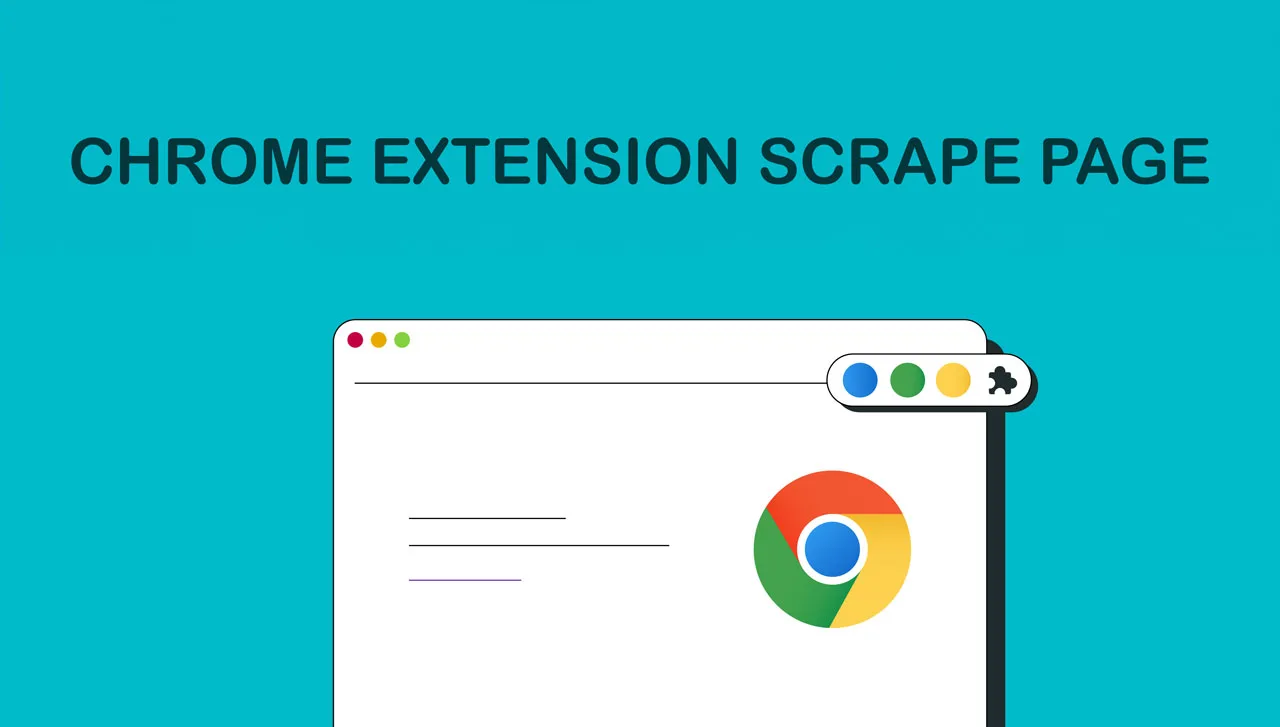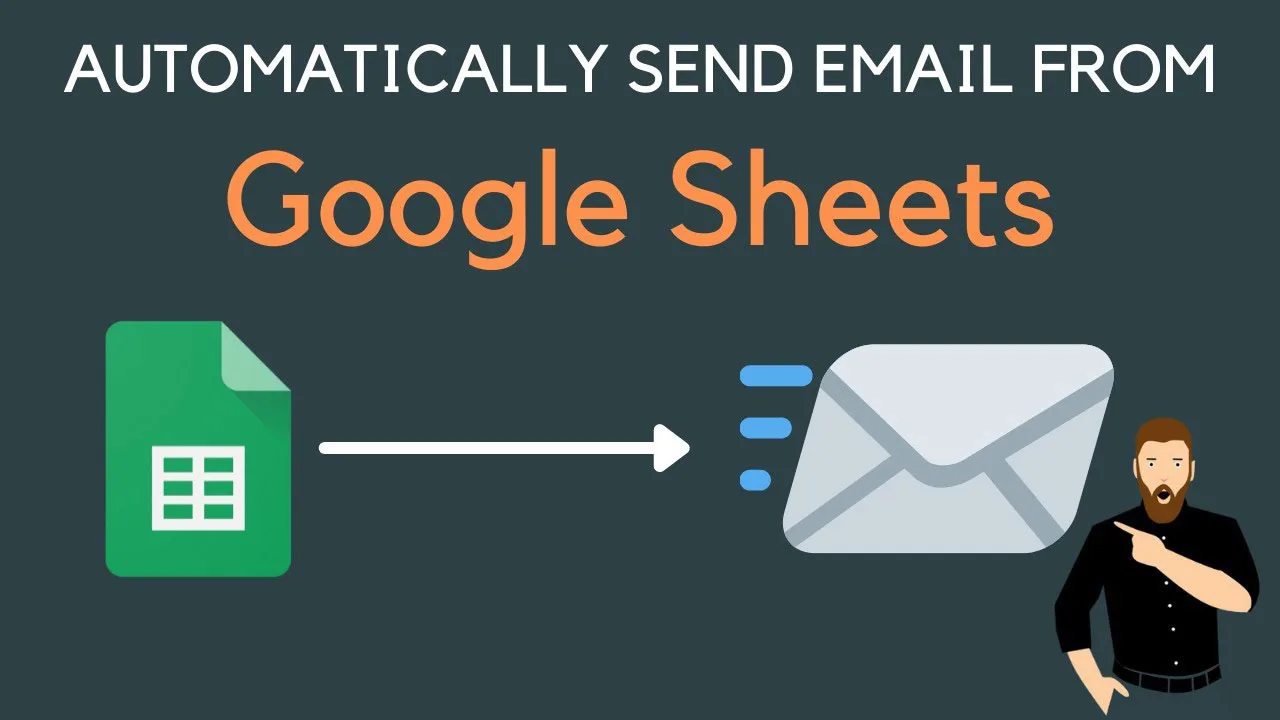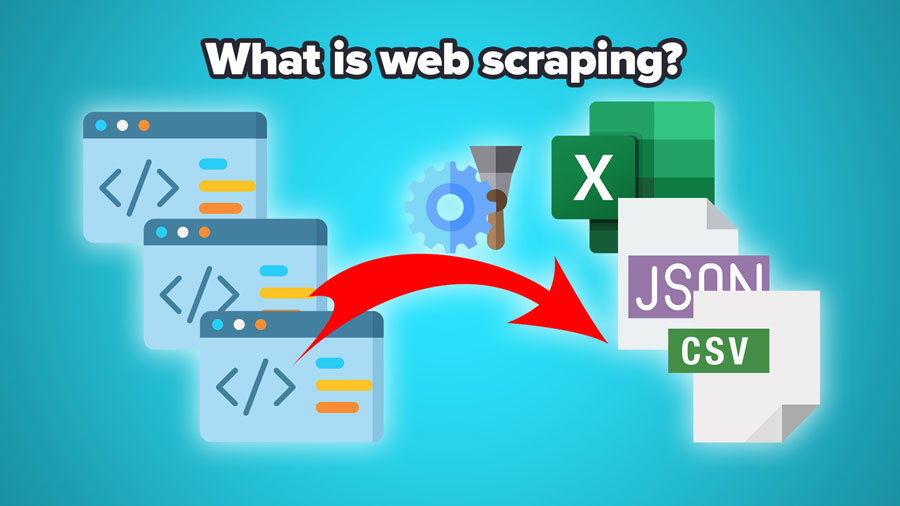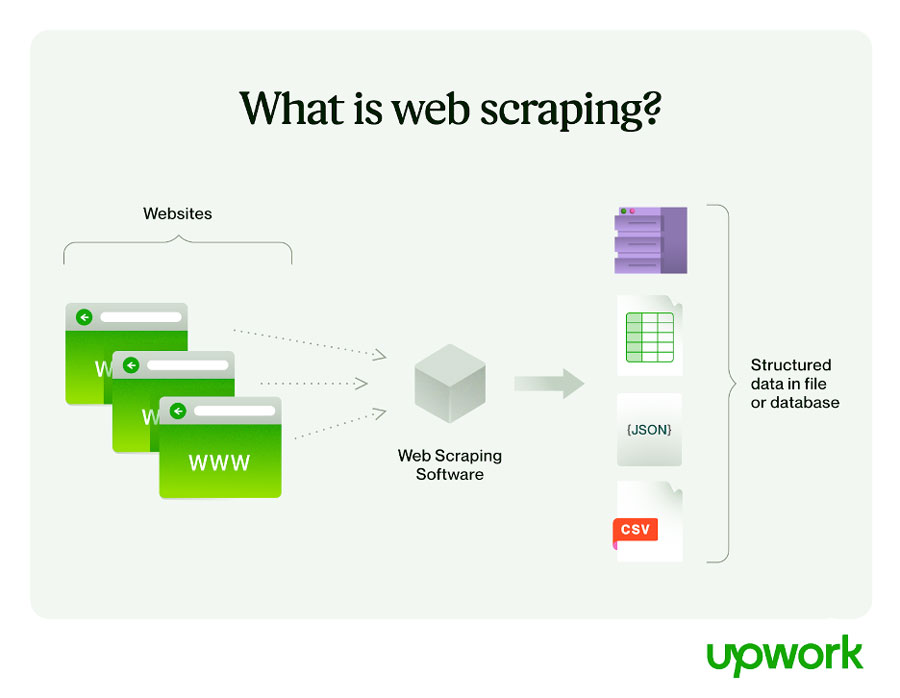Tired of spending hours manually searching for email addresses? Scrape Emails from Website techniques can revolutionize your outreach strategy! This method empowers you to extract highly accurate and up-to-date email addresses directly from various online sources, including company websites and social media platforms.
Imagine the time saved! No more tedious searches. By leveraging email scraping, you can efficiently build targeted contact lists, allowing you to personalize future communications and significantly increase your success rates.
This guide dives deep into the top 9 tools to scrape website for emails, considering both affordability and functionality. We’ll also unveil the inner workings of these services, providing a clear understanding of how they operate. But before we delve into the details, let’s address some of the common questions you might have about email scraping.
What Is Email Scraping?

An email scraper, also known as an email extractor, is a software program that takes the manual work out of finding email addresses online. Unlike traditional coding methods, these tools are often no-code, meaning you don’t need programming expertise to use them. Email scrapers automatically crawl websites and social media platforms, searching for and collecting email addresses.
This extracted data can then be used for various purposes, most commonly in sales and marketing campaigns to build targeted email lists for outreach efforts.
Is It Legal to Scrape Emails?
Navigating the legality of email scraping can get tricky. It depends on several factors, like the origin of the email addresses and your purpose for scraping. Generally, scraping publicly available email addresses from websites or social media platforms is considered legal. However, there’s an important caveat: your scraping activities must comply with the platform’s terms of service and avoid violating any applicable laws.
Don’t even think about scraping emails from private sources like password-protected websites or individual email accounts. This is strictly illegal and could lead to serious repercussions, including hefty fines, jail time, or even civil lawsuits. Always prioritize ethical and legal methods for email acquisition.
How to Scrape Emails from Website?
There are three primary methods to consider when venturing into email scraping:
- Automated Tools: These no-code web scrapers or web scraping APIs are ideal for large-scale data collection. Perfect for bulk extraction, these tools streamline the process, saving you time and effort.
- Manual Navigation: This method involves manually visiting websites and searching for email addresses yourself. While time-consuming for large datasets, it can be suitable for small-scale scraping or targeting specific websites.
- Hybrid Scraping: This combines elements of both automated tools and manual navigation. You might use a scraper to extract initial email addresses from a website and then manually follow up on linked pages for a more comprehensive harvest.
Let’s delve into the process of using a no-code email scraper:
- Target Acquired: You begin by entering the URL of the web page you want to scrape.
- The Web Crawler: The scraper acts like a digital spider, crawling the specified webpage to explore its content.
- Hunting for Patterns: The scraper then parses the webpage content, searching for patterns that match email address formats. You can even set a limit on the number of emails to extract.
- Harvesting the Haul: Once an email address is identified, the scraper collects it and adds it to a designated file for easy access.
- Pagination Prowess: Some websites spread their content across multiple pages. Advanced scrapers can handle pagination automatically, ensuring you capture all relevant email addresses even if they’re spread out.
Top 9 Automated Tools to Scrape Emails From Website
Here’s a comprehensive comparison of various email scraping tools. We’ll explore their unique strengths, pricing structures, and functionalities to equip you with the knowledge to make an informed decision.
Bright Data
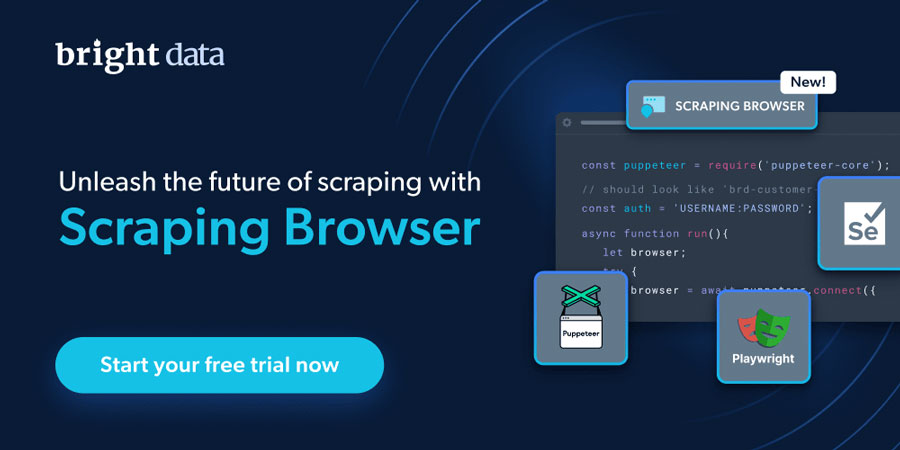
Bright Data stands out as a comprehensive platform for web scraping, particularly to scrape website for emails. Their business web scraper empowers you to efficiently harvest valid email addresses from various online sources like websites and social media platforms such as LinkedIn and Crunchbase.
Key Features:
- Unblock the Web: Bright Data integrates powerful features like proxies, CAPTCHA solving, and headless browsers to bypass common scraping roadblocks and ensure smooth data collection.
- Resilient Connections: The auto-retry mechanism automatically resends connection requests in case of initial failures, keeping your scraping process running smoothly.
Cloud-Based Advantage: Develop and deploy your email scraper within a secure cloud environment, eliminating infrastructure setup hassles. - Intelligent Debugging: Built-in debug tools provide valuable insights into past crawls, enabling you to pinpoint and fix any issues that might arise.
Pricing:
- Starting at $500 per month, Bright Data offers various subscription plans to suit your specific needs.
- For more flexible usage, a pay-as-you-go option is also available.
- Experience the power of Bright Data firsthand with their 7-day free trial.
Smartproxy

Smartproxy simplifies email scraping with its user-friendly web data gathering platform. It caters to various use cases through a combination of web scraping APIs and a no-code scraper. This powerful tool efficiently extracts publicly available contact details from websites, including essential business emails, phone numbers, and other valuable information.
Key Features:
- Pre-Built Templates: Save time and effort with Smartproxy’s library of pre-made scraping templates specifically designed for email extraction.
- Seamless Data Delivery: Receive your extracted data in familiar formats like CSV and JSON, ensuring effortless integration into your existing workflows.
- Cloud Storage Convenience: Store your collected data securely in the cloud for easy access and management.
- Proxy Power: Smartproxy integrates proxy solutions to overcome website restrictions and ensure uninterrupted scraping.
- CAPTCHA Solved: Never get bogged down by CAPTCHAs. Smartproxy’s built-in solutions handle these challenges automatically.
Pricing:
- Starting at $50 per month
- 3-Day Free Trial
Nimble
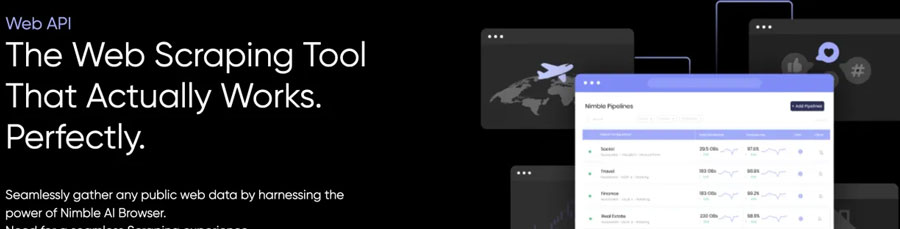
Nimble simplifies data extraction with specialized scraping APIs for your needs. Whether you’re targeting search results (SERP), online stores (E-commerce), maps, or general web content, Nimble offers an API tailored to the job.
Key Features:
- Specialized Tools: Extract data from specific sources efficiently with APIs designed for SERP, E-commerce, Maps, and general web scraping.
- Built-in Proxies: Enjoy secure and anonymous scraping with Nimble’s residential proxies, both fixed and rotating. No need to manage your own!
- Powerful Batch Processing: Process large volumes of data efficiently. Submit up to 1,000 URLs at once to maximize productivity.
- Customizable Parsing: Nimble supports various formats including tables, JSON, and even custom objects. However, be mindful that you’ll need to maintain these templates for websites that change their layout frequently.
- Interactive Scraping (Beta): (Optional depending on your target audience’s awareness of the feature) In beta testing, this feature allows you to perform actions like clicking, typing, and scrolling while scraping. These actions occur sequentially for up to 60 seconds per request.
Pricing:
- Experience the power of Nimble with a free 7-day trial.
- Paid plans start at $600/month and include 600 credits.
Oxylabs
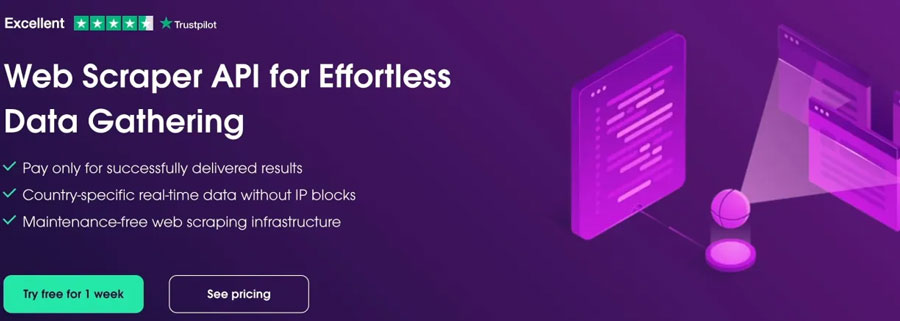
Oxylabs started with datacenter proxies, but their toolbox has grown mightily. Now they offer a wide range of proxies, including residential options, alongside web scraping tools like their Web Scraper API.
This API tackles both static and dynamic websites, featuring anti-scraping bypass tech for smoother data extraction.
Key Features:
- Mimic Browsers: Modify user-agent, send custom headers & cookies to appear like a real person.
- Granular Targeting: Scrape data down to the county level.
- Handle Complex Sites: Effortlessly manage dynamic AJAX requests.
- JavaScript Power: Execute JavaScript code directly on webpages.
Pricing:
- Get a head start with Oxylabs’ 1-week free trial.
- Paid plans begin at just $49/month.
Finder.io
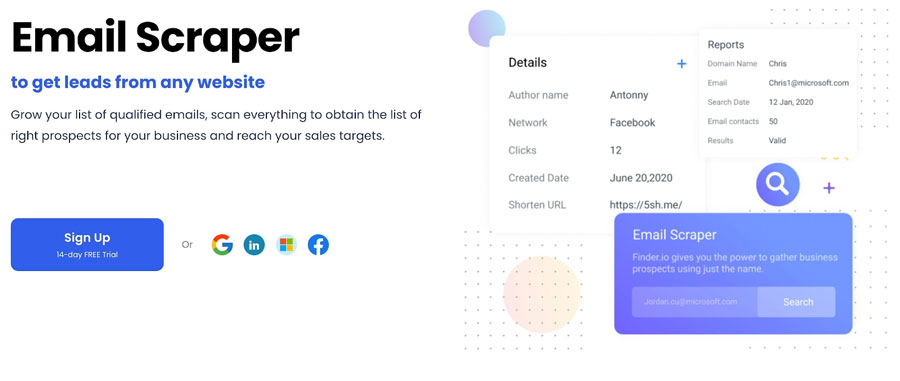
Finder.io streamlines lead gathering with powerful automation. Need bulk email addresses? Their extractor grabs them and saves them as importable CSV files. Plus, verify email validity with domain checks.
Key Features:
- Bulk Email Extraction: Find and collect email addresses efficiently.
- Seamless Integration: Chrome extension simplifies email collection.
- Email Verification: Ensure email validity to maximize campaign success.
Pricing:
- Start building your leads risk-free with a 14-day trial.
- Paid plans begin at just $14.99/month.
GrowMeOrganic
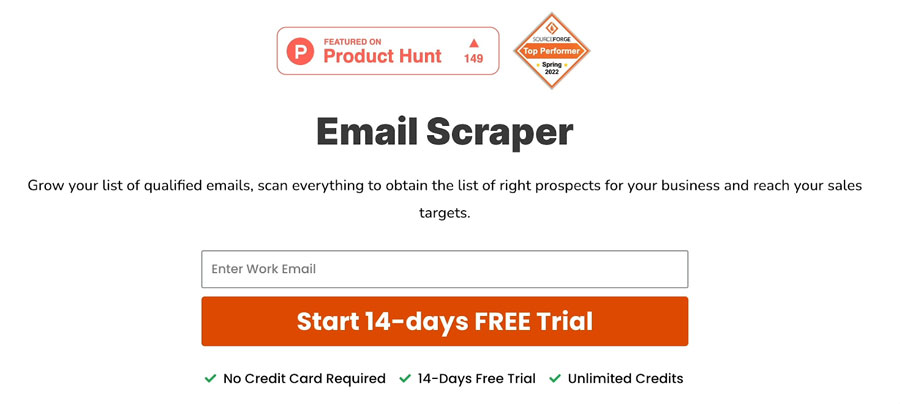
GrowMeOrganic empowers sales and marketing teams with an all-in-one B2B prospecting platform. Find qualified leads with their email finder and scraper tool.
Key Features:
- Extract business emails, phone numbers, and LinkedIn profiles directly from websites.
- Export data in convenient CSV or XLS formats for easy use in your CRM.
- Sales Navigator users can leverage bulk search functionalities to find ideal prospects efficiently.
Pricing:
- Start building your lead pipeline with a 14-day free trial.
- Paid plans begin at just $49/month.
FindThatLead
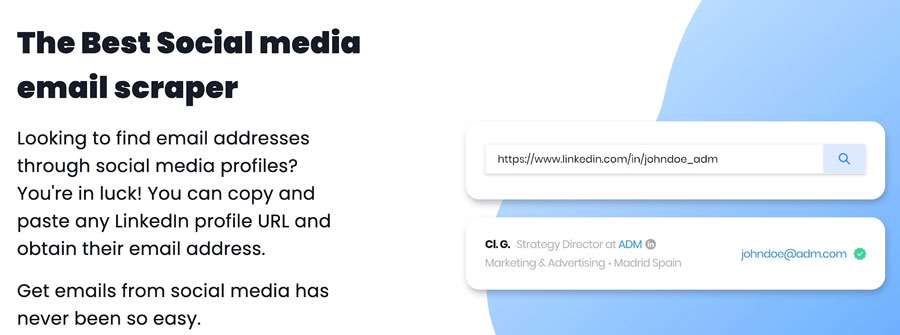
FindThatLead isn’t your average email scraper. It’s a B2B sales prospecting platform that leverages the power of social media to help you find the perfect leads.
Key Features:
- Bulk Email Hunter: Find a multitude of business email addresses efficiently through LinkedIn pages. No more tedious one-by-one searches.
- Verified Social Media Data: Focus on quality outreach with verified email addresses extracted from LinkedIn, Twitter, and Instagram profiles.
- Effortless Chrome Extension: Boost your prospecting on the go. The FindThatLead Chrome extension helps you identify and verify email addresses directly within your browser.
Pricing:
- Starting at $49/month
- Experience the power of social media prospecting firsthand with their free trial.
UpLead
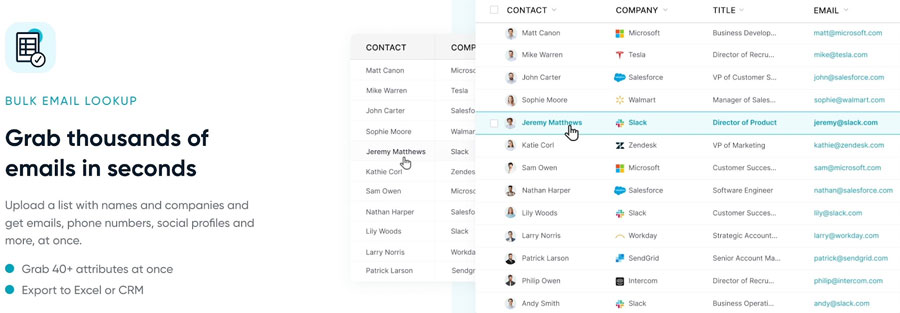
UpLead goes beyond scraping emails; it’s a comprehensive B2B prospecting platform designed to automate your lead generation process.
Key Features:
- Streamline Your Search: Find qualified leads based on company name or URL and extract email addresses in bulk. No more time-consuming manual searches.
- Unmatched Data Accuracy: Focus your efforts on valid leads with UpLead’s real-time email verification. Ensure you’re reaching the right people and maximize your outreach ROI.
- Export with Ease: Get your extracted data where you need it most. UpLead allows you to export your findings directly to Excel or your CRM for effortless integration with your existing workflow.
Pricing:
- Starting at $99/month
- Experience the power of UpLead’s automated prospecting firsthand with their 7-day free trial.
RPA Cloud
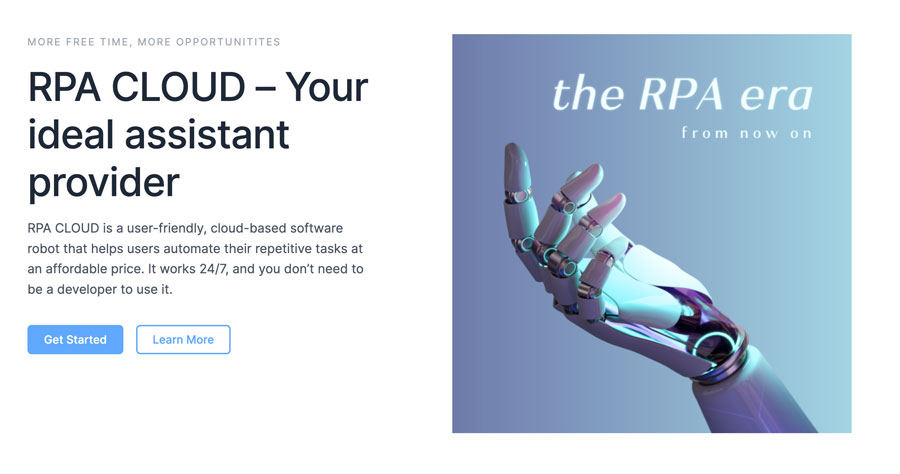
RPA Cloud is a cloud-based software with a user-friendly interface. It provides tools to help automate repetitive tasks, including scraping the text or inner HTML of all elements that match a CSS selector and extracting data from a table located on the web page.
Key Features:
- Scrape Anything, Anywhere: Extract data from any website, regardless of complexity. RPA Cloud handles infinite scrolling and even login-protected sites.
- Effortless Selection: Simply point and click to identify the information you need. No programming knowledge required – RPA Cloud puts data extraction at your fingertips.
- Clean & Organized Results: Forget messy data dumps. RPA Cloud automatically structures your extracted data into a clear, usable format for effortless analysis.
Pricing:
- Starting at $15/month
- Get a head start with RPA Cloud 30-days free trial.
FAQs – Scrape Emails from Website
What Is an Email Scraper?
Email scrapers are like automated prospectors, sifting through the vast web to unearth valuable email addresses. These small programs, often no-code and user-friendly, scour websites and social media platforms for publicly available email addresses.
Is It Effective to Scrape Emails from Website?
Scraping tools offer a significant time advantage when it comes to building your prospect list. Forget spending hours manually searching for individual email addresses. With a scraping tool, you can uncover hundreds of potential contacts within minutes. This not only saves you a tremendous amount of time but also eliminates the risk of errors that can creep in during manual data entry.
Can You Scrape Your Gmail Account for Emails?
Yes. While tools like Gmail Email Extractor might seem like a convenient option for scraping emails from your own account, there’s a crucial caveat. Scraping your Gmail account may violate Google’s terms of service. This could result in penalties ranging from account suspension to termination. It’s important to prioritize the security and functionality of your Gmail account by exploring alternative methods that comply with Google’s guidelines.
While web scraping can seem like a simple process at first, things can get complicated when websites implement anti-bot measures to deter automated data collection.
These measures might include requiring a real browser environment, managing geographic proxies to appear like you’re accessing the site from different locations, constantly rotating your IP address to avoid detection, and throttling your scraping requests to mimic human behavior. Bypassing these anti-bot measures often requires specialized tools.
Choosing the right tools to scrape emails from website depends on your specific needs. However, it’s crucial to remember that email scraping legality varies, so always prioritize ethical practices and compliance with website terms of service.
Read more: