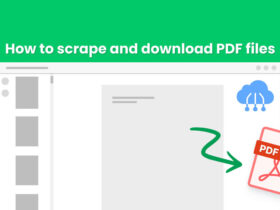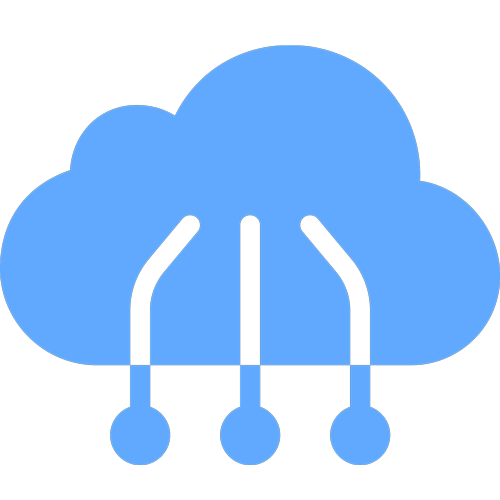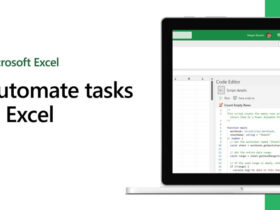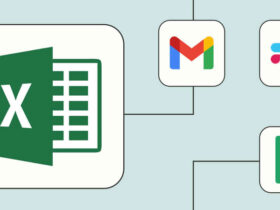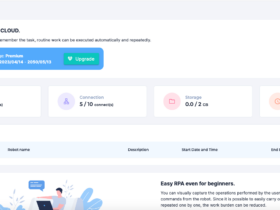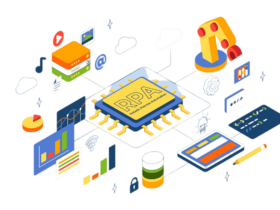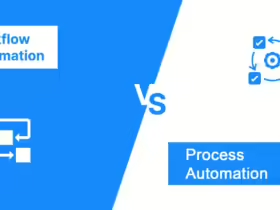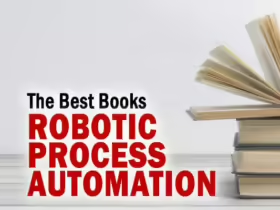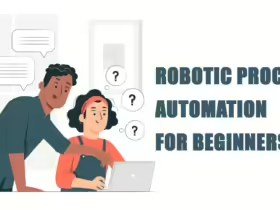Robotic Process Automation (RPA) has been changing the way businesses work. Free Robotic Process Automation Software can handle all those boring, repetitive tasks that usually take up your team’s time. That’s the power of RPA! It gives your employees more time to focus on the strategic, creative work that only humans can do.
Think of things like an online store automatically processing customer orders – Free robotic process automation tools make sure everything runs smoothly and get those packages out the door quickly! Or how about companies using RPA to handle payroll calculations and payments – it’s fast and accurate.
Of course, no software is perfect, and every RPA tool has its pros and cons. We’ve put a bunch of the top RPA platforms to the test to help you find the best fit. We looked at everything from features and pricing to how well they actually work and the kind of support you get.
What Is Robotic Process Automation?
Robotic Process Automation (RPA), or software robotics, leverages intelligent automation to handle the mundane, repetitive tasks that human workers typically perform. Think of things like data extraction, form filling, and moving files.
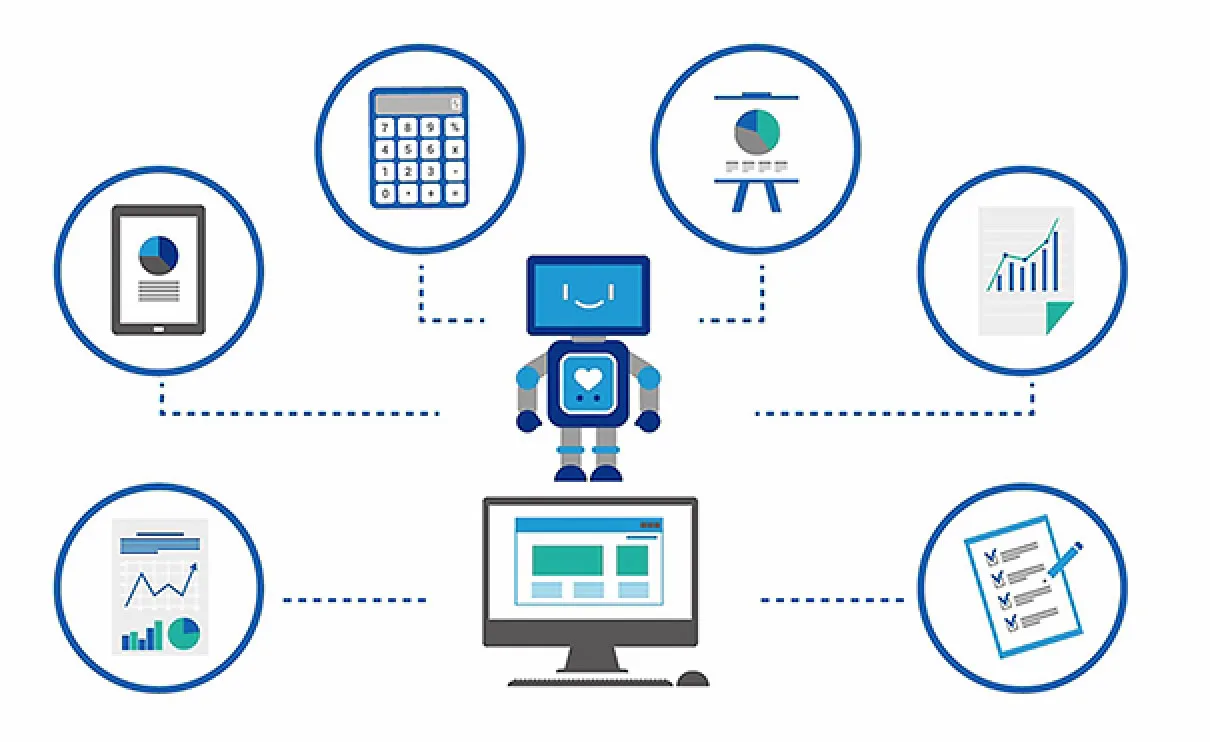
RPA tools work by combining APIs and user interface interactions. They essentially mimic human actions through scripts to carry out tasks across different software systems, even if those systems weren’t designed to work together.
RPA uses rule-based software to tackle high-volume business processes. This frees up your team to focus on more complex and strategic work. For IT leaders (CIOs) and decision-makers, RPA accelerates digital transformation efforts and delivers a higher return on investment (ROI) by maximizing the value you get from your workforce.
How to Choose the Right Free Robotic Process Automation Software?
If you’re ready to streamline your operations with Robotic Process Automation (RPA), selecting the right tool is key. Below are main factors you need to consider:
- Speed: RPA is all about efficiency. The right tool should significantly speed up your business processes. If the software completes tasks quickly and smoothly, you’re on the right track.
- Ease of Use: An intuitive RPA tool empowers everyone in your organization. Look for a system that business analysts, even without programming experience, can easily understand and use. Prioritize flexibility and minimal training requirements.
- Scalability: Your business will grow, and your RPA solution should grow with it. Choose software that seamlessly integrates with other RPA robots and adapts to new technologies as they emerge.
- Vendor Support: A reliable vendor is crucial for a successful RPA implementation. They should provide excellent support, training, and certifications.
When starting with RPA, you have two options: develop your own bots from scratch or purchase pre-built solutions from a software vendor. Consider your resources and specific needs when making this decision.
Top 11 Free Robotic Process Automation Software
RPA software can get expensive, but the good news is that there are fantastic free options available! Robotic process automation free tools provide powerful automation solutions to help you streamline processes and get rid of those tedious, repetitive tasks – all without a hefty price tag.
Let’s explore 11 free Robotic Process Automation software options that can transform your workflow and optimize your operations:
RPA CLOUD
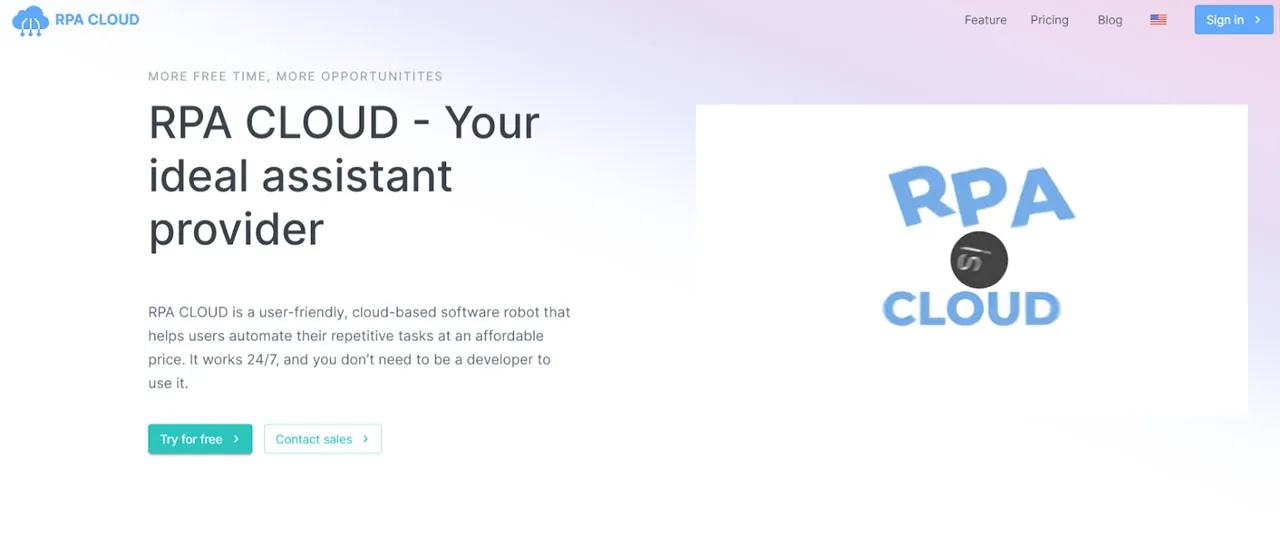
RPA CLOUD is a cloud-based automation solution designed to be accessible to users of all technical levels. Whether you’re a coding expert or prefer no-code tools, its intuitive interface makes it a versatile choice for streamlining tasks and optimizing workflows. This automation capability translates into improved efficiency, time savings, and cost reductions for businesses across industries and sizes.
Pros:
- User-friendly: No-code interface ensures ease of use for everyone.
- Efficient Automation: Automates repetitive tasks, freeing up valuable time.
- Cross-platform Support: Works seamlessly with popular platforms like Google Chrome, Excel, Gmail, Google Suite, AWS S3, and FileMaker.
Cons:
Additional Costs: Advanced features may incur extra charges.
Pricing:
- Free Trial: 30-day trial without requiring a credit card.
- Standard Plan: $15 per month.
- Premium Plan: $30 per month.
- Enterprise Plan: $50 per month.
- Cooperation Plan: Contact RPA CLOUD for customized pricing.
Argos Labs
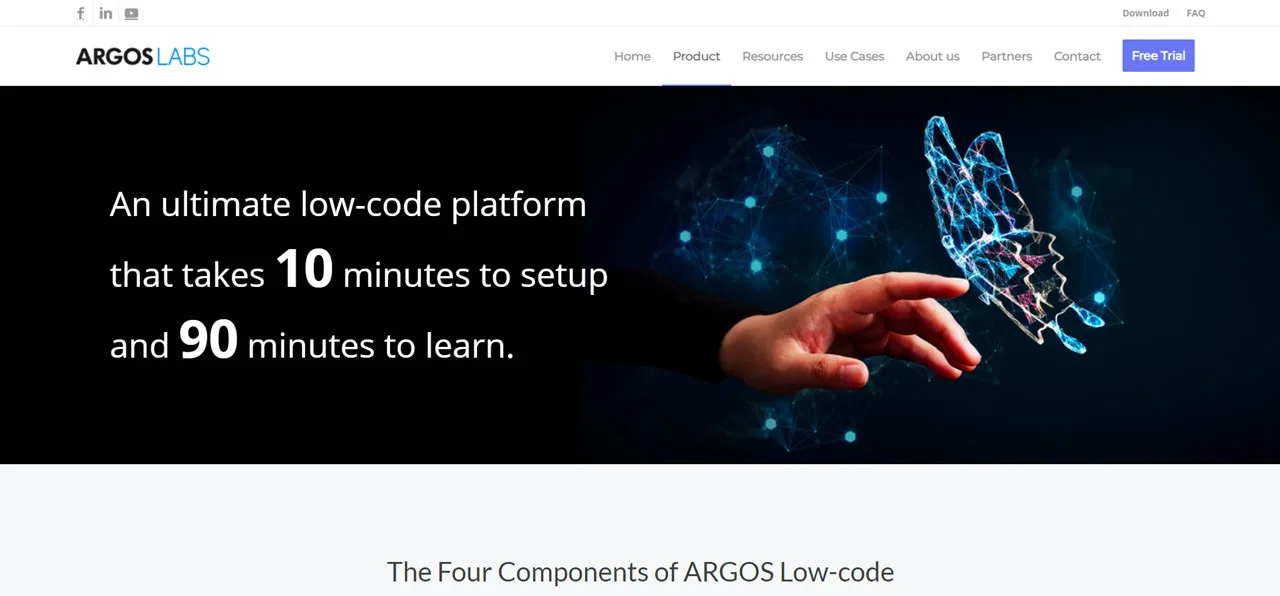
Agro Labs provides a powerful and effective open-source RPA (Robotic Process Automation) tool. This solution draws its strength from a core “user behavior automation” technology, making it highly adaptable to various business tasks. What makes it especially compelling is its ability to seamlessly integrate with bot management systems and third-party services for Optical Character Recognition (OCR) and Machine Learning/Artificial Intelligence (ML/AI).
Key features of the Agro Labs RPA tool include real-time monitoring, in-depth bot analytics, and intelligent automation capabilities. The platform stands out with its flexibility, allowing users to build customized automation plug-ins using Python. It’s also designed for cross-platform compatibility.
Pricing: It is offered on a custom basis to best fit individual business needs.
Pros:
- Deeply customizable with Python SDK to tailor it to your business.
- Works across Windows, Linux, Android, iOS, and macOS.
- Operable on various devices like tablets, phones, and virtual machines.
- Business analytics provide valuable data insights.
Cons:
- A potential limitation is its current restriction to Windows operating systems.
- Available only as an on-premise solution.
- Some room exists for improvement in process optimization and execution within IQ Bot.
Automation Anywhere
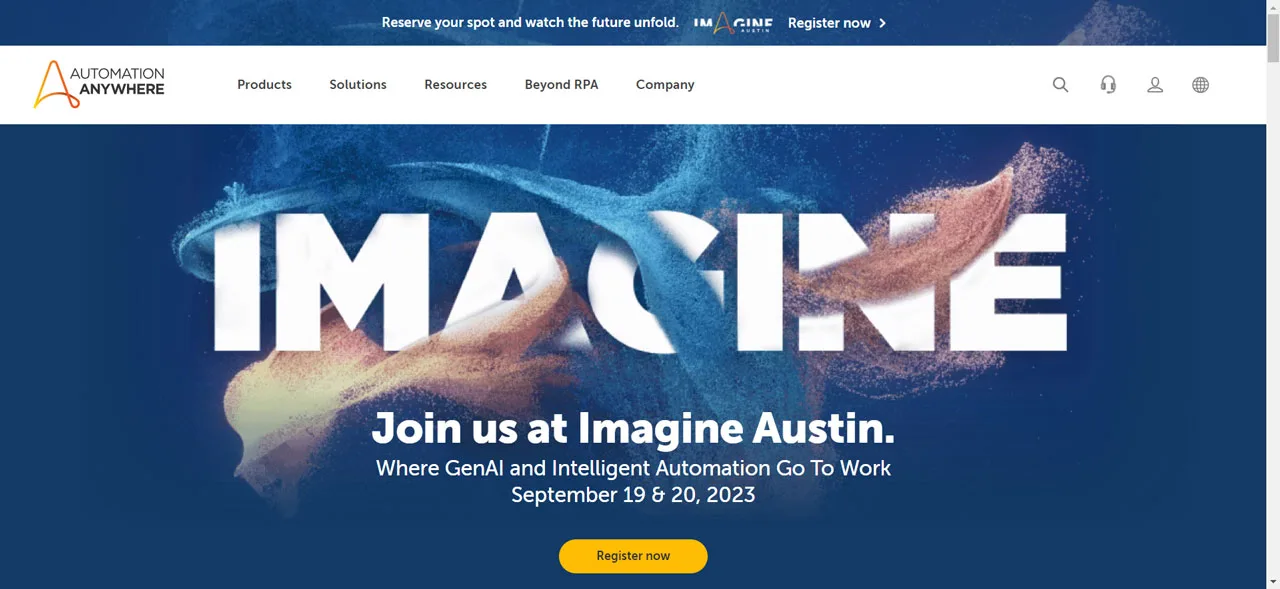
Automation Anywhere boasts a highly regarded open-source RPA tool, empowering organizations to streamline operations and achieve new levels of productivity. The adaptability of the solution means businesses can automate all or select portions of their processes as needed. Automation Anywhere’s core platform is aptly named “The Intelligent Digital Workforce.”
Features:
- AI/machine learning capabilities
- API integration and intelligent automation
- Ad hoc analysis tools
- Business process automation
- No-code development environment
- Pricing: Custom
Pros:
- Rapid bot creation, with the ability to scale deployment as needed.
- Smooth integration into existing systems, applications, and processes.
- Automates manual tasks across departments and systems, offering a significant advantage.
- Centralized control room for monitoring and management of all functionalities.
Cons:
- Job scheduling capabilities may be somewhat limited.
- Potential challenges when seeking to enhance the scalability and functionality of existing bots.
- Queue management features could use further optimization.
Taskt
Taskt stands out as a popular free robotic process automation software. It works seamlessly with both traditional desktop applications and web-based systems, empowering you to automate tasks rapidly without the need for complex coding.
Along with core automation functions, Taskt provides advanced features. Their customer service team assists businesses with implementing custom coding, as well as Optical Character Recognition (OCR) and image recognition capabilities. For web designers and developers, Taskt offers visual UI testing and browser automation commands to rigorously check websites for accuracy, including the validation of images, videos, and text elements.
Features:
- Multi-language support
- Image and text recognition
- Workflow automation
- Business rule automation
- Data capture automation
Pricing: Custom
Pros:
- The extensive set of commands for streamlined operations.
- Advanced OCR, image recognition, and custom coding capabilities.
- Integrated screen recorder (with multiple options) to capture all on-screen actions.
- It is available for personal use & commercial use.
Cons:
- Currently, it is only cooperate with the Windows operating system.
- No centralized management system, potentially leading to limitations in functionality.
- It may require some technical understanding to fully leverage its capabilities.
UiPath Community Edition
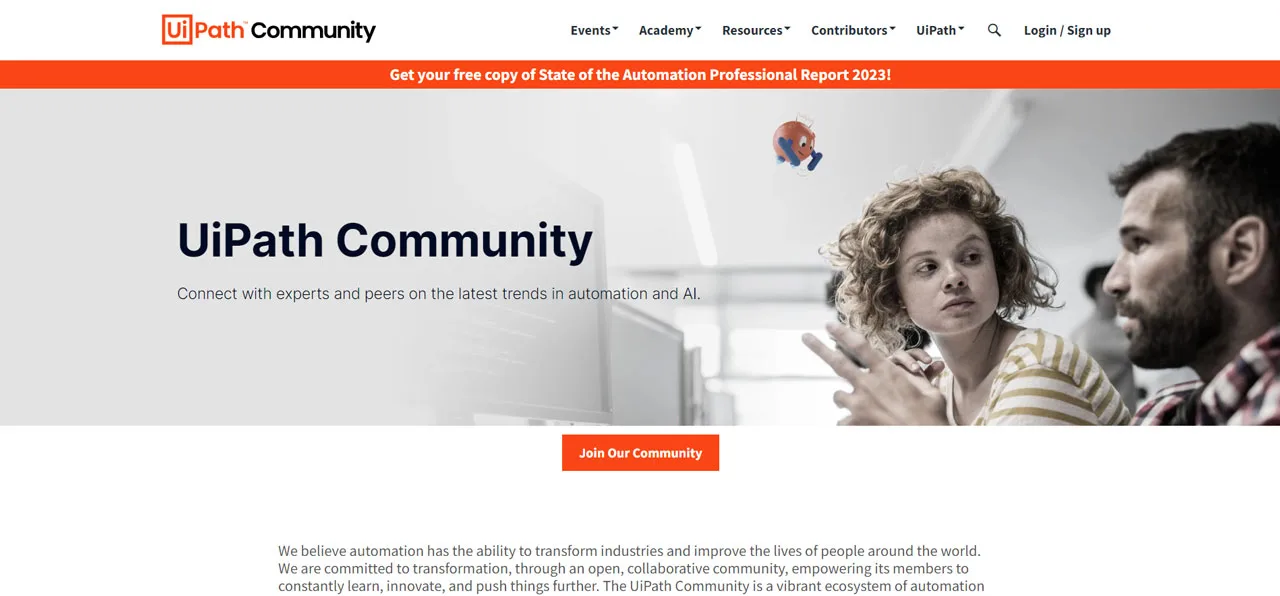
UiPath stands as a market leader in the RPA space, offering a desktop automation product designed for businesses of all sizes and industries. As one of the fastest-growing RPA providers, UiPath boasts over 5 million robots deployed across more than 5,000 global businesses.
Key strengths of UiPath’s solution include seamless Excel integration, support for SAP and Citrix environments, and a guarantee of 100% playback accuracy regardless of the underlying technology.
Features:
- Pre-built integrations
- Task capture functionality
- Automation operations suite
- Process mining and task mining tools
- Extensive UiPath community resources
Pricing: Custom
Pros:
- User-friendly interface and large, supportive community.
- Supports a wide range of automation technologies (desktop, web, mainframe, SAP, Excel, and more).
- Delivers reliable automation with speed and precision.
- Offers specialized automation for various business areas (Accounts Payable, Claims Processing, HR, Legal, etc.).
Cons:
- Recent versions may experience performance slowdowns.
- Difficulty managing bulk updates for activity properties.
- The inability to edit package properties after an update can be limiting.
Visualcron
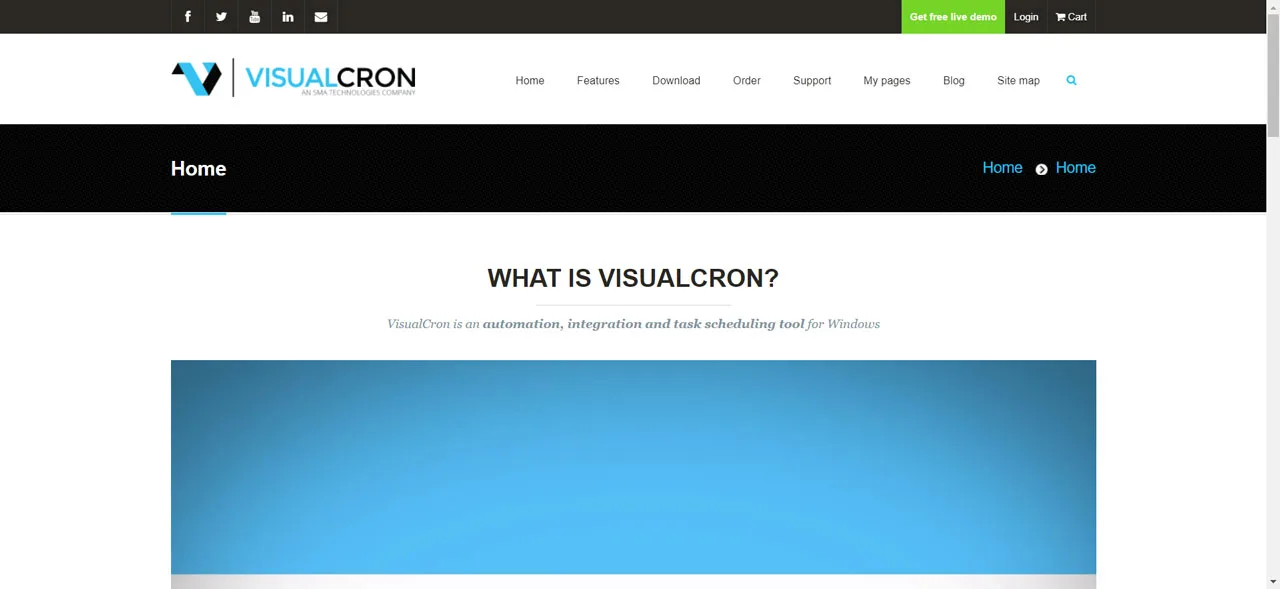
VisualCron is an automation, task scheduling, and integration tool designed specifically for Windows computers. It allows you to schedule tasks to execute at specific times or in response to events, making it a powerful tool for streamlining operations.
VisualCron stands out with its ease of use. No programming knowledge is required to create and manage tasks. You have full control over the flow of actions, including how to handle errors and process outputs.
Features:
- Complex flow & error handling
- Responsive customer support
- Programming interface for technical users
- Visual task editor for simplified workflow creation
- Detailed logging capabilities
Pricing: Custom
Pros:
- User-friendly interface with perfect support.
- Over 300 custom tasks built using various technologies, driven by user feedback.
- Audit features, task logs, and detailed output tracking.
- Seamless integration with diverse systems for file transfer and conversion.
Cons:
- No built-in failover option, leaving it susceptible to server crashes.
- Deficiency of a structured training module.
- The initial learning curve may be steep due to the extensive range of tasks and variables.
Workfusion
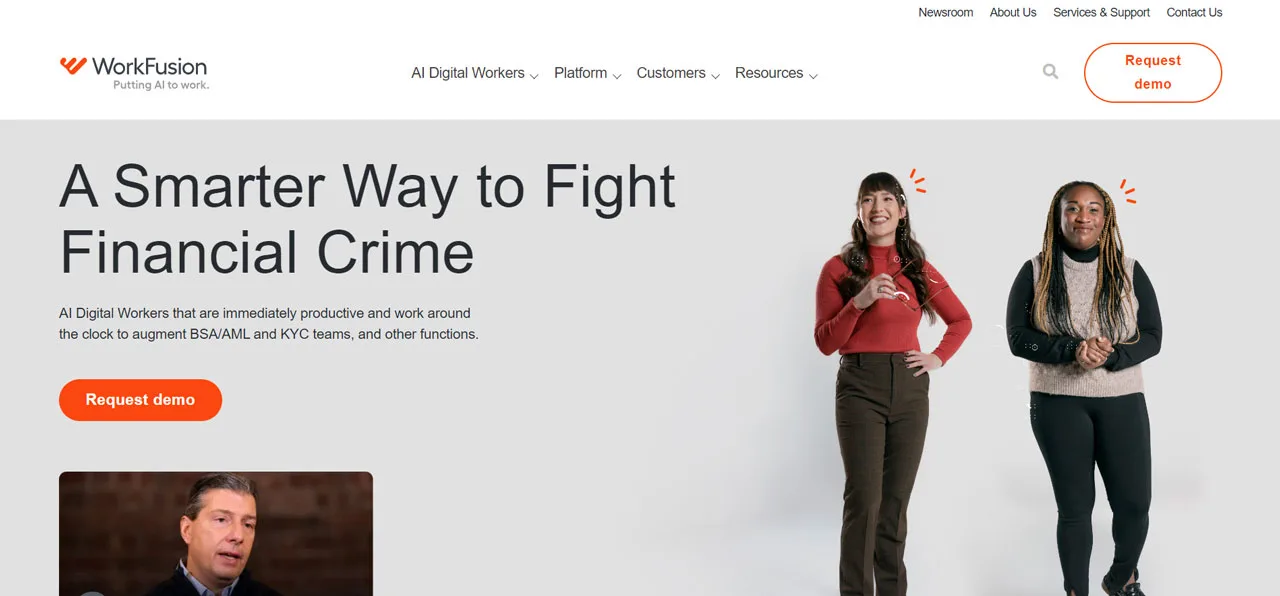
Workfusion stands apart as a versatile automation ecosystem, offering both free and paid versions to suit diverse needs. The free option is well-suited for individuals seeking a desktop RPA solution, with a built-in recorder to automate user actions. Businesses of varying sizes can also leverage the platform’s capabilities.
Features:
- AI-powered platform with Natural Language Processing (NLP)
- Robust exception handling
- Machine learning capabilities
- Optical Character Recognition (OCR)
- Analytics and Business Process Management (BPM) tools
Pricing: Custom
Pros:
- User-friendly interface with the potential for easy scaling.
- Access to monitoring tools for bot performance evaluation.
- Drag-and-drop functionality simplifies object manipulation.
- Pre-built automation templates streamline setup.
Cons:
- Inability to save images directly to a variable.
- High licensing costs associated with OCR features.
- User feedback suggests that documentation and training resources could be improved for better clarity.
TagUI
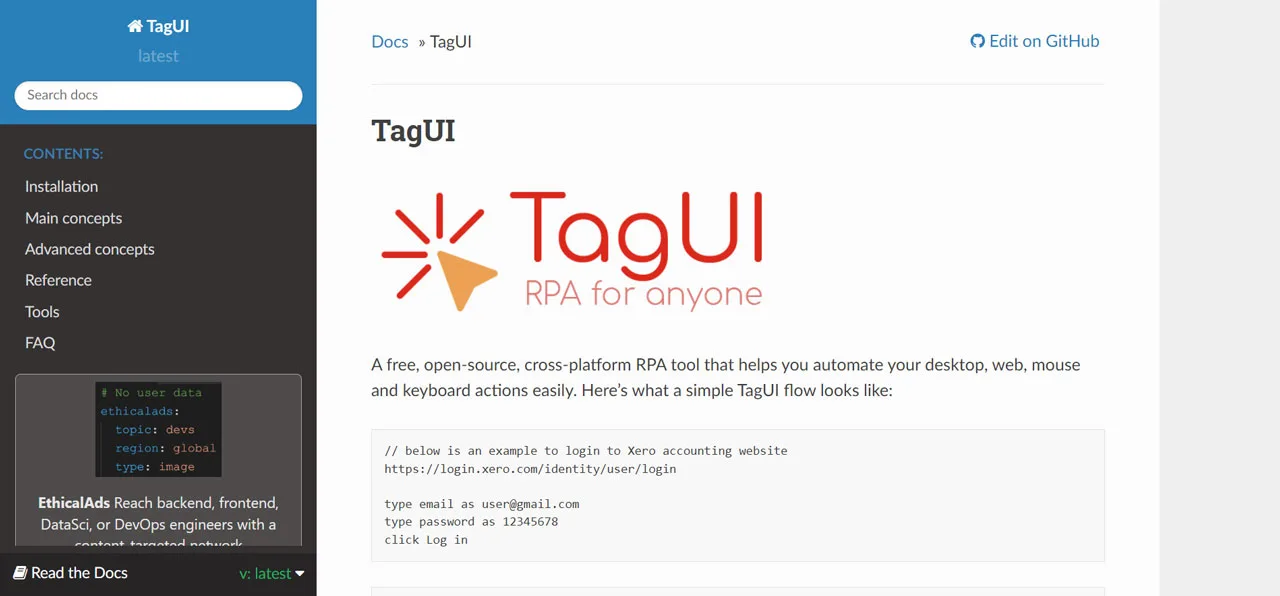
TagUI is a notable free robotic process automation software operating via the command line for digital process automation. Developed by AI Singapore, this government-funded tool aims to enhance local artificial intelligence capabilities.
TagUI stands out with its ability to automate the Chrome browser in both visible and headless (invisible) modes. The tool also provides integration with Python and R, opening up possibilities for advanced data analysis, AI, and machine learning (ML).
Features:
- Natural language syntax for simplified scripting
- Cross-platform compatibility
- Web automation capabilities
- Visual automation for desktops and websites
- Debugging tools
Pricing: Custom
Pros:
- User-friendly interface for project management.
- Supports visual automation for desktop and web environments.
- Flexible scripting with over 20 human languages and JavaScript.
- Option to use a browser extension to record web actions.
Cons:
- Lacks the advanced machine learning features found in some other automation tools.
- Process implementation can become complex, potentially challenging for users.
- Limited integration options with third-party tools may restrict flexibility in some workflows.
Automai
Automai stands out as an RPA tool designed to streamline high-volume, repetitive tasks. Its strengths lie in its ability to apply consistent automation scenarios throughout the entire lifecycle of a business application. Automai’s code-free approach, featuring an intuitive scenario developer and recorder, mimics human user actions within a secure framework. Importantly, it does not rely on APIs, protecting the quality, security, and integrity of your existing applications.
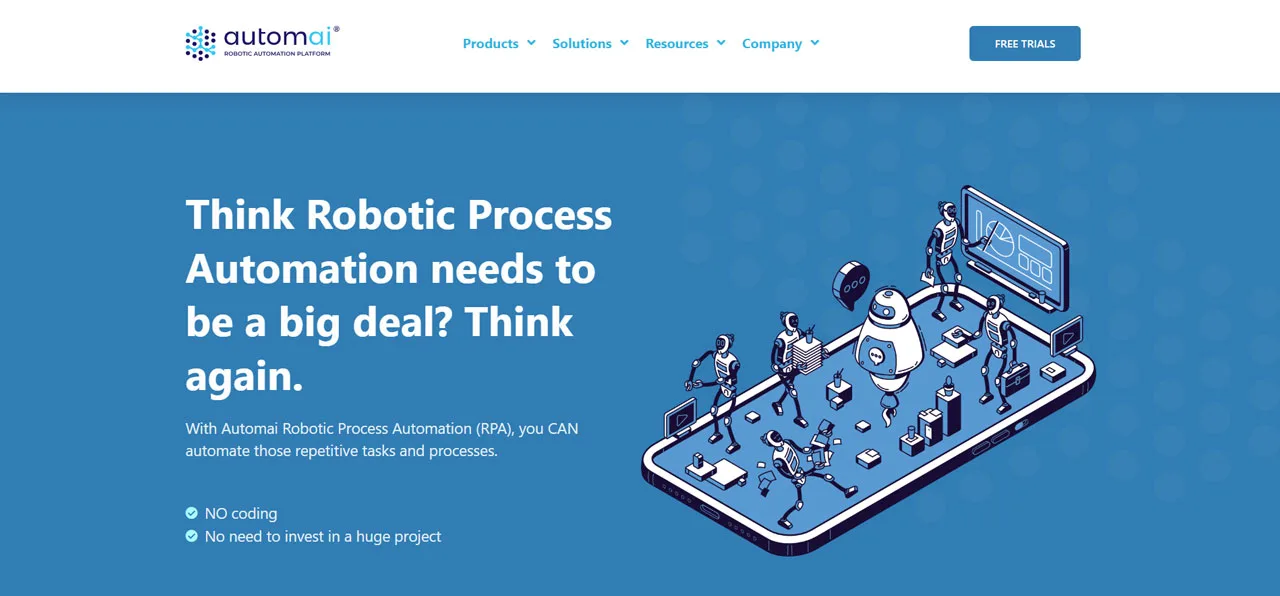
Features:
- Smart image recognition
- Optical Character Recognition (OCR)
- Machine learning & artificial intelligence capabilities
- HR task automation
- Bot performance analytics
Pricing: Custom pricing
Pros:
- User-friendly interface and responsive customer support.
- Versatile across industries like healthcare, HR, accounting, and supply chain.
- Eliminates the need for costly IT expertise and new platforms.
- Adapts intelligently to handle changing variables.
Cons:
- Requires a degree of technical understanding for effective use.
- Lacks some advanced AI features, particularly in machine learning, compared to other RPA tools.
- Limited scalability may hinder its suitability for very large-scale automation projects.
Another Monday
Another Monday offers an end-to-end enterprise automation solution covering everything from process analysis to bot management. It stands out with its ease of setup and process analysis tools that help you understand and export your workflows as clear charts.
Another Monday emphasizes speed and efficiency. Its design aims to reduce the need for multiple software robots, streamlining your automation efforts.
Features:
- Tabular data manipulation
- Optical Character Recognition (OCR)
- Test case tagging
- Bot scheduling
- Detailed reports and logs
Pricing: Custom pricing
Pros:
- Responsive customer service and scalability.
- Extensive software documentation is needed to maximize the tool’s utility.
- Great vendor support for perfect implementation.
- Seamlessly integrates AI for intelligent automation.
Cons:
- It may be less intuitive for non-technical users.
- Somewhat limited feature set compared to some competitors.
- It may not be the ideal choice for very large-scale enterprise automation projects.
Blue Prism
Blue Prism stands as a robust, enterprise-level RPA solution tailored for business users while prioritizing IT governance. A key strength lies in its advanced security features, ensuring data integrity through strict user-access controls and multi-level approval processes for changes.
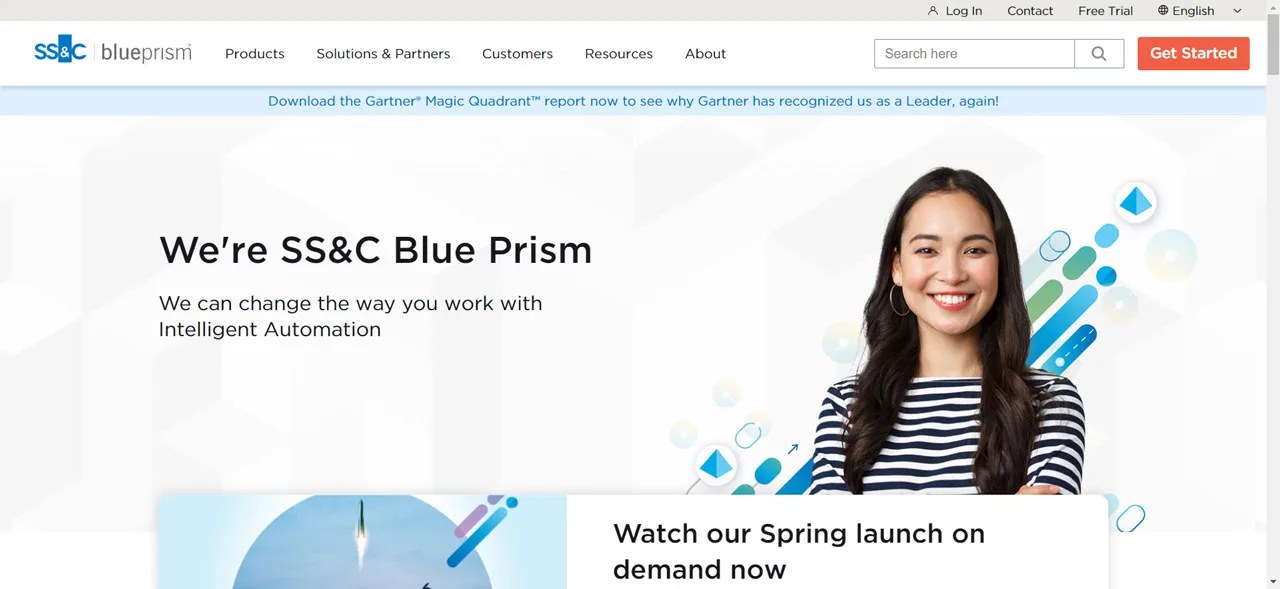
Blue Prism offers flexible deployment options, including on-premises, cloud-based, hybrid, or as a SaaS solution. Its reputation attracts a large clientele, with over 1650 customers, including Fortune 500 companies and well-known brands.
Features:
- Visual process designer for intuitive workflow creation
- Advanced analytics capabilities
- Execution engine for process automation
- Blue Prism runtime resource
- Machine learning integration
Pricing: Custom
Pros:
- Great integration processes.
- The drag-and-drop interface simplifies process automation design.
- Prioritizes privacy with individual system credentials.
- On-demand scaling for tasks and digital worker volume.
Cons:
- Potential limitations in scalability for very large deployments.
- User community and training resources may be less extensive compared to some competitors.
In short, Free Robotic Process Automation Software allows you to streamline repetitive tasks and take advantage of paperless processes. This allows you to focus your valuable time and energy on the areas of your work that really matter.
If you need a tool to help you simplify these boring, repetitive tasks, try RPA Cloud for 30 days free.