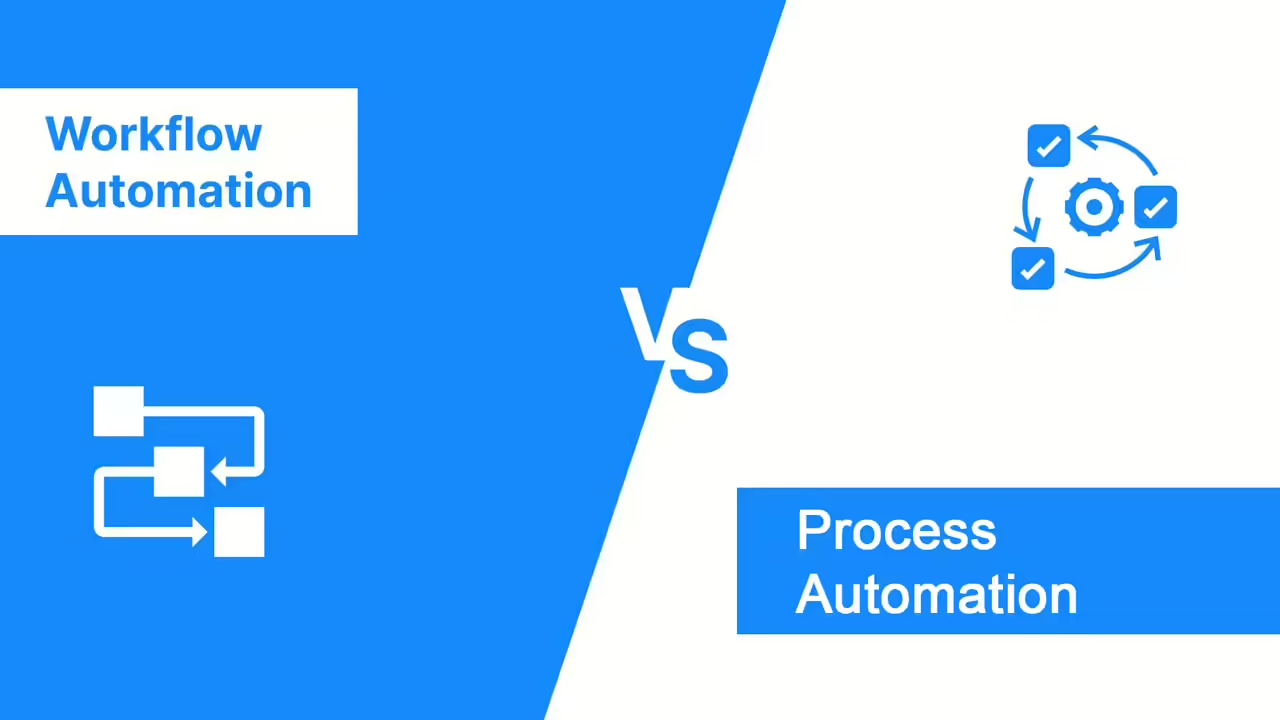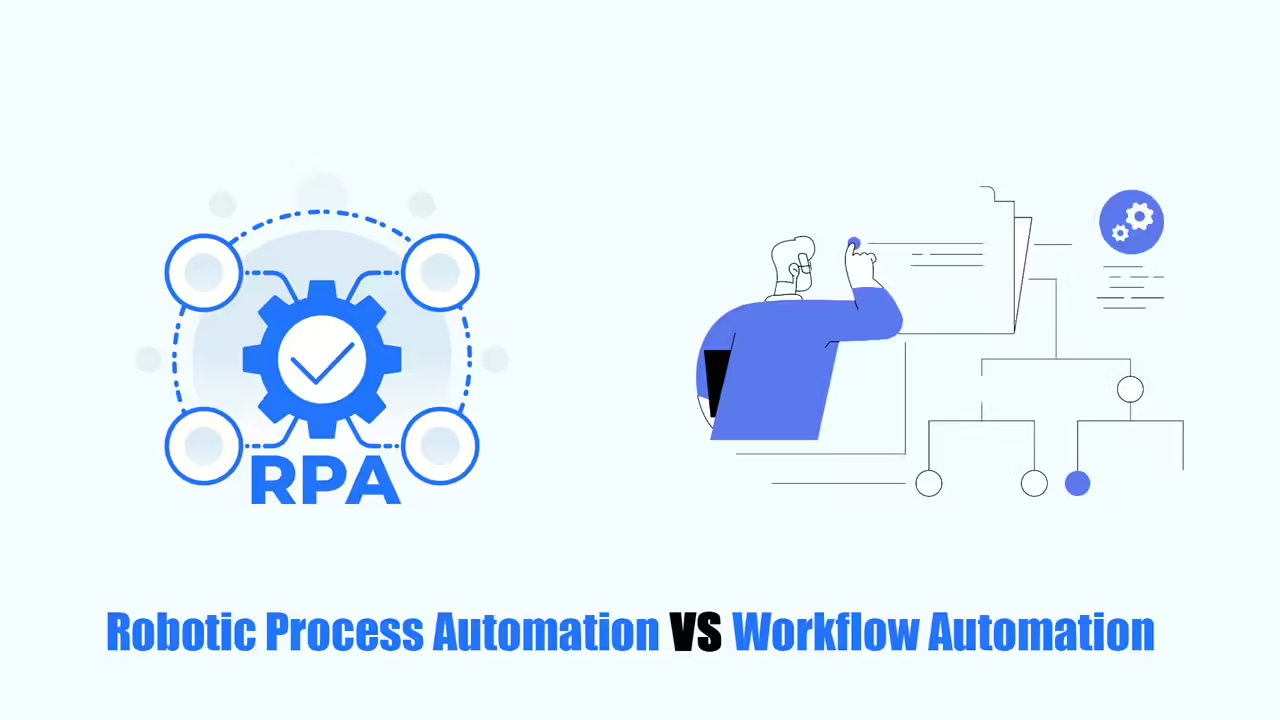Think of CRM with Workflow Automation as the power booster for your sales team. It automates repetitive tasks, analyzes customer data, and basically acts as a tireless sales assistant. This means your reps spend less time on busy work and more time engaging with potential customers.
CRMs achieve this through workflows. These are like little programs that kick in when certain things happen – maybe a lead fills out a form or hasn’t been contacted in a while. The CRM can then automatically send follow-ups, update lead scores, or create support tickets – all without human intervention.
This isn’t just convenient; it’s a game-changer. Workflows speed up your entire sales process and give your team data-driven insights into how customers interact with your business.
Especially for large-scale sales operations, CRM workflow automation is essential. It will free up your team to focus on what they do best – closing deals.
In this blog post, I will elaborate on the important aspects of CRM with Workflow Automation, including:
- Define
- Seven types of workflow automation in CRM
- Reasons why your business needs CRM workflow automation
What Is Workflow Automation in CRM?

CRM workflows are like the magic formula for your sales process. Imagine this: a lead fills out a form, and your CRM automatically sends them a personalized email. That’s the power of workflow! It works on “if-this-then-that” logic, allowing you to set up custom actions and triggers to streamline interactions with your leads.
These workflows can be based on all types of customer activity – email opens, inactivity, basically anything you can track in your CRM. This level of automation saves your team time and effort.
How Does Workflow Automation Help CRM?
Your CRM is more than just a list of names – it’s a tool that powers personalized interactions at every stage of the customer journey, from prospect to loyal brand advocate. To do that effectively, you need the right workflow.
Think of these workflows as specialized pathways. One workflow might focus on nurturing new leads, another on providing great support to existing customers, and even one designed to win over new customers. Return customers who have left.
Ready to get started? Here are seven types of CRM with Workflow Automation to supercharge your sales and give your customers a top-notch experience:
Lead Scoring
Lead scoring helps your sales team focus on the hottest leads. Think of it like a ranking system – the higher a lead’s score, the more likely they are to become a customer.
A lead scoring workflow is what makes this magic happen. It automatically assigns points to leads based on their actions (or sometimes inaction!). For example, did they open an email? Visit your pricing page? These actions add to their score.
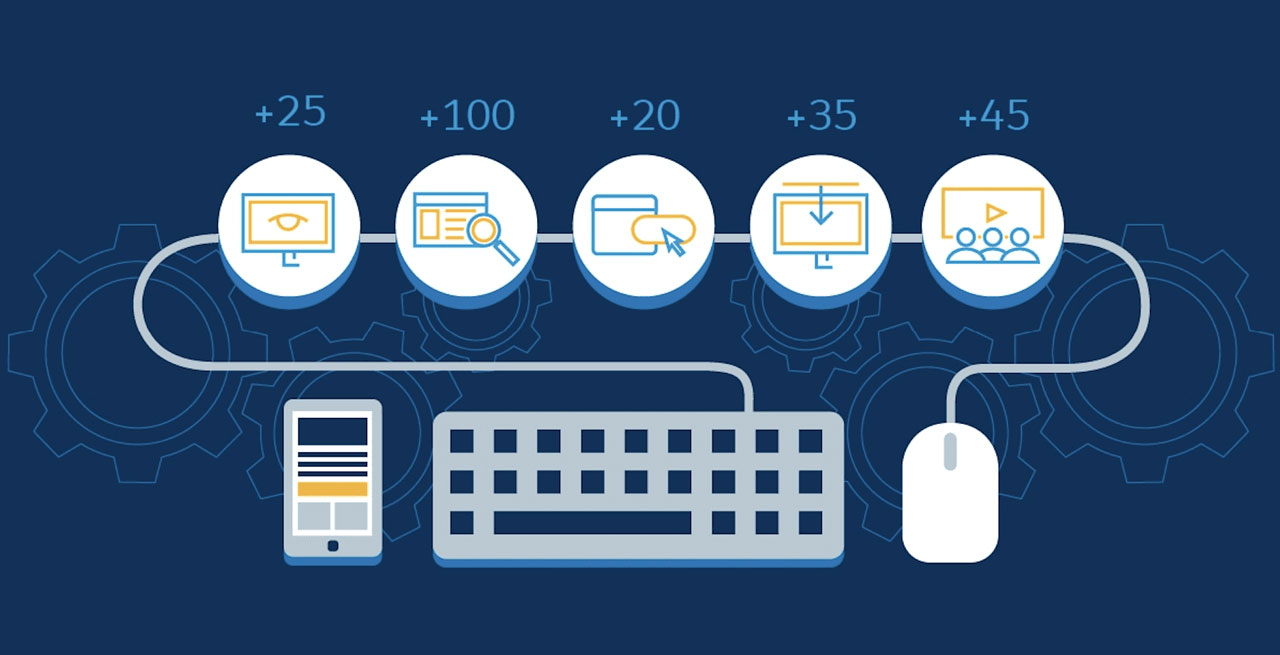
This way, your sales team doesn’t waste time on cold leads. They can prioritize those who are showing genuine interest, leading to more closed deals!
Sales Process Automation
Sales process automation workflows help attract and nurture leads effectively, freeing up sales staff time to focus on more important activities like closing deals and building relationships with customers.
Sales process automation uses “if-then” logic to automatically take follow-up actions based on lead behavior. For example:
- If a potential customer is visiting your website for the first time, then automatically invite them to sign up for your newsletter.
- If a lead doesn’t respond within 36 hours of receiving a quote, then send an automated follow-up email or refer them to sales for a consultation.
- Classify potential customers to appropriate sales staff based on information collection channels.
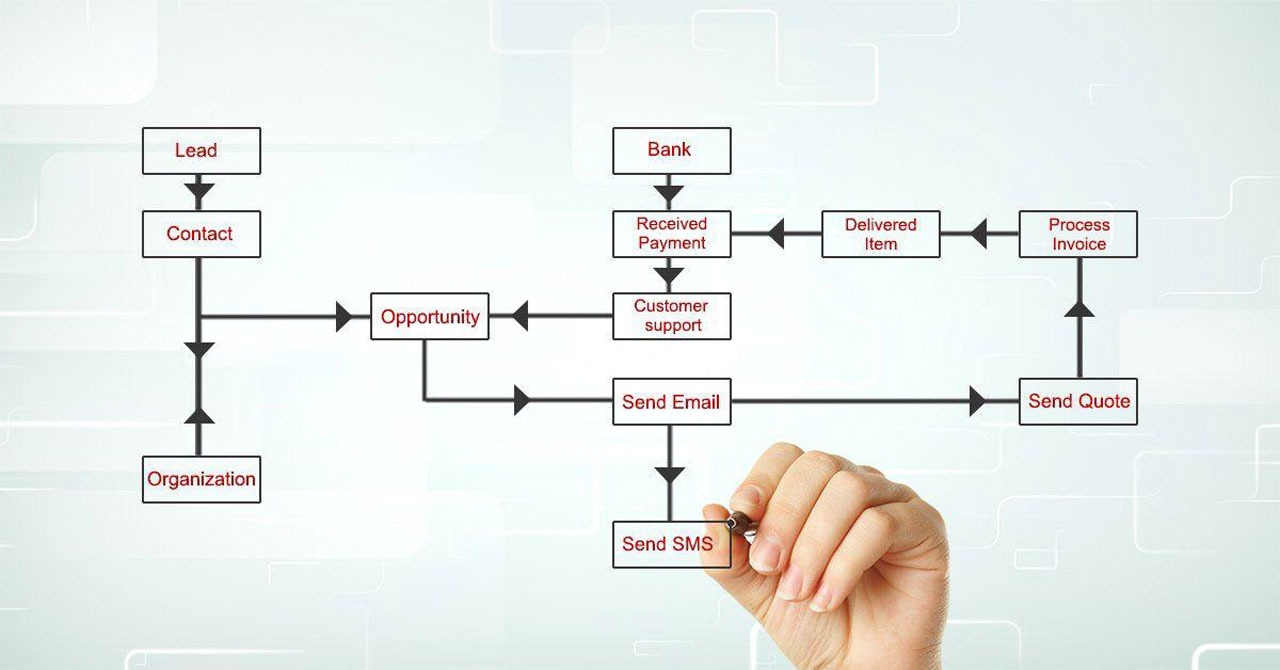
This isn’t just about saving time. It allows you to easily manage large numbers of leads, deliver a consistent experience, and guide prospects smoothly through your sales process.
For sales leaders, this is a dream come true! Automation allows you to share best practices across your entire team without constant micromanagement.
Account Management Automation
Have you ever signed up for an online service and received a welcome email immediately? That’s it; you’ve just been brought into the account management process!
The account management process is designed to engage with existing customers based on their actions or inactions, ensuring they have the best experience with your product or service.
This procedure uses two main types of triggers:
Time-based trigger:
- If a new user does not use their account within 36 hours of registration, then the system will automatically email detailed instructions and support from a product specialist.
- If customers use the product or service for 90 days, then customers will receive a satisfaction survey (NPS).
Event-based triggers:
- If users sign up for an account, then they will receive a welcome email.
- If customers upgrade to a paid package, then the system will send an email introducing the service with detailed instructions from a product specialist.
- If a customer downgrades or closes their account, then they’ll receive an email survey so the business understands why they left.

Account management workflows are your secret weapon for building strong customer relationships. They help you track how customers feel about your product and proactively reach out when things change. This is vital because how a customer feels about their experience with your company profoundly impacts their loyalty.
These workflows go beyond simple automation. They help you understand your customers’ moods. Is someone frustrated? Excited about a new feature? An account management workflow can trigger the right response, whether that’s offering support, collecting feedback, or just celebrating a happy customer. This personalized approach keeps customers satisfied and engaged long-term.
Automate Customer Support Ticket Assignment
Did you know that most unhappy customers never complain? They simply left! That’s why providing excellent customer support is not only good but essential to keeping your business afloat. Word-of-mouth referrals are incredibly powerful, and happy customers are your best marketing tool.

The customer support ticket assignment process is the secret to making this happen. They reduce the discomfort of being moved from one department to another, ensuring problems are resolved quickly.
Not only is this good for customers, but it also helps you prioritize paying customers and connect them with representatives with the right expertise for their issues.
Here are some other ways to make your support ticket assignment process work:
- Automated resources: Chatbots can direct customers to helpful documentation for simple fixes.
- Prioritized support: Your most valuable customers are pushed to the front of the line.
- Team efficiency: Tickets are assigned as soon as they are represented, improving your team’s efficiency.
Drip Campaign Workflow
A drip campaign is an automated email marketing strategy that sends a series of personalized emails to your target audience based on their actions, status, or period of inactivity. This is a powerful tool that helps nurture leads, drive conversions, and increase revenue.
Drip campaigns work by dividing your target audience into smaller groups based on specific criteria, such as actions they’ve taken, where they are in the sales funnel, or how interested they are about your product or service. Each group then receives an email sequence tailored to meet their needs and preferences.
Example of a drip campaign workflow:
- If leads submit a form via the contact page, then send a welcome email introducing your business.
- If leads haven’t opened an email in 3 days, then send an email reminding them to open the email and providing more information about your product or service.
- If potential customers visit the pricing page, then send them an email giving them detailed information about pricing and different product plans.
- If leads purchase products, then send an email thanking them for their purchase and providing information about customer support and additional purchasing opportunities.
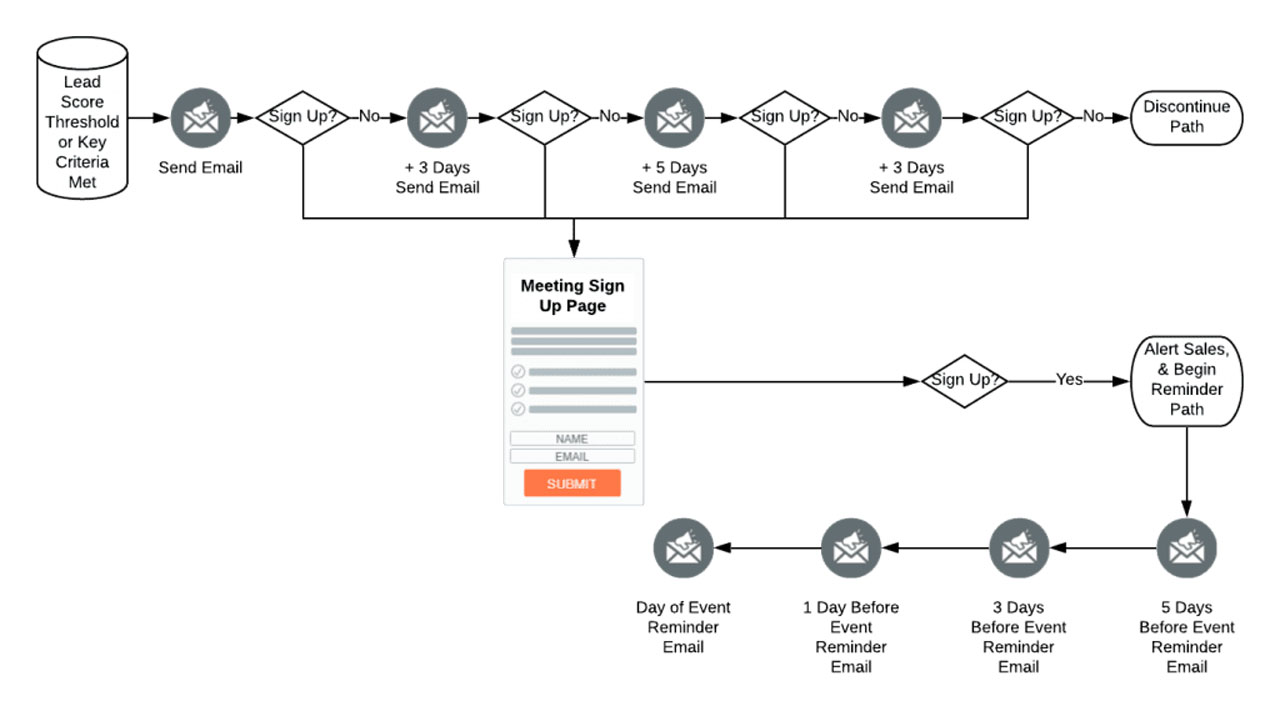
Drip campaigns are effective marketing tools that can help you attract leads, nurture them into customers, and increase revenue. By designing and implementing personalized drip campaigns, you can create a seamless customer experience and drive business growth.
Lead Assignment Automation
The goal of the lead assignment is to assign the most suitable people on the sales team to reach and nurture leads, thereby improving conversion rates and increasing sales.
An effective lead assignment process helps automate the identification and allocation of new leads to the right sales reps based on a variety of factors, including:
- Expertise: Leads should be assigned to sales representatives who have expertise in the product or service they are interested in.
- Bandwidth: Leads should be allocated to sales reps who have enough time and resources to follow up with them.
- Location: Leads should be allocated to sales representatives who are geographically located to assist them.
- Vertical: Leads should be allocated to sales reps with experience in their vertical.
- Level of interest: Leads should be allocated to sales reps who can devote the most time and effort to the leads with the highest potential.

To optimize lead assignment efficiency and improve conversion rates, businesses can apply the following processes:
- If the sales rep doesn’t contact the lead within 24 hours, then automatically reassign the lead to the next available SDR.
- If prospects submit a form and specify specific product features they’re interested in, then assign them to an SDR with expertise in those features.
- If a lead provides information about a projected budget for a product or service, then assign them to an SDR who has experience working with leads within that budget bracket.
Customer Lifecycle Management
Customer lifecycle management (CLM) is a marketing strategy that helps businesses classify customers based on their level of interaction with a brand. CLM divides the customer journey into 5 stages:
- Awareness: Potential customers are aware of the brand’s existence but have not yet had a specific interaction.
- Education: Potential customers learn about your product or service through content like blogs, articles, videos, etc.
- Purchase: Leads convert into customers by purchasing your product or service.
- Post-purchase engagement: Customers use your product or service and can share feedback or join the community.
- Advocacy: Customers become brand advocates, recommending your products or services to others.
CLM uses automated processes to track customer journeys and categorize them into the appropriate stages. Based on this information, businesses can adjust marketing strategies to suit the needs and preferences of each customer group.
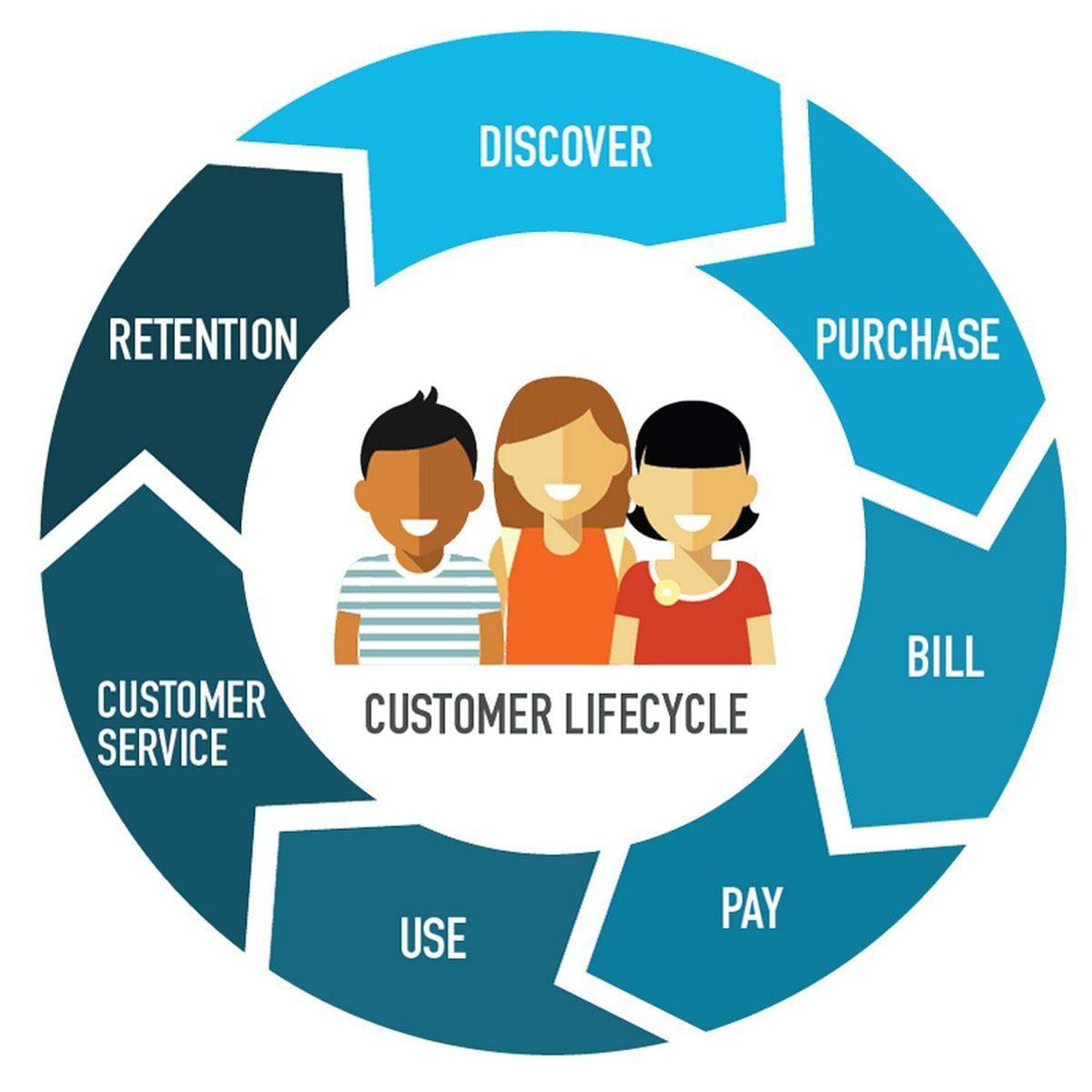
CLM process example:
- If website visitors and newsletter subscribers, then update their lifecycle stage to “Education.”
- If customers who sign up for the newsletter purchase a product or service, then update their status to “Purchase.”
- If customers who purchase the product continue to use and interact with the brand, then upgrade their lifecycle stage to “Post-purchase engagement.”
- If customers recommend a product or service to others, then update their status to “Advocacy.”
CLM is a powerful tool that helps businesses enhance customer experience, drive loyalty, and increase revenue.
Why Should You Have CRM with Workflow Automation?
Investing in a CRM platform will directly increase your profits. Studies show they increase everything from leads to deal size to your win rate. Why? Because CRM helps you hyper-focus on your hottest leads, leading to more closed deals and happier customers.
With CRM, you understand your customers better. This makes it easier to upsell, cross-sell, and provide excellent support. Satisfied customers become repeat customers (who tend to spend more!). Additionally, the insights you gain from CRM allow you to continuously improve your products, services, and even marketing, keeping your business competitive.
Are you tired of repetitive tasks slowing down your sales process? CRM with Workflow Automation is your new best friend! They streamline interactions, freeing your team to focus on what matters – building strong customer relationships that drive growth. In short, CRM with Workflow Automation allows businesses to improve user experience, increase customer loyalty, and thereby increase revenue.
RPA Cloud is a powerful workflow automation solution that makes automating your marketing and sales processes quick and easy. But the potential of RPA Cloud goes far beyond sales! It can streamline essential business operations across your entire organization within minutes.
Want to see how RPA Cloud can transform your business? Sign up for a free trial and start experiencing the power of automation today!
Read more: