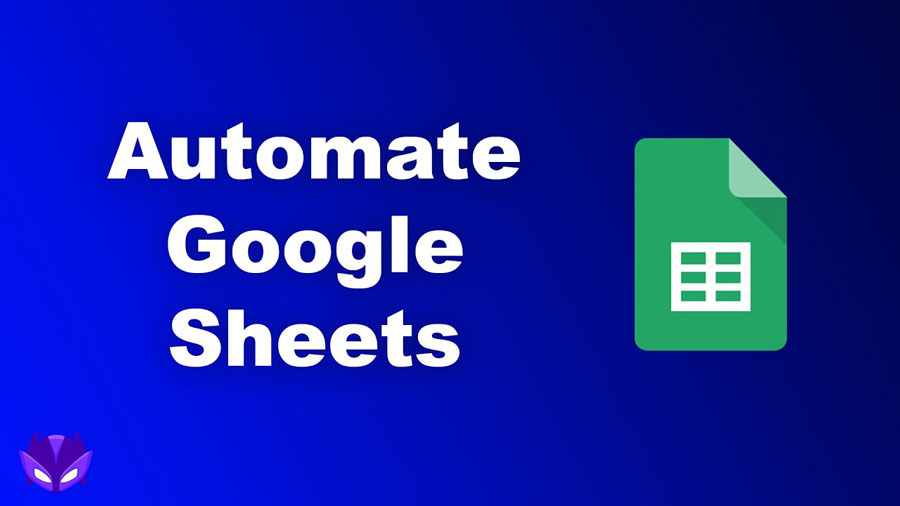Automate email from Google Sheets to streamline your email marketing tasks. Are you feeling tired when you have to manage emails manually for many hours? Automating emails from Google Sheets will help you solve your pain.
I am sure that you and your business will get a lot of advantages when using Google Sheets email automation. It not only saves a lot of time and improves customer engagement but also allows you and your business to send personalized messages to each customer.
Email marketing remains a powerful tool for businesses seeking to connect with their customers and increase conversions. By harnessing the power of automation within the familiar Google Sheets environment, companies of all sizes can optimize their email strategy.
In this blog, I will share about the benefits of automating email with Google Sheets. You’ll learn how to automate your email marketing campaigns using this versatile platform. Let’s find out!
What is Google Sheet Email Automation?
Google spreadsheet automation allows you to set up automatic email communication directly from a spreadsheet. This means you can trigger emails based on specific changes or conditions within your Google Sheets data. For example, you could send a welcome email when a new row is added or a follow-up email if a cell value changes.
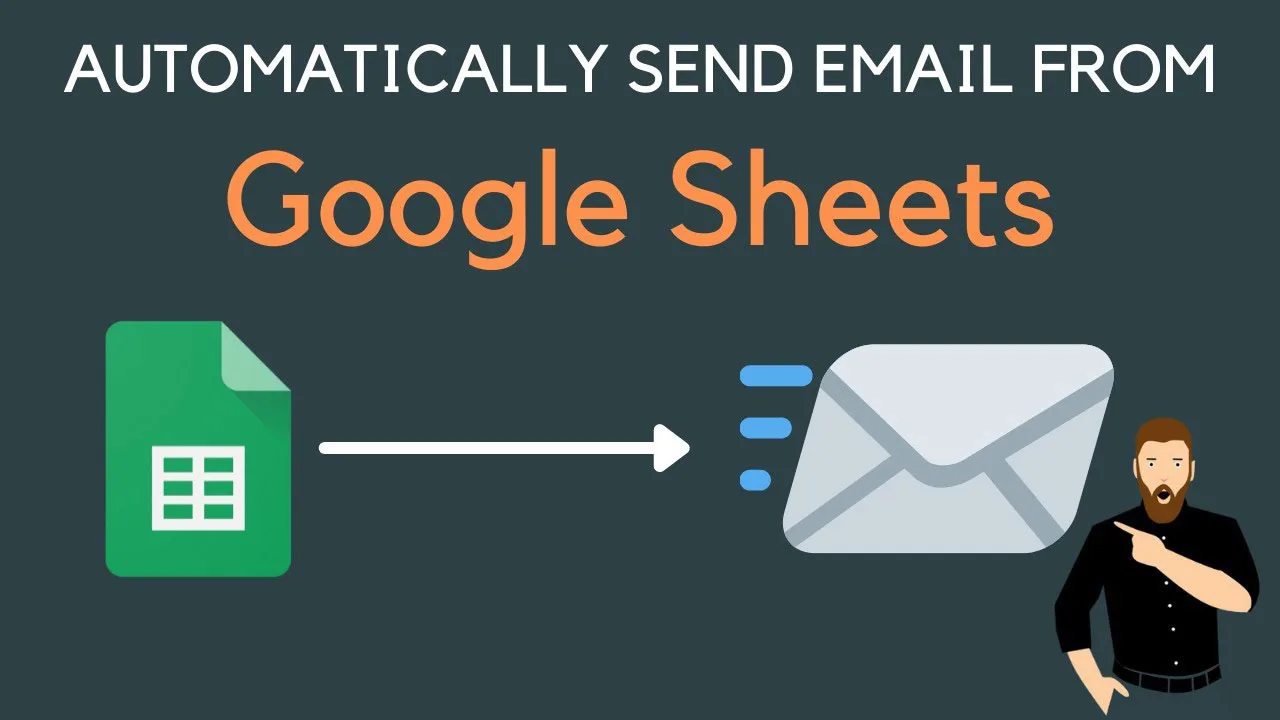
By integrating Google Sheets with automation tools to automate email from Google Sheets, you’ll boost productivity, streamline workflows, and make sure your emails are always timely and relevant. This powerful combination eliminates tedious manual tasks and allows you to focus on the strategic aspects of your email marketing.
Why Should You Send Emails from Google Sheets in the First Place?
Email automation with Google Sheets is a powerful and accessible tool for businesses and individuals who need to send frequent emails to a wider audience. Here’s why you should automate email from Google Sheets:
Google Sheets is Free: Google Sheets is free, saving you significant costs compared to dedicated email marketing software. This makes it a smart choice for budget-conscious operations.
It’s Flexible: Google Sheets offers a highly customizable platform. Easily manage your contact list, design email templates that reflect your brand, and tailor your messaging for maximum impact.
It’s Robust: Google Sheets doesn’t sacrifice power for accessibility. Track crucial metrics like open rates, click-throughs, and conversions. This data empowers you to make informed, strategic improvements to your email marketing over time.
You Can Simply Automate Your Email Campaigns
Google Sheets offers a fantastic way to automate email from Google Sheets, saving you valuable time and streamlining your communication efforts. Here are a few powerful examples of how this works:
RPA CLOUD:
RPA CLOUD is a cloud-based software robot designed to simplify task automation and streamline workflows. The software provides an intuitive and user-friendly interface. It eliminates the need for programming knowledge, making it easily accessible to users of all skill levels. Therefore, RPA CLOUD is a valuable tool for anyone looking to automate workflows.
With cross-platform support, RPA CLOUD can work seamlessly across popular platforms such as Google Chrome, Excel, Gmail, Google Spreadsheets, Google Drive, Google Calendar, Google Docs, AWS S3, and FileMaker. From there, you can optimize tasks on Gmail and Google Sheets quickly and effectively.
Zapier:
Zapier is a powerful automation tool that seamlessly connects different apps and services – including Google Sheets and your favorite email marketing platforms. This integration offers exciting possibilities for streamlining your email campaigns.
For example, you can create a “Zap” that automatically triggers a specific email campaign whenever a new row is added to your Google Sheets spreadsheet. This eliminates manual work and ensures timely, relevant communication with your email list.
Google Apps Script:
Google Apps Script is a powerful scripting language designed to automate tasks within Google Sheets and across the entire Google Workspace suite. This means you can write custom code to directly control how your emails are sent based on the data within your spreadsheets.
For instance, you might write an Apps Script that automatically sends a personalized welcome email to every new subscriber who joins your email list. This level of customization and automation goes beyond what’s possible with tools like Zapier alone.
Chrome Extension:
Chrome extensions offer a convenient way to enhance the functionality of Google Sheets and other Google apps with automation features. A prime example is Mailmeteor, an extension specifically focused on streamlining email communication from within your spreadsheets.
With Mailmeteor, you can design personalized email templates and send them in bulk directly from your Google Sheets data. This eliminates the need to manually export contact lists or compose individual emails, saving you significant time and effort.
Google Sheet Extensions:
Google Sheets extensions are similar to add-ons that you install directly within Google Sheets. They expand your spreadsheet’s capabilities and help you automate various tasks. While Chrome extensions enhance your overall browser experience, Google Sheets extensions are designed to work specifically within the spreadsheet environment.
SafeMailer:
SafeMailer is an email automation platform designed to work seamlessly with Google Drive. It offers tight integration with both Google Sheets and your email service of choice. This makes SafeMailer an excellent option for anyone who wants to automate their email workflows directly from within the familiar Google Sheets environment.
With SafeMailer, you can easily connect multiple Google Sheets to effortlessly manage your mailing lists and run efficient email campaigns.
How to Automate Email from Google Sheets
Google Sheets offers amazing flexibility for email automation. There are several powerful tools and methods you can use to streamline your campaigns. In this post, we’ll explore the following options:
RPA CLOUD
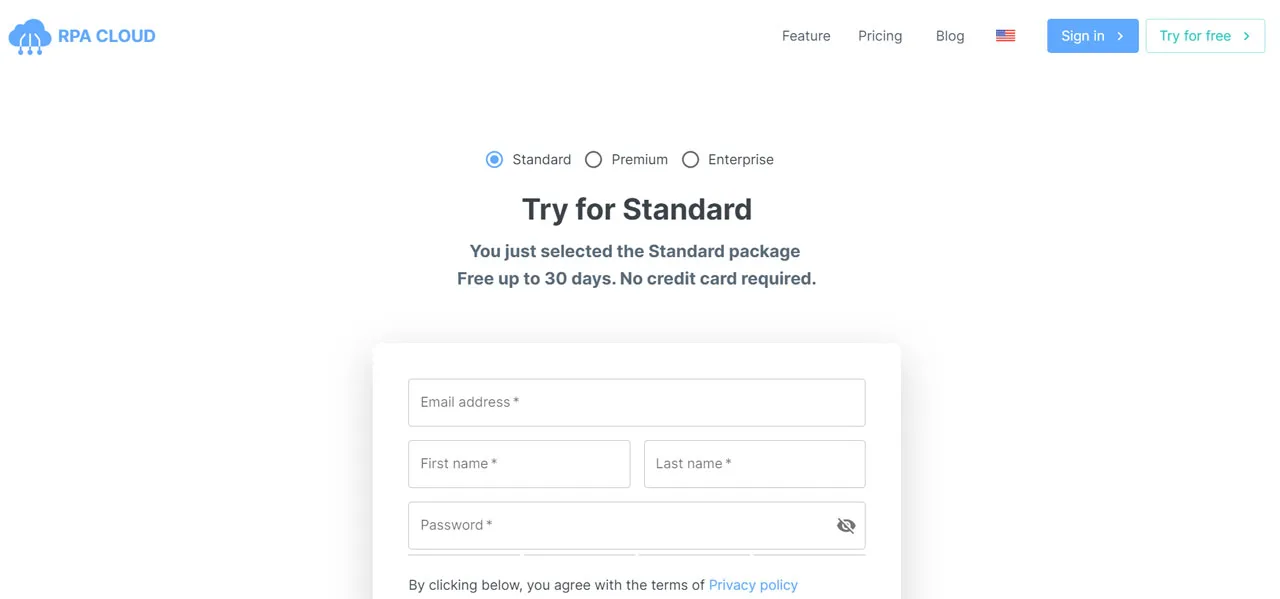
RPA CLOUD is a great tool for automating repetitive tasks on Gmail and Google Sheets with a user-friendly interface. As introduced above, RPA CLOUD is capable of working with many different platforms, such as Gmail and Google Sheets.
Therefore, you can automate emails from Google Sheets quickly and easily with RPA CLOUD. Here are the tasks it can complete on your behalf on Gmail and Google Sheets:
Gmail:
- Send Gmail: An action that sends an email using the Gmail API. This feature allows users to send emails from their Gmail account.
- Get Gmail: An action that retrieves email from your Gmail for Google Workspace account.
- Gmail Download Attachments: An action that downloads all files contained in the result of Get Gmail (the download is stored in the storage).
Google Sheets:
- Create Spreadsheet: An action that creates a Google Spreadsheet.
- Get Spreadsheet: An action that retrieves a Google Spreadsheet object.
- Get Values: An action to get the value of cells in Google Spreadsheet.
- Update Values: An action that updates the values of cells in a Google Spreadsheet
- Append Values: The act of appending the values immediately after the table that the specified range contains in the Google Spreadsheet
- Clear Values: The act of removing values within the specified range in Google Spreadsheet.
- Duplicate Sheet: The act of copying a sheet in a Google Spreadsheet.
- Download Sheets: The act of downloading a worksheet in Google Sheet Sheets.
- Append Sheet: The act of adding a new sheet in Google Sheets.
Zapier
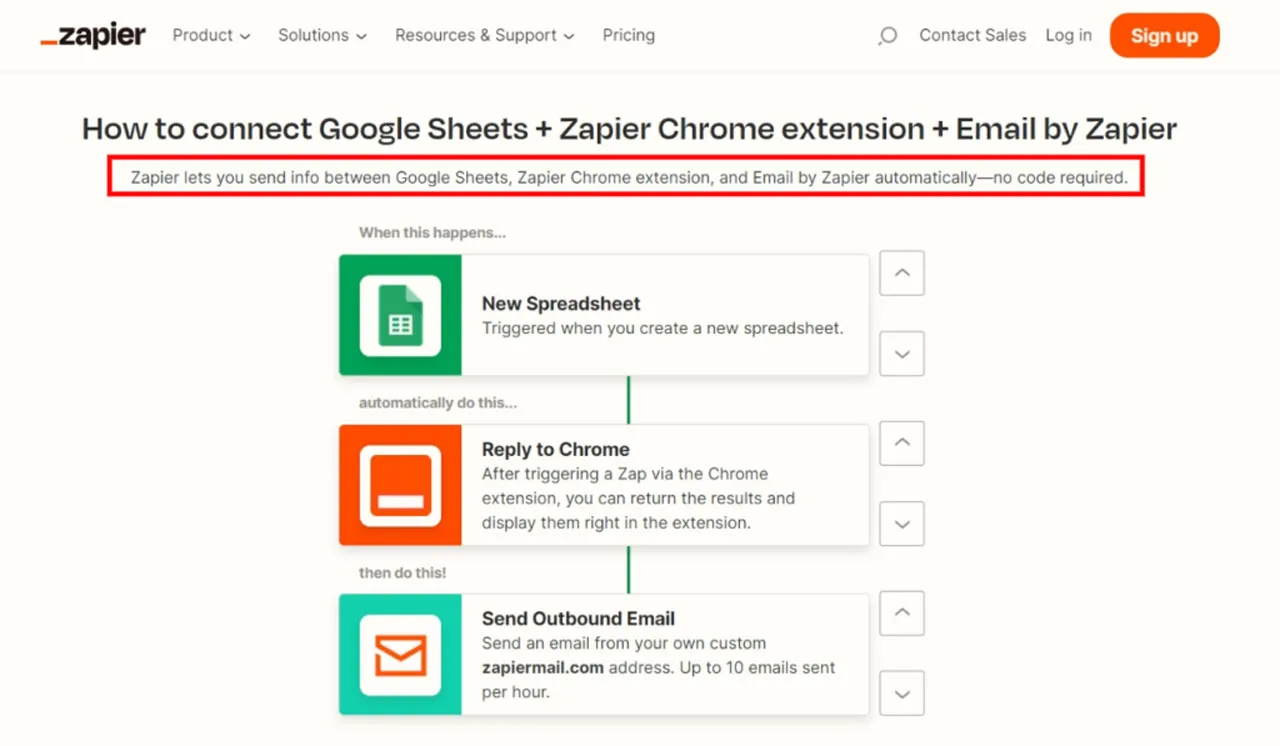
Zapier is a fantastic tool for automating your workflows and boosting your productivity through its extensive integrations and customization options. Connecting your Google account to Zapier is the first step in streamlining your Google Sheets tasks.
Once connected, you’ll select your preferred Google Sheet to begin. Zapier provides a multitude of triggers to initiate your automation. You then define the desired action, such as creating new rows, updating existing data, or simply retrieving information from your sheets.
Google Apps Script
Google Apps Script is a powerful JavaScript-based language that integrates seamlessly with Google Workspace apps like Google Sheets. This means you can write code to automate email tasks directly within your spreadsheet environment.
Here’s a basic Apps Script to send an email from Google Sheets:
JavaScript
function sendEmail() {
const sheet = SpreadsheetApp.getActiveSheet().getSheetByName('test'); // Get the sheet
const emailAddress = sheet.getRange('A2').getValue(); // Get email from cell A2
const subject = sheet.getRange('B2').getValue(); // Get subject from cell B2
const message = sheet.getRange('C2').getValue(); // Get message from cell C2
MailApp.sendEmail(emailAddress, subject, message);
}Explanation:
- Accessing Your Sheet: The code gets your active sheet (named ‘test’) and gets data from specific cells.
- Retrieving Values: It stores the email address (cell A2), subject (cell B2), and message (cell C2) as variables.
- Sending the Email: MailApp.sendEmail() sends the email using the collected information.
Automating Emails with a Loop
Here’s an example that sends emails based on a trigger condition in your sheet:
JavaScript
function sendAutomaticEmail() {
const sheet = SpreadsheetApp.getActiveSheet();
const data = sheet.getDataRange().getValues();
for (let i = 1; i < data.length; i++) {
const emailAddress = data[i][0];
const condition = data[i][1];
if (condition === "Trigger") {
const subject = 'Subject of the Email';
const message = 'Body of the Email';
MailApp.sendEmail(emailAddress, subject, message);
}
}
}Setting Up Triggers:
1. Open the Apps Script editor (Extensions > Apps Script)
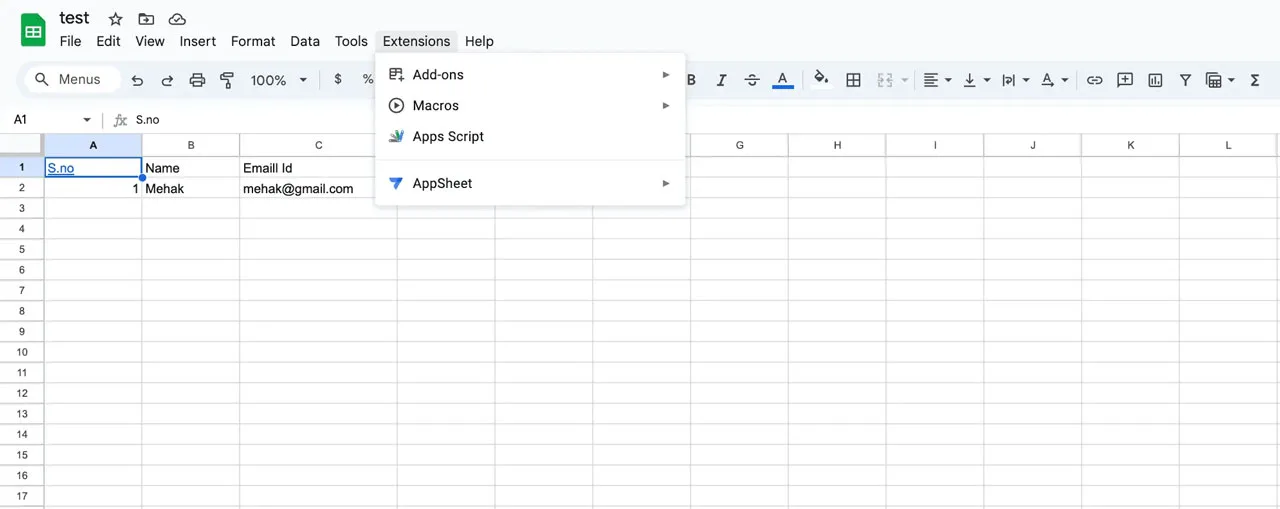
2. Save your project (File > Save)
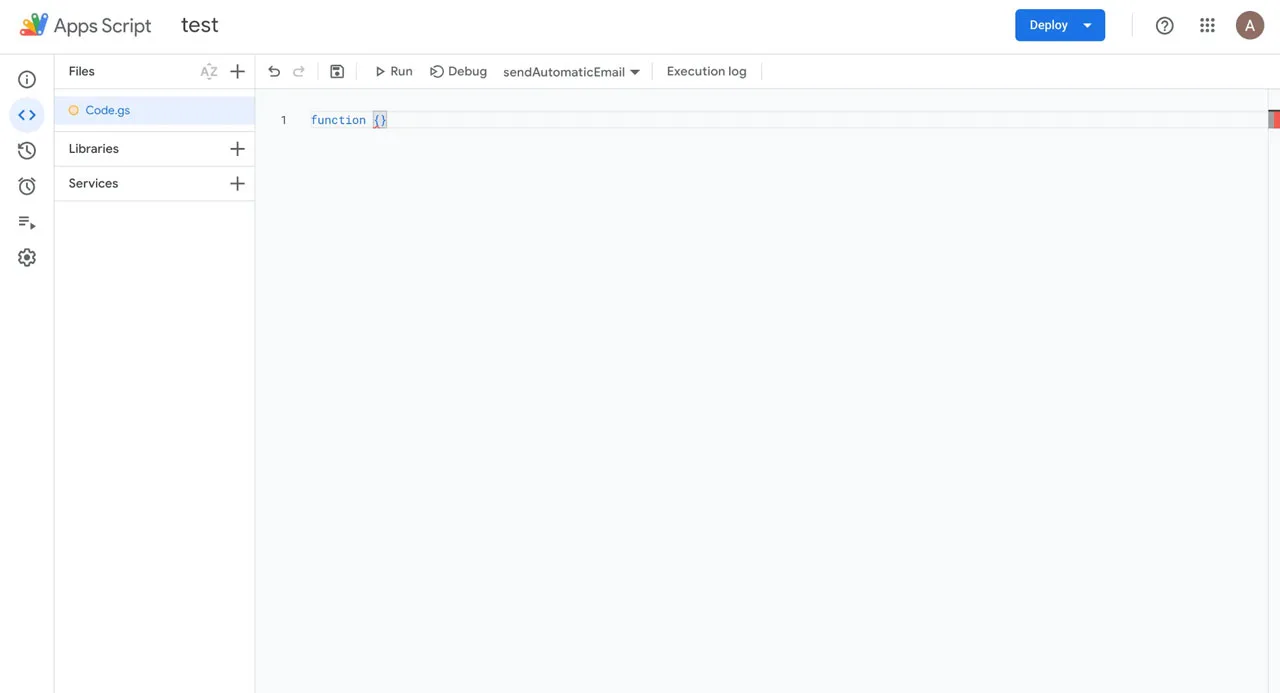
3. Click the clock icon (Triggers)
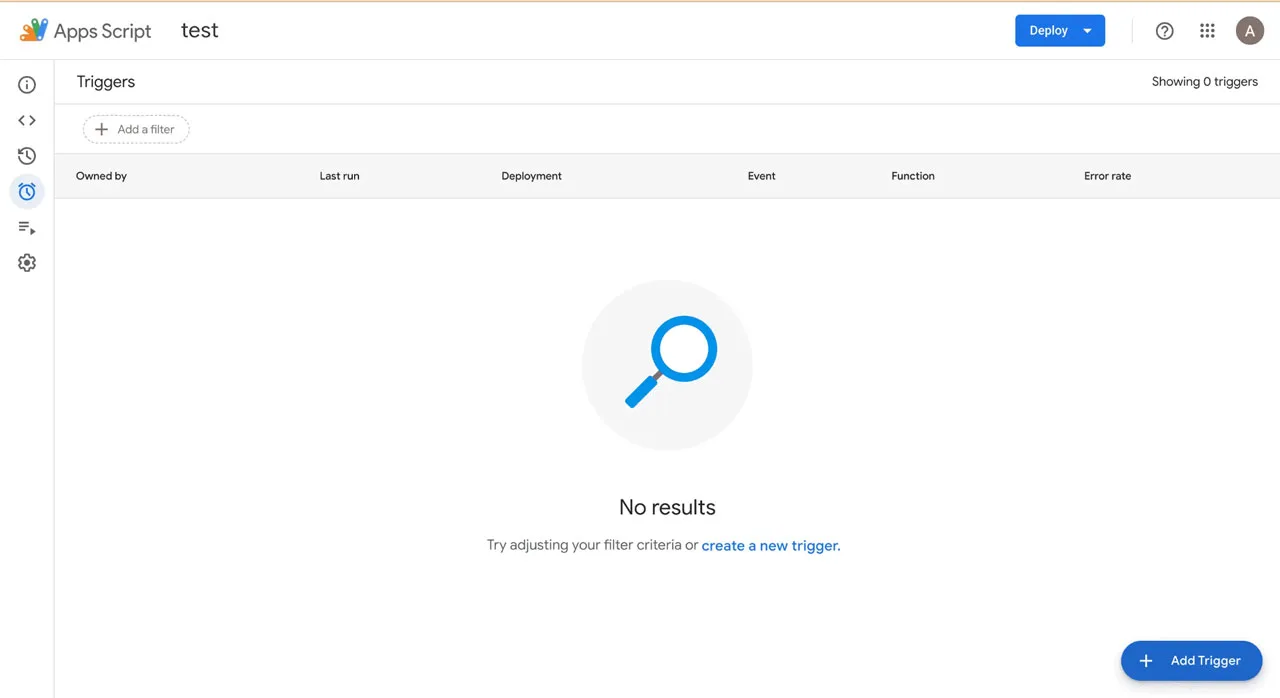
4. Set up your trigger to run the function when needed (e.g., when a cell changes or on a time schedule).
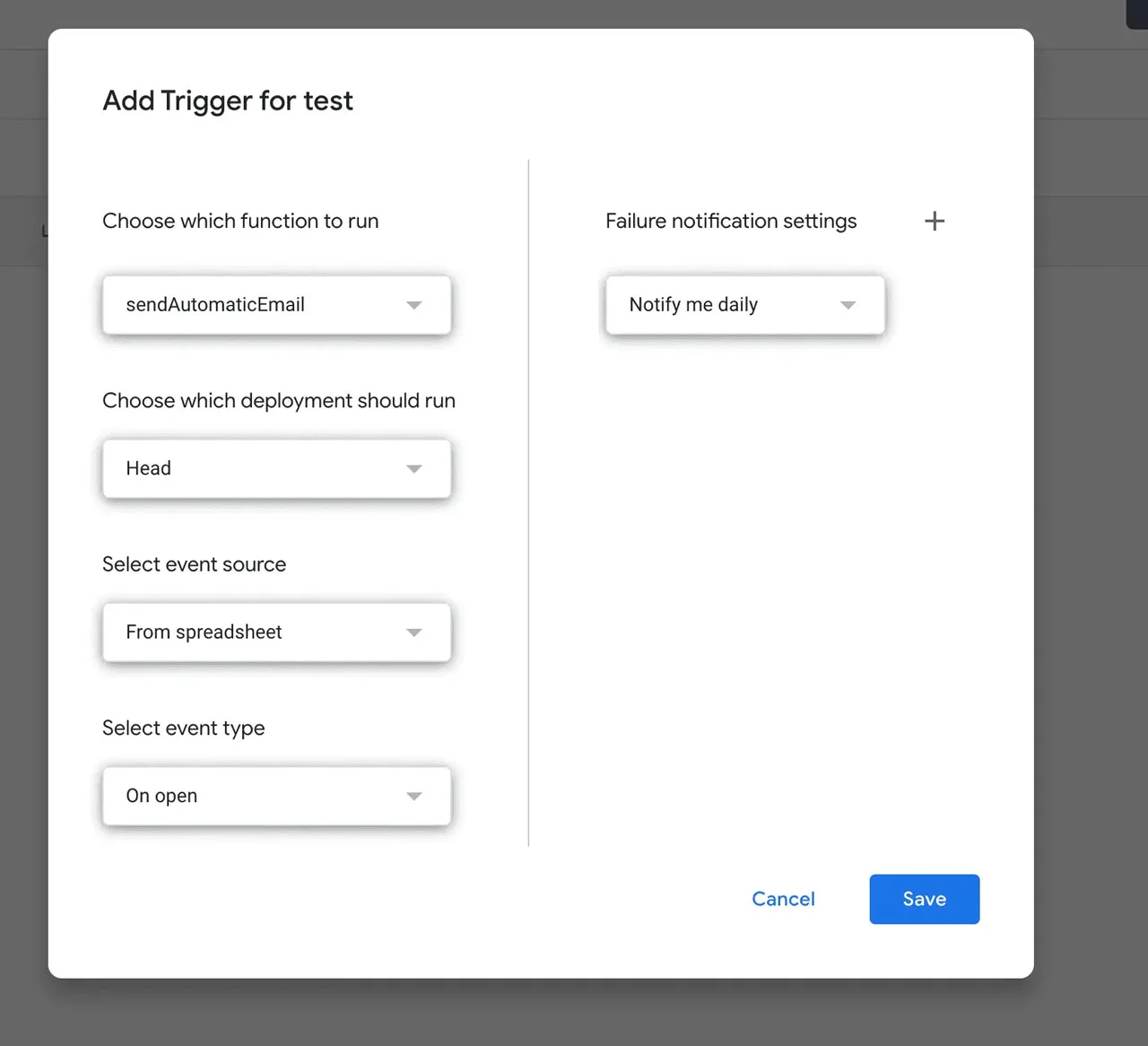
When you first run the script, Google will ask for permission. Review them carefully and only proceed if you trust the code.
Chrome Extensions and Sheet Extensions
Chrome extensions offer a simple and powerful way to streamline email-related tasks directly within your browser. They’re popular for email automation due to their ease of use and flexibility. A prime example is the Mailmeteor extension, which works seamlessly with Gmail, Google Sheets, Slides, and Docs. After a quick install, you can immediately start utilizing its automation features.
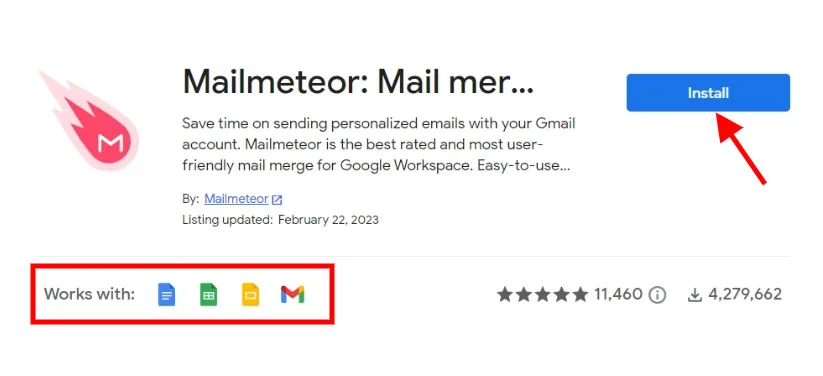
One key benefit of Chrome extensions is their ability to integrate with your existing Google Workspace apps and even third-party email services. This integration streamlines your workflow, removing the need to constantly switch between platforms, ultimately saving you time.
Additionally, the user-friendly interfaces and customizability of many Chrome extensions allow you to adapt them to your specific email automation needs.
Similar to Chrome extensions, Google Sheets also offers a variety of add-ons dedicated to email automation. These extensions empower you to personalize mass emails, generate reports based on Sheet data, and effortlessly create email templates.
Overall, both Chrome and Google Sheets extensions provide convenient and accessible options to automate your email workflows. By using them, you’ll enhance your productivity and create a more efficient email management process.
SafeMailer
SafeMailer’s foundation within Google Drive ensures a robust connection with Google Sheets. This allows you to easily organize and tailor campaign data directly within Sheets. You can even incorporate multiple sheets for precise organization, as demonstrated by SafeMailer’s own cold email automation tool.
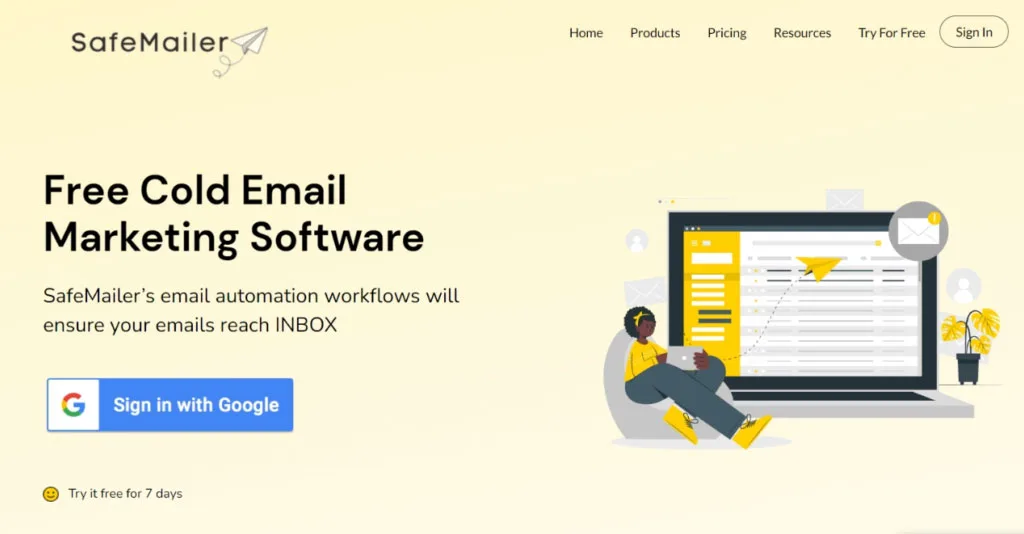
This level of customization enables highly personalized campaigns, significantly increasing the likelihood of your emails reaching your intended recipients’ inboxes. To experience this firsthand, you can try SafeMailer to automate email from Google Sheets , which includes free plans.
Remember, cold email automation represents just one facet of SafeMailer’s capabilities. As a highly customizable platform, SafeMailer empowers you to automate and personalize a wide range of your email marketing campaigns.
Automate Email from Google Sheets: Advanced Tips & Features
To take your automated email notifications to the next level, consider these advanced tips and features:
- Scheduling: Set up triggers to execute your script at precise times or regular intervals. This allows for daily, weekly, or monthly reports and updates.
- Conditional Emails: Utilize if-else statements within your script to trigger emails only when specific conditions are met. For example, send a notification only when a cell value surpasses a certain threshold.
- HTML Formatting: Add visual appeal and structure to your emails by using HTML tags within your message variable. This lets you customize fonts, colors, and layouts.
- Attachments: Enhance your emails with relevant files or charts directly from your Google Sheet. The MailApp.sendEmail() function has advanced parameters designed to include attachments.
FAQs
Can You Automate Email from Google Sheets?
Yes, you can automate emails from Google Sheets with Google Apps Script. Besides, you can find it easier to integrate your Google Sheet with a dedicated email service provider. These providers often offer user-friendly interfaces and a wider range of automation features specifically designed for email marketing.
How Can You Start Automated Email Response Google Form?
Tap into Google Sheets’ Apps Script feature (found in the Extensions menu) to automate your emails. Set up triggers for hands-off execution and integrate with various email service providers for maximum flexibility. Many providers offer user-friendly drag-and-drop editors, simplifying the entire email automation process.
What Are the Benefits of Automate Email from Google Sheets?
You can get many benefits if you automate Email from Google Sheets, including saving time, improving work efficiency, reducing human error rates and making it easier to track recipients.
Automate Email from Google Sheets is a powerful tool that can transform your email communication. Whether you’re a small business seeking more effective customer engagement or a marketer optimizing campaigns, this approach offers incredible potential. By combining the organizational power of Google Sheets with automation, you save time, nurture customer relationships, and achieve better business results.
Start exploring Google Sheets Email Automation today and unlock the full potential of your email outreach with RPA CLOUD.
Read more: RPA Email Automation: Save Time and Money