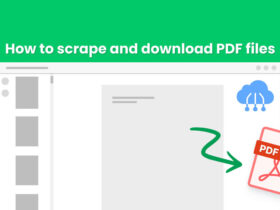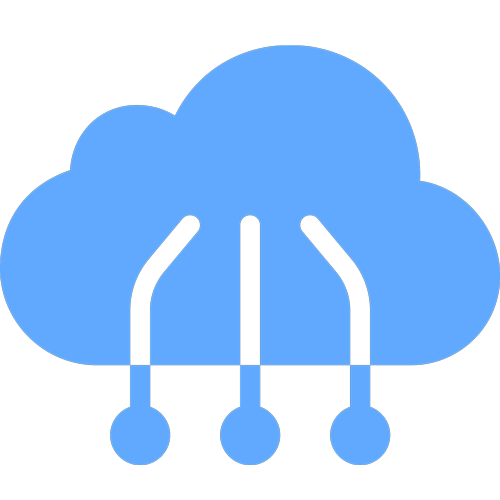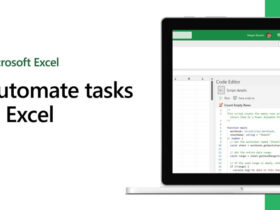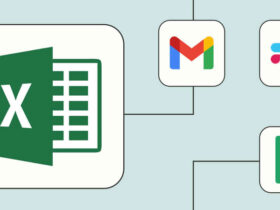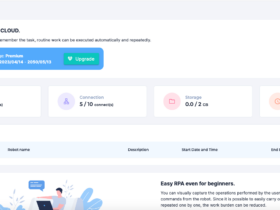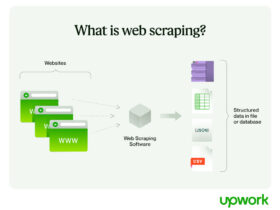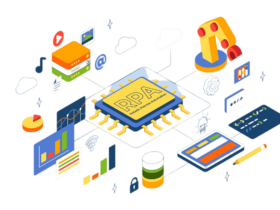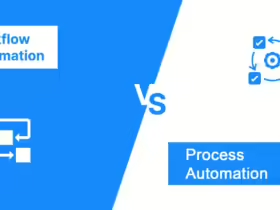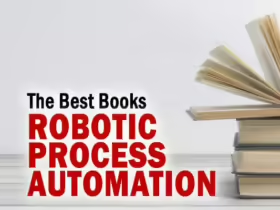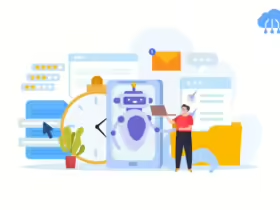Companies often use Microsoft Office 365 workflow automation and build intranets to make work easier and faster. They want to save money and time, get more done, speed up processes, and make things less frustrating for employees.
Microsoft 365 is a strong platform for automating simple and complex business tasks. You can make your digital workplace better, make your office workflow more efficiently, and improve the experience for employees. You can also automate tasks with other products that work with Microsoft 365, like LiveTiles, LMS365, or Xoralia because they’re built on the same technology as Microsoft 365.

Microsoft keeps improving the 365 platform and Teams, which opens up more chances to automate tasks. The Microsoft Viva suite of apps can help people be more productive and happy at work, and Power Virtual Agents lets any company use bots.
Let’s look at some of the processes you can automate based on what we’ve seen other companies do. Remember, these are just ideas to get you started!
Updating Main Business Policies
Many company intranets have a main place to store important work rules. It’s important to keep these rules updated, and there are often regular checks to make sure this happens. Automatic reminders can be sent to the people in charge of the rules, based on when the rules need to be checked. This helps keep the main rule library working well.
Tools you can use for this Office 365 workflow automation are Xoralia, SharePoint, and Power Automate.
Monitoring Mandatory Reads
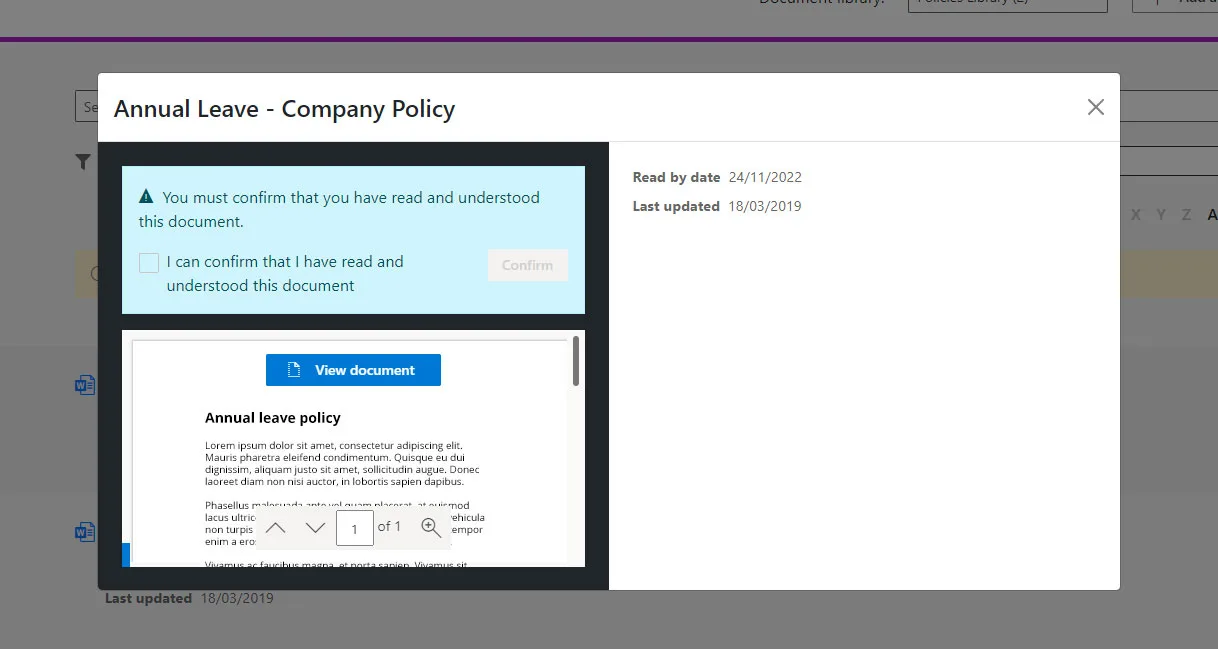
Sometimes, workers need to read specific things for legal or safety reasons. This could be a new rule, an important update, or a critical message. Checking who has read these things can be a lot of work. Automating this process saves a lot of time and effort.
You can set up automatic reminders for employees who haven’t confirmed they’ve read the required material. These reminders can be sent to specific groups of employees based on their Active Directory (AD) groups. You can also get real-time reports on who has read the material.
Tools you can use for this Office 365 workflow automation are Xoralia, SharePoint, Power Automate, Power BI, and Azure Active Directory.
Adding Document Metadata
The right information (metadata) on documents helps people find them more easily and tells them what’s inside. It can also change how documents look on websites and help target specific information. Adding the right metadata can be hard, especially if you have to do it by hand.
Automation can help add correct metadata. For example, if a project already has some metadata and you add a new document to that project, the document can copy that metadata. You can also use AI (Artificial Intelligence) to suggest the right metadata through the SharePoint Syntex service.
Office 365 workflow automation tools you can use are Power Automate, SharePoint, and SharePoint Syntex.
Save Content and Data
Rules about storing and deleting files and information are important for keeping your digital workspace clean, following company rules, and making things easy to find. Adding some automation can help a lot. For example, you can set up documents, content, and spaces to be automatically stored away based on different rules (including getting permission from the person who owns the content).
Office 365 workflow automation tools you can use are Power Automate and SharePoint.
Updating Employee Profiles
A list of employees and their information is a basic part of an intranet. However, the best ones always get that information directly from the HR system, so employee information is always correct, and employees don’t have to fill it out in two places.
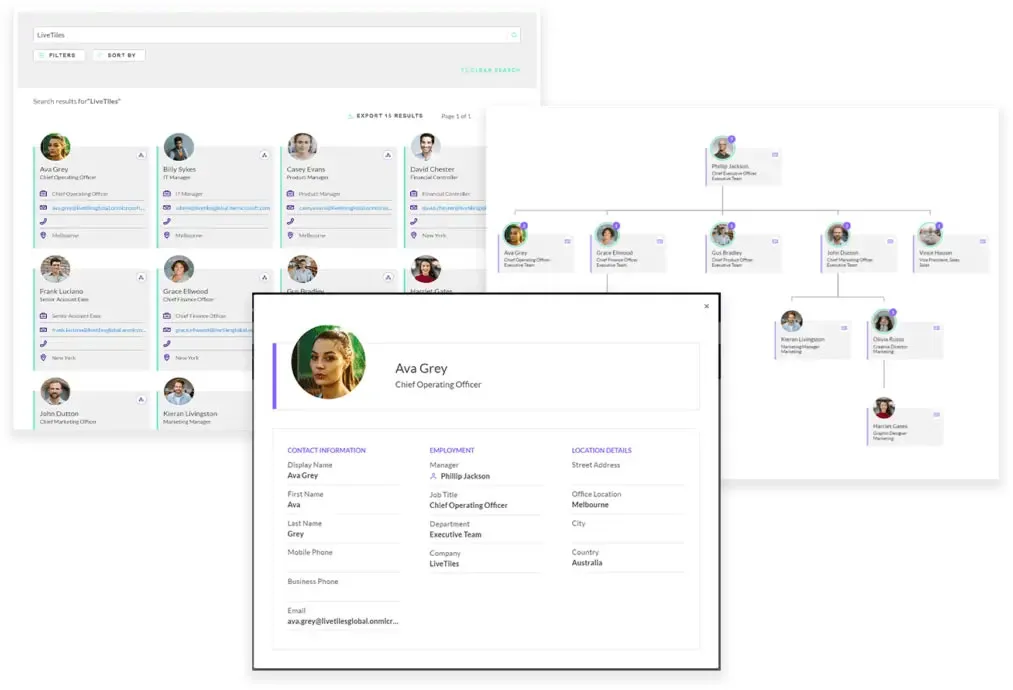
When you change something about an employee in your HR system, that change should also show up on their intranet profile, ideally right away.
Workflow automation office 365 tools you can use for this: LiveTiles Directory, Delve, Custom-built solution, Active Directory.
Requests and Approvals
This is a popular way to improve processes using intranets and Microsoft 365. You use forms and a set of steps (workflow) to handle requests like booking travel, asking for time off, ordering supplies, or getting lunch for a meeting. These requests usually need to be approved by someone.
Many companies still use email or even paper for requests and approvals, but these can be automated. More and more requests and approvals are made through chatbots in Microsoft Teams or even mobile apps for frontline workers.
Microsoft Office 365 workflow automation tools you can use for this: Microsoft Forms, Power Automate, SharePoint, Power Virtual Agents, and Microsoft Teams apps.
Monitoring IT & Facilities Performance
Checking how well different systems are working is a clear area to automate. You can use dashboards to show reports and send alerts when something’s wrong based on certain rules. We’ve seen this used to track how fast web pages load or how hot different parts of a building are.
Office workflow automation tools you can use for this are Power BI, LiveTiles Intelligence, SharePoint, and Azure application insights.
Microsoft Office 365 Adoption Reporting
The teams managing digital workplaces want people to use Microsoft 365 and its tools. Because there are so many tools and ways to communicate, teams often want automatic reports on how people are using them, shown on a special dashboard.
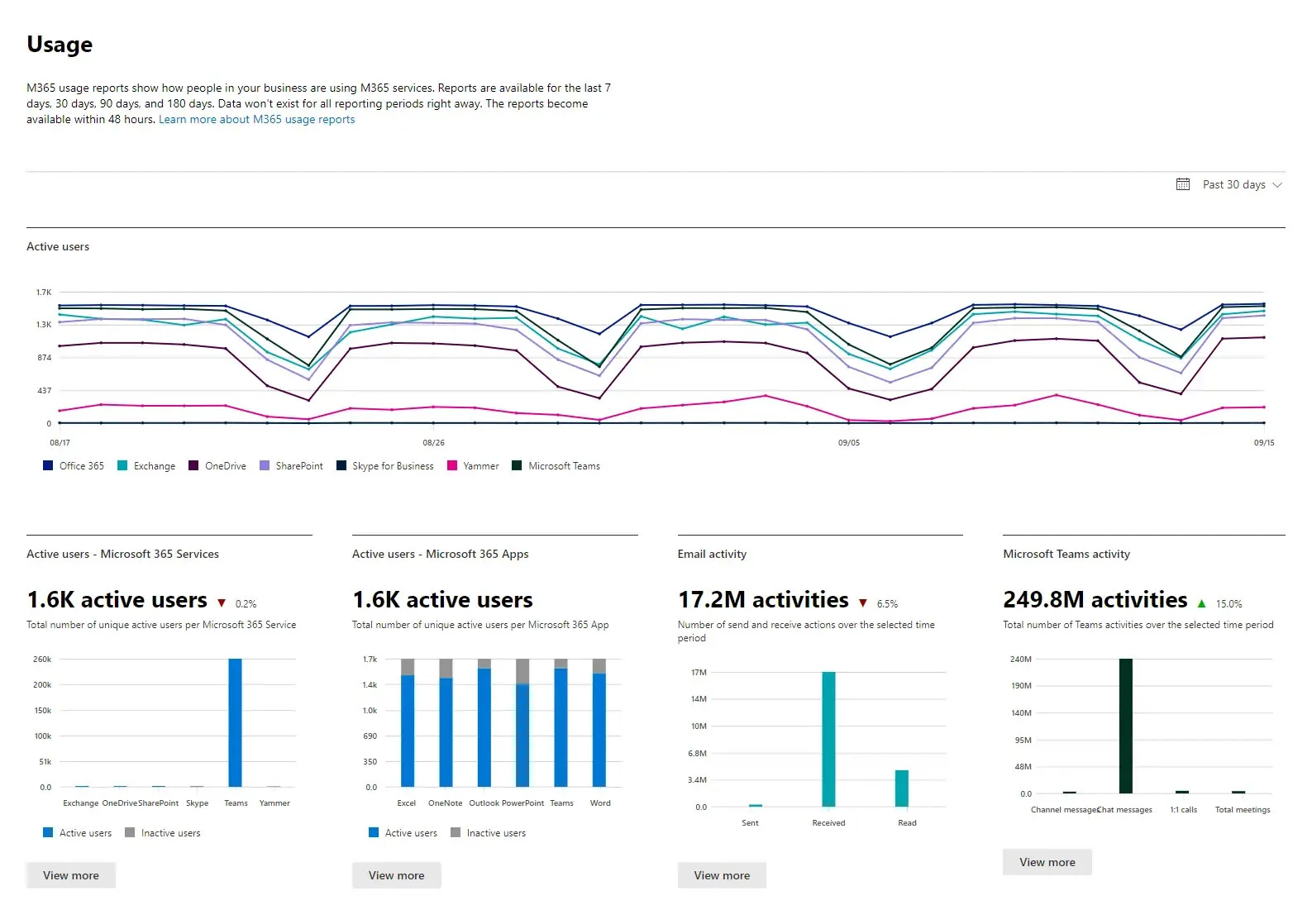
The new Viva Insights tool is starting to include some of this information about Microsoft 365 usage. It focuses on how people work together, how productive they are, and their well-being. It also offers some data for the whole company.
Tools you can use for this: Power BI, Microsoft 365 out-of-the-box, Viva Insights.
Logging Support Calls
There are systems like ServiceNow that let people report problems and automatically create tickets for IT, HR, or other help services. Being able to create tickets is important for any big helpdesk or support team. Adding this automation to your intranet or Microsoft Teams can be helpful. More and more, people are reporting problems through chatbots.
For simpler processes, you might not need a separate system. In those cases, using your intranet or Microsoft 365 can be a good way to keep track of support requests, and automation can make it even better.
Office 365 workflow automation tools you can use for this: Microsoft Forms, PowerApps, Power Automate, Power Virtual Agents, Microsoft Teams Apps.
Centralising Notifications from Other Systems
Getting too much information is still a big problem for many people, especially with overflowing email inboxes. It’s hard to keep track of all the automatic messages, alerts, approvals, and actions you need to take in different systems.
Having one place to see all your activities, messages, or a dashboard for everything you need to do can help you stay organized and make approvals faster. There are more and more ways to do this in Microsoft Teams, through a mobile app for frontline workers, or even with a chatbot where employees can do simple tasks.
Tools you can use for this: Power Automate, PowerApps, Microsoft Teams Apps, SharePoint, LiveTiles Everywhere, Power Virtual Agents.
Financial Reporting
Financial reports are a clear example of where a dashboard can be helpful. They can be very useful for managers and finance teams, making people responsible for their work and helping them make decisions.
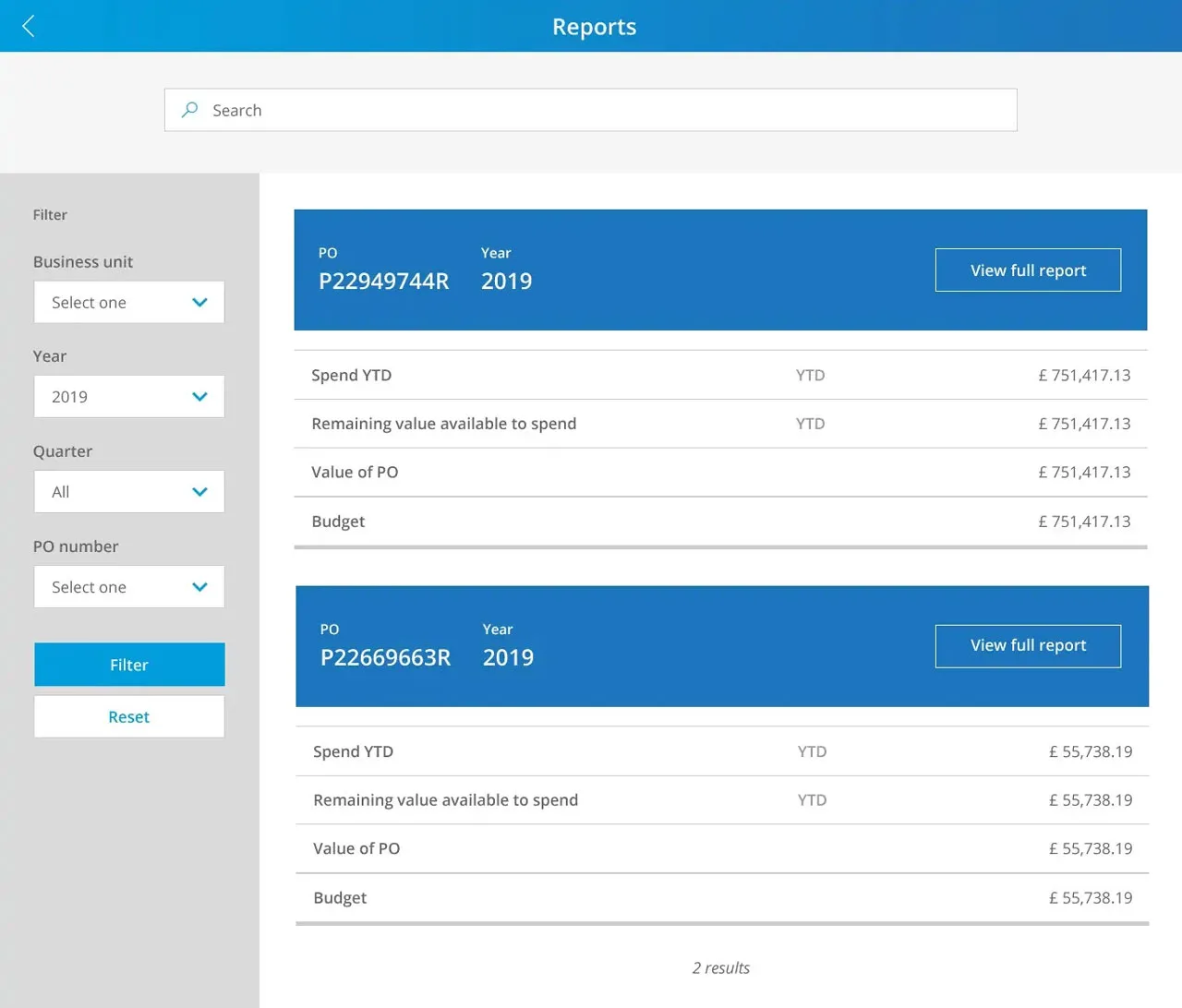
However, you can also show simpler dashboards with financial and performance data, like sales, on the intranet homepage. This keeps everyone informed, and this kind of automation is almost always valuable.
There are 2 Office 365 workflow automation tools you can use for this: Power BI and SharePoint.
Microsoft 365 is a powerful tool for automating tasks, creating reports, and doing so much more in your digital workplace. There are many things you can automate, so it might be hard to decide where to begin! If you want to talk about using Microsoft Office 365 workflow automation to automate important tasks in your workplace.