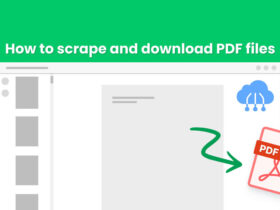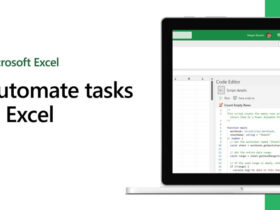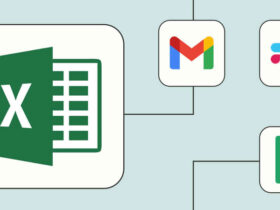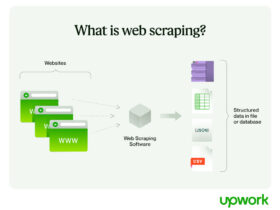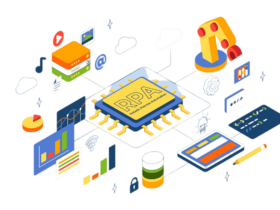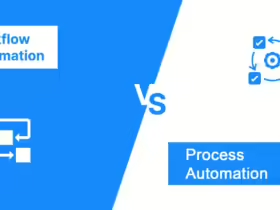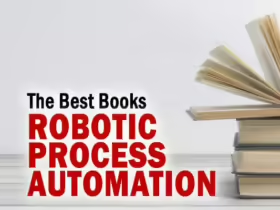The RPA CLOUD System (https://rpa-cloud.io/) provides an easy-to-use platform that offers cloud-based solutions for users looking to automate their processes.
In this article, we will guide you through everything you need to know about the RPA CLOUD System.
Dashboard
After logging in, users can access the dashboard, where they can gain an overview of their RPA CLOUD usage.
This includes information such as the number of deployed robots, storage utilization, and the status of tasks executed by robots.
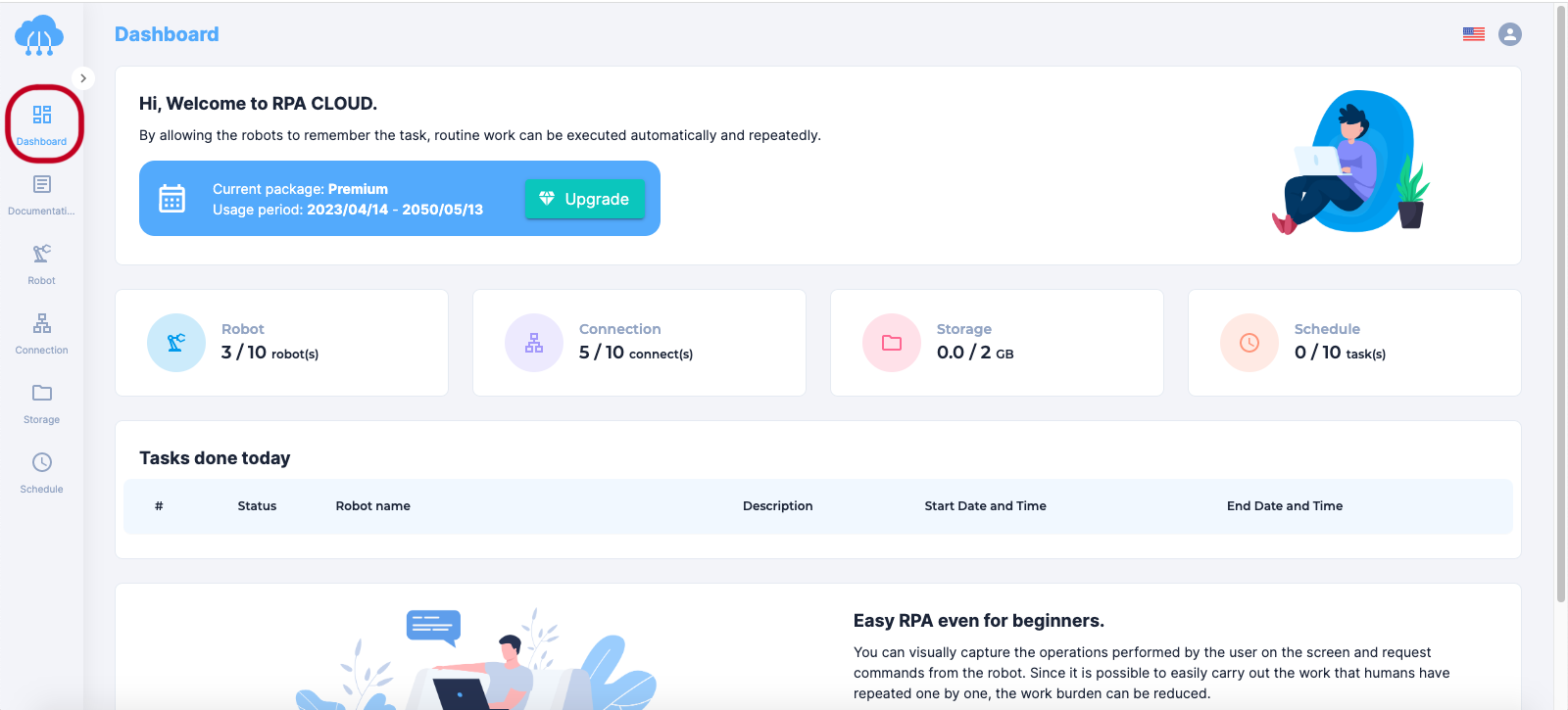
Current packaging: allows users to view the service package they have selected and provides the option to upgrade to a different package if their needs have changed.
Robot: displays the number of robots users currently own and the maximum number allowed within the selected service package.
Connection: indicates the number of connections (Google Mail, Google Drive, etc.) that users are currently using and the maximum number of connections they can have under their service plan.
Storage: refers to the amount of capacity users are utilizing and their limit on how much data the RPA CLOUD can store.
Schedule: allows users to set up running schedules for their robots, with each robot having its own designated schedule.
Tasks done today: keeps track of users’ robot work on a daily basis, providing them with a summary of task statuses, whether they are successful or failed.
Documentation
The documentation page is a comprehensive guide that provides step-by-step instructions on how to install, use, and perform action tasks using the RPA CLOUD platform.
Getting started
The Installation page guides users on how to install the required tools, including the CSS Selector, for using RPA CLOUD. Read here to learn about CSS Selectors.
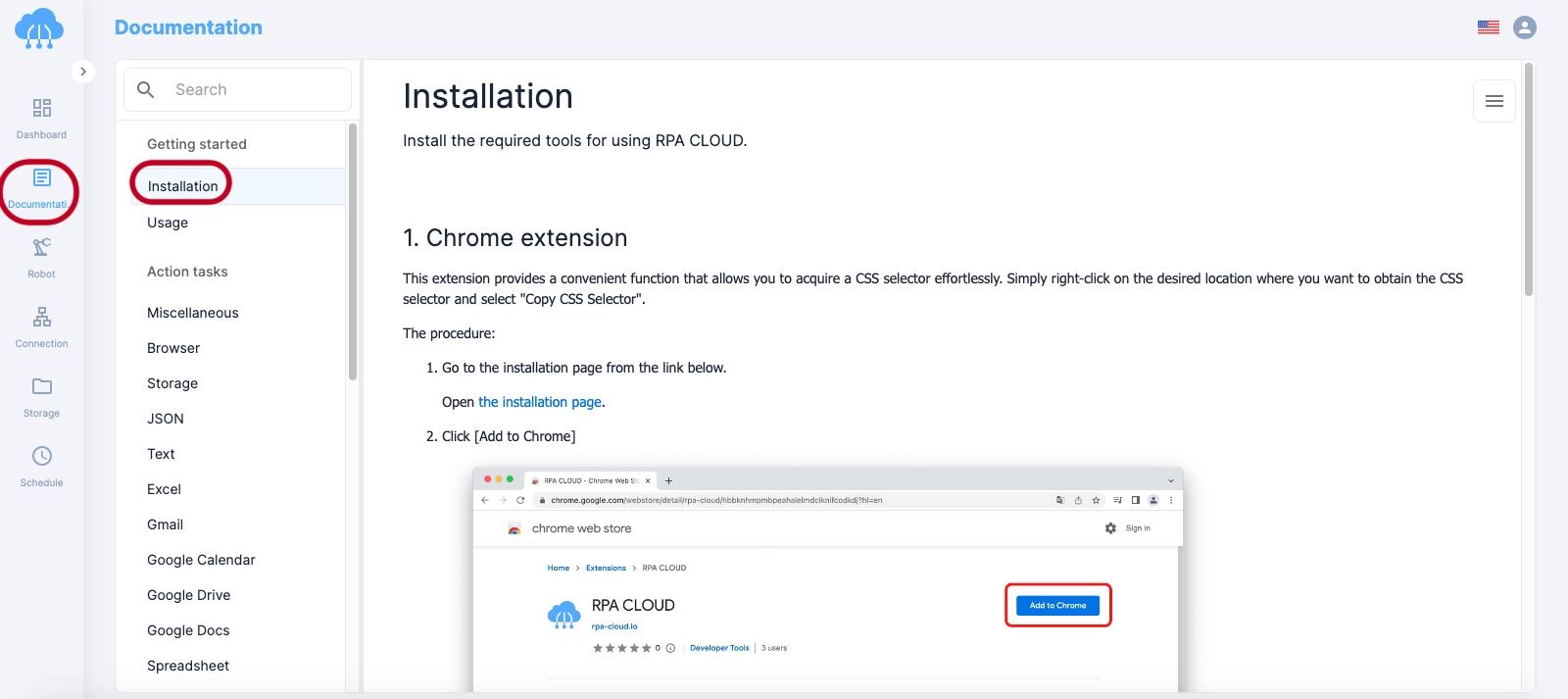
The Usage page provides guidance on how to use the CSS Selector and create your very first robot. It offers a step-by-step tutorial to help users get started. Find herehow to create a robot that can automate screenshots.
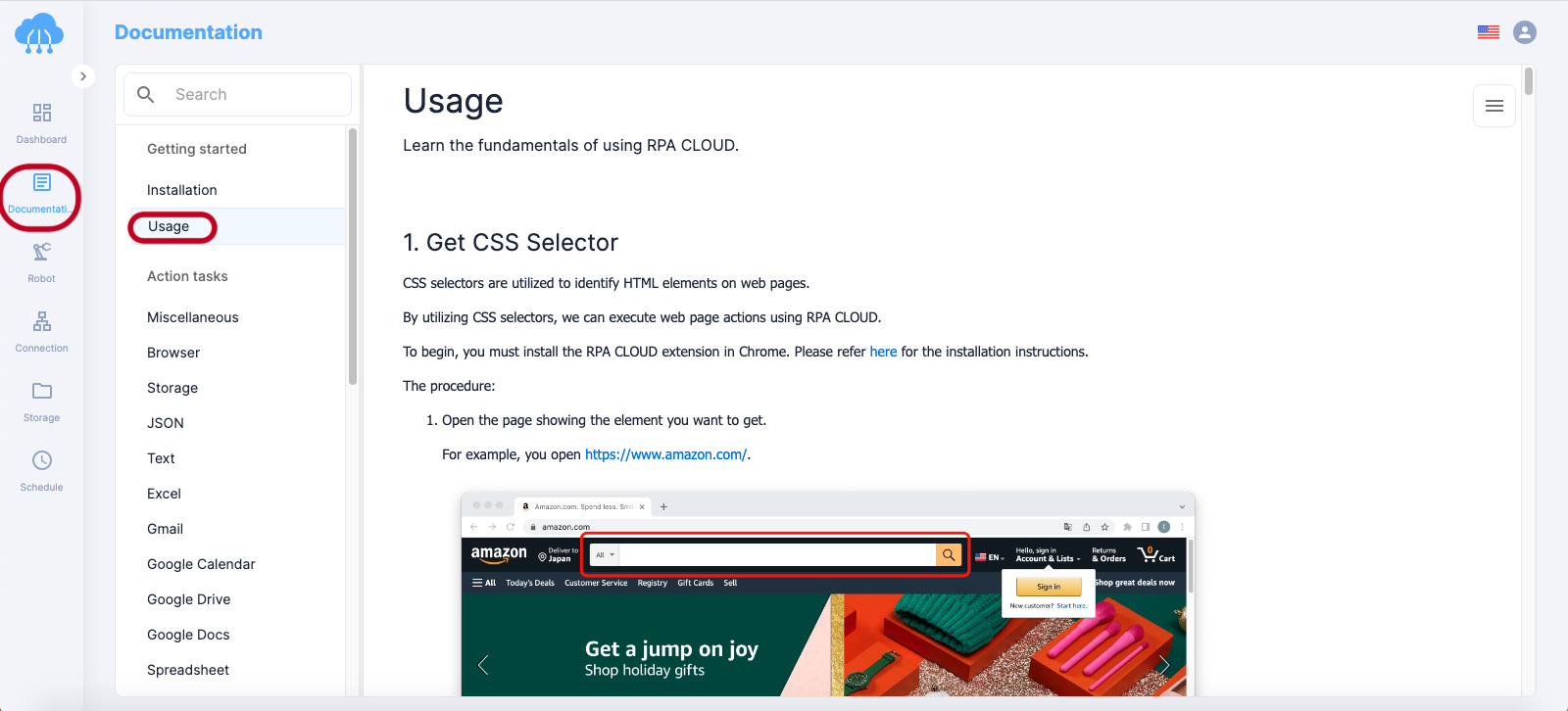
Action tasks
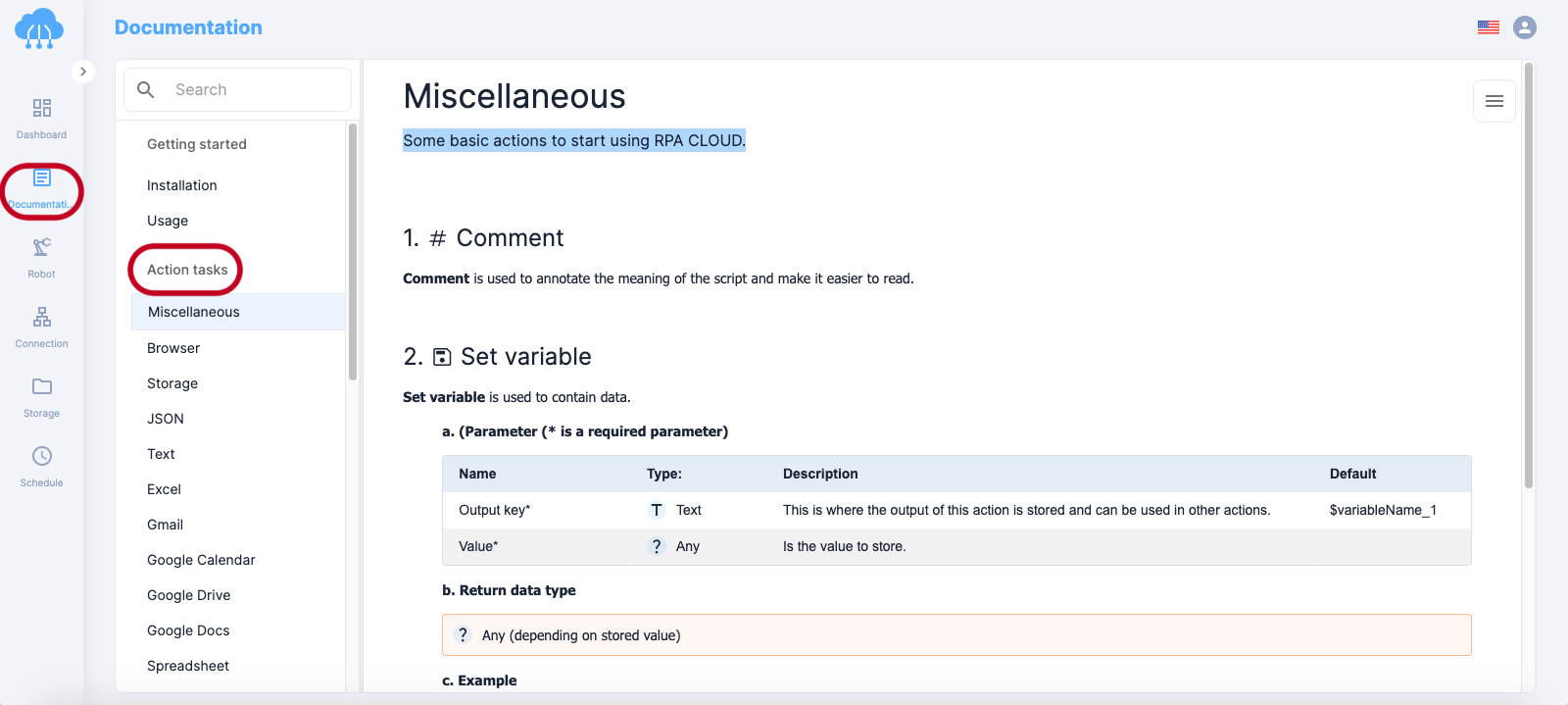
- Miscellaneous: the guide for some basic actions to start using RPA CLOUD. In this part, we show users how to use Comment and Set variable features.
- Browser: the guide for 25 browser actions with detailed explanations on how to use them effectively.
- Storage: the guide for performing actions to manipulate files or folders in the storage.
- JSON: a comprehensive guide that provides a list of actions for handling data, including arrays and objects.
- Text: a comprehensive guide that provides a list of actions for manipulating strings.
- Excel: a comprehensive guide that provides a list of actions for operating Excel files.
- Gmail: a guide for a comprehensive list of actions related to sending and receiving emails.
- Google Calendar: provides a comprehensive list of actions related to Google Calendar integration.
- Google Drive: offers a complete set of actions for operating Google Drive.
- Google Docs: provides a comprehensive list of actions for operating Google Docs.
- Spreadsheet: the guide for operating Google Spreadsheet.
- AWS S3:a comprehensive guide for AWS S3 operational actions.
- Web Service: the guide for downloading files on the web or send HTTP requests.
- FileMaker: the guide provides instructions on how to use the list of actions for operating FileMaker.
- Control: offers a comprehensive list of control actions.
Connections
The Connection page guides users in establishing connections between their robot and various applications, enabling automated task processing and customization.
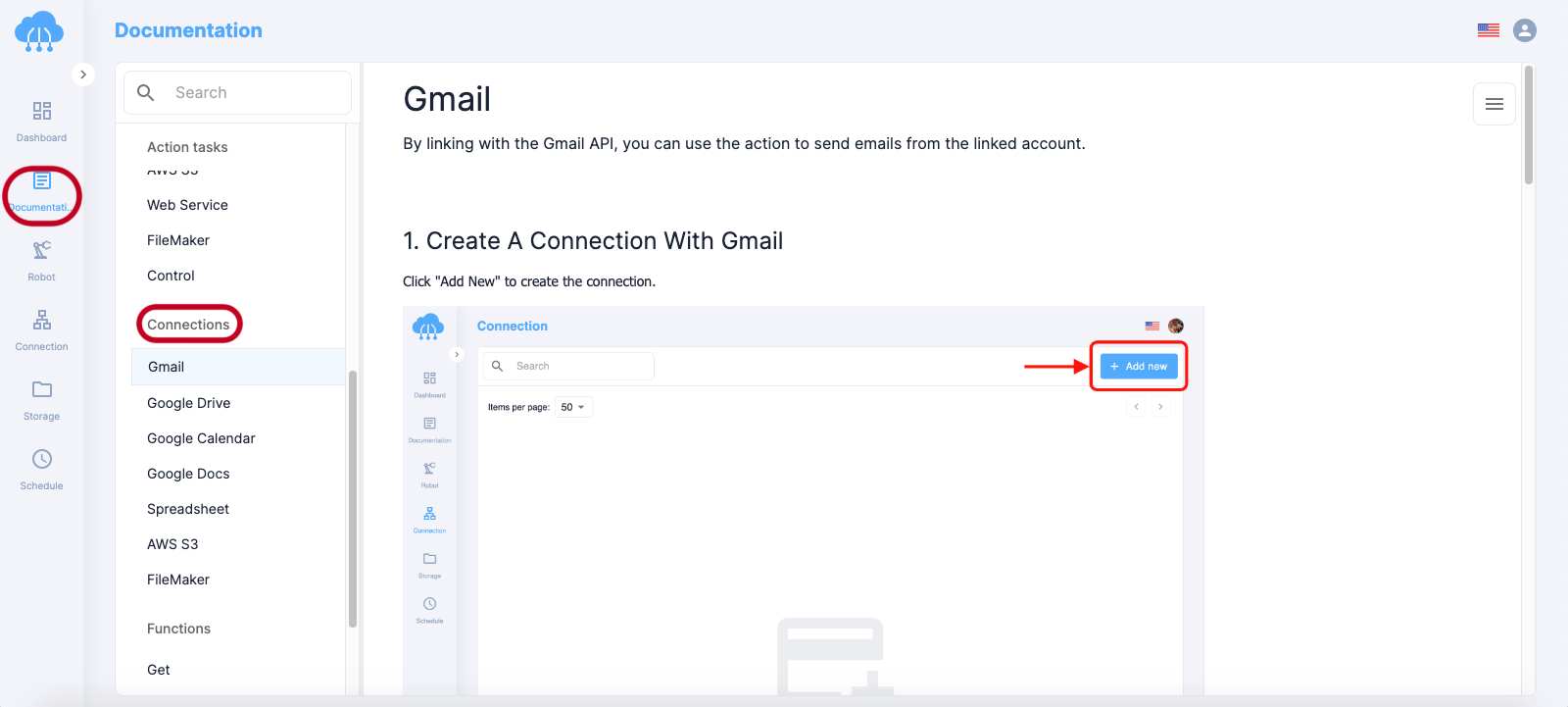
- Gmail: linking with the Gmail API enables users to send emails from their linked account.
- Google Drive: linking with the Google Drive API allows users to perform operations such as retrieving, uploading, and deleting files from Google Drive.
- Google Calendar: linking with the Google Calendar API provides access to actions that retrieve information from Google Calendar.
- Google Docs: linking with the Google Docs API enables users to create, retrieve, and edit Google Docs.
- Spreadsheet: linking with the Google Spreadsheet API offers actions for creating new spreadsheets and manipulating cells.
- AWS S3: linking with AWS S3 enables users to retrieve files from S3 buckets and save files to buckets using actions. IAM permissions specified in the AWS console determine the permission to operate the S3 bucket. This linkage is associated with a fixed bucket.
- FileMaker: linking with the FileMaker API allows users to perform actions such as creating, editing, deleting records, and executing scripts.
Functions
The Functions page provides users with several guidelines to help them understand how to fetch data from available information.
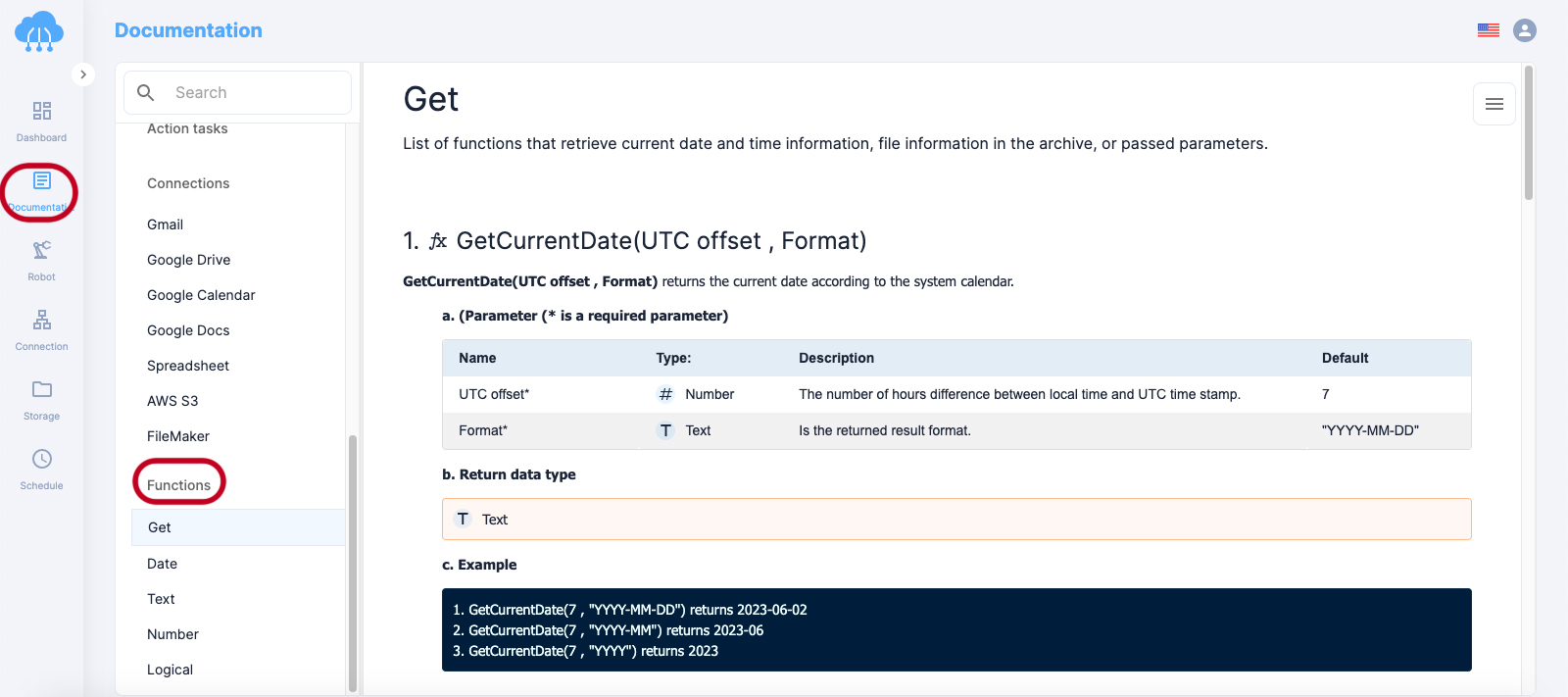
- Get: a list of functions that retrieve current date and time information, file information in the archive, or passed parameters.
- Date: a list of date functions that calculate dates and manipulate date information.
- Text: a list of text functions that can be used to parse, rearrange, extract, and construct text strings.
- Number: a list of functions used to manipulate numeric data.
- Logical: a list of logical functions that test a condition to evaluate whether it is true or false.
Robot
The robot page empowers users to effortlessly create robots for streamlined automation of their work. Begin creating your own robot today.
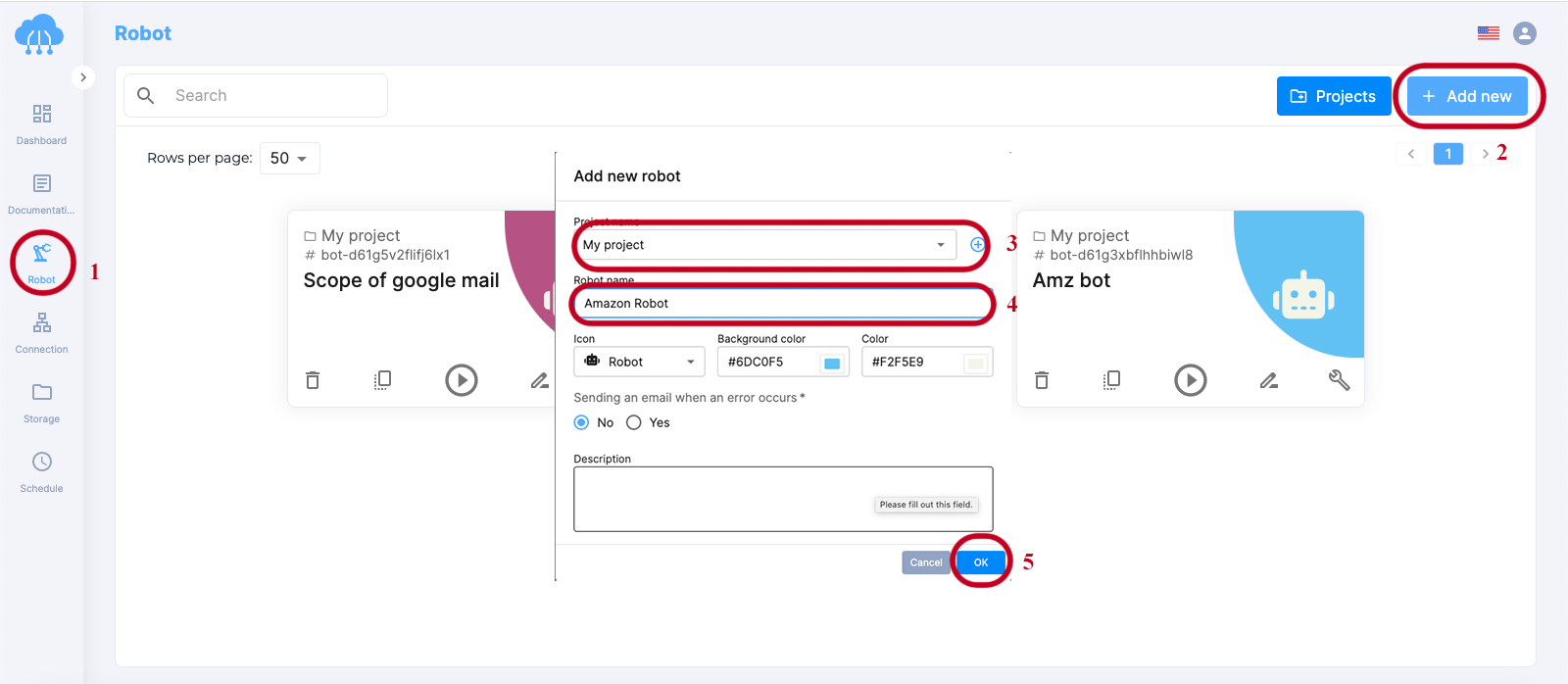
After creating your robot successfully, that robot will appear on the Robot page. Click on Build to set your robot up.
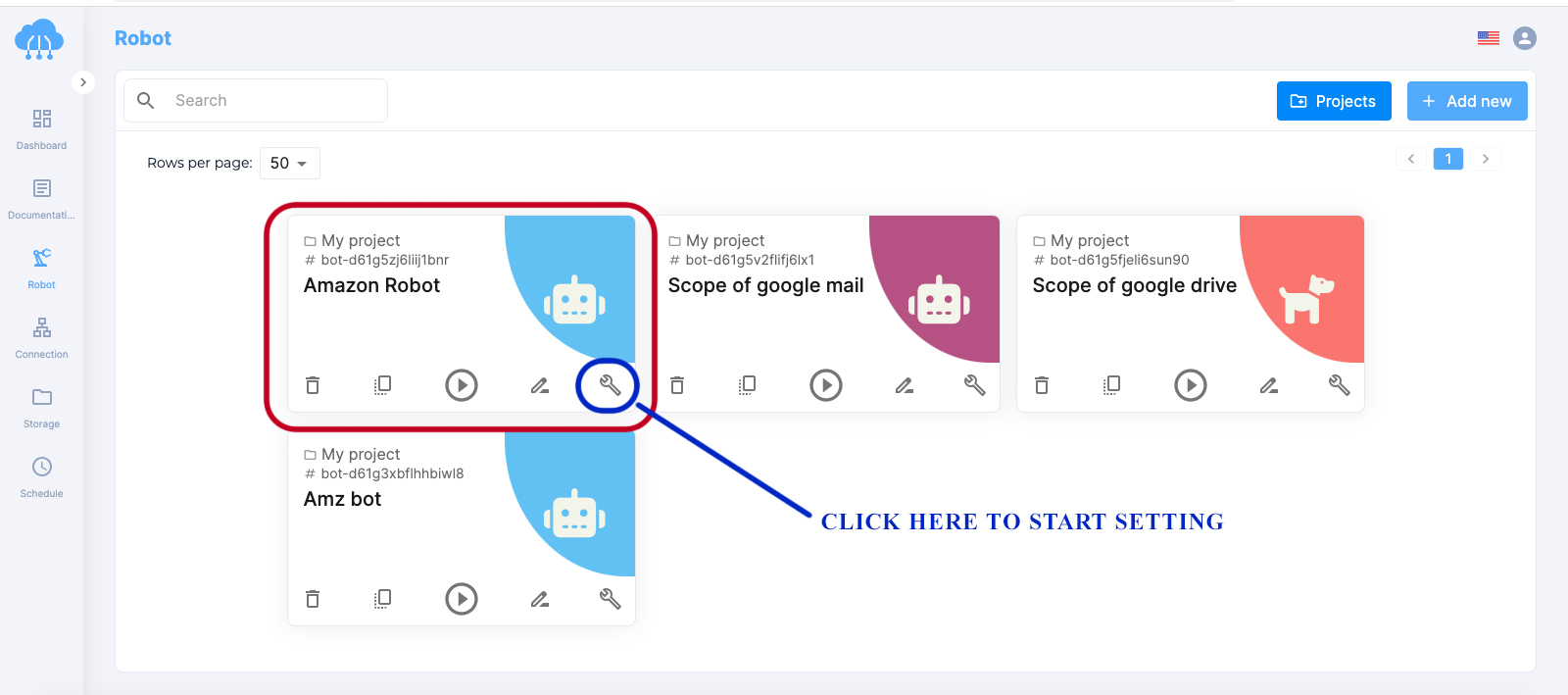
With all the functions of RPA CLOUD, as guided in the documentation page, users can combine and create customized robots that meet their specific needs.
Connection
The Connection page displays all the apps that are currently connected. To connect a new app, simply click on the “Add new” button and follow the instructions to establish the desired connection.
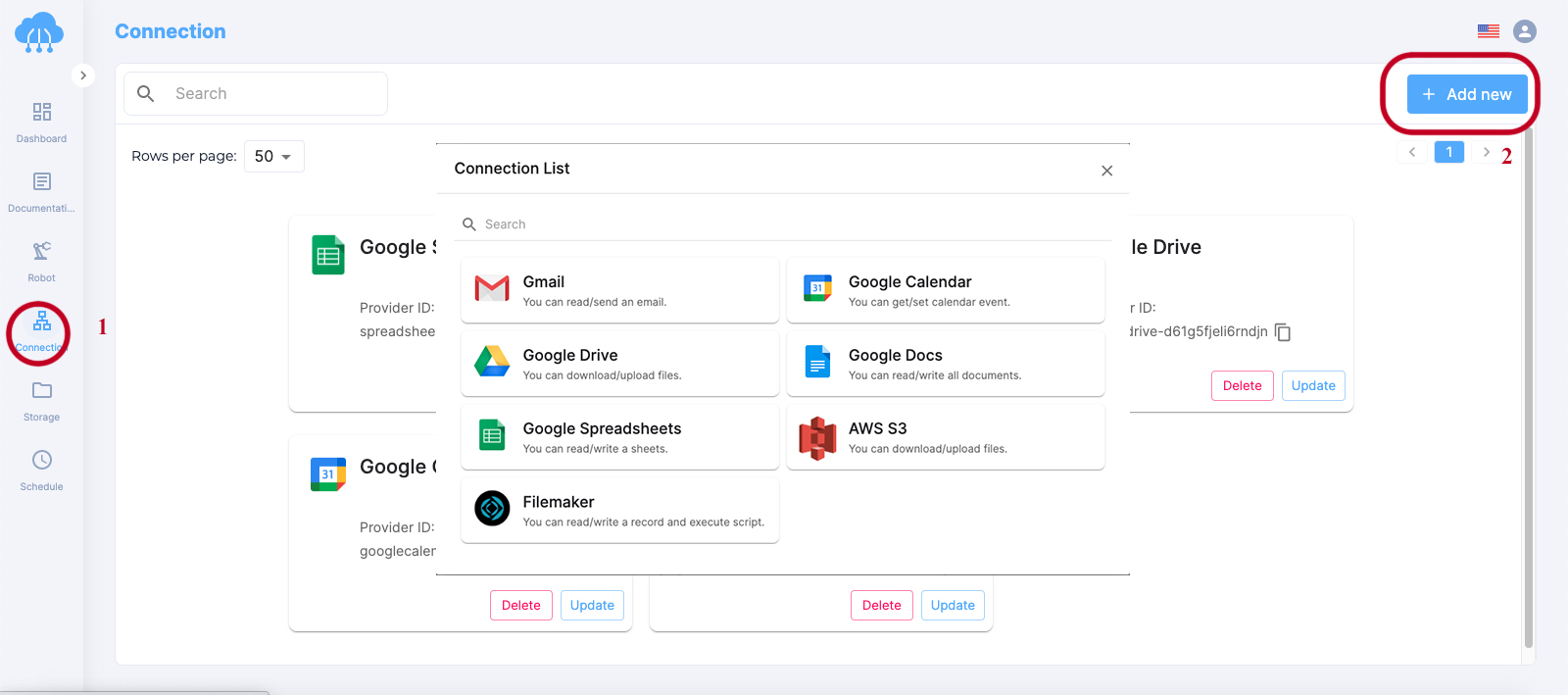
The Storage page is where all the results are stored when users’ robots complete tasks. Users can also store their data in order to perform automated tasks.
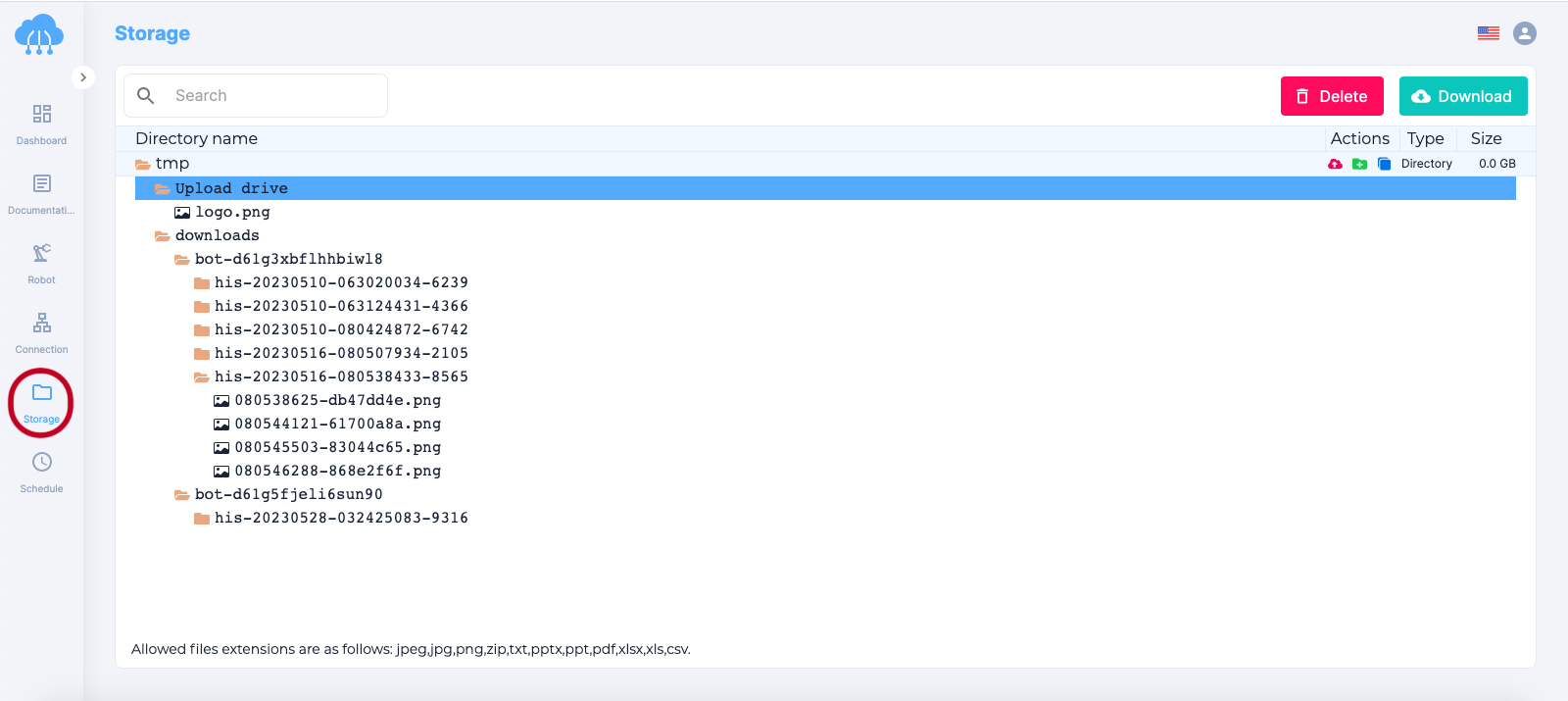
Schedule
On the Schedule page, users can configure task frequency and timing, ensuring efficient and timely execution.
With options to set start and end times, choose specific days of the week, and customize other parameters, users can optimize task scheduling and minimize errors.
The page also supports multiple timezones, providing flexibility in workflow management.
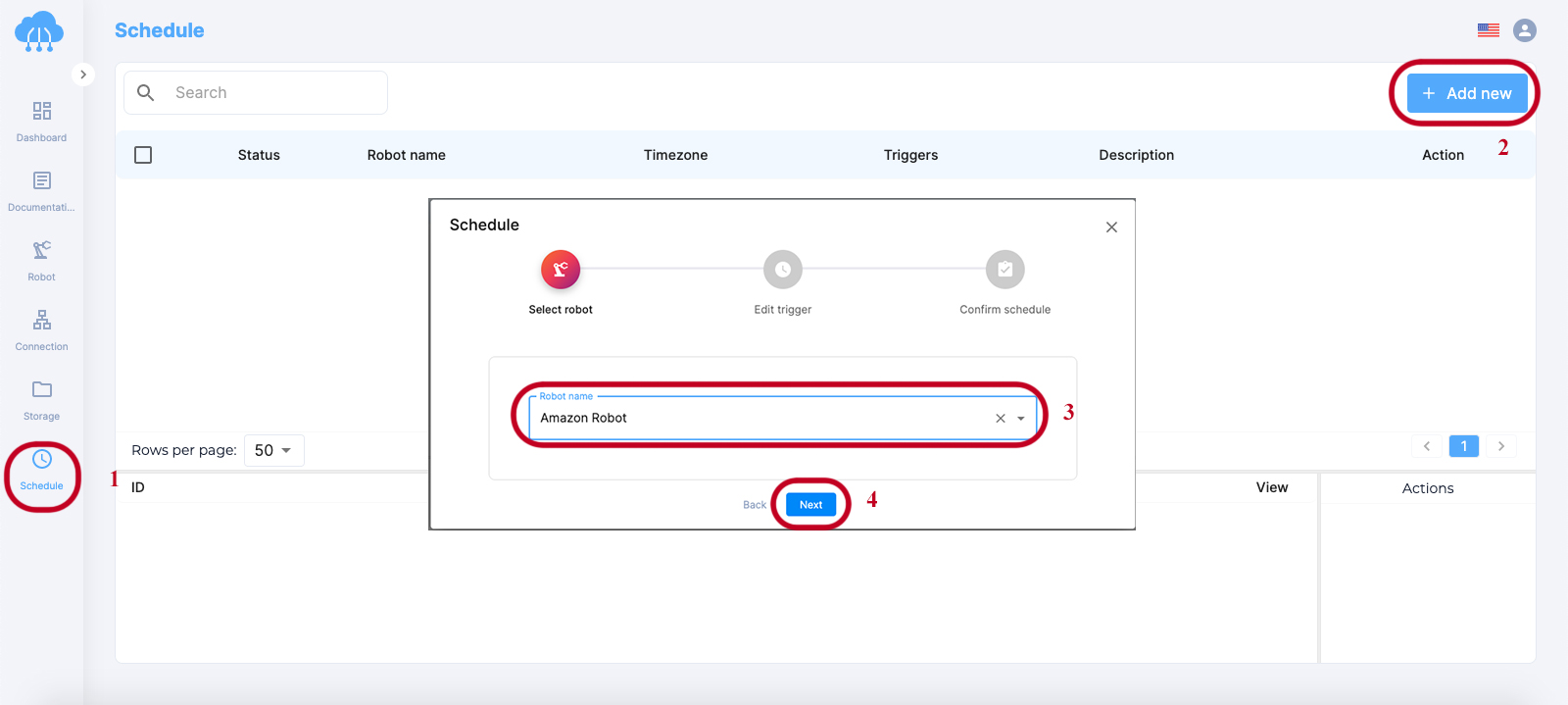
RPA CLOUD is a very user-friendly system. Our goal is to help people automate their repetitive tasks and enhance their logical thinking through the process of creating their own robots. Because everyone desires to have quality time for themselves.