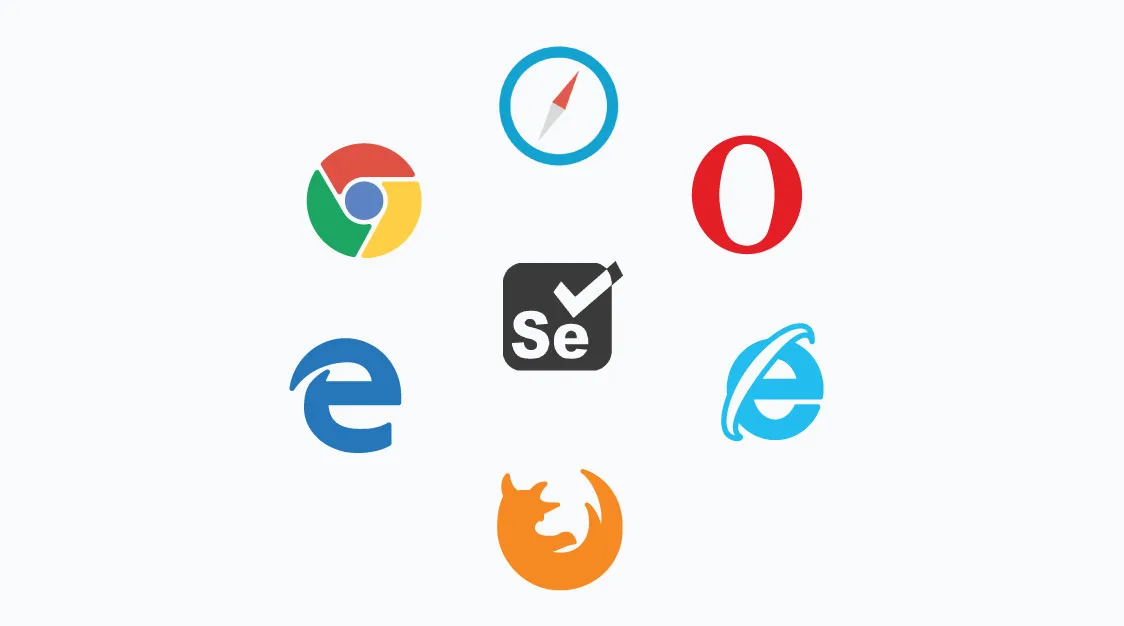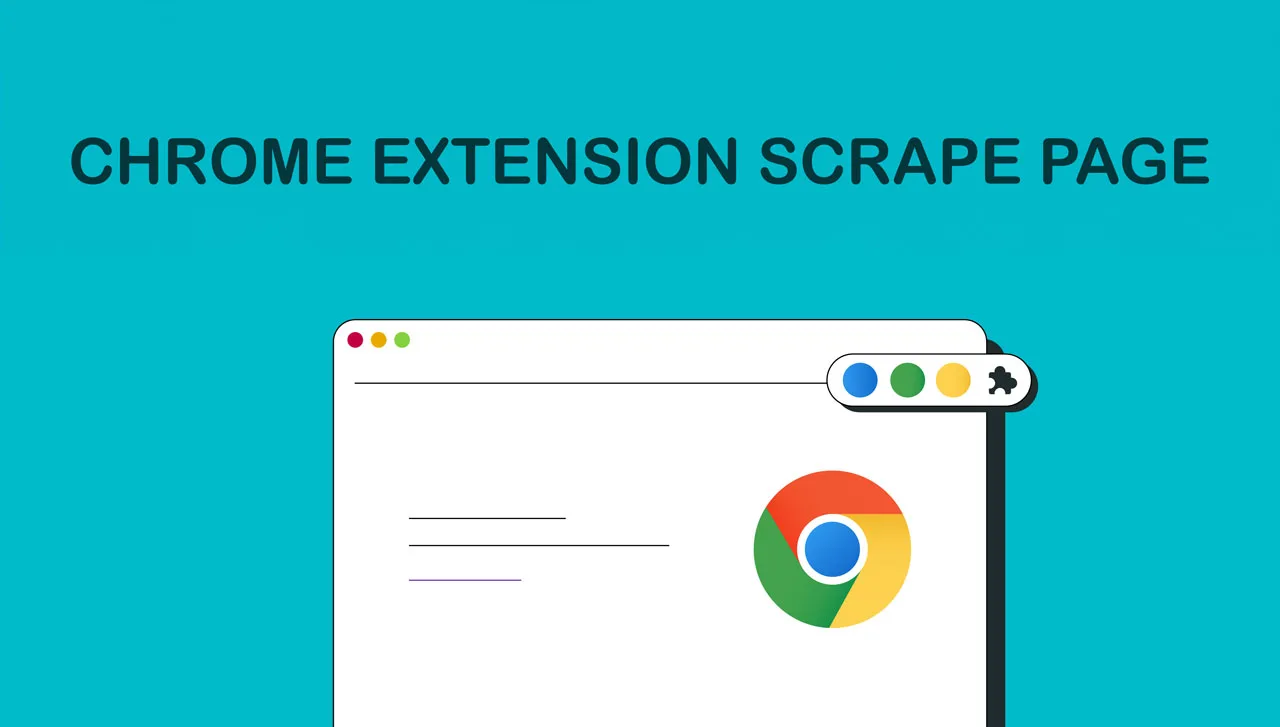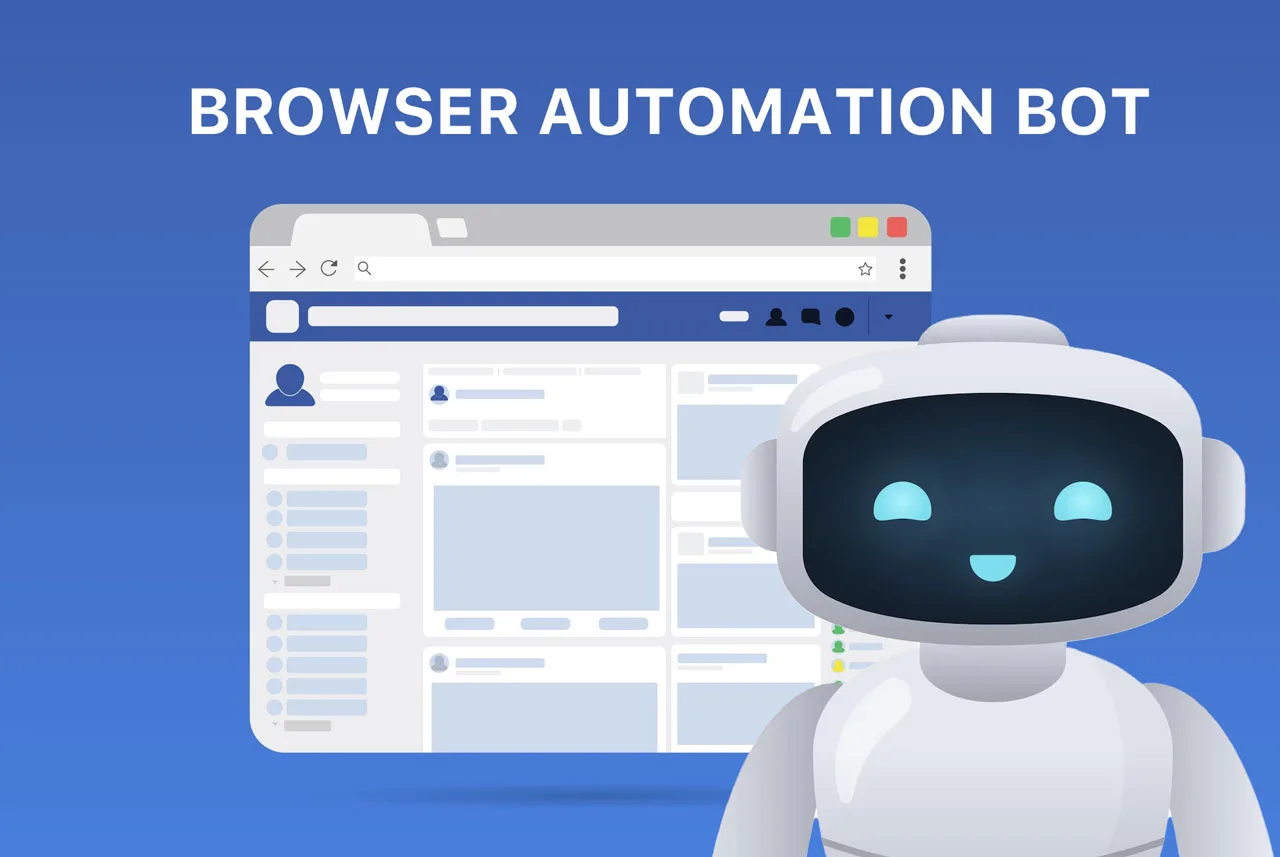These Chrome Automation Tools are like robots that tirelessly handle the boring parts of web application testing. They fill out forms, check how your website looks, and tirelessly consider every situation so you don’t have to.
Spent countless hours clicking, typing, and rechecking the same web forms. Sounds boring, right? Worse yet, it creates opportunities for human error, slowing down your entire development process. Browser automation is here to save time!
This isn’t just about saving time (although that’s a huge bonus!). Automation leads to better, more reliable web applications. You can release updates faster and impress customers with a seamless experience.
A smooth web experience is essential for online users to work and interact with others. The right browser automation tools can give you that competitive edge.
Ready to dive in? Here are 11 great options to explore:
What Are Chrome Automation Tools?

Chrome automation tools are like little robots that take care of those tedious web tasks for you. They can visit websites, fill out forms, click on content, and basically do all the repetitive things humans want to avoid. This helps you save time and effort so you can focus on what’s important.
Top 11 Tools Automation for Chrome
Selecting a suitable browser automation tool depends on your needs. Some are perfect for developers who like to code their own scripts, while others offer intuitive, easy-to-use interfaces for those who want to avoid programming altogether.
Ready to explore your options? Here are 11 popular Chrome automation tools to try in 2024:
RPA CLOUD
RPA Cloud is a cloud-based software robotics solution with an extremely user-friendly interface and no programming knowledge required. Thanks to this, RPA Cloud has become a powerful support tool for anyone who wants to automate tasks and optimize workflows.
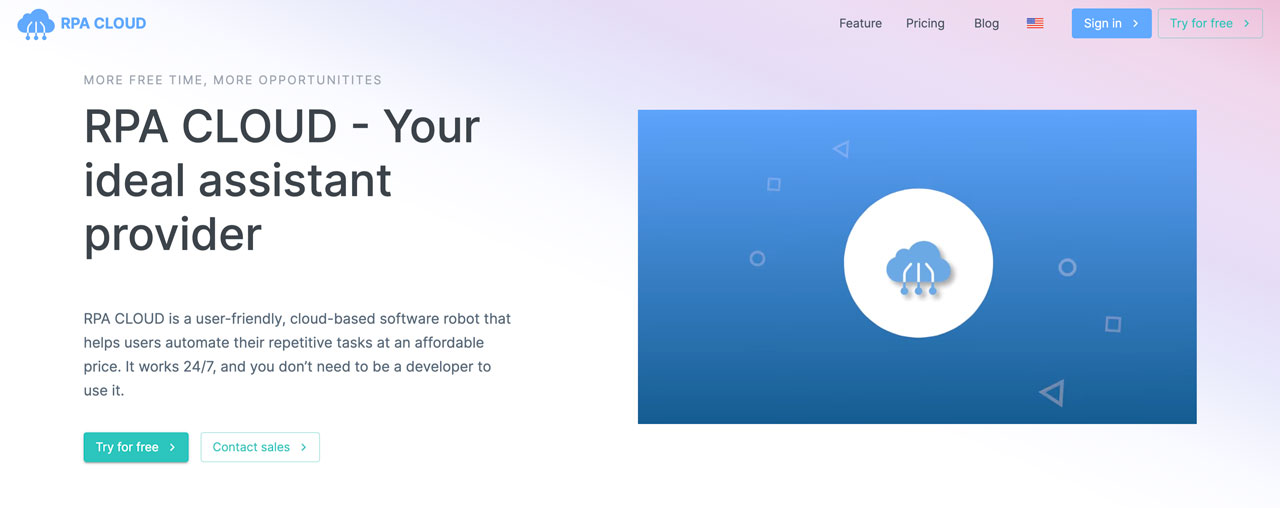
Pros:
Easy to Use: Intuitive, simple interface, no coding required, making it easy for users to use and operate.
Efficient Automation: RPA Cloud automates repetitive tasks, freeing up users’ time to focus on more important work.
Flexible Web Scanning: Providing web scanning services for business owners and enterprises, helping to collect data and information quickly and effectively.
Cross-platform Support: RPA Cloud allows you to work on many popular platforms such as Google Chrome, Excel, Gmail, Google Spreadsheets, Google Drive, Google Calendar, Google Docs, AWS S3, and FileMaker.
Cons:
Advanced features are only available in paid plans.
With effective automation capabilities, ease of use, and reasonable price, RPA Cloud is the optimal choice for businesses that want to improve operational efficiency and save time and costs.
Website: rpa-cloud.io
Puppeteer
Puppeteer is a software library created by Google that gives developers a high-level API to control Chrome or Chromium browsers via the DevTools Protocol. This means you can use Puppeteer to write code that automates common browser actions like clicking buttons, filling out forms, and even navigating between pages. Puppeteer can also generate timeline traces of websites, providing valuable insights for performance optimization.
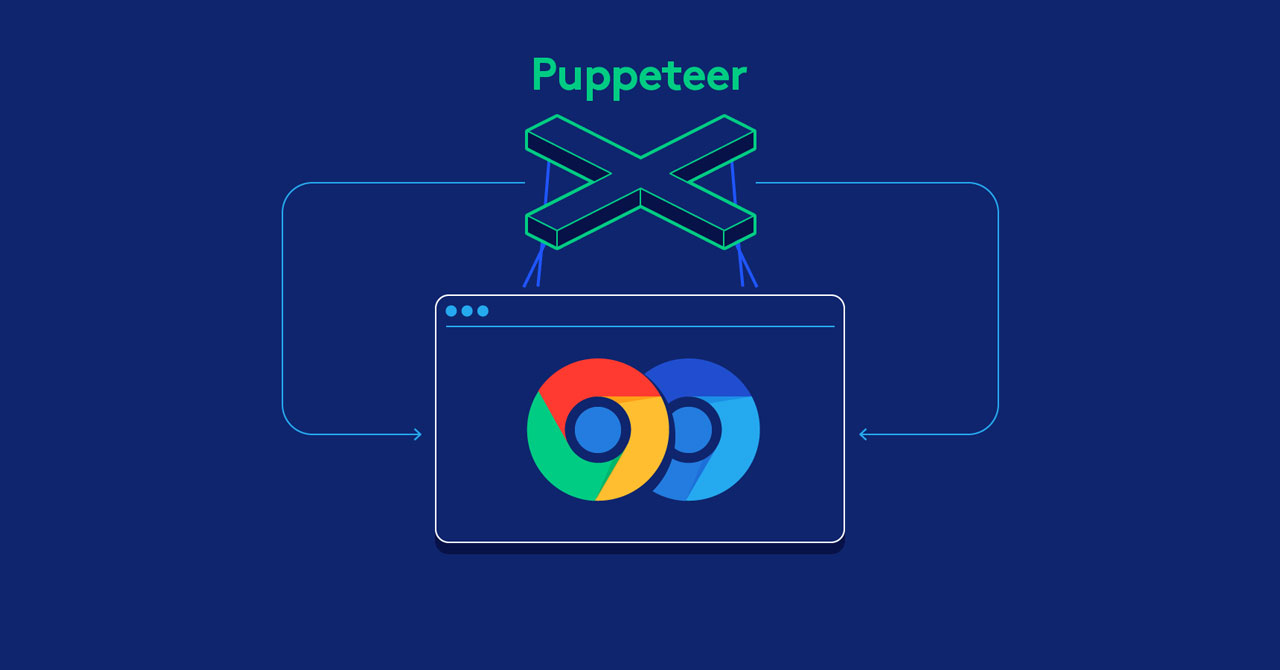
This library simulates the way a human user would interact with a web browser. This makes Puppeteer an excellent choice for testing and debugging both web applications and Chrome extensions.
Pros:
- Intuitive API: Puppeteer is easy to learn and use.
- Cross-Language Support: Compatible with JavaScript, Python, C#, and more.
- Cross-Platform: Runs smoothly on Windows, Mac, and Linux.
Cons:
- Chrome/Chromium Exclusivity: Puppeteer’s functionality is limited to these browsers.
- Potential for Slowness: Scripts involving lots of browser interactions may experience performance lags.
- Flexibility Tradeoff: Puppeteer’s high-level API offers less granular control compared to some lower-level browser automation tools.
Website: https://pptr.dev/
Selenium Suite
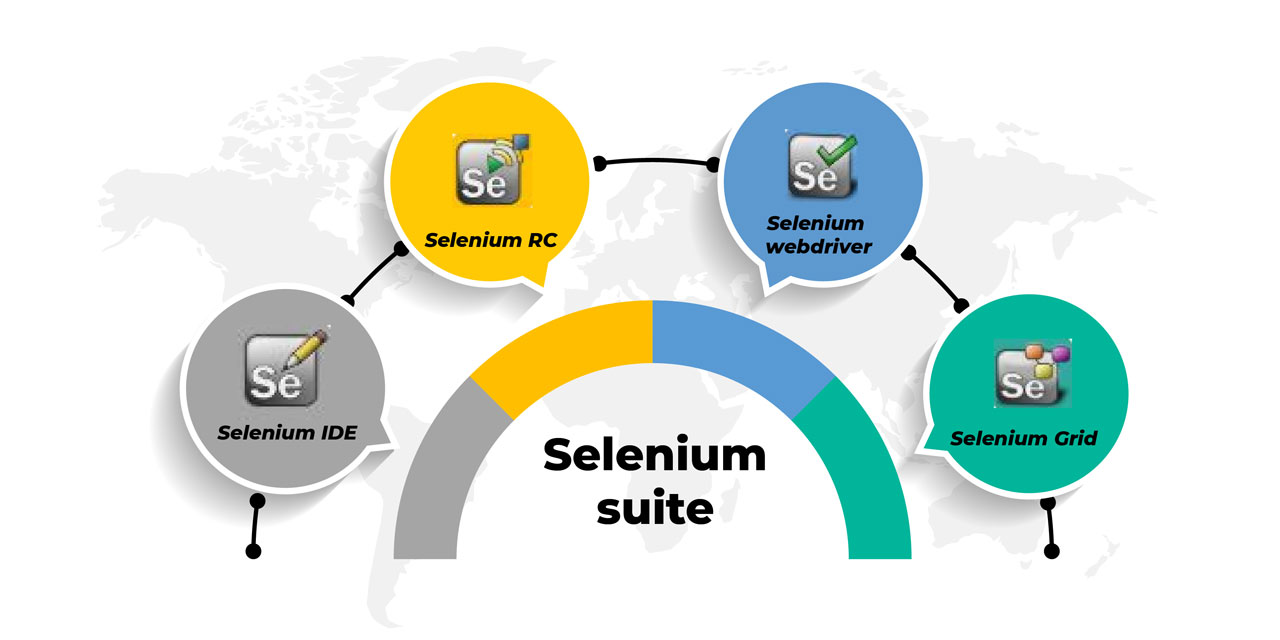
Selenium’s tool suite stands as one of the most popular and trusted open-source frameworks for automating web browsers. Its core components include:
- Selenium WebDriver: The foundation for browser automation.
- Selenium IDE: A user-friendly record-and-playback tool for simpler test creation.
- Selenium Grid: Enables parallel test execution for efficiency.
Selenium’s primary use case is automated browser testing, but its flexibility extends to virtually any web-based action.
Pros
- Open-Source: Free to use and modify.
- Cross-Browser Support: Works with Chrome, Firefox, and others.
- Language Options: Compatible with JavaScript, Python, C#, and more.
- Strong Community: Benefits from extensive resources, libraries, and support.
Cons
- Learning Curve: This can be challenging for beginners.
- Fragile Scripts: Selenium tests can be sensitive to website changes, requiring frequent maintenance.
- Time Investment: Writing and maintaining complex Selenium suites can be time-consuming.
- Web-Only: Not suitable for desktop or mobile application testing.
- Image Testing Limitations: Has limited capabilities for image verification tasks, including QR codes.
Website: https://www.selenium.dev/
OSlash
OSlash is a powerful auto text expander and link management tool that streamlines your browser-based workflow. Create quick, easy-to-remember shortcuts that instantly expand into your frequently used URLs and text snippets. These shortcuts work everywhere you do, eliminating repetitive tasks. You can keep shortcuts private or share them across your team or company for seamless collaboration.

No more endless searching, requesting links, or waiting for information. OSlash automates both information discovery and repetitive typing, saving you (and your team) a significant amount of time – up to 30 hours each month!
Pros
- Wide Browser Compatibility: Works seamlessly with Chrome, Edge, Safari, Brave, and Firefox.
- Versatile Text Expansion: Automates typing across all web-based tools and applications.
- Cross-functional Benefits: Streamlines sales, support, marketing, recruitment, and more.
- Easy Information Access: Simplifies finding the right data across your web apps.
- Lightning-Fast Navigation: Switch between web pages effortlessly.
Cons
- Mild Learning Curve: Getting the most out of OSlash takes a bit of initial exploration.
- Advanced Features: Unlimited snippets and insights are part of the paid plans.
Website: https://www.oslash.com/
Axiom.ai
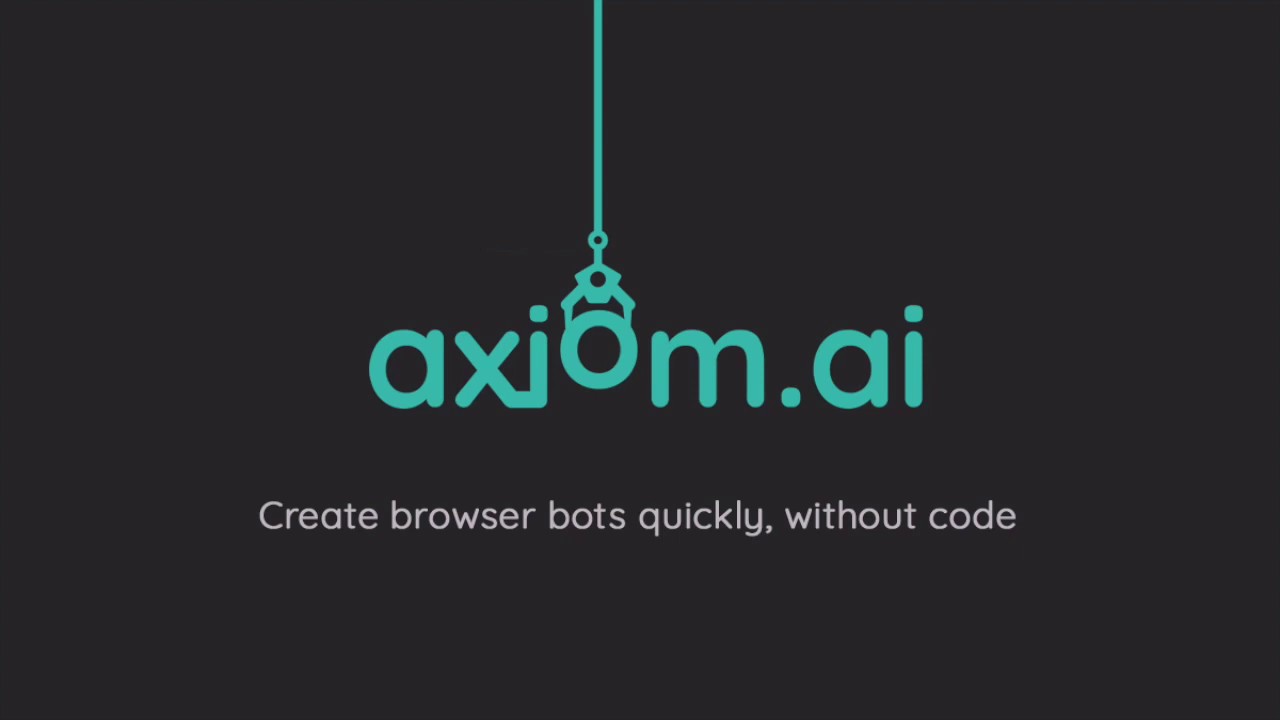
Axiom is a no-code RPA (Robotic Process Automation) tool designed to automate repetitive tasks within your web browser. Build custom bots to handle data entry, extract information from websites (web scraping), and even simulate user actions like clicking and typing – all without any coding required.
With Axiom, you can create unlimited bots and run them manually, schedule them for specific times, or integrate them with Zapier to trigger based on external events.
Pros
- Start Automating for Free: Get two hours of runtime to explore Axiom’s capabilities.
- No Coding Needed: Intuitive for users of all technical levels.
- Template Library: Jumpstart your projects with pre-built automation templates.
- Ease of Use: Often simpler to set up and manage compared to API-based tools.
- Educational Resources: Axiom’s academy helps beginners master browser automation.
Cons
- Runtime Limits: The free plan restricts the bot runs to 30 minutes.
- Potential Speed Difference: RPA tools like Axiom might be slower in some scenarios than API automation tools.
Website: https://axiom.ai/
BrowserFlow
BrowserFlow is a no-code automation tool that promises to take your ideas and turn them into functional automation within minutes. Its standout feature is a visual editor, letting you build workflows by simply recording your browser actions. Additionally, you can execute custom JavaScript on any webpage, opening up a wide range of automation possibilities.
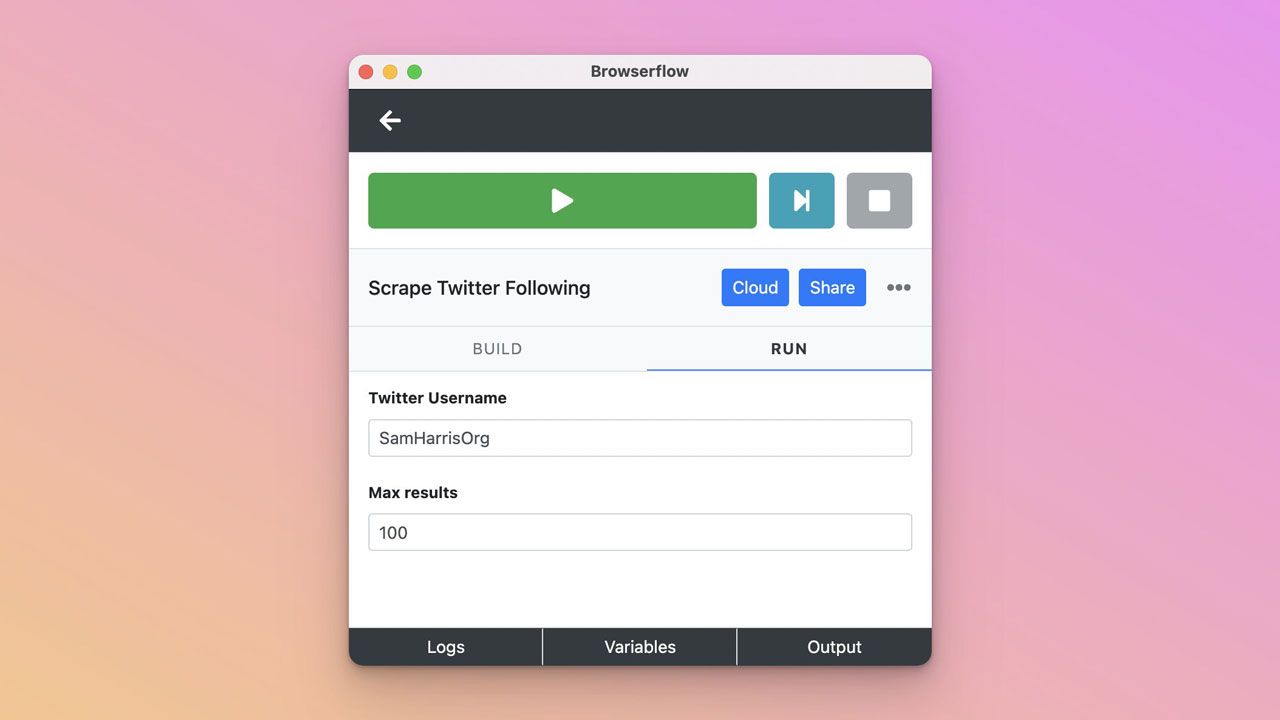
BrowserFlow is popular for automated data collection and spreadsheet updates. Schedule your workflows to run in the cloud and keep your data consistently up-to-date.
Pros
- Flexible Deployment: Automate locally or in the cloud, minimizing the risk of bot detection.
- Custom Scheduling: Run your workflows on your preferred schedule.
- Scalability: Built-in proxy servers help bypass rate limits for larger-scale automation.
Cons
- Limited Free Usage: Only 30 minutes of free automation per month.
- Pricing: Paid plans start at $49/month, making it more expensive than many competitors. The cost doubles with each successive plan tier.
Website: https://browserflow.app/
Automa
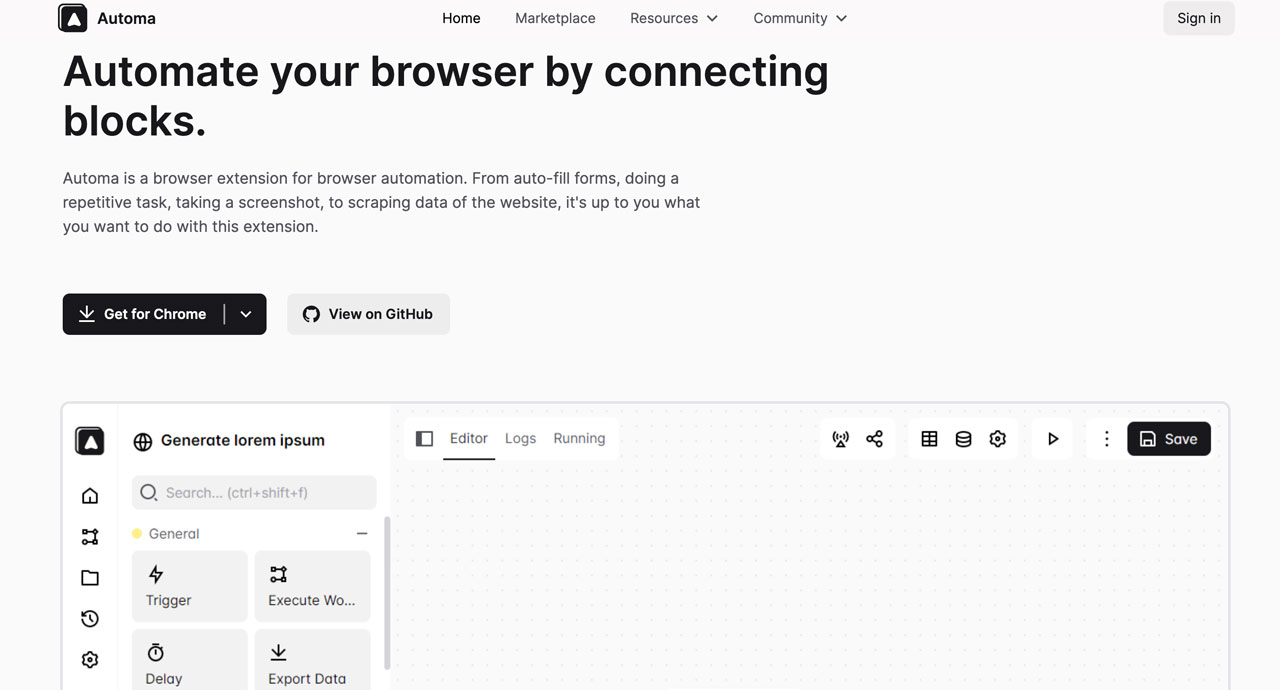
Automa simplifies browser automation with a unique “connect the dots” approach. You create workflows using building blocks, visually linking them together in your desired sequence. Start by choosing a trigger that sets your automation in motion.
New to Automa? Explore the extensive library of user-shared workflows. These provide a quick starting point, and you can easily customize them to fit your specific needs. Automate tasks like downloading Instagram images, sending WhatsApp broadcasts from a Google Sheet, or scraping Twitter lists.
Pros
- Record and Automate: Easily generate workflows by recording your browser actions.
- Track Your Progress: Detailed logs let you review workflow history or export collected data.
- Chain Workflows: Collections allow you to run multiple workflows in a sequence.
- Free and Open-Source: No cost to use, and the code is openly available.
Cons
- Browser Limitations: Currently, it is only available for Chrome and Firefox.
- Smaller Community: Offers fewer resources and support compared to larger tools.
- Workflow Complexity: Limited, conditional logic makes it harder to build highly complex workflows.
Website: https://www.automa.site/
UiPath Studio Web
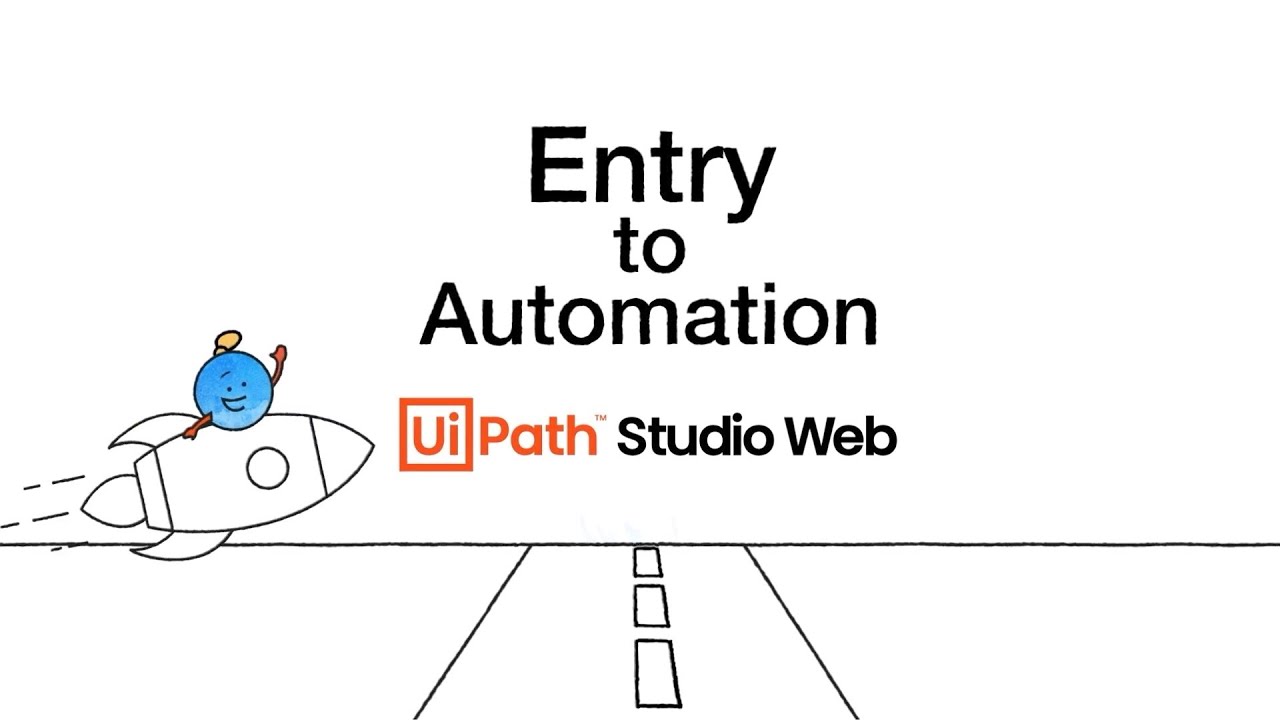
UiPath specializes in creating software tools that streamline repetitive tasks like data entry, document processing, and web scraping. Their core offering is UiPath Studio, a visual environment where users can design automation workflows using drag-and-drop elements, eliminating the need for coding.
UiPath Studio offers specialized modules for different automation needs:
- Studio Web: Tailored for browser automation.
- StudioX: Designed for desktop automation.
- Studio: Provides advanced RPA development capabilities.
Pros
- Beginner-Friendly: No installation or IT expertise is required.
- Code-Free: Intuitive even for those without programming experience.
- Scalable: Workflows created in Studio Web can be enhanced in Studio or StudioX.
- Cross-Platform: Supports Mac, Windows, Linux, and Chrome.
Cons
- UI Dependency: Workflows can be affected by changes in the interface of the applications they automate, requiring updates.
- Commercial Cost: Licensing fees might be a barrier for some individuals or organizations.
Website: https://www.uipath.com/product/studio-web
Bardeen

Bardeen stands out in the world of browser automation by tackling the most challenging aspect: figuring out what to automate. Rather than requiring you to define tasks manually, Bardeen uses AI to analyze your workflows and suggest the best automation opportunities.
Pros
- Effortless Workflow Creation: No coding is needed with Bardeen’s intuitive builder.
- No Cost: Start automating for free.
- Data Privacy: Bardeen runs locally in your browser, ensuring your data stays with you.
- Wide Integration: Connect with around 30 apps for comprehensive automation possibilities.
- Ready-to-Use Automation: Explore pre-built options and get inspired by contextual suggestions.
Cons
Individual Focus: Currently lacks features tailored for team collaboration.
Website: https://www.bardeen.ai/
Cypress
Cypress is a test automation tool built specifically for modern web applications. It prioritizes simplicity, making it easy to set up, write, and execute automated tests. Developers write tests in JavaScript and Cypress using a command line interface to run them and provide detailed reports.

Cypress excels at end-to-end testing, testing the entire application workflow from start to finish. It is often combined with unit testing (isolation of individual components) to ensure comprehensive coverage.
Pros
- Seamless Integration: Runs in the same environment as your application, allowing direct access and manipulation. This simplifies the testing of complex interactions.
- Debugging Tools: The built-in debugger allows you to pause testing and analyze the state of your application.
- Information Log: The command log tracks every test action, supporting debugging and troubleshooting.
Cons
- Restrict Variable Naming: Merging tests during execution prevents using the same variable name across multiple files.
- Framework Focus: Optimized for web applications built with modern JavaScript frameworks (like React or Angular).
- Potential Impact on Speed: Tests may run slower because they share the same environment as the application.
Website: https://www.cypress.io/
Playwright
Playwright is a powerful, open-source Node.js library that simplifies browser automation with JavaScript. It’s especially popular for test automation, allowing developers to create new browser pages, navigate websites, and interact with elements just like real users. Playwright’s debugging tools shine, automatically capturing screenshots, videos, and execution traces when checking for errors.

Enjoy cross-platform flexibility with support for Windows, Linux, and macOS, both locally and in the cloud. Playwright even allows testing on Chrome (used by Chrome), Firefox, and WebKit (used by Safari). It supports many languages, including TypeScript, JavaScript, and Python.
Pros
- Realistic Testing: Create scenarios with multiple tabs, origins, and users, reflecting real user behavior.
- Test Isolation: A new browser configuration for each test prevents conflicts and ensures reliability.
- Speed Advantage: Scripts typically execute faster than many other testing frameworks.
Cons
Limit Mobile Simulation: The playwright uses a desktop browser to simulate mobile devices. Results may not always be completely accurate.
Website: https://playwright.dev/
What Factors Should You Consider When Choosing Chrome Automation Tool?
Choosing the right Chrome automation tool can be tricky! There’s a lot to think about – does it work on your computer and with your favorite browser? Do you know the right programming language? Here’s a quick checklist to make your decision easier:
- Compatibility: Can it run on your operating system and the browsers you use?
- Coding Know-How: Does it support the programming languages you’re comfortable with?
- Speed: No one likes slow software! Choose a tool with a user-friendly interface that helps you get things done quickly.
- Customization: Can you adapt the tool to do exactly what you need it to?
- Budget-Friendly: Factor in not just the price but any additional costs that might come up.
These are the basics, and there are some great Chrome automation tools that tick all these boxes! Want to explore specific options?
Chrome Automation Tool is powerful! Whether you’re automating social media tasks or simplifying complex workflows, the possibilities are exciting.
However, it is important to use these tools responsibly. Overusing automation or using it in a way that violates the site’s rules can get you into trouble. You risk overloading the sites or even getting your account suspended.
So, as you explore Chrome Automation Tools, be careful. Use it wisely to increase your productivity, but always respect the sites you’re automating and follow their guidelines.
Read more: