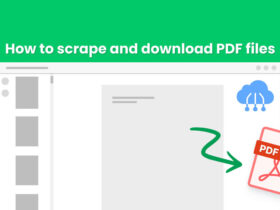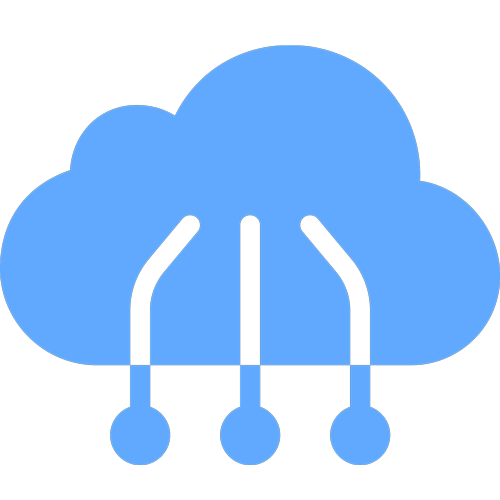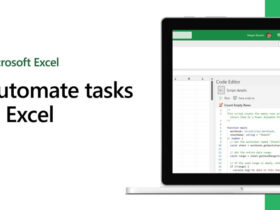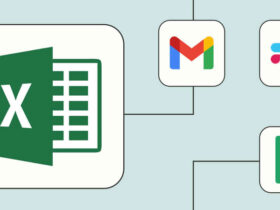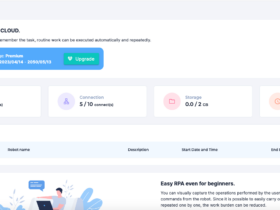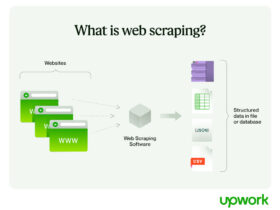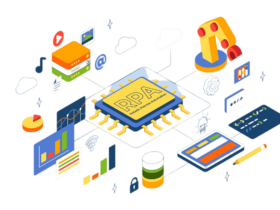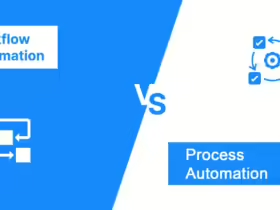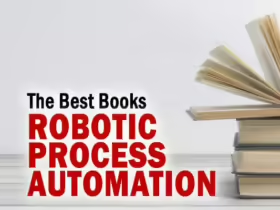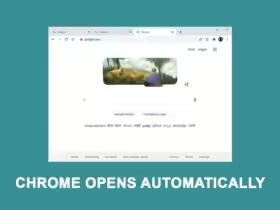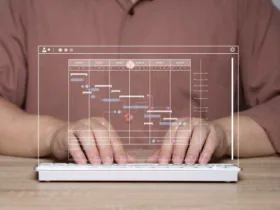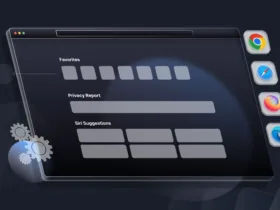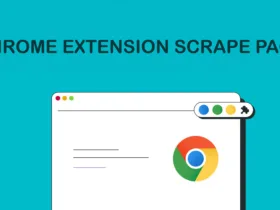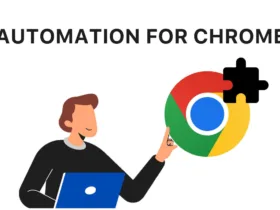Love it or hate it, work often involves tasks that aren’t really fun. Scheduling meetings and responding to emails are two things, but what about filling out forms manually? Are you tired of it? Are you looking for Chrome Plugin Form Filler tools to solve this problem?
Thankfully, Chrome form auto fills can automate this tedious process. Chrome even has its own built-in autofill feature. However, if you need a more customizable solution, RPA CLOUD is an excellent option.
Get ready to liberate yourself from the monotony of manual form-filling.
What is Autofill Form Data in Chrome?

Autofill form data in Chrome is designed to save you time by automatically filling in commonly used details on websites. This includes your name, address, payment details, and even usernames and passwords.
The advantages of using Chrome plugin form filler tools are clear. It not only saves you time but also enhances your security by allowing you to use more complex passwords for your favorite sites. It also keeps your personal information safe.
However, there are also potential disadvantages. Storing sensitive information like credit card details in Chrome could pose a risk if your computer is compromised, even though Chrome does encrypt this data.
For this reason, you might prefer to use autofill only for less sensitive data. If you save sensitive information, remember that you can always remove it later or entirely disable the autofill feature.
Is Chrome Plugin Form Filler Right for You?
Google Chrome comes equipped with a built-in autofill feature designed to streamline your online experience by automatically filling out simple web forms. If you’re a Chrome user, this feature is likely already enabled, even if you haven’t actively set it up.
Activating this handy tool is a breeze. Simply open your Chrome browser, click the three dots in the top right corner, and navigate to Settings > Autofill.
Chrome plugin form filler can store your addresses, passwords, and even payment methods. However, a word of caution: avoid saving sensitive information like payment details in autofill. It’s not a secure practice, as anyone with access to your browser could potentially misuse this data. Therefore, Chrome’s autofill is best suited for storing personal information and addresses.
If you need to autofill more complex data, such as applicant or lead information or even entire message templates, a third-party tool like RPA CLOUD offers a more comprehensive solution.
What are the Advantages of Chrome Extension Fill Form?
The benefits of leveraging the Chrome extension fill form are numerous. First and foremost, they offer significant time savings by eliminating the need to repeatedly type out the same information across various websites. Even small increments of saved time accumulate, freeing you to focus on more important tasks.
Next, these extensions enhance data accuracy. Manual data entry is prone to human error, with a single misplaced digit potentially leading to rejected transactions or worse. Autofill Chrome extensions mitigate this risk by ensuring the precise input of data, with studies showing error reductions of up to 80%.
Moreover, these extensions significantly improve security. Many double as password managers, generating and storing complex, unique passwords for each site you use, thus fortifying your online security.
Finally, auto fill form Chrome extensions contribute to a more streamlined user experience. They transform the online world from a tedious chore into an efficient, user-friendly environment.
Ready to transform your digital experience? Let’s explore the vast landscape of 250+ Chrome extensions, focusing on the top auto form fill up Chrome extensions that can supercharge your productivity.
Top 11 Chrome Plugin Form Filler Tools
Below are the best 11 Chrome plugin form filler tools that I want to introduce to you. Let’s explore and choose the most suitable one for your needs.
RPA CLOUD
If you are looking for a Chrome plugin form filler tool to autofill data for you on Google Chrome, you can consider RPA CLOUD.
RPA CLOUD is a cloud-based software robot designed with an intuitive and user-friendly interface. If you are worried about different coding levels among employees in your company, this software can solve this concern.
With a friendly interface, it eliminates the need for complex coding knowledge, empowering anyone to take advantage of its capabilities. From there, it helps businesses easily automate tasks and streamline workflows.
RPA CLOUD, as previously mentioned, is compatible with Google Chrome and offers the ability to autofill forms using the “Type Password” function. This function simulates human-like input by entering text into specified browser elements one character at a time, enhancing security and streamlining the process of filling password fields.
Magical
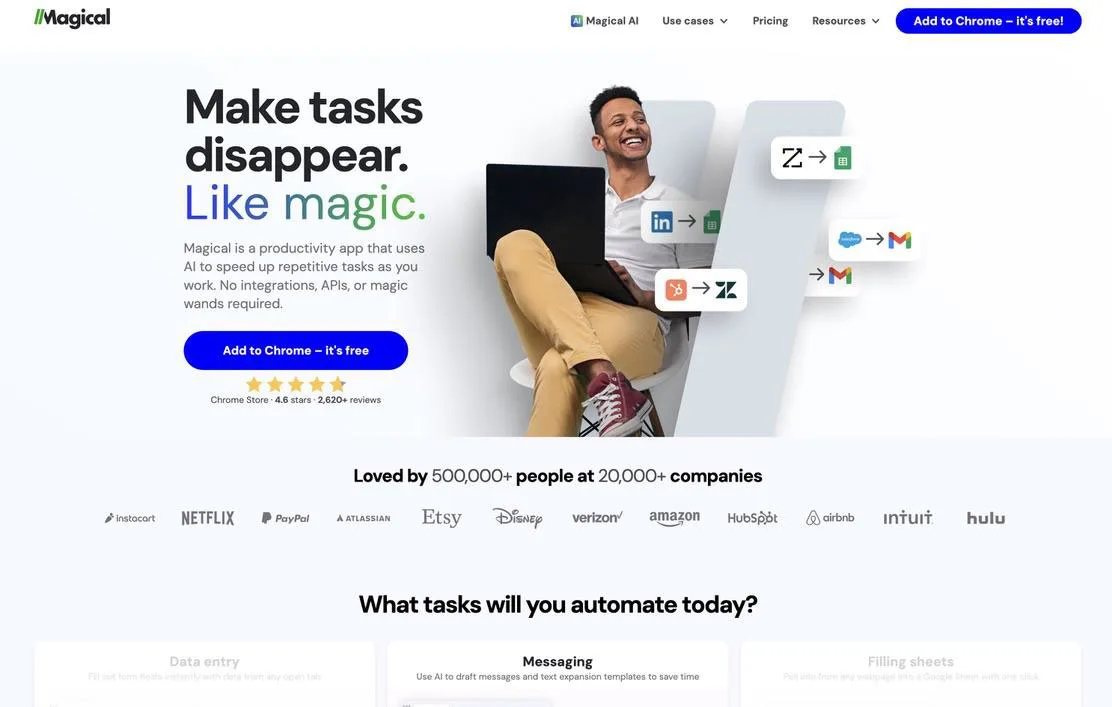
Magical transcends the role of a simple Chrome plugin form filler; it’s a tool designed to alleviate the burden of repetitive tasks. Setting it up is a breeze, requiring no complex integrations or APIs.
This versatile tool finds applications across diverse industries, from recruiting and sales to customer support and healthcare. Its primary function is to streamline mundane online tasks, making it a valuable asset for individuals seeking to enhance their efficiency and productivity.
UPDF
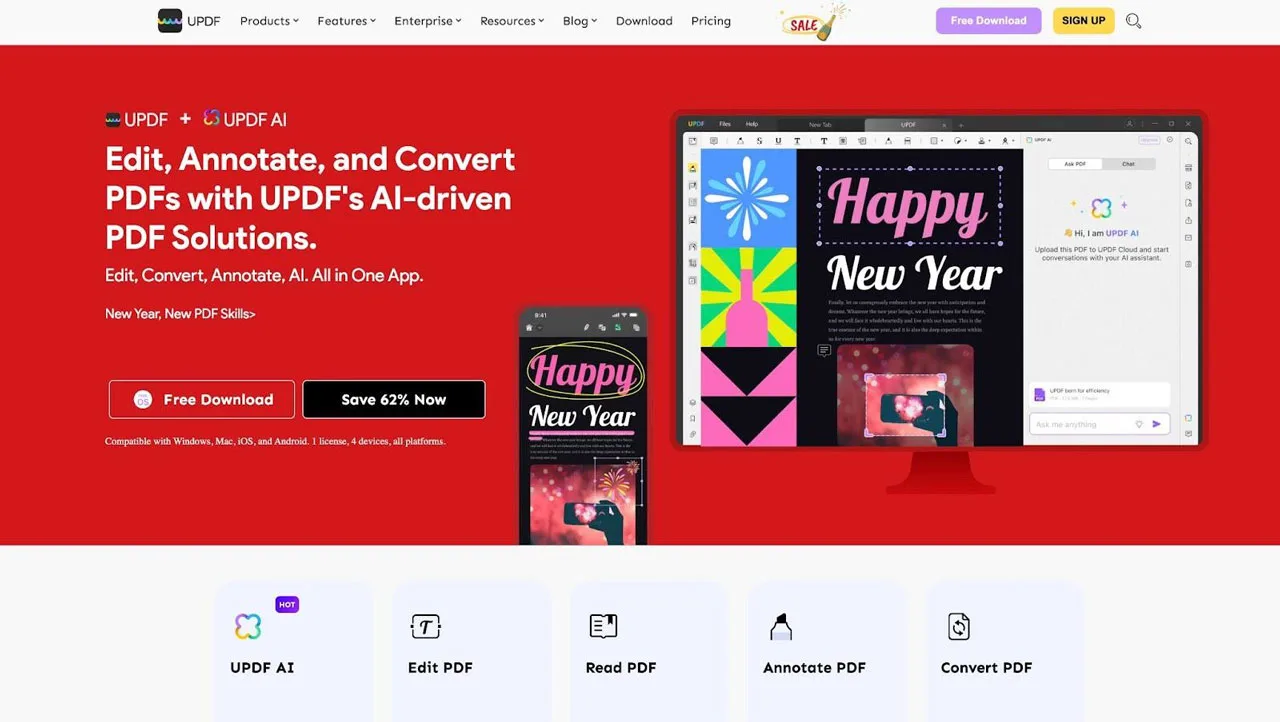
UPDF is a versatile PDF form filler that handles both fillable and non fillable forms. Fillable PDF forms are easily completed using the software. Non fillable forms can be automatically converted into fillable ones using the “Form Field Recognition” feature. Even if conversion isn’t possible, UPDF’s annotation, editing, and form preparation tools enable you to fill out each field manually.
PandaDoc
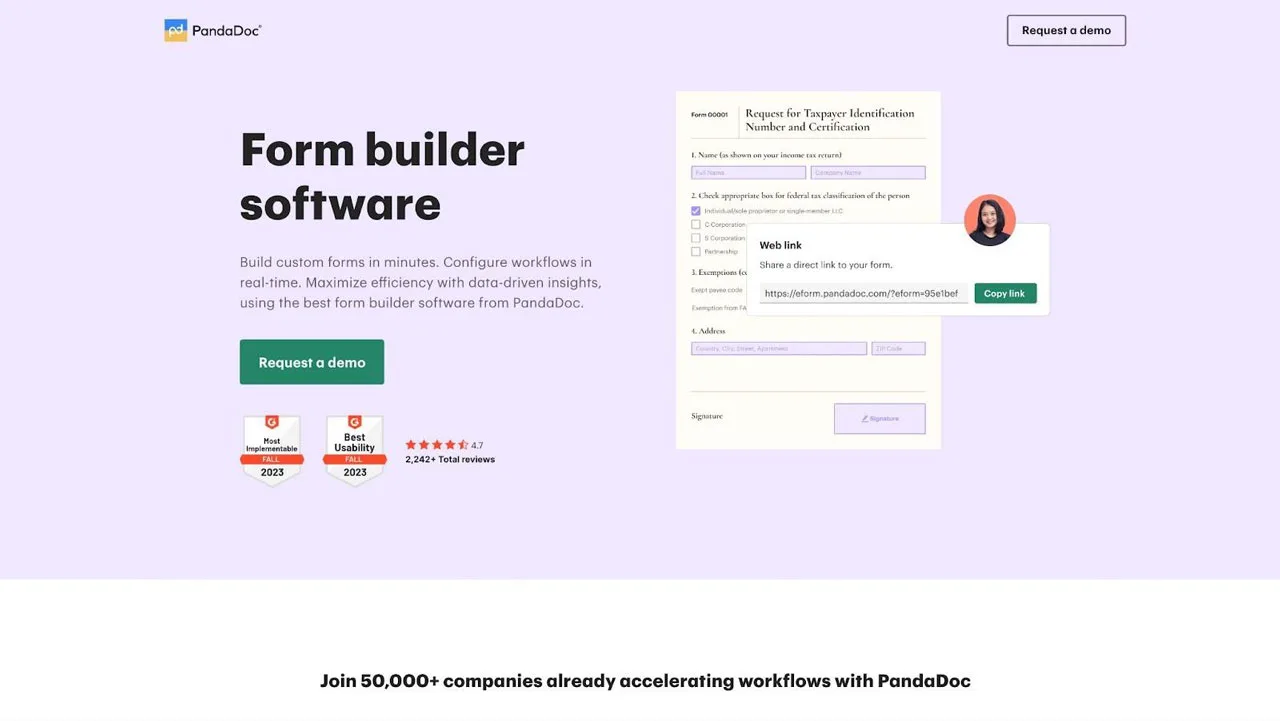
PandaDoc is a powerful Chrome plugin form filler software that not only allows you to create custom forms quickly but also enables autofill functionality for streamlined completion. With real-time workflow configuration, PandaDoc enhances efficiency and provides data-driven insights.
Additionally, users gain access to a vast library of over 100 editable form templates catering to diverse needs, including surveys, registrations, and payment orders.
Fake Filler
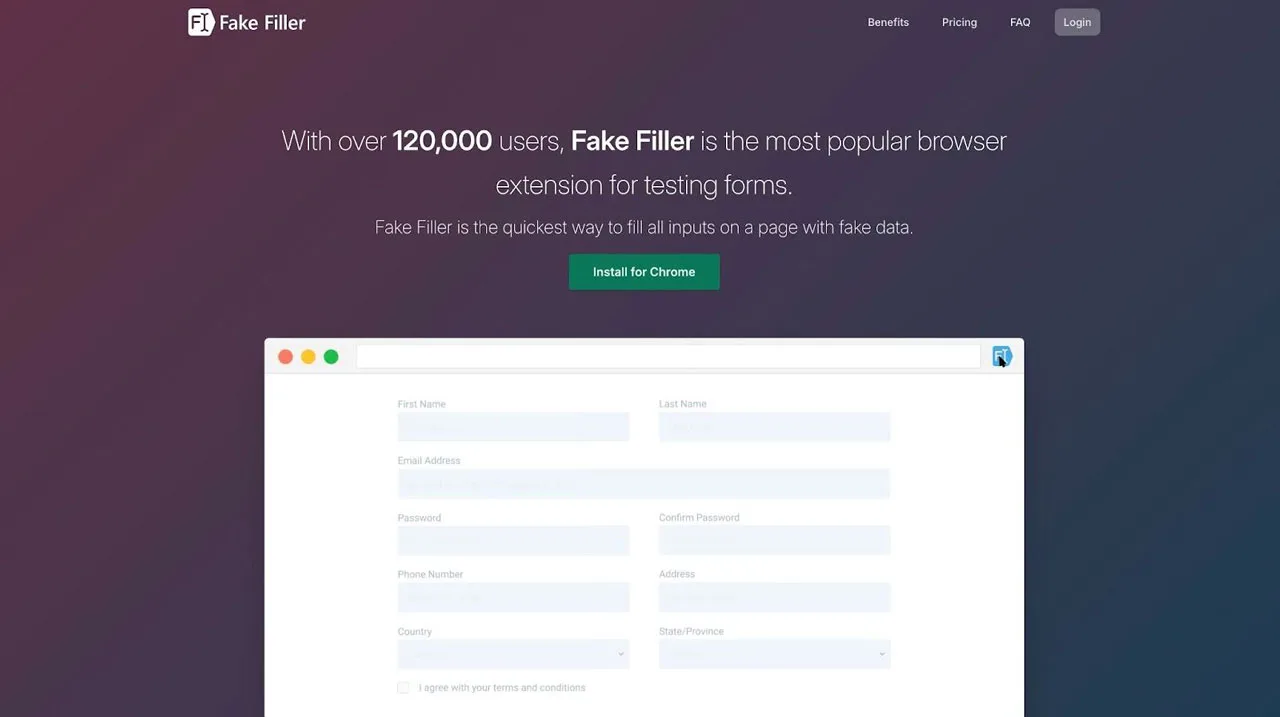
Fake Filler is a browser extension that simplifies form testing by automatically populating input fields with dummy data. It provides customizable settings to cater to various testing scenarios and conveniently syncs your preferences across multiple browsers.
LastPass
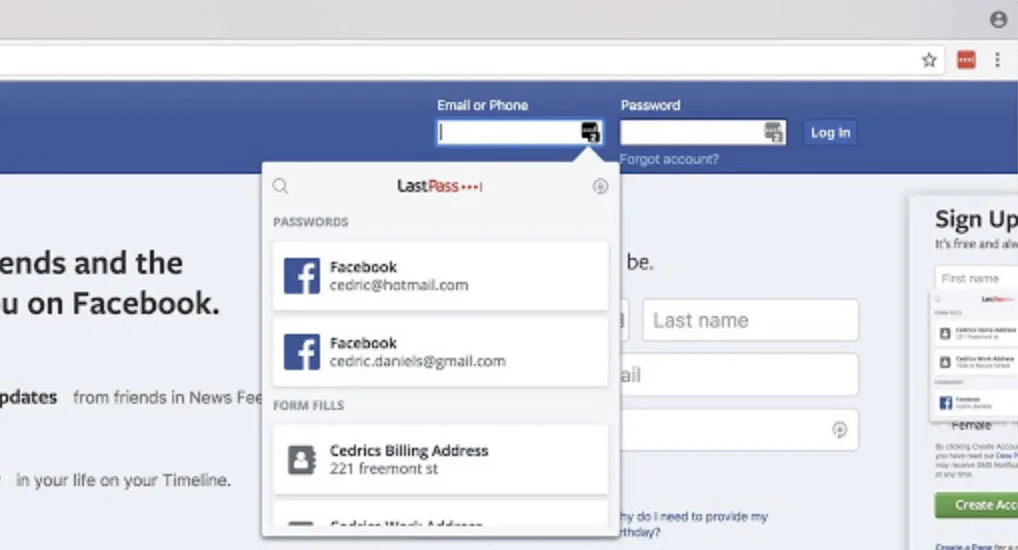
LastPass, a leading password management tool, goes beyond simply storing your passwords. It also generates strong, complex passwords, eliminating the need for you to create and remember them. This Chrome plugin form filler tool enhances your online security while saving you time and effort.
Additionally, LastPass offers secure notes for storing confidential information, making it a well-rounded solution for safeguarding your digital life.
RoboForm
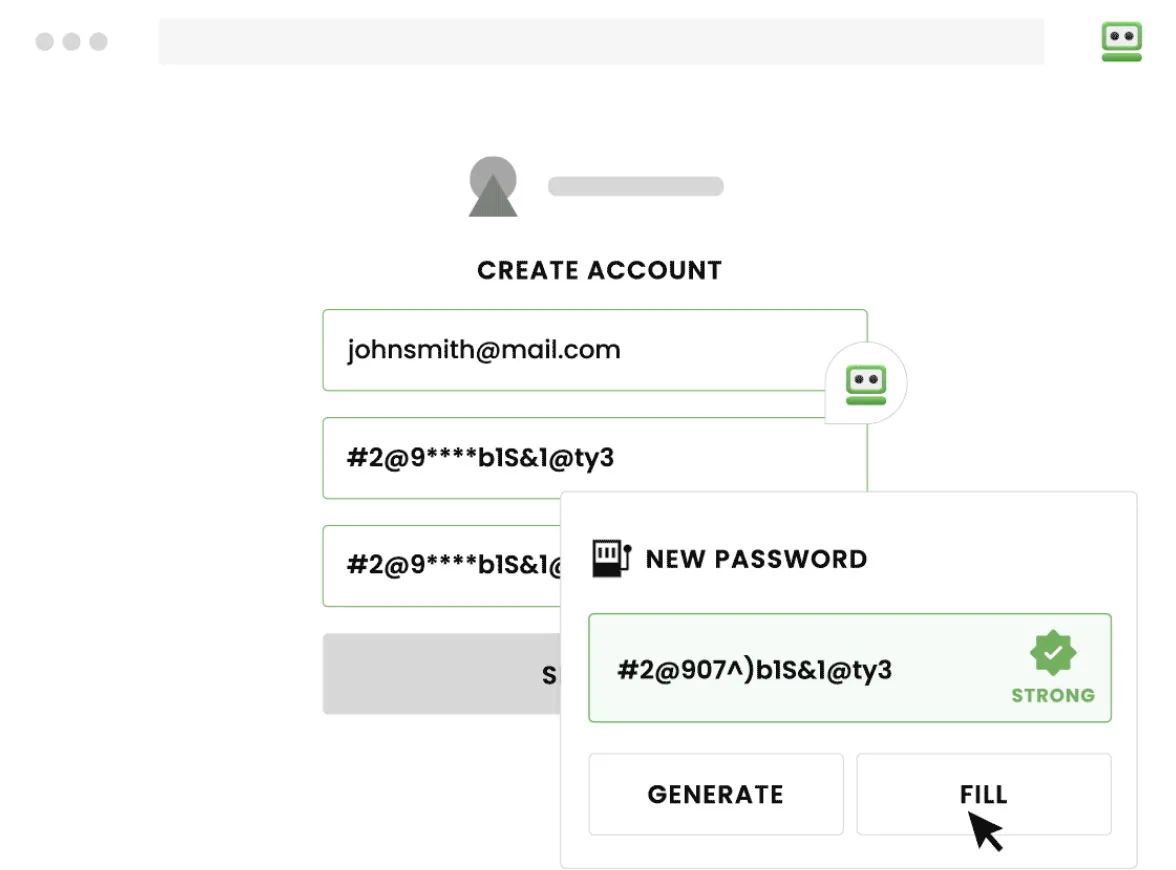
RoboForm is a versatile browser extension that not only functions as a password manager but also excels as a form filler. Its standout feature is the ability to swiftly populate forms with your personal information, eliminating the need for manual input and saving you valuable time. It’s akin to having a personal assistant who remembers everything from your address to your preferences.
When combined with its robust password management capabilities, RoboForm becomes an essential tool for boosting your productivity.
Dashlane
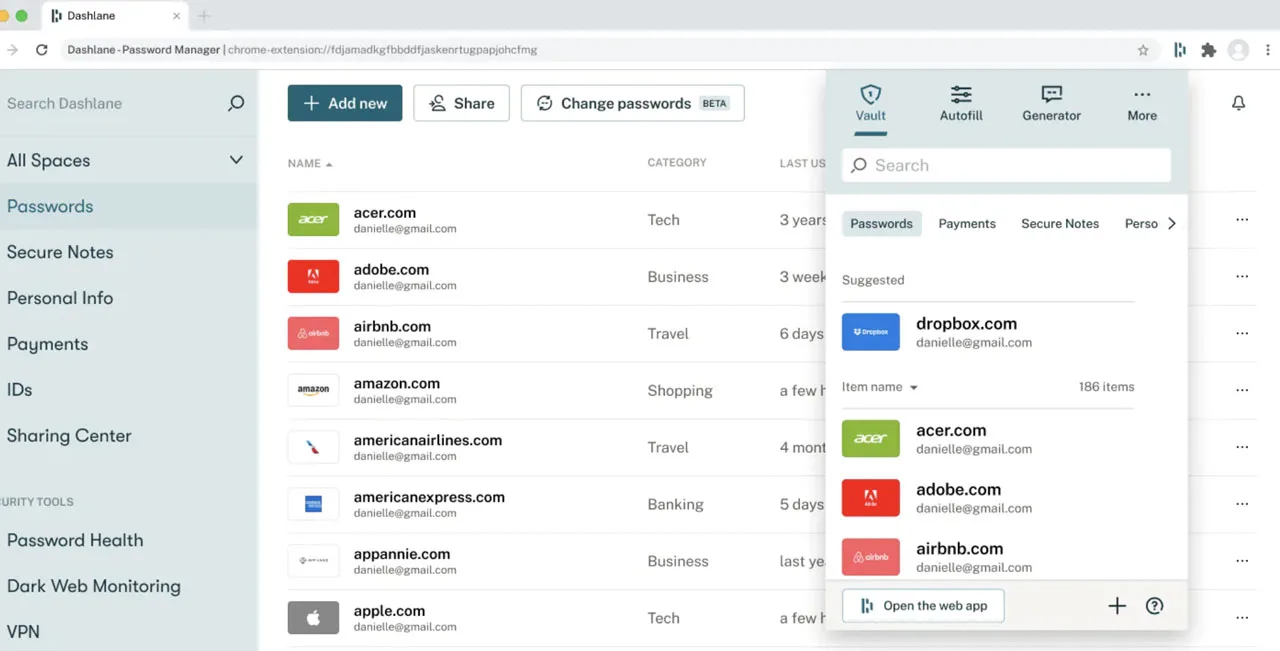
Dashlane is a robust password manager that excels in secure autofill, ensuring a smooth and safe browsing experience by automatically filling your information across various platforms. Its focus on security is evident in features like security alerts and password health scores, making it a valuable tool for users prioritizing the protection of their digital identity while enhancing their online productivity.
Form Filler
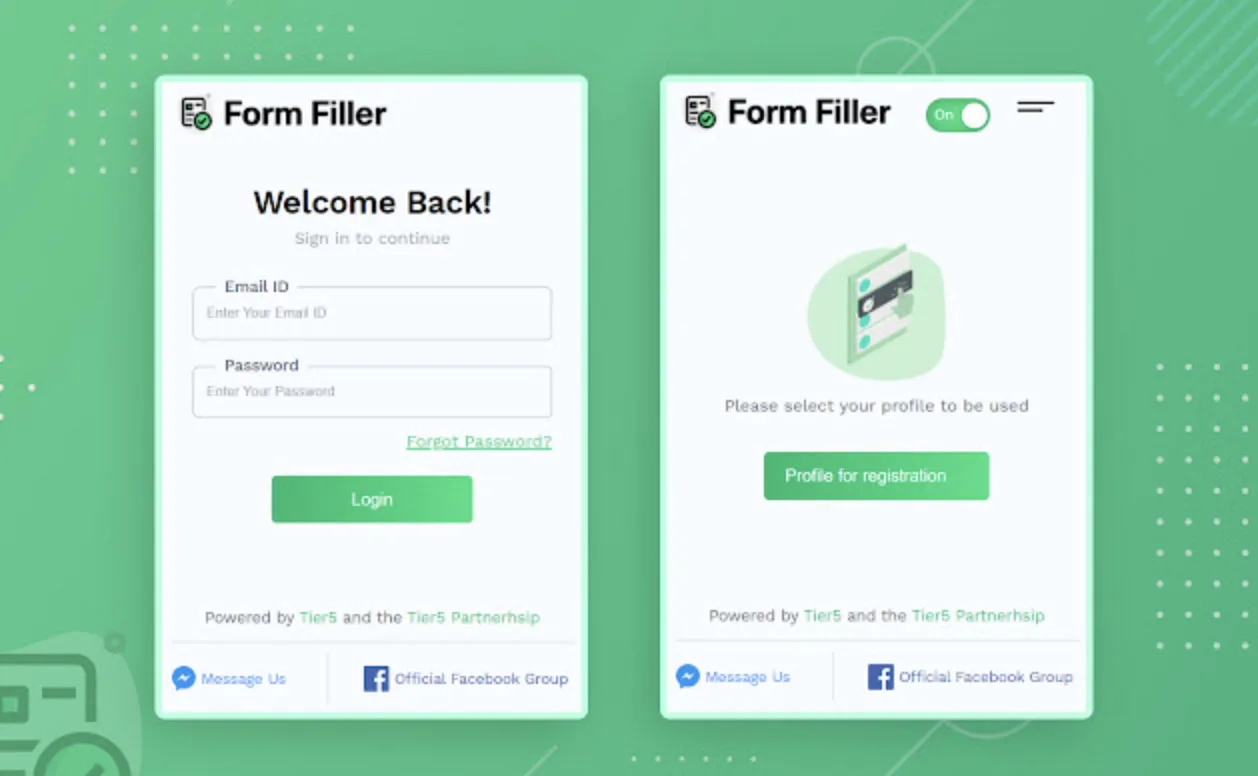
Unlike the feature-rich extensions previously mentioned, Form Filler excels in its singular purpose: simplifying the form-filling process. Its streamlined design and effectiveness have made it a popular choice for individuals who regularly encounter online forms.
Whether you’re registering for a new account or completing an online purchase, Form Filler ensures a quick and hassle-free experience.
SimpleForm
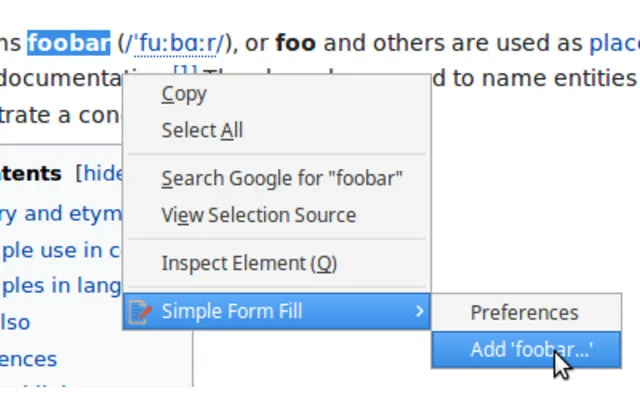
Simple Form Fill is a browser extension available for both Chrome and Firefox that streamlines the process of filling out online forms. It enables users to quickly populate form fields with predefined data using a simple right-click.
Users can also add their personal information to the extension’s options, making it readily available for future form filling. This straightforward tool enhances efficiency and eliminates the tediousness of manually entering data into online forms.
Autofill
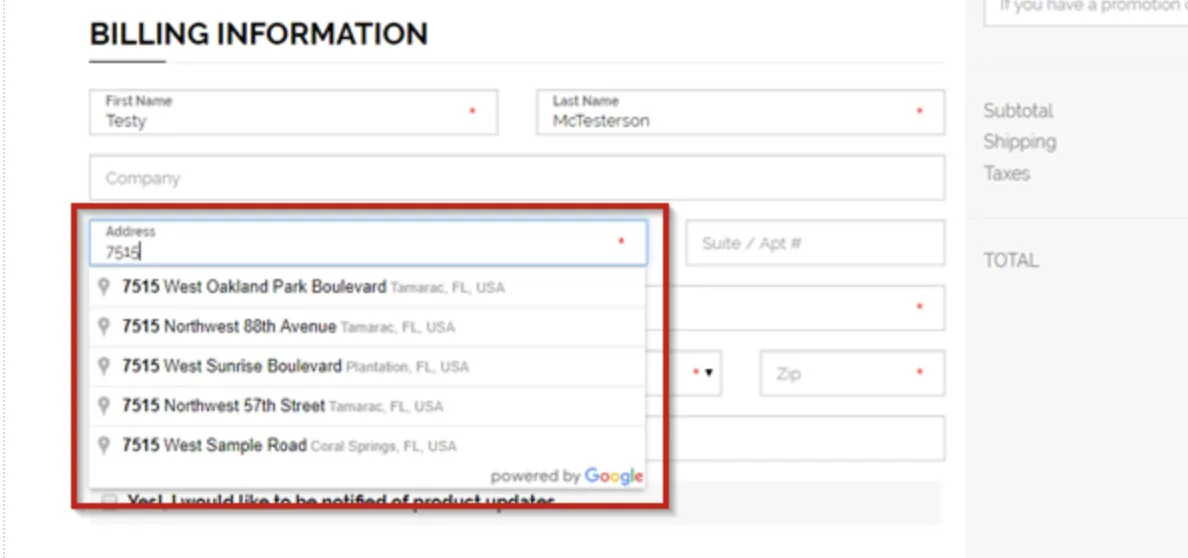
Secondly, we have Autofill by Google, the native autofill extension for Chrome.
Since 2010, Autofill has been the leading autofill extension, enhancing productivity for countless users. It’s not just a form filler; it also offers form recovery, text snippets, and automation capabilities, making it an all-in-one tool.
While your browser has a built-in autofill function, it often falls short, failing to work on all fields and requiring manual selection from a dropdown menu. With this extension, you can instantly autofill forms without any interaction, and that’s just the beginning.
For those with JavaScript knowledge, Autofill opens up a world of possibilities. You can program it to handle multi-page forms, submit forms automatically after filling, or even refresh product pages until an item is in stock and then complete the checkout process. By incorporating Autofill into your workflow, you can boost productivity and reduce the risk of repetitive strain injuries or carpal tunnel syndrome.
Some Key Features:
- Set and forget: Fill out forms in zero clicks with the automatic mode, or use manual mode for more control.
- Autofill everything: Works on all input types, including checkboxes, colors, dates, emails, hidden fields, numbers, passwords, radios, ranges, searches, text, and time. It also supports textarea fields, select fields, contentEditable fields, and rich text editors.
- Ultimate power: Auto-click buttons and links, auto-submit forms, and create any automation you can imagine using JavaScript or jQuery.
- Form fields wizard: Effortlessly generate autofill rules without delving into the HTML code.
- Easy to manage: Create, sort, and duplicate profiles to organize your autofill rules efficiently. Utilize the search function to quickly locate specific rules.
Auto Form Filler
Besides RPA CLOUD, Auto Form Filler is a great Chrome Extension Fill Form that I would like to recommend to you.
Designed with developers in mind, this extension streamlines the testing process by automatically filling forms with random values. With a single click, forms are populated with junk data, saving valuable development time. You can easily modify these values, and upon form submission, the edited values are saved. The next time you encounter the same form, it will be pre-filled with your previously saved data.
The extension intelligently fills form fields, ensuring valid formats for elements like phone numbers and emails. While these values might not be accurate initially, you can easily edit them to match your testing requirements. This tool proves to be a significant asset for developers, accelerating their testing workflow. It even remembers the values you modify, making it exceptionally helpful for iterative testing scenarios.
Developers and testers can leverage this extension to quickly populate forms with junk data, facilitating efficient testing. Furthermore, the extension includes several hidden features or “easter eggs” for developers to discover, adding an element of fun to the testing process.
Key features:
Effortless Setup: No configuration is necessary.
- One-Click Filling: Simply click the extension icon in your browser’s toolbar to fill out forms instantly.
- Adaptive Learning: The extension learns from your input and modifications, streamlining future interactions.
- Random Value Generation: Automatically fills unrecognized fields with random values.
What Factors Should You Consider for a Auto Form Filler Chrome?
When exploring third-party Chrome plugin form fillers, consider these key factors:
- Price: While autofill tools are incredibly convenient, they shouldn’t break the bank. Look for options that are free or very affordable.
- Customization: Chrome’s built-in autofill is suitable for basic needs. Any third-party extension should offer enhanced customization features beyond what Chrome provides.
- Collaboration: While not essential, collaboration features that allow you to share information like lead data, candidate details, or message templates can significantly improve teamwork and save time.
We’ve all been there, tirelessly typing the same information into endless online forms. Chrome plugin form filler tools provide a welcome escape from this repetitive chore. These tools not only offer convenience but also significantly enhance your productivity and optimize your time management.
If you haven’t yet delved into the benefits and How to use Chrome plugin autofill form tools, now is the perfect time to begin. Start by adding RPA CLOUD to your browser—it’s free and easy to use! Furthermore, consider exploring the most useful Chrome shortcuts and hotkeys. These simple tricks can shave valuable time off your daily tasks, ultimately leading to a more efficient and productive workflow.