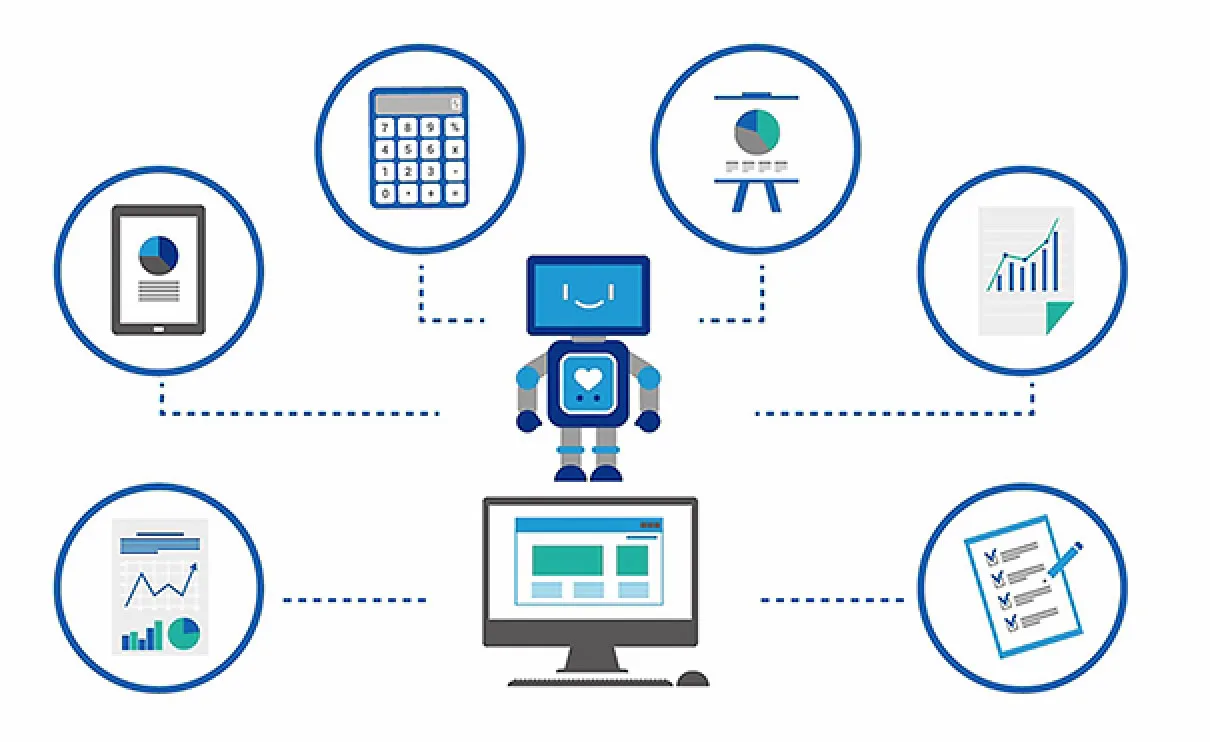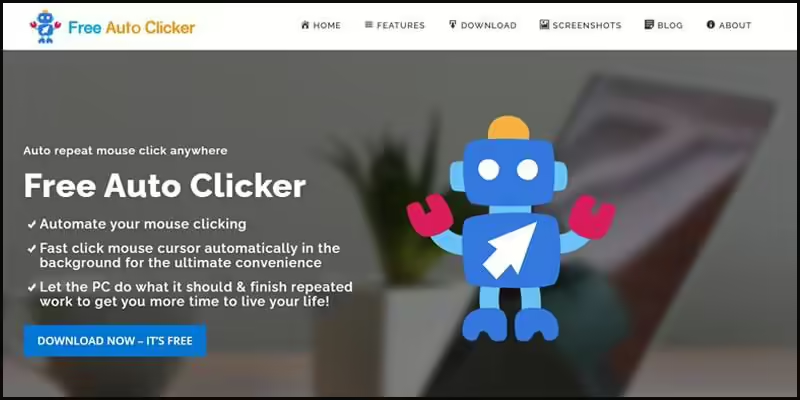Website automation tool have become an indispensable part of the development of websites and web applications. They help solve repetitive tasks automatically, bringing efficiency and saving significant time for users. The functions of this tool are extremely diverse and rich, including filling out information in forms, navigating websites, performing mouse clicks or clicking on links, as well as extracting data. from the website flexibly.
What makes these web automation tools special is their ability to interact with your website and web applications naturally, simulating human actions. This is done through the use of programming languages or specific commands to control the website, ensuring compatibility and reliability.
The current era has seen a drastic change in the way we manage our time. The phrase “time is money” not only has a common meaning but has also become an undeniable reality. Automation has become an inevitable trend, making traditional jobs gradually become obsolete and meaningless. Therefore, the birth and development of web automation tools has and will continue to dominate in the next decade and beyond.
What is web automation?

Web automation is the ability to perform common user behaviors using programs through a web interface using various scripts and tools. This helps organizations save time and reduce costs by automating processes that were previously performed manually. An obvious example is how an organization can use tools to test and evaluate the quality of its website, instead of having to use multiple people to constantly test and handle that work. With web automation, we can safely say goodbye to repetitive tasks and human burdens.
We are now living in a world where web applications and websites have become shining stars in the Internet sky. This poses a significant challenge for web testing. Did you know that almost 77% of testers have encountered difficulties while conducting web testing?
Types of web automation
In order for websites or web application software to run perfectly without errors we need to perform many different aspects of website automation. By combining different types of automated testing, testing teams can better understand the quality and functionality of the web application or website they are working on.
First comes unit testing, this form of web testing automation responsible for testing each individual component or module of the software under test, to ensure they function correctly.
Next comes functional testing, a form of automated web testing whose main task is to test the functions and features of the product, including elements such as buttons, links, forms, and more. other.
Yield testing is a form of automated web testing that measures the speed, stability, and scalability of a web application or website under various load conditions, including traffic. high, large data transfer or complex transactions.
Security testing is a form of automated web testing to ensure a website’s security and resistance to attacks, as well as protect sensitive information.
Test the user experience through a number of characteristics such as ease of use, navigation friendliness, and overall design. This is an important form of automated web testing to ensure user satisfaction and convenience.
Cross-browser testing is considered the most important software testing process to ensure compatibility of a website or application across different browsers, devices, and operating systems such as desktops, phones smart and tablet.
Finally, regression testing is a form of automated web testing that validates a website after changes have been made to ensure that these changes do not affect the functionality of other application components. This helps ensure the stability and performance of the web application or website.
Which tasks can you automate on website?
There are no restrictions on the number or types of tasks you can automate in the browser. From creating and scheduling social media posts to sending emails from your email client, browser automation apps help you do it all.
However, you can achieve maximum efficiency by automating the boring and repetitive tasks you have to perform every day. Examples include entering data into a spreadsheet, sending emails in a random pattern, or performing tests on websites. This way, you will save time and energy, and focus on more important tasks in your work.
Here are some examples of performing common website actions automatically:
- Fill out forms: Intelligent browser automation tools are capable of learning from user behavior in the browser and automatically completing online forms without requiring users to re-enter data from the browser. first every time.
- Web scraping: Browser automation tools can also help extract data almost instantly from web pages by parsing HTML or XML.
- Clicking links: Users can use browser automation tools to say goodbye to manually clicking links to navigate to different pages on the website. Specialized tools are available that are capable of scripting or recording screens and simulating the sequence of mouse clicks that users perform every day, e.g. logging into a Twitter account, navigating to a data feed. document, click on the editor window and click send Tweet.
- Generate reports: Browser automation tool capable of simulating user behavior across various applications, such as social media platforms, web analytics tools, SEO platforms, and more, to automatically populate parameters and generate periodic reports.
- Extract data from websites and transfer it between applications: Want to automate the tedious process of extracting data from websites and storing it in a structured format? Or want to feed data from your products into your email or chat tool? Browser automation tool has got you covered!
- Upload and download files: If you frequently need to upload or download files, browser automation can make the process faster and more efficient.
- Type the same content repeatedly: Some browser automation tools allow users to create shortcuts for frequently typed text and automatically type it with suggestions, saving time significantly.
- Web application testing: Automate web application testing by simulating user behavior and validating application correctness.
- Take screenshots: Users can set up browser automation to take screenshots of web pages when triggered or at specific intervals.
- Sending emails: While email clients have built-in automatic email sending and scheduling functionality, browser automation tools can simplify this process by automatically logging into the mail client, composing new emails , add a signature, and more.
How To Choose Web Automation Tool?
There are many website automation tools on the market. This is both an advantage and a disadvantage for users. The advantage is that access is very easy with many different prices, even free. The difficulty is finding a suitable product to address your exact needs.
Here are some criteria for you to choose a web automation software:
- What problem are you trying to solve – Start by identifying the feature limitations of the web automation tool you’re trying to overcome to make it clear what features and functionality the tool offers. that needs to be provided.
- Who will need to use the software – To assess costs and requirements, consider who will use the software and the number of licenses required. You need to evaluate whether only QA software testers or the entire organization will require access. Once you have that figured out, you need to consider whether you are prioritizing ease of use for all or speed for power users of your web automation tool.
- What other tools it needs to function – Clarify what tools you are replacing, what tools are existing, and what tools you will need to integrate, such as testing tools, automation tools chemistry or other bug tracking software. You need to decide whether the tools need to integrate with each other, or whether multiple tools can be replaced with a unified web automation tool.
- What results are important – Consider what results the software needs to deliver to be considered successful. Consider what capabilities you want to achieve or what you want to improve and how you will measure success. For example, the result might be the ability to better understand performance. You can compare web automation tool features until you’re blue in the face, but if you’re not thinking about the results you want to achieve, you could be wasting a lot of valuable time.
- How it will work in your organization – Consider the choice of software in conjunction with your workflow and delivery methods. Evaluate what is working well and what areas are causing problems that need to be addressed. Remember that every business is different — don’t assume that just because a tool is popular, it will work in your organization.
In addition, you need to consider some features of that product, such as:
- Platform support: You must make sure that this tool will be suitable for your system as well as browser to automatically.
- Full instructions: When coming into contact with an automated software, you will certainly encounter many difficulties during operation. A tool with complete instructions will be best for you.
- Operating performance: Tool has the ability to operate continuously without encountering any problems for a long time.
- Customization and flexibility: High customization is an advantage, you may not always have a similar need. There will likely be changes in the future and this is a necessary feature.
- Security: The tool needs to have data security to avoid losing personal or company information to the outside for bad guys to take advantage of.
- Price: The price must fit your budget, don’t spend too much money unnecessarily.
Top Web Automation and Testing Tools in 2024
1. Selenium
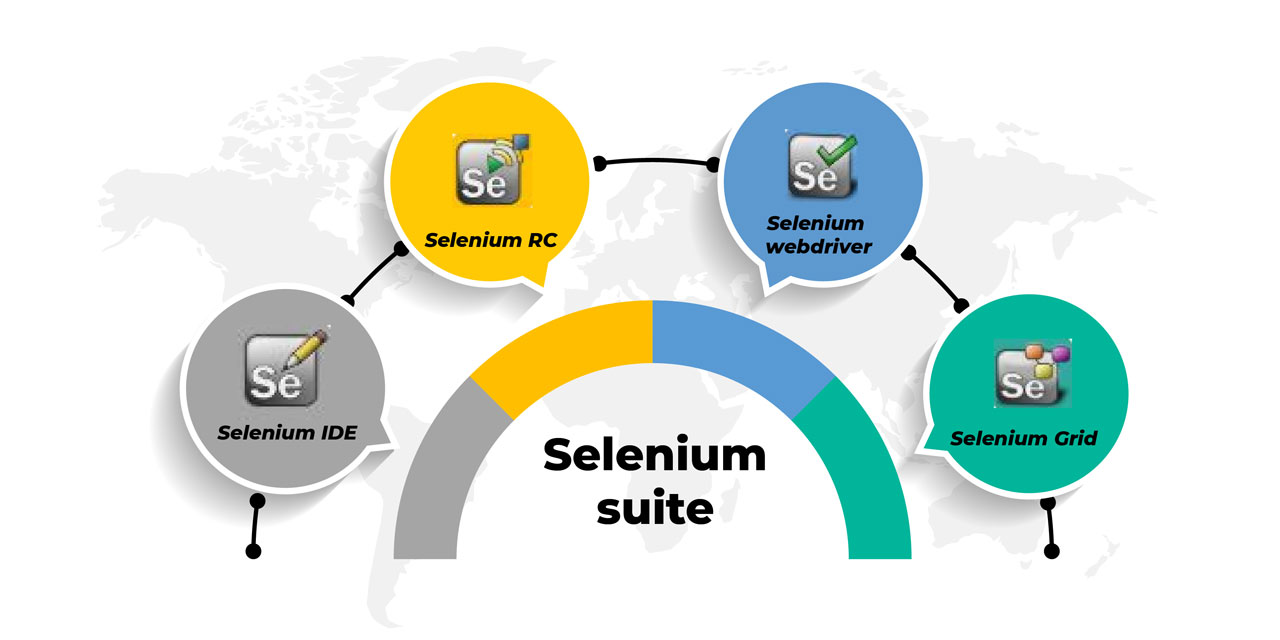
A familiar name in the world of automation, Selenium has affirmed its position by becoming an indispensable tool in web application testing. Known for its outstanding flexibility, support for multiple programming languages, and strong engagement from the programming community, Selenium has become a remarkable choice not only for beginners. starting but also leading experts.
As a free and open source platform, Selenium not only works well on most platforms and programming languages, but also offers a range of powerful features and support tools. Selenium Framework, an important part of Selenium, has proven its importance in online testing. Not only does it save time and effort, it also allows for easy code maintenance and upgrades, while delivering superior testing performance.
This proves that Selenium is not just a regular testing tool, but also a great aid in identifying and fixing potential errors in web applications. With Selenium, website automation testing has become easier than ever and brings maximum efficiency to developers and end users.
2. TestComplete

TestComplete is a great solution for effective testing of mobile, desktop and web applications. With support for multiple scripting languages and keyword-based, regression, and distributed testing, TestComplete is truly a reliable tool in software quality assurance.
In particular, TestComplete is also perfectly integrated with SmartBear, providing excellent performance and optimal compatibility. By using key features such as reusable scripts, script building blocks, and intuitive recording and playback capabilities, TestComplete not only saves time and effort but also creates better tests. Accurate and reliable automatic inspection.
Not only does it support web application testing, TestComplete is also good for testing desktop applications. With an intuitive user interface and broad support for scripting languages, TestComplete offers convenience and flexibility for automation professionals. With a comprehensive set of features, TestComplete is not simply an automated testing tool but also a powerful assistant in the software development process.
3. Cypress

With its outstanding ability to test quickly and reliably, Cypress has quickly made its mark in the field of JavaScript-based testing, especially for modern web applications. More than just a testing tool, Cypress is designed with real-time testing and automated waiting, which adds flexibility and saves time to the delivery and integration process continuous. With these advantages, Cypress is truly a great choice for ensuring the quality and performance of web applications.
4. Katalon Studio
Katalon Studio provides comprehensive support for Selenium and Appium integration, simplifying automated testing for both APIs, online applications, and mobile applications. In particular, Katalon Studio also integrates a series of third-party tools such as JIRA, Git and Slack, providing flexibility and efficiency in project management.
Not only supported on Windows, Mac and Linux platforms, Katalon Studio is also designed with an intuitive, easy-to-use user interface. With multiple keywords and built-in scripting capabilities, this platform simplifies the creation and execution of automated test cases.
Not just for beginners, Katalon Studio is also ideal for experienced testers. With a combination of power and user-friendliness, this platform delivers a robust and reliable automated testing experience.
5. Appium

Appium is always at the top when you look for mobile testing automation tools. With its server-based architecture, Appium gives users access across providers. In particular, Appium’s high compatibility enables the automation of mobile applications, regardless of the language and testing framework used. This means Appium does not require recompilation of additional SDK tools, saving developers time and effort.
Not only can it run on mobile operating systems, Appium also supports running on desktop computers via the WebDriver protocol. This gives users the flexibility to analyze, debug, and run tests on real devices easily through Studio Appium.
If mobile automation is your priority, Appium is a great tool. With the ability to automatically test native, hybrid, and mobile web applications on a variety of platforms, including iOS and Android, Appium brings convenience and efficiency to the application development and testing process.
6. RPA CLOUD
If you are looking for a website automation software for your team and company, RPA CLOUD is probably a suitable choice for you.
RPA CLOUD is like your own software robot designed to make work easier! It’s extremely simple to use – you don’t even need to know how to code. RPA CLOUD takes care of those boring, repetitive tasks so you can focus on what’s important. From there, this software helps improve operational efficiency and save time and costs for businesses in many fields and scales.
7. Robot Framework
Robot Framework is an incredible testing automation tool, known for its simplicity and great extensibility. With unique features, it not only supports automation on the web but also on desktop. With its simple text syntax, you can easily explore and grasp its workings. Robot Framework’s intelligent modular architecture will become a trusted companion in automation projects, regardless of their scale.
8. Telerik Test Studio
Telerik Test Studio’s automation tool are the perfect match for applications running on desktop, online and mobile. Equipped with advanced technology, this automation tool provides smooth graphical, functional, and application programming interface (API) testing. Additionally, it provides video recording and playback tools to monitor the inspection process and is compatible with various browsers.
The main feature of Telerik Test Studio is not limited to interaction with genuine coding languages but also extends to parallel testing in two biblical languages. This helps optimize the inspection process and improve working efficiency. At the same time, this tool also integrates an innovative recording feature, helping to save all important details during the inspection process.
Not only does it meet the requirements of cross-platform applications, Telerik Test Studio also provides a flexible experience with compatibility with a variety of popular browsers. With diverse and advanced features, this tool is definitely a great choice for testing and optimizing your application.
9. Watir
Watir stands for “Web Applications Testing in Ruby”. It is a testing framework built on Ruby that offers a simple and flexible approach to automating web interactions. Not only limited to testing on a single browser, Watir also supports many different browsers, expanding users’ testing capabilities. The perfect combination with other Ruby gems further increases the flexibility and power of Watir, helping users easily test and ensure the quality of their web applications.
10. Ranorex Studio

Ranorex Studio is a versatile web automation tool for automating GUI testing across web, mobile, and desktop applications. It caters to both beginners and experienced testers with its low-code automation options and a full IDE.
Main Features:
- Languages: Supports VB.Net and C# for test scripting.
- Wide Technology Coverage: Handles a variety of web, mobile, and desktop technologies.
- Robust Object Recognition: Utilizes the Ranorex Spy tool and RanoreXPath for reliable identification of GUI elements.
- Flexible Test Creation: Choose between record & playback or a full scripting mode.
- Scalable Testing: Enables distributed or parallel testing with Selenium Grid for faster execution.
- Integrations: Works seamlessly with other testing frameworks and CI/CD tools for a comprehensive workflow.
Website: https://www.ranorex.com/
Pricing: From €2,890/year
11. Perfecto

Perfecto is a cloud-based platform designed to streamline web and mobile application testing. It helps DevOps teams achieve continuous testing through features like automated cross-environment execution, custom capabilities, in-depth test analysis, and wide-ranging integrations.
Main Features:
- Scriptless Web Testing: Create UI tests for web applications without the need for coding.
- Realistic Mobile Simulations: Test under real-user conditions by simulating network behavior and various environmental factors.
- Efficient Execution: Run tests in parallel across multiple platforms for faster results.
- Insightful Analytics: Get detailed test data on a centralized dashboard enhanced with AI-powered noise filtering.
- Seamless Integration: Perfecto integrates with a variety of testing frameworks and CI/CD tools to fit your existing workflow.
Website: https://www.perfecto.io/products/platform/overview
Pricing: From $125/month
12. Postman

Postman stands as a popular and user-friendly API automation tool for testing. It empowers users to design a wide array of tests – including functional, integration, and regression tests – and seamlessly incorporate them into CI/CD pipelines via command-line execution.
Main Features:
- Intuitive Interface: Offers a welcoming user experience enhanced with helpful code snippets.
- Format Versatility: Supports multiple formats like HTML methods, Swagger, and RAML.
- Comprehensive API Support: Generates collections and API elements from various API schemas.
- Robust Testing: Enables test suite creation, parameterized executions, and debugging.
- CI/CD Integration: Works smoothly with popular CI/CD tools for streamlined workflows.
Website: https://www.postman.com/
Pricing: Free or from $12/user/month
13. LambdaTest

LambdaTest empowers teams to scale their testing efforts with its cloud-based automated testing platform. It provides a comprehensive online Selenium Grid with over 2,000 devices, browsers, and operating systems for rapid parallel and cross-browser testing.
Main Features:
- Massive Cloud Grid: Access 2,000+ devices, browsers, and OS combinations for comprehensive coverage.
- Cypress Support: Run your Cypress test scripts in parallel across multiple browsers.
- Geolocation Testing: Simulate web access from over 27 countries for global testing scenarios.
- Easy Integrations: Connect LambdaTest with your existing testing frameworks and CI/CD tools.
Website: https://www.lambdatest.com/automation-testing
Pricing: From $99/month
14. Eggplant Functional

Eggplant Functional is a GUI automation tool within the Eggplant ecosystem, covering mobile, desktop, and web applications. Its unique image-based approach allows a single test script to work across various platforms and technologies, promoting flexibility.
Main Features:
- Versatile Test Design: Choose from recording, manual creation, or assisted scripting modes to suit your needs.
- Accessible Scripting: Utilize SenseTalk, an English-like scripting language designed for ease of use.
- Eggplant Ecosystem Integration: Connect with other Eggplant tools for broader testing capabilities and monitoring.
- CI/CD Compatibility: Integrate seamlessly with popular CI/CD tools to streamline your testing workflow.
Website: https://www.eggplantsoftware.com/product-downloads
Pricing: Contact sales
15. SoapUI

SoapUI is a powerful open-source API testing tool specifically designed for both REST and SOAP web services. It provides essential features like automated functional, performance, regression, and security testing. For even more advanced capabilities, users can opt for the commercial version, ReadyAPI (formerly SoapUI Pro).
Main Features:
- Simplified Test Creation: Utilize drag-and-drop functionality to build tests, even for complex scenarios.
- Efficient Service Simulation: Reduce the overhead of building full production systems for testing purposes.
- Streamlined Reusability: Quickly and easily reuse test scripts across different projects.
- ReadyAPI Enhancements: The commercial version offers expanded protocol support, advanced features, and deeper CI/CD integration.
Website: https://www.soapui.org/
Pricing: Free or from $749/year for ReadyAPI
16. Robot Framework
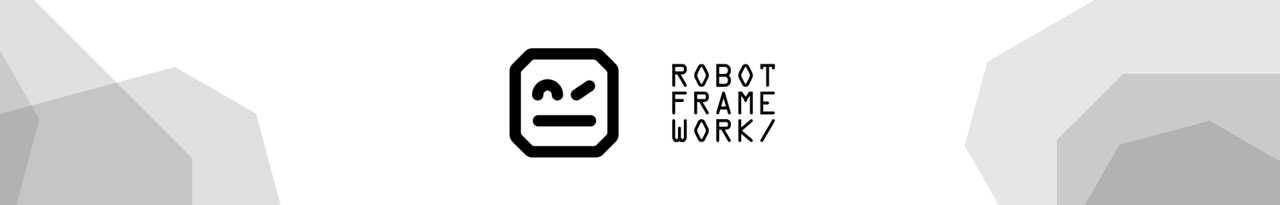
Robot Framework is a versatile open-source framework ideal for acceptance testing and acceptance test-driven development. Its keyword-driven approach makes it approachable for beginners while offering extensibility through a vast ecosystem of tools and libraries.
Main Features:
- Simplified Test Creation: Design test cases using intuitive tabular syntax.
- Keyword and Data-Driven Support: Utilize keywords for actions and data-driven approaches for comprehensive testing.
- Environmental Flexibility: Employ variables to test in different environments seamlessly.
- Extensive Ecosystem: Tap into a wealth of external libraries and integrate with other tools to expand capabilities.
Website: https://robotframework.org/
Pricing: Free
17. Tricentis Tosca

Tricentis Tosca is a robust website automation tool that covers web, API, mobile, and desktop testing. Its core strength lies in its model-based testing approach. This means it scans your application’s UI or APIs to generate a business-friendly model, simplifying test creation and maintenance.
Main Features:
- Codeless Focus: Design tests without extensive coding and maximize the reusability of test assets thanks to the model-based approach.
- Risk-Based Optimization: Prioritize requirements and intelligently design tests based on risk assessments.
- Realistic Simulations: Use service virtualization to build realistic testing environments.
- Comprehensive API Coverage: Scan APIs and benefit from extensive support for various API technologies.
- Scalable Testing: Run tests in parallel across multiple platforms.
- Workflow Integration: Tricentis Tosca works seamlessly with other testing frameworks and CI/CD tools.
Website: https://www.tricentis.com/products/automate-continuous-testing-tosca/
Pricing: Contact sales
18. Apache JMeter

Apache JMeter is a powerful open-source tool focused on performance testing, especially for web applications. It excels at simulating heavy user loads on web services, allowing you to analyze your application’s performance under stress. Additionally, JMeter can be used for functional API testing.
Main Features:
- User-Friendly Interface: Provides a welcoming experience for users of different skill levels.
- Test Plan Creation: Utilize the recording feature to streamline test plan development.
- Flexible Execution: Run tests in either GUI or command-line (CLI) mode.
- Broad Support: Handles a wide variety of servers, applications, and protocol types.
- CI/CD Integration: Works smoothly with popular CI/CD tools for streamlined workflows.
Website: https://jmeter.apache.org/
Pricing: Free
How to write web automation test cases?
Before launching the web automation build process, it is very important and necessary for you to create test cases that suit your purpose.
These test cases are specific steps meticulously designed to verify a special function or feature of the web application. They are placed in a comprehensive test scenario where the functionality being tested is clearly stated, for example the login process.
Each test case includes detailed components such as input data, actions to be performed, and expected responses, allowing testers to compare actual results with expected results to ensure that The application works properly according to user or customer requirements.
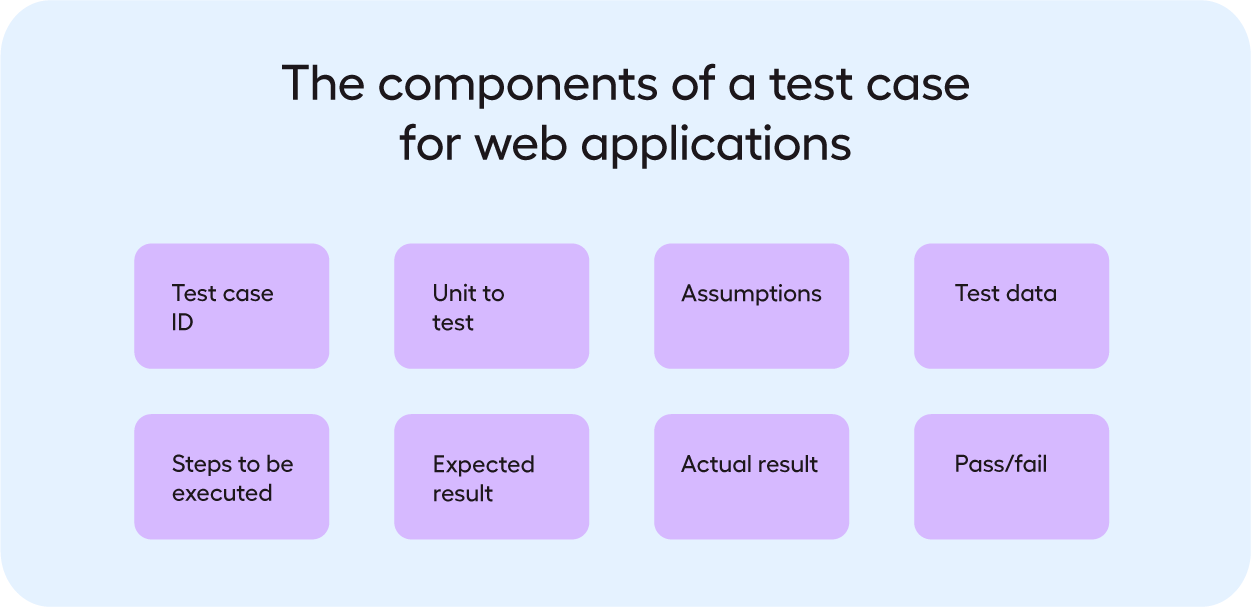
Although the description of each test case clearly mentions its objective, the test steps are different stages that are completed to check whether the web application behaves as expected. Are not. This may involve visiting a website, entering login information, and clicking a submit button.
Test data is used to represent the information needed in the test steps. For example, if you are testing a login to a website, the test data would be the information needed for that login. Expected results and actual results are then compared, helping the tester determine whether the test was successful or failed.
Below is a lively illustration of a test case, giving us an overview of how it might look.
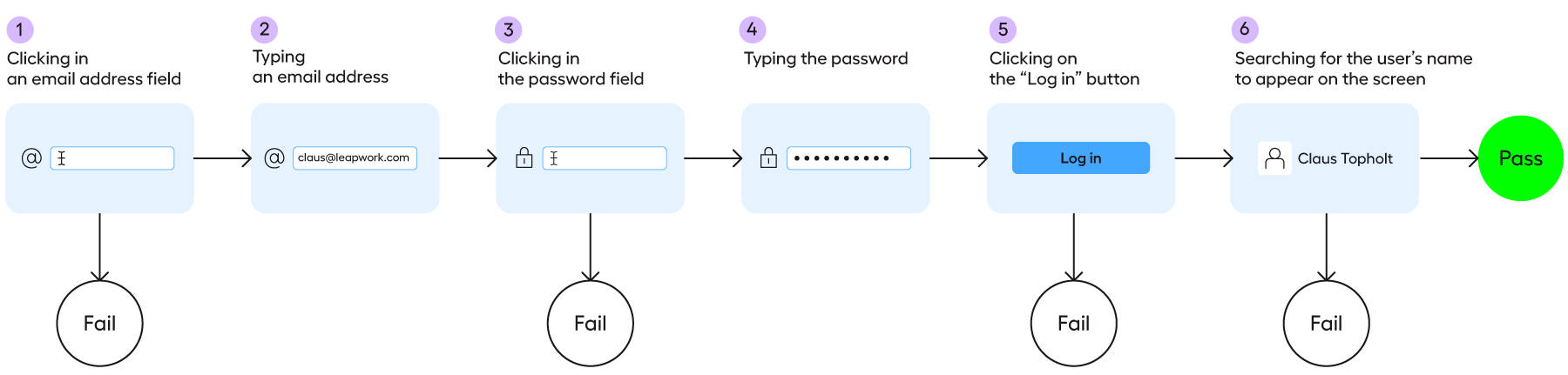
The website automation tool is a cornerstone of modern web development. By choosing the right tools and following best practices, you’ll ensure your websites and applications work flawlessly, delivering the experience users expect. This guide offers insights to help you select the ideal website automation tools – whether you’re a beginner or an experienced pro.