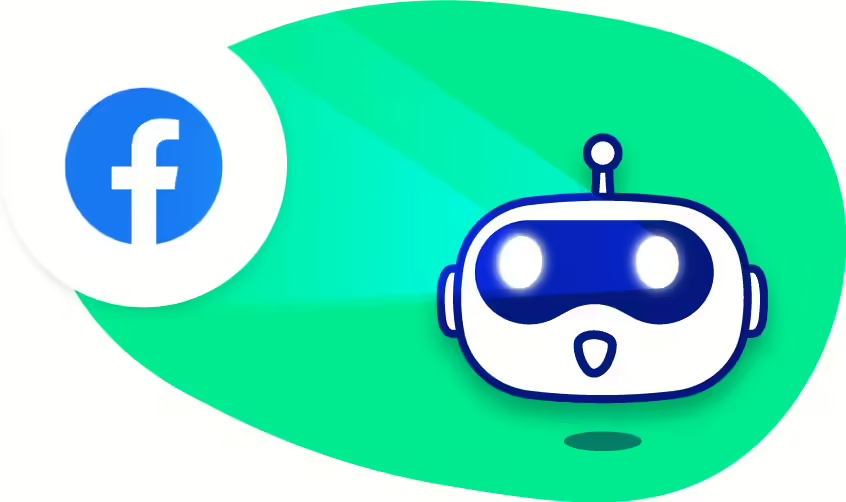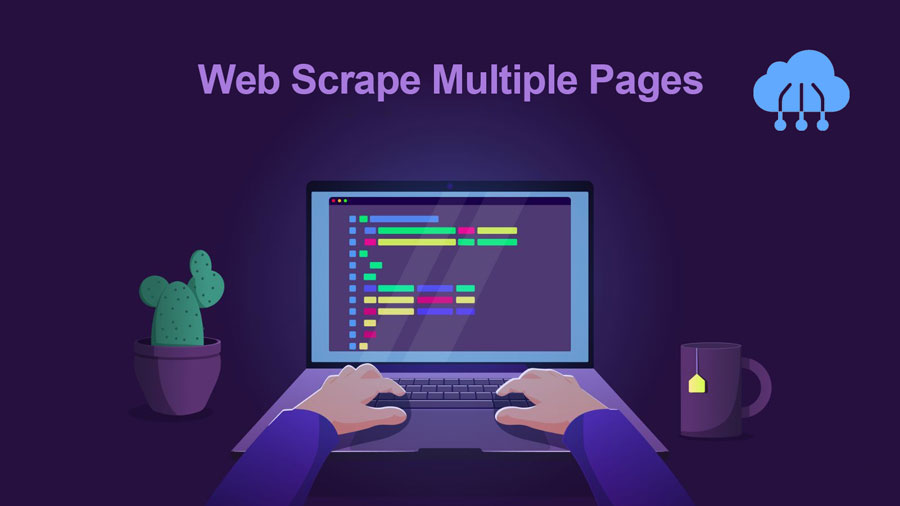Hi guys, I will talk about Web Scrape Youtube. Are you curious about it? Let’s explore!
YouTube is considered a large platform where people share videos with each other. It’s no surprise that every minute, we have more than 500 hours of content added. According to statistics, YouTube is the second most visited website in the world, with many people using it every day.
This means that there is a lot of information available and highly valuable on YouTube updated every day that businesses and individuals can use to research and support their business activities.Web Scrape Youtube is a popular way to help them scrape data from public YouTube pages, like video details, comments, channel information, and search results.
In this tutorial, I’ll show you how to use Python, a YouTube Scraper, and a custom tool to collect data from YouTube videos.
Web scraping is a way to automatically gather lots of information from websites. Most of this info is messy and not organized, like in HTML format. It’s then changed into an organized format, like in a spreadsheet or database, so it can be used for different things. There are many ways to do web scraping to get info from websites.
Why Do You Scrape YouTube Data?

Here are 5 reasons why you might want to get data from YouTube channels:
Know your competition: See how well other channels are doing to help you make better videos yourself. Information like how many views they get, how people interact with their videos, and what words they use can show you what works well and what you could do better.
Find influencers to work with: Find popular channels in your niche that you might want to partner with or sponsor. You can use the data to see who their audience is, what brands they mention, and how to contact them.
Get ideas for content: See what kind of videos people like in your area of interest. By looking at popular videos across different channels, you can find trends and ideas for your own videos using the titles, descriptions, and tags.
Teach computers: Collect data to train computers to understand things like opinions, what videos are about, or what to recommend. Information from titles, descriptions, comments, and transcripts can be very useful for this.
Learn about society: Study how YouTube affects society, culture, and how information spreads. Researchers can get data from channels and videos to learn about things like fake news, how diverse the content is, and the echo chambers that form online.
Is It Legal to Scrape YouTube?
Most information on YouTube is public. It’s okay to scrape (collect) public data from YouTube as long as you don’t hurt the website. Don’t collect personal information (PII) and keep the data you collect safe.
What Kind of Data Can Be Extracted from YouTube?
There are different ways to get data from YouTube. Businesses can either:
- Make their own tool to collect YouTube data using special coding languages.
- Use web scraping tools that already exist.
- Use web scraping APIs (these are like shortcuts for getting data).
You can scrape and use YouTube data for many business reasons, as long as you follow YouTube’s rules. Businesses can use this data for things like marketing, sales, and research. You can collect public data like:
- Video ID
- Published Date
- Channel ID
- Comments on videos
- Video title and description
- Number of views and likes
Web Scrape Youtube: How to?
Here is a step-to-step guideline for Web Scrape Youtube. Let’s explore!
Set Up & Installation
First, you need to get the newest version of Python from the official website.
Install the tools
Then, type this in your terminal to get the needed tools:
pip install yt-dlp requestsGet Youtube Scraper API credentials
If you want to use the YouTube Scraper tool from Oxylabs, an Oxylabs account is a necessary part for you. Go to the Oxylabs website, and then you will sign up to make a new account. You’ll get a free trial for a week and your login info. You’ll need this info later to get channel information, subscriber count, and even search results from Youtube.
Download Videos from YouTube
Note: This info is just to help you learn. It doesn’t give you any rights to the stuff we’re talking about, like videos or pictures, which might be protected. Before you try to get videos or other stuff from websites, talk to a lawyer and read the website’s rules carefully.
Let’s get a YouTube video using a tool called yt-dlp. It’s a popular tool for this. For this example, let’s use this video: https://www.youtube.com/watch?v=mDveiNIpqyw
First, you need to install the tool. Then, use this code to download the video:
from yt_dlp import YoutubeDL
video_url = "https://www.youtube.com/watch?v=mDveiNIpqyw"
opts = dict()
with YoutubeDL(opts) as yt:
yt.download([video_url])When you run this code, it will get the video and save it in the same folder as your project.
Scrape Video Data from YouTube
You can also get info about YouTube videos using the yt-dlp tool. It can grab all video data like the title, size, and language. Let’s see how to get details of a video we downloaded before.

We’ll use the extract_info() function, but we’ll tell it not to download the video again by setting download=False. This function gives us back a collection of all the video info:
from yt_dlp import YoutubeDL
video_url = "https://www.youtube.com/watch?v=mDveiNIpqyw"
opts = dict()
with YoutubeDL(opts) as yt:
info = yt.extract_info(video_url, download=False)
video_title = info.get("title", "")
width = info.get("width", "")
height = info.get("height", "")
language = info.get("language", "")
print(video_url, video_title, width, height, language)Scrape Comments from YouTube
To get all the comments from a video, you need to add an extra option called “getcomments” when you set up the yt-dlp tool.
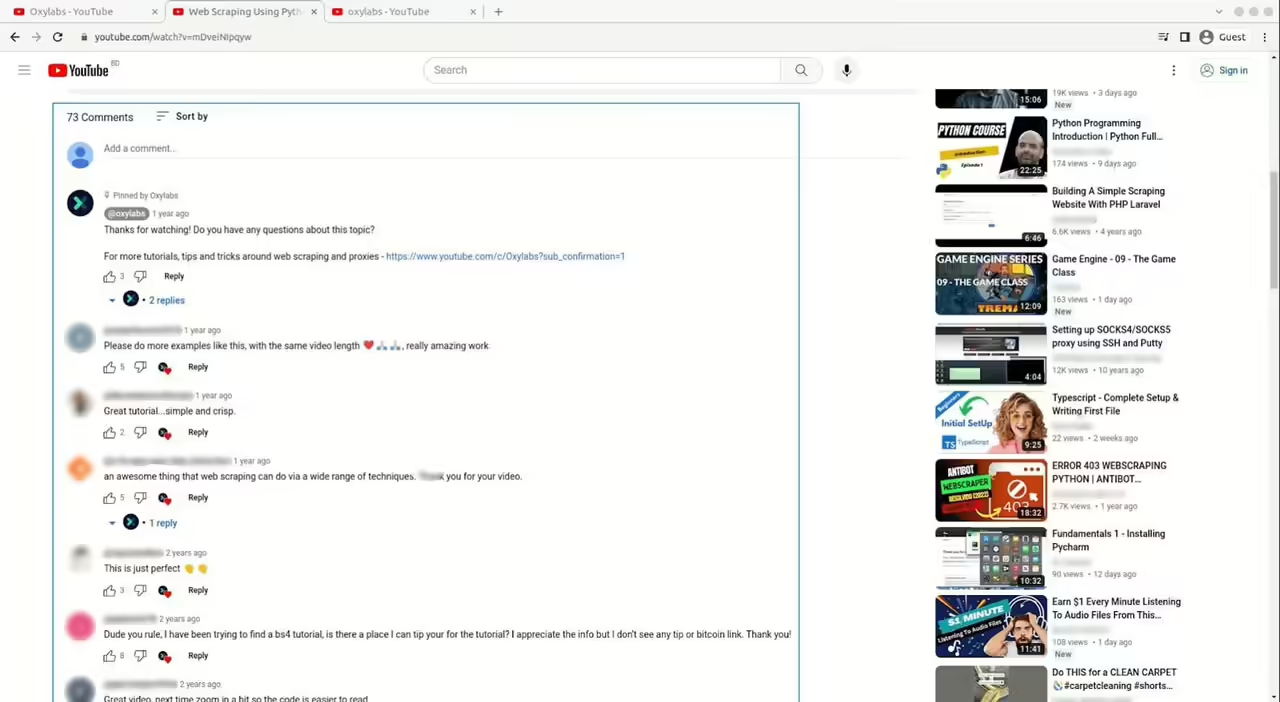
After setting getcomments to True, the extract_info() function will get all the comments along with the video details. You can then get the comments from the info like this:
from yt_dlp import YoutubeDL
from pprint import pprint
video_url = "https://www.youtube.com/watch?v=mDveiNIpqyw"
opts = {
"getcomments": True
}
with YoutubeDL(opts) as yt:
info = yt.extract_info(video_url, download=False)
comments = info["comments"]
thread_count = info["comment_count"]
print("Number of threads: {}".format(thread_count))
pprint(comments)Scrape Channel Subscribers from YouTube
In particular, you can also find the number of people following a YouTube channel in a similar way. Let’s look at the Oxylabs channel’s “About” page again.
If you use your browser’s developer tools, you’ll see that the element showing the follower count has an ID called “subscriber-count”. This makes it easy to create a path to that element.
Here’s how we’ll get the follower count:
We create instructions to tell the computer how to find the number.
We use a special function called xpath_one to get the first match it finds.
The rest of the code is almost as similar as before.
Here’s the whole code:
import requests
url = "https://www.youtube.com/@oxylabs/about"
# instructions to find the subscriber count
instructions = {
"subscribers": {
"_fns": [{
"_fn": "xpath_one",
"_args": ['//*[@id="subscriber-count"]/text()'],
}]
},
}
# prepare the data to send
payload = {
"source": "universal",
"render": "html",
"parse": "true",
"parsing_instructions": instructions,
"url": url,
}
# your username and password
credentials = ("USERNAME", "PASSWORD")
# send the request
response = requests.post(
"https://realtime.oxylabs.io/v1/queries",
auth=credentials,
json=payload,
)
print(response.status_code)
# get the subscriber count from the response
subscribers = response.json()["results"][0]["content"]["subscribers"]
print(subscribers)Since the data comes back in a format called JSON, we can easily take out the number of subscribers and show it.
You can add more features to these code examples and change the website addresses to get the YouTube data you need. When you save the data you collect in a file, you can check out this detailed guide on web scraping with Python. You can also find more info about the code and other examples for Web Scrape Youtube.
Read more: