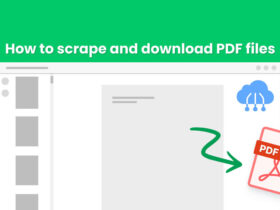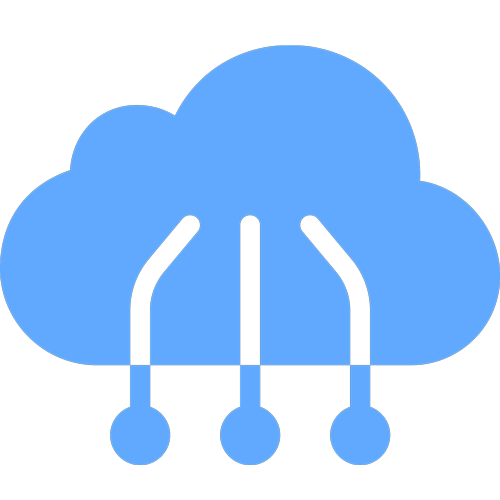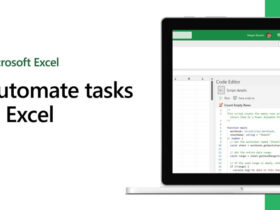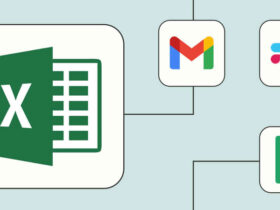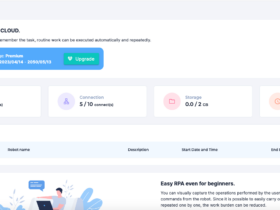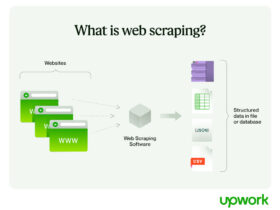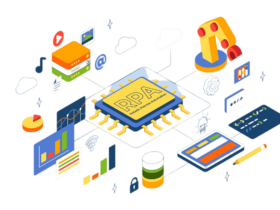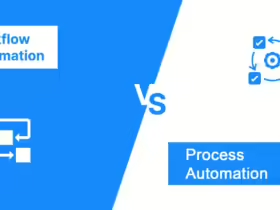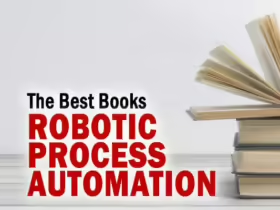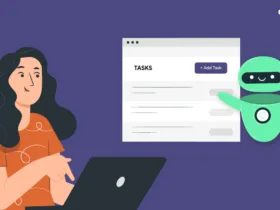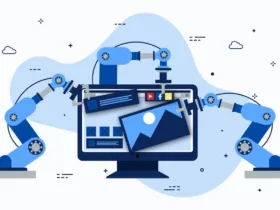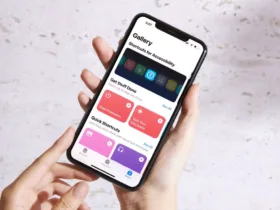Hello, I will share about Linux Task Automation in this article. Let’s explore with me!
According to a recent McKinsey survey, most businesses have been applying automation to improve work processes.
With the support of modern task automation Linux tools, provisioning, patching, and system management are easier and more efficient than ever. You can simultaneously control multiple servers at the same time, minimizing the risk of errors and saving valuable time.
Although Linux is a powerful and flexible platform, full automation on this system is sometimes not simple. IT administrators often face certain difficulties when relying solely on Linux’s built-in automation capabilities. However, don’t worry, specialized Linux task automation tools will be an effective solution to help you overcome these obstacles.
What Is Linux Server Automation?
Linux server automation revolutionizes IT infrastructure management by automating tasks such as provisioning, patching, scheduling, security, and compliance across diverse servers. This approach is widely adopted by large enterprises relying on Linux systems. To ensure optimal performance, IT administrators engage in continuous monitoring, updating, and safeguarding of servers.
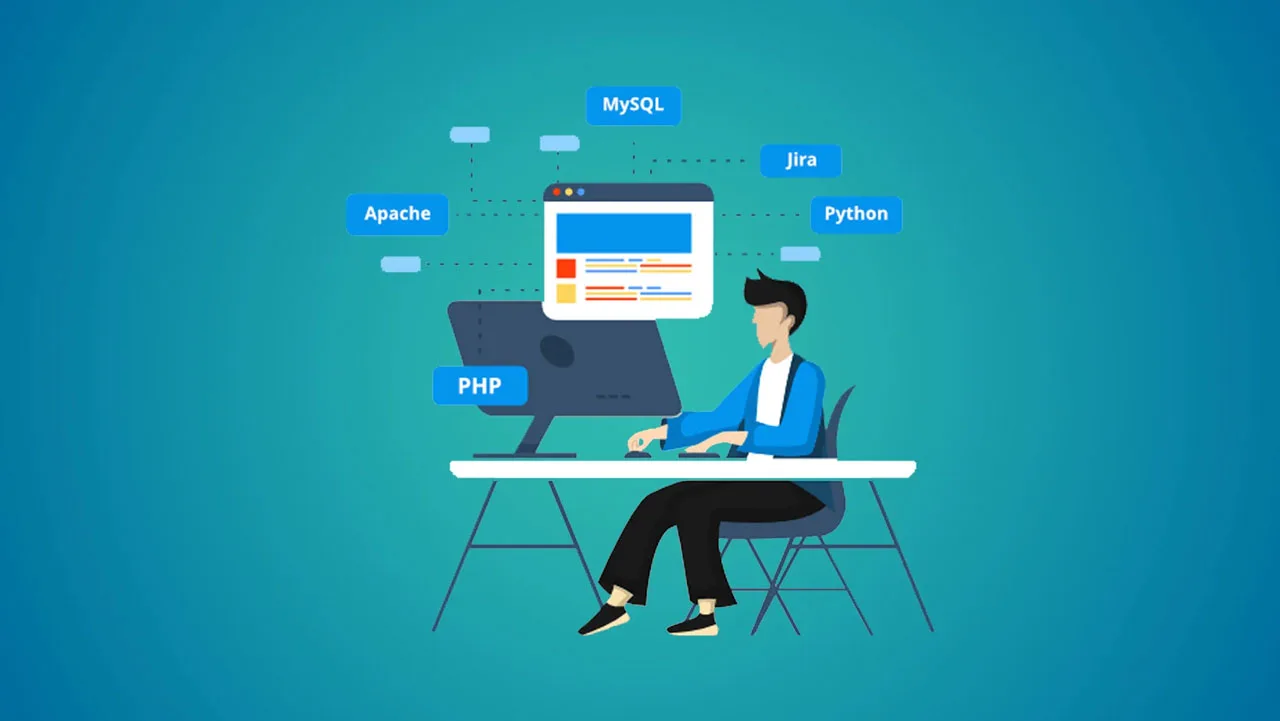
Security is paramount in Linux environments, with user access control at the forefront. This involves managing SSH keys and user credentials to fortify server access. Restricting network access and blocking ports serve as additional layers of defense against potential attackers.
Configuration management plays a pivotal role in maintaining the health of Linux systems. Administrators tailor their infrastructure to suit specific needs while ensuring endpoints receive timely patches and updates as new applications and features become available. This proactive approach ensures compatibility and mitigates vulnerabilities.
Effective monitoring complements security and configuration efforts. IT professionals leverage monitoring tools to assess system performance and identify potential issues. This enables them to make informed decisions regarding maintenance, upgrades, or replacements, ensuring the continued efficiency and reliability of the Linux infrastructure.
Top 5 Linux Task Automation Tools
Below are the best 5 Linux Task Automation Tools you should know. Let’s explore and choose the best one for your needs.
Attune

Attune is a versatile server automation tool compatible with Linux, Windows, and macOS environments. It empowers users to streamline Linux builds, provisioning, patching, security, and deployment monitoring across both physical and virtual servers.
Furthermore, Attune supports PowerShell, Bash, and CMD procedures, extending its capabilities beyond Linux. By harnessing its node automation features, tasks like setting up Home Labs or Docker configuration on Raspberry Pi become effortless. Additionally, Attune offers a user-friendly interface for centralized management of all Linux servers.
Key Features:
- Cross-Platform: Python-based, compatible with macOS, Windows, and Linux (Attune Enterprise).
- Multi-Server Coordination: Seamlessly manages multiple servers simultaneously.
- Full-Stack Orchestration: Automates tasks across the entire infrastructure stack.
- Modern Interface: Intuitive and user-friendly, with an agentless architecture.
- Task Scheduling: Streamlined management of scheduled tasks.
- High Portability: Easily shareable procedures across environments.
- Existing Script Implementation: Leverages existing scripts for various tasks (PowerShell, Bash, Perl, Python, SQL, PL/SQL).
- Comprehensive Reporting: Generates reports and documentation for enhanced visibility.
Chef

Chef is a renowned and widely adopted infrastructure and configuration management tool trusted by major enterprises like Yahoo, Etsy, and Facebook. This Linux task automation streamlines configuration management, simplifies server provisioning, automates intricate infrastructure tasks, and enhances security and compliance. Seamlessly integrating with popular cloud platforms like Azure, GCP, and Amazon EC2, Chef offers a comprehensive solution for IT management.
With a vast library of detailed documentation, Chef provides users with access to a wealth of resources, community support, and guidance. Additionally, numerous extensions and procedures are available to customize and enhance the tool’s functionality.
Key Features:
- Cross-Platform: Functions seamlessly across various operating systems, including Linux, Windows, macOS, and Solaris.
- Advanced Features: Offers powerful capabilities like data bags, cookbook versioning, and shared repositories for efficient configuration management.
- Complex Configuration Handling: Effortlessly tackles intricate tasks with its Ruby and Erlang-based syntax.
- Open-Source: Provides a cost-effective and flexible solution for infrastructure management.
- Scalable: Adapts seamlessly to growing business needs, ensuring consistent performance.
- InSpec Integration: Includes automated testing tools to rigorously examine Chef scripts for reliability and security.
Puppet
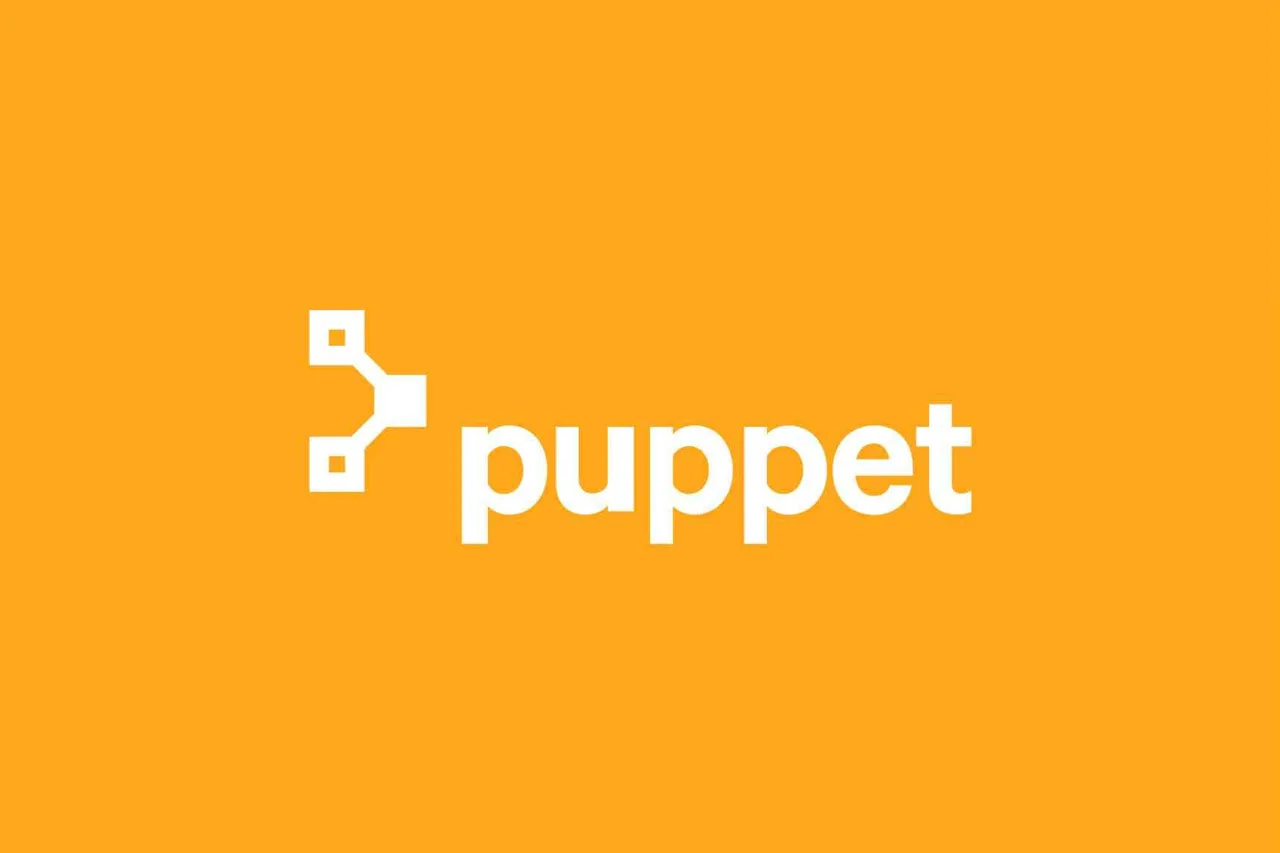
Puppet is a versatile Linux task automation tool designed to streamline the management of server builds, configurations, and deployments. Its cross-platform capabilities extend to Windows, Solaris, and Unix-like operating systems, making it a comprehensive solution for diverse IT environments.
Utilizing a Master-Slave architecture, Puppet ensures secure communication through an encrypted SSL channel. Its orchestrator and code manager facilitate a seamless transition from continuous integration to continuous delivery, enabling automated deployments and consistent configurations across multiple data centers. This flexibility allows for modifications to code, parameters, and environment settings while maintaining overall system integrity.
Puppet’s adaptability ensures compliance with evolving business requirements, enabling organizations to make necessary changes while preserving consistency. The robust Puppet community contributes to a vast collection of over 5,000 modules that aid in detecting desired states and providing situational awareness.
Key Features:
- Ruby and C++ Based: Runs on Linux, Unix-like operating systems, and Windows.
- Continuous Monitoring: Tracks all hosts and assigns unique configurations as needed.
- Scalable and Error-Resistant: Adapts to growth while minimizing errors.
- Centralized Management: Provides a unified control point for all machines, including automatic change propagation and repository-based management.
- Widely Adopted: Trusted by over 30,000 organizations, including industry giants like Google, Siemens, Stanford, Red Hat, and Harvard.
- Extensive Documentation: Offers a wealth of resources for users to leverage.
SaltStack

SaltStack is a versatile cross-platform configuration management software compatible with Linux, Windows, and Unix-based operating systems. As a robust infrastructure management tool, it empowers users to automate and manage configurations remotely, leveraging Python for command execution.
SaltStack’s unique strength lies in its dual approach to configuration management, offering both agentless and agent-based options through Salt. This Linux task automation enables the simultaneous pushing of configuration code to numerous nodes, enhancing efficiency and scalability. Moreover, it incorporates extensive SecOps capabilities to ensure compliance and security throughout the infrastructure.
Key Features:
- Reproducible Server Configuration: Ensures consistent and reliable configurations across systems.
- Active Community: Benefits from a global community of open and supportive developers.
- Readable YAML Output: Provides clear and easily understandable configuration outputs.
- Agentless and Agent-Based Options: Offers flexibility in communication methods using SSH or agents.
- Multi-Master Support: Enables multiple Salt minions to connect to various Salt masters concurrently.
- High Scalability: Effortlessly manages thousands of minions simultaneously on a highly scalable platform.
Ansible

Ansible is a versatile Linux task automation tool designed to streamline the management and automation of servers. Its capabilities span a wide range of tasks, including application deployment and updates, server patching, compliance management, cloud provisioning, infrastructure orchestration, and security enhancements.
Ansible’s modular architecture, based on nodes that connect to the central Ansible system, simplifies management and automation. As an agentless tool, it eliminates the need to install client/server software or agents on target systems, making it lightweight and easy to deploy.
Ansible’s standout features include its simplicity, user-friendly interface, and rapid deployment capabilities, setting it apart from other configuration management solutions.
Key Features:
- Seamless CI/CD Integration: Easily integrates with popular continuous integration and continuous delivery (CI/CD) tools like Jenkins.
- Rapid Deployment: Accelerates application deployment processes, saving time and resources.
- Simplified Workflows: Reduces complexity and streamlines software releases, improving efficiency.
- Agentless Architecture: Utilizes SSH for secure and efficient communication with target systems.
- Customizable and Extensible: Offers a rich set of features with custom modules and extensibility options to adapt to specific needs.
- Workload Reduction: Simplifies release procedures, reducing the complexity of managing server infrastructure.
Automating Linux server updates significantly enhances security and performance by establishing systems that consistently check for and apply updates. Leveraging built-in package managers like ‘apt’ or ‘yum’, along with scheduling tools like ‘cron’, enables automatic updates at predetermined intervals, akin to a self-updating mechanism. This basic approach eliminates the need for manual intervention and ensures timely updates for individual servers.
For a more robust and scalable solution, Linux task automation tools like Ansible or Puppet come into play. These tools act as comprehensive system administrators, allowing you to define and effortlessly implement update policies across multiple servers.
This comprehensive approach guarantees consistent, up-to-date, and secure Linux environments without the constant need for manual intervention, freeing up valuable IT resources for other critical tasks.