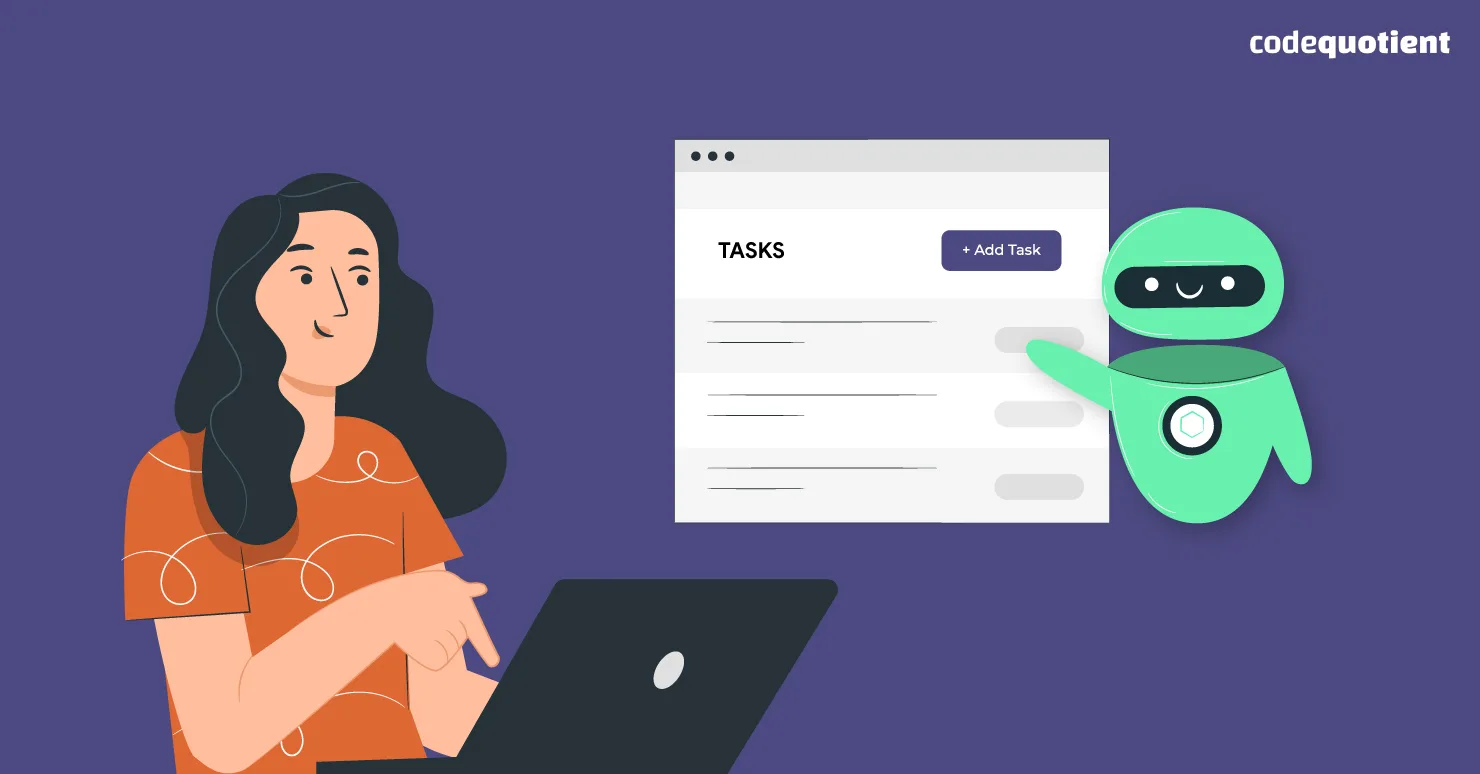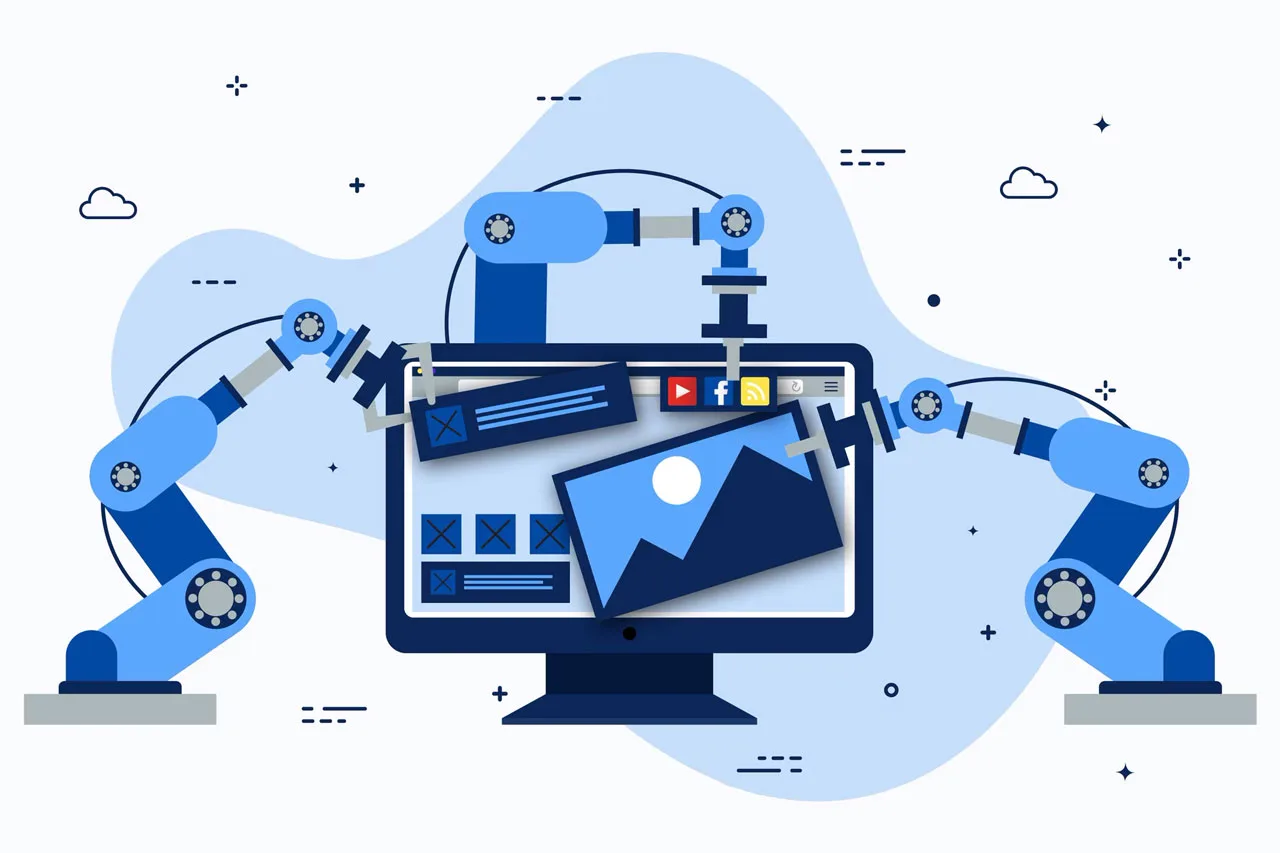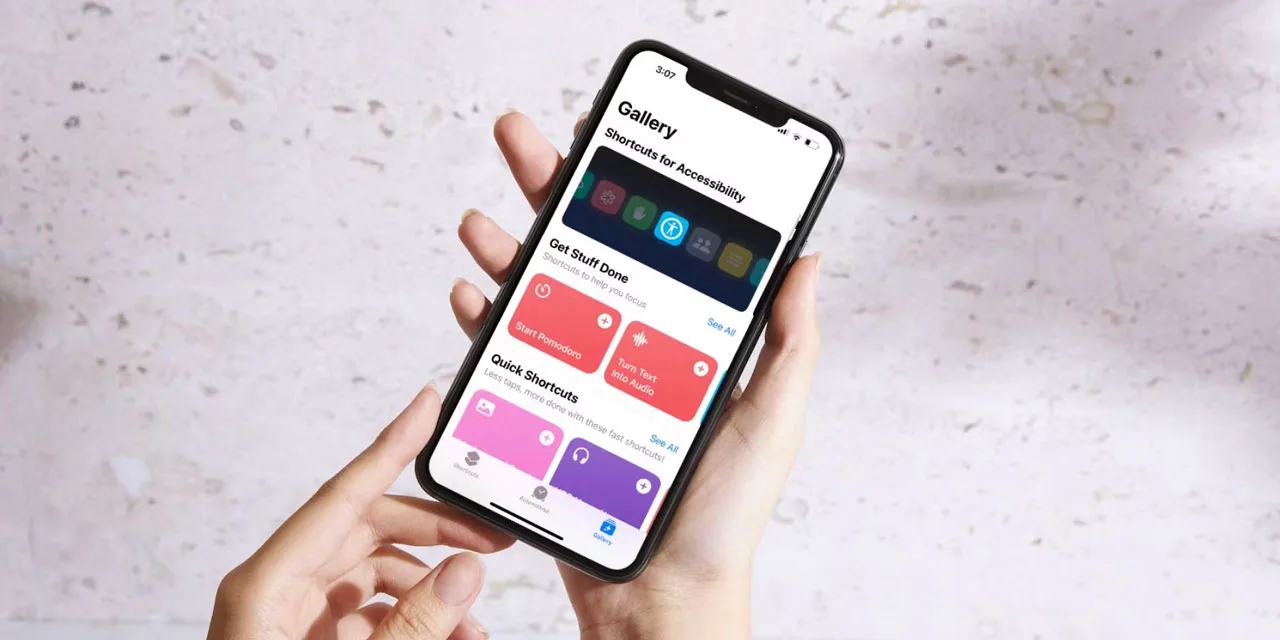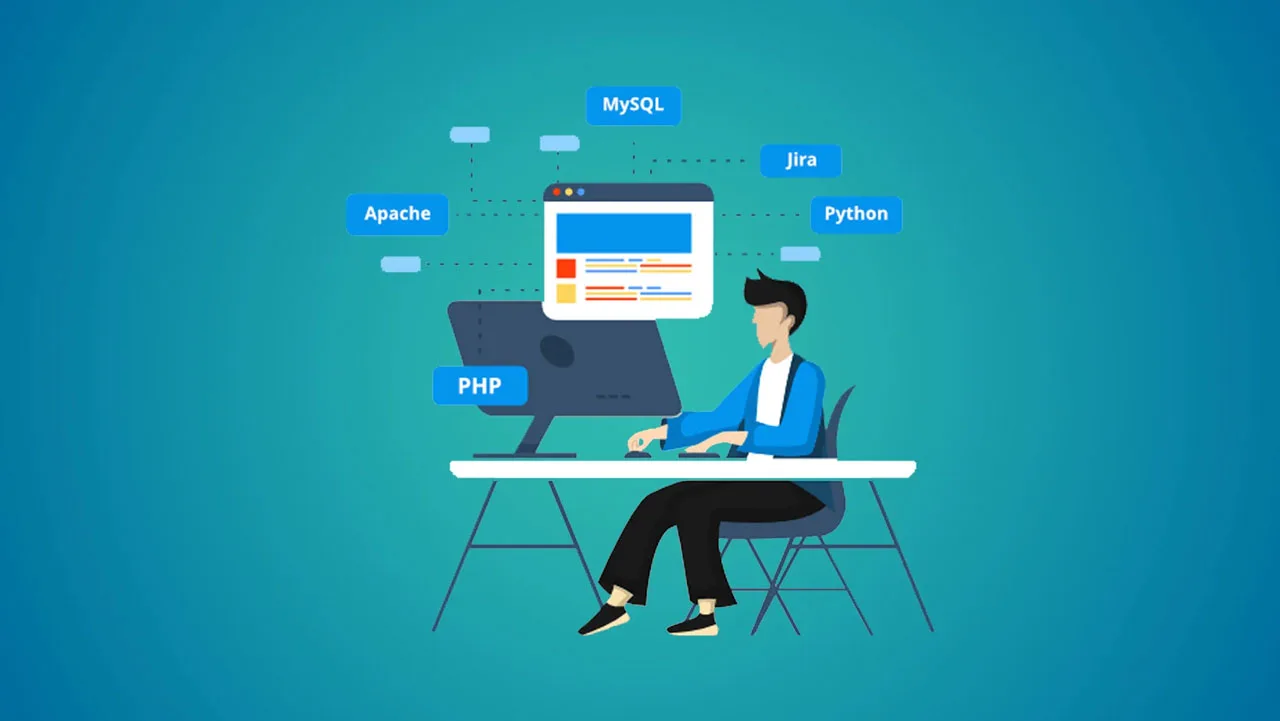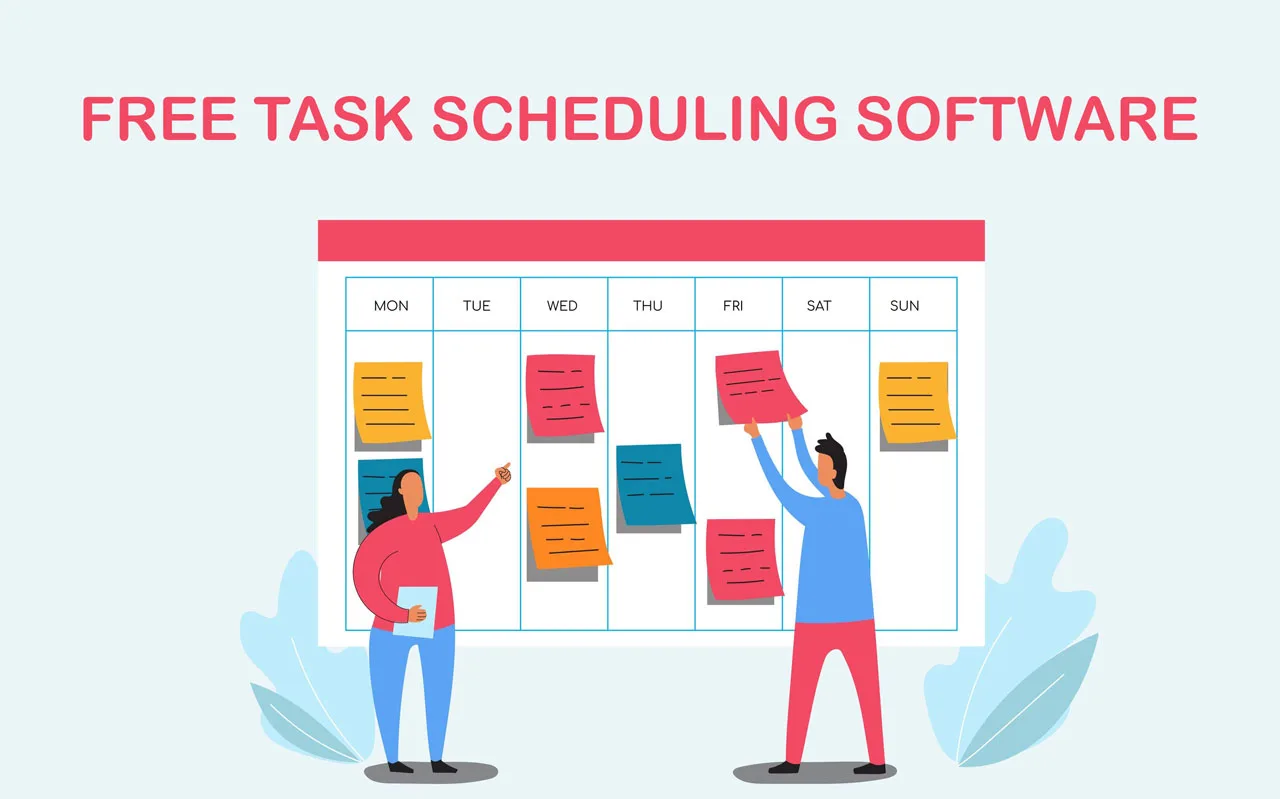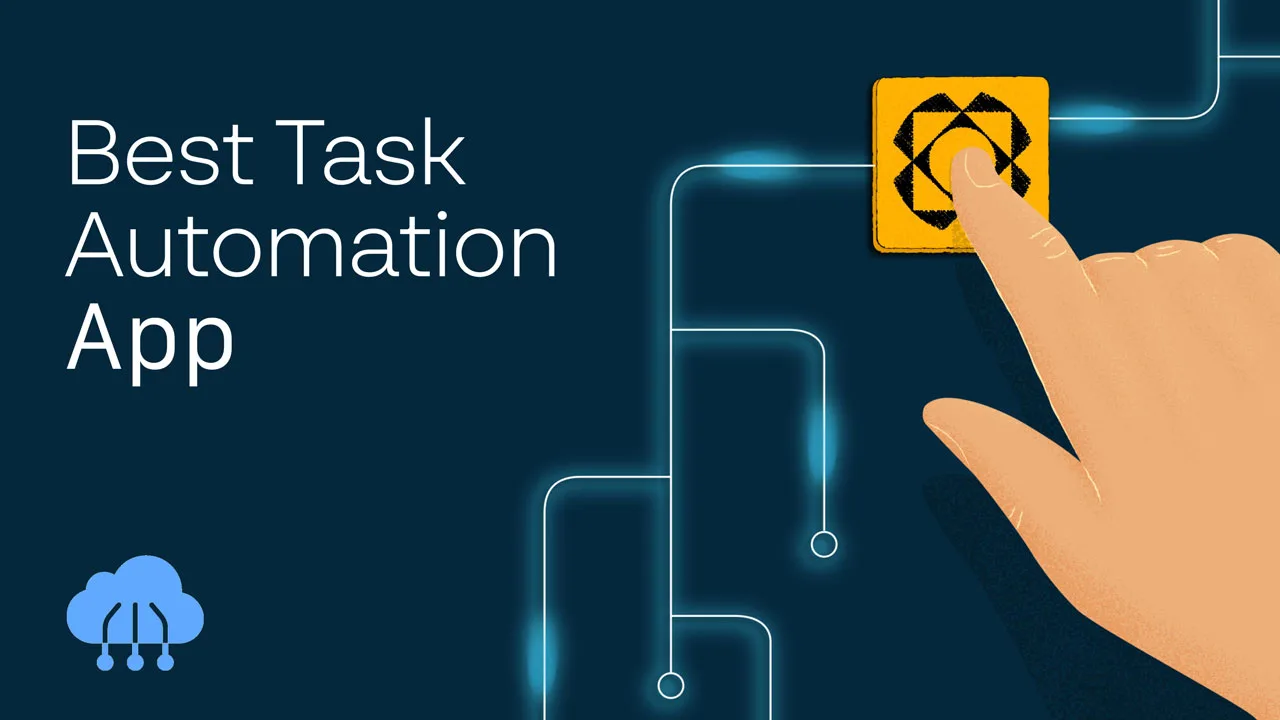Do you want to automate repetitive daily tasks for you and your employees with Android Task Automation? It can help you control apps, backup files, turn Wi-Fi on and off, and more with ease.
Many studies indicate that automation will become even more important in the future, with a huge role in business operations that are expected to be fully automated by 2055.
Fortunately, task automation Android apps are now available to take the burden off your shoulders. Whether you’re using Android, Apple, Windows, or other operating systems, these tools can handle a wide range of manual tasks.
Given Android’s widespread popularity, we’ve compiled a list of the 10 best Android apps for automation. This article will delve into their pricing and key features, along with a user-friendly guide on how to utilize them effectively.
What are the Use Cases of Android Task Automation?

- Android task automation apps offer a wide range of capabilities to automate task on Android, including:
- Efficient Document Management: Streamline the creation and organization of files.
- Secure Cloud Backup: Safeguard your data with automated backups to cloud storage.
- Effortless App Control: Remotely manage and update your apps for convenience.
- Streamlined Workflows: Automate repetitive tasks to optimize your workflow.
- Intelligent Network Management: Control and optimize your network connectivity.
- Automatic Replies: Set up automated responses for text messages, reviews, and more.
- Smart Home Integration: Control and automate various aspects of your smart home.
Top 8 Android Task Automation Apps
To help you optimize your Android device management, we’ve curated a list of top Android task automation tools, both free and paid. Dive in for a closer look at each option:
AirDroid Business

AirDroid Business stands out as a great Android task automation app, offering flexible and efficient automation and remote control capabilities. It caters to a diverse range of Android devices, from smartphones and tablets to TVs, POS systems, and even custom devices.
Deploying Android devices to the admin console allows for seamless implementation of automation functions and simultaneous monitoring. Its robotic-processing features include:
- Alerts & Automated Workflows: Monitor device status, location, app usage, data usage, and more, triggering automatic remote actions when alerts occur.
- App Management & Scheduled Test Release: Install, uninstall, auto-update apps, launch apps on demand, and more.
- Remote Access & Control: Automatically lock screens remotely and perform remote wipes for enhanced security.
AirDroid Business also boasts real-time monitoring, file transfer, and deletion capabilities, Kiosk Mode & Browser functionality, Geofencing, and other valuable features for comprehensive device management.
Price: $ 12 – 33 per device/year
Rating: 4.7 on G2
Tasker

Tasker, a top-rated automation app for Android devices, offers a vast array of over 350 actions to streamline your tasks. Its standout feature lies in its ability to automate actions based on diverse contexts, including specific times, dates, locations, events, or gestures. This level of customization allows you to tailor automation to your precise needs.
Beyond task automation, Tasker also facilitates file backups, ensuring your data is safe on your device or preferred cloud service. While its interface might appear more complex than some other apps, investing time to learn its intricacies will unveil a powerful tool with a user-friendly UI design.
Price: $ 0 – $ 22.64/month
Rating: 4.6 on Google Play
Automate
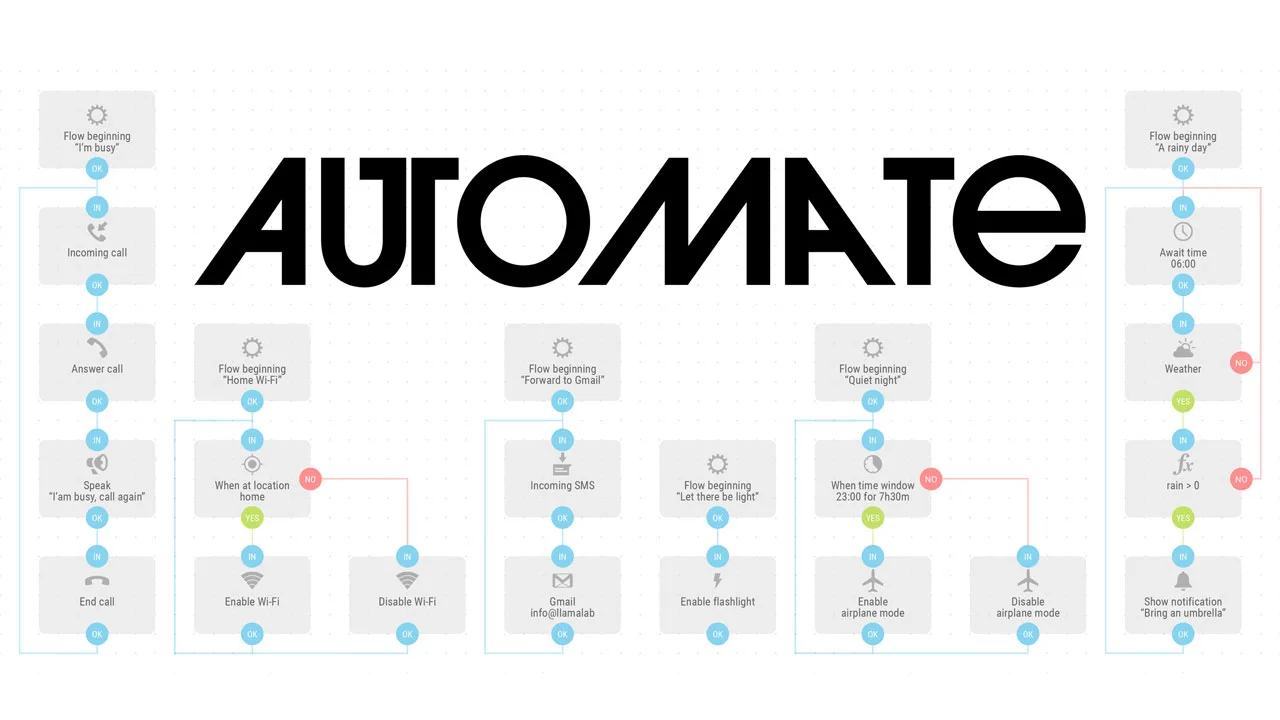
Automate stands out as a user-friendly, free automation app for Android, especially appealing to beginners who might find other apps overwhelming. Its visual flow chart interface simplifies the creation of automation tasks, making them easier to grasp.
With Automate, you can effortlessly manage files on both your device and remote storage, automate backups, and even set up automatic message sending and receiving. This intuitive app empowers you to streamline tasks without the need for complex configurations.
Price: $ 0
Rating: 4.2 on Google Play
MacroDroid

MacroDroid presents itself as a great Android task automation app, catering to beginners with its unique and user-friendly interface. Upon opening the app, you’re greeted with a helpful Wizard that guides you through each step of the automation process. It also boasts a vast library of existing templates that can be easily customized to align with your specific preferences.
For instance, you can effortlessly optimize your daily phone routine, automatically activate Bluetooth and initiate music playback as you step into your car, or even enable Wi-Fi upon approaching your home.
In addition, MacroDroid can integrate with Tasker and Locale plugins, opening up possibilities for those who crave more advanced automation scenarios. Its intuitive design makes it an excellent solution for beginners to automate tasks for Android.
Price: $ 0 – $4.99
Rating: 4.5 on Google Play
IFTTT

IFTTT, a powerful Android task automation app, seamlessly integrates with over 800 popular business and smart home applications, providing extensive control over your digital ecosystem. Its core functionality revolves around “applets,” which are customizable triggers and actions that connect different apps and services.
With IFTTT, you can effortlessly automate tasks like posting content across various social media platforms or orchestrating every aspect of your smart home with a few taps.
Price: $ 0 – $ 5/month
Rating: 4.5 on G2
AutomateIt

AutomateIt is a prime choice for automating tasks on Android smartphones, boasting a user-friendly interface that simplifies the creation of rules based on triggers and actions. A standout feature is its built-in market, where users can share and access a vast library of pre-made automation rules.
Whether you want to automatically reply to SMS messages while driving or gain insights into your phone usage with detailed statistics.
Price: $ 0 – $ 3.49
Rating: 3.9 on Google Play
E-Robot

E-Robot emerges as a robust Android task automation app, boasting support for over 170 events and empowering users to execute more than 150 distinct actions. Its versatility shines through its ability to handle a wide array of events, ranging from location-based triggers and time-triggered events to application-handled events.
Furthermore, E-Robot allows users to fine-tune their automation by parameterizing every event and action type, making it an adaptable tool for tailoring automation to specific needs.
Price: $ 0
Rating: 4.3 on Google Play
Atooma
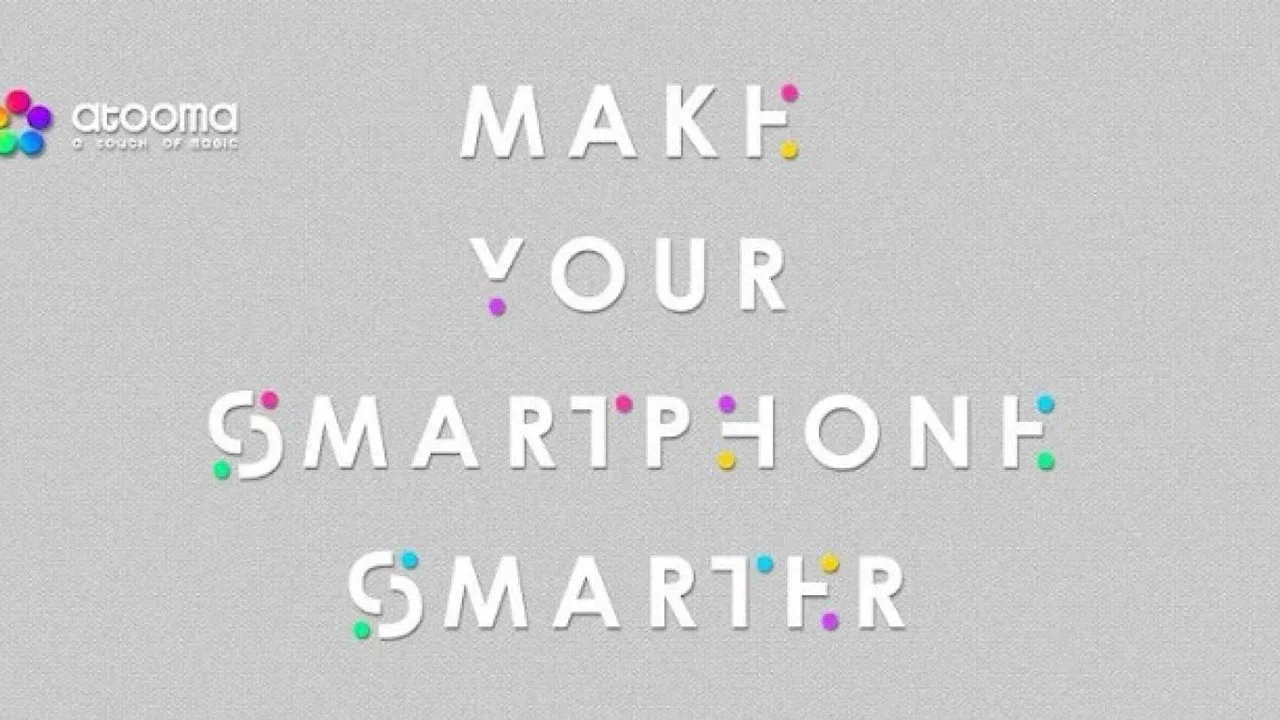
Atooma, a tech startup hailing from Rome and Trento specializing in the Internet of Everything (IoE), presents an AI-powered automation solution for smartphones. This Android task automation tool revolutionizes user experiences by employing predictive context awareness.
With Atooma, you can effortlessly create “if-this-then-that” rules to streamline your daily routines. For instance, you can program your phone to silence itself during meetings or set up automatic replies to specific messages, enhancing productivity and convenience.
Price: $ 0
Android task automation tools empower users to streamline their daily routines and optimize their device usage by automating a wide array of tasks and actions. These apps allow for personalized automation flows, where specific actions are initiated based on user-defined conditions or events.
In terms of safety, these apps are generally secure to use, but it’s always recommended to download them from trusted sources like the Google Play Store or well-known app developers. This minimizes the risk of encountering malicious software. Let’s try the most suitable task automation Android tool for your needs!
Read more: