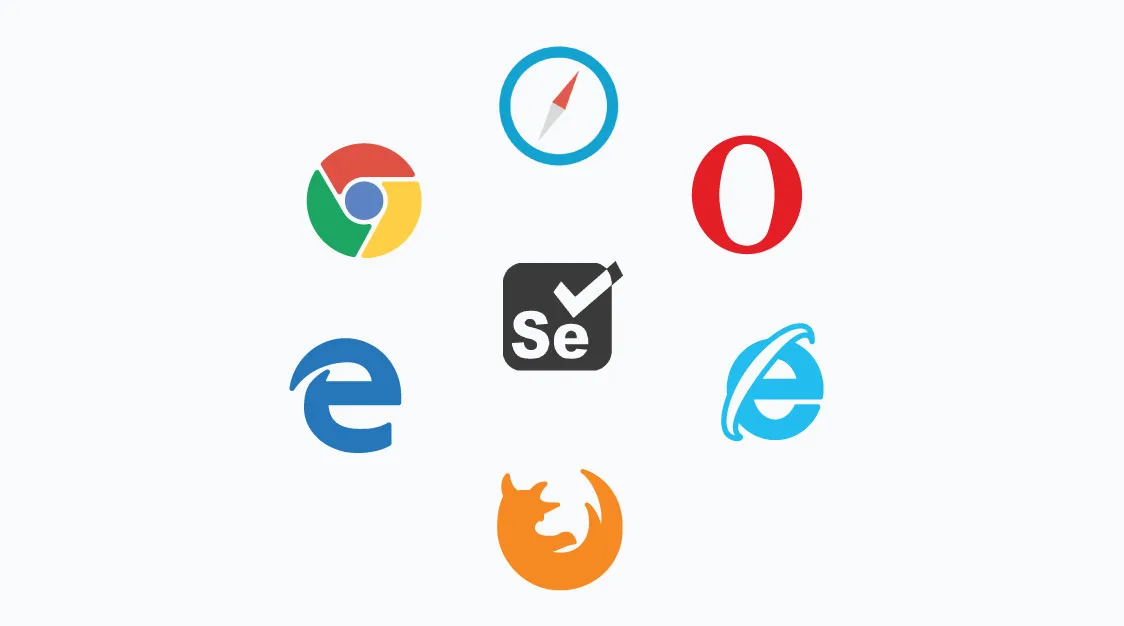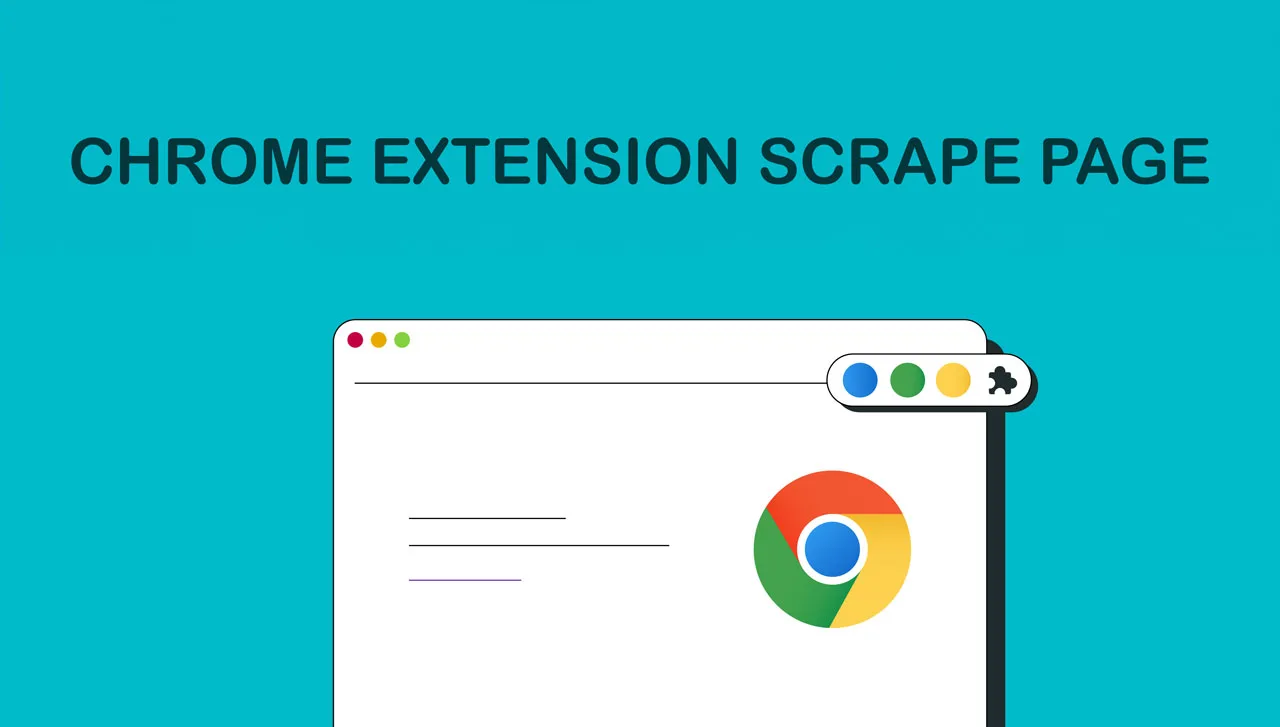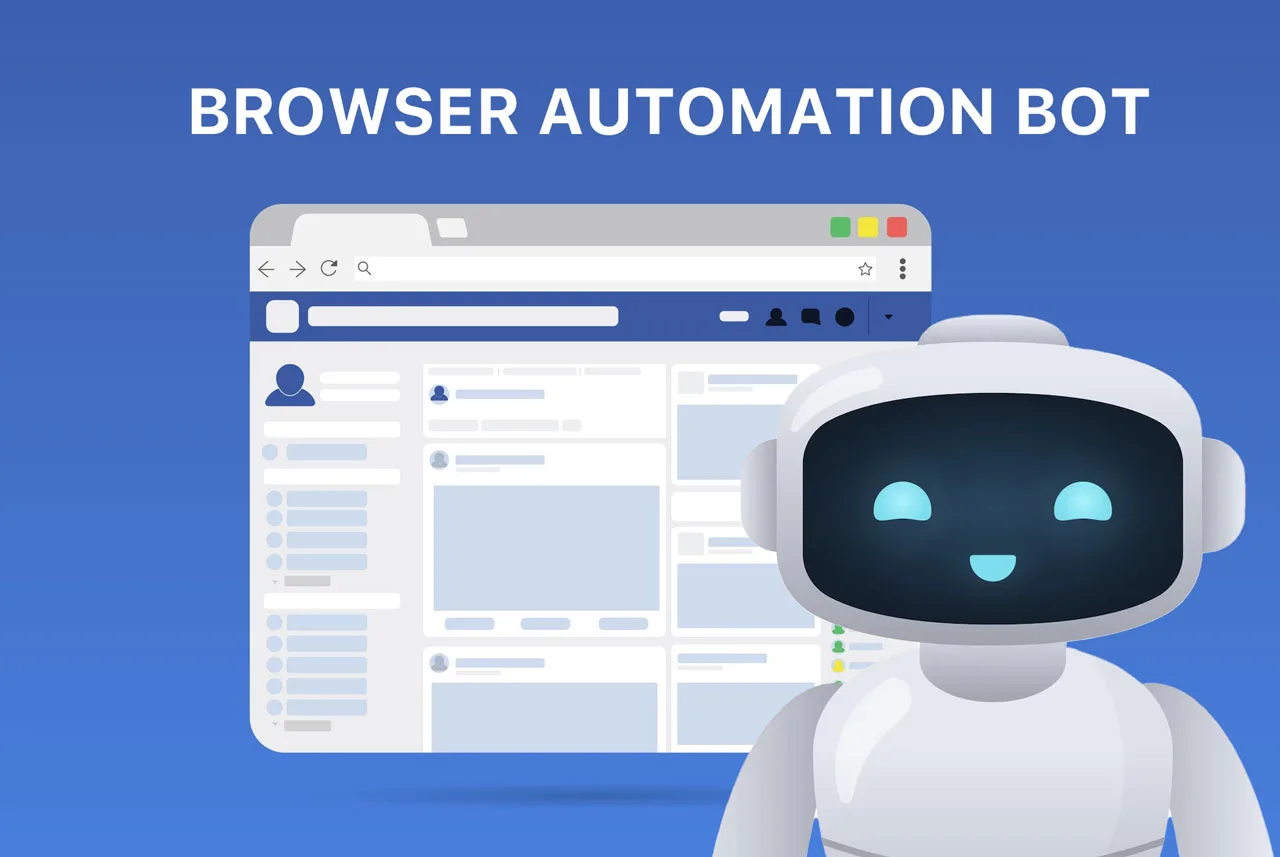Manually testing web applications makes you tired. This process is time-consuming, error-prone, and especially tedious when you’re dealing with complex software. Do not worry! Free browser automation tools will help you solve this problem. These tools are for everyone. Whether you are a QA expert or not a programmer, they still help you improve speed and reduce risks in your work.
Browser automation tools automate repetitive and boring tasks like form filling, data extraction, and UI testing. From there, you have more time to focus on the more important aspects of your work and devise a more effective growth strategy.
If you’re looking for browser automation software for your organization and business, here are 11 free web browser automation tools to consider this year.
What is a Browser Automation Tool?

A browser automation tool is a great piece of software designed to take control of your web browser. This software can help you perform actions like navigating to websites, filling out forms, clicking buttons, and collecting data – all without having to do it manually. Essentially, these tools are programmed to act like a real user interacting with a website.
When you use these tools to automate repetitive tasks in your business processes, you can free up more time and resources to focus on other important aspects of your business.
Top 11 Free Browser Automation Tools
With our handpicked list of the best free browser automation tools, you’ll be able to streamline your workflow quickly and easily.
RPA CLOUD
RPA CLOUD is a great browser automation tool for businesses in all fields and all sizes.
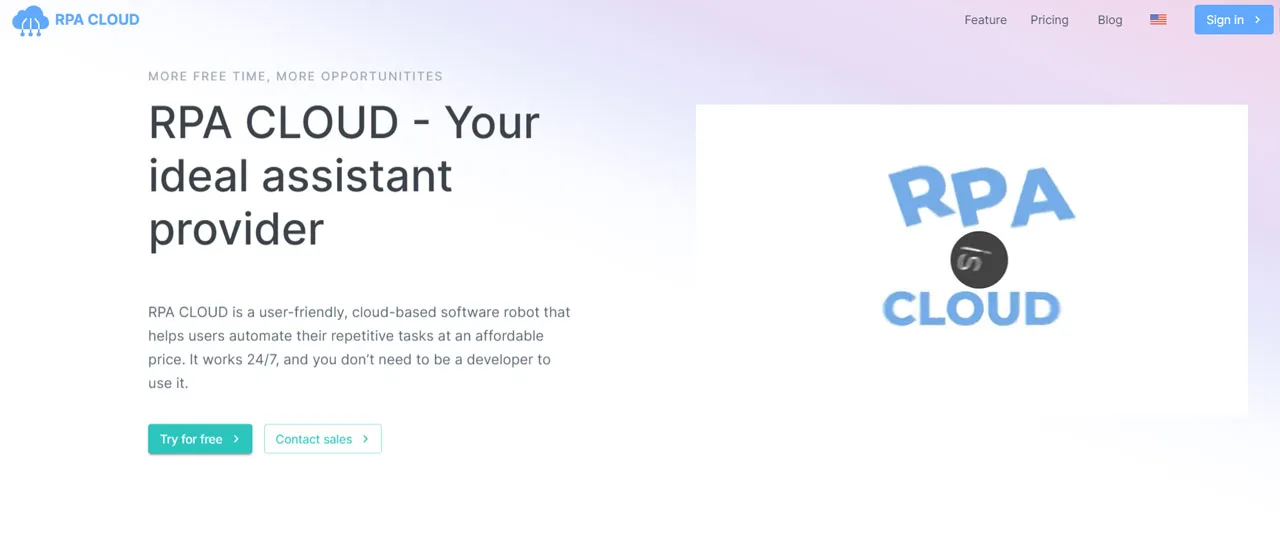
RPA CLOUD is a cloud-based software robot designed to simplify task automation and streamline workflows. Its standout feature is an exceptionally user-friendly interface that requires no coding experience. This accessibility makes RPA CLOUD a valuable tool for anyone seeking to automate routine processes.
Key Features:
- Ease of Use: RPA CLOUD’s intuitive interface eliminates the need for programming knowledge, making it readily accessible for users of all skill levels.
- Efficient Automation: By automating repetitive tasks, RPA CLOUD saves users significant time, allowing them to focus on higher-value work.
- Flexible Web Scraping: RPA CLOUD simplifies the process of collecting data and information from the web, making it a valuable asset for businesses.
- Cross-Platform Support: Work seamlessly across popular platforms like Google Chrome, Excel, Gmail, Google Spreadsheets, Google Drive, Google Calendar, Google Docs, AWS S3, and FileMaker.
Disadvantages:
- Additional Costs: Advanced functionalities may come at an extra cost.
Pricing:
- Free Trial: Get started with a 30-day free trial; no credit card.
- Standard Plan: $15 per month.
- Premium Plan: $30 per month.
- Enterprise Plan: $50 per month.
- Cooperation Plan: Offers unlimited services. Contact RPA CLOUD for pricing details.
With its focus on automation, intuitive design, and reasonable pricing structure, RPA CLOUD presents itself as a compelling choice for businesses looking to optimize their operations while saving time and resources.
ClickUp
ClickUp can cater to a wide range of work environments. Its browser-based automation features are designed to streamline your workflows and supercharge your productivity. Here’s how ClickUp helps you automate:
Set up task dependencies, custom actions and triggers, and automatic reminders to keep your projects flowing smoothly. For instance, trigger a new task automatically when a previous one is completed.
ClickUp’s Zapier integration connects your workflows with over 1000 popular apps, enabling effortless data flow.
ClickUp’s Chrome Extension brings task creation directly to your browser. Highlight text to create a task, save web pages or images for reference, and streamline your workflow.
Advantages:
- Customization: Adapt ClickUp to your unique work style.
- Automation: Eliminate repetitive tasks with custom triggers and actions.
- Templates: Utilize pre-built templates or build your own for efficient task and project management.
- Email Integration: Automatically create tasks from emails.
- Minimize Context Switching: Stay focused and prevent productivity loss.
Disadvantages:
- Potential learning curve for new users.
- Fewer integrations compared to some alternatives.
Pricing:
- Free
- Unlimited: $7/month per member
- Business: $12/month per member
- Enterprise: Custom pricing
Puppeteer
Puppeteer is a Node.js library that allows you to control web browsers with precision. Its unique selling point is its ability to work behind the scenes, automating tasks without visibly opening the Chrome browser.
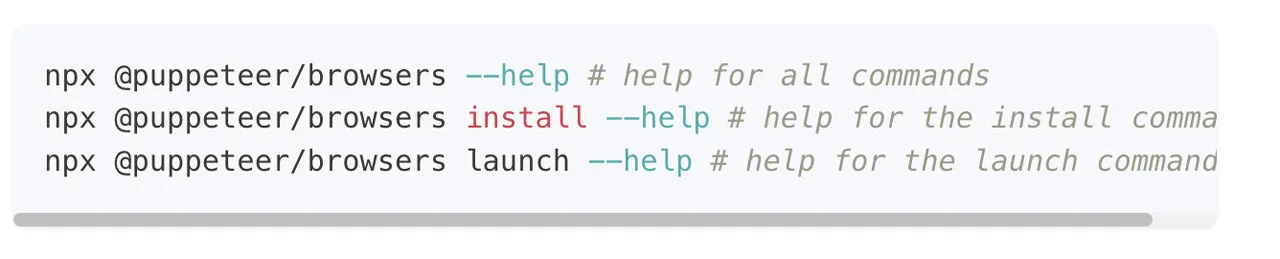
Keep in mind that Puppeteer still relies on your code to execute your desired actions. Key features of Puppeteer:
- User-friendly API: Learn and use Puppeteer with ease.
- Cross-Language Support: Enjoy the flexibility of using JavaScript, Python, C#, and more.
- Compatibility: Works seamlessly across Windows, Mac, and Linux.
Advantages:
- Speed and Efficiency: Operating without a visual interface makes Puppeteer incredibly fast and lightweight.
- Discreet Automation: Your tests and scripts run invisibly, perfect for sensitive or background tasks.
- Realistic User Simulation: The Puppeteer’s actions closely mirror real user behavior, making it ideal for testing.
Disadvantages:
- Chrome/Chromium Focus: Puppeteer is designed specifically for these browsers.
- Potential Slowdowns: Extensive browser interactions may sometimes affect speed.
- Pricing: Puppeteer is a free, open-source tool.
Bardeen
Bardeen stands out with its focus on ease of use and powerful AI integration. It’s designed to simplify complex workflows with a user-friendly, no-code interface, empowering you to automate repetitive tasks and focus on high-impact work.
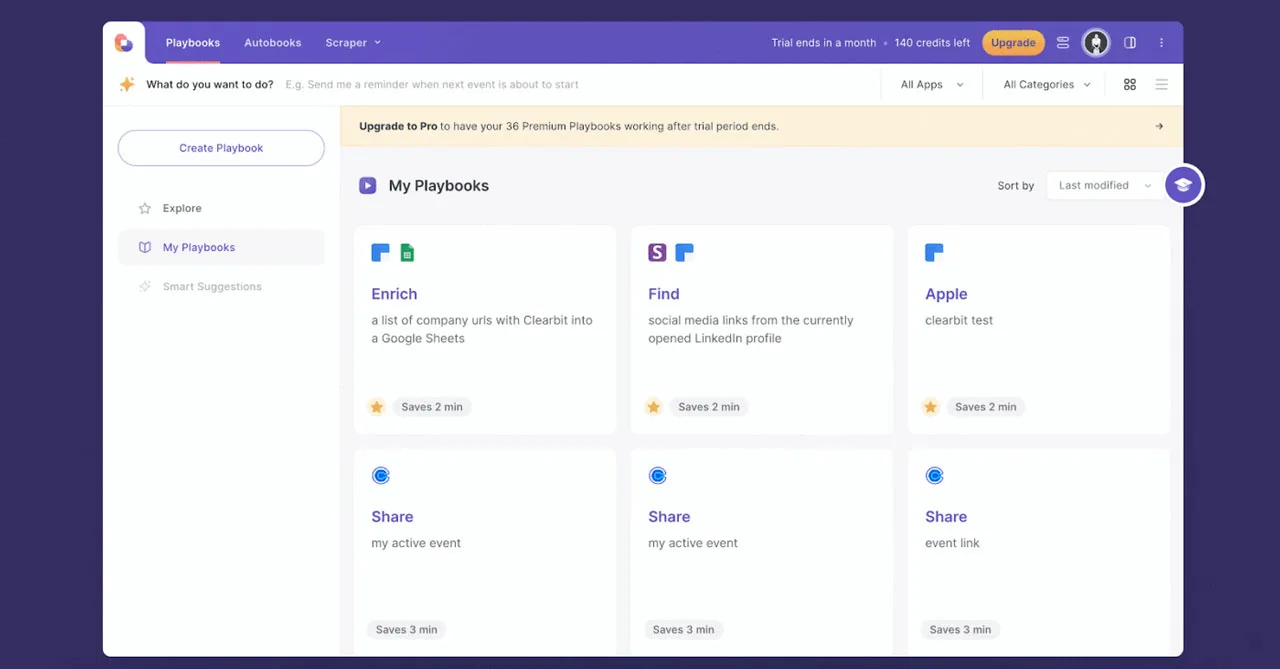
Key Features:
- Effortless Workflow Creation: Build and manage workflows without the need for coding expertise.
- Data Security: Benefit from enhanced security as Bardeen operates locally within your browser.
- Intelligent Suggestions: Receive proactive recommendations on tasks you can automate.
Disadvantages:
- Individual Focus: Currently lacks robust team collaboration features.
Pricing:
- Starter: Free
- Professional: $10/month
- Business: Custom pricing
Cypress
Cypress is a powerful front-end testing framework tailored for today’s web applications. It empowers you to write, debug, and automate tests directly within your development workflow, ensuring code reliability and a smooth user experience.
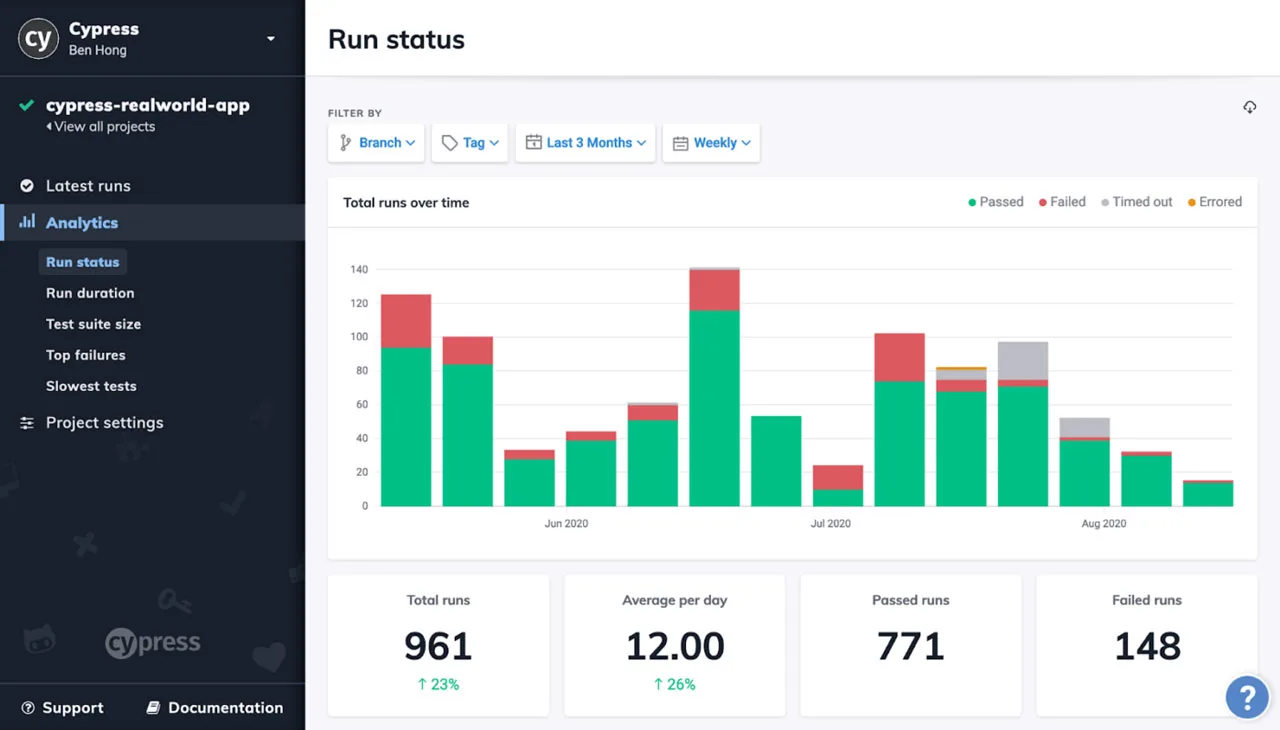
Key Features:
- Intuitive API: Describe browser interactions clearly and concisely.
- Real-time Test Monitoring: Watch your tests execute live, simplifying the development process.
- Time-Traveling Debugger: Step back in time to pinpoint and resolve issues effortlessly.
- Familiar Dev Tools Integration: Debug failures using the browser tools you already know and love.
- Automatic Screenshots: Gain visual insights into test execution.
Disadvantages:
- JavaScript Focus: Cypress currently only supports JavaScript for writing tests.
- Single Browser Control: You cannot test interactions across multiple browsers simultaneously.
Pricing:
- Free: Ideal for small teams.
- Team: Starts at $75/month
- Business: Starts at $300/month
- Enterprise: Custom pricing for tailored solutions.
Testsigma
Testsigma brings web, mobile, and API testing under a single roof. Its cloud-based test lab provides a vast array of real devices and browsers, enabling you to test across many configurations simultaneously for comprehensive coverage.
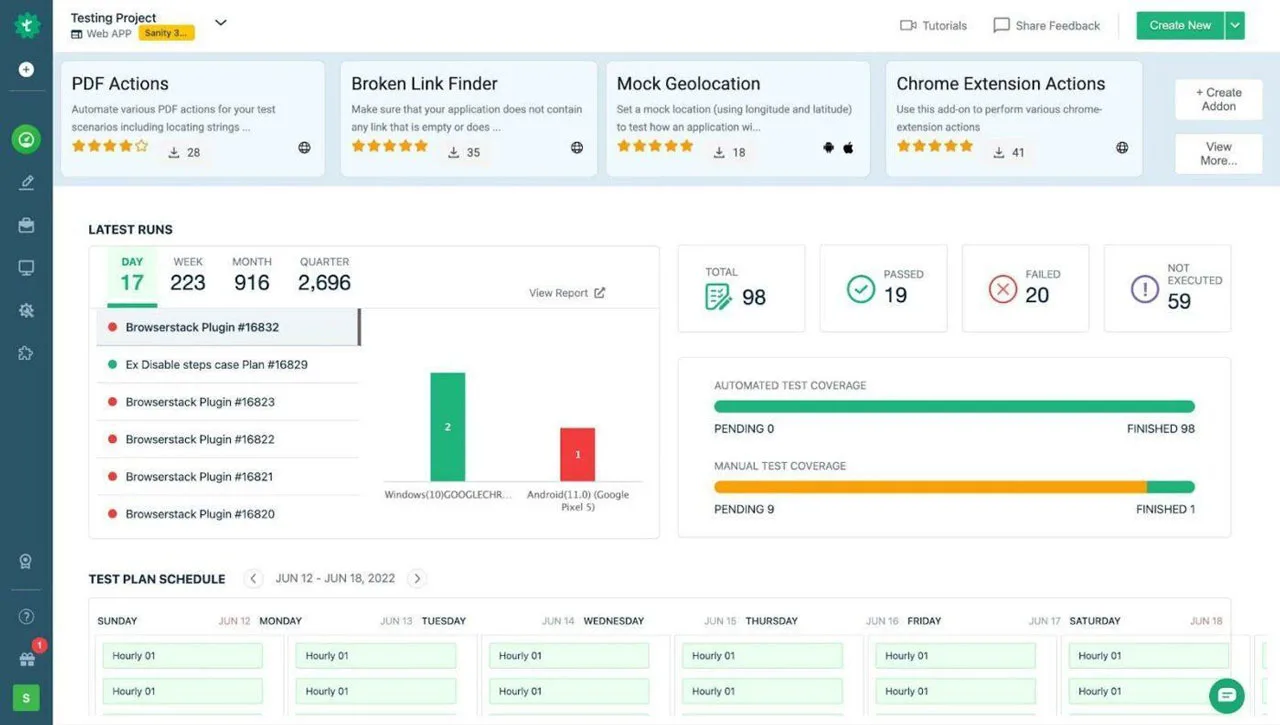
Key Features:
- Intelligent Adaptation: Testsigma’s algorithms automatically adjust to changes in your application, ensuring smooth test runs even during development.
- Tool Integration: Seamlessly connect with Jira, Jenkins, GitHub, and Slack for streamlined collaboration and continuous improvement workflows.
- Data-Driven Testing: Enhance test coverage efficiently with built-in capabilities.
- Comprehensive Reports: Gain detailed insights into test results, execution time, device information, and more.
Disadvantages:
- Potential Tedium: Some users find adding new test steps to be a bit cumbersome.
- Element Identification: Occasionally, pinpointing the correct HTML element can be a challenge.
Pricing:
- Pro: Custom pricing
- Enterprise: Custom pricing
QA Wolf
QA Wolf promises to revolutionize web application testing. Its focus is on speed, simplicity, and reliability, enabling you to achieve robust end-to-end test coverage quickly. With unlimited parallel test runs and their “Zero Flake Guarantee,” QA Wolf aims to drastically reduce QA spending while improving the reliability of your application.
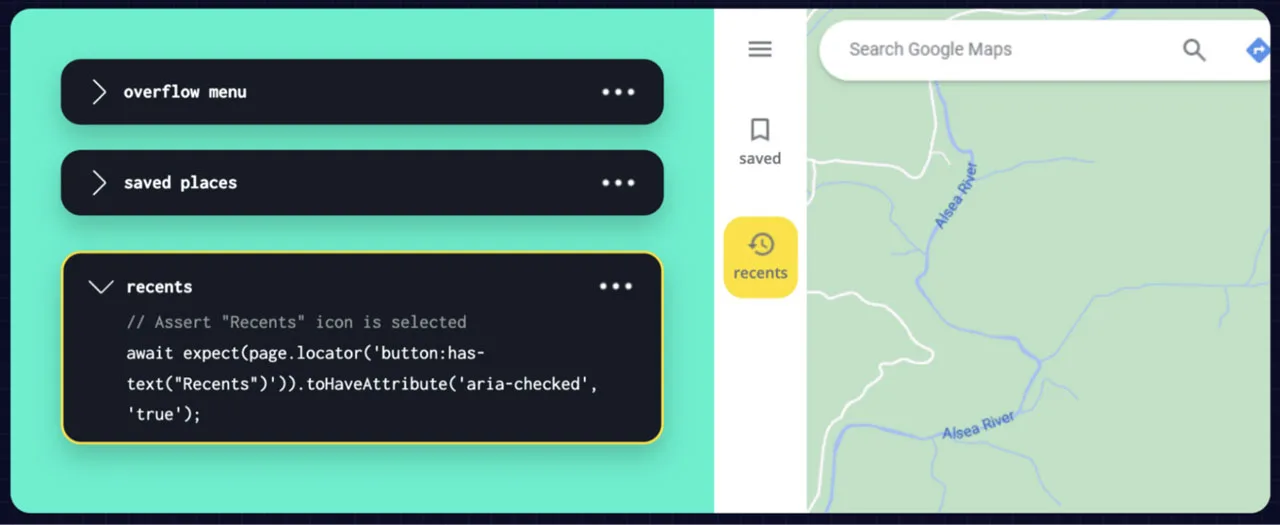
Key Features:
- Fast & Efficient: Achieve comprehensive test coverage in weeks, not months.
- Effortless Setup: No installations or complex configurations are required.
- Parallel Testing Power: Wolf-O-Vision accelerates test cycles and eliminates bottlenecks.
- Cost Savings: Reduce QA expenditure significantly.
Disadvantages:
- Potential Cost: Some users may find automated testing with QA Wolf to be an investment.
- Pricing: QA Wolf utilizes a pay-per-test model.
Watir
Watir (pronounced “Water”) is an open-source Ruby library designed to simplify web application testing. It emulates real user interactions and works seamlessly with popular browsers like Internet Explorer, Firefox, Chrome, Safari, and Edge. Watir often finds its best use within Ruby testing frameworks like RSpec and Cucumber.
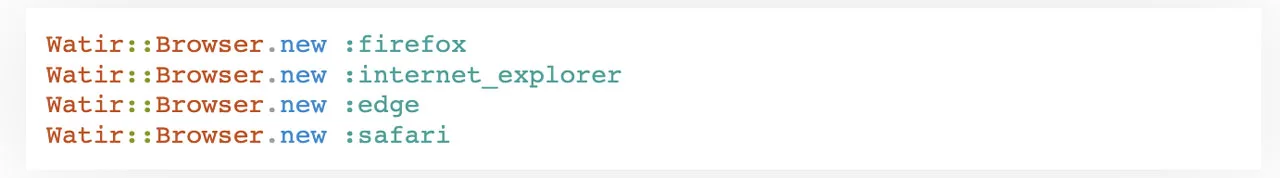
Key Features:
- Automated Screenshots: Capture visual records of your tests.
- Performance Insights: Easily measure how your web pages perform.
- Open-Source Advantage: Benefit from a vibrant community that maintains Watir and ensures compatibility with the latest browser versions.
Disadvantages:
- Ruby Focus: This is not ideal if you primarily work with other programming languages.
- Limited Mobile Support: Mobile testing capabilities may be lacking.
- Pricing: Watir is a free, open-source tool.
Appium
Appium is an open-source project that provides a comprehensive ecosystem of software tools for automating app testing. It focuses on native, hybrid, and mobile web apps across major platforms like iOS, Android, and Windows.
Appium leverages the WebDriver protocol to mimic user interactions with native apps. This means you can automate actions such as tapping, swiping, entering text, and more, ensuring a smooth UI testing process across different app environments.
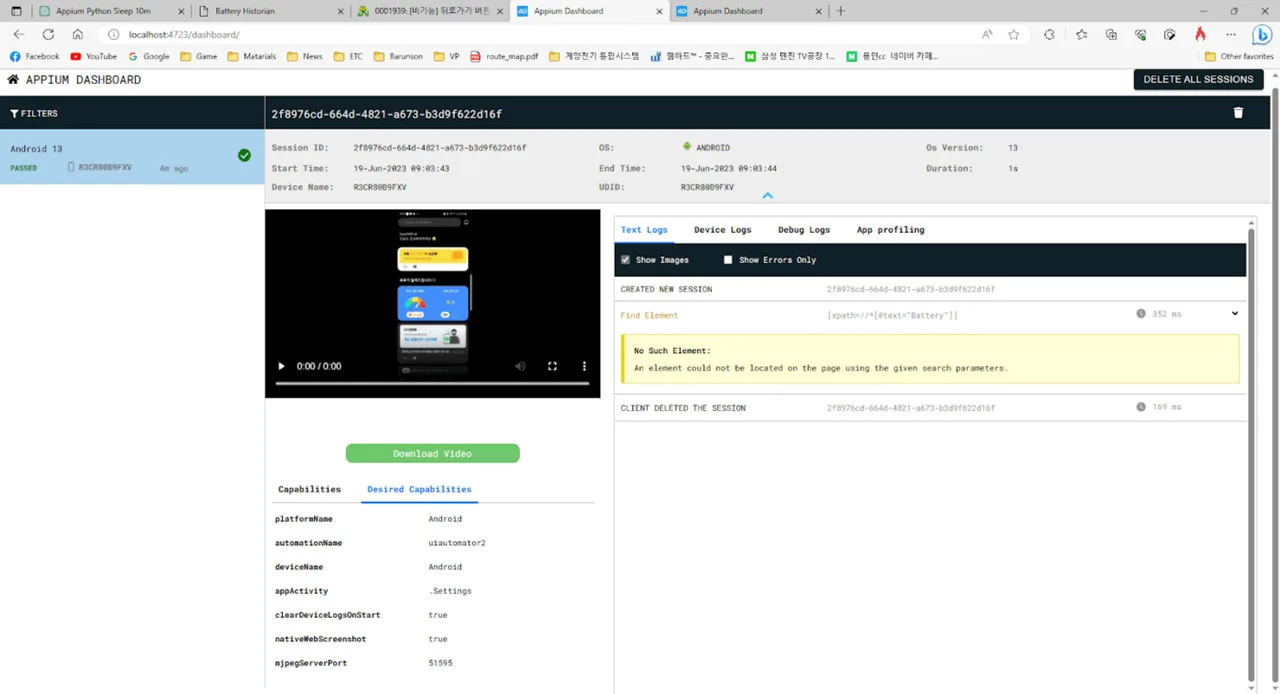
The Appium Ecosystem page is your go-to resource for various drivers and plugins that expand your browser automation capabilities. Appium primarily emphasizes black box testing, meaning it evaluates functionality from an end-user’s point of view rather than focusing on internal code structure.
For more technical control, the CLI Reference provides detailed command-line usage instructions, while the Command Reference lists all available commands.
Advantages:
- Seamless Integrations: Appium works effortlessly with popular development and testing software like Perfecto, Bamboo, and Jenkins.
- Cross-Platform Compatibility: Create tests for multiple mobile platforms using a single codebase, saving time and effort.
- Language Flexibility: Write tests in your preferred language, including Java, Python, JavaScript, C#, and more.
Disadvantages:
- Limited Desktop & Web Application Support: Appium’s primary focus lies in mobile apps.
- Complex Setup: The initial setup and configuration of Appium can be somewhat involved.
- Pricing: Appium is completely free to use.
Katalon
Katalon provides a robust platform for crafting and executing test automation processes. It stands out by integrating advanced AI tools to optimize regression testing workflows. Katalon Studio aims to make test creation a breeze – it combines the ease of low-code solutions with the power of full-code scripting.
This means features like record-and-playback and automated test object capture take a lot of the heavy lifting out of the process.
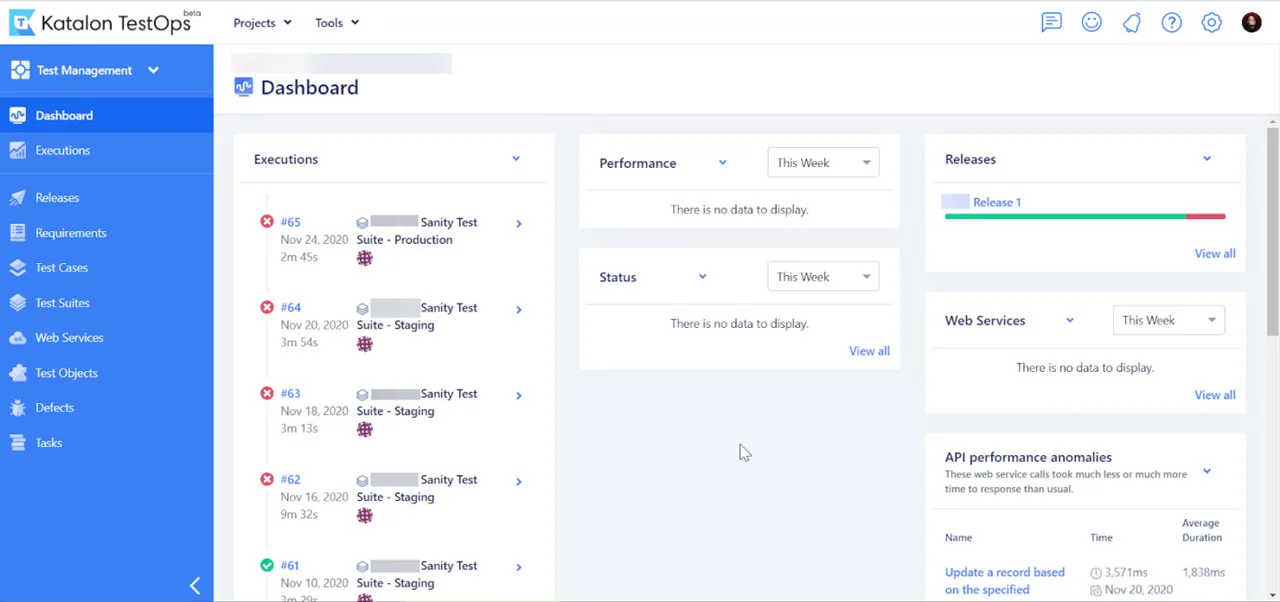
Katalon’s flexibility is evident in its support for testing across various domains. From web and mobile applications to APIs and desktops, the platform offers a comprehensive approach to modern quality assurance.
Advantages:
- Effortless Test Execution: Katalon empowers you to run tests directly without the hassle of sourcing additional extensions.
- Insightful Analytics: Generate detailed built-in reports in various formats (PDF, HTML, Excel, or CSV) for actionable insights into your testing process.
Disadvantages:
Programming Language Preferences: Users heavily accustomed to functional programming languages like Python and JavaScript may find Katalon’s approach slightly less intuitive.
Pricing:
- Free: Ideal for smaller teams starting their automation journey.
- Premium: $167/month for advanced features and increased support.
- Ultimate: Custom pricing for enterprise-level needs.
Selenium
Selenium is a robust tool designed to automate the testing of web browsers, replicating user actions on both local and remote machines (via the Selenium server). To address diverse testing needs, Selenium offers three distinct tools:
- Selenium WebDriver: This core component provides APIs to directly control browser behavior. Functions like navigation, finding web elements, and executing JavaScript are at your fingertips, enabling you to create comprehensive and resilient automated web application tests. Selenium WebDriver is ideal for functional, acceptance, and regression testing.
- Selenium IDE: Available as an add-on for Chrome, Firefox, and Edge, Selenium IDE simplifies test creation through record-and-playback functionality. Record your interactions with a website, and the IDE can generate those actions as exportable scripts.
- Selenium Grid: This tool is crucial for scaling your testing efforts. Selenium Grid allows you to run tests in parallel across multiple machines, saving time when you have large test suites to execute on various browsers, operating systems, and their different versions.
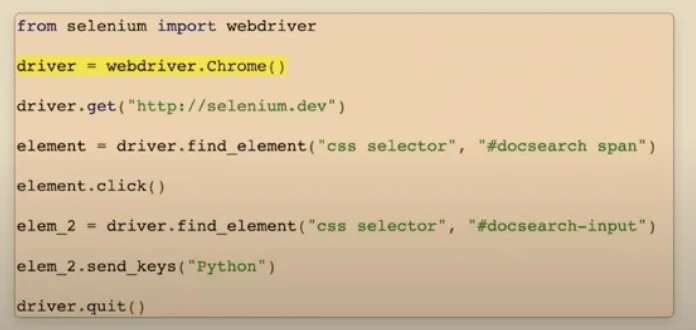
Advantages:
- Cross-Browser Compatibility: Ensure your website functions as intended across a wide range of browsers.
- Flexible Test Development: Craft robust automation suites for comprehensive testing of browser-based applications.
- Scalability: Distribute your test execution across multiple environments for efficient testing.
Disadvantages:
- Not a Replacement for Analytics: Selenium lacks built-in reporting capabilities that are common in dedicated website analytics tools.
- Maintenance: Website changes can sometimes lead to broken test scripts requiring updates.
- Limited Support: The availability of reliable technical support has been a concern for some users.
Pricing: Selenium is a completely free, open-source solution.
The free browser automation tools like RPA CLOUD provide the capability to control web browsers through programming. This opens up a world of possibilities for testing, automation, and other tasks. However, it’s essential to be aware of the potential risks associated with browser automation.
Web scraping techniques, if used recklessly, can put a significant strain on servers by bombarding them with excessive requests. Furthermore, there’s the ethical concern of scraping data in a manner that may be considered intrusive or harmful. To avoid potential problems, such as having your app accounts suspended, use automation tools with responsibility and respect for the websites you interact with.
Read more: