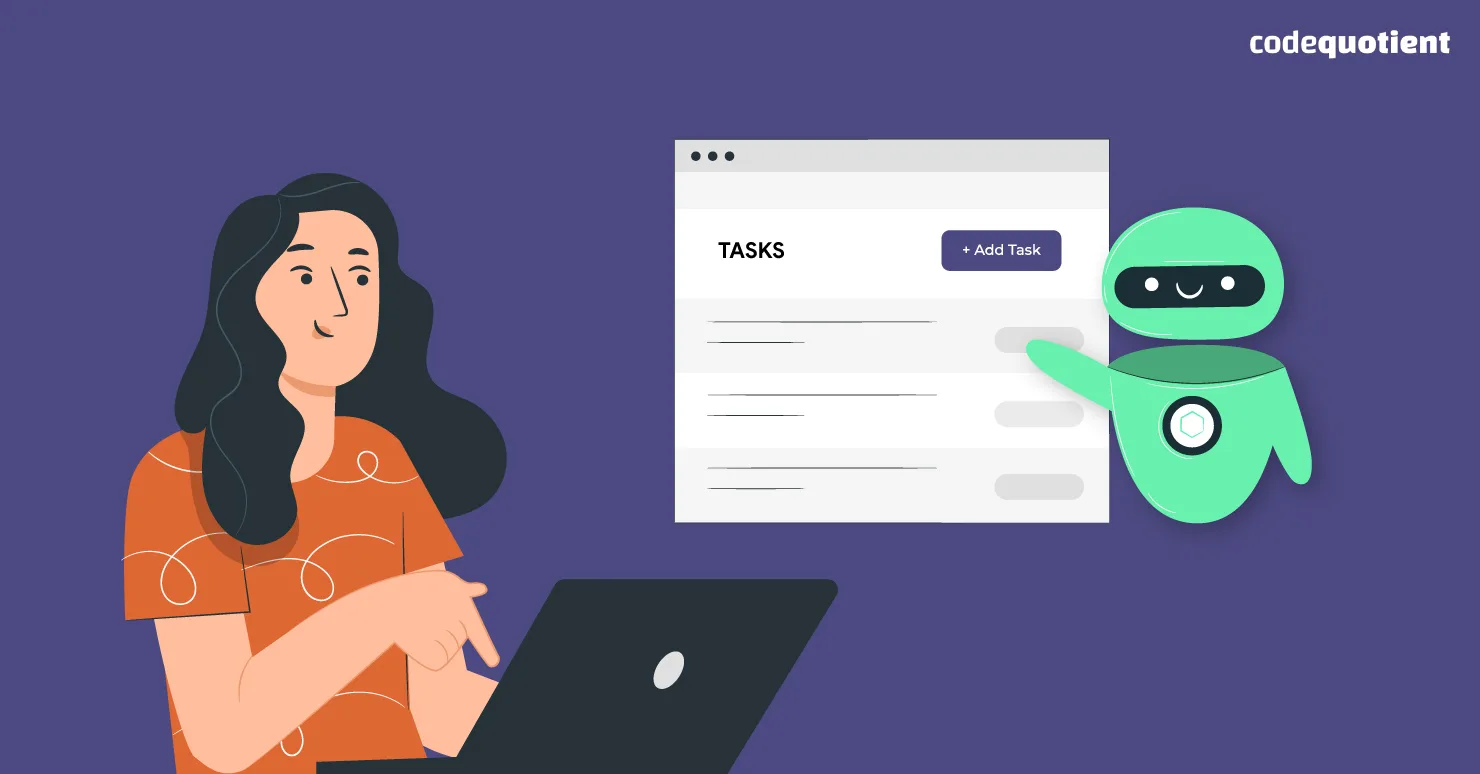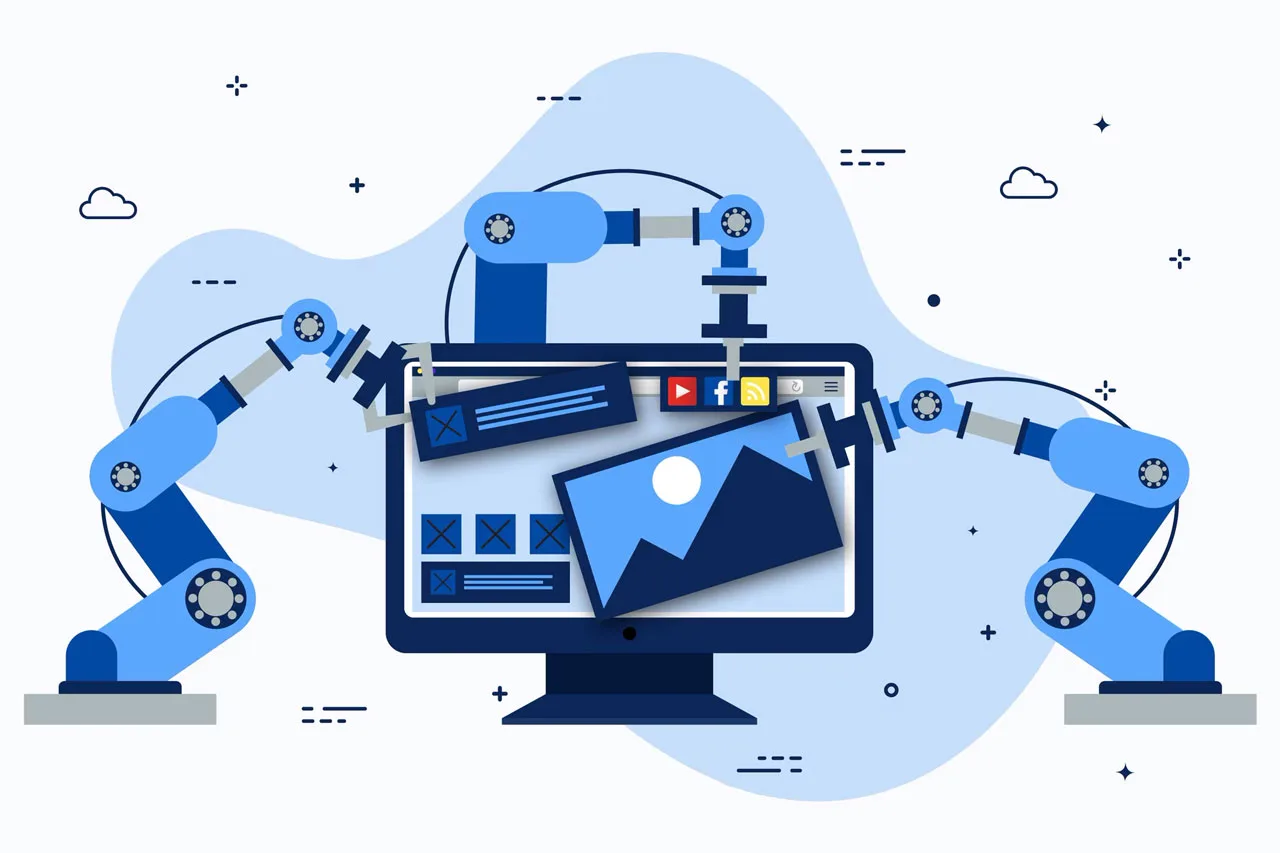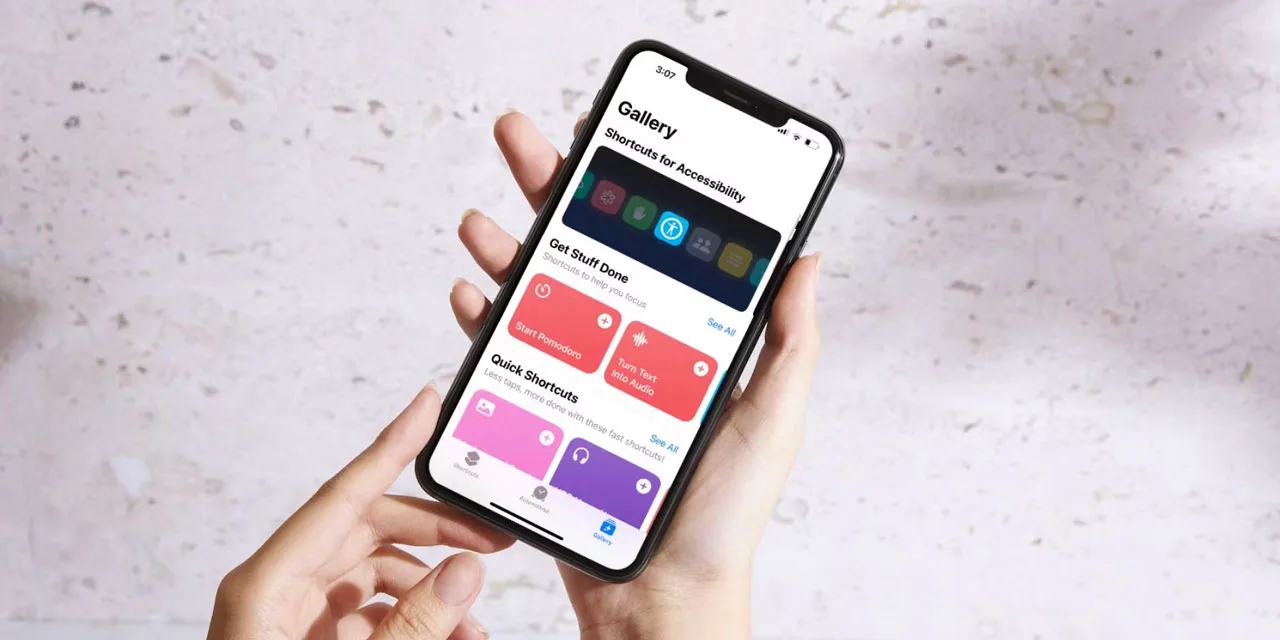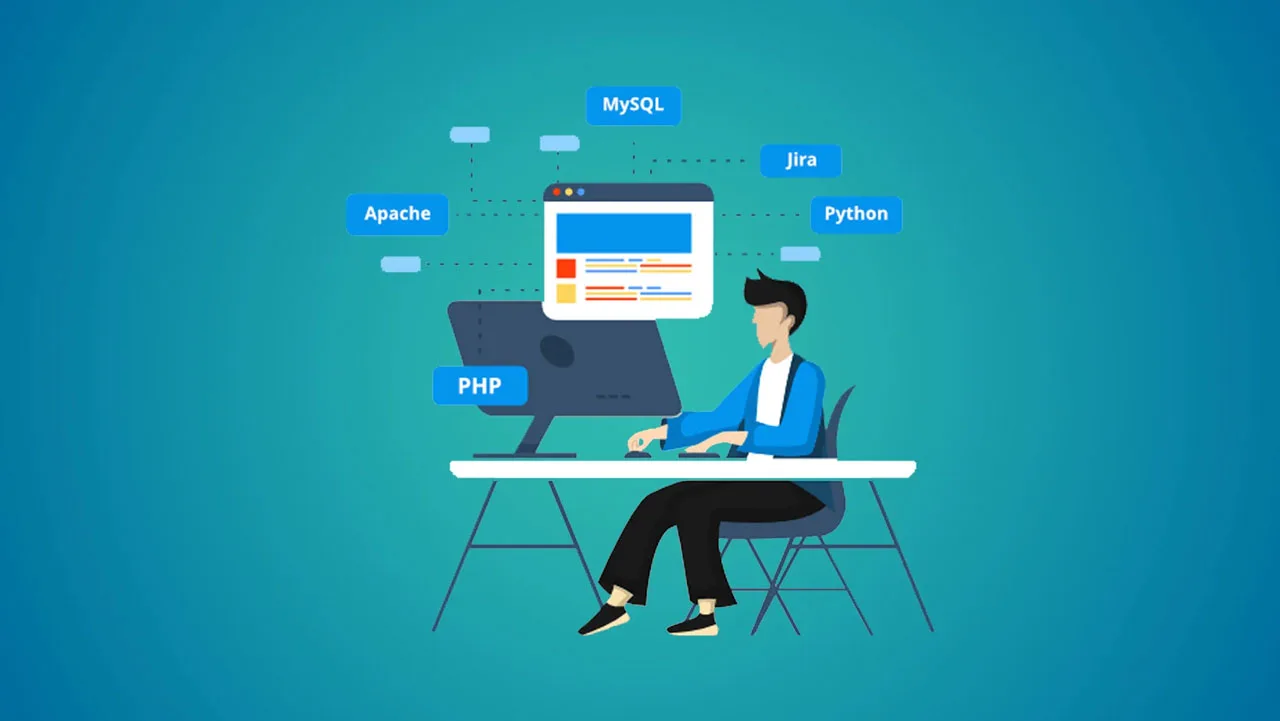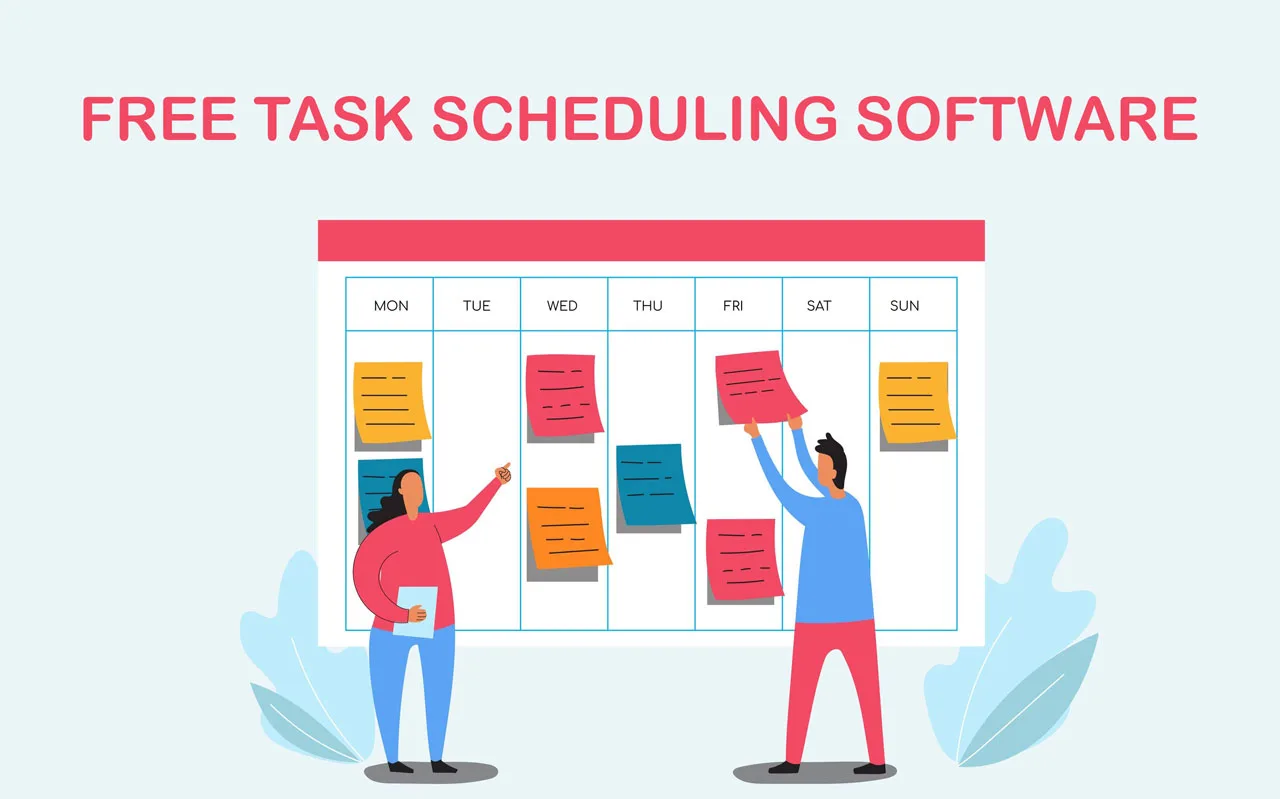Automation isn’t just about robots in factories or fancy AI – it’s about making your daily work life easier. From auto-paying bills to clever email responders, automation saves us time and headaches. Today, free task automation tools are within everyone’s reach!
These tools streamline the countless little tasks that chip away at your focus. Imagine less manual work, more consistent results, and extra time to dedicate to what truly drives your goals.
Ready to transform your workflow? Let’s dive into the best 16 free task automation software out there and find the perfect fit for you. We’ll cover what each tool does well and how to start automating those tedious tasks today!
What Are Task Automation Tools?
Free task automation tools are software that streamline your workflow by handling repetitive, time-consuming tasks without your direct input. Imagine your emails automatically sorting themselves, reports being generated at the click of a button, or social media posts going live on schedule – that’s the power of automation!
These tools benefit individuals and businesses alike. For individuals, it means less time on mundane tasks and more time for creativity and meaningful work. Businesses gain increased productivity, reduced errors, and improved efficiency, allowing them to focus on growth and innovation.
The best part? Many powerful task automation tools come with free versions or plans. This means you can start streamlining your work without breaking the bank!
These free options often provide a fantastic starting point to automate essential tasks and explore the potential benefits for your specific needs.
How to Select the Right Tools?
Choosing the right free task automation tool is a game-changer for your business. Here are the key features to prioritize in your search:
- Integrations: Does the software connect seamlessly with the tools you already use? This is crucial to create smooth, efficient workflows.
- Pricing: Explore pricing plans and features to find the best value for your budget and automation needs.
- Email Capabilities: Can the software send automated emails, updates, and notifications? This keeps you and your team informed.
- Dependencies: Can you set up tasks to trigger other actions? Look for the ability to build conditional workflows (if this, then that) for more sophisticated automation.
Top 16 Free Task Automation Tools
Ready to streamline your workflow? Check out these 16 essential automation tools.
RPA CLOUD
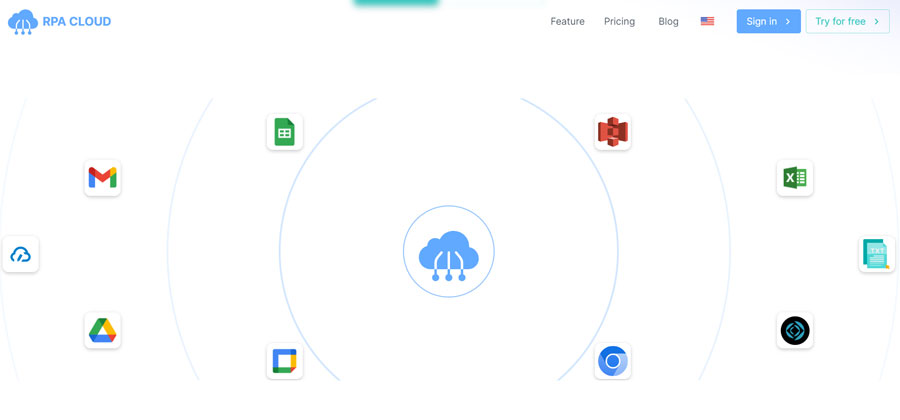
RPA CLOUD is a cloud-based task automation software robot with an extremely user-friendly interface, making it easy for users to get their work done easily and quickly. This software not only helps users automate repetitive tasks but also provides web scraping services to business owners and enterprises.
Here are some key features you can learn about:
- Drag-and-drop interface for intuitive bot creation, even for non-technical users.
- User-friendly focus to streamline the automation process.
- Remote access and management of your bots from anywhere.
- Adapt to changing business needs by easily scaling bot deployment up or down.
- Pricing aligns with your usage, ensuring you only pay for what you need.
- Range of pre-built bots and components to accelerate your automation projects.
- Ensure RPA Cloud connects with the tools and software you already use.
Pricing:
- Free trial with no credit card required.
- Standard plan: $15 per month
- Premium plan: $30 per month
- Enterprise plan: $50 per month
- Cooperation plan: Contact RPA Cloud for custom pricing with unlimited service
ClickUp
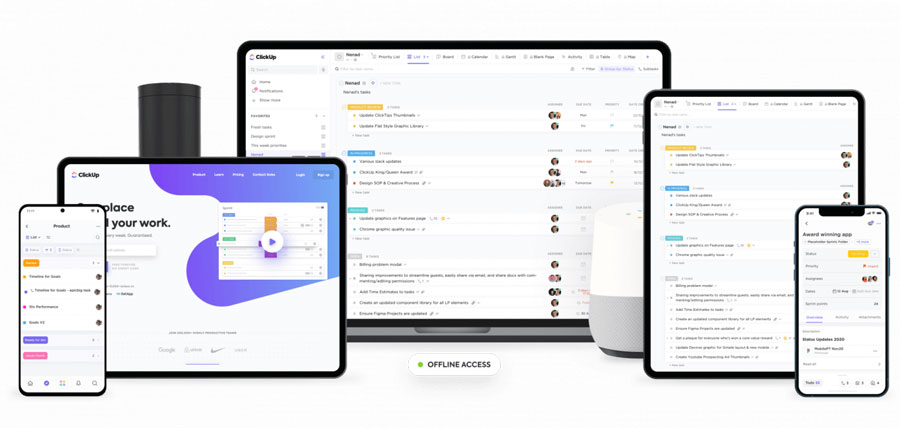
ClickUp‘s flexible task automation tool transforms how your team operates, saving you time and unlocking creativity. Here’s just a taste of what you can do:
- Effortless Task Management: Automatically assign the right people to tasks, stay on top of priorities with automated tagging, and get instant status updates when deadlines arrive.
- Smooth Communication: Keep everyone in the loop with automated comments triggered by status updates or changes in who’s responsible.
Pricing:
- Start Automating for Free: The Free Forever plan is perfect for exploring automation for personal productivity.
- Power Up Your Team: Upgrade to the Unlimited Plan ($7/member per month) for small teams or the Business Plan ($12/member per month) for larger teams.
- Enterprise-Level Automation: Contact ClickUp for a custom Enterprise plan tailored to your organization’s needs.
Rating: G2 (4.7/5) and Capterra (4.7/5).
Tallyfy
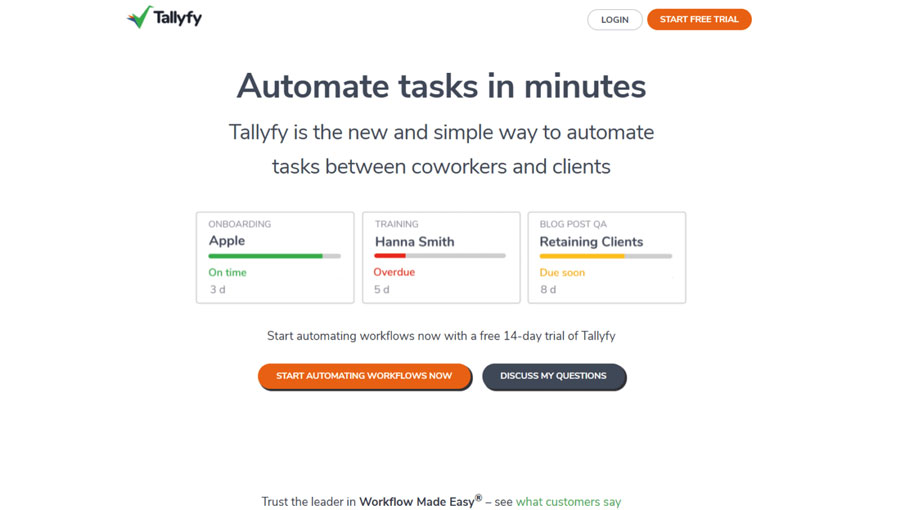
Tallyfy excels in simplifying free task automation tool, letting you ditch complex coding and flowcharts. It’s a great choice for creating rule-based, structured processes. Examples include:
- Smart Task Management: Show or hide tasks based on specific conditions, keeping your workflows organized and focused.
- Efficient Communication: The ‘Report Issue’ feature streamlines feedback and problem-solving within your team.
- Organized Data: Structured form fields help you collect and use information effectively.
- Tallyfy’s dashboard may offer less flexibility in terms of personalization than some alternatives.
Pricing: Plans start at $5/user per month, which is important to factor into your budget.
Rating: While G2 ratings aren’t available, Capterra reviews (4.3/5).
Zoho Flow
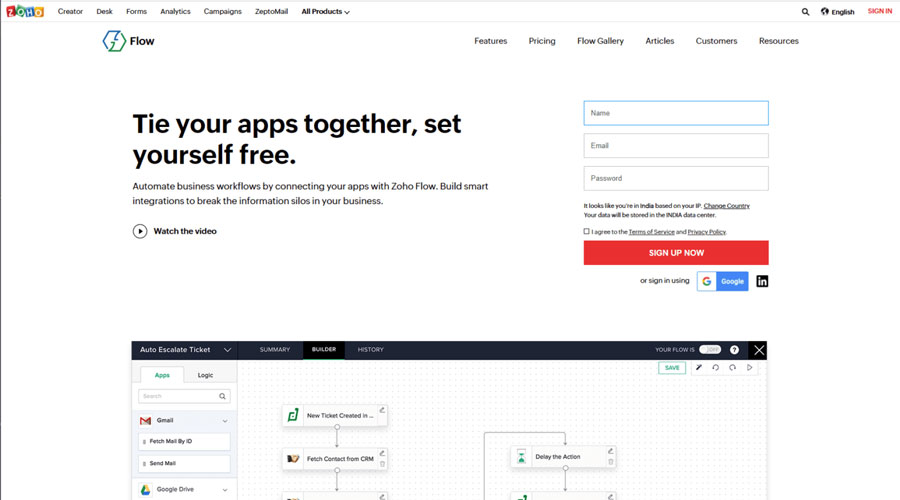
Zoho Flow shines at breaking down information silos and streamlining processes, especially if you primarily use Zoho apps. It lets you easily create multi-step workflows that connect your favorite Zoho tools.
Contextual workflows with logic-based triggers, Zoho’s Deluge scripting for advanced customization, and a centralized dashboard for process monitoring.
Zoho Flow’s integrations are strongest within the Zoho ecosystem. If your workflow heavily relies on tools outside of Zoho, you might want to consider other task automation solutions with wider app support.
Pricing: Plans start at $10/month, making it a cost-effective choice for Zoho-centric teams.
Rating: G2 (3.9/5) and Capterra (4.2/5).
Jira
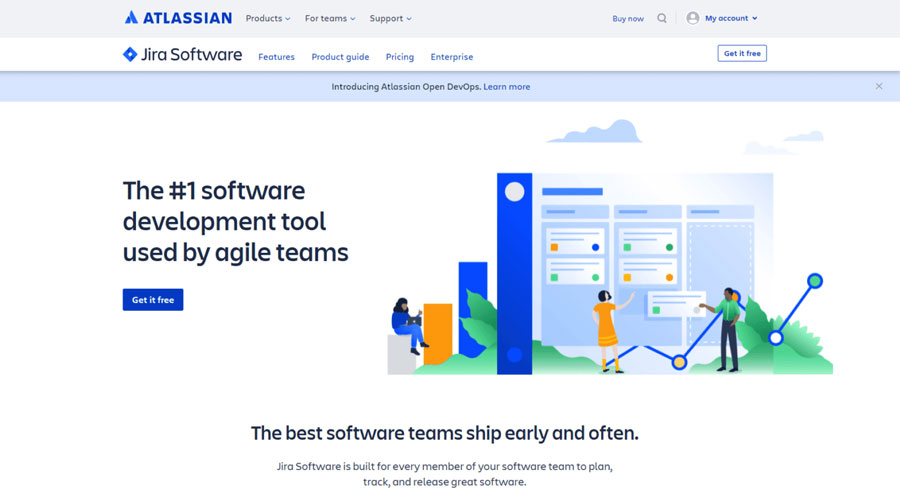
Jira‘s automation features streamline project management. Build custom rules with ease, auto-assign issues, schedule tasks, and more. It’s a powerful option for teams needing:
- Task Automation Templates: Get a head start with Jira’s selection of pre-built workflow templates.
- Product Management: Sandbox and release tracks help manage changes and updates smoothly.
- Cross-Project Rules: Set automation rules to span multiple projects, saving you setup time.
- Popular Integrations: Connect Jira seamlessly with tools like Slack and GitHub.
- Jira’s inability to assign multiple users to a single issue might create some manual bottlenecks in your workflow.
Pricing: Get started with Jira’s free plan (up to 10 users), with paid upgrades starting at $7/user per month.
Rating: Jira boasts solid ratings on G2 (4.2/5) and Capterra (4.4/5).
Wrike

Wrike empowers teams with customizable automation tailored to their unique processes. It excels in keeping everyone aligned with:
- Team Dashboards & Request Forms: Track progress and gather project requests seamlessly.
- Clear Communication: Shared calendars and streamlined feedback loops keep projects on track.
- Smart Automation: AI-powered tools help predict risks and automate routine tasks.
- Users have expressed some dissatisfaction with Wrike’s mobile app experience.
Pricing: Wrike offers a free plan to get you started, with paid plans beginning at $9.80/user per month.
Rating: G2 (4.2/5) and Capterra (4.2/5).
LeapWork
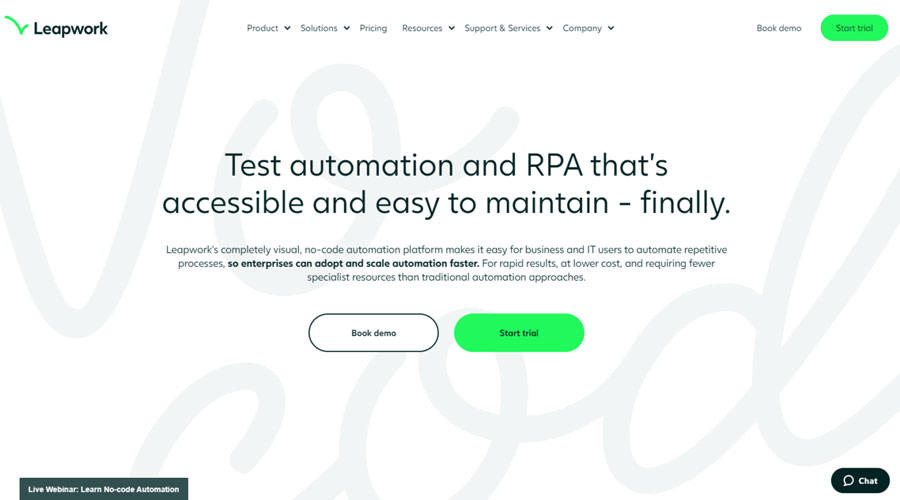
LeapWork is a powerful option if you need robotic process automation (RPA) or want to streamline software testing. Its accessible automation language empowers everyone on your team to create scalable workflows.
- Wide Application Support: Works with both web and desktop apps built on various platforms.
- Visual Debugging: Simplifies troubleshooting by making bug identification easier.
- Organized Workflows: Advanced calendar and task management features keep things running smoothly.
- Debugging complex workflows in LeapWork can be a challenge. Be prepared for some learning curve in this area.
Pricing: Contact LeapWork directly for a customized quote.
Rating: G2 (4.4/5) and Capterra (4.4/5).
ProcessMaker
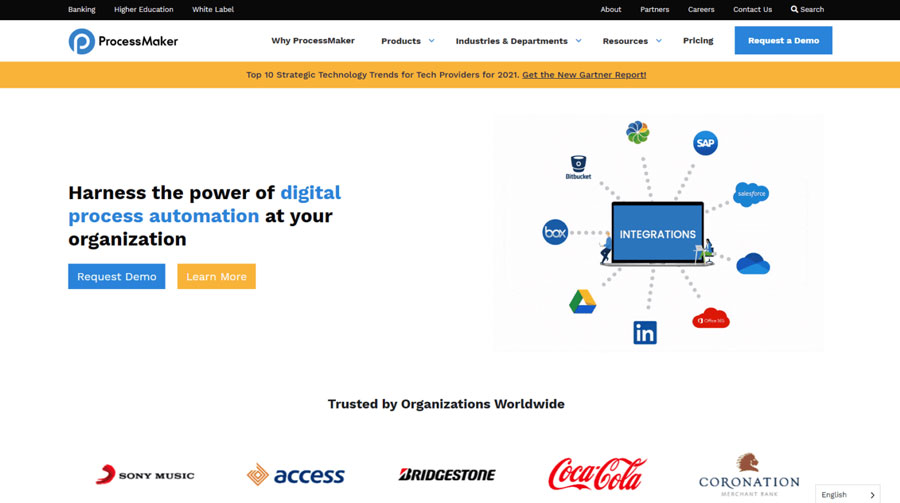
ProcessMaker offers robust business process automation tools, streamlining cross-departmental workflows involving forms and approvals. Key features include:
Visual Workflow Builder: Design processes easily with drag-and-drop elements.
- Process Monitoring: Dashboards provide real-time insights into how your workflows are performing.
- Customization: Build no-code forms and screens to fit your specific needs.
- Flexible Approvals: Approve or reject requests directly from your email or Slack.
- Beyond Basic Automation: Connect to third-party systems via API and integrate robotic process automation for advanced functionality.
Users report that adding new automated processes in ProcessMaker can be complex and require technical expertise.
Pricing: The standard premium version has a significant cost of $1,495/month (billed annually).
Rating: G2 (4.3/5) and Capterra (4.5/5).
Pipefy
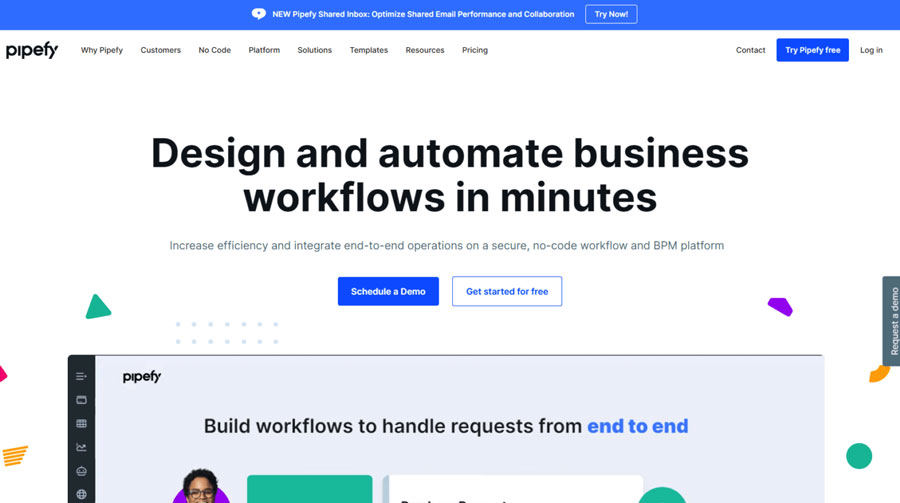
Pipefy empowers you to streamline your business processes without any technical expertise. Get rid of tedious manual work and reduce errors with these powerful features:
- Workflow Creation Made Easy: Design and deploy your automations with a user-friendly interface.
- Centralized Requests: Simplify request management and keep everything organized with service portals.
- Efficient Communication: Automated emails and templates keep everyone in the loop.
- Insightful Reporting: Analyze your workflows with advanced reports to identify areas for improvement.
- Plays Well With Others: Seamlessly connect Pipefy to your existing tools, from chat apps to enterprise systems.
Pricing: Start automating for free task automation tool or upgrade for advanced features starting at $22/user per month.
Rating: G2 (4.6/5) and Capterra (4.6/5).
Zapier
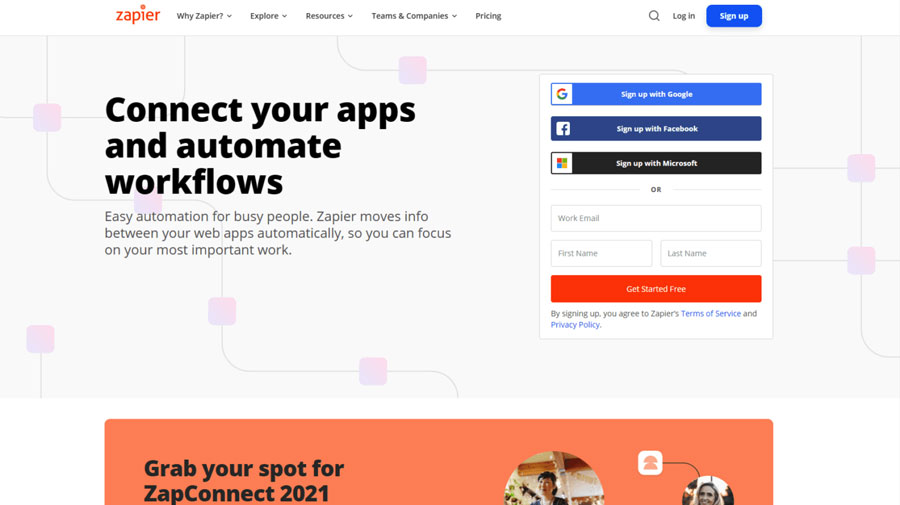
Zapier is your bridge between 750+ apps! Say goodbye to manual data transfers and hello to streamlined workflows. It offers:
- Effortless Automation: Connect apps and create multi-step zaps with just a few clicks.
- Smart Filtering: Set custom rules to ensure your zaps fire exactly when you want them to.
- Track Your Zaps: See a detailed log of your automation history.
- Get a Headstart: Use pre-built workflow templates to zap into action faster.
While powerful, Zapier’s setup can become complex for intricate workflows.
Pricing: Zapier offers a free plan to try it out, with paid plans starting at $29.99/month.
Rating: G2 (4.5/5) and Capterra (4.7/5).
RoboTask

While Windows doesn’t have a built-in macro recorder, RoboTask offers a solution for automating tasks on your PC. It features a macro recorder to capture mouse and keyboard actions, allowing you to automate repetitive processes.
However, be aware that RoboTask’s interface might feel outdated and require some time to get comfortable with. Here’s a quick rundown of its capabilities:
- Streamline Workflows: Automate tasks like running applications, opening documents, and creating backups.
- Email Automation: Schedule emails with attached files for a hands-off approach.
- Built-in Reminders: Set up RoboTask as your digital alarm clock to stay on top of deadlines.
Pricing: RoboTask comes with a one-time fee of $150 per license.
Rating: G2 (N/A) and Capterra (N/A).
Alfred
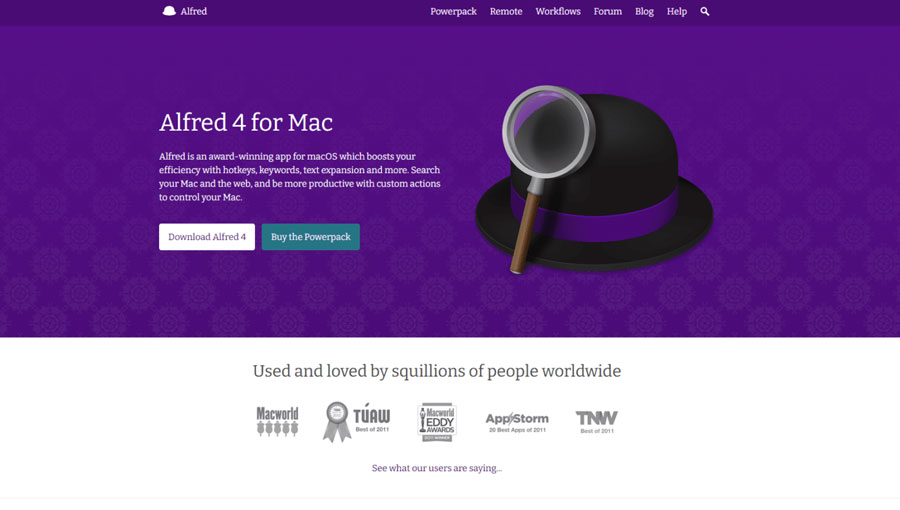
Alfred is your digital productivity sidekick, saving you time and clicks on your Mac. Here’s what it can do:
- Smooth Navigation: Launch apps, find files, and control your Mac with keyboard shortcuts and custom hotkeys.
- Clipboard Champion: Never lose copied text or images again with Alfred’s powerful clipboard history.
- Automate the Essentials: Create workflows to streamline common tasks (requires the paid Powerpack).
- Works with macOS: Alfred integrates seamlessly, letting you issue system-level commands.
While Alfred has a dedicated user base, finding community support for specific plugins can sometimes be a challenge.
Pricing:
Start for Free: Download the core version and experience Alfred’s basic features.
Unlock More Power: Upgrade with the Powerpack for advanced automation (contact Alfred sales for pricing).
Rating: G2 (4.4/5) and Capterra (N/A).
Kissflow
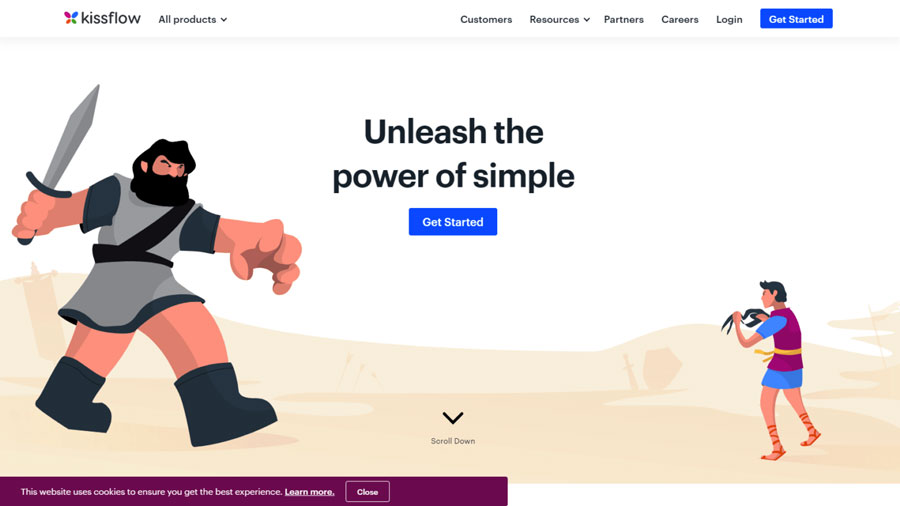
Kissflow empowers you to streamline your business processes without delving into complex code. Enjoy the benefits of:
- Intuitive Design: Build custom applications using drag-and-drop forms.
- Data-Driven Insights: Track workflow performance with real-time analytics.
- Code-Free Task Automation Software: Streamline processes and tasks easily, even if you’re not a programmer.
- Handles Growth: Kissflow scales to manage increasing data volumes and complex workflows.
Migrating existing processes or data to Kissflow can be challenging. Be sure to factor this into your planning.
Pricing: Kissflow starts at a competitive $12/user per month.
Rating: G2 ratings (4.3/5) and Capterra reviews (3.8/5).
Integrify
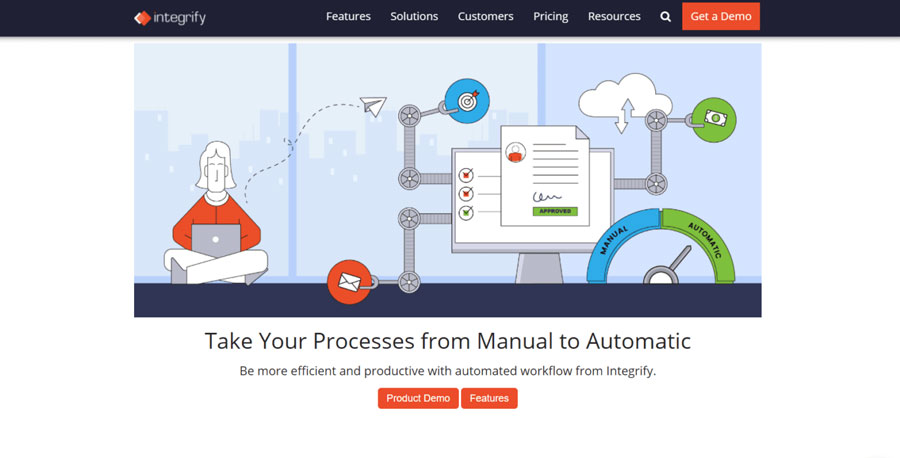
Integrify helps you build digital workflows tailored to your specific needs. It offers:
- Easy Form Design: Create reusable forms that simplify data collection.
- Process Templates: Get a jumpstart with pre-built process apps for common use cases.
- Stay on Track: Customize notifications, reminders, and escalations to ensure tasks don’t slip through the cracks.
- Data Insights: Generate dashboards and reports to track process performance.
Designing highly complex workflows or business processes within Integrify may present challenges.
Pricing: Contact Integrify directly for a pricing plan that suits your needs.
Rating: G2 (4.4/5) and Capterra (4.5/5).
Gravity Flow
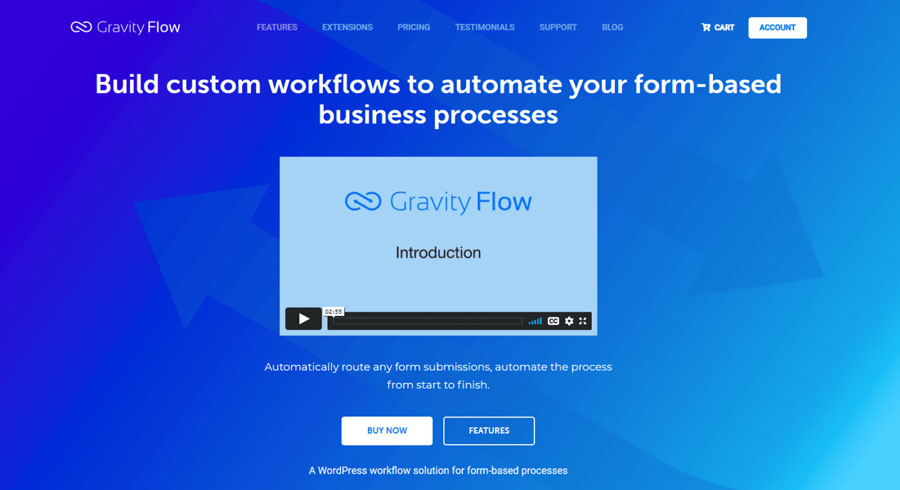
Gravity Flow is a powerful plugin specifically designed to transform your WordPress form-based processes. Say goodbye to manual tasks and reduce errors with these features:
Automate Common Processes: Streamline vacation requests, admission forms, purchase orders, and more.
- Intuitive Workflow Design: 40+ workflow steps and a drag-and-drop builder make setup easier.
- Track Progress: Get detailed reporting to identify bottlenecks and optimize your workflows.
- Accountability: The audit trail provides transparency and a detailed timeline of activities.
Pricing: Gravity Flow’s starting price of $99/year might be a significant investment for some businesses.
Rating: G2 (N/A) and Capterra (N/A).
Flokzu
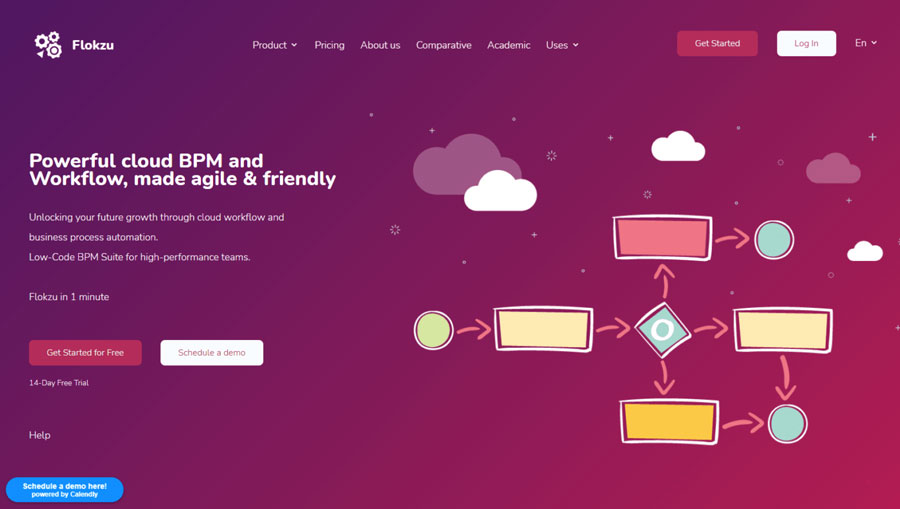
Flokzu simplifies business process management with its drag-and-drop interface. Easily build workflows by combining tasks, setting deadlines, and integrating business rules. Key features include:
- Stay on Schedule: Enforce deadlines with automated timers and due dates.
- Custom Insights: Generate tailored reports to analyze your process performance.
- Data Integration: Automatically update your databases using information from APIs.
- Effortless Communication: Keep stakeholders informed with automated emails.
Flokzu’s drag-and-drop builder may struggle with highly complex workflows involving multiple branching paths.
Pricing: Flokzu’s plans start at $15/user per month.
Rating: G2 ratings (4.9/5) and Capterra reviews (N/A).
What Kinds of Working Tasks Can Be Automated?
Harnessing the power of Task Automation in the workplace yields significant benefits, provided you select the appropriate tasks for automation. When determining which manual tasks are ideal for automation, prioritize those that are frequent, repetitive, and straightforward. These tasks tend to consume valuable time during your team’s workday without contributing meaningfully to core objectives. If a task doesn’t necessitate creativity, problem-solving, or strategic thinking, it’s a prime candidate for automation.
Now, let’s explore six distinct types of tasks that are best suited for automation.
Daily & Weekly Repetitive Tasks
When you begin to examine every facet of a process, it’s highly probable that you’ll identify numerous repetitive actions that can be easily automated. Starting with everyday tasks is a strategic approach to saving your team time and enhancing efficiency. These routine tasks, while individually requiring only a small amount of time each day, collectively consume a significant amount of time due to their frequency. Therefore, focusing on automating these tasks becomes crucial in optimizing workflow and productivity.
Here are some daily & weekly task automation examples:
- Utilizing platforms such as Social Champ or Hootsuite for scheduling social media posts, or employing a content management system like WordPress for scheduling blog posts.
- Automating the process of sending payroll for processing.
- Implementing automated systems for backing up files.
- Setting up automated reminders via email.
- Streamlining data entry tasks through the use of technologies like natural language processing (NLP), robotic process automation (RPA), or artificial intelligence (AI).
Tasks That Don’t Demand Complicated Details
Tasks that don’t demand cognitive effort are ideal candidates for automation. These tasks typically fall into the category of “set it and forget it” activities, where they need to be completed but don’t pose challenges or necessitate original responses for proper execution.
Here are some easy task automation tools examples:
- Configuring automatic notifications to be sent when a status changes in the project management tool.
- Generating a new ticket directly from an email or form submission.
- Assigning tasks to team members seamlessly within Slack or similar communication tools.
- Aggregating data to create analytics, reports, and dashboards efficiently.
Monthly Recurring Tasks
Employing workflow automation to manage your team’s recurring monthly tasks is a highly effective method to reclaim valuable time for everyone’s schedules.
Although your team likely deals with repetitive tasks on a daily or weekly basis, there are also monthly tasks that require attention. While these tasks occur less frequently, automating them whenever feasible is a prudent decision.
There are some monthly recurring task automation:
- Setting up automated reminders to notify clients who haven’t paid their previous invoice.
- Automating the scheduling of payments to vendors.
- Sending open job descriptions to multiple job sites for recruiting and onboarding processes.
Bill Payments
Although it would be pleasant to avoid them altogether, certain bills arrive consistently every month. As previously discussed, monthly tasks like bill payments present an excellent opportunity for task automation, leading to time savings.
Examples of automating bill-paying tasks include:
- Automating payments for bills due consistently each month.
- Automating payments for bills with fixed monthly amounts.
- Establishing direct links between specific accounts and corresponding creditors.
- Managing payments seamlessly using mobile apps.
Data Management Tasks
Automating the way you access, organize, and review information streamlines the process of obtaining necessary data. Given that data underpins every workflow and project, prioritizing automation in this area is crucial for many companies. Automation software tools can significantly enhance data optimization, leading to time savings and enabling better decision-making.
Examples of data automated task management management include:
- Automatically converting emails into documents for easy storage and retrieval.
- Converting forms into records and integrating them into a CRM system, particularly for sales efforts.
- Generating projects or tasks automatically when deals undergo changes.
- Synchronizing data across various company apps to ensure consistent and uniform information.
Communication & Collaboration Tasks
For teams to thrive, effective communication and collaboration are paramount. However, some aspects of these tasks can be automated without compromising effectiveness.
By leveraging automation task tools, you can streamline communication both within the team and with clients, ensuring timely access to necessary information. This not only facilitates smoother collaboration but also fosters the generation of better ideas and aids in problem-solving.
There are some typical examples of task automation for communication and collaboration:
- Sending follow-up emails to clients automatically.
- Generating offer letters for new hires and handling various human resources tasks such as onboarding and benefits administration.
- Automatically sending task approvals to team members to keep them informed.
- Tagging individuals in tasks through automatic triggers.
- Sharing information asynchronously from a centralized source.
Task Automation Examples
Here are some Task Automation examples that you should know.
Marketing Campaign
Marketing teams lead the charge in orchestrating and monitoring expansive outreach campaigns, from acquiring users to engaging them. Juggling numerous projects and strategies simultaneously, efficient organization and management through marketing automation and task tracking are invaluable.
Marketing teams frequently employ automation software to streamline campaigns such as:
- Email marketing sequences and drip campaigns
- Subscription services and monthly newsletters
- Social media marketing efforts
- Scheduling blog posts and content dissemination
Invoice Task Automations
Utilizing task automation software can significantly enhance your invoicing process and organizational efficiency for your business.
This software can streamline your invoicing workflow by sending timely reminders via email for invoice dispatches, ensuring no deadlines are missed.
Moreover, it can automate invoicing tasks by:
- Automatically scheduling and dispatching recurring invoices, saving you time and effort.
- Tracking the payment status of invoices, providing real-time updates on outstanding payments.
HR Task Automations
HR departments are often inundated with a multitude of repetitive tasks.
To alleviate this burden with repetitive task automation, HR teams can leverage automation software to streamline various functions, including:
- Screening prospective candidates efficiently.
- Handling benefits administration seamlessly.
- Automating appointment scheduling processes.
- Simplifying various administrative tasks, enhancing overall efficiency.
Conclusion
Free task automation tools are a Lifesaver! These tools take the tedium out of everyday work, from scheduling emails to updating spreadsheets. They give you back precious time to focus on what truly drives your business. Many platforms even offer free plans or trials, letting you streamline your workflow without breaking the bank.
Consider trying RPA Cloud for its free meeting automation tools. Say goodbye to the hassle of scheduling and follow-ups, freeing up your team for more impactful collaboration.
Read more: