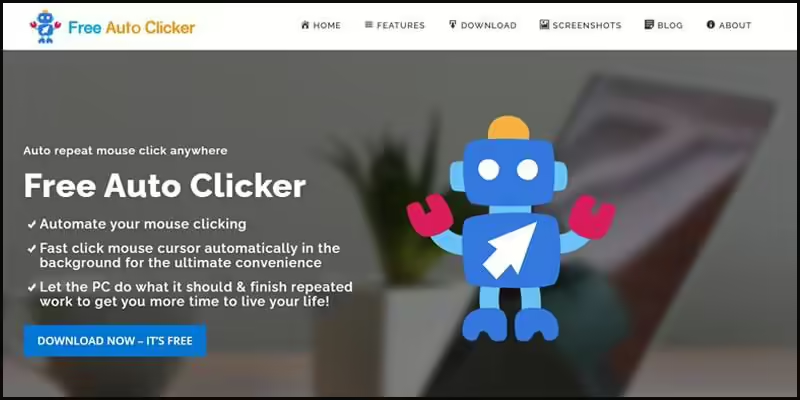Do you find yourself needing to simulate mouse clicks on your PC? Or perhaps you’re looking to automate a process that involves continuously pressing a button on your device? If so, an Online Auto Clicker No Download might be the solution you’re seeking. This type of software works in conjunction with other programs to replicate programmed inputs, making it a versatile tool for various tasks.
Now, I will showcase the top auto clicker website no download tools available in 2024. To kick things off, let’s explore how auto-clickers work.
What is an Auto Clicker?

Auto Clicker is a versatile software that empowers users to automate repetitive clicking tasks on their mobile devices or computers. Without requiring root permission, it allows for easy customization of click timing, location, and other parameters, enabling seamless automation across various platforms like Android, iOS, Mac, and Windows.
This software proves invaluable for gamers seeking an edge, software testers performing repetitive tasks, or anyone looking to free their hands from tedious clicking. With simple configurations, Autoclicker can take over repetitive clicking, unlocking achievements and streamlining processes for increased efficiency.
What are the Use Cases of Online Auto Clicker No Download?
Here are the main use cases of online auto clicker no download that you should know:
- Gaming: Auto clicker software is immensely popular among gamers, particularly those who enjoy click-intensive genres like idle games or strategy games. By automating repetitive clicks, players can effortlessly progress through levels or complete in-game tasks without the need for constant manual input.
- Data Entry and Administrative Tasks: In the professional realm, auto clickers streamline workflows by automating repetitive mouse clicks. This proves particularly beneficial in data entry roles and other administrative tasks where frequent clicking is a norm, boosting productivity and mitigating the risk of repetitive strain injuries.
- Software Testing: Auto clickers play a crucial role in software development, especially during testing phases. They simulate user interactions by automating clicks on the application interface, allowing testers to efficiently execute numerous test cases.
- Accessibility: Auto clicker software is a valuable asset for individuals with physical disabilities or limitations that hinder extensive mouse use. By automating clicks, it enables them to interact with computer applications more comfortably and with reduced physical strain.
- Online Surveys and Forms: Filling out online surveys and forms can be a time-consuming chore, often involving repetitive clicking. Auto clickers simplify this process by automating clicks, making it faster and more convenient.
- Automated Browsing: Tasks like refreshing web pages or performing basic browsing actions can be automated with auto clickers. This saves time and effort for users who need to repeat these actions frequently.
Online auto clicker no download is a versatile tool with diverse applications across gaming, professional settings, software testing, accessibility, and general web browsing. Its core value lies in automating repetitive clicking tasks, leading to increased efficiency, time savings, and reduced physical strain.
Best 6 Auto Clicker Online Tools No Download
Now, let’s explore the top 6 online auto clicker no download tools available online in 2024.
RPA CLOUD
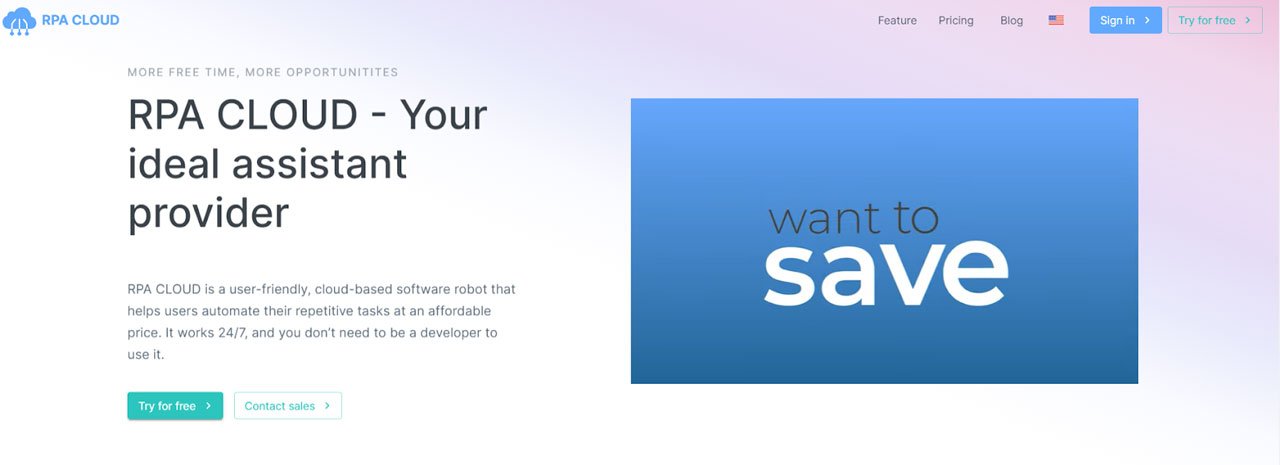
RPA CLOUD is a cloud-based software robot designed to simplify task automation and workflow optimization. This tool comes with a user-friendly interface, so it does not require programming knowledge, making it accessible to users of all skill levels.
This online auto clicker no download tool helps your businesses to enhance operational efficiency, save time, and reduce costs across various industries and scales.
RPA CLOUD offers two primary functions to streamline clicking-related tasks:
- Click: It is the act of clicking on a specified element in the browser.
- Click Point: It is the act of clicking at the location specified by the x and y coordinates. If a selector is present, then the x and y coordinates can be specified with the upper left of the element specified by the selector as the reference point.
Advantages:
- Ease of Use: RPA CLOUD’s intuitive interface and no-code approach make it easy for anyone to create and manage automation workflows.
- Efficient Automation: Automating repetitive tasks frees up valuable time for users to focus on more strategic and high-value activities.
- Cross-platform Support: This software can integrate with a wide range of popular platforms, including Google Chrome, Excel, Gmail, Google Spreadsheets, Google Drive, Google Calendar, Google Docs, AWS S3, and FileMaker.
Installation:
- With RPA CLOUD, all you need is an internet-connected PC to harness its simple yet powerful automation capabilities.
- Create your robot: Think of it as your digital assistant, ready to learn and mimic your actions on the computer. You simply guide the robot through each step of the task, just as you would perform it manually.
- Test the Robot: Before setting it loose, use the “Run” function to ensure the robot has been programmed accurately and will seamlessly execute the desired actions. This testing phase helps you fine-tune the automation process for optimal performance.
- Set the schedule: Once you’re confident in the robot’s capabilities, you can schedule when you want it to carry out the designated tasks. Simply specify the desired time frame, and then sit back and relax as your digital assistant takes care of the work for you.
Considerations:
- Additional Fee: You will pay additional fees when you want to use advanced functions and services.
GS Auto Clicker
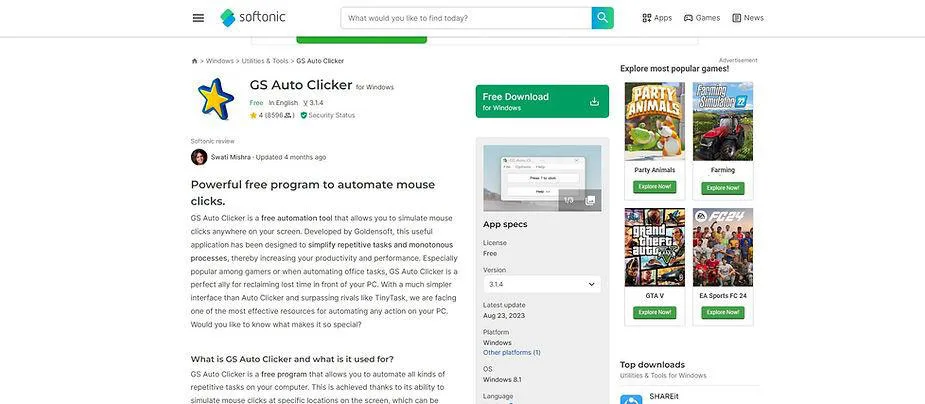
GS Auto Clicker is a popular online auto clicker no download tool designed to automate mouse clicks on a computer, simplifying repetitive clicking tasks and eliminating the need for manual input. Its user-friendly interface makes it accessible even to those who aren’t tech-savvy.
Features:
- Simple Interface: GS Auto Clicker boasts an intuitive interface, ensuring ease of use for all users.
- Customizable Clicking: Users can tailor click intervals, choose between single or double clicks, and select the desired mouse button (left, right, or middle).
- Hotkey Functionality: The clicking process can be started and stopped with a customizable hotkey, adding convenience to the user experience.
- Record and Playback: Certain versions offer the capability to record and replay click sequences, streamlining more complex tasks.
Advantages:
- Ease of Use: Its straightforward setup and operation make it a preferred choice for those seeking a basic auto-clicking tool.
- Reduces Physical Strain: Automating repetitive clicks helps prevent strain on fingers and wrists caused by excessive manual clicking.
- Free to Use: GS Auto Clicker is available for free, making it an accessible option for users who require an auto-clicking tool without the cost.
Installation:
- Download GS Auto Clicker from a trusted source.
- Follow the on-screen instructions to install the software.
- Open the program and configure settings like click intervals, click types, and hotkey preferences.
- Test the settings and adjust as needed for your specific task.
Read more: How to auto click on chrome?
Auto Clicker by MurGee
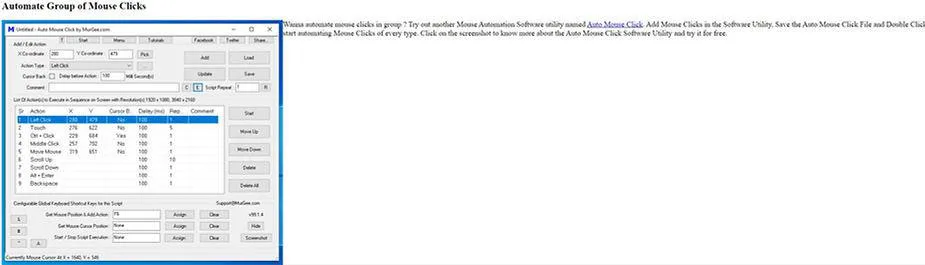
Auto Clicker by MurGee is a well-established software tool designed for automating mouse clicks on Windows computers. Unlike simpler auto clickers like GS Auto Clicker, MurGee’s offering stands out for its advanced features and extensive customization options.
Features:
- Advanced Customization: MurGee Auto Clicker provides precise control over click intervals, allowing users to choose between single, double, or right clicks and even specify the exact number of clicks needed.
- Cursor Position Settings: Users can configure the auto clicker to click at the current cursor position or at specific coordinates on the screen, offering flexibility for various tasks.
- Hotkey Support: Customizable hotkeys allow for quick and convenient starting and stopping of the auto-clicking process.
- Scheduled Clicking: A unique feature is the ability to schedule clicking tasks for specific times, enhancing automation capabilities.
- Click Limit Setting: Users can define a limit for the number of clicks, ensuring controlled and precise automation.
Advantages:
- High Customizability: Its wide array of settings and options allows for tailoring to specific user needs.
- User-Friendly Interface: Despite its advanced features, the interface remains intuitive and easy to navigate.
- Reliability: MurGee Auto Clicker is recognized for its reliable and consistent performance.
Installation:
- Download Auto Clicker by MurGee from the official website.
- Install the software using the provided installation wizard.
- Open the software and configure click options, cursor position, and hotkeys according to your preferences.
- Test the configuration to ensure it aligns with your requirements.
Considerations:
- License Requirement: MurGee Auto Clicker is not freeware. It offers a trial, but continued use necessitates purchasing a license.
- Responsible Use: Always use MurGee Auto Clicker ethically and adhere to the terms of service of any software or platforms you use it with, especially in competitive environments like online gaming.
Free Mouse Clicker

Free Mouse Clicker is a straightforward and user-friendly software tool designed to automate mouse clicks on computers. It’s known for its simplicity and ease of use, catering to those who need basic auto-clicking functionality without the complexities of advanced features.
Features:
- Simple Click Automation: The core function automates left or right mouse clicks.
- Customizable Click Interval: Users can adjust the time between clicks, ranging from milliseconds to minutes.
- Hotkey Support: Hotkeys enable easy control over starting and stopping the clicking process.
- Basic User Interface: The software has a simple interface, focusing solely on essential auto-clicking functions.
Advantages:
- Ease of Use: Its simplicity makes it a great choice for users who don’t need advanced features.
- Free to Use: Free Mouse Clicker is available at no cost, making it accessible to all.
- Lightweight: The software is lightweight and won’t strain your system resources.
Installation:
- Download: Get Free Mouse Clicker from a reliable source or the official website.
- Install: Run the installer and follow the prompts.
- Configure: Open the app and set your desired click interval, type (left or right click), and a hotkey.
- Test: Try it out in your intended environment to ensure it functions as expected.
Considerations:
- Limited Features: It lacks advanced features like cursor movement or scheduled clicking.
- Compatibility: It’s primarily designed for Windows, so other OS users might need alternatives.
- Responsible Usage: Use responsibly and within any applicable rules or terms of service.
OP Auto Clicker
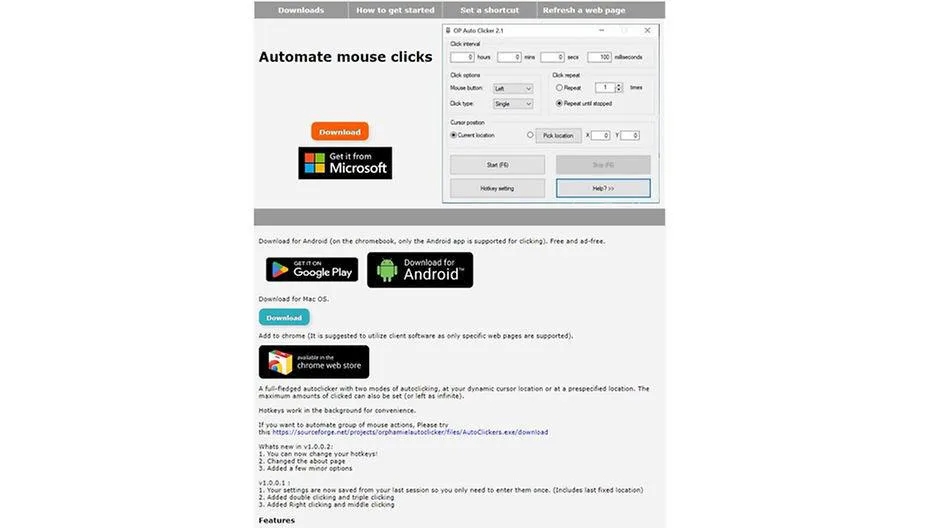
OP Auto Clicker is a versatile and widely used software tool designed to automate mouse clicks on computers. This online auto clicker no download strikes a balance between simplicity and advanced features, making it suitable for both casual and more demanding users.
Features:
- Flexible Clicking Options: OP Auto Clicker allows users to choose between single, double, or triple clicks, catering to different needs.
- Customizable Click Intervals: Users have precise control over the clicking rate, with options to set intervals ranging from milliseconds to hours.
- Cursor Position Settings: The software supports both fixed position clicking (stationary cursor) and dynamic clicking (cursor following the current position), providing flexibility for various tasks.
- Hotkey Functionality: Customizable hotkey combinations allow users to start and stop the clicking process easily.
- User-Friendly Interface: Despite its robust features, the software boasts a simple and intuitive interface accessible to all levels of users.
Advantages:
- Versatility: Offers a balanced mix of basic and advanced features to cater to a wide range of user needs.
- Ease of Setup and Use: Simple installation and configuration process makes it ideal for users seeking a straightforward solution.
- Free to Use: OP Auto Clicker is freely available, providing a cost-effective option for those seeking automation.
Installation:
- Download: Obtain OP Auto Clicker from the official website or a trusted source.
- Install: Run the installer and follow the straightforward installation instructions.
- Configure: Open the program and set your preferred click interval, click type, and cursor position setting. Assign a hotkey for quick start/stop functionality.
- Test: Before relying on it for critical tasks, test the auto clicker to ensure it functions correctly.
Fast Mouse Clicker Pro

Fast Mouse Clicker Pro stands out as a specialized auto clicker software, renowned for its exceptional high-speed clicking capabilities. This makes it the preferred choice in situations demanding an incredibly high click rate.
Advantages:
- Ultra-High Click Speeds: The capacity to support an extremely high number of clicks per second is a major asset in specific specialized applications.
- Customization: The software offers a commendable level of customization for both click types and rates.
- Free to Use: Its free availability is attractive to users seeking advanced functionality without incurring any financial cost.
Installation:
- Download: Obtain the latest version of Fast Mouse Clicker Pro from a reliable source.
- Install: Follow the installation wizard’s instructions, as the process is usually straightforward.
- Configuration: Open the software and customize settings for click type, click rate, and other preferences. Users with command line knowledge can utilize this feature for more intricate configurations.
- Testing: Due to its high click rate capabilities, thorough testing in a controlled environment is crucial to ensure it aligns with your requirements.
Considerations:
- Resource Usage: Given its high-speed functionality, it may demand more system resources than standard auto clickers.
- Ethical and Responsible Usage: It’s imperative to use Fast Mouse Clicker Pro responsibly and adhere to legal and ethical guidelines, particularly in competitive settings.
- Compatibility: Primarily developed for Windows, users should verify compatibility with their specific system version.
Online Auto Clicker No Download finds applications in diverse fields, from automating repetitive actions to enhancing gaming experiences, powering machines, filling out forms, tracking clicks, and even assisting with trading activities.
You might be surprised at how quickly you could benefit from using an auto-clicker. Let’s try RPA CLOUD for 30 days free!
Read more: