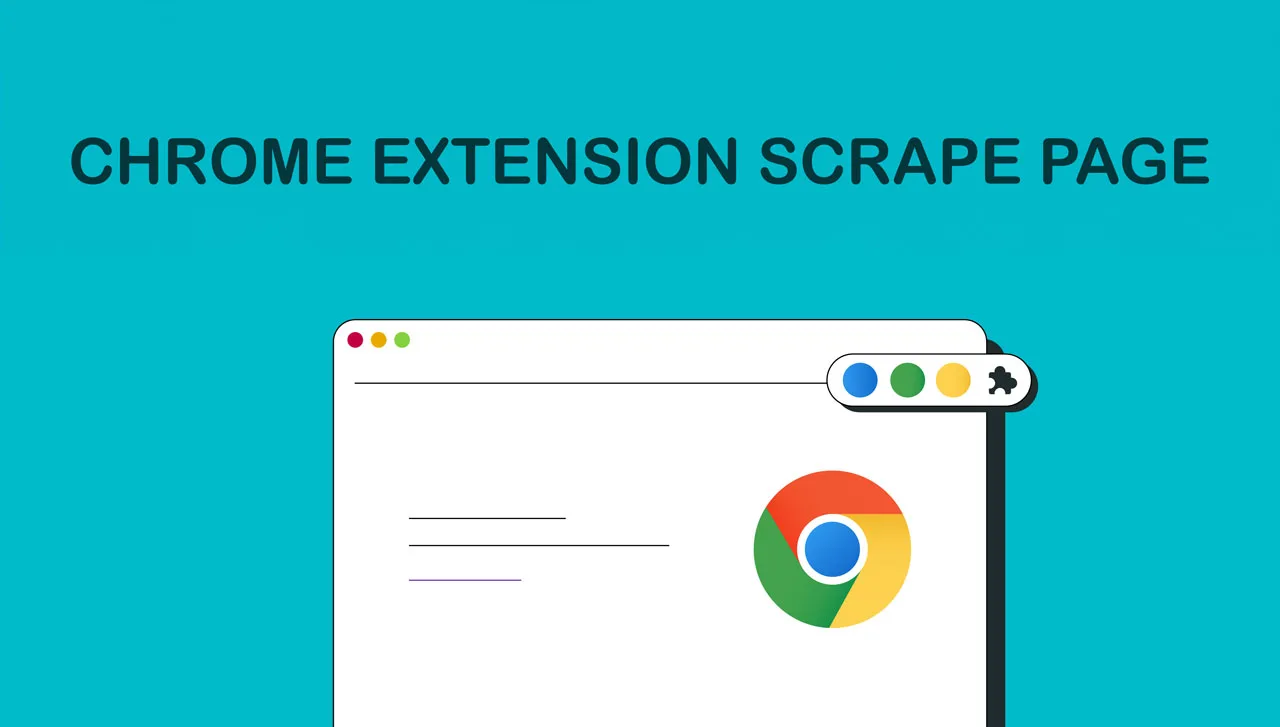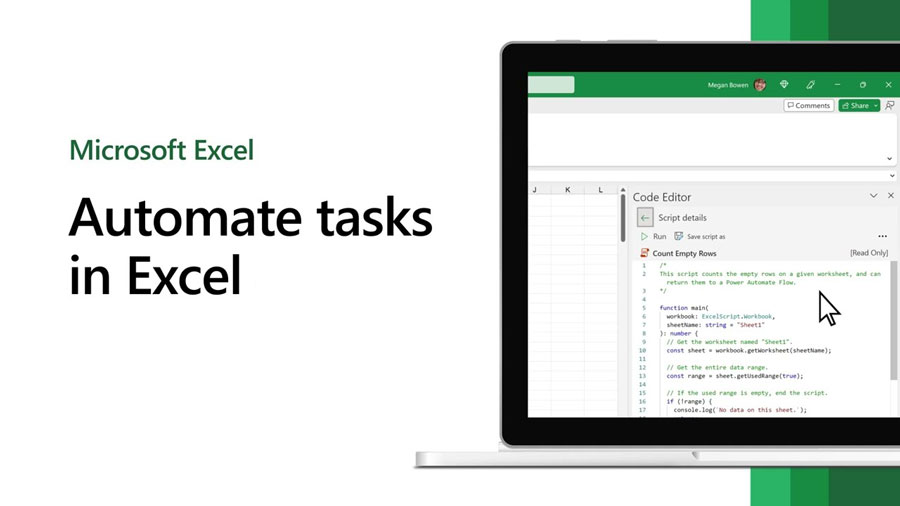Over 1.2 billion people around the world use Microsoft Office. If you’re one of them, you can use a special language called VBA to get information from websites or open Google Chrome automatically. Let’s explore Automate Chrome VBA!
Haven’t heard of VBA or web scraping? Not sure how they can help you and your company? This guide will explain everything you need to know about VBA programming, VBA automate Chrome, how to use it for web scraping and opening, and all the details in between.
What Is VBA Programming?

VBA (short for Visual Basic for Applications) is a tool created by Microsoft that helps you automate tasks in Microsoft Office programs like Excel, Word, and Outlook.
VBA is a type of programming language that uses objects. This means it works with things like worksheets, cells, ranges, and charts in Office programs.
VBA Programming and Web Scraping
You can use VBA for many things, including getting information from websites.
Web scraping is a way to get data from websites. It works by getting the code of a web page and then picking out the specific information you want. Web scraping is used for collecting data, gathering content, checking prices, and more.
Many companies use a special tool called a web scraping API to make this process easier. A web scraping API is like a helper that gives developers an organized way to get data from websites without having to look at the website’s code directly.
Instead of writing code from scratch to get and understand the website’s code, a web scraping API gives you simple tools to ask for specific information from the website.
So how does VBA fit in? VBA can also be used for web scraping because it can send requests to websites and understand their code. This means VBA can talk to websites, get information, and extract the data you want.
Why would you want to use VBA for web scraping and get data into Excel (or other Microsoft tools)?
Well, web scraping saves you time and makes you more productive. Instead of copying and pasting data by hand, you can let a tool do it for you. Using Automate Chrome VBA for web scraping can also help you make fewer mistakes when moving data from one place to another.
Scrape Website Data in Chrome with VBA?
You can scrape websites with Excel VBA using Chrome. One popular way is to use the Selenium library. If you haven’t done this before, here’s a step-by-step guide for the Automate Chrome VBA:
Step 1: Get the Selenium library: Download the WebDriver from SeleniumHQ’s website: https://www.selenium.dev/.
Step 2: Open Excel: Create a new workbook. Press Alt + F11 to open the VBA editor.
Step 3: Set up Selenium: In the VBA editor, go to Tools > References. Find “Selenium Type Library” or “WebDriver” and check the box next to it. Click “OK.”
Step 4: Add a module: Right-click in the VBA editor and choose Insert > Module.
Step 5: Write the VBA code: In the module, write code to control Chrome using Selenium. Here’s an example:
VBA
‘ Declare variables
Dim driver As New Selenium.ChromeDriver
Dim elem As Selenium.WebElement
‘ Open Chrome
driver.Start “chrome”, “https://example.com”
‘ Find and interact with elements
Set elem = driver.FindElementByXPath(“//input[@id=’search’]”)
elem.SendKeys “web scraping”
‘ Do other things you need
‘ Close the browser
driver.Quit
Step 6: Run the code: Press F5 or click the “Run” button. Chrome will open, go to the website, do what you told it to, and then close.
Step 7: Change the code for your needs: Modify the code to fit your web scraping goals. Figure out which parts of the website you want to work with and change the code accordingly.
Automate Open Google Chrome?
Here are the steps to open Google Chrome using VBA:
Step 1: Tell the program which things (variables) you’ll be using:
VBA
Sub test2()
Dim driver as new webdriver
Dim rowc, cc, columnC as integer
Step 2: Write the code to tell the program to open Chrome and wait for 20 seconds:
VBA
Sub test2()
Dim driver as new webdriver
Dim rowc, cc, columnC as integer
Driver.start “Chrome”
Application.Wait Now+Timevalue(“00:00:20”)
End sub
Now, when you run this code by pressing F5, Chrome will open.
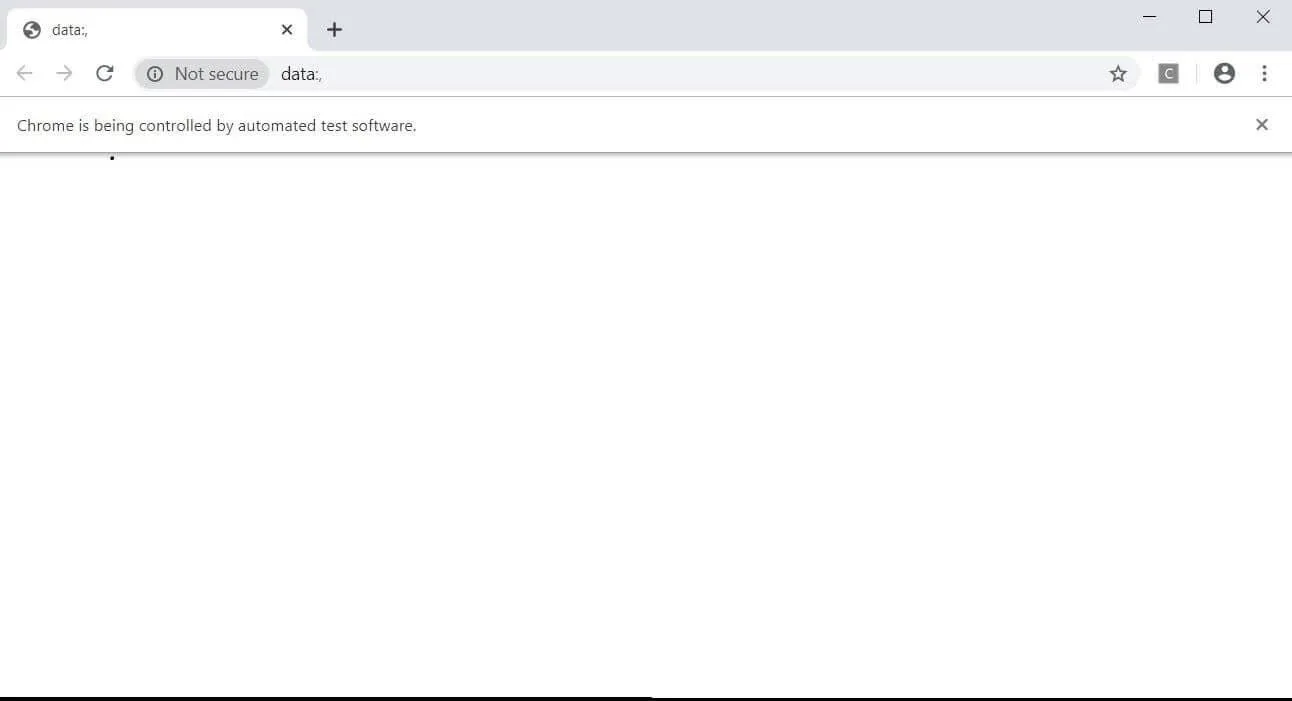
Use Cases of VBA Programming
VBA lets you write instructions to make your work easier and faster in Microsoft Office. It can do things like automatically repeat boring tasks, create custom forms you can use in your documents, and work with data across different Office programs.
VBA also has a feature called macro recording. This means you can record yourself doing a series of actions, like clicking buttons or typing things, and VBA will turn it into code that can be run again and again.
With VBA, you can create your own forms and menus within Office programs, giving you more control over how you interact with users. It also supports event-driven programming, where specific actions, like clicking a button or changing a cell value, can make your code run automatically.
What Is a VBA Module?
To understand Automate Chrome VBA, you also need to know about VBA modules.
In VBA, a module is like a box for keeping your code organized. It’s a place where you write and store your instructions for VBA. Modules help you arrange your code logically so it’s easier to manage.
There are two main types of modules:
- Standard Modules: These are like general boxes where you can put any kind of code. They’re not tied to anything specific and can be used anywhere in your application. You can have many standard modules in your VBA project, and they usually contain code that can be used multiple times.
- Class Modules: These are used when you want to create your own special objects with their own features and actions. Each class module is like a blueprint for making these objects, and each object created from it has its own unique characteristics.
VBA is a great tool for getting information from websites, especially if you use Windows and already work with Microsoft Office tools like Excel.
One downside is that VBA can be harder to learn than some other programming languages. Luckily, there are tools to help you learn it.
With the right tools, you can overcome these challenges and make your web scraping process and other Automate Chrome VBA tasks easier and better.
Read more: