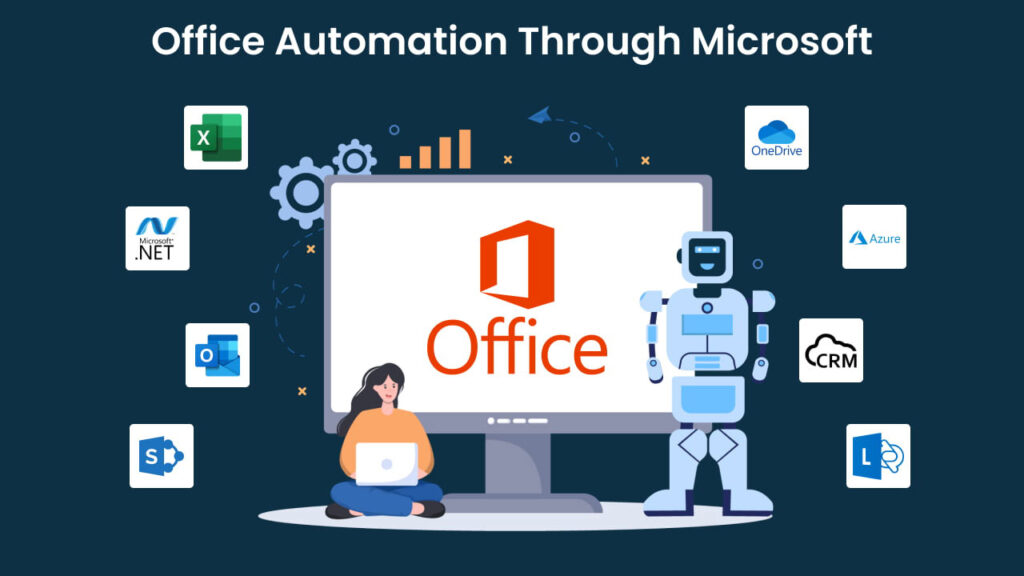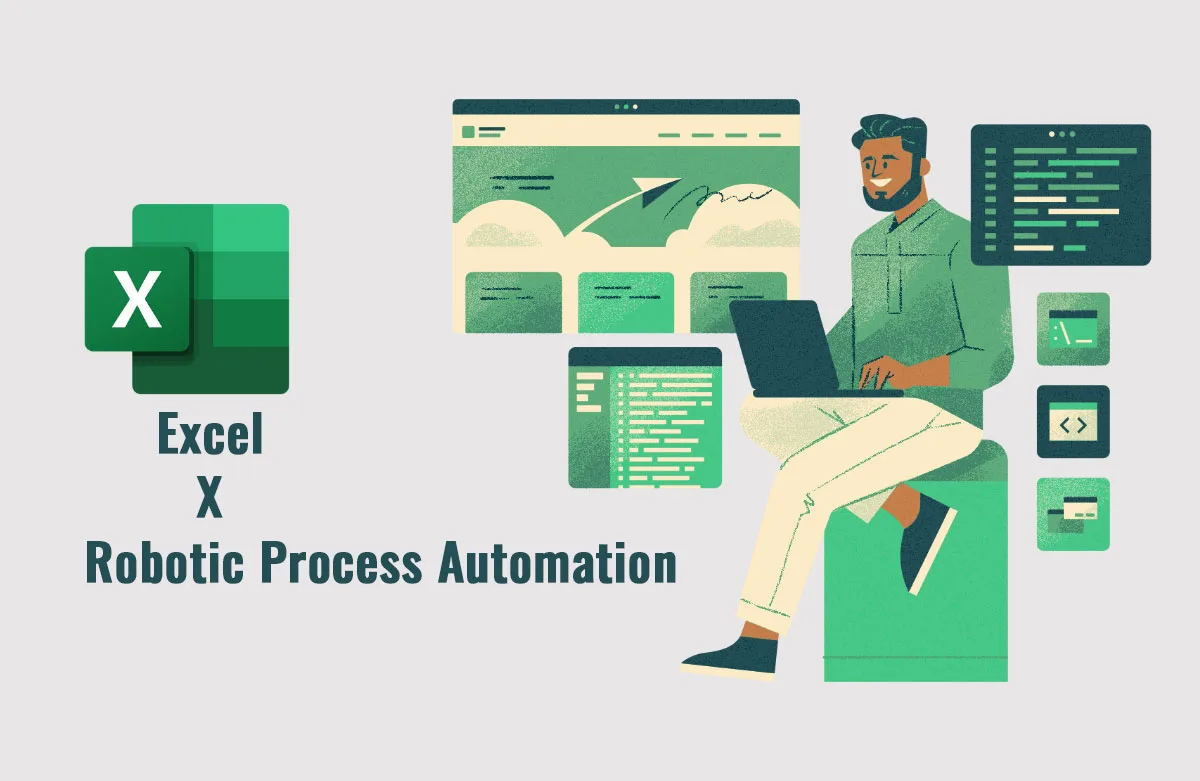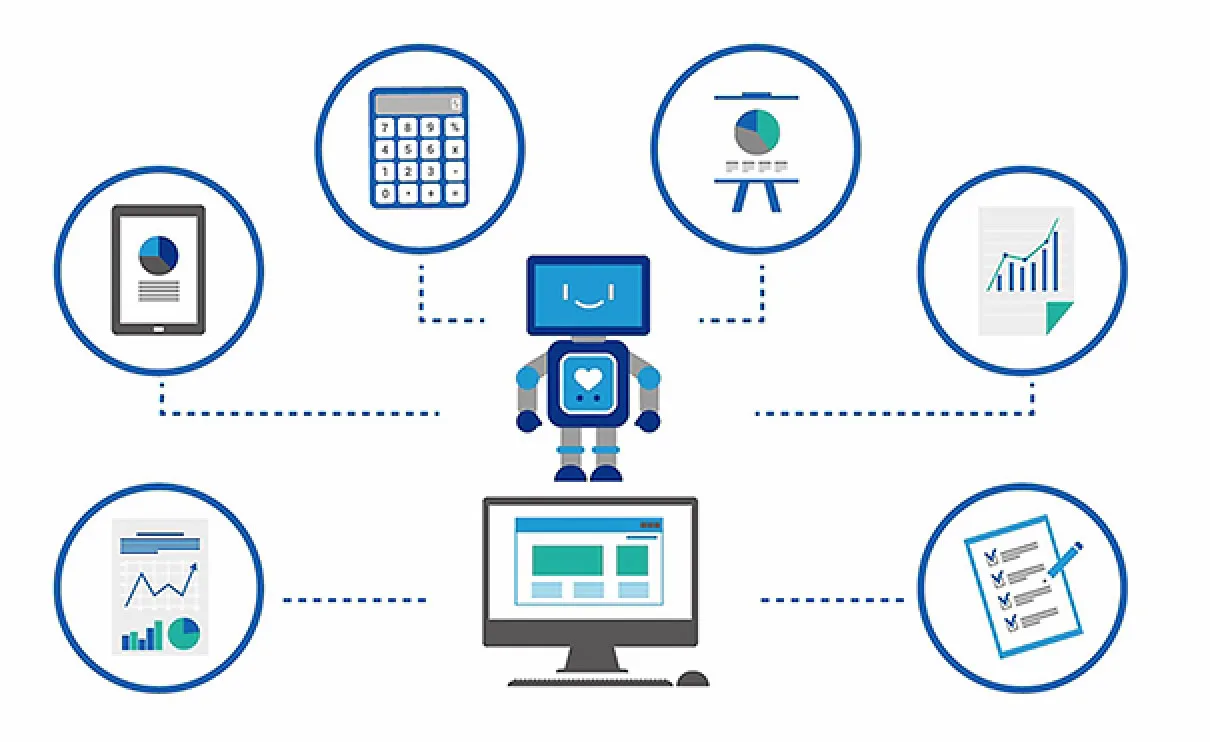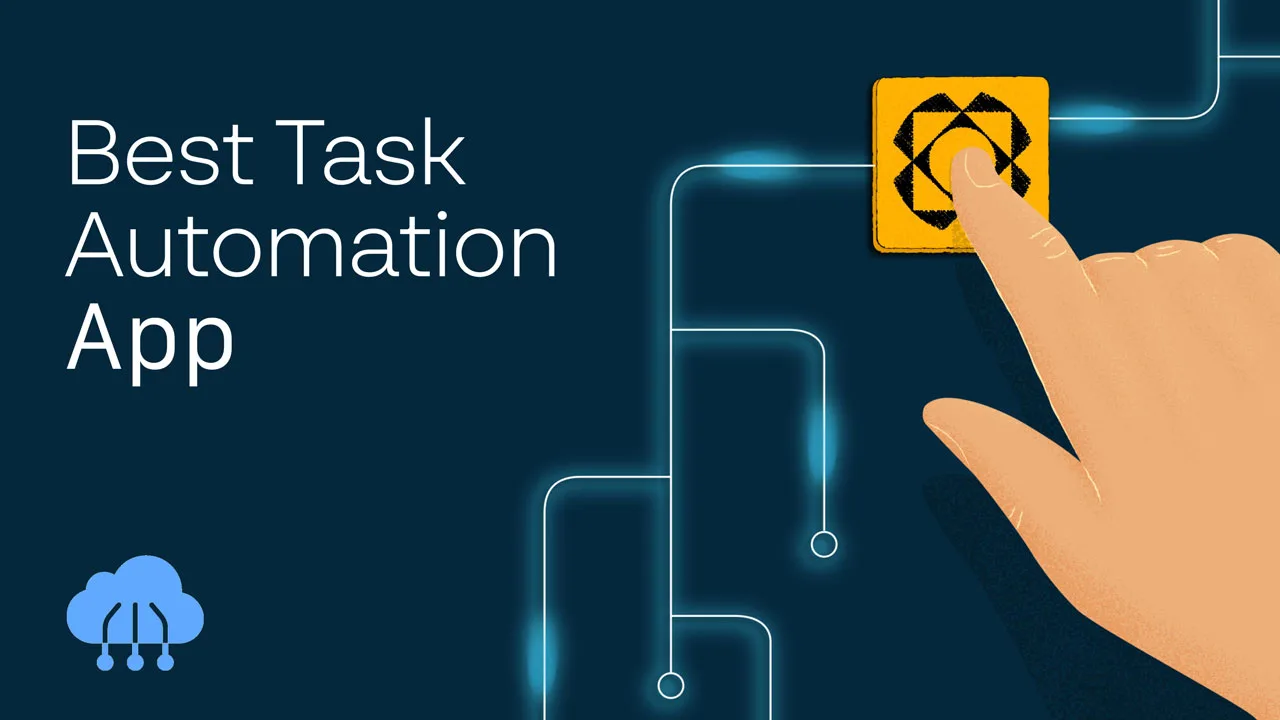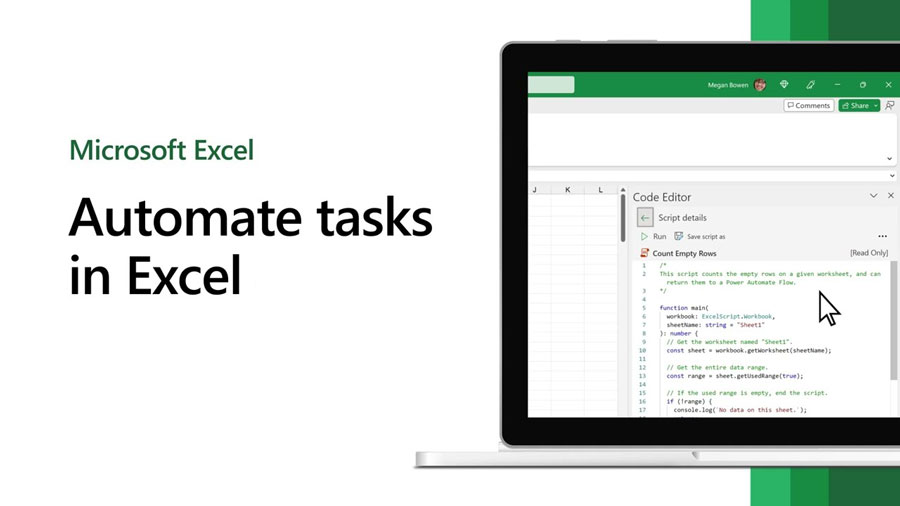Microsoft offers a powerful set of tools designed to automate many different aspects of office work. These tools provide businesses with advanced capabilities that help ensure team members stay coordinated effectively and get work done on time. With Microsoft office automation tools, businesses can:
- Streamline workflow
- Minimize errors
- Improve productivity
- Find out more
Surviving, especially succeeding and increasing profits in a competitive business environment, is never easy for every business. One of the key factors to achieve these is that businesses need to apply office automation and update and use technology to streamline and simplify their business processes and operations.
In a repetitive process, a small error is enough to lead to serious consequences for the business such as loss of revenue, negative impact on brand and even legal liability. This requires companies to find ways to minimize human error. Office automation has become important, and the demand for it is also increasing as it helps eliminate errors and inefficiencies caused by manual processes.
Let’s learn more about this great Microsoft office automation software and how it can help your business. Microsoft office automation tools are key to success in today’s competitive business environment.
What Is Microsoft Office Automation?
Microsoft Office Automation refers to the process of programmatically controlling Microsoft Office applications (Word, Excel, PowerPoint, Outlook, etc.). Instead of doing them manually for hours and tiring hours, Microsoft office automation allows you to use programming languages or tools to automate tasks in these applications.
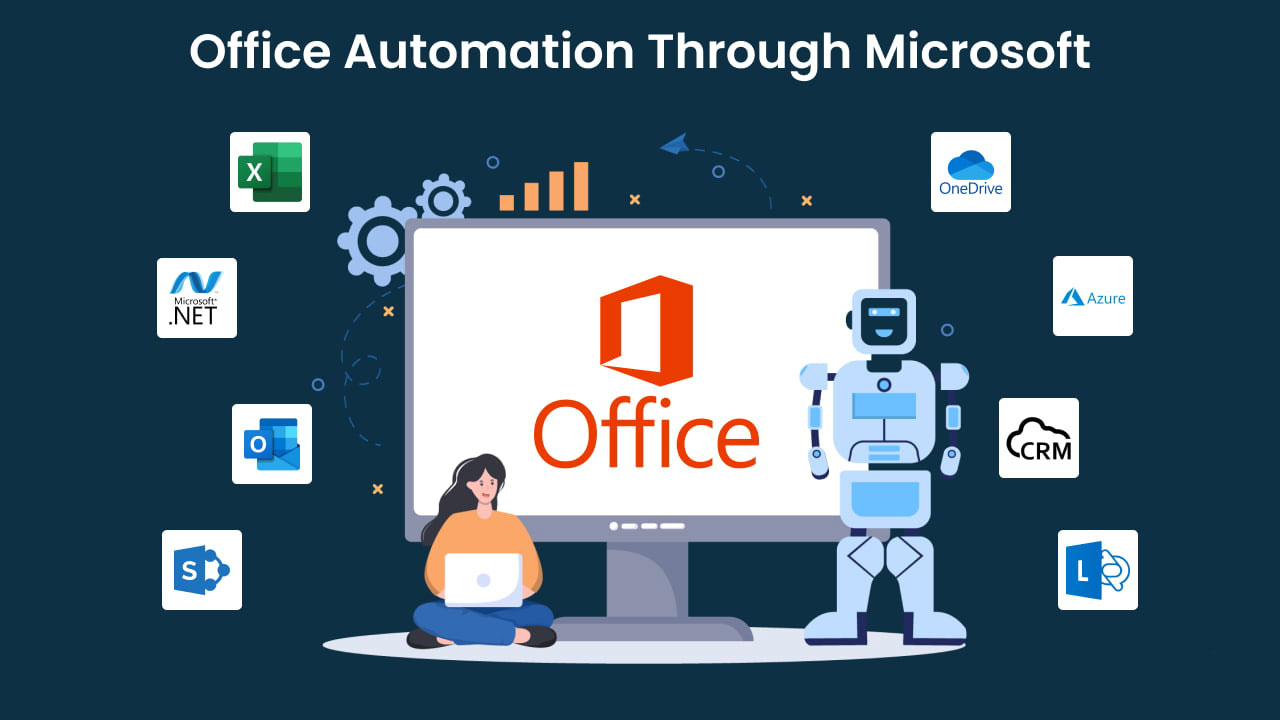
To work, Microsoft Office automation needs to use the following technologies:
- Visual Basic for Application (VBA): This is a programming language integrated into Microsoft Office Suite. You can write VBA code (macro) directly in the application to automate actions.
- COM (Component Object Model): A technology that allows software components to interact with each other. Microsoft Office applications expose a COM interface, allowing external programming languages (C#, Python, etc.) to control them.
- External Automation Tools: Dedicated software solutions dedicated to process automation can also control Office applications, often providing a more user-friendly interface.
Why Microsoft for Office Automation?
Microsoft is a powerhouse when it comes to office tools. They offer a whole suite of products designed to make your workday smoother and more efficient. Here are a few reasons to consider Microsoft for your office automation needs:
Complete Suite of Software & Products
Microsoft has a massive toolbox to help you get work done. Their office suite includes all the essentials – Word, Excel, PowerPoint, and Outlook – plus powerful collaboration tools like SharePoint, Teams, and OneDrive. This lets you easily handle everything from everyday tasks to big projects, saving time and making your work life smoother.
Log in Once for Multiple Products
The great perk of using Microsoft tools is the seamless experience. One login gets you into everything – SharePoint, Outlook, Word, Excel…you name it! This makes collaboration a breeze, letting teams share files, chat, and access the right tools without juggling multiple accounts or passwords. Plus, it’s a major headache-saver for IT.
Incorporation with Other Microsoft Products
One of the coolest things about Microsoft’s office tools is how well they work as a team. Take SharePoint – it connects directly with Microsoft Teams for easy file sharing and real-time project updates. Outlook even lets you jot down notes and to-dos using OneNote without ever leaving your email. This connectedness helps you build efficient workflows using tools you might already be using.
Continuous Support and Updates
Microsoft understands that technology changes fast. They constantly update their products, so you’re never stuck with outdated tools. This means you’ll always have access to the latest features and security patches, letting you focus on your business, not on worrying if your software is up to the challenge.
Top 9 Microsoft Office Automation Tools
This is your go-to for everyday work – writing documents (Word), spreadsheets (Excel), presentations (PowerPoint), and even note-taking (OneNote). Need a database? Access is there for you, and the Publisher helps with design tasks. Best of all, Microsoft makes it simple to automate tasks across these programs, saving you time.
Microsoft Excel

Microsoft Excel is a popular spreadsheet program used by many people, and it is part of the Microsoft Office software suite. Excel is not simply a calculation tool but also a powerful solution to support office automation, meeting a variety of work needs.
Excel’s highlight is its ability to store and organize large amounts of data scientifically. Users can easily create spreadsheets with multiple separate sheets and tabs to classify data according to specific purposes. Besides, Excel provides a diverse set of tools and functions to help sort, filter, and analyze data effectively, saving users time and effort.
Excel has many automation tools that help optimize workflows, which is especially useful when processing large amounts of data. Users can create macros or use Visual Basic for Applications (VBA) to automate repetitive tasks such as formatting data, creating reports, etc. As a result, work efficiency is improved significantly, saving time and minimizing errors.
Microsoft Outlook

Microsoft Outlook is a popular email and personal information management application that is trusted by many people and is part of the Microsoft Office suite. This application brings you a comprehensive solution to effectively manage email and organize personal information scientifically and optimally to support work and life.
Manage emails easily:
- Send, receive, organize, and respond to emails quickly.
- Filter spam and manage inbox effectively.
- Create group messages and schedule smart emails.
Arrange personal information scientifically:
- Create and store contacts, calendars, notes, diaries, and to-do lists.
- Track important events and appointments and manage work easily.
- Store necessary information scientifically.
Perfect integration with Microsoft Office:
- Easily attach and share files in email.
- Collaborate on documents and presentations with colleagues.
- Improve work and study efficiency.
Diverse connections:
- It supports popular email accounts such as Gmail and Yahoo.
- Manage all your email accounts in one app.
- Easily switch between accounts when needed.
Microsoft Skype

Microsoft Skype for Business (formerly called Microsoft Lync) is your all-in-one communication tool. Chat instantly, talk face-to-face with video calls, hold virtual meetings and more! Best of all, it works seamlessly with tools you already use, like Microsoft Office.
With Skype for Business, staying in touch is a breeze. Instantly message your teammates, hop on a call, or set up a video conference. Since it’s built into Microsoft Office, your contacts and tools are always right there. You can even make regular phone calls without needing extra equipment.
SharePoint

SharePoint is your secret weapon for smooth communication and teamwork within your company. It helps you organize files, manage projects, and even build internal websites. Plus, with powerful features like customizable workflows and direct links to your company databases, SharePoint takes the hassle out of everyday tasks.
OneDrive

OneDrive is a cloud storage service that helps you store and sync files easily. Thanks to OneDrive, you can access your data anytime, anywhere, from any device. Easily upload, edit, and share files with collaborators in real-time. OneDrive supports cross-platform, high security, and 5GB free storage capacity.
Office 365

Office 365 is your online toolbox for getting things done. It’s like having Word, Excel, PowerPoint, and a whole bunch of other handy programs always with you, no matter what computer or device you use. Plus, you get online storage for files and easy ways to share projects with your team.
Need an email that works anywhere? Office 365 has you covered. Check messages from your phone, set up shared calendars with your coworkers, and keep your contacts organized – all with top-notch security.
Office 365 makes chatting and collaborating simple. Message your team instantly, hop on video calls, or host online meetings. It even has its own kind of “workplace social network” for sharing ideas and knowledge across your whole company.
Microsoft Azure
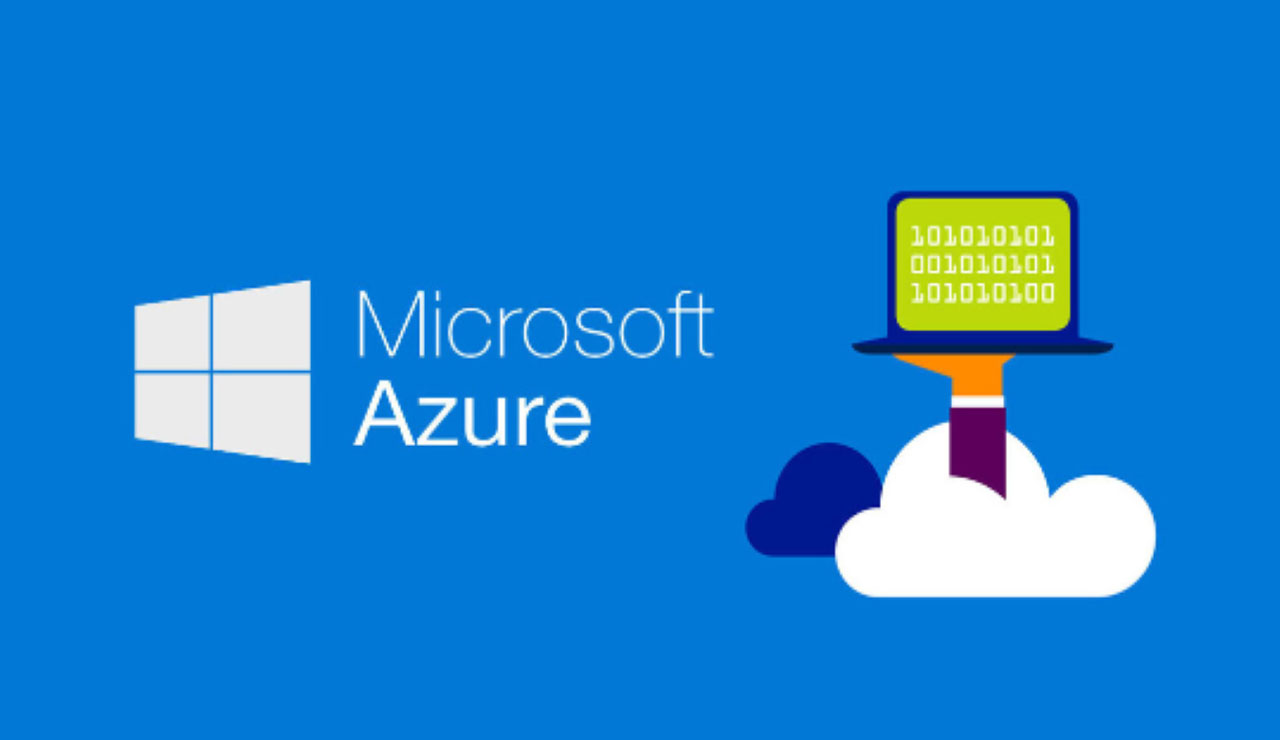
Big projects need flexible tools, and that’s where Microsoft Azure comes in. It’s like a giant online toolkit for building websites, apps, and services that can grow with your business. Azure works with everything – different operating systems, coding languages, whatever you’re already using. Plus, it’s optimized for Windows, so you get the most out of your existing software.
Microsoft’s .NET Framework

Microsoft .NET Solutions lets you build custom apps to streamline your work. These apps are designed to fit your exact needs, play nicely with different software you might use, and take full advantage of your Windows system for the best performance.
CRM Solutions
Microsoft Dynamics CRM is a customer relationship management (CRM) solution provided by Microsoft, helping businesses manage and maintain effective relationships with customers. It is fully integrated CRM software designed to help any size organization streamline sales, marketing, and customer service operations.
The highlight of Microsoft Dynamics CRM is its ability to provide a central location to scientifically store and manage customer information. Thanks to this, businesses can easily track the interaction history, preferences, and needs of each customer, thereby devising appropriate and effective customer outreach and care strategies.
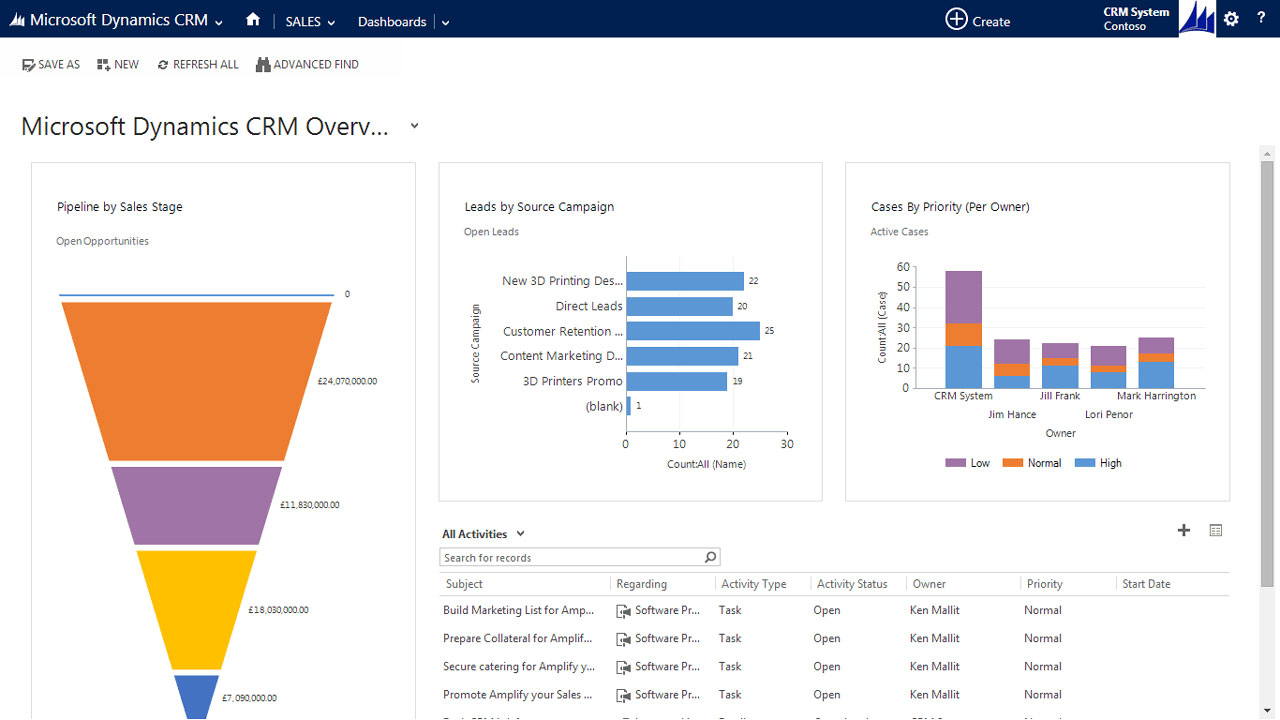
In particular, Microsoft Dynamics CRM also has the ability to integrate perfectly with other Microsoft products, such as Office 365 and Microsoft Teams. Thanks to this, businesses can seamlessly manage customer relationships and easily access and share customer data with team members, improving collaboration and working efficiency.
Microsoft offers a powerful toolkit to transform how your business works, from everyday tasks to complex projects. Microsoft office automation tools like Excel, Outlook, SharePoint, and more cover all your bases. They work seamlessly together, making communication and collaboration a breeze.
Need even more customization? Microsoft Azure and the .NET framework provide flexibility in building tailored automation solutions. No matter your business size or industry, Microsoft has something to boost your efficiency and productivity.
Read more: