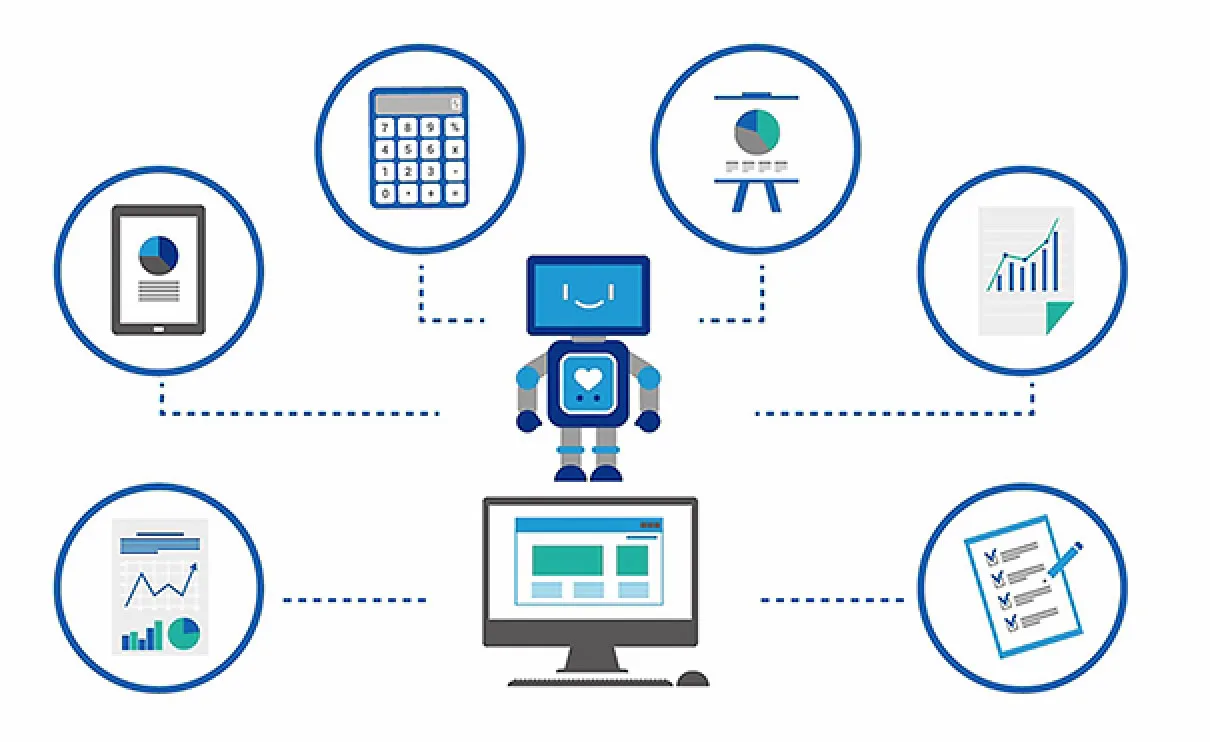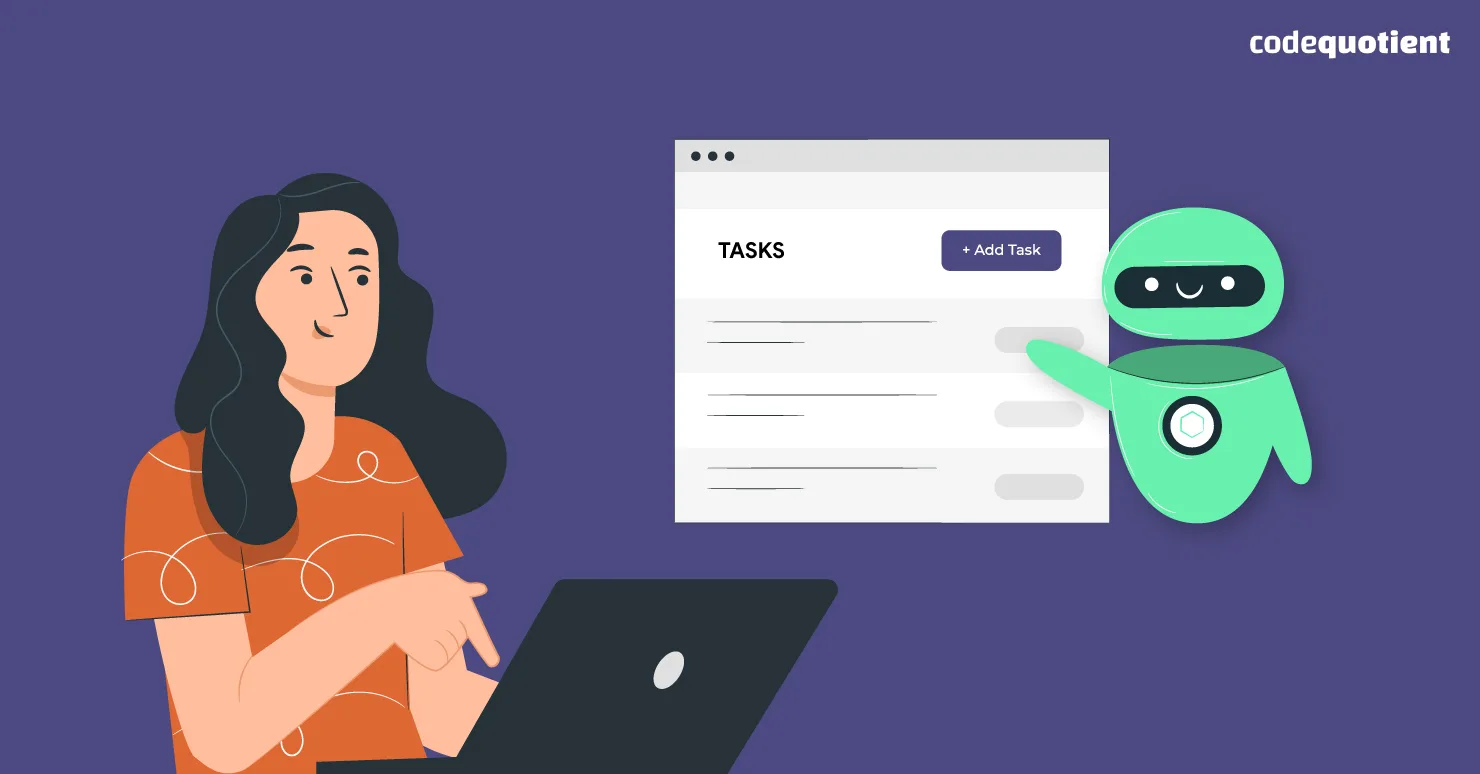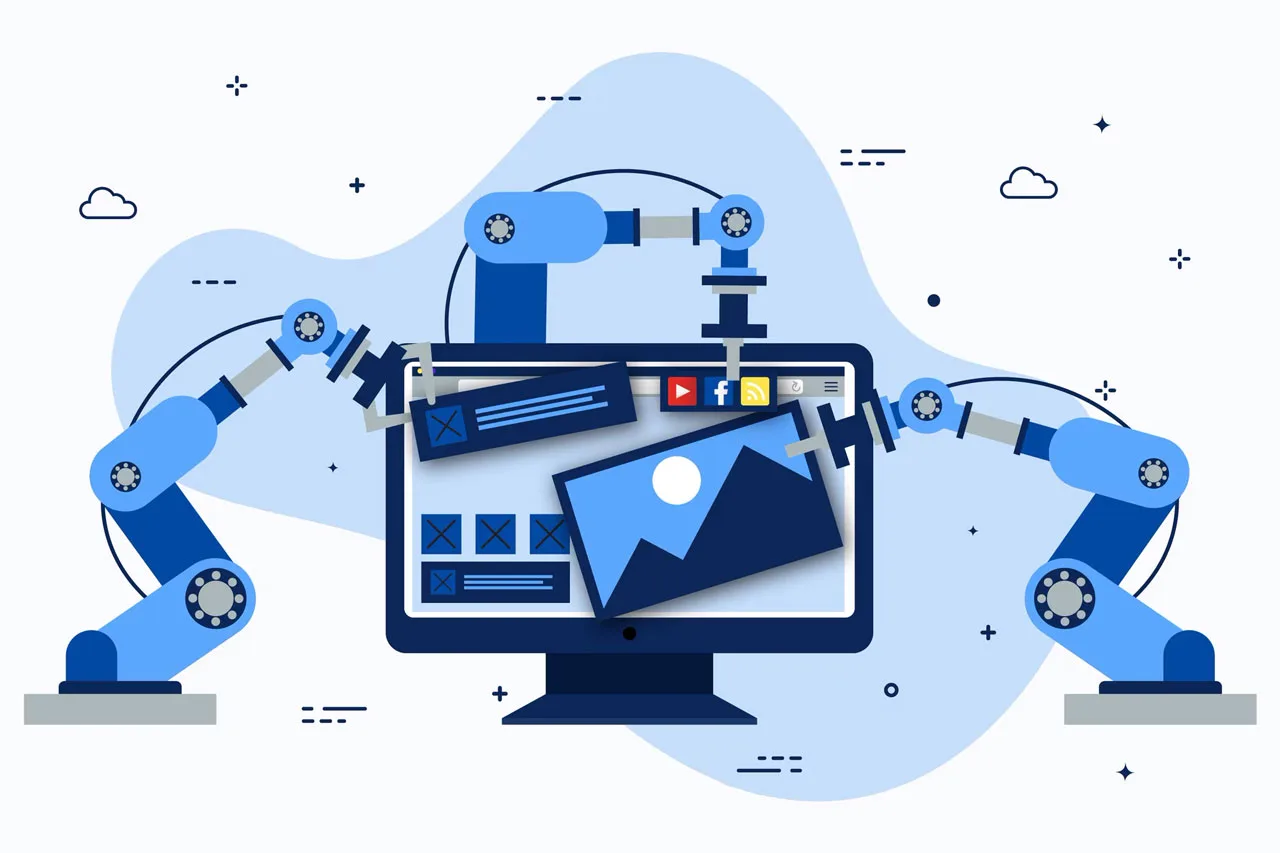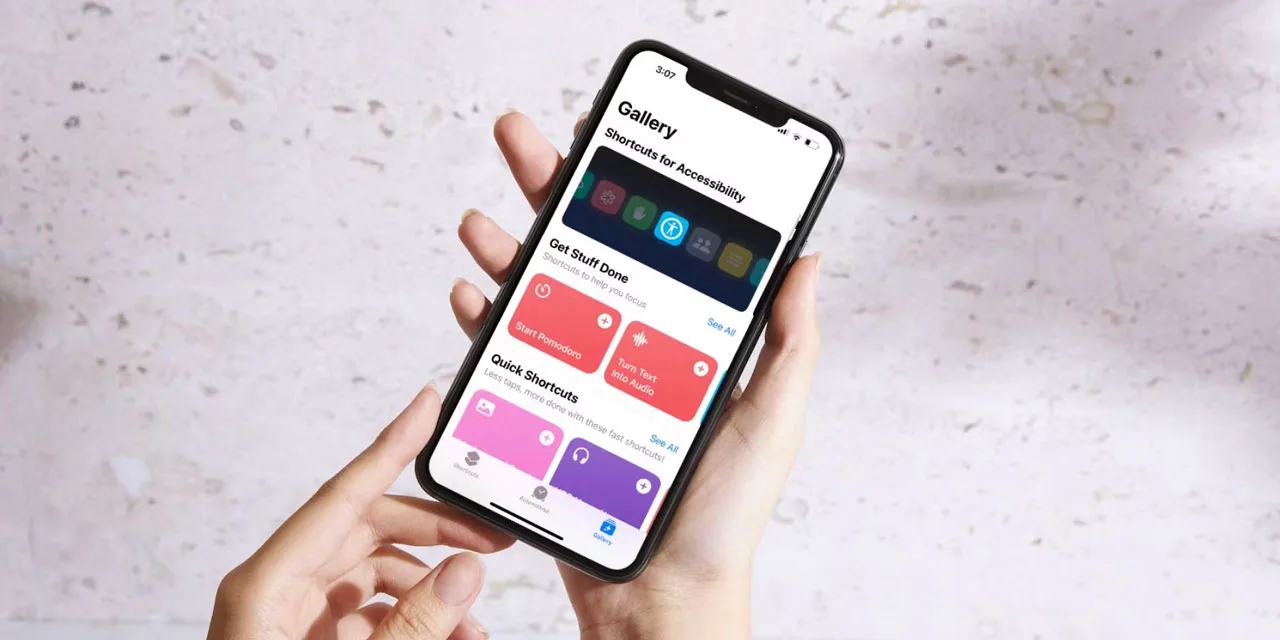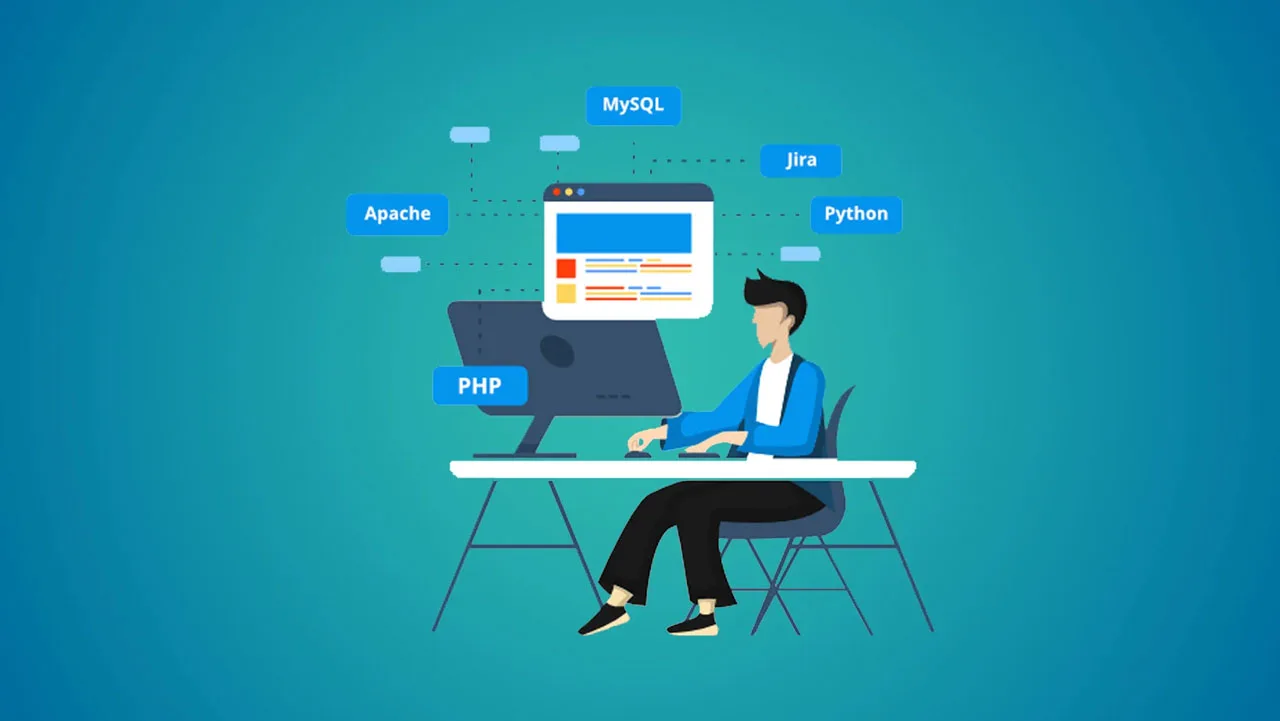You feel frustrated when you have to complete repetitive tasks like data entry for many hours every day. If you are in this situation, you should learn and utilize the power of task automation apps. These apps can help you and your company streamline your business by completing these repetitive tasks efficiently. From there, you and your team have more time to focus on more strategic and high-value work.
To be precise, task automation apps will help you and your business save a lot of time and simplify daily business operations quickly and accurately. To help you take a more detailed look, we will introduce to you eight apps that can automate repetitive tasks every day.
What are Task Automation Apps?
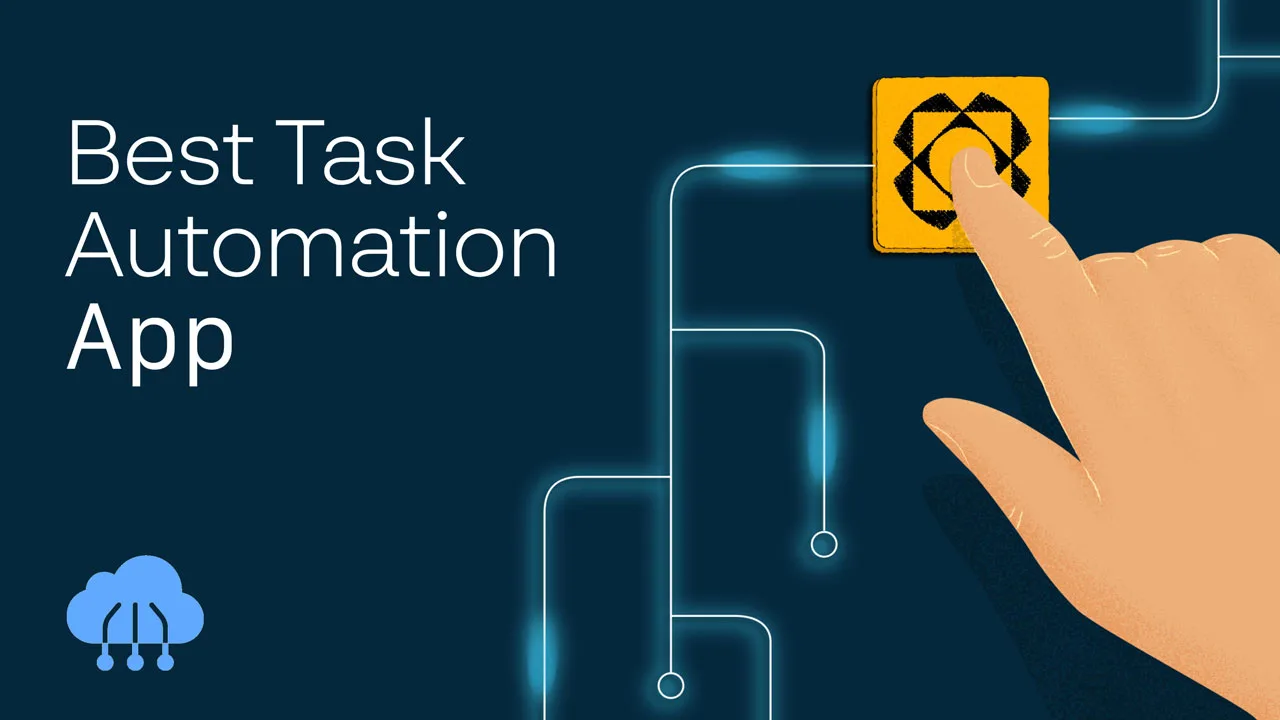
Task automation apps are the practice of leveraging app to minimize or completely eliminate the manual work involved in completing simple tasks. The ultimate aim is to boost efficiency and productivity by allowing humans to focus on more complex and valuable work.
In the next section, we’ll discuss some of the 8 best task automation apps currently on the market.
Top 8 Task Automation Apps
Below are the top 8 task automation apps that I want to share with you. Let’s explore their features and choose the best suitable tool for your needs.
RPA CLOUD
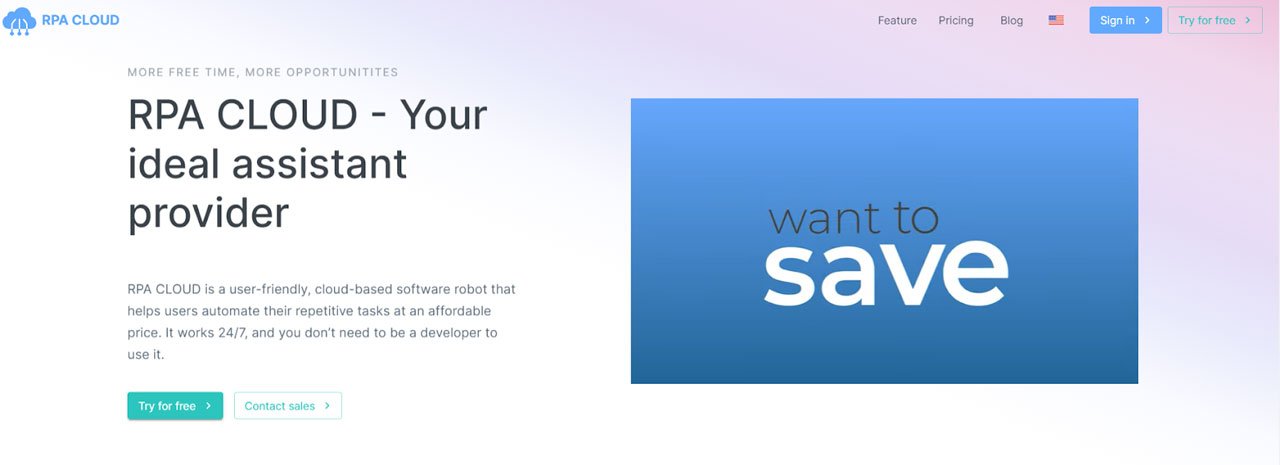
RPA CLOUD is a user-friendly, cloud-based robot app that helps users automate their repetitive tasks at an affordable price. This app task automation works 24/7, and you don’t need to be a developer to use it.
Key Benefits:
- Individual-Oriented: The sole RPA tool that accommodates individual needs through a wide array of available packages.
- Flexibility: Access from anywhere and at any time, making it easy for users to manage their automation processes remotely.
- Multifunctionality: Automate repetitive tasks effortlessly, even without any knowledge of coding, thanks to its array of features.
One of the outstanding features of RPA CLOUD is its ability to work cross-platform. This means it provides a variety of functions that can be performed on multiple platforms, including Google Chrome, Excel, Gmail, Google Spreadsheets, Google Drive, Google Calendar, Google Docs, AWS S3, and FileMaker.
Zapier
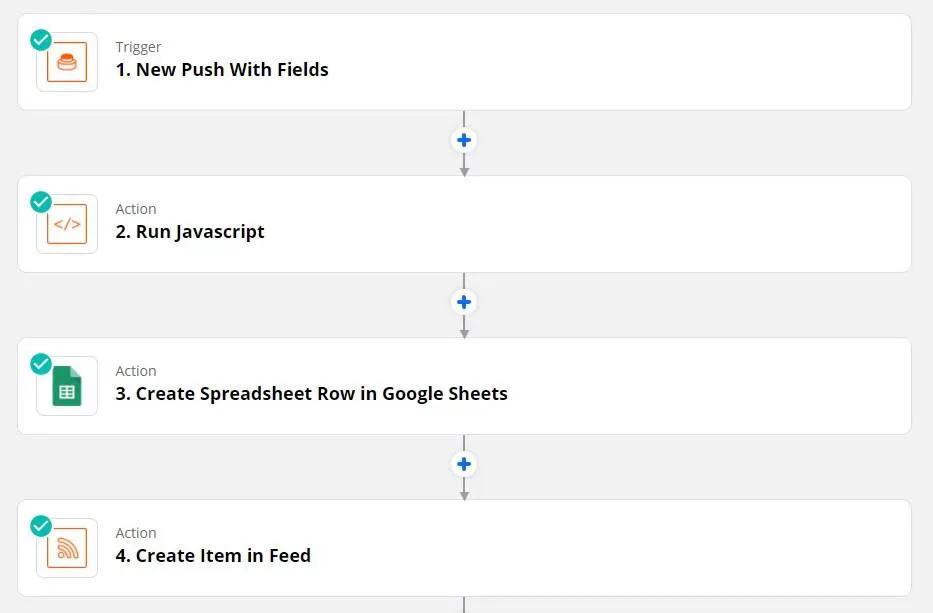
Zapier is one of the great task automation apps in the automation market, offering a robust and comprehensive solution suitable for businesses of all sizes. Its intuitive automation is user-friendly and adaptable, making it a valuable asset across various industries.
With Zapier, you can bid farewell to repetitive tasks by establishing personalized automation. Seamlessly connect your go-to apps and programs like Dropbox, Google Drive, Google Alerts, Google Sheets, Slack, Hootsuite, Jotform, and Twitter. Once integrated, you can automate the flow of information between these applications, streamlining your workflow and saving valuable time.
Jotform

Jotform, depending on how you utilize it, can be a powerful asset for automating your workflow. Its flexibility allows you to create custom forms from scratch or leverage the extensive library of pre-built templates, saving you valuable time. Jotform seamlessly integrates with popular automation apps like Zapier, Airtable, and Trello, expanding its capabilities even further.
By connecting Jotform to these integrated apps, you can transform it into a versatile marketing automation tool. Customize autoresponder emails to nurture leads, generate dynamic documents that adapt based on user submissions, and explore a host of other possibilities.
Jotform offers a cost-effective alternative to expensive process automation app. Consider starting with their free starter account to explore its features, or upgrade to a paid plan for more advanced functionalities.
IFTTT
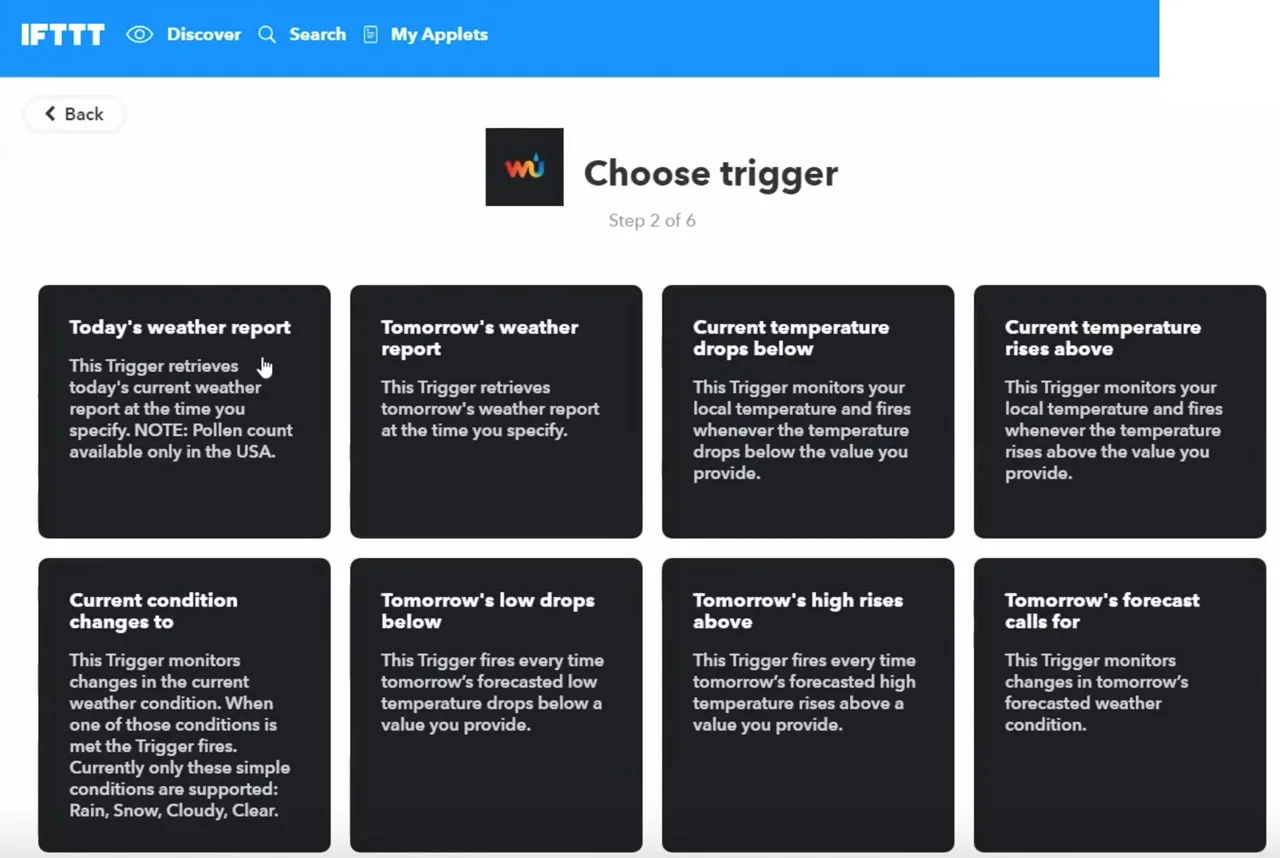
IFTTT provides many of the same automation advantages as Zapier, though it may not be as versatile. It serves various industries, including financial technology, subscription services, smart home, and energy. With IFTTT Pro, you can personalize Applets (IFTTT’s automated workflows) and leverage queries, conditional logic, and multiple actions to trigger your desired automation process.
IFTTT offers a free Standard plan with the ability to create three custom Applets and activate unlimited existing ones. For more advanced users, a Pro upgrade is available. Businesses can choose from Developer, Enterprise, or Team plans, with the Team plan offering scalable pricing that grows with your company.
Microsoft Power Automate
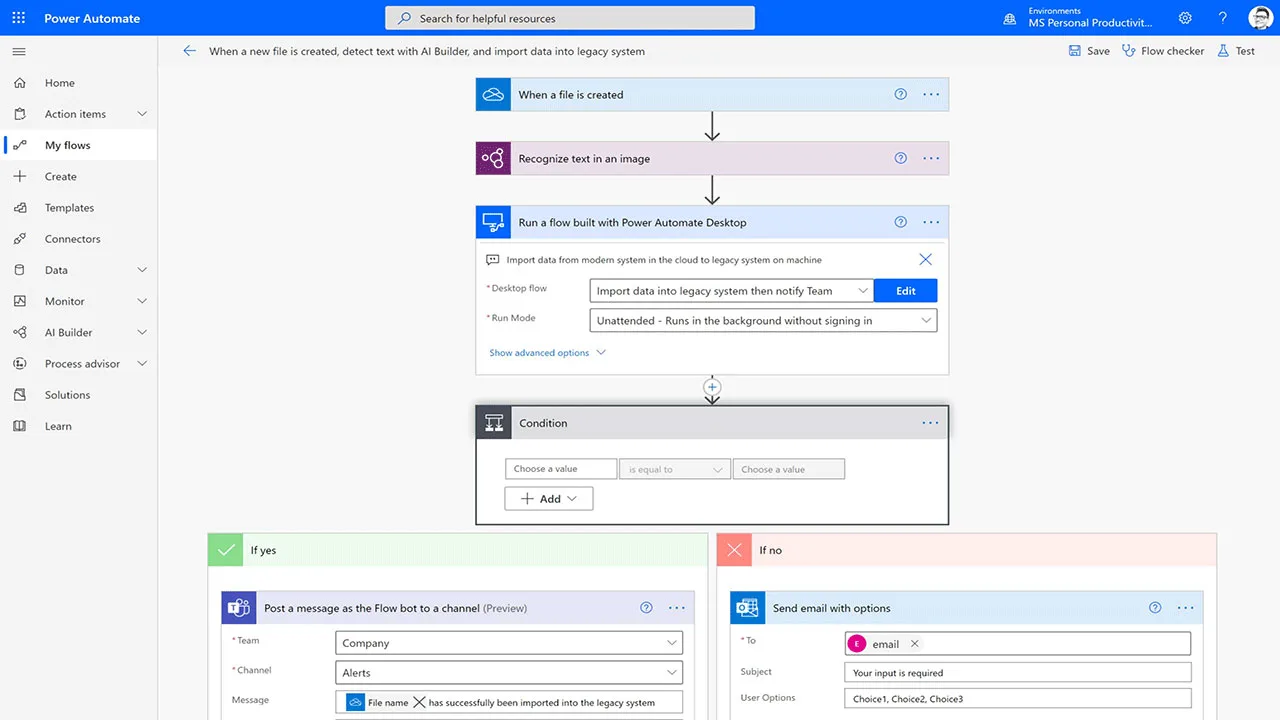
Microsoft Power Automate is a perfect fit for those already familiar with Outlook. These task automation apps simplify repetitive tasks by enabling you to construct secure workflows without the need for extensive coding. Their integrated AI capabilities take the burden of manual work off your shoulders, allowing you to focus on higher-priority tasks.
One notable feature is the Microsoft Power Automate Desktop, a robotic process automation tool that records your workflow steps on both desktop and online environments. These recordings can then be edited to create efficient automated processes, further enhancing your productivity.
RoboTask
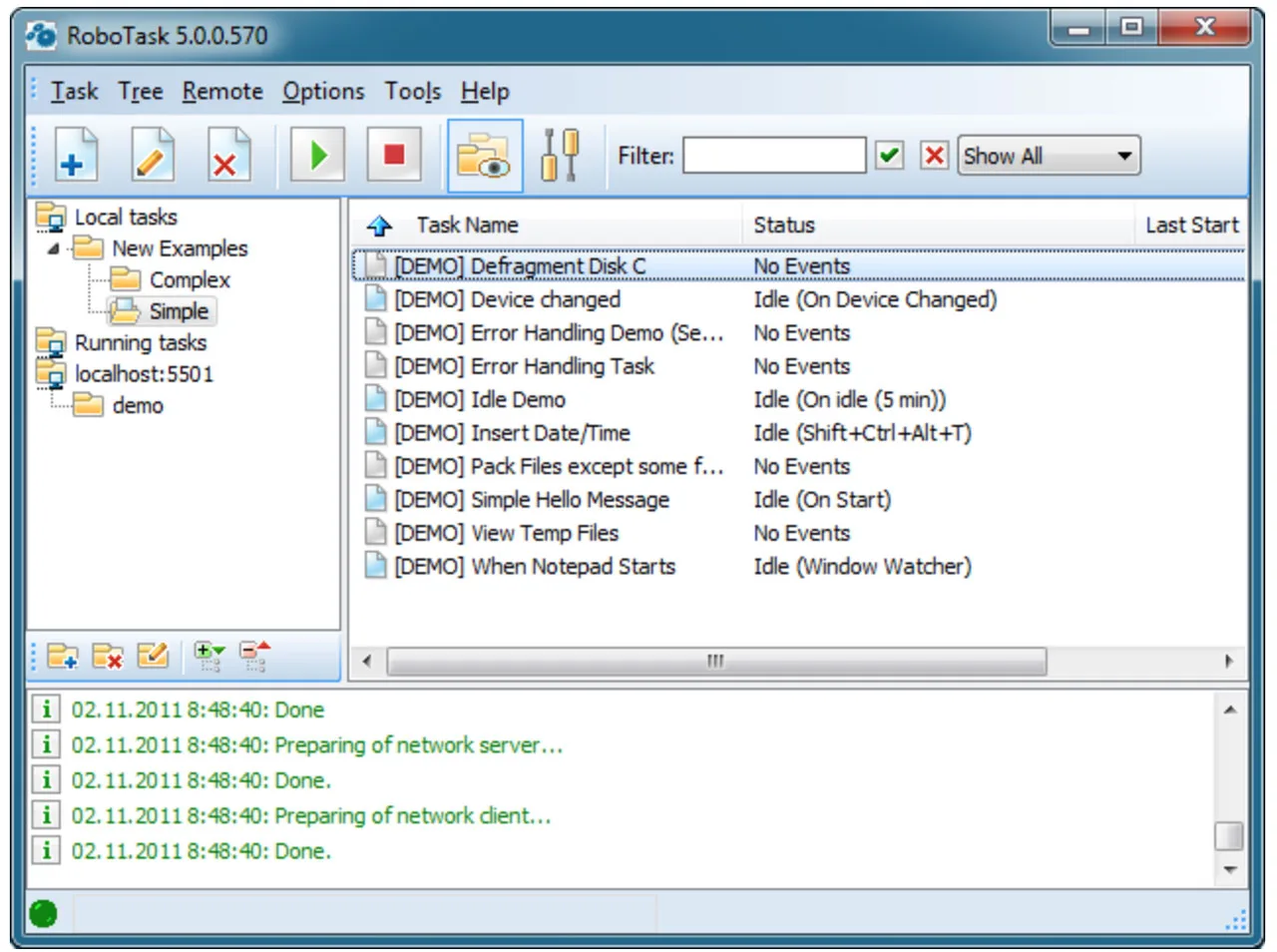
RoboTask is one of versatile task automation apps packed with powerful features. For simple tasks like launching applications, checking email, or backing up files, RoboTask provides straightforward solutions. When faced with more intricate scenarios, it offers advanced options such as conditional if-else statements and custom variables, allowing for greater customization and flexibility in your automation processes.
RoboTask caters to both individual users and businesses by offering personal and business licenses, making it a practical choice for teams of all sizes. To experience its capabilities firsthand, they also provide a 30-day free trial, allowing you to explore its full potential before committing.
Xero
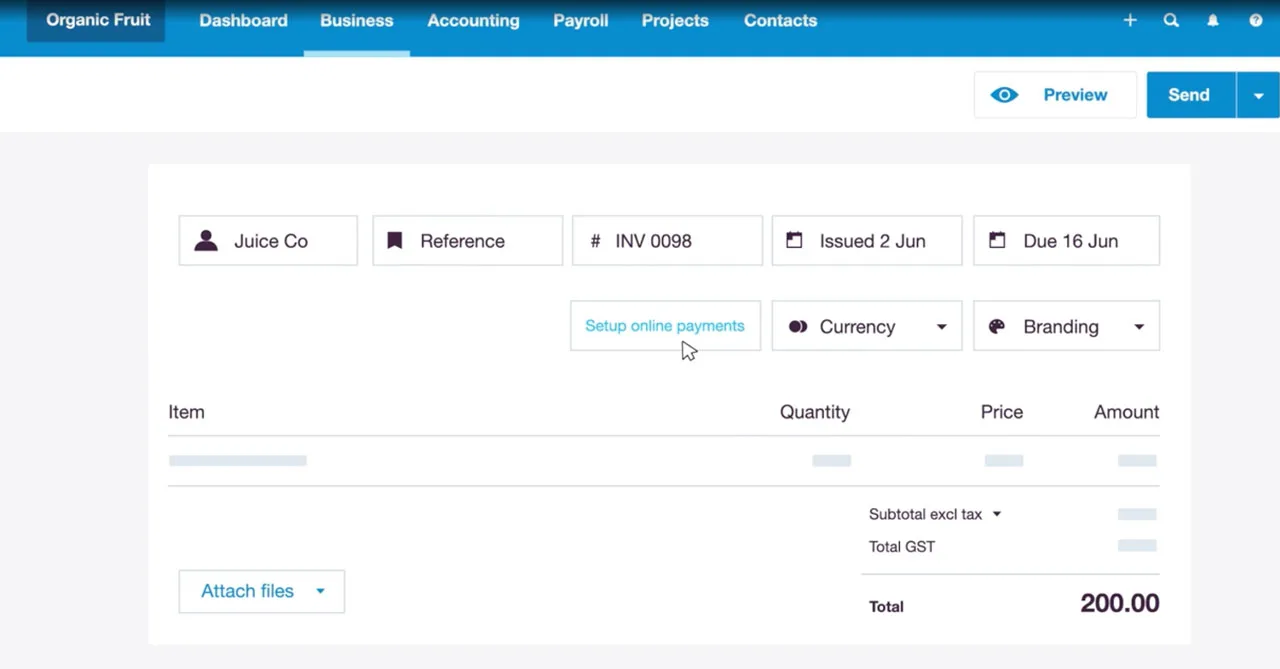
As a small business grows, its accounting needs expand as well. Xero steps in to alleviate the burden of time-consuming financial and administrative tasks commonly faced by business managers. Automated invoices and scheduled payments are just a few of the automation features it offers.
With the convenience of any time, anywhere access, you can stay on top of your organization’s finances with real-time updates, ensuring you always have a clear picture of your financial health.
Xero understands that businesses evolve, so they offer a range of pricing plans tailored to different stages of growth. Whether you’re a budding startup or an established enterprise, Xero has a plan to suit your specific needs and budget.
Eventbot
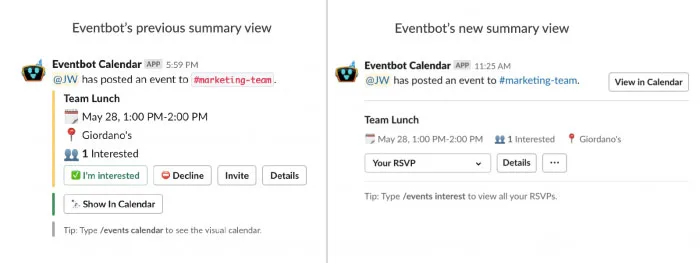
Eventbot is one of the popular task automation apps among marketing and sales teams due to its ability to streamline calendar management within Slack. This group calendar bot allows for customizable reminders, enabling you to include essential notes and details for seamless communication. It integrates effortlessly with popular calendar platforms like Google Calendar, Microsoft Outlook, and iCal, ensuring a smooth user experience.
One of Eventbot’s standout features is its calendar-sharing capability. This promotes transparency and collaboration within teams, especially for email marketing and social media campaigns where coordinated efforts are crucial.
Additionally, it proves invaluable for project management and facilitates effective follow-up tasks with leads during the sales process, enhancing overall productivity and efficiency.
Numerous task automation apps offer free accounts with limited features, allowing you to explore their benefits before committing to a paid subscription. When evaluating the investment, consider the true value of your time and your team’s time.
By automating mundane daily tasks and freeing up resources to focus on higher-value activities, you can significantly boost productivity and drive overall business growth. Let’s try RPA CLOUD for 30 days free!
Read more: