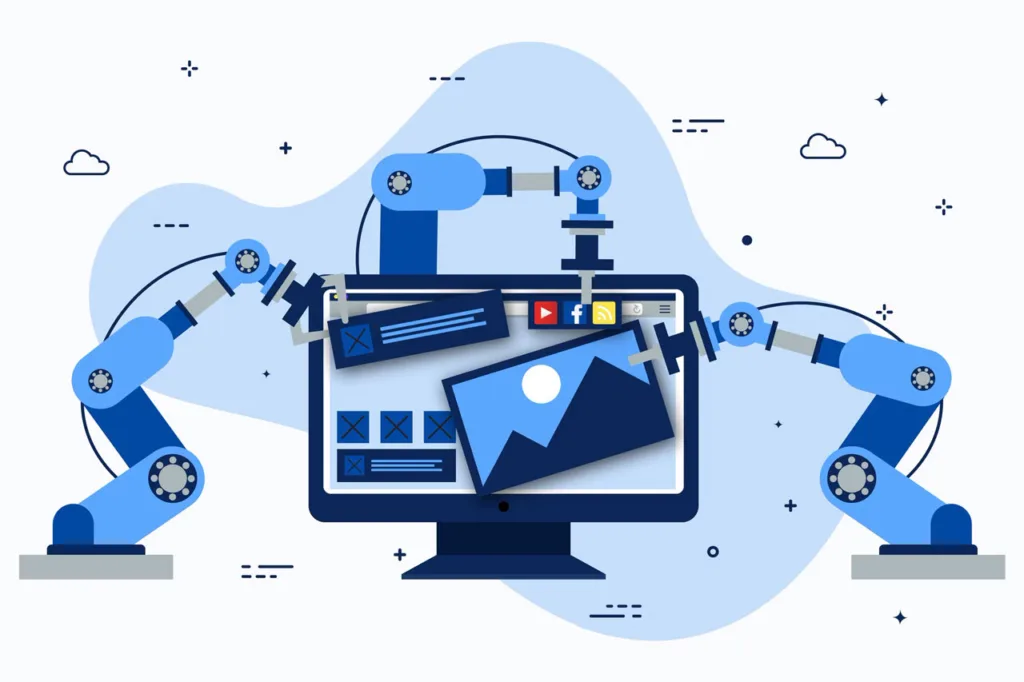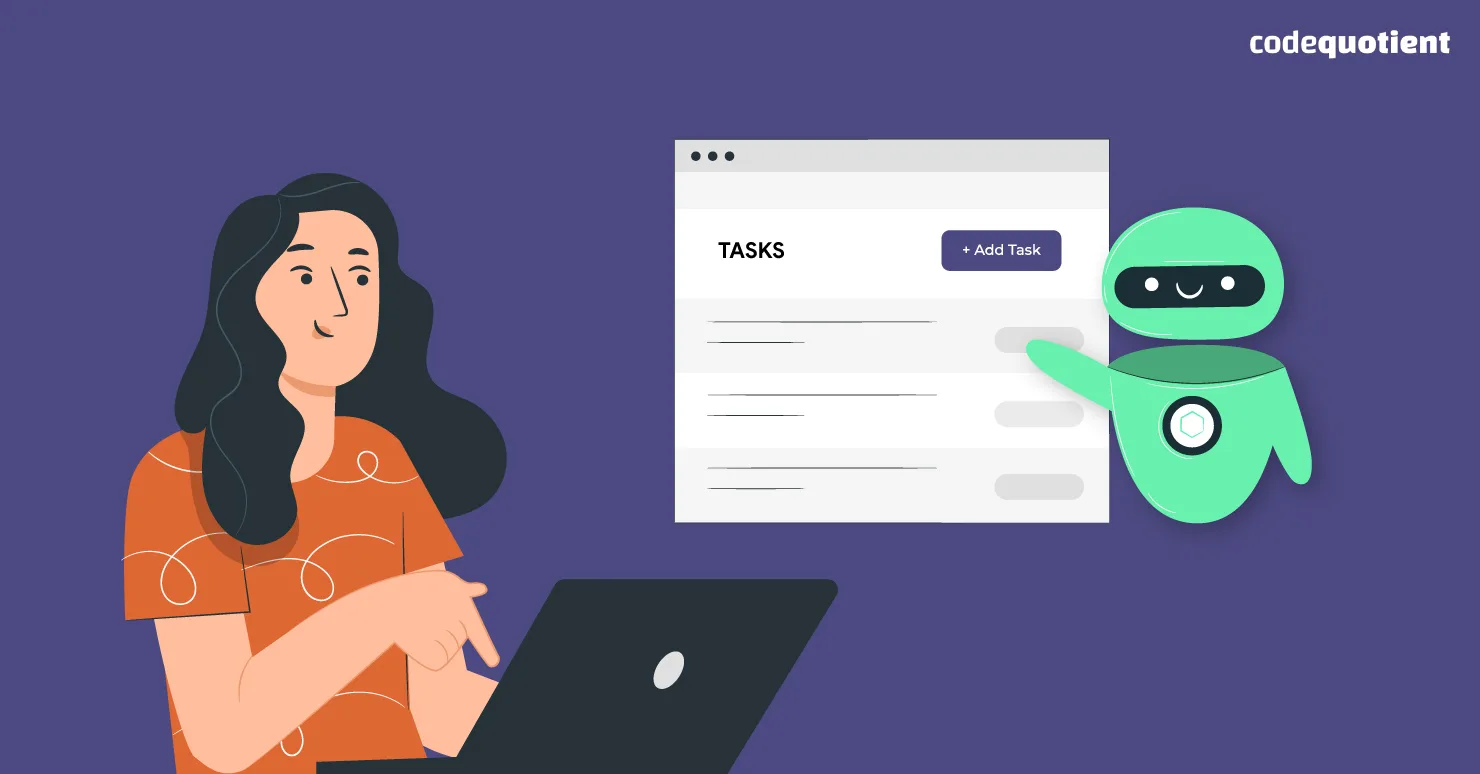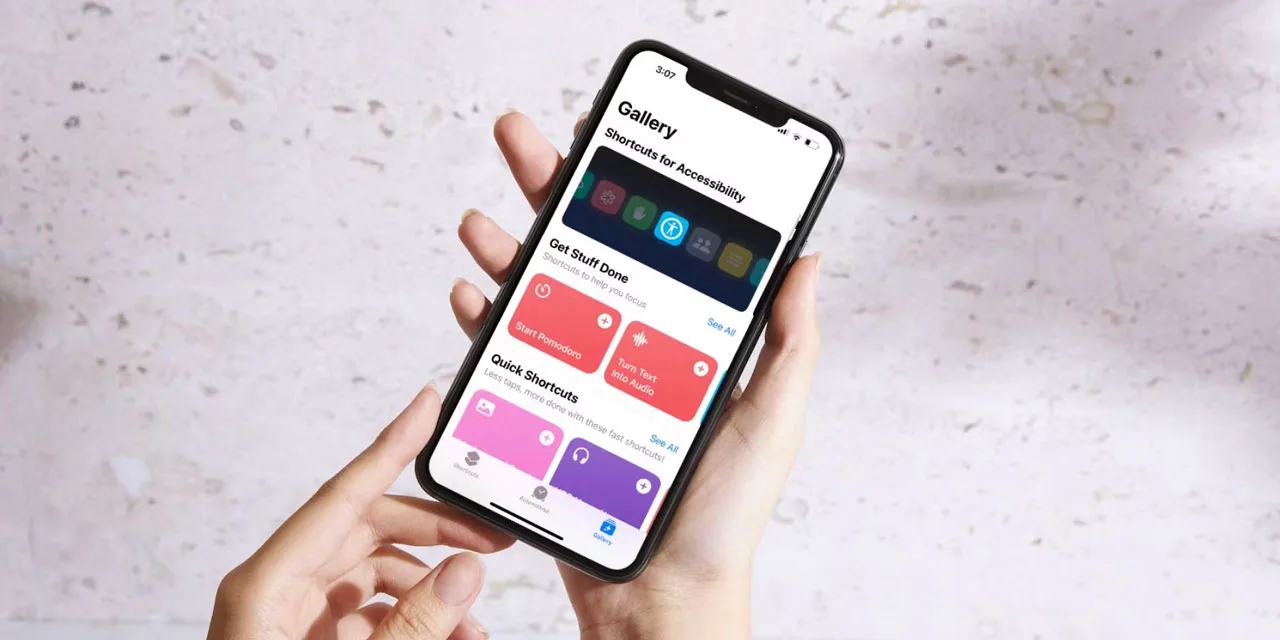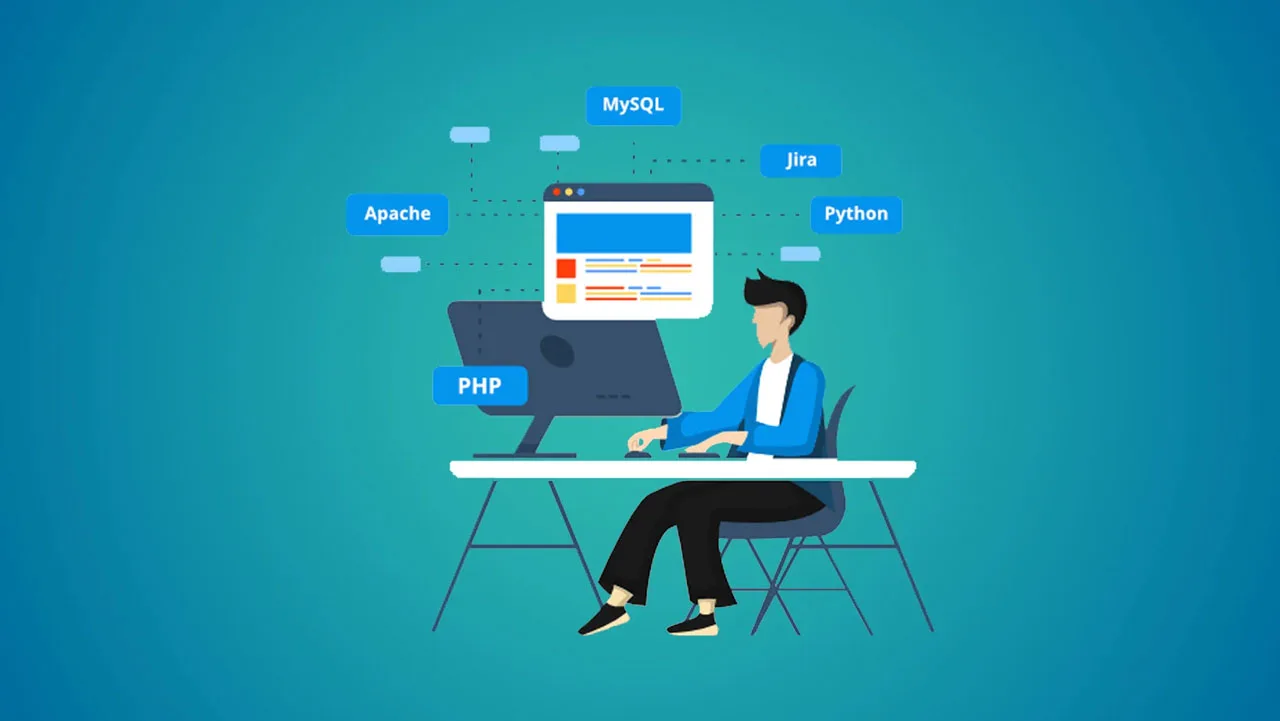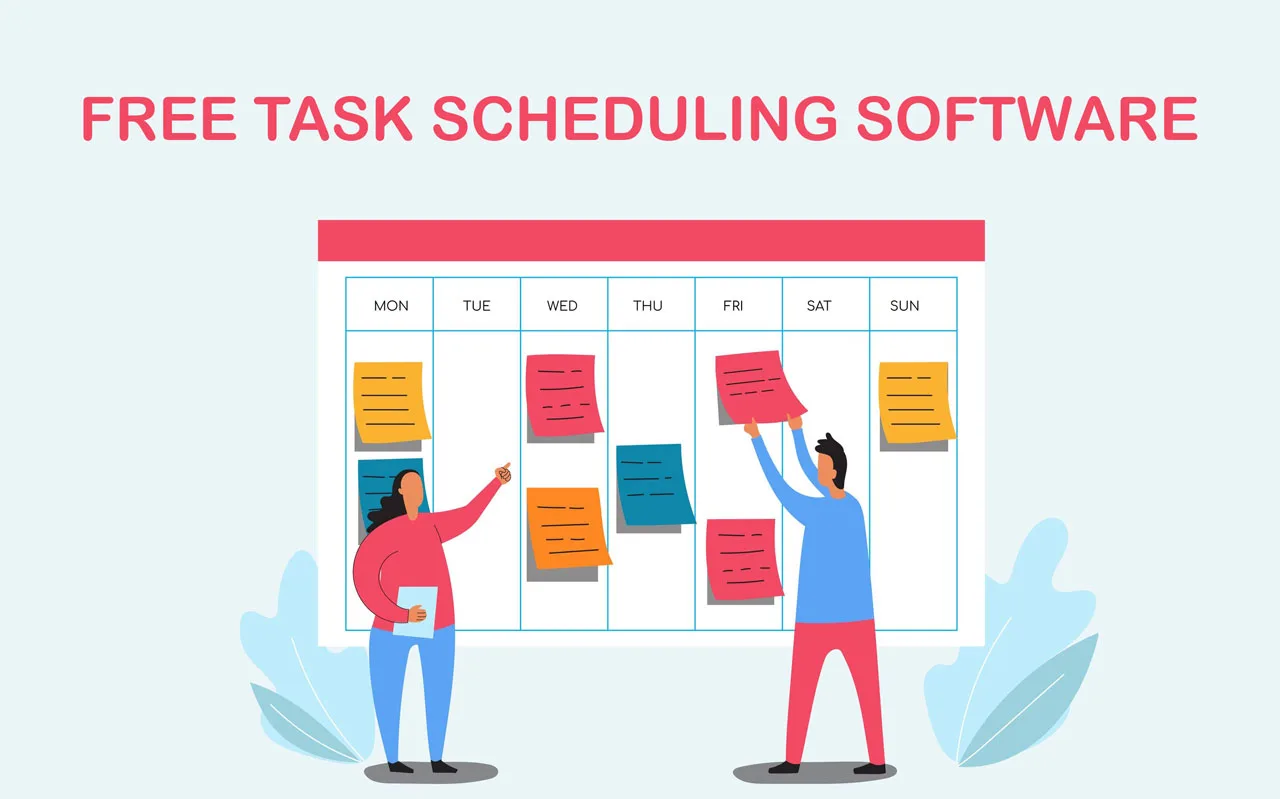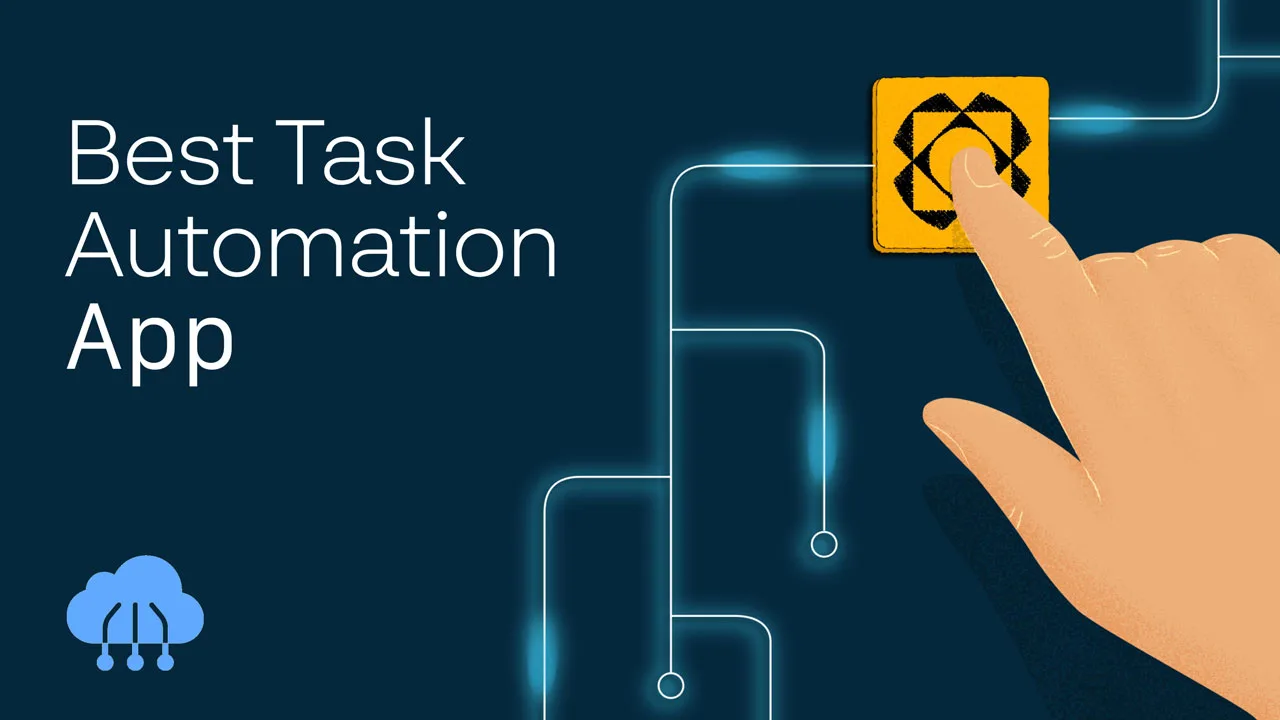Hi guys! Today, I will share the top 6 software to automate task on desktop. Let’s find out!
As a desktop computer user, you know that applications are specifically designed to work on computers. It has requirements for installation, configuration, and operation on desktop operating systems such as Windows, macOS, or Linux. Therefore, users need a PC or laptop powerful enough to operate these applications.
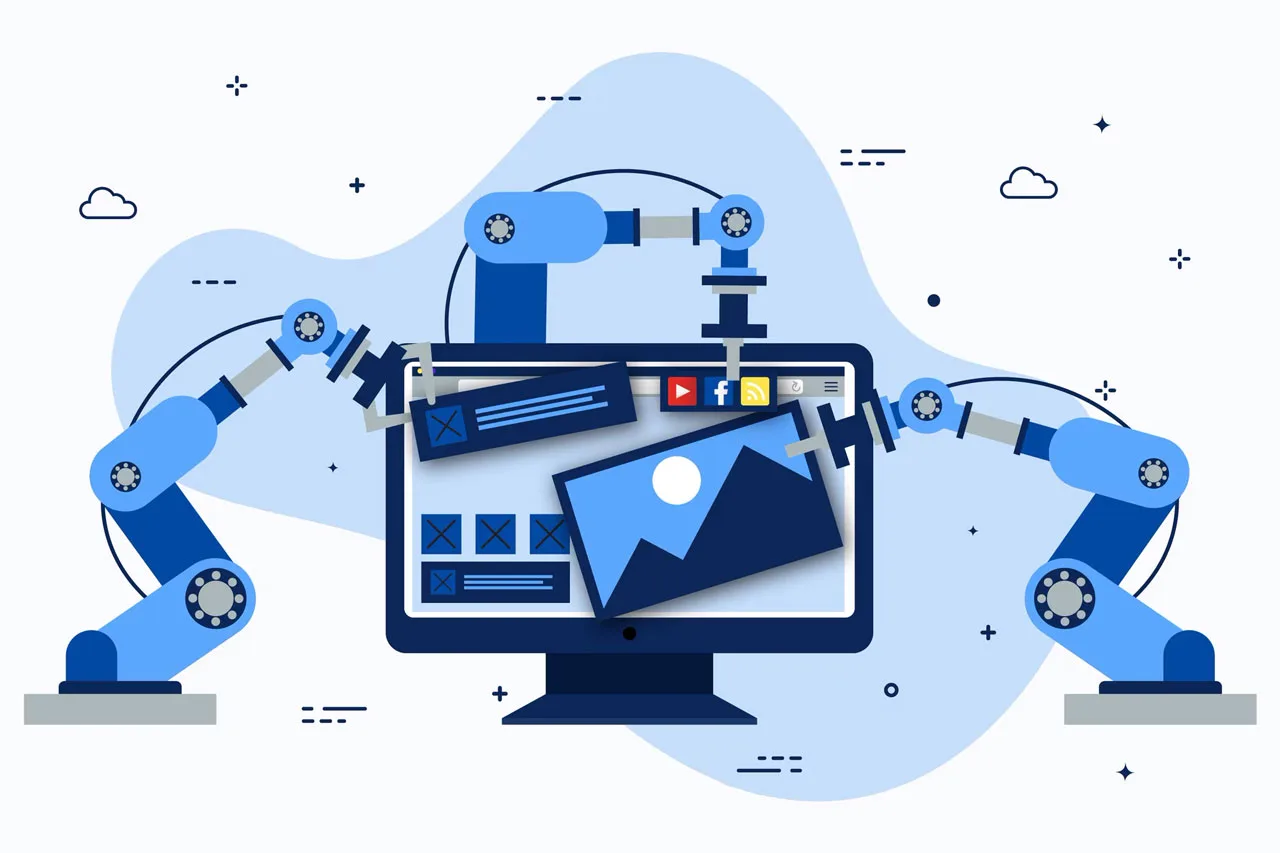
Desktop application testing is extremely important to determine the reliability of the application. This testing especially can be done by automation. Thanks to that, the process of automating the testing of desktop applications takes place faster and more effectively.
As I mentioned before, I will discuss the top 6 desktop task automation tools in this blog.
Top 6 Automate Task On Desktop Tools
There are 6 tools to automate task on desktop that I will introduce for you. Let’s explore with me!
Appium Desktop
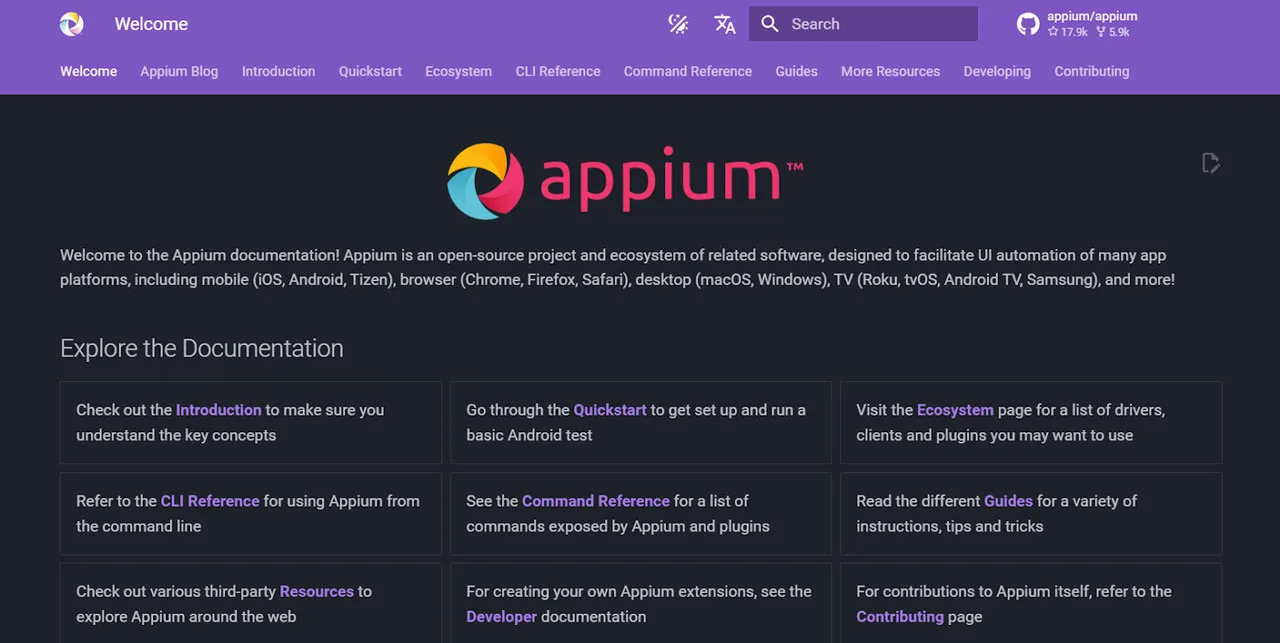
Appium for desktop is a powerful open-source tool designed to automate application testing. It combines the Appium Server, which enables test automation, with the Appium Inspector, a tool for examining and collecting details about an app’s user interface elements.
Key features of Appium for desktop include:
- Element Identification: Easily inspect and locate elements you want to interact with in your tests.
- Server Management: Start and stop the Appium server effortlessly, which is essential for running your tests.
- Log Viewing: Display and analyze logs generated by the Appium server during test execution for efficient debugging.
- Console/CLI Interface: Interact with the Appium server directly through a command-line interface.
- App Management: Manage apps on connected devices or emulators, including installation, uninstallation, and launching.
Robot Framework
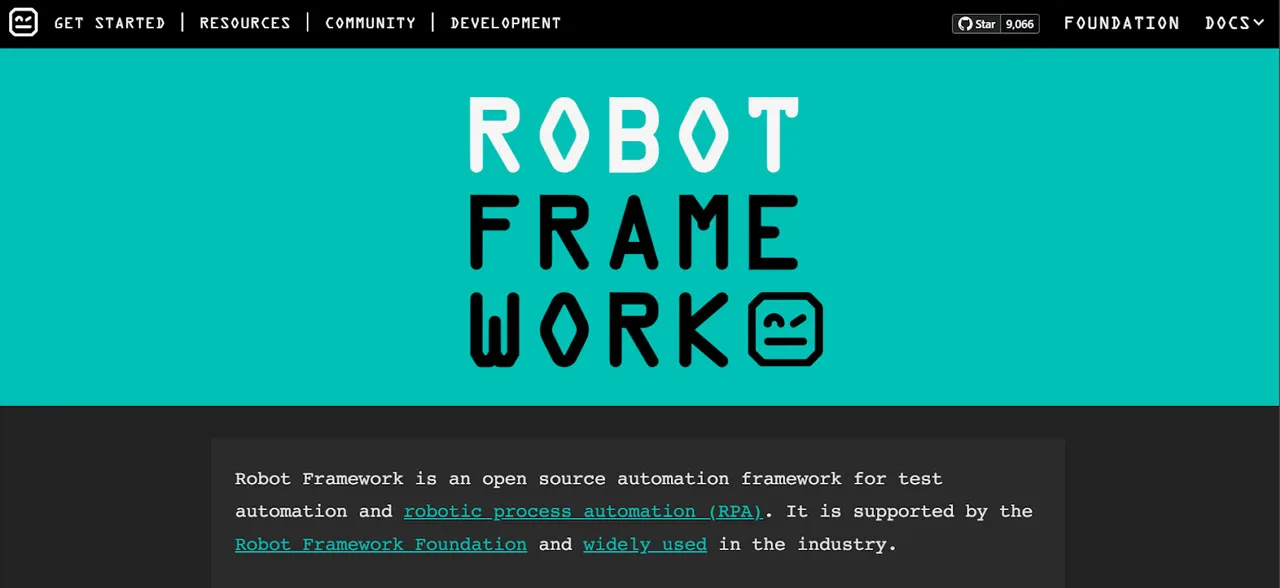
Robot Framework is a versatile open-source framework designed for desktop automation. It boasts broad compatibility, working seamlessly with various applications and integrating effortlessly with a wide array of tools to deliver flexible and powerful automation solutions. Notably, it is well-known for its connection to free mobile and desktop application testing tools.
Key features of Robot Framework include:
- Multi-language Support: Enables test development in various programming languages, including Python, Jython (Java), PyPy, and IronPython (.NET).
- Cross-Platform Compatibility: Works across Windows, macOS, Unix, and Linux operating systems, providing flexibility in setting up test environments.
- Code Assistance: Features autocomplete functionality and syntax highlighting, enhancing coding efficiency and reducing errors.
- Seamless Integration: Integrates effortlessly with popular automation tools like Appium and Selenium, expanding its capabilities and offering comprehensive testing solutions.
TestComplete
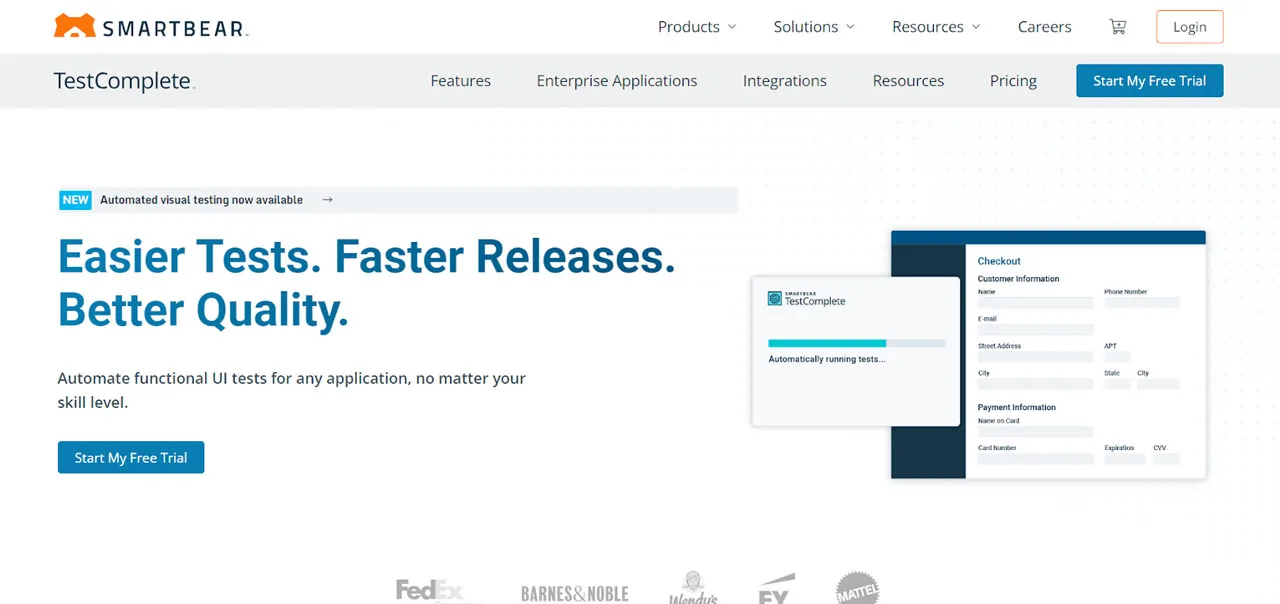
TestComplete is a versatile and powerful tool designed for testing desktop applications across various platforms, including Windows, .NET, WPF, Visual C++, Visual Basic, Delphi, C++Builder, Java, web, and mobile environments.
One of its notable features is the ability to create test cases using Keywords, which simulate user interactions with the application being tested. It caters to diverse testing preferences, offering both Record-and-Playback functionality and the option to execute test cases across different environments.
Key features of TestComplete include:
- Customizable Keywords: Offers a vast library of keywords (Operations) that can be tailored with parameters for specific actions.
- Scheduled Test Runs: Allows users to automate test execution by scheduling tests to run at specific times.
- Batch Testing: Facilitates running multiple tests together as a batch, streamlining the testing process.
- Parallel Test Execution: Enables concurrent execution of multiple tests, significantly reducing overall testing time.
TestArchitect
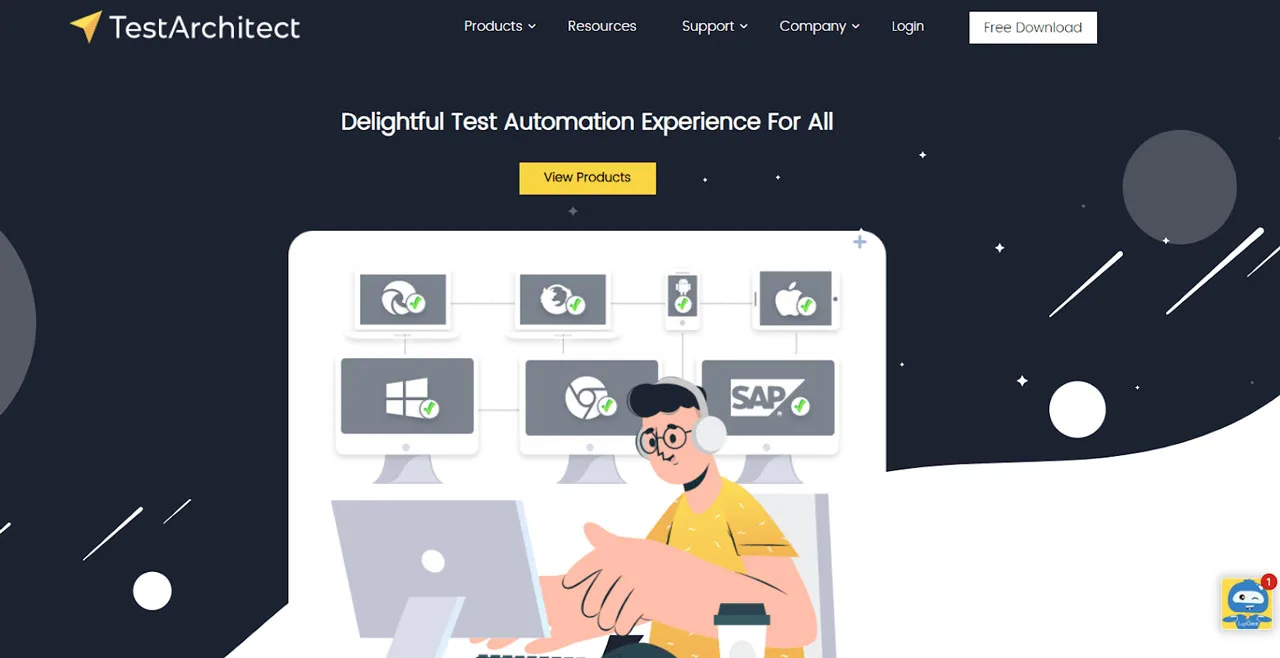
TestArchitect is a keyword-driven automation tool designed to simplify the testing process. Its extensive keyword library and Action-based testing approach make it easy for testers to adapt their programming skills and quickly learn the tool.
With its strong support, user-friendly interface, and comprehensive feature set, TestArchitect stands out as a powerful and efficient choice to automate task on desktop compared to open-source alternatives.
Key features of TestArchitect include:
- Keyword-Driven Testing: Enables testers to create and maintain test cases using keywords, making the process more intuitive and manageable.
- User-Friendly Interface: Offers a simple and intuitive interface, making it accessible to testers with varying levels of technical expertise.
- Extensive Feature Set: Provides a wide range of features for desktop automation, allowing for the creation of comprehensive tests covering various aspects of applications.
- Reliability: Known for its reliability and stability, ensuring smooth test execution and accurate results.
WinAppDriver
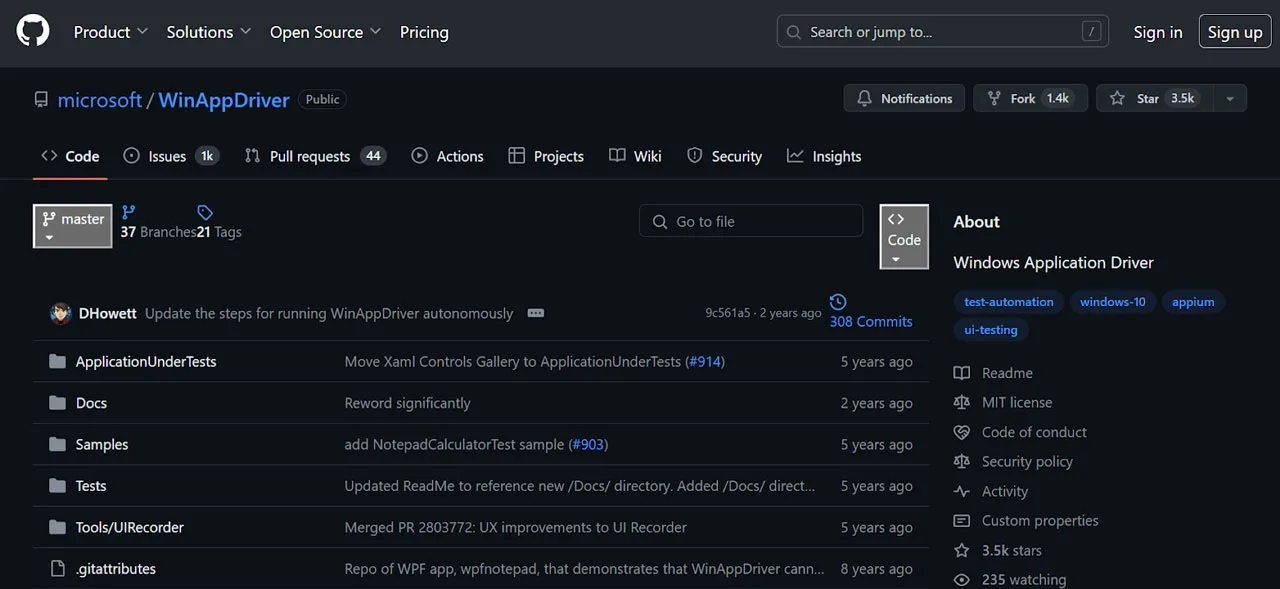
WinAppDriver is a leading desktop automation tool that empowers users to automate testing scenarios and interact with Windows applications seamlessly. Utilizing a standardized set of protocols, it facilitates the smooth integration of automation UI tests into the Software Development Life Cycle (SDLC).
Its robust features and extensive support for diverse programming languages and testing frameworks make it a powerful solution to automate task on desktop.
Key features of WinAppDriver include:
- WebDriver-Compatible API: Automates testing of Windows applications and Universal Windows Platform (UWP) apps using a familiar and widely-used API.
- Robust Debugging Capabilities: Provides comprehensive tools for effective troubleshooting and issue diagnosis within automated tests.
- DevOps Integration: Seamlessly integrates with DevOps pipelines and Continuous Integration/Continuous Delivery (CI/CD) workflows, making automated testing an integral part of the development process.
- Wide Language and Framework Support: Supports a variety of programming languages and automation testing frameworks, ensuring compatibility with various development environments and toolchains.
Winium
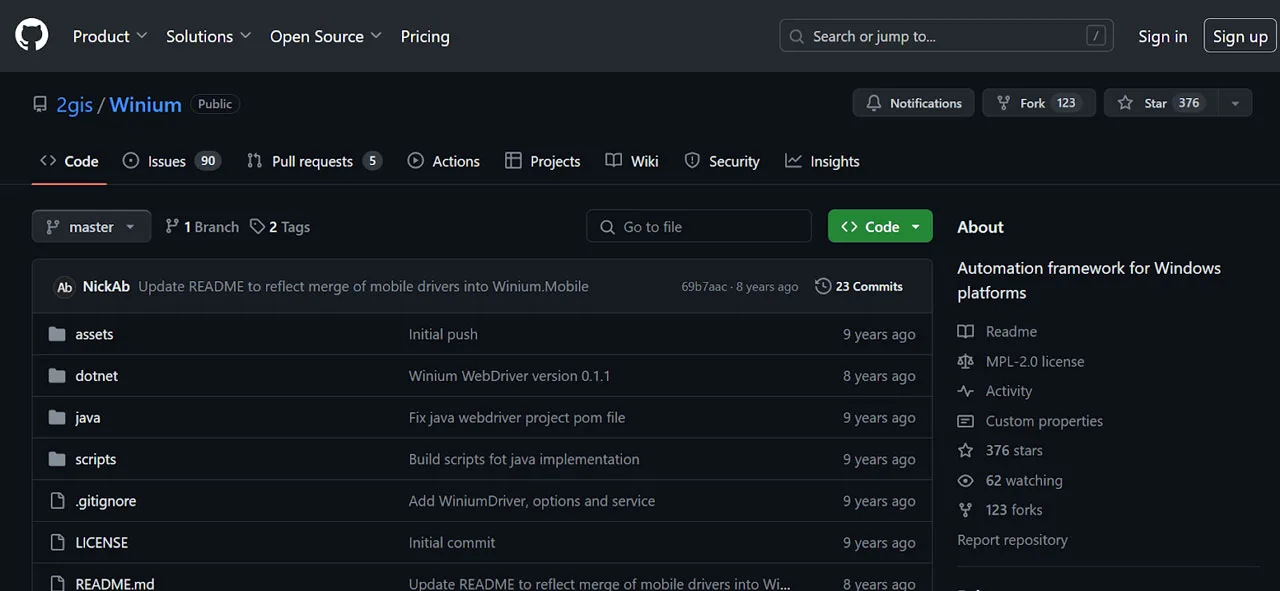
Winium is a desktop automation tool that leverages the Windows UI Automation framework, allowing testers to automate and test Windows desktop applications with code.
Developed by Codeplex, it bridges the gap between web and desktop automation by extending the capabilities of web automation tools like Selenium WebDriver to the desktop environment. This helps developers and QA professionals to write automated tests that interact with UI elements, launch applications, verify application states, and perform various other testing tasks.
Key features of Winium include:
Familiar Syntax: Employs a Selenium-like syntax, making it easy for testers familiar with Selenium WebDriver to transition seamlessly to desktop automation.
- WebDriver Protocol: Utilizes the WebDriver protocol, enabling the use of existing WebDriver knowledge and automation frameworks such as JUnit and NUnit for test execution.
- Flexible Object Identification: Provides multiple methods for identifying UI elements, including Accessibility IDs, control types, and XPath, ensuring adaptability to various application structures.
- Multiple Language Support: Offers bindings for C#, Python, Java, and Ruby, allowing teams to leverage their existing web development skills and integrate Winium into their preferred testing frameworks.
- JSON Wire Protocol: Employs the JSON wire protocol for remote communication between test scripts and the Winium driver, facilitating distributed testing on multiple machines or environments.
The diverse world of automate task on desktop tools offers a wide array of options to streamline workflows, boost productivity, and improve efficiency. Exploring the top 6 tools reveals the innovation and ingenuity behind each solution.
Whether it’s automating mundane tasks or optimizing software testing processes, these tools have changed how individuals and businesses operate.
Read more: