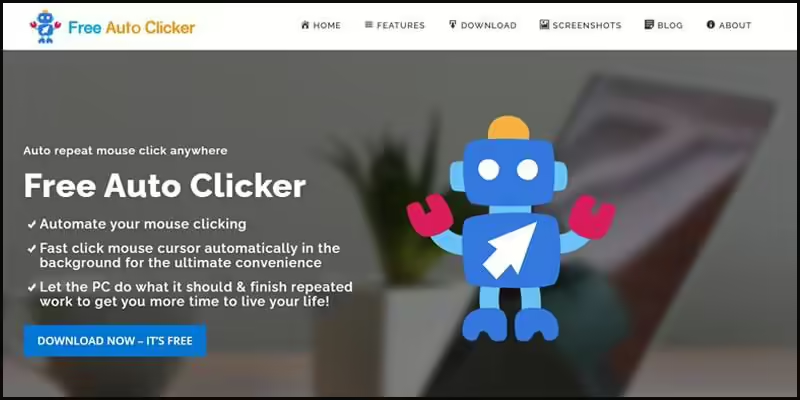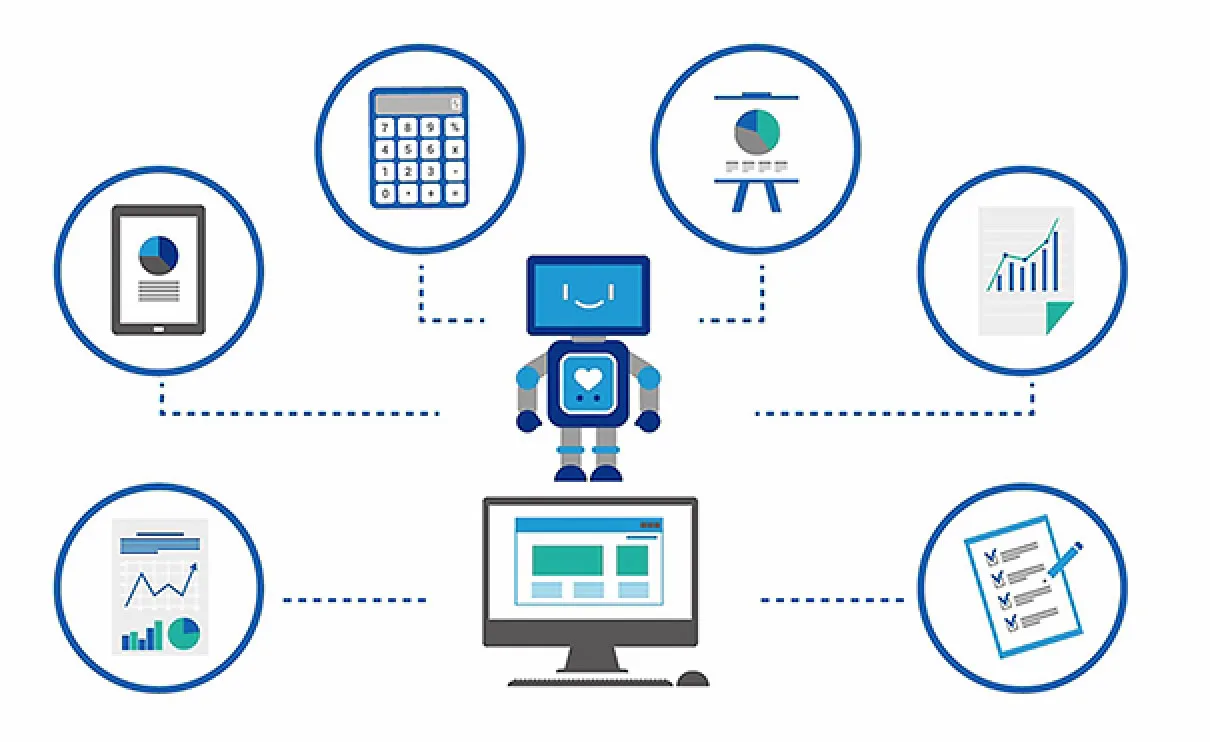Are you spending hours on end juggling a ton of tasks? Are you having difficulty organizing your work properly? Software for task scheduling will be the ideal solution to help you control your work better. Effective task scheduling is essential for modern work environments. A recent Task Management Trends Report indicated that managers tend to spend the majority of their week on task management – 20.4% spend more than 8 hours, and 15.8% spend more than 14 hours.
With so many task scheduling tools available, selecting the right one for your team can seem daunting. This article will explore the 11 best task scheduling software within the market. We’ll examine their key features, benefits, and drawbacks to help you make an informed decision that streamlines your workflow, saves time, and enhances overall efficiency.
What Is Task Scheduling Software?

Software for task scheduling is designed to help you plan, organize, and manage all the resources needed for successful projects. It provides a visual platform to streamline the complexities of project planning and resource allocation. With this type of software, you can effortlessly map out tasks, track progress, and manage your team throughout the project’s lifecycle.
Many task scheduling apps offer free versions. These typically provide basic features like task management, simple reporting, a few user accounts, and limited integrations and storage space. Even with these limitations, they come with user-friendly interfaces that let you drag and drop tasks, set deadlines, and manage dependencies between tasks. This simplifies project planning, giving clarity to your team and anyone invested in the project.
You’ll often find features like detailed project plans, timelines, task assignments, multiple project views, collaboration tools, and reporting capabilities designed to offer valuable insights.
Top 11 Software For Task Scheduling
Discover the top 11 Software for task scheduling designed to keep your projects on track and aligned with your schedule.
RPA CLOUD
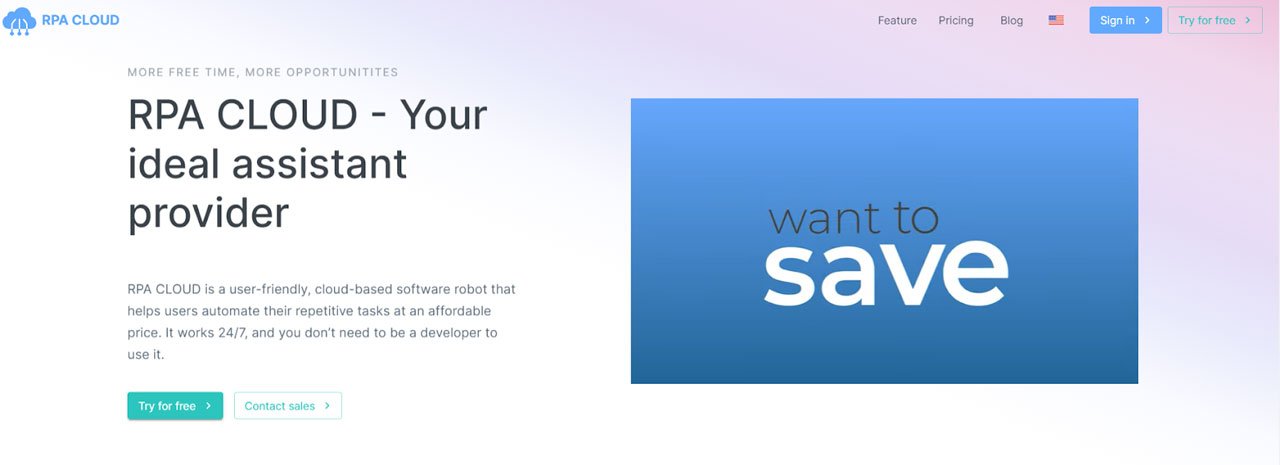
RPA CLOUD is a cloud-based software robot with a user-friendly interface. It requires no programming knowledge, so anyone can use this software for task scheduling, whether you are an IT professional or someone who doesn’t know how to code.
RPA CLOUD is the perfect enabler for any business looking to automate tasks and optimize workflows. Therefore, this software can improve efficiency, save time, and reduce costs for businesses in different fields and scales.
With RPA CLOUD, task management will become easier and faster as it has all the features that you may need as an advanced task scheduling expert.
Designed to streamline your workflow, RPA CLOUD is a great tool to help you schedule tasks with impressive features to create, assign, and prioritize tasks using
Calendar. Here are typical functions of RPA CLOUD you can do with Calendar:
- Get Calendar Events: An action to retrieve appointment information registered in Google Calendar managed by your account.
- Create Calendar Event: An action that creates a new appointment.
- Remove Calendar Event: An act of canceling appointments.
Pros:
- Intuitive, simple interface, no coding required, making it easy for users to use and operate.
- RPA CLOUD automates repetitive tasks, freeing up users’ time to focus on more important work.
- RPA CLOUD allows you to work on many popular platforms, such as Google Chrome, Excel, Gmail, Google Spreadsheets, Google Drive, Google Calendar, Google Docs, AWS S3, and FileMaker.
Cons:
You have to pay an extra cost for advanced functions.
Pricing:
- Free Trial: Begins with a 30-day free trial and doesn’t require the credit card.
- Standard Plan: $15/ month.
- Premium Plan: $30/ month.
- Enterprise Plan: $50/ month.
- Cooperation Plan: Contact RPA CLOUD directly for pricing details.
Teamhood
Teamhood is a project management tool tailored specifically for task scheduling, making it ideal for medium to large businesses seeking streamlined operations. Its robust features allow for efficient organization and execution of all your project tasks.
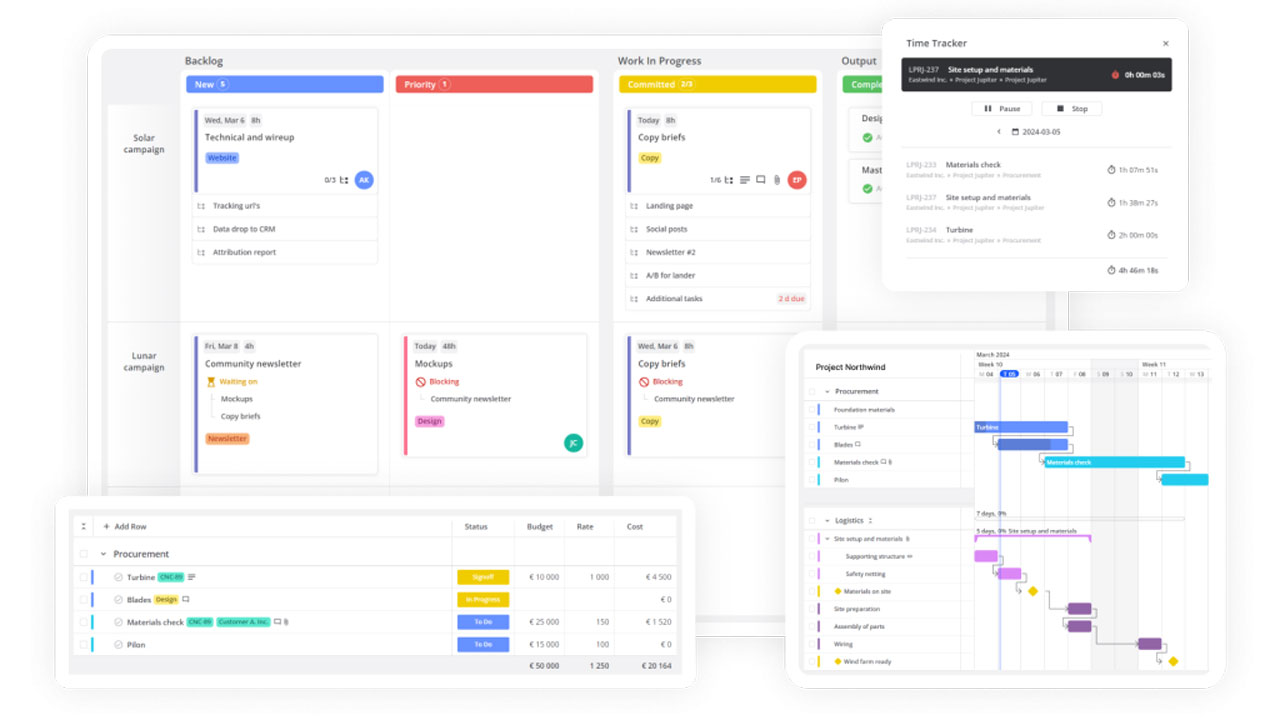
Teamhood integrates seamlessly with popular services like Google Calendar, Gmail, and Slack, ensuring smooth communication and cross-platform organization. Utilize its Kanban boards and notes features to keep tasks structured and prioritize effectively with time–blocking capabilities. Teamhood’s automatic schedule creation intelligently factors in due dates, priorities, and task durations. Plus, syncing with calendars like Office 365 ensures your project tasks effortlessly fit into your existing schedule.
Resource allocation, milestone tracking, and customizable views give you a comprehensive understanding of your projects. Track budgets in real time to stay within financial targets. Teamhood intelligently balances workloads while considering individual preferences. Prioritization and categorization features help you maintain focus on the most critical tasks.
Track task progress, customize roles for team members, and use notifications to keep everyone informed. These features collectively boost productivity and efficiency.
Pros:
- Intuitive interface
- Frequent updates
- It is super effective for project management
- Ease of use and adaptability
Cons:
- The iOS app is not available
- Limited integrations (350+ apps available via Zapier)
Price: $9.50 per user/month
Microsoft To-Do
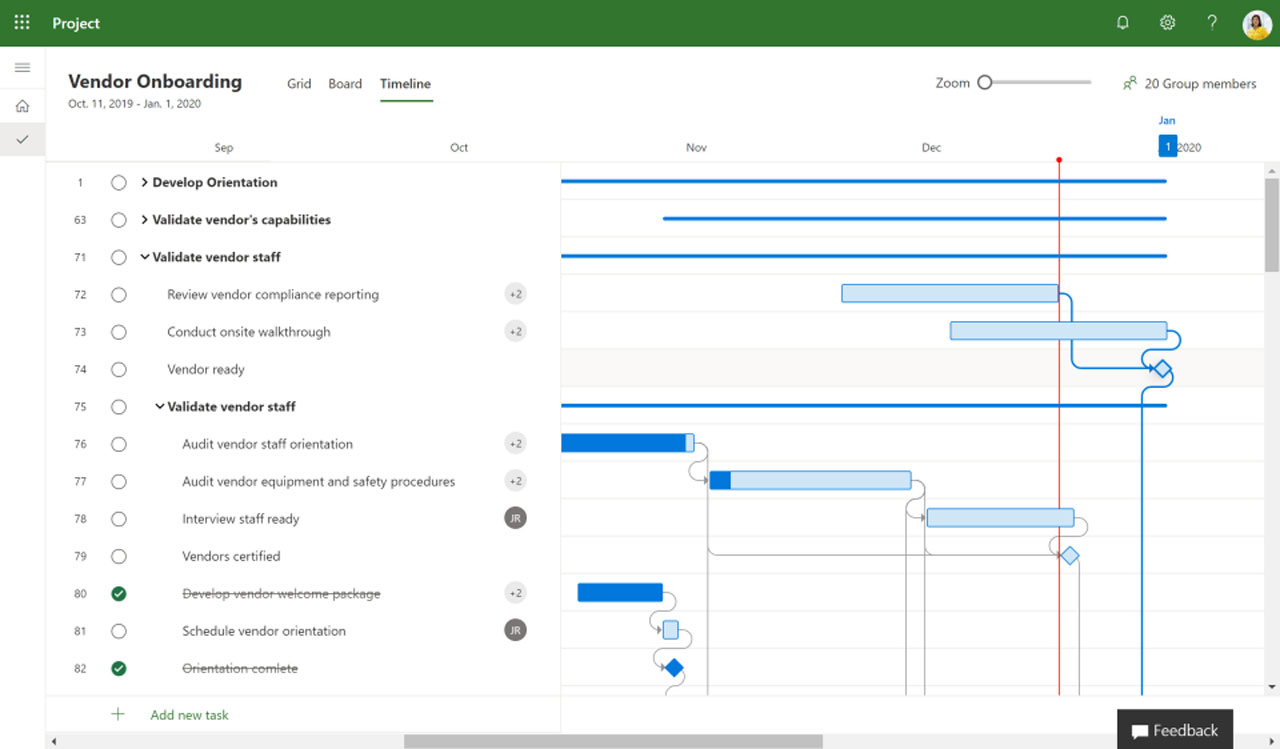
Microsoft To Do is a cloud-based app that helps users keep track of their tasks across phones, tablets, and computers. Its appeal lies in its user-friendly design, seamless integration with Microsoft Office, and accessibility on multiple platforms – all for free.
However, Microsoft To Do might not be the best fit for everyone. Users seeking advanced features and automation may find it too basic. There are also concerns about its reliability when used with other tools; for example, Google Assistant is unable to directly add tasks to the app.
Microsoft To Do excels in its simplicity and collaborative features, but its automation tools are limited. If you’re a power user, you might find it lacks some of the advanced capabilities you need.
Pros:
- Works perfectly with Microsoft Office
- Simple, easy-to-use interface
- Tracks tasks effectively
- Supports collaboration
- Cortana integration
Cons:
- Basic feature set
- No dedicated mobile app
- Lacks advanced features
- Integrations are limited
- It can’t be used offline
ProofHub
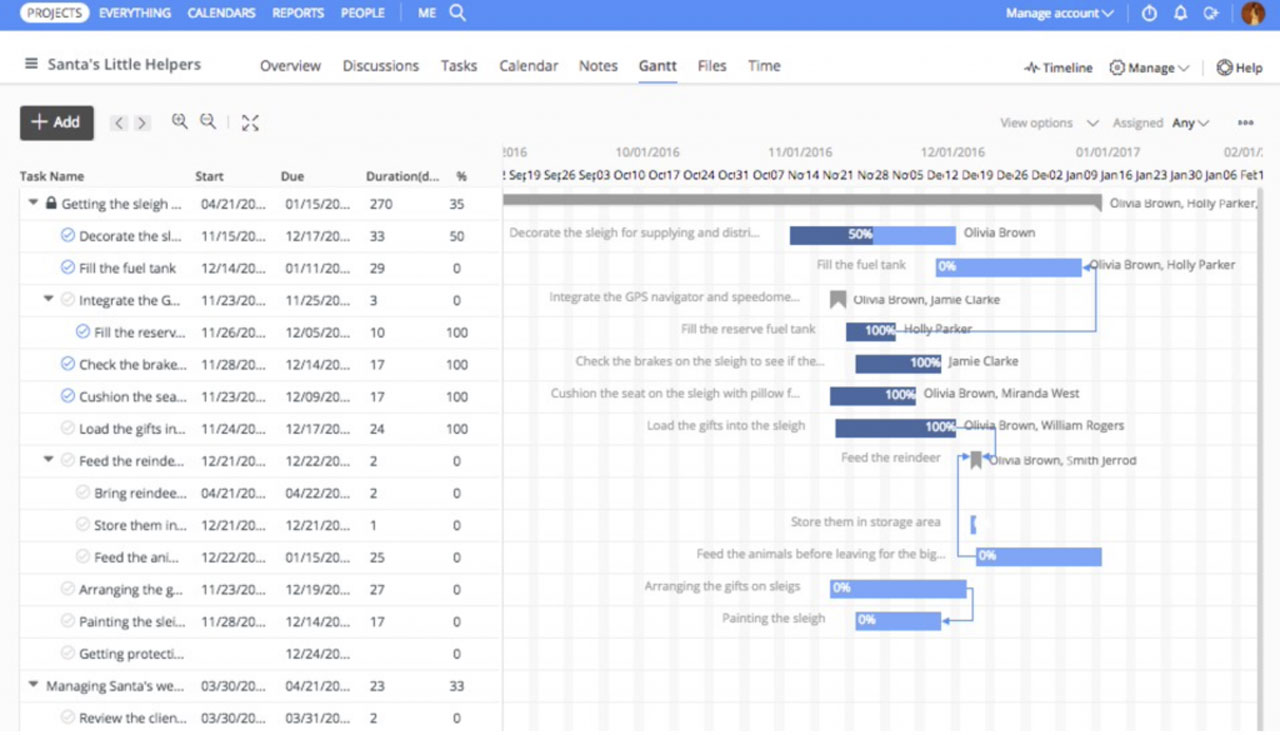
If you need a robust project management tool with a strong emphasis on task scheduling, ProofHub stands out as a top contender. It boasts features like task management (including assignments, dependencies, and bulk actions), custom fields, client request forms, time tracking, file sharing, collaboration tools, and insightful real-time reporting. This combination helps you streamline task organization, improve team communication, and gain project visibility.
However, there are some trade-offs you should know. ProofHub’s mobile app offers reduced functionality compared to its desktop counterpart. Somtimes, users have to report bugs and glitches within the app. Additionally, its integration options may feel limited compared to some competitors. Some users find the interface less intuitive as they become familiar with the software, and the price point (starting at $45 per user/month) may be a barrier for some businesses.
Pros:
- Great project planning tools
- Effective team management
- Strong collaboration features
- Customization options
- Available integrations
Cons:
- Potentially cluttered interface
- Integration limitations
- Occasional notification issues
- User experience (UI/UX) could be improved
- Price: From $45 per month.
Todoist
Todoist is a popular task-scheduling tool that works well for both personal and professional tasks. It boasts a user-friendly interface, organization features like labels and filters, collaboration tools, integration with other apps, and syncs across devices. Reminders and comments add further customization, making it a strong choice for boosting productivity.
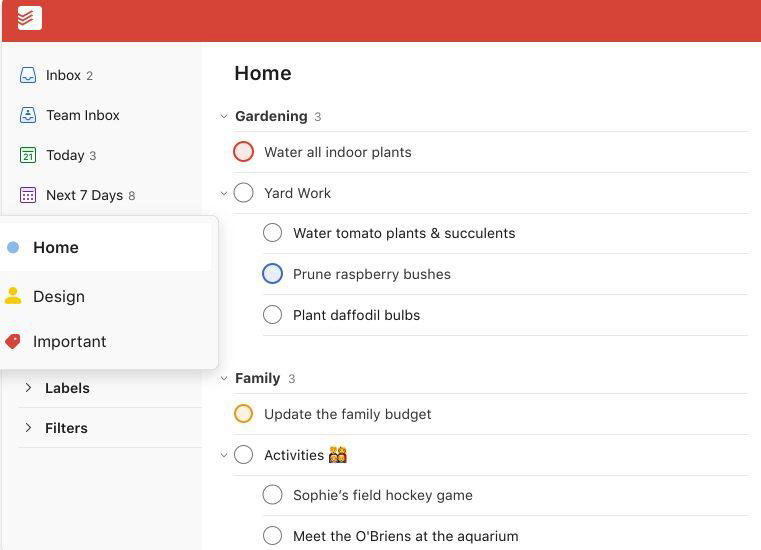
However, Todoist might not be a perfect fit for everyone. Some users find its feature set overwhelming or miss the convenience of a built-in calendar. The free version’s limitations may push users toward premium plans. Potential integration hiccups, a lack of built-in time tracking, and some complexities with recurring task customization could be hurdles for some.
If your priority is absolute simplicity, needing a built-in calendar, advanced features, or in-depth task tracking, you might benefit from exploring other task management solutions.
Pros:
- Google Assistant integration
- Customization options
- Available on multiple platforms
- Supports natural language input (e.g., “task for tomorrow at 3 pm”)
- Collaboration features
Cons:
- Interactions may not feel as smooth as some competitors
- Managing subtasks has room for improvement
Price: From $4 per month
Notion
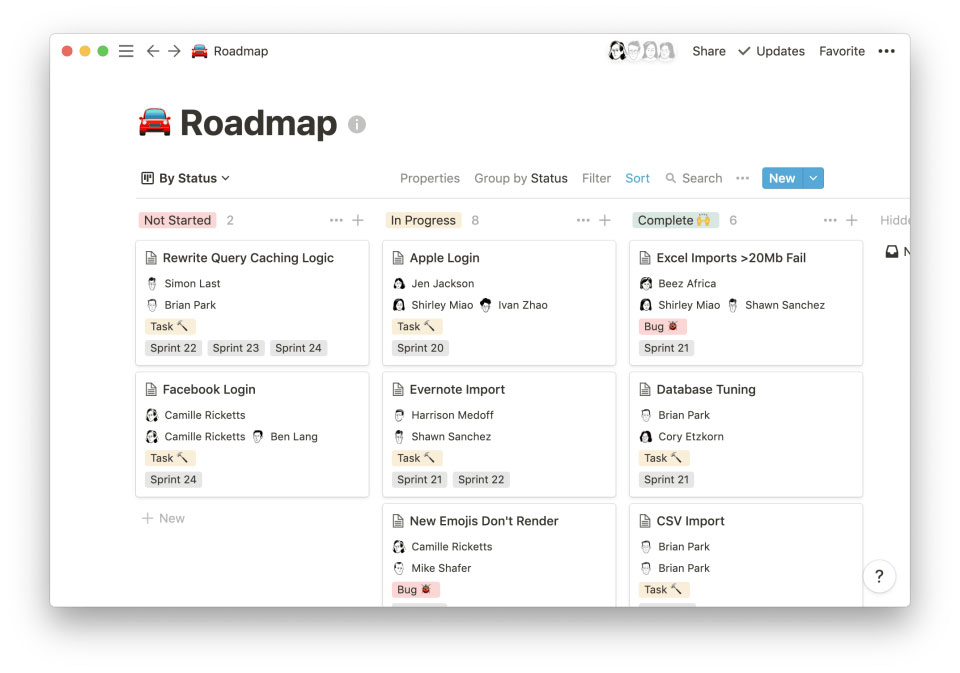
You’ve likely heard the buzz around Notion as a tool for task scheduling, and for good reason. Notion offers a unique advantage by centralizing everything – tasks, projects, and even documents – into one organized digital space. It also excels at collaboration, allowing teams to work together seamlessly in real time.
Notion lets you prioritize and adjust tasks on the fly, adapting to your ever-changing schedule. You can easily switch between views like Kanban boards and calendars to get the perfect perspective. Create custom databases tailored for anything from to-do lists to complex project tracking, with templates to give you a head start.
It’s important to note that Notion’s reminders and repeating tasks may require more manual setup compared to some competitors. If your primary focus is simple, streamlined task management, its vast array of features could even be overwhelming. Alternatives like Teamhood or TickTick might offer a more dedicated experience. Finally, while Notion excels in many areas, it might not be the ideal choice for highly specialized task management needs.
Pros:
- Customizable interface
- Flexible task management
- Collaboration tools
- Rich media integration
Mobile app
Cons:
- Steep learning curve
- Limited export options
- Limited integrations
- Customization can be complex
Price: From $10 per month
Zoho Projects
Zoho Projects offers a robust solution for task scheduling. It boasts strong project management features, making it easy to organize tasks, allocate resources, and keep track of time. Zoho CRM integration brings added value to those already in the Zoho ecosystem.
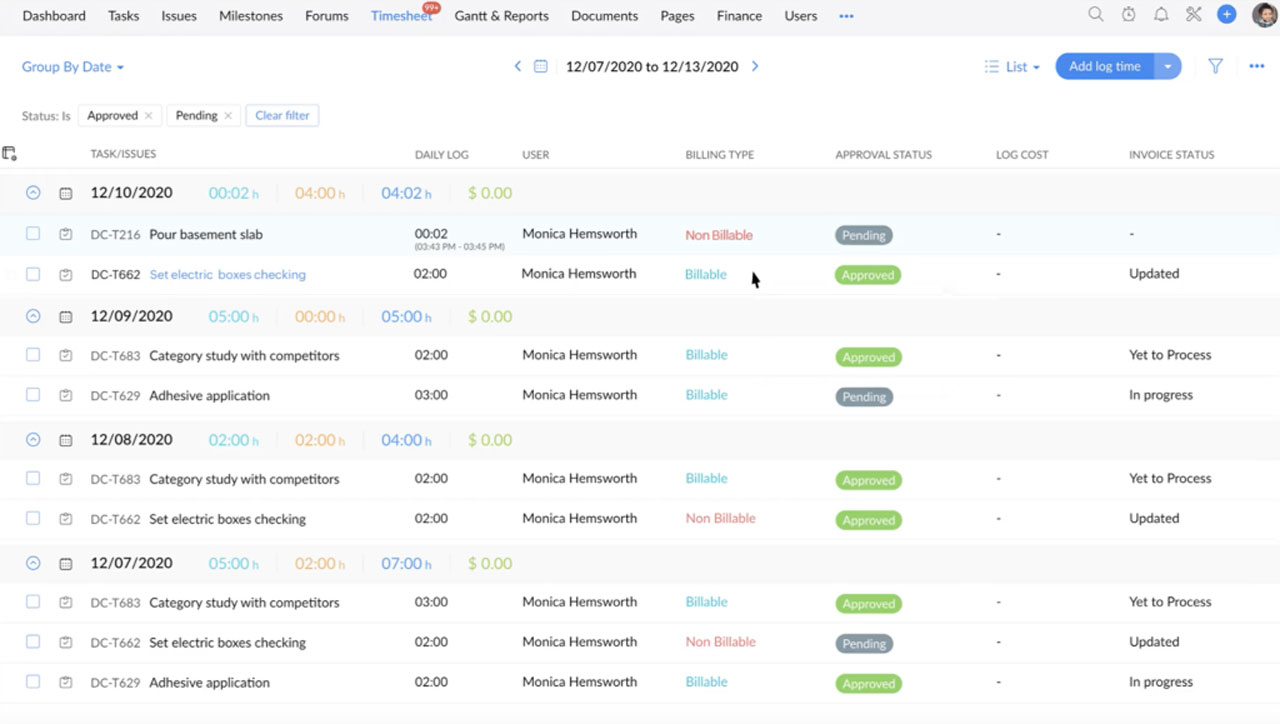
Customization options and a user-friendly interface help make Zoho Projects adaptable. You can easily communicate with your team through chat rooms, and its task management tools are efficient. Integrations with tools like Google Drive and Microsoft 365, along with its affordability (especially for small businesses), are additional benefits.
However, there are potential trade-offs. Zoho Projects’ approach to resource management can have a learning curve. Those requiring in-depth reporting and analysis might find its capabilities lacking. There may be a steeper learning curve to fully configure and master the system than initially expected. Additionally, customization options can be somewhat limited compared to certain competitors, impacting teams with highly specific needs.
Pros:
- Affordable for large teams
- Detailed project reports and customizability
- Generous trial period
- Third-party app integrations
- Supports Agile methodology and resource management
Cons:
- Potentially clunky user interface
- Forms may not be intuitive
- Limited support options
- No dedicated support personnel like customer service managers
- The essential plan lacks priority support
Price: From $4 per month
Asana
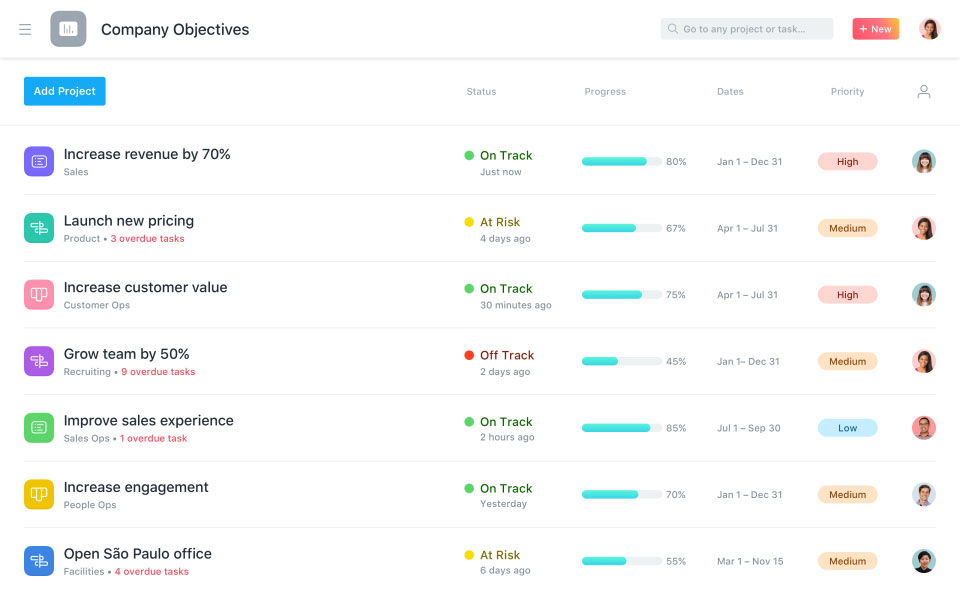
If you need comprehensive task scheduling alongside broader project management, Asana is a strong contender. Here’s what makes it stand out:
Scalability and Organization: Create unlimited projects and tasks, ensuring you can manage everything from small to large initiatives. Due dates keep you focused and help you prioritize effectively.
Flexible Views: Choose between List, Board, Calendar, and Timeline views to visualize your tasks in the way that works best for you.
Customization and Automation: Tailor Asana to your specific workflow with customization options. Automation features streamline processes, boosting productivity. Plus, numerous integrations expand its capabilities.
While powerful, Asana, is first and foremost, a project management tool. It doesn’t offer the same level of task scheduling optimization as dedicated calendar tools like Microsoft Outlook or Google Calendar. Integration with these tools is limited, which could be a drawback if you rely heavily on centralized task and schedule management. Also, Asana’s automation leans more towards workflow streamlining than automatic task scheduling.
Pros:
- Boosts work efficiency
- Encourages collaboration
- Wide range of integrations
- Strong security features
Cons:
- It can have a steep learning curve
- Task assignment options may feel limited
- No built-in time tracking
- Exporting and importing options are limited
Price: From $10.99 per month
TickTick
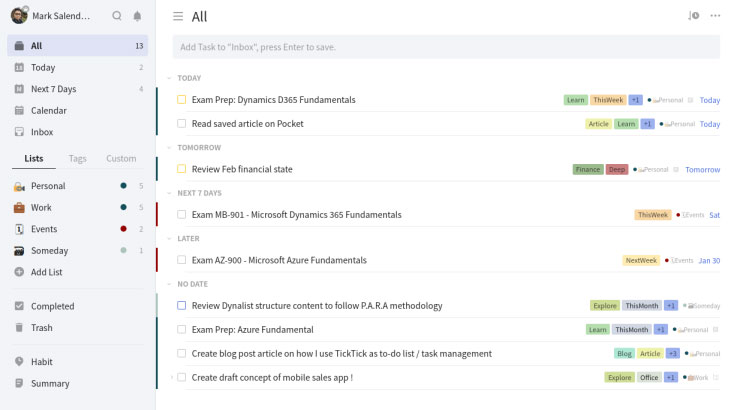
If you want a straightforward task scheduling tool, TickTick delivers. Its intuitive interface and customizable features make it easy to manage your to-dos and schedule.
With thorough task management options and integrations with tools like Google Calendar, you can consolidate your organization. Reminders help you stay on top of deadlines, and collaboration features simplify teamwork.
Be aware that TickTick might not be suitable if you crave advanced scheduling features like automatic scheduling or time-blocking. Those with complex project management needs may find its feature set too limited.
Pros:
- Affordable for personal use
- User-friendly task management
- Customizable task views
- Inbox feature for quick task capture
- Habit tracking functionality
Cons:
- The free version has some feature limitations
- Restrictions for free accounts
- Lacks built-in time tracking
- Limited exporting/importing
Price: From $3 per month
Evernote
While Evernote wasn’t designed as a dedicated task scheduler, it can be used for that purpose. You can create tasks within notes, integrate with tools like Google Calendar, and set due dates, reminders, and recurring tasks. Evernote’s strength lies in its customization, allowing you to adapt it to your workflow.
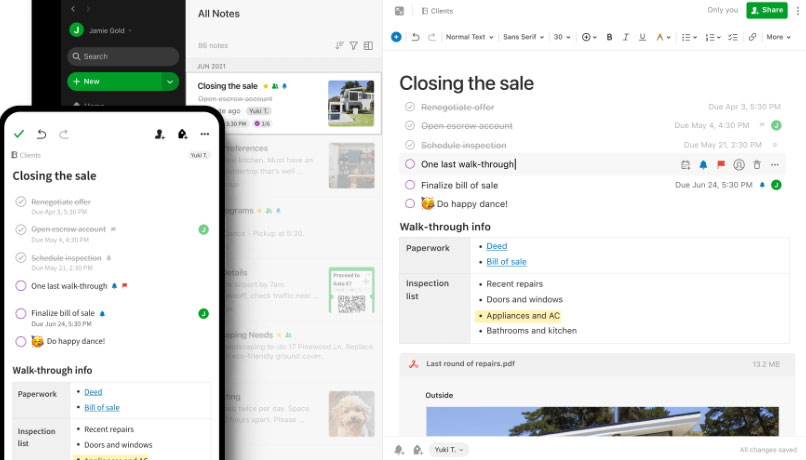
However, Evernote lacks some features that are common to dedicated scheduling tools. It doesn’t offer automatic reminders or a calendar view, which might be a significant drawback for those who prefer a visual approach to managing their tasks. Additionally, while customizable, it might not reach the flexibility of purpose-built tools like Teamhood or Notion.
Pros:
- Time tracking
- Integrations
- Cooperate with multiple platforms
- Collaboration features
Cons:
- Potential compatibility issues
- Steep learning curve
- Limited export options
Pricing
- Customization can become complex
- Price: From $7.99 per month
Basecamp
Basecamp does offer tools for task scheduling, including project schedules, to-do lists, and integration with calendar apps like Google Calendar. However, it’s important to understand its limitations – it lacks dedicated scheduling features, automatic reminders, and a visual calendar view. These omissions might be significant for those who prefer visually managing their tasks or need more advanced scheduling capabilities.
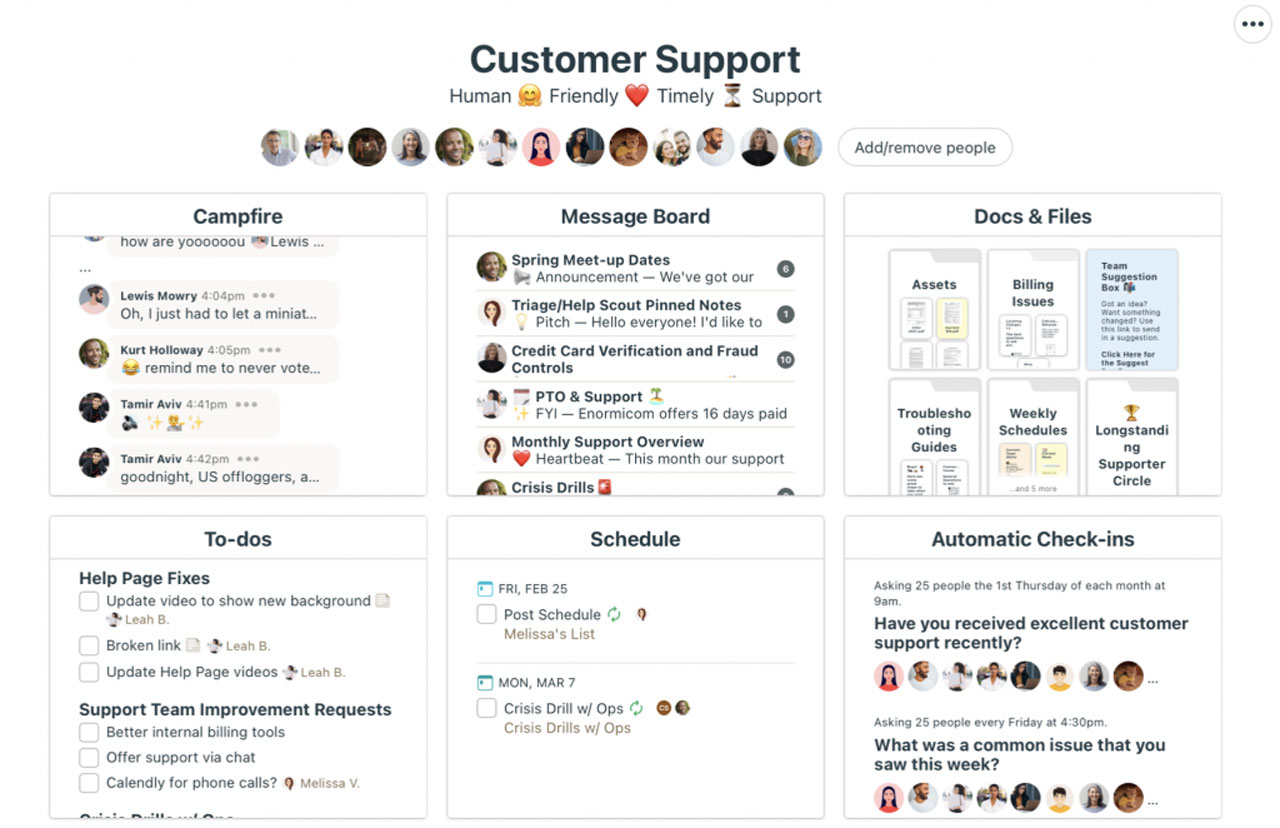
Basecamp is known for being easy to learn and use. While customizable, it might not be flexible enough to perfectly fit every team’s workflow. If project schedules and to-do lists are your primary focus for task management, Basecamp could be a good option. If advanced scheduling features are essential, consider alternatives.
Pros:
- User-friendly interface
- Affordable for smaller teams
- Secure, centralized workspace
Cons:
- Limited customization
- Lacks advanced features
- No task prioritization, labeling, or tagging
- Basic scheduling tool without day/week views
- No color-coding or time tracker
Price: From $15 per month
Task scheduling lies at the heart of effective task management. Software for task scheduling provides a centralized hub where you can manage all aspects of your workload. These tools streamline task delegation, prioritization, collaboration, and communication, ultimately boosting your team’s productivity.
With many options available, it’s vital to carefully evaluate automatic task scheduling software based on usability and features. Selecting a solution that seamlessly aligns with your specific goals and priorities will ensure the greatest benefit. Let’s try RPA CLOUD for 30 days free!
Read more: