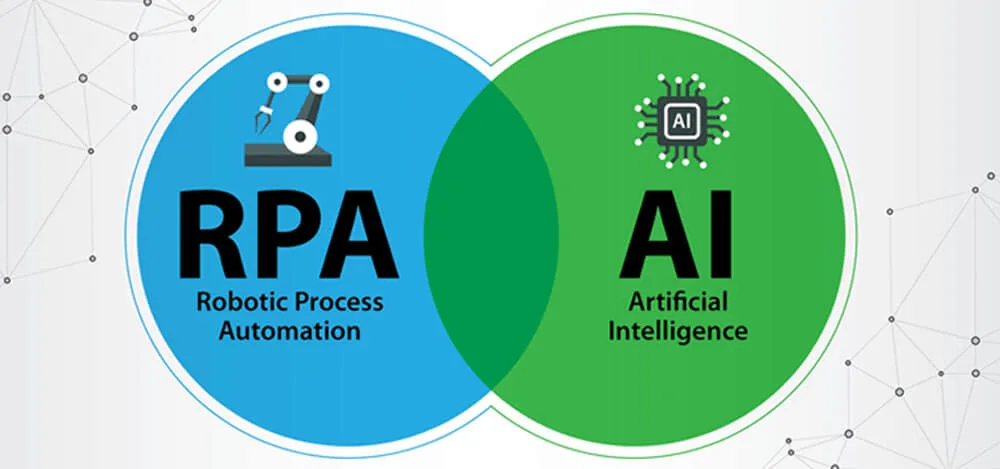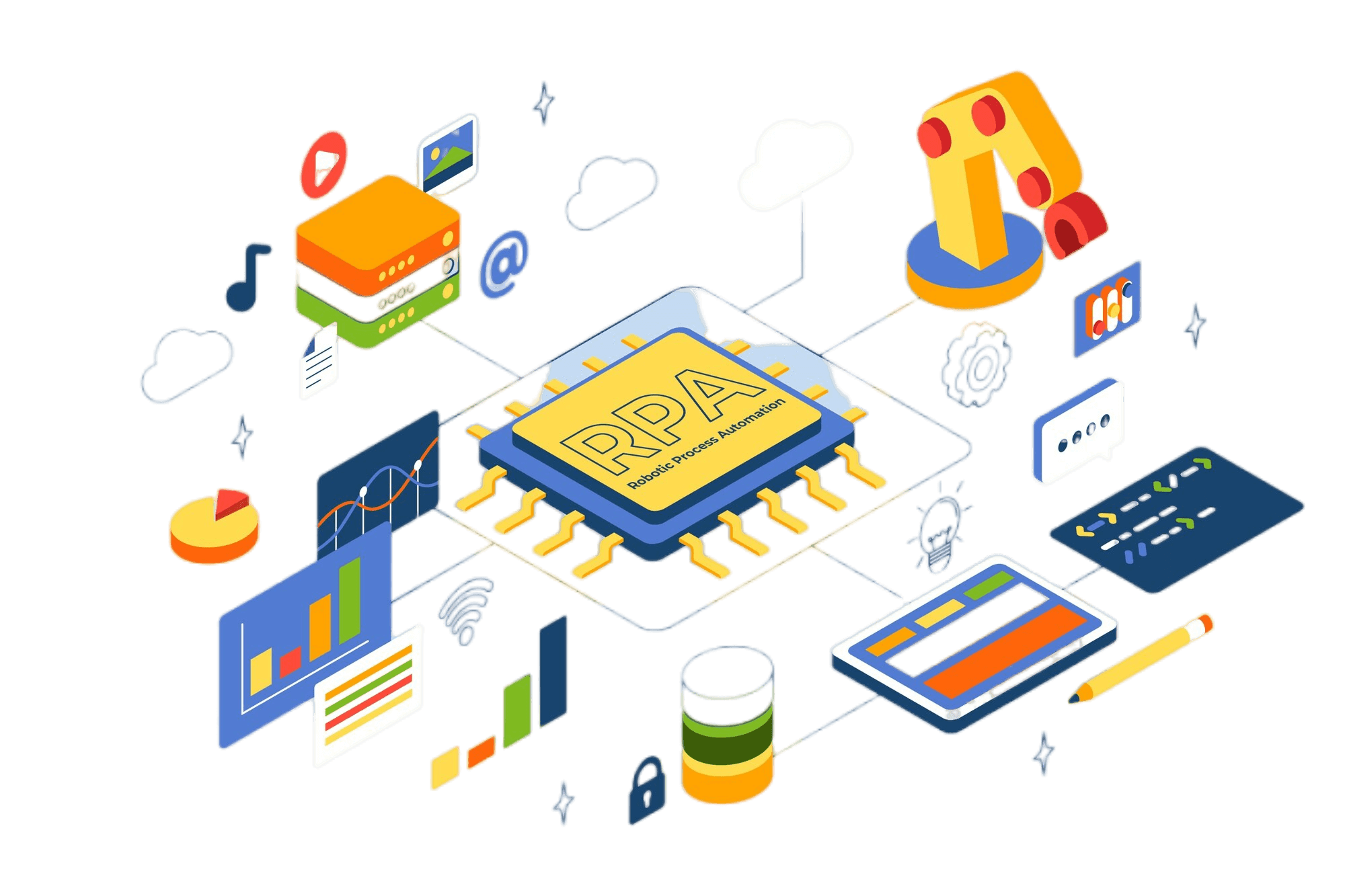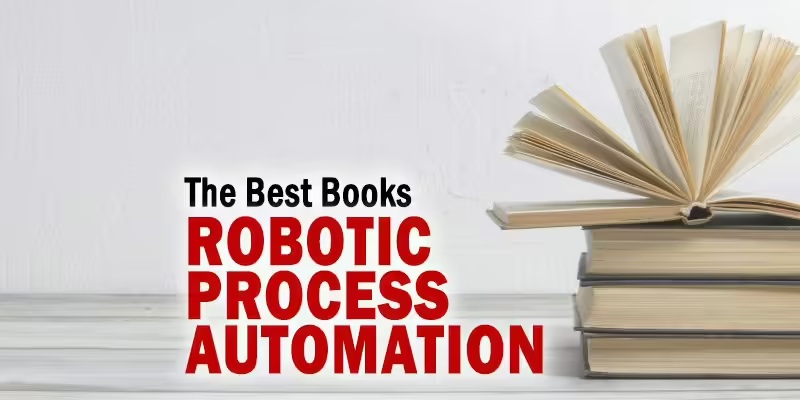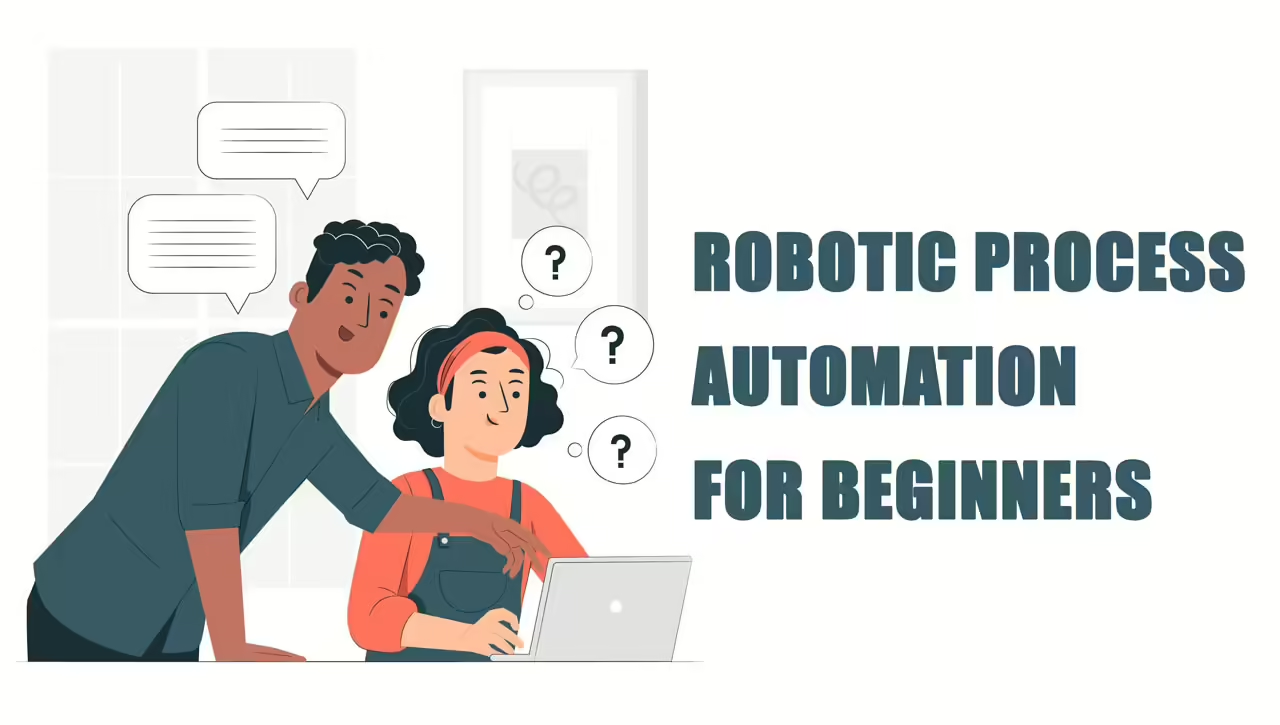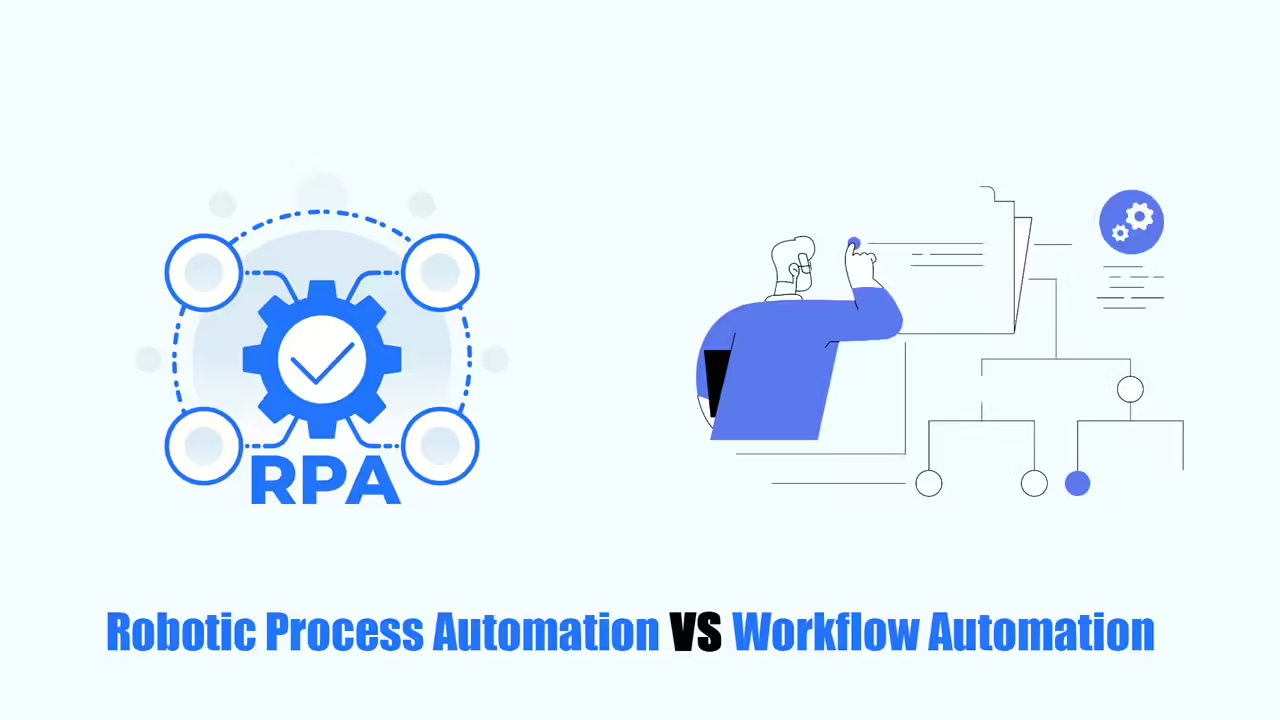Are you learning about RPA Email Automation? Today, I will help you have a clearer view of it. Let’s find out!
The strong development of social networks has brought many methods of exchange and communication to businesses. However, email is still considered one of the important tools in communication and marketing. It offers individuals and companies convenience and flexibility. However, managing bulk emails becomes a never-ending burden for the staff responsible.
That is the reason for the emergence of the RPA email automation feature. RPA helps improve efficiency and save costs for your inbox and that of your business by automating repetitive email tasks instead of humans.
In this blog post, we’ll cover how email automation using RPA helps you simplify email management, use cases, the top 8 tools and more. Let’s explore!
What is RPA Email Automation?

Email automation, especially when supported by RPA (Robot Process Automation) technology, is the process of sending emails to people, usually customers, in response to specific triggers without manual intervention. An example would be setting a rule that automatically sends a “welcome” email to new subscribers when they sign up for your email newsletter.
There are several benefits to using RPA email automation. First, it increases customer communication by allowing you to be in constant contact with your customers, keeping your brand at the forefront of their minds. This leads to improved brand interactions and increased sales.
Secondly, email automation requires no manual effort beyond the initial setup and occasional maintenance. This means that any gains you receive from your automated emails are essentially free.
Additionally, ongoing email automation campaigns provide opportunities for conducting analytics and making improvements. You can track metrics like the number of new welcome emails sent or the response rates to follow-up emails after abandoned carts.
While primarily used in marketing and sales, email automation can also be applied in other areas like appointment reminders and customer service.
Top 8 RPA Email Automation Tools
Several excellent RPA email automation software tools are available, each offering a unique set of features to enhance your email marketing efforts. It’s important to note that many of these platforms go beyond basic email automation, providing additional functionalities related to sales, marketing, and customer management.
However, for the purpose of this discussion, we will focus primarily on the email automation capabilities of each platform.
RPA CLOUD
Since you’re learning about RPA Email Automation, it would be a mistake if I didn’t introduce you to a tool to help you automate your email tasks. Therefore, I will introduce you to RPA CLOUD in this section.
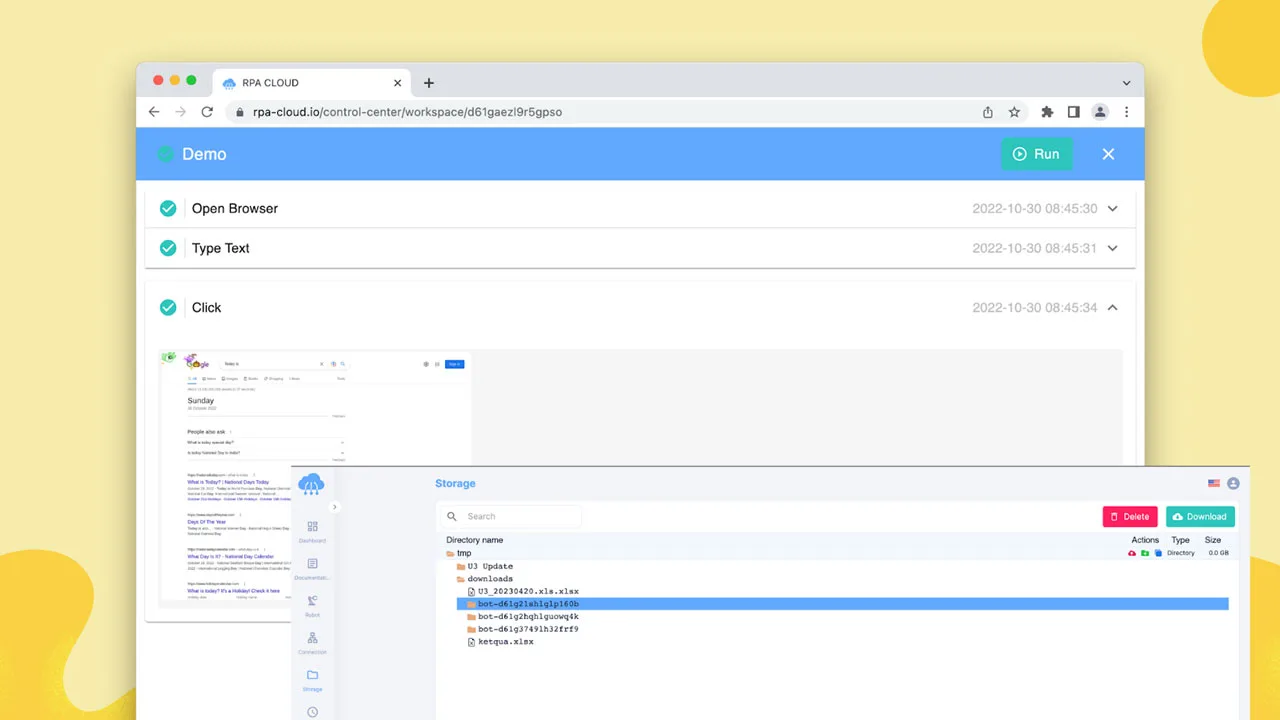
So what is RPA CLOUD? It is a cloud-based software robot designed to simplify task automation and streamline workflows. The software provides an intuitive and user-friendly interface. It eliminates the need for programming knowledge, making it easily accessible to users of all skill levels. Therefore, RPA CLOUD is a valuable tool for anyone looking to automate workflows.
In addition, RPA CLOUD has an outstanding advantage in terms of cross-platform support. It allows you to work on various platforms such as Google Chrome, Excel, Gmail, Google Spreadsheets, Google Drive, Google Calendar, Google Docs, AWS S3 and FileMaker. From there, you can optimize tasks on Gmail quickly and accurately instead of doing it manually.
Below are the main tasks it can complete on your behalf on Gmail:
- Send Gmail: An action that sends an email using the Gmail API. This feature allows users to send emails from their Gmail account.
- Get Gmail: An action that retrieves email from your Gmail for Google Workspace account.
- Gmail Download Attachments: An action that downloads all files contained in the result of Get Gmail (the download is stored in the storage).
Pricing:
- Free Trial: Get started with a 30-day free trial; no credit card.
- Standard Plan: $15 per month.
- Premium Plan: $30 per month.
- Enterprise Plan: $50 per month.
- Cooperation Plan: Offers unlimited services. Contact RPA CLOUD for pricing details.
Intercom
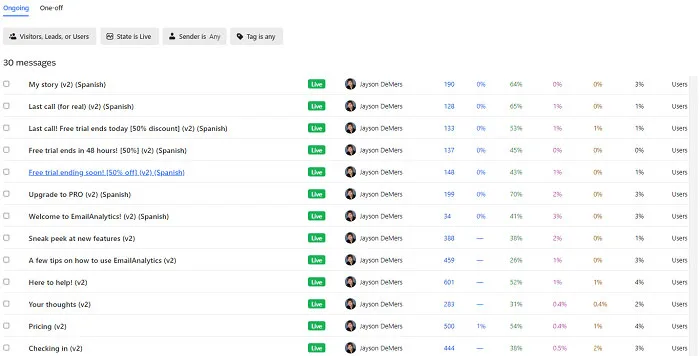
At EmailAnalytics, we use Intercom and highly recommend it! What sets it apart from other tools on this list is its comprehensive functionality beyond email automation.
It functions as a CRM, customer service tool, and more, all within a single platform. Intercom allows for easy creation of highly targeted custom audience segments, A/B testing of email drip campaigns, and convenient access to statistics for sent emails.
While Intercom comes at a higher price point, its robust features and seamless integration make it a valuable investment. However, one area where improvement could be made is the ease of adding email countdown timers to automated emails.
Despite this minor drawback, Intercom remains an excellent choice for businesses seeking a comprehensive solution for email automation and customer engagement.
Mailchimp
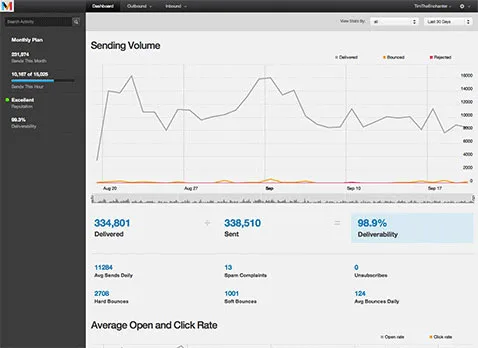
Mailchimp consistently earns a spot on our top “email marketing tools” lists due to its versatile features and free basic platform. With Mailchimp, you can automate emails in specific sequences, such as welcome emails for new clients or reminders for abandoned carts. Additionally, it offers triggers based on user actions like email opens and clicks.
However, while Mailchimp provides a range of automation capabilities, it’s worth noting that the automated sequences have some functionality limitations. Despite this, its user-friendly interface and comprehensive features make it a popular choice for businesses of all sizes seeking an affordable email marketing solution.
ConvertKit
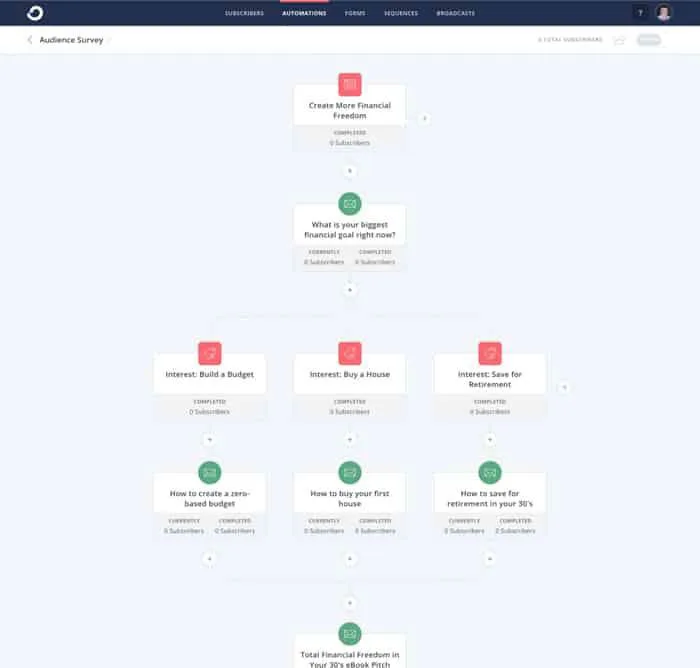
ConvertKit simplifies the creation of automated email workflows with its intuitive editor.
It allows for quick and easy modifications on the go, empowering you to build logical rules based on various triggers such as new subscribers, tag assignments, contact field updates, or purchase completions. These triggers can be seamlessly connected with events, actions, and conditions, enabling the construction of a robust network of automated emails.
Drip
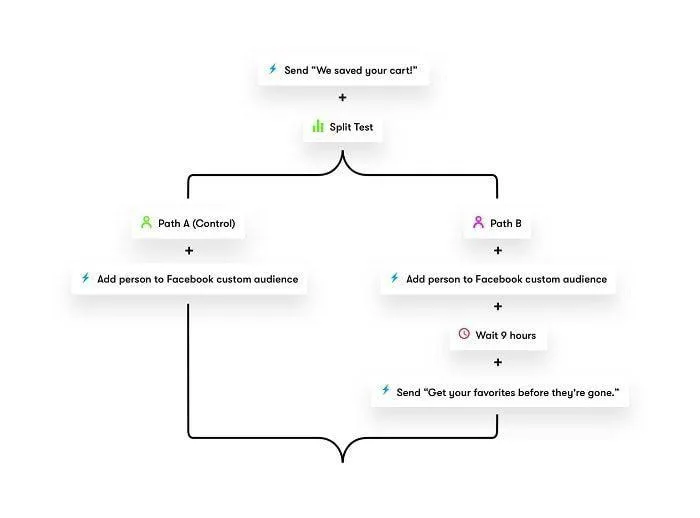
Drip stands out as another preferred email automation tool due to its robust functionality. It offers extensive control over two key areas: rules and workflows. With rules, users can establish logical conditions that trigger specific actions in response to predetermined events.
Workflows, on the other hand, enable more sophisticated interactions, such as automatically transferring a subscriber to a different list based on their response to an email. This combination of rules and workflows empowers users to create highly personalized and effective email automation campaigns.
Hubspot
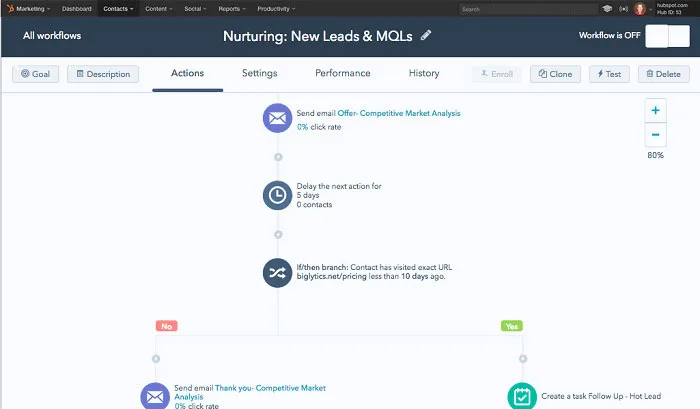
Some things you should know are:
- 35-50% of sales go to the supplier who responds first.
- If you follow up within an hour, your company can increase its chances of success by 7 times.
- On average, a professional spends half of his or her working time working on email.
HubSpot is a renowned sales and marketing automation platform boasting a vast array of features to enhance your strategies. Its intuitive tools empower you to craft and deploy emails for your marketing campaigns, while rules-based automation workflows streamline email distribution, responding to customer actions such as making purchases or abandoning shopping carts.
Keap
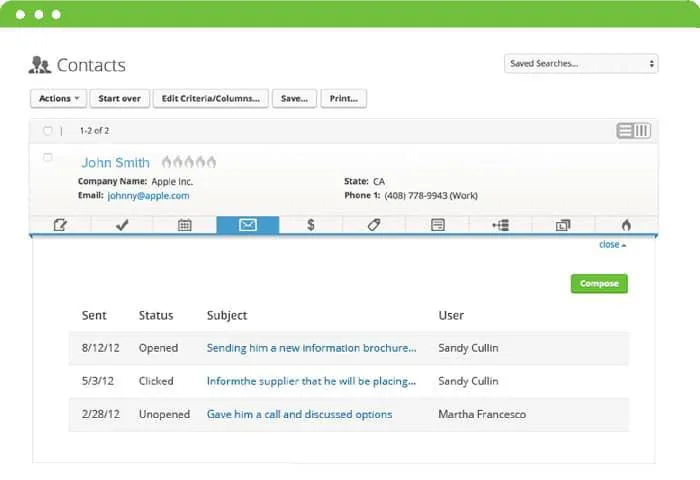
Keap, formerly Infusionsoft, is a comprehensive sales and marketing platform offering a wide range of capabilities beyond email automation.
However, its email automation functionality is a standout feature. Keap empowers users to meticulously plan full-fledged email campaigns, utilizing pre-built template workflows or creating custom workflows from the ground up. This flexibility allows for tailored automation strategies that meet specific business needs and objectives.
Sendinblue
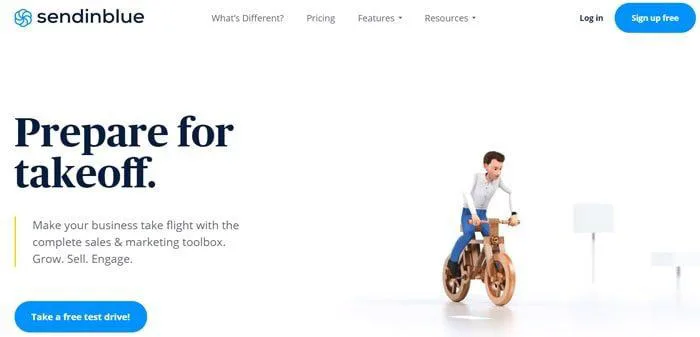
Sendinblue empowers users to create and manage multiple email automation workflows concurrently. It allows for seamless connection of workflows in a chain and integration of automated emails with other actions such as sending SMS texts, updating contact attributes, or adding delays.
By default, entry points to these workflows can be based on email activity, contact details, or specific user actions like website activity. For those familiar with Sendinblue but seeking enhanced features, there are several Sendinblue alternatives available to explore.
Robotic process automation (RPA) will help you automate how organizations manage their email communications. By automating repetitive and time-consuming tasks, RPA streamlines email workflows. From there, employees will spend more time and energy on more strategic tasks.
Tasks such as sorting, filtering, and replying to messages can be handled efficiently by RPA bots, minimizing manual effort and minimizing the risk of human error. This not only improves accuracy but also speeds up response times, enhancing customer satisfaction and overall productivity.
Furthermore, RPA in mail automation enables around-the-clock email processing, ensuring that important messages are addressed promptly, even outside of regular business hours. With its ability to process large volumes of emails accurately and efficiently, RPA has become an indispensable tool for optimizing email management and driving operational excellence.
When so many businesses in many different fields have applied RPA Email Automation, there is no reason why your company cannot use it. Let’s get started with RPA CLOUD!
Read more: