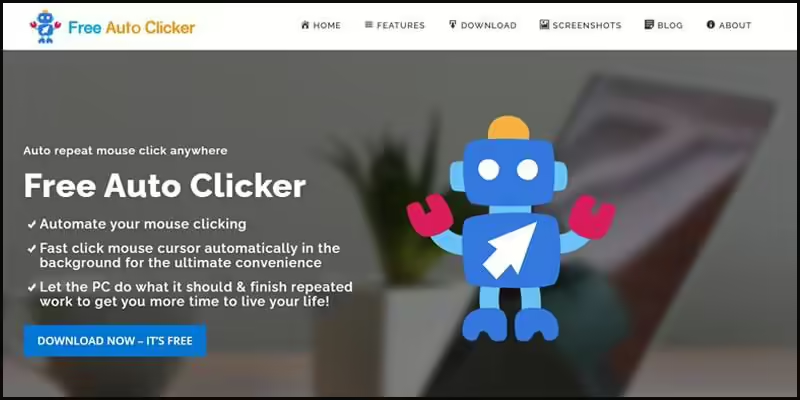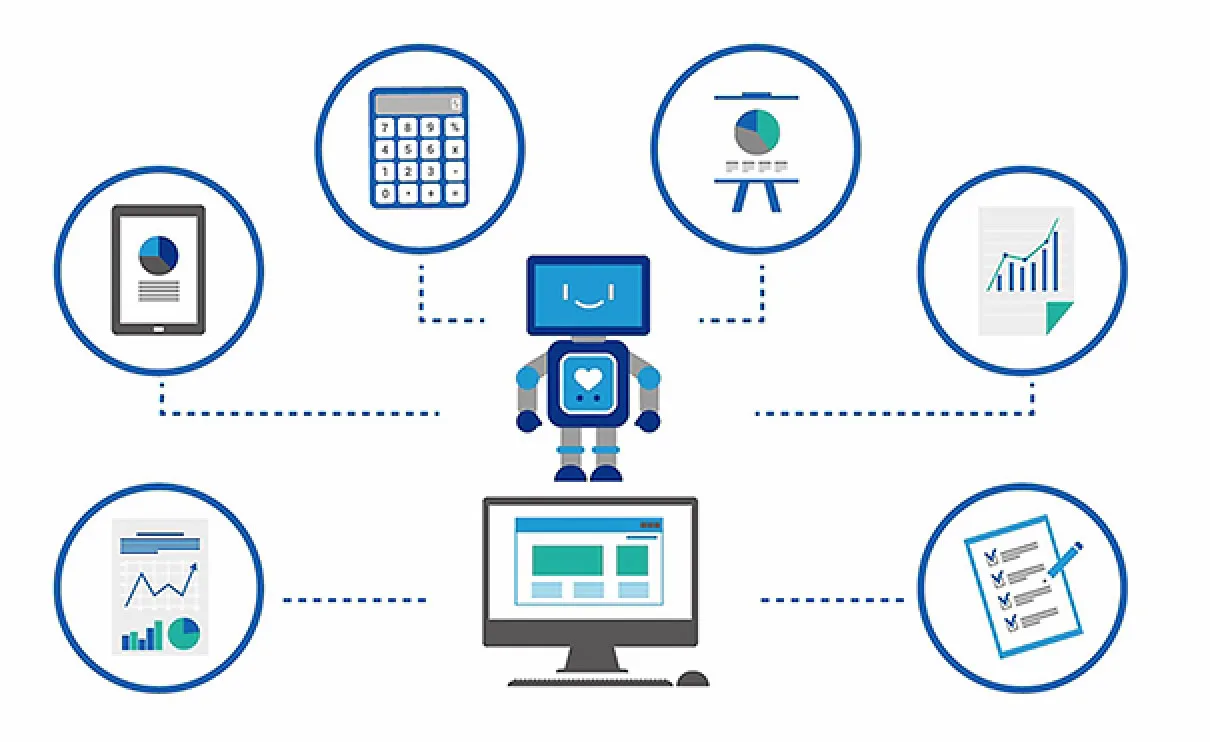Are you looking to streamline your business processes and improve efficiency? Choosing the right ERP workflow automation solution is crucial. In this article, we will discuss the key factors that businesses should consider when selecting a solution. From understanding your specific workflow requirements to evaluating features, scalability, integration capabilities, and vendor reputation, we have got you covered. Read on to make an informed decision for your business.
What is ERP Workflow Automation?
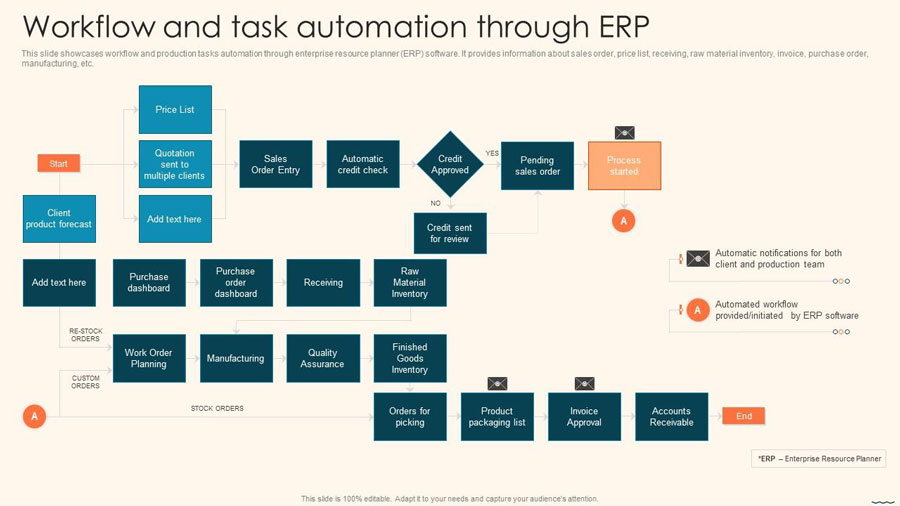
Automated and cloud-based enterprise resource planning (ERP) software offers an invaluable solution to businesses aiming to transcend the chaos of cluttered workspaces and storage areas brimming with filing cabinets. By incorporating this advanced system, organizations can effortlessly streamline their operations across all facets of their business, providing employees with easy access to secure and reliable data.
This transformative technology not only guarantees compliance with internal company policies but also ensures adherence to external government and financial regulations, instilling businesses with the confidence necessary to operate optimally and maintain the elevated standards demanded in today’s fiercely competitive market.
Furthermore, ERP automation serves as a powerful tool for professionals in the realms of bookkeeping and accounting, revolutionizing the traditionally arduous and burdensome month-end closing process.
The introduction of software-generated financial reports renders the seemingly unending manual tasks of inputting data into spreadsheets and reconciling information among various accounts and statements obsolete. Consequently, this automation bestows upon individuals in these roles a seamless and painless workflow, liberating them from the constraints of administrative duties.

ERP automation stands as an unparalleled asset in the realm of business optimization. Its implementation facilitates the seamless integration of disparate business functions while simultaneously ensuring compliance with both internal and external regulations. Moreover, it revolutionizes the work of bookkeepers and accountants, freeing them from the drudgery of manual data entry.
By examining a manufacturing company’s adoption of automated ERP systems, we witness firsthand the transformative power of this technology, radically enhancing customer experiences and safeguarding financial accuracy. Indeed, ERP automation emerges as an indispensable tool for companies striving for operational excellence in today’s dynamic and cutthroat market landscape.
Understanding Your Workflow Requirements and Goals
Before diving into the selection process, it is essential to have a clear understanding of your business’s specific workflow requirements and goals. Assess the current processes, pain points, and bottlenecks that you wish to address with an ERP workflow solution. This will help you identify the features and functionalities you need.
Identify Your Business Needs
Start by identifying your business needs and determining how an ERP automation can address them. Look at your current workflow processes and identify any pain points or areas that could benefit from automation. For example, if you find that your employees spend a significant amount of time manually processing invoices, an ERP workflow automation with document management capabilities can help streamline this process.
Involve Key Stakeholders
When selecting an ERP workflow automation solution, it is crucial to involve key stakeholders in the decision-making process. These stakeholders may include department heads, managers, and employees who will be using the solution on a daily basis. By involving them, you can gather valuable insights into the workflow challenges they face and the functionalities they require. This collaboration ensures that the selected solution meets everyone’s needs and avoids potential adoption issues.
Evaluating Features and Functionalities

Once you have a clear understanding of your workflow requirements, it’s time to evaluate the features and functionalities offered by different ERP workflow automation solutions. Here are some key considerations:
Assess Core Features
When considering different ERP workflow automation solutions, it is important to assess their core features. Look for features like document management, task automation, real-time notifications, and reporting capabilities. These features should align with your workflow requirements and simplify your processes. For example, if your business relies heavily on document-intensive processes, a solution with robust document management capabilities would be essential.
Consider Customization Options
Every business has unique workflows, so it is essential to choose a solution that allows customization. Ensure that the ERP workflow automation solution provides flexibility to tailor workflows according to your specific needs. This will enable you to optimize processes and maximize efficiency. For example, if you have specific approval processes that differ from standard workflows, the ability to customize the solution to accommodate these processes would be crucial.
Scalability and Flexibility
When selecting an ERP tool, it is important to consider scalability and flexibility. Your business may grow and change over time, and your chosen solution should be able to adapt accordingly. Here are some factors to consider:
Plan for Future Growth
As your business grows, your workflow automation should be able to scale accordingly. Consider the scalability of the chosen solution to accommodate future expansion and increased workflow volume. It should be flexible enough to adapt to changing business needs and support additional users or processes. For example, if you anticipate a significant increase in your customer base, ensure that the solution can handle the additional workload without compromising performance.
Integration with Existing Systems
An ERP solution should seamlessly integrate with your existing systems and applications. Evaluate the compatibility and integration capabilities of the solution with your current ERP software, CRM systems, and other essential tools. This ensures a smooth transition and avoids any disruptions to your workflow. For example, if you rely on a specific CRM system for customer data management, ensure that the selected solution can integrate with it seamlessly.
Reputation and Customer Reviews
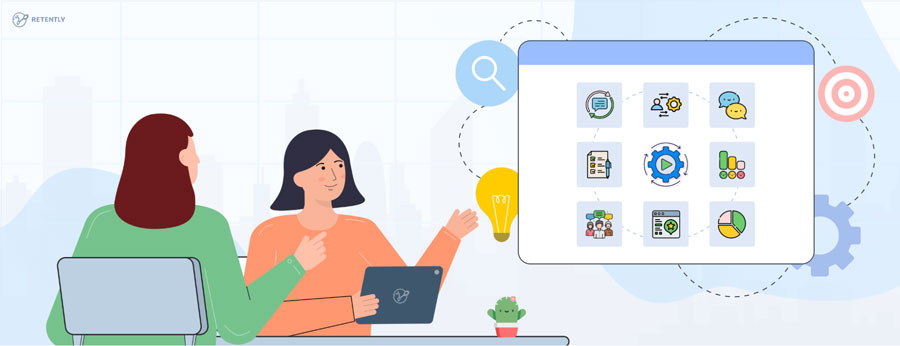
When selecting an ERP workflow automation solution, it is important to research potential vendors and evaluate their reputation in the market. Here are some steps to consider:
Research Potential Vendors
Do thorough research on potential vendors before making a decision. Look for reputable vendors with a proven track record in providing reliable ERP workflow automation solutions. Consider factors like industry experience, customer testimonials, and case studies to gauge their expertise and customer satisfaction. For example, if a vendor has been serving businesses in your industry for many years and has positive customer testimonials, it indicates their expertise in delivering effective solutions.
Read Customer Reviews
Reading customer reviews can give you valuable insights into the vendor’s responsiveness, customer support, and overall satisfaction levels. Check online platforms, forums, and social media for honest feedback from existing customers. This will help you gauge the vendor’s reputation and ensure that you are making a well-informed choice. For example, if multiple customers mention excellent customer support and prompt issue resolution in their reviews, it indicates that the vendor values customer satisfaction.
Conclusion
Selecting the right ERP workflow automation solution requires careful consideration of various factors. By understanding your workflow requirements, evaluating features, scalability, integration capabilities, and researching potential vendors, you can make an informed decision for your business. Streamline your processes, improve efficiency, and unlock growth potential with the right solution.