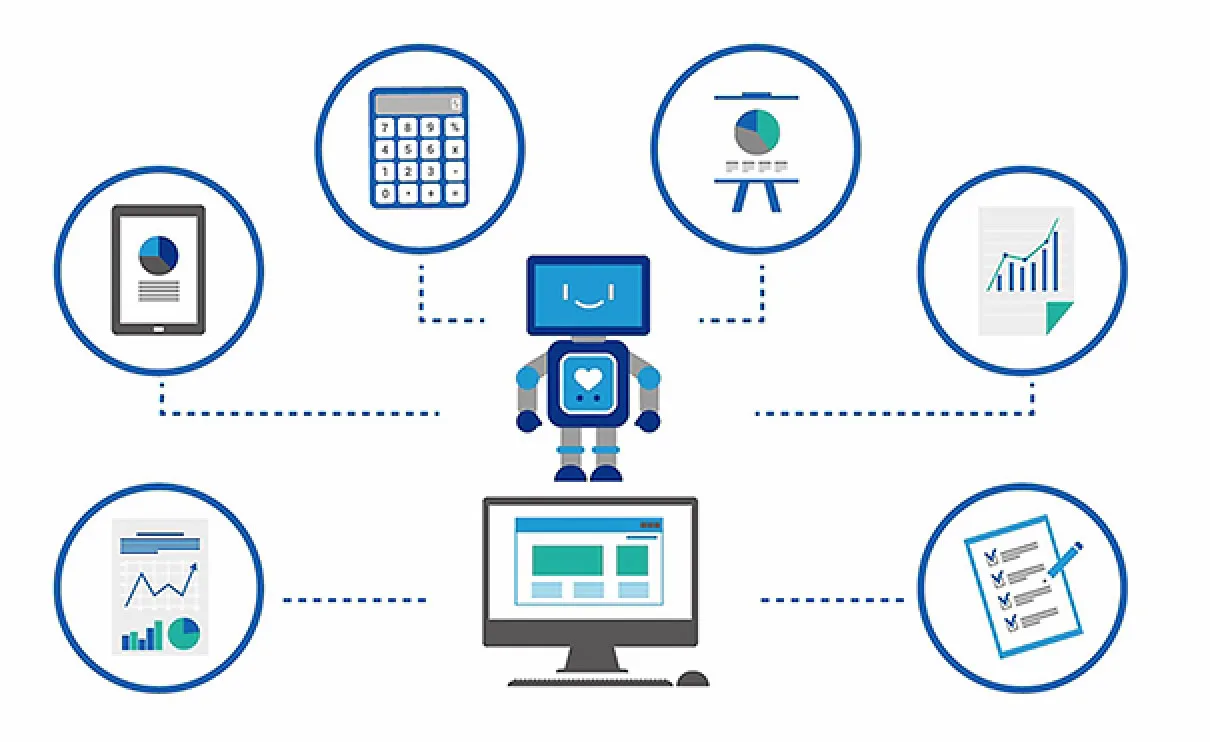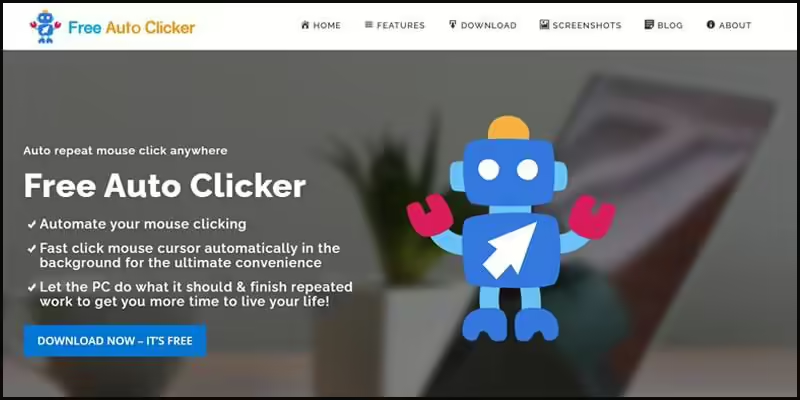Automate work tasks to handle boring, repetitive tasks quickly and accurately instead of doing them manually. It’s no mistake that many people believe that automation has played an important part in changing the way we live and work. From interacting and responding to customers to delivering food, automation can handle a large amount of routine work behind the scenes in a smooth and precise manner.
Think back to the days before automation – the endless waits, the frustrating errors, and the painfully slow processes. Task automation has revolutionized operations for businesses and customers. Eliminating tedious, repetitive work, it empowers humans to focus on strategic, high-value activities. The result? Better use of time and a cascade of positive outcomes.
If you’re eager to learn how to automate work tasks and the top tools for you, we’ll delve into the details below. Let’s explore how to make the most of this transformative technology.
How To Automate Work Tasks?

There are many ways to automate work depending on your technological capabilities. Because when it comes to automation, there is definitely the intervention of robotic technology.
The first way, if you are a programmer, is to use your familiar programming language to program yourself and create an environment from which you can automate your work. If your familiar language is not capable of handling the problem, you can absolutely learn other programming languages. This may take more time but for programmers it is not difficult.
As for people who work in normal offices, it will be more difficult if they need to work with code. However, there are many tools that have been developed to target this customer group. These tools all have friendly interfaces that are easy to learn and use so everyone can access them. Each tool has different strengths and weaknesses, depending on the user’s purpose and budget. Below, RPA CLOUD will introduce you to Automate work task tools that you can experience to choose the right product for yourself.
7 Best Tools to Automate Work Tasks
Ready to dive into the amazing benefits of task automation? Let’s explore some fantastic software options that will help you automate work tasks, whether you’re running a small business or contributing to a large enterprise. Get ready for streamlined processes and a whole lot more free time!
RPA CLOUD
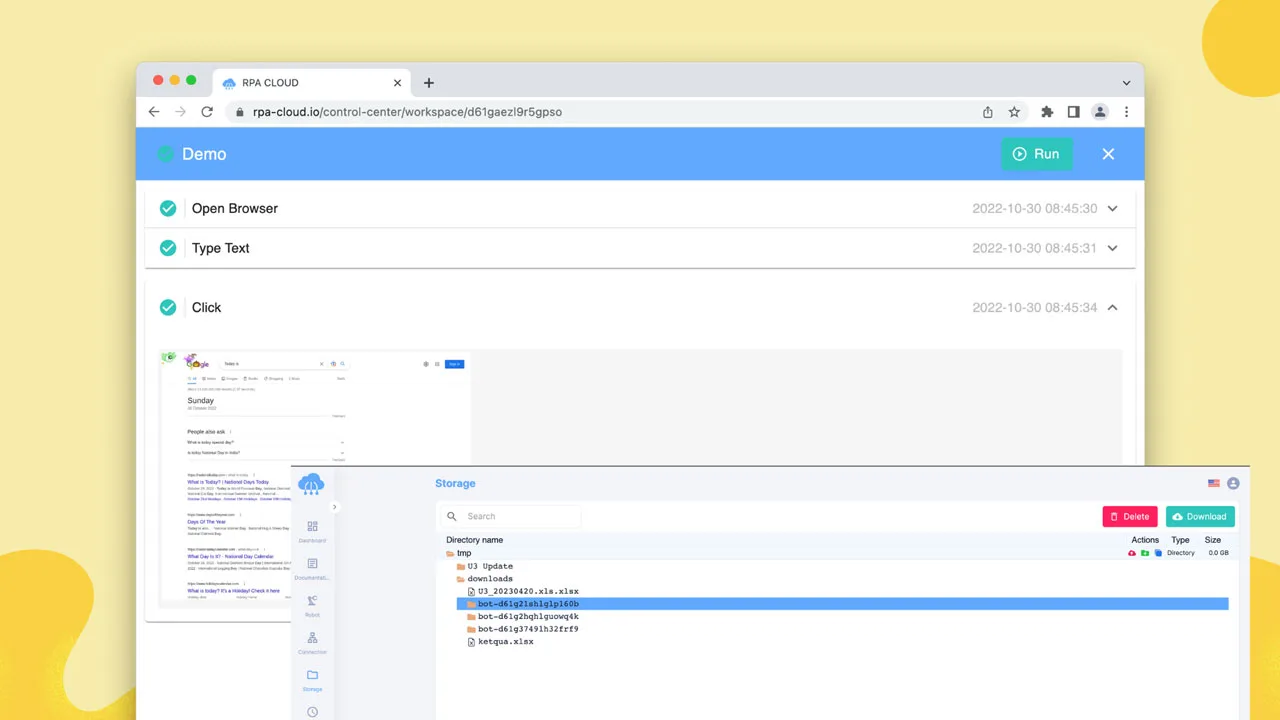
Are you looking for suitable software to automate work tasks? RPA CLOUD is probably the tool you need.
RPA CLOUD is a user-friendly task automation software designed to streamline repetitive processes without requiring any coding experience. Its robust feature set enables you to automate tedious tasks seamlessly, enhancing efficiency and saving valuable time.
Main Features:
- User-friendly: No-code interface ensures ease of use for everyone.
- Efficient Automation: Automates repetitive tasks, freeing up valuable time.
- Cross-platform Support: Works seamlessly with popular platforms like Google Chrome, Excel, Gmail, Google Suite, AWS S3, and FileMaker.
RPA CLOUD excels at automating a wide range of typical tasks. Here are some areas where it shines:
- Working with the Chrome Browser: If you can do it manually in Chrome, chances are RPA CLOUD can automate it. This includes generating screenshots and PDFs, filling out forms automatically, testing website interfaces, entering data, and managing file uploads and downloads.
- Working with Excel: RPA CLOUD streamlines your Excel workflows by reading, adding, deleting, and editing data directly within the platform. It also handles tasks like reading and writing CSV files and converting Excel to CSV formats.
- Working with Gmail: Send emails seamlessly from your Gmail account using the Gmail API. Additionally, RPA CLOUD simplifies searching for emails, accessing their content, downloading attachments, and much more.
Clockwise
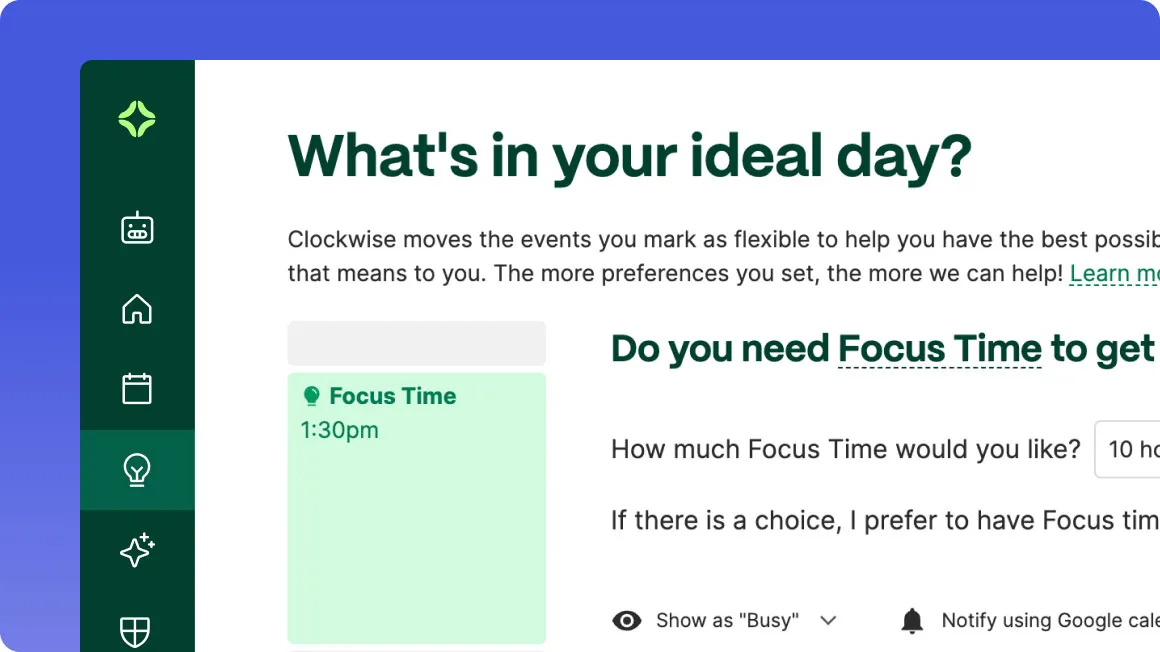
Clockwise leverages artificial intelligence to streamline your schedule. Clockwise helps you and your team effortlessly find optimal meeting times while carving out uninterrupted blocks of Focus Time for everyone.
Ideal for teams with frequent meetings who still need dedicated time for deep work, Clockwise stands out as the only ChatGPT-powered calendar. This allows you to use natural language to manage your schedule. Simply connect it to Google Calendar, set your preferences, and let Clockwise work its magic:
- Frees up valuable time for your most important priorities.
- Eliminates meeting conflicts without tedious back-and-forth emails.
- Optimize your calendar to align with your preferences (meeting times, lunch breaks, etc.).
- Safeguards vital routines like dog walks or meditation sessions with smart holds.
Pricing: Start your Clockwise journey for free (ensure you sign up with your work Gmail). Premium plans begin at an affordable $6.75 per user per month, billed annually.
Zapier
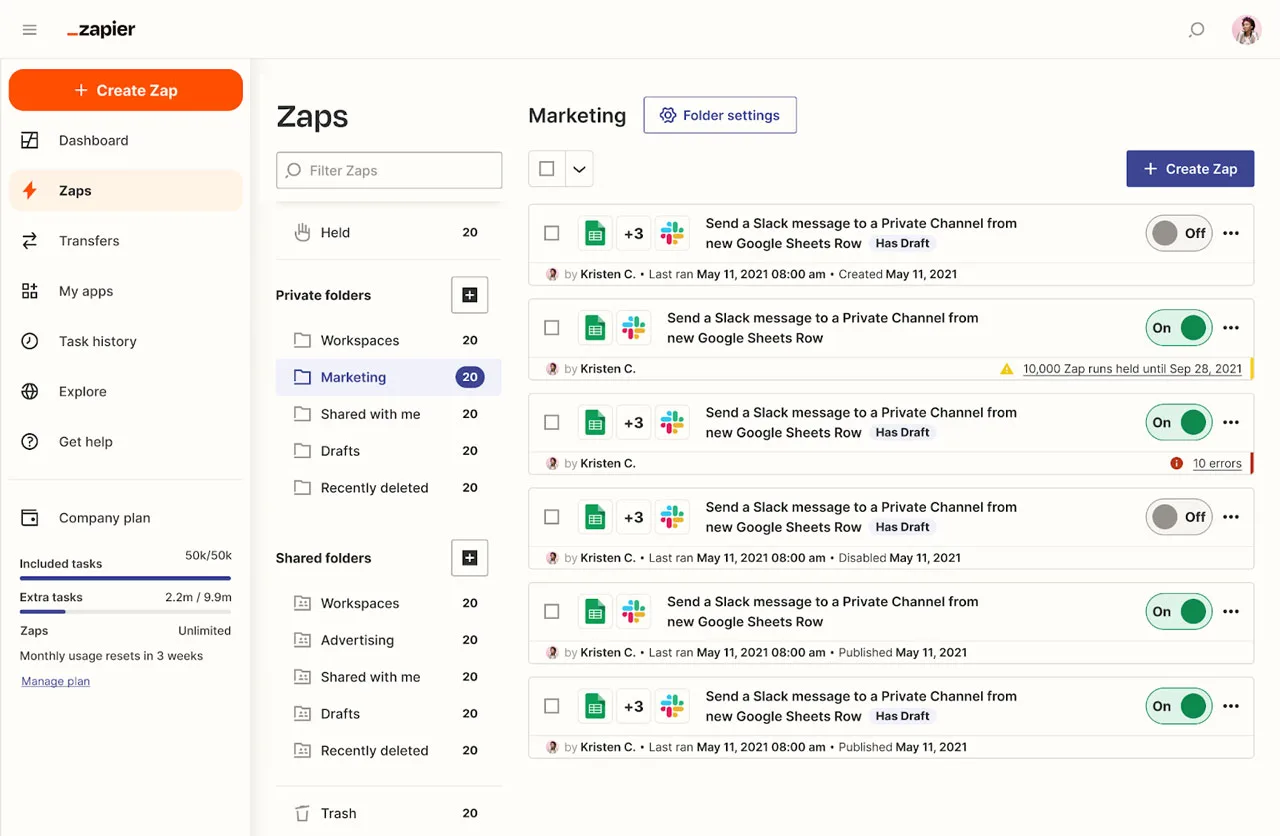
Zapier is a powerful no-code automation platform that seamlessly connects over 5,000 apps. Its vast compatibility with everything from productivity tools to CRM systems means you’re bound to find automations that streamline your workflow. If you find yourself juggling a multitude of apps, Zapier is your solution – it brings harmony and cohesion to your entire tech stack.
Zapier refers to its automated workflows as “Zaps”. Creating your own Zap is incredibly simple: select an app, choose a trigger event, and define the desired action. For instance, you could automatically send an email via Gmail to anyone who completes an online form on your website using Typeform. This eliminates the need for manual data entry, enabling your apps to communicate effortlessly.
Just remember, the data transfer isn’t instantaneous; depending on your Zapier plan, it occurs every 1-15 minutes.
Pricing: Zapier offers a free plan for single-step Zaps and up to 100 tasks per month. For more complex automation needs, paid plans start at an affordable $19.99 per month when billed annually.
IFTTT

IFTTT, short for “If This Then That,” is another powerful automation platform. Similar to Zapier, it simplifies tasks by seamlessly connecting compatible apps. While IFTTT supports fewer apps than Zapier (around 700), it offers a key advantage: affordability. For features like multi-step automation, Zapier’s minimum price is $19.99 per month, while IFTTT offers the same for only $2.50 per month.
The best way to choose between Zapier and IFTTT is to try them both – they offer free trials! You might find IFTTT fulfill all your automation needs, or you may decide Zapier’s wider app selection justifies the higher price point.
Pricing: IFTTT offers a free plan for simple integrations and basic usage. For more complex automation, paid plans start at an incredibly budget-friendly $2.50 per month.
Slack
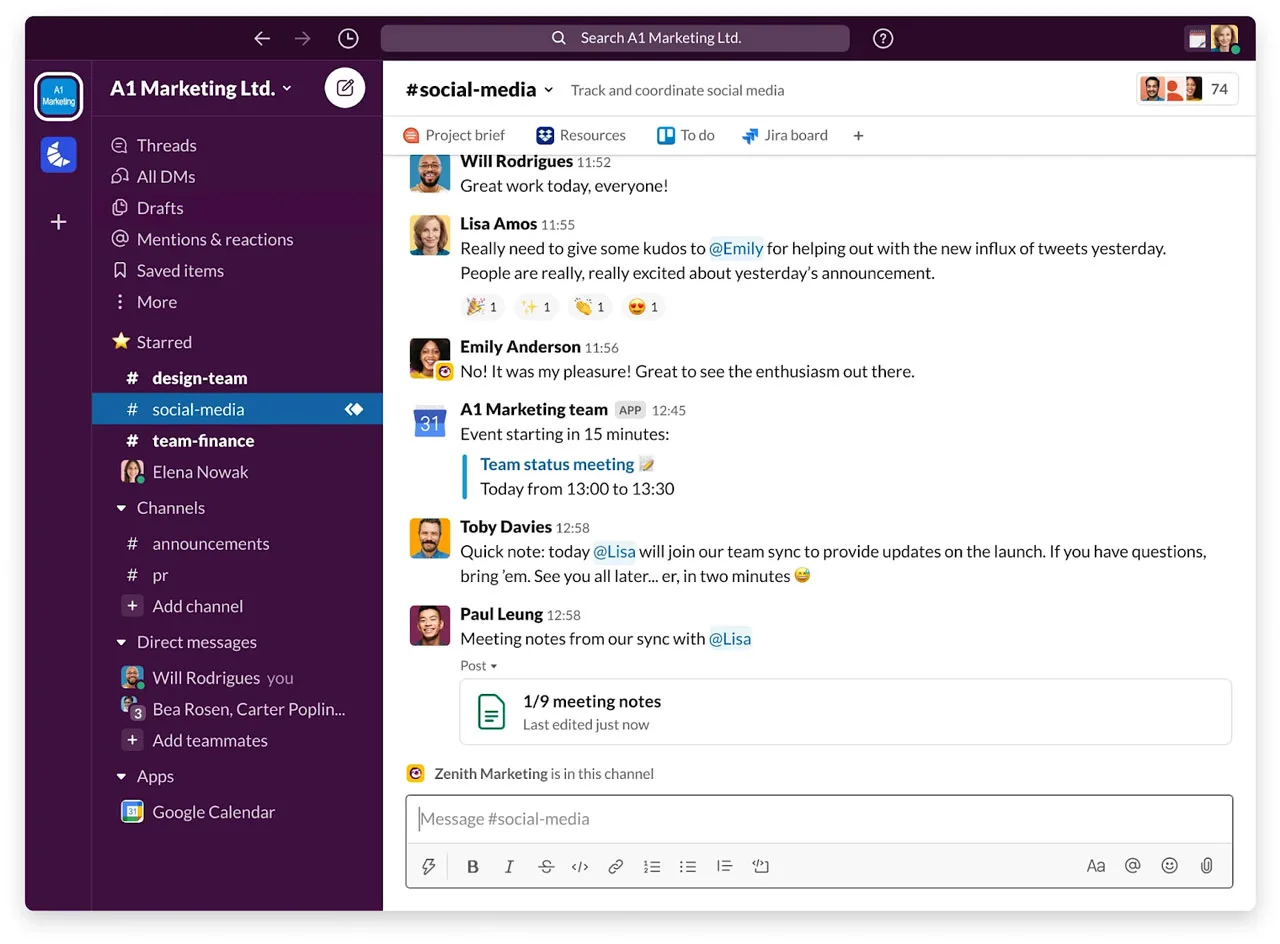
While Zapier and IFTTT are powerful IPaaS solutions (Integration Platform as a Service), did you know that many of the apps you already use come with built-in automation capabilities? Let’s take Slack, a workplace communication favorite, as an example.
Slack offers a variety of handy automation to streamline your workday:
- Effortlessly send data to Google Sheets – no more tedious copying and pasting!
- Schedule recurring messages for reminders or updates.
- Optimize the onboarding process by automatically delivering essential information to new team members.
- Sync your calendar and automatically activate Do Not Disturb mode when you’re in a meeting.
- These examples are just the beginning! Explore Slack’s tutorials and knowledge base to uncover even more ways to automate your daily tasks using Workflow Builder or the Slack API.
Pricing: Slack offers a free plan with basic features. For more advanced automation and other benefits, premium plans start at $7.25 per user per month, billed annually.
Asana
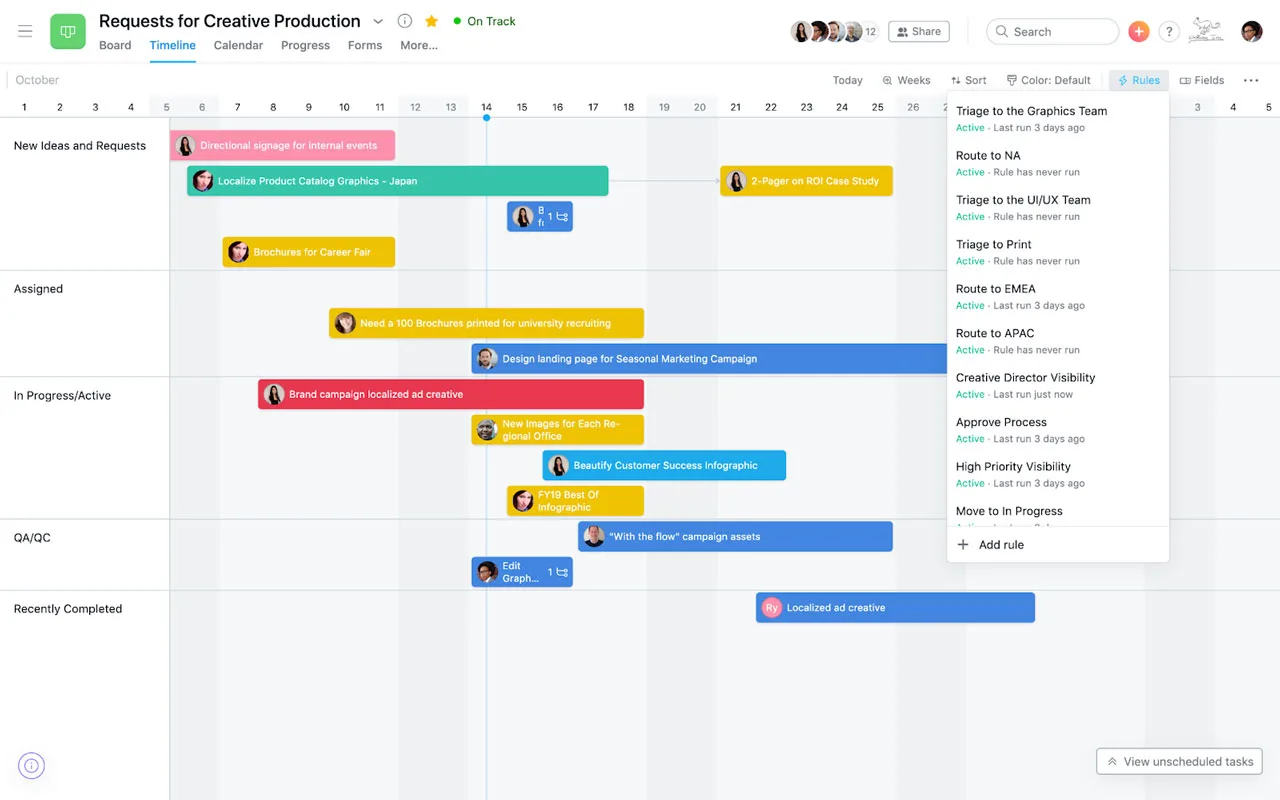
Asana isn’t just a top-notch project management app; it also offers powerful automation features through its “Rules” system. The results speak for themselves: teams using Asana Rules report saving over 70 steps every week, adding up to a significant amount of time reclaimed.
Let’s look at what you can automate in Asana:
- Effortlessly update dependencies when deadlines change.
- Create custom project templates to eliminate repetitive setups for each new project.
- Standardize work requests to streamline their submission and approval.
- Asana makes things even easier with a selection of pre-made rules and third-party integrations that are ready for immediate use. Plus, the Form Builder allows you to create your own customized automation workflows.
Pricing: You can start using Asana for free! To unlock even more automation capabilities, premium features start at an affordable $10.99 per user per month, billed annually.
Gmail

Email may be a universal tool, but it’s also a major time drain filled with repetitive tasks. Fortunately, Gmail offers built-in automation features to help you take control of your inbox.
One of the most powerful automation tools in Gmail is the filtering system. You’re likely familiar with its ability to catch spam, but filters can do so much more! They can streamline your workflow without the hassle of manual sorting.
Here are a few examples of what you can achieve with Gmail filters:
- Automatically forward emails from a specific person to another recipient.
- Apply a “Receipts” label to emails containing phrases like “order confirmation”.
- Mark emails from important contacts with high priority.
- Want to dive deeper into the power of Gmail filters? Check out our full blog post [include a link to the blog post]! We’ll walk you through everything you need to know about creating your own custom filters in a few easy steps.
Pricing: Gmail is completely free to use!
Examples Automated Work Tasks?
If you’re new to task automation and want easy wins to streamline your day, check out these tasks – the perfect starting point to automate work tasks.
Data Entry
Automating data entry is an important part of improving workflow efficiency and reducing risks that often occur if done manually. It doesn’t stop at streamlining work processes, but it also contributes to increased employee satisfaction when they don’t need to sit for hours handling repetitive manual data entry. From there, they have more time to engage in more interesting and valuable tasks.
There are various approaches to automate data entry, including online form builders and powerful integration tools like RPA CLOUD, Zapier, Outfunnel, Leadsbridge, or IFTTT.
Email Management
Automated email management tools are a lifesaver for keeping your inbox organized and manageable. Services like Boomerang for Gmail offer powerful features like scheduling emails for later delivery, setting reminders, and tracking responses. Additionally, you can create automation rules to automatically archive or delete messages based on your chosen criteria, keeping your inbox clutter-free.
Email lookup services like Spokeo can significantly streamline your lead generation process, helping you find new leads quickly and easily. Furthermore, software programs like Hive offer built-in email notifications that automatically send customized messages when someone subscribes to your newsletter, participates in a contest, or downloads content. This level of email automation allows you to set up custom reminders and establish a hands-off lead-generation campaign, saving you time and effort.
Social Media Posting
Social media automation tools take the hassle out of managing your online presence. Services like Hootsuite and Storichief simplify content scheduling and publishing across your various social media channels. You can easily create content queues, establish posting schedules, and monitor your results.
Using social media automation tools significantly reduces the potential for human error, such as missed posts or accidental delays. By ensuring consistent posting, you’ll naturally garner more likes on your content and boost engagement across all of your social media channels.
Task Management
Automated task management tools like RPA CLOUD or ClickUp are essential for staying organized and ensuring your work progresses smoothly. These tools let you create and assign individual tasks to team members while effortlessly tracking progress. Additionally, automated rules streamline your workflow by automatically moving tasks between different stages or boards based on your predefined criteria.
Project Management
Automation seamlessly integrates with project management, ensuring all team members stay informed about progress and updates. Project managers, who juggle numerous reports, schedules, budgets, and performance metrics, can leverage automation tools within platforms like RPA CLOUD, Notion, or ClickUp to track and report on every project aspect. This ranges from individual scrums to the comprehensive budgets of long-term projects.
Invoicing & Financial Management
Small businesses can easily dedicate 15 hours a week to tedious finance-related admin tasks like resource allocation, budgeting, and invoice processing. However, automation offers a powerful solution to streamline these processes, benefitting both the business and its customers.
For example, ecommerce businesses can significantly enhance the customer experience and reduce their own workload by automating checkout processes with online payment software. This eliminates manual invoice processing and minimizes time spent on payment-related inquiries.
Community Engagement
Boost customer engagement, brand awareness, and even sales with a clever automation hack! Imagine this: whenever a client interacts with your website, say by submitting a question or feedback, a notification is instantly triggered within your organization. This notification, in the form of an action card delivered through Hive Forms and automation, becomes a powerful tool for personalized community engagement.
Hive automation seamlessly routes the action card directly to the designated marketing team member’s pipeline, ensuring prompt attention. The system even allows you to set priority levels and deadlines for the task, guaranteeing efficient response and resolution. This streamlined approach fosters positive customer experiences and demonstrates your commitment to building a strong community around your brand.
Leverage the power of automation to work smarter, not harder. As a modern knowledge worker, you understand the value of tools that help streamline tedious tasks. Take a close look at your workload – you’ll likely find many manual processes are ripe for automation.
Analyze your daily habits and business processes to identify regular, repetitive tasks. Start with scheduling, data entry, and email management – these areas often yield quick wins. Use powerful task automation software like RPA CLOUD to improve productivity and reduce costs and time for you and your business.
Read more: