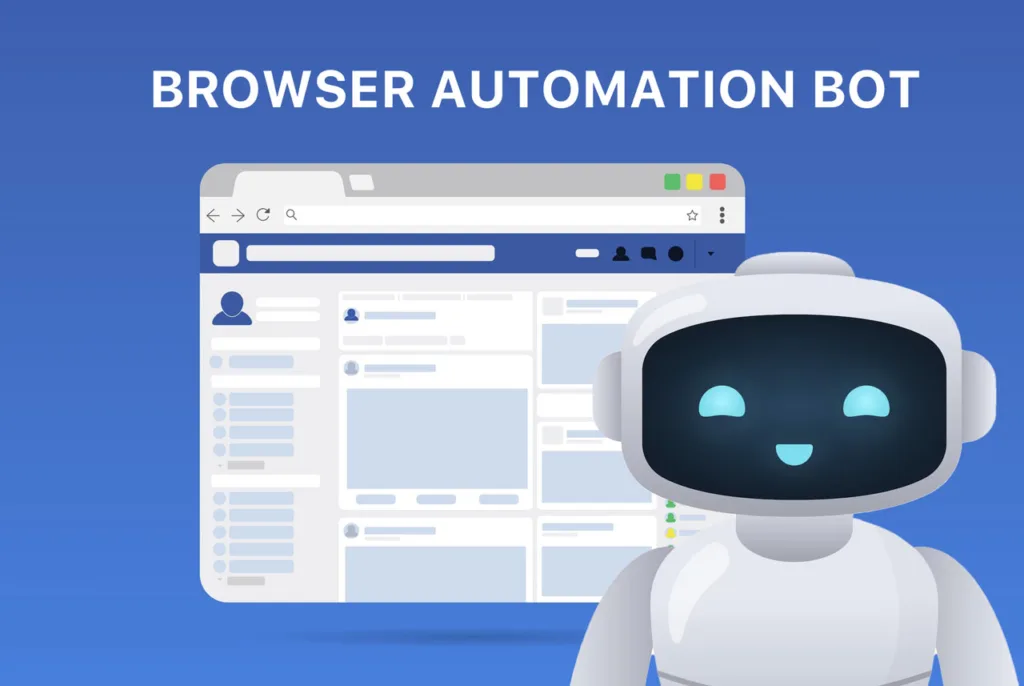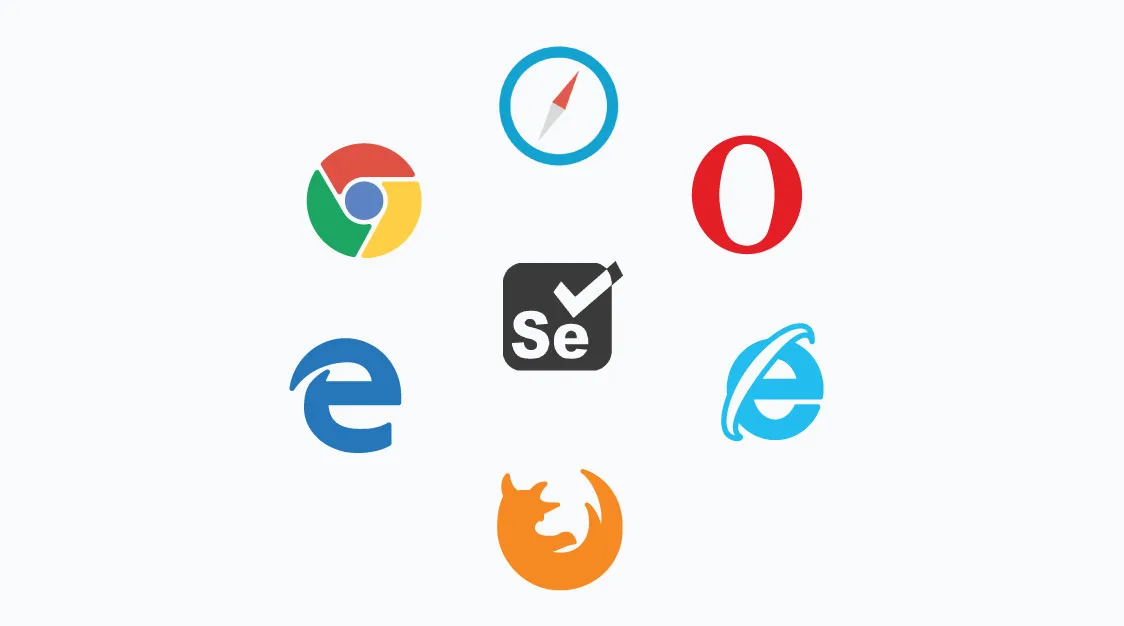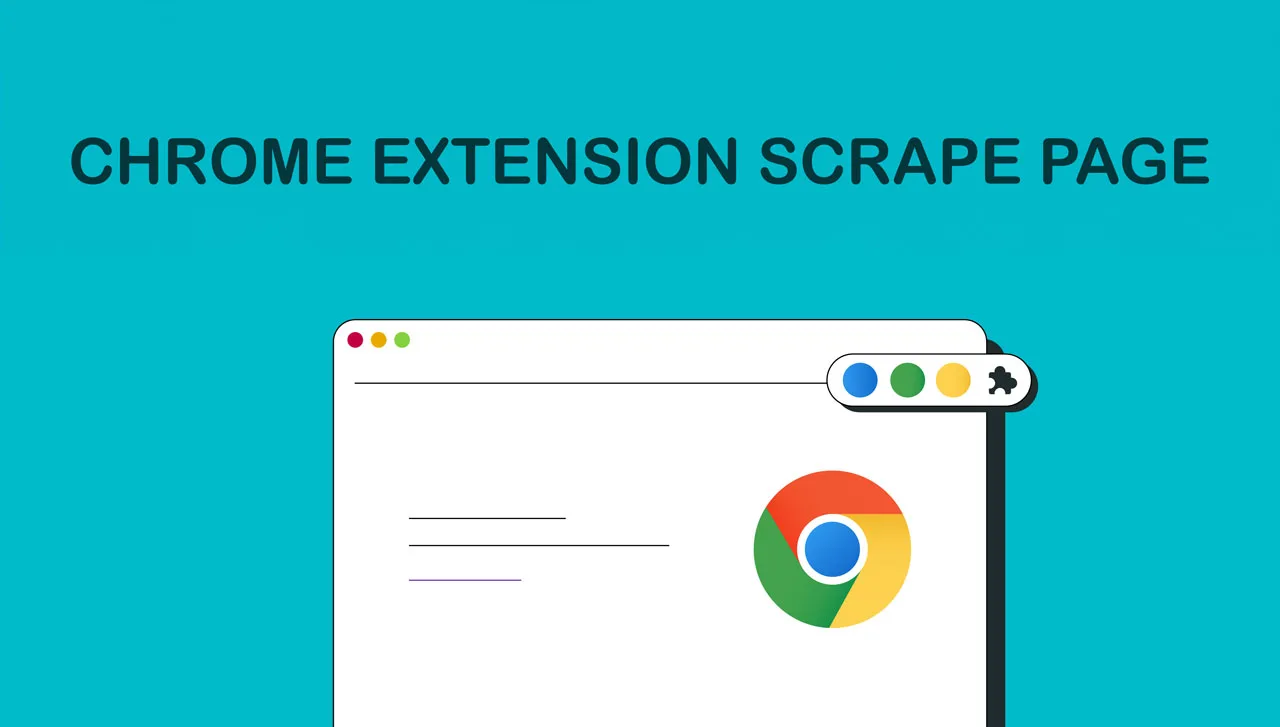What if you had a tireless Browser Automation Bot assistant to handle the tiring tasks on the website? No more frantic clicking for concert tickets! No more endless forms filled with typos! That’s the power of browser automation bots.
These browser automation bots are like small programs that exist in your web browser. You teach them what to press and where to tap, and they’ll do it for you – more accurately and faster than any human could. And the best part? Many browser automation tools are extremely easy to use, even if you don’t know how to code.
Ready to say goodbye to tedious web tasks? Let’s learn how browser automation bots can change the way you work, save you time, and increase your productivity.
What is Browser Automation?
Web browser automation lets you use software bots to handle those repetitive web tasks. Imagine clicking buttons, filling out forms, and grabbing data from websites – all done automatically! Robotic process automation (RPA) is a powerful tool for this. RPA bots copy the way you interact with a website. They can open browsers, navigate pages, pull out the information you need, and even type or click like a real person. This saves you time and eliminates errors.
What Is a Browser Automation Bot?
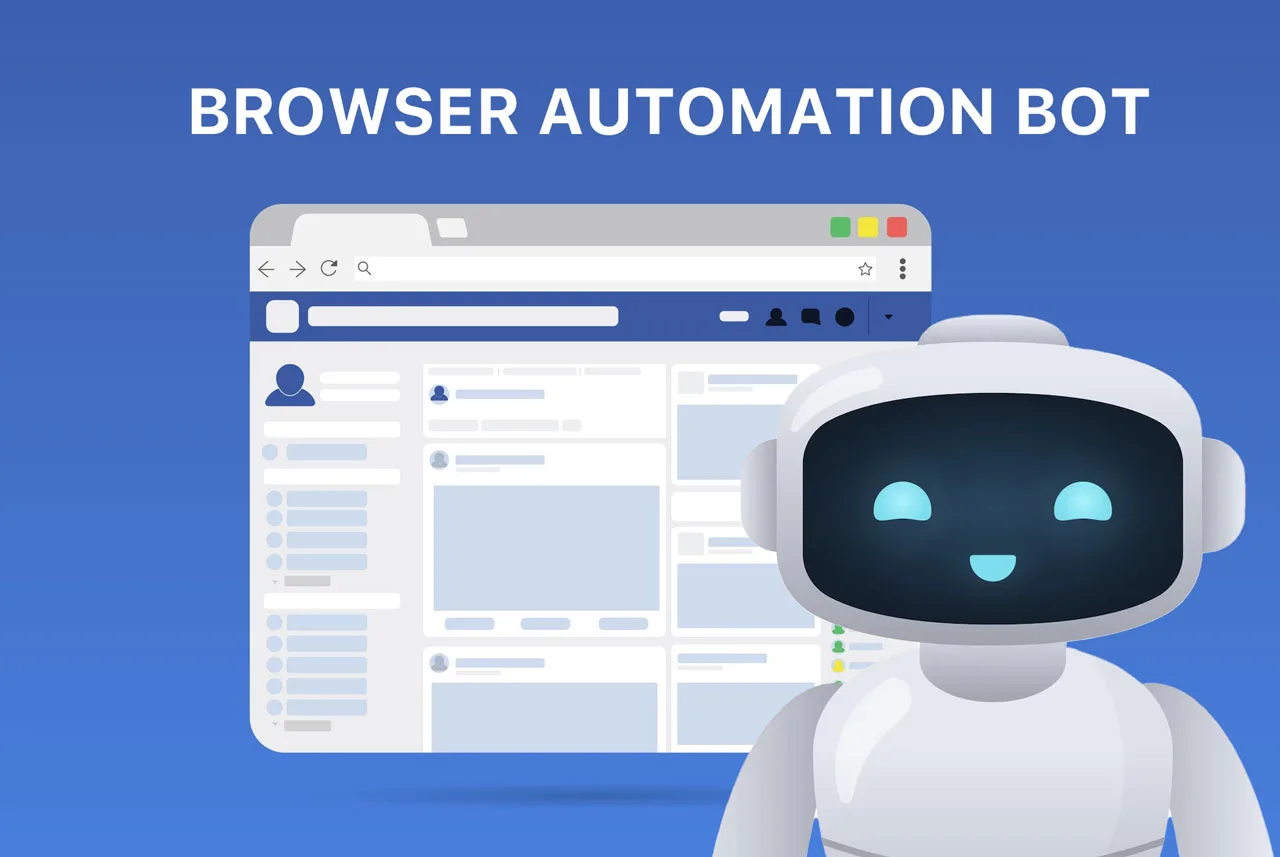
A browser automation bot is a piece of software designed to perform actions in a web browser, just like a user would. Think of it as a tireless robot that can handle all those tedious web tasks for you.
These bots are super flexible. They can:
- Click links and buttons: Navigate web pages without lifting a finger.
- Fill out forms: Automatically enter data like your address or payment details.
- Extract information: Collect text, images, or files from web pages for later use.
- Run repetitive tasks: Perform the same action multiple times, saving you hours of work.
The real benefit of browser automation bots is that they streamline common online tasks. They make your life easier by eliminating boring, time-consuming work and ensuring everything is done perfectly with no errors.
Top 8 Browser Automation Bot Tools
Choosing the right browser automation bot depends on your needs. Some are perfect for developers who like coding their own scripts, while others offer easy-to-use visual interfaces for those who’d rather avoid programming altogether.
Ready to explore your options? Here are 8 popular browser automation bot softwares to check out in 2024:
RPA CLOUD
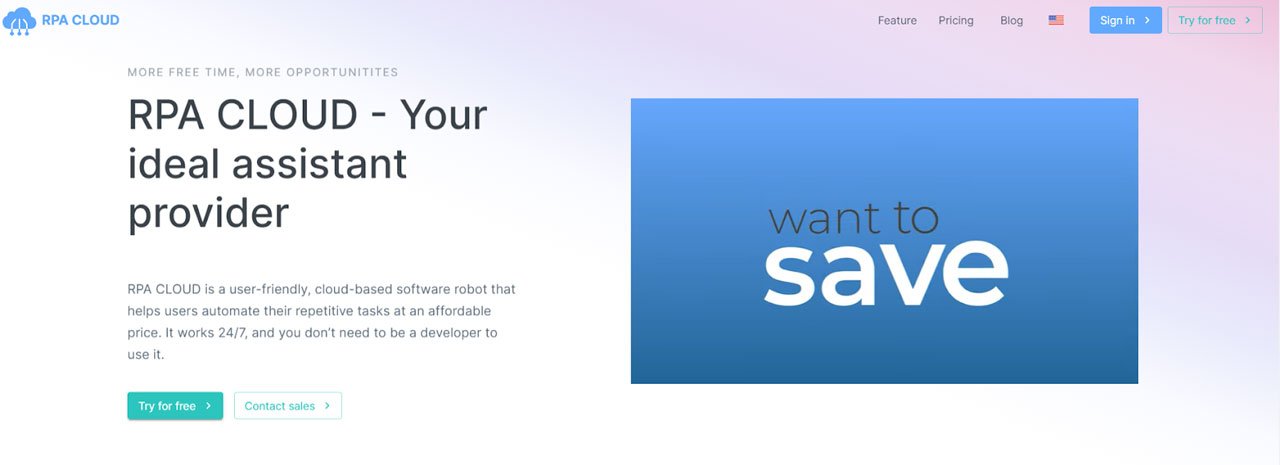
If you are looking for a browser automation bot for you and your team, then RPA CLOUD is the superior choice for you. RPA CLOUD is a cloud-based software robot with an intuitive and user-friendly interface. This design feature helps businesses simplify task automation and streamline workflows. Besides, this accessibility makes RPA CLOUD a valuable tool and allows anyone to use it, even if you have no coding experience.
Pros:
- Ease of Use: RPA CLOUD’s intuitive interface eliminates the need for programming knowledge, making it easily accessible for users of all skill levels.
- Efficient Automation: By automating repetitive tasks, RPA CLOUD saves users significant time, allowing them to focus on higher-value work.
- Cross-platform Support: Works seamlessly across popular platforms like Google Chrome, Excel, Gmail, Google Spreadsheets, Google Drive, Google Calendar, Google Docs, AWS S3, and FileMaker.
Cons:
- Additional Costs: Advanced functions may incur additional charges.
Pricing:
- Free Trial: Get started with a 30-day free trial; no credit card.
- Standard Plan: $15 per month.
- Premium Plan: $30 per month.
- Enterprise Plan: $50 per month.
- Cooperation Plan: Offers unlimited services. Contact RPA CLOUD for pricing details.
Here is a small example using RPA CLOUD to automatically open a website via URL. Suppose you want to create a bot that automatically accesses Amazon’s website, you can do the following steps:
Step 1: Login to your account
First, you need to log in to your account. If you do not have an RPA CLOUD account, you click on Try for free in the right corner to open the account registration box.
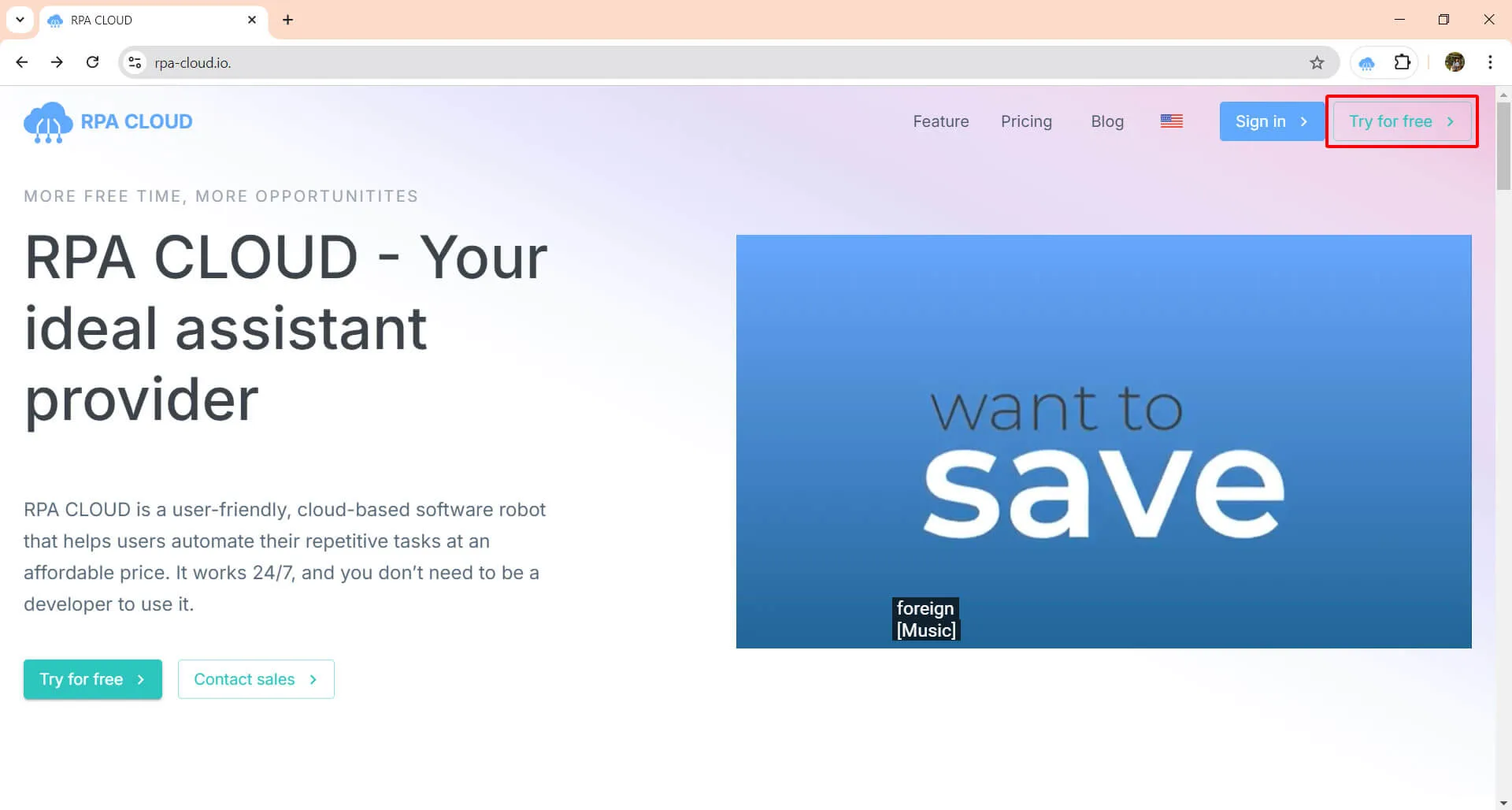
Then, you fill in the information in four boxes, including email address, first name, last name and password. Finally, click Agree, Try for Standard to create your account.
Step 2: Create a robot for your browser tasks
Next, I will show you how to create a robot to help you automate tasks on your browsers. Follow these steps:
Click on the Robot section on the left toolbar to create your robot.
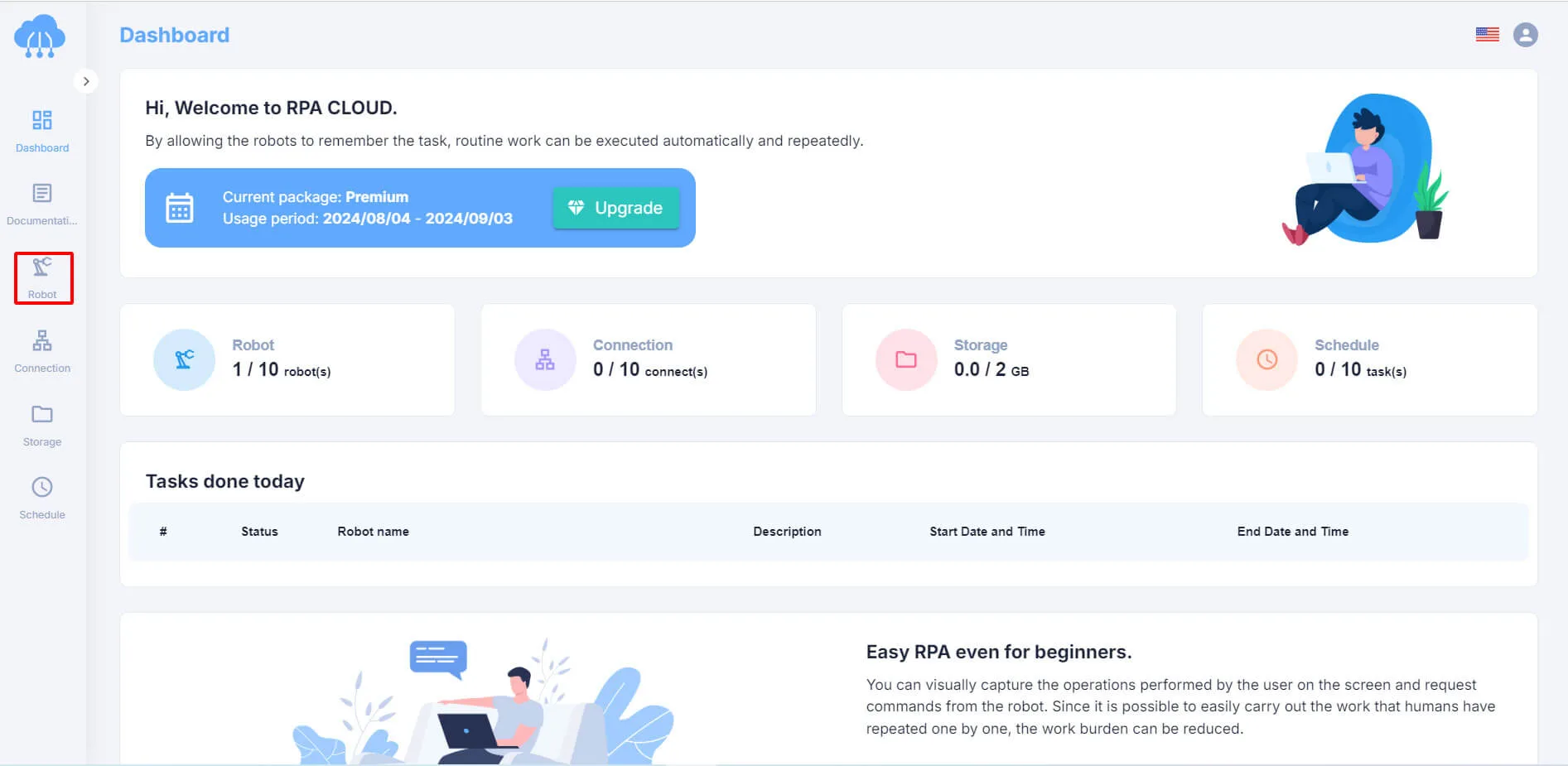
Then, click on the “Add New” button and fill in the following fields:
- Choose a Project name. If you have not created a project yet, click on the ➕ button to create one.
- Enter a Robot name.
- Choose an Icon for your robot.
- Choose a Background Color.
- Choose a Color for the icon.
- Decide if you want to receive emails when there are errors.
- Write a description for the robot.
Finally, click “OK” to finish.
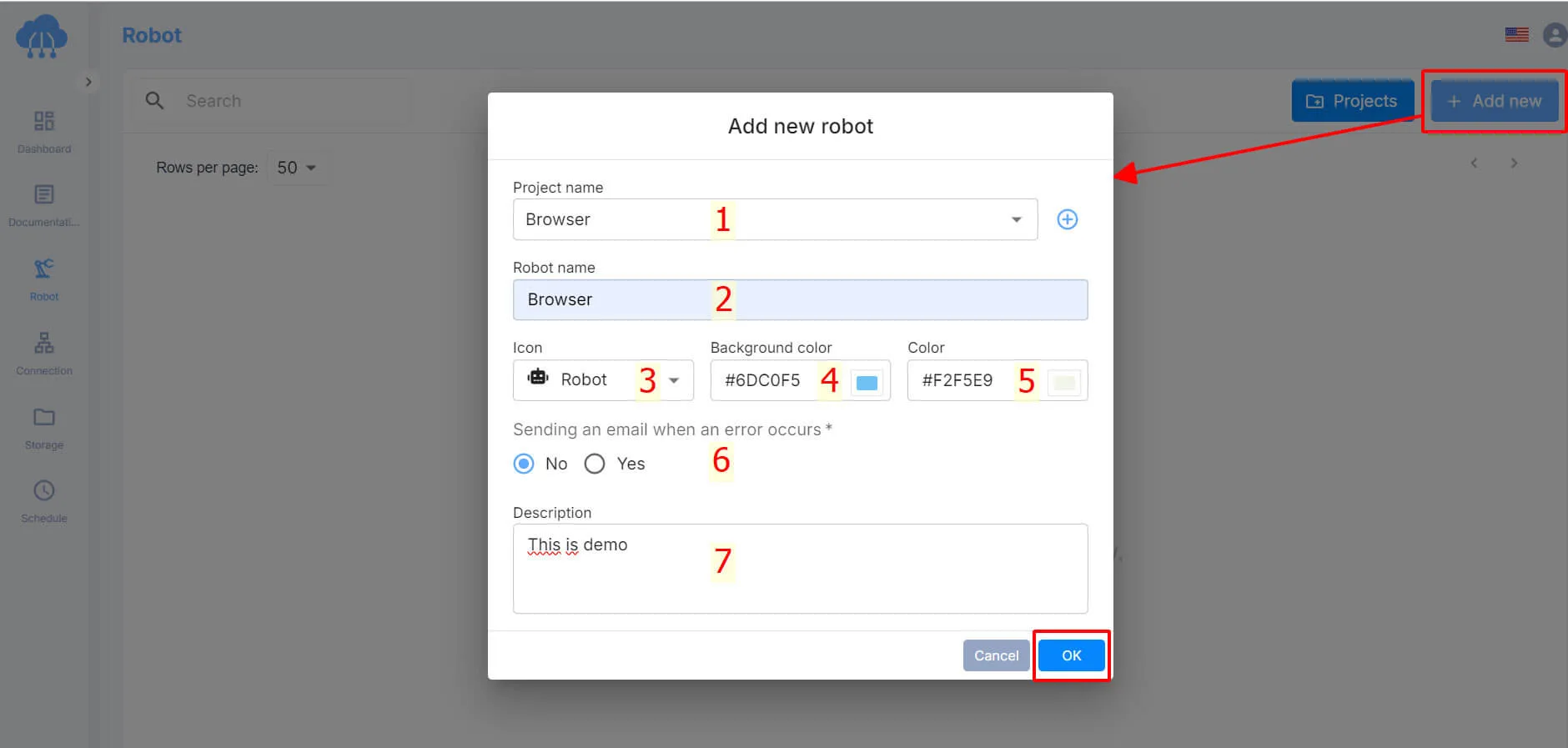
Once you have created the robot, you will see a card for the robot as shown below.
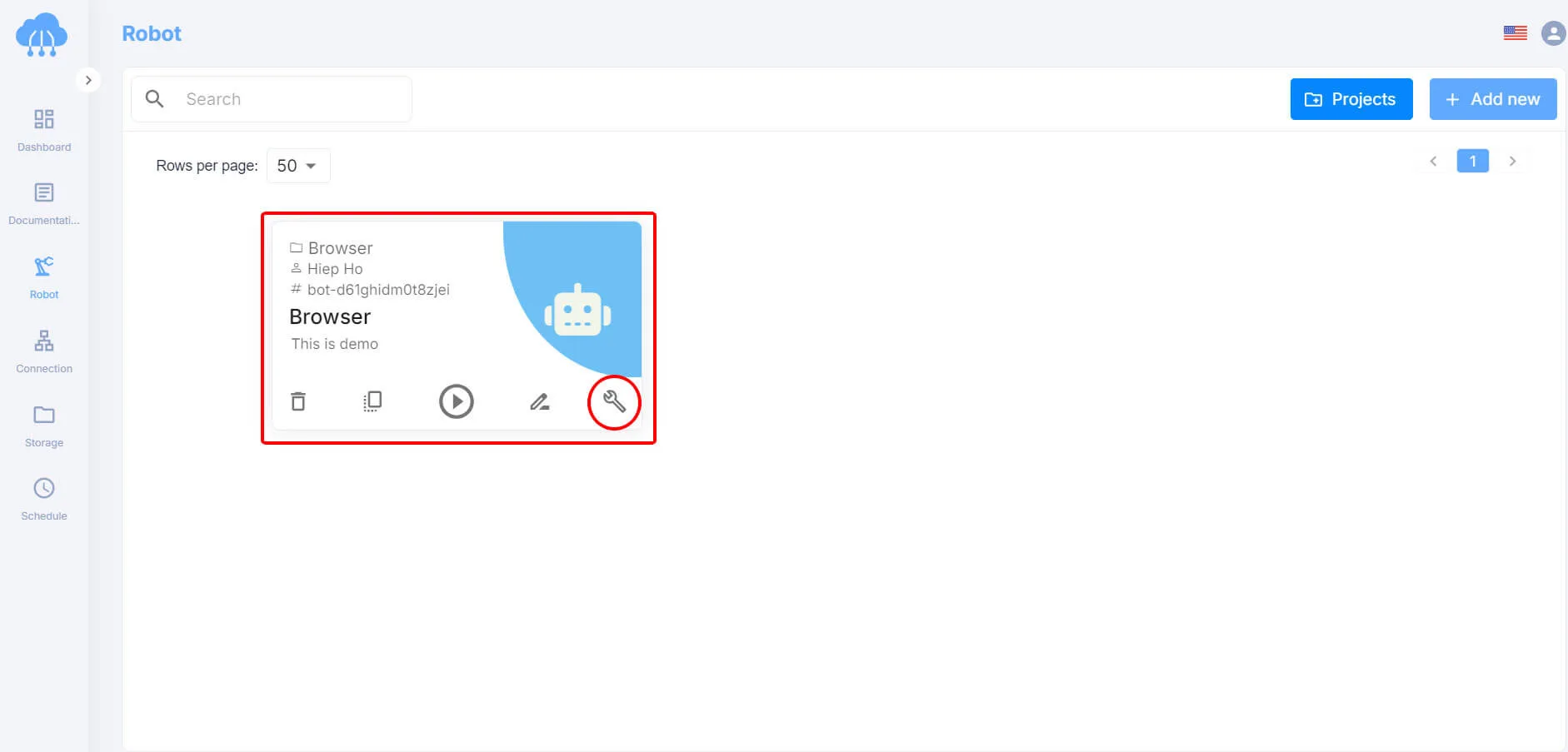
Now click on the wrench button to start writing the script for your robot.
Step 3: Build browser actions
To get your RPA CLOUD robot to do the tasks on your browsers, you first need to open your browser of your choice, such as the Amazon website. Follow these steps:
1. Click on the Open Browser function on the left toolbar, then hold and drag to the white screen in the middle.
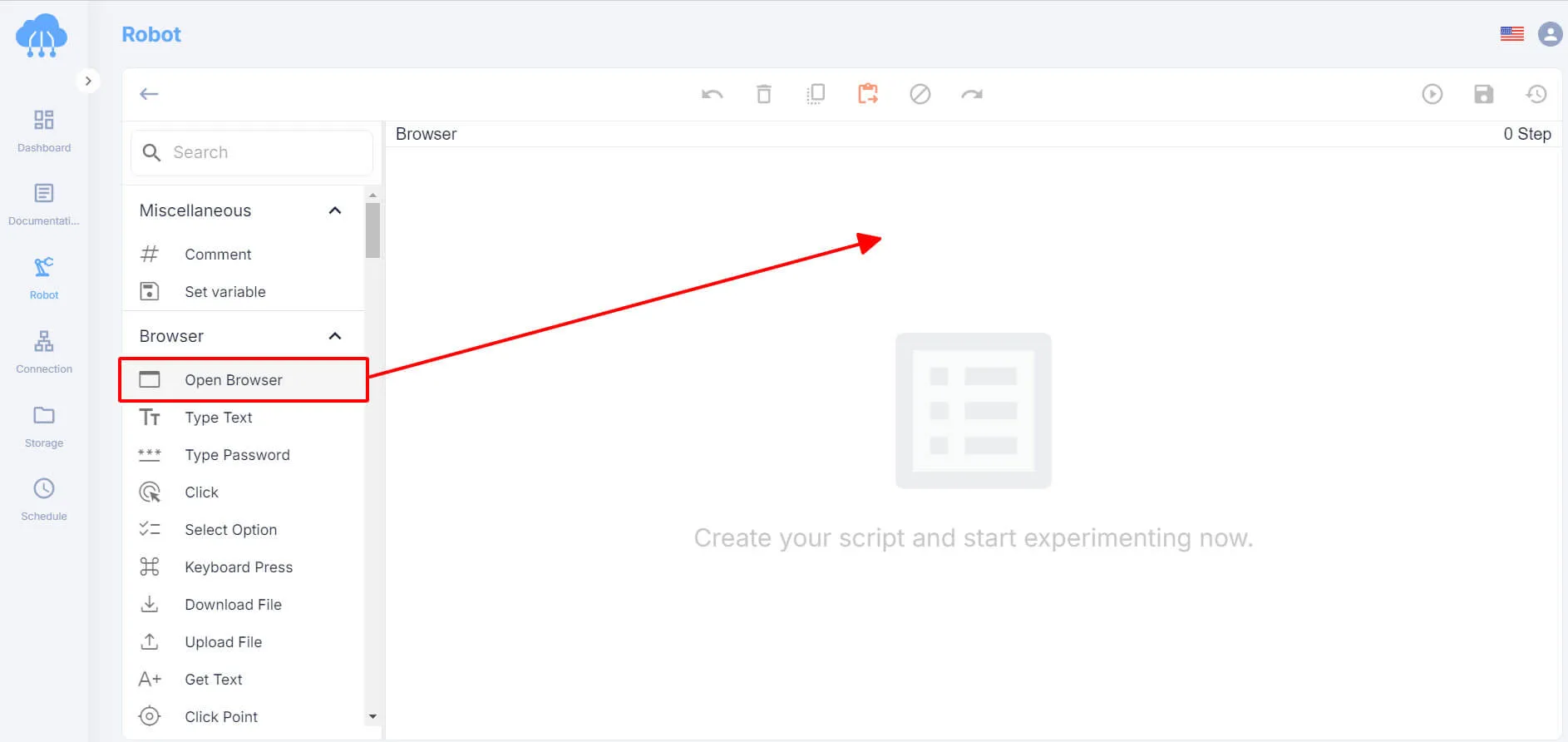
2. Click on the gear icon to open the settings.
3. Enter the Amazon website link in the Url box.
4. Click the Save button to save your action.
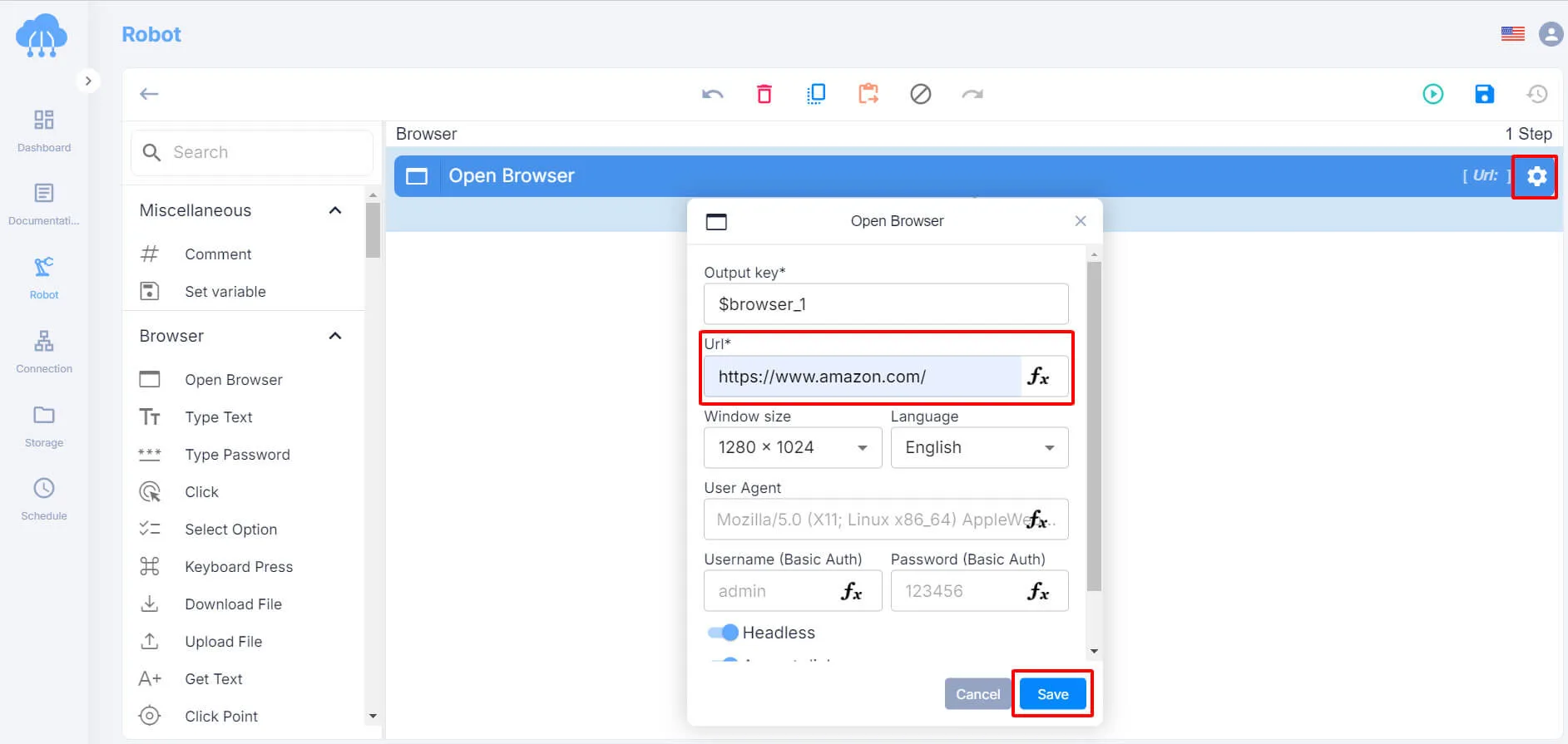
Once you open your browser, you can start selecting other actions for your robot to help you complete the tasks on your browser. The operations are similar to building the Open Browser action, you select and drag it to the middle of the screen to create the next action. Then, select the gear icon to open and fill the setting box. Finally, select the Save button to complete.
Step 4: Run your robot and check the result
You can check if your robot is running properly by clicking the Run button to have your robot perform the actions.
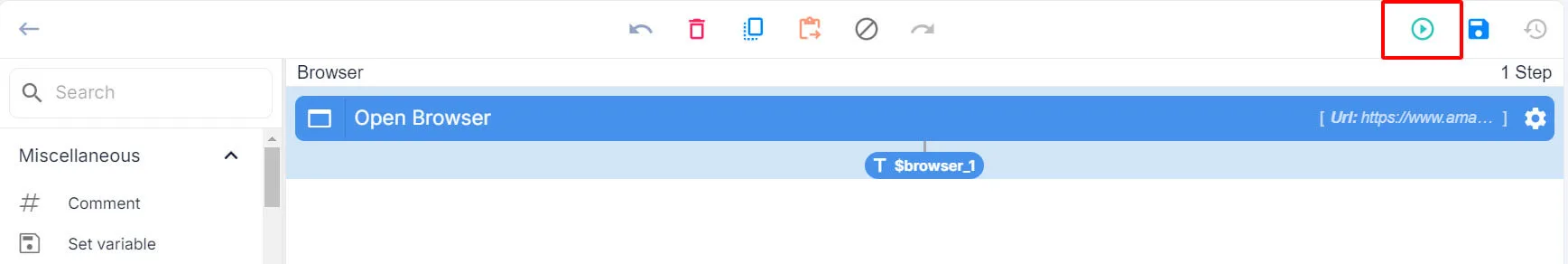
After the actions are performed on the web browser, you can see the results with images if you have Screenshot mode enabled.
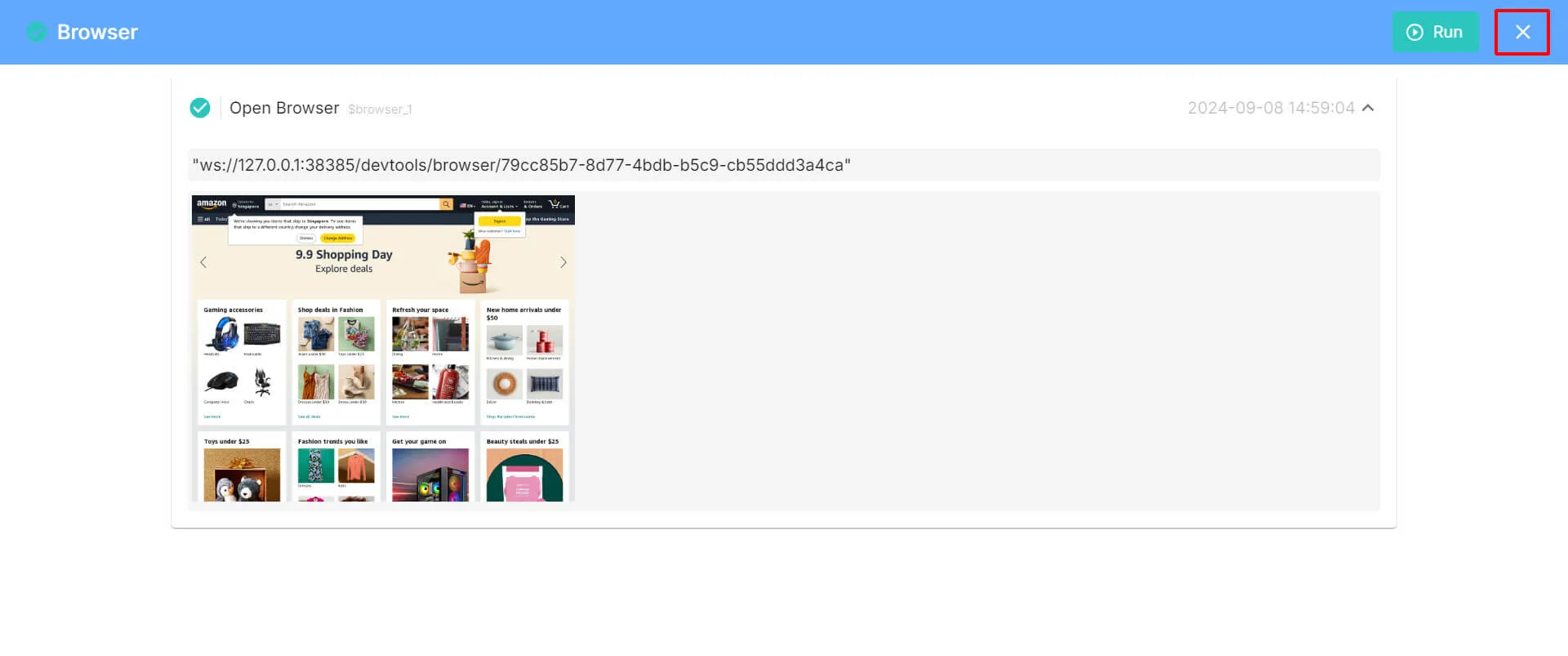
You click the multiplication icon in the top right to return to the robot creation page.
You can read the detailed instructions on how to use and build actions at Beginner’s Guide or Documentation section. Let’s try this great browser automation bot by yourself!
Puppeteer
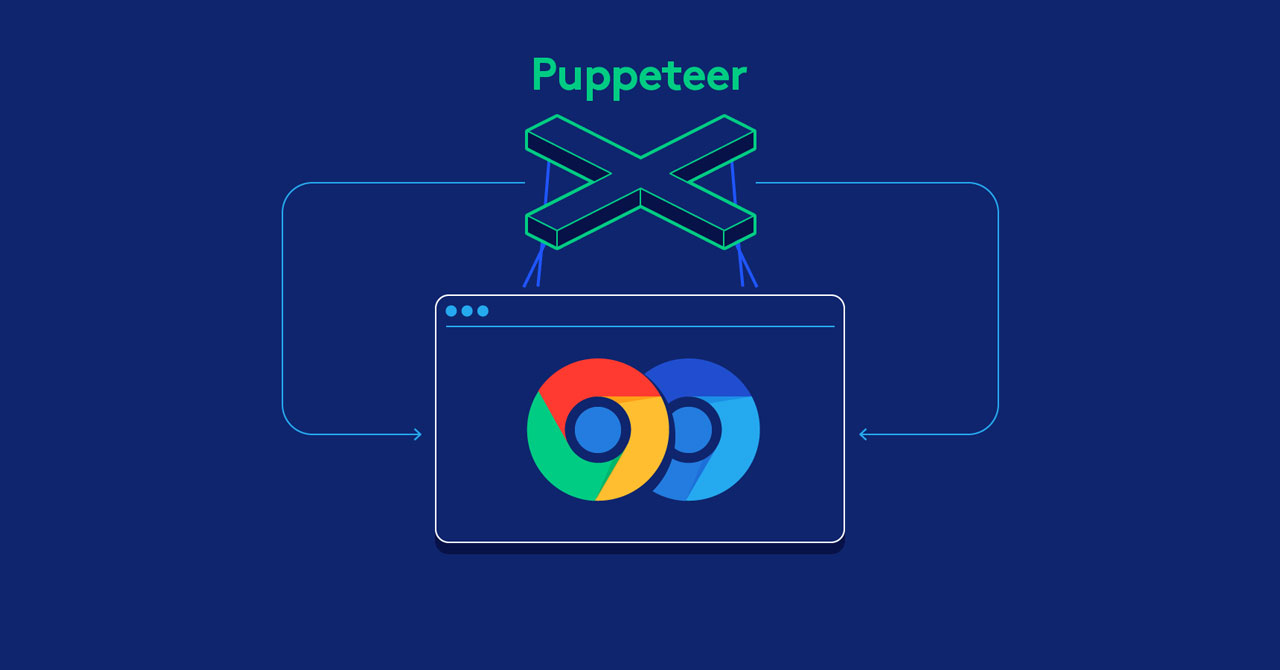
Puppeteer, developed by Google, is a software library that grants developers a high-level API to control Chrome or Chromium browsers through the DevTools Protocol. This means you can use Puppeteer to write code that automates various browser tasks, including clicking buttons, filling out forms, and even navigating between pages. Its ability to capture a timeline trace of your website makes it invaluable for pinpointing performance bottlenecks.
Puppeteer emulates the way a real user would interact with a browser. This makes it an incredibly useful tool for testing and debugging your web applications and Chrome extensions.
Pros:
- Intuitive API: Puppeteer’s API is straightforward, making it easy to learn and use.
- Cross-Platform: Functions smoothly on Windows, Mac, and Linux systems.
- Multiple Language Support: Offers flexibility for developers comfortable in JavaScript, Python, or C#.
Cons:
- Chrome/Chromium Exclusivity: The primary limitation is that it only works with Chrome or Chromium-based browsers.
- Potential for Slowness: Scripts involving extensive browser interaction may experience some execution slowdown.
- Flexibility Trade-off: While the high-level API is user-friendly, it can be less flexible compared to automation tools offering lower-level APIs that allow finer control.
Selenium Suite
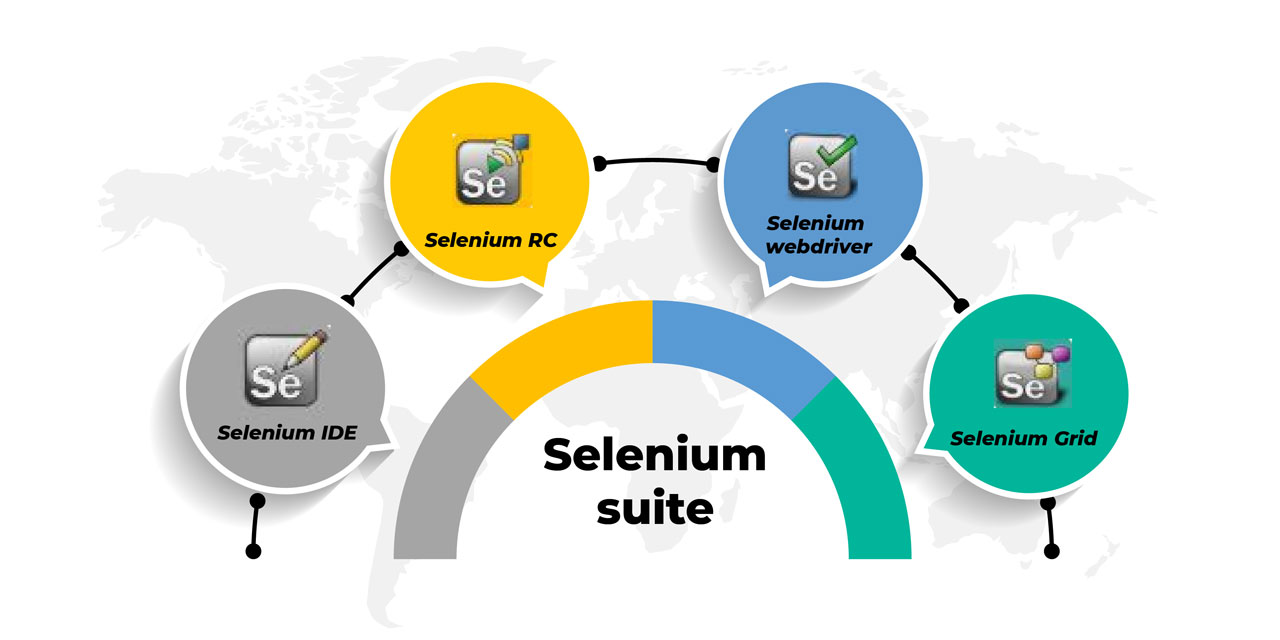
Selenium’s tool suite is a powerhouse in the world of web browser automation bots, widely recognized and appreciated for its open-source nature. Here’s a breakdown of its core components:
- Selenium WebDriver: The heart of browser automation, allowing you to control the browser directly.
- Selenium IDE: Streamlines test creation with a record and playback interface.
- Selenium Grid: Enables parallel testing for faster execution across multiple browsers and environments.
- Selenium’s reach extends beyond just browser testing; it’s adaptable to a wide range of browser-based actions.
Pros:
- Open-source: Freely accessible without licensing costs.
- Cross-browser Support: Compatible with popular browsers like Chrome and Firefox.
- Language Flexibility: Developers can choose from JavaScript, Python, C#, and more.
- Strong Community: Benefits from a vast community providing support, libraries, and extensions.
Cons:
- Learning Curve: Mastering Selenium can be challenging for beginners.
- Script Fragility: Selenium scripts can be sensitive to website changes, potentially leading to breakage and additional maintenance.
- Time Investment: Creating and maintaining comprehensive Selenium test suites can be time-consuming.
- Web-only Focus: Selenium’s functionality is limited to web applications; it cannot automate desktop or mobile apps.
- Image Testing Limitations: Has limited capabilities for tasks like QR code or image verification.
OSlash

OSlash is a versatile tool that combines auto text expansion and link management to simplify your browser-based work. Create memorable shortcuts that instantly pull up frequently used URLs and text snippets, saving you the hassle of repetitive typing and searching for information. OSlash allows you to organize shortcuts into private collections or share them with your team or company for streamlined collaboration.
Eliminate the frustration of searching, requesting, and waiting for links or text. OSlash automates both information discovery and repetitive typing, potentially saving you and your team up to 30 hours a month.
Pros:
- Wide Browser Compatibility: Works seamlessly with Chrome, Edge, Safari, Brave, and Firefox.
- Versatile Text Expansion: Automates typing across all web editor applications.
- Cross-Functional Benefits: Supports workflows in sales, support, marketing, recruitment, and more.
- Effortless Information Discovery: Simplifies finding information within various web apps.
- Fast Navigation: Quickly jump between web pages.
Cons:
- Initial Learning Curve: It may require some time to get familiar with the tool.
- Paid Features: Unlimited snippets and insights are accessible within paid plans.
Axiom.ai
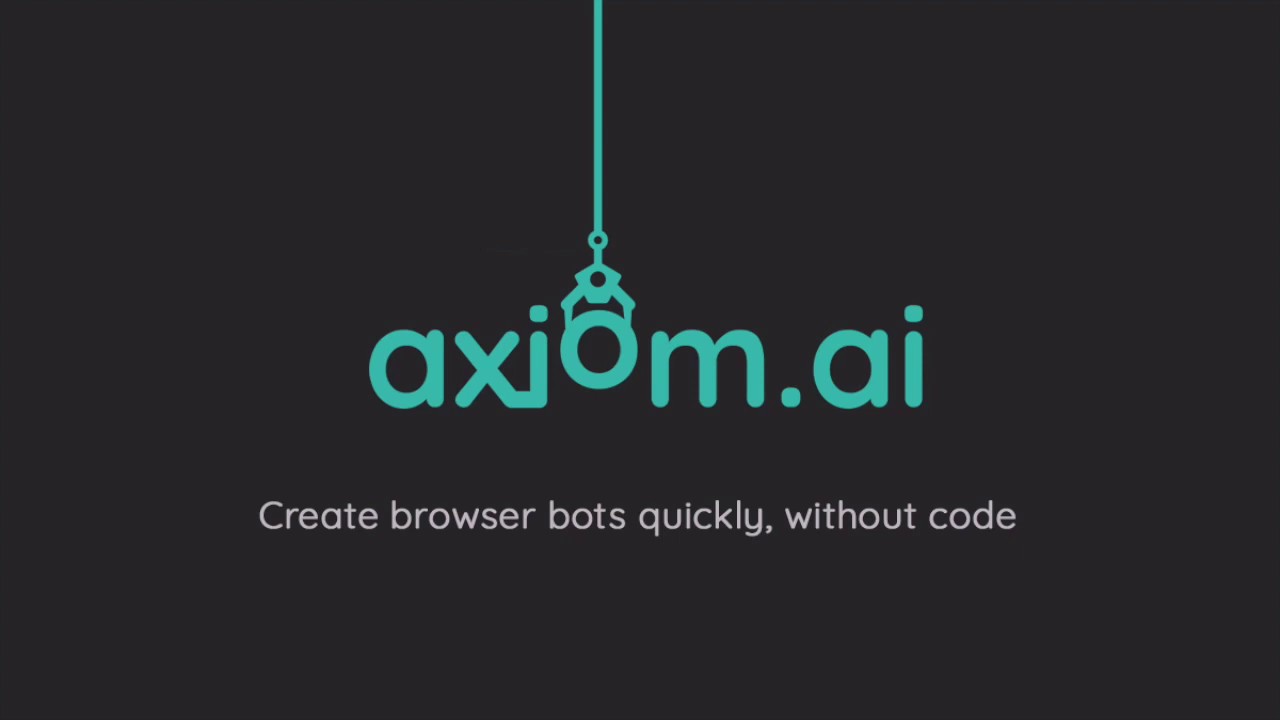
Axiom is a powerful no-code RPA (Robotic Process Automation) tool designed specifically for your browser. Eliminate repetitive tasks by building custom bots that automate everything from data entry and web scraping to clicks, mouse movements, and typing.
Axiom puts the power of automation in your hands, even without coding experience. Get started quickly with multiple templates and enjoy the flexibility to run your bots manually, on a schedule, or trigger them with external events through Zapier integration.
Pros:
- Free Trial: Test Axiom’s capabilities with two hours of free runtime.
- No Coding Required: User-friendly interface eliminates the need for prior coding knowledge.
- Template Library: Jumpstart your automation projects with pre-built templates.
- Ease of Use: RPA tools like Axiom often offer a simpler setup and usage experience compared to API-based tools.
- Learning Resources: Access a helpful academy to guide your browser automation journey.
Cons:
- Runtime Limits: The free plan caps single bot executions at 30 minutes.
- Potential Speed Difference: RPA tools like Axiom may be slower in some cases than API automation tools.
BrowserFlow
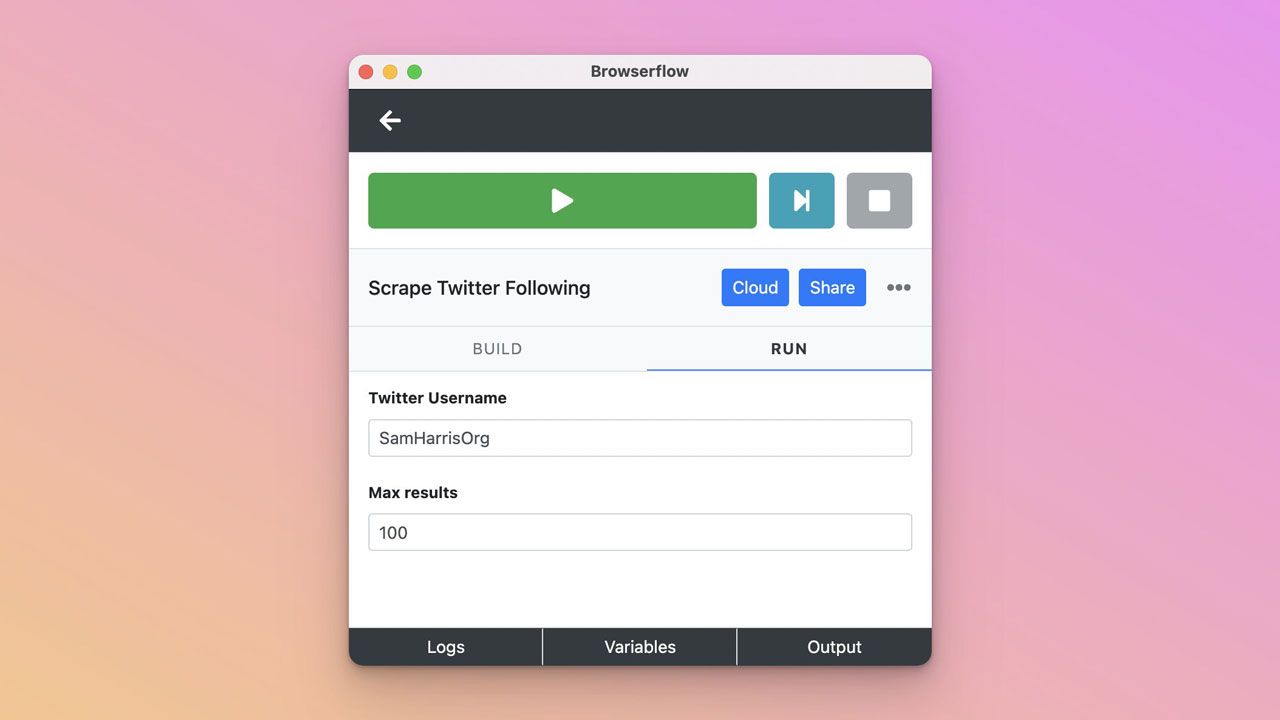
BrowserFlow is a no-code automation tool that promises to streamline your workflow, taking you “from idea to automation in minutes.” It features a visual editor where you can create automated processes simply by recording your browser actions. Additionally, BrowserFlow allows you to run custom Javascript on any webpage, giving you the power to customize your workflows extensively.
This tool is particularly useful for data collection and spreadsheet management. Schedule flows to run in the cloud, ensuring your spreadsheets stay updated without manual intervention.
Pros:
- Flexible Execution: Automate workflows both locally and on the cloud, helping you avoid bot detection.
- Convenient Scheduling: Control when your workflows run.
- Scalability: Built-in proxy servers enable large-scale automation while bypassing rate limits.
Cons:
- Limited Free Usage: Only 30 minutes of free automation per month.
- Pricey Subscriptions: Paid plans start at $49/month, making it a more expensive option than many similar tools. The cost doubles with each successive tier.
Automa
Automa simplifies browser automation with a unique “building block” approach. Create workflows by linking together blocks representing different actions and arranging them in the desired execution sequence. Kickstart your workflow with a trigger, and Automa handles the rest.
Discover a wealth of pre-built workflows shared by the Automa community. Customize these with a single click to automate tasks like downloading Instagram images, sending bulk WhatsApp messages from a Google Sheet, or scraping Twitter lists.
Pros:
- Intuitive Workflows: Record your browser actions to automatically generate workflows.
- Detailed Logs: Track workflow execution history and easily export collected data.
- Collections: Execute multiple workflows in a specified sequence.
- Free and Open-Source: Benefit from this lightweight extension without any cost.
Cons:
- Browser Limitations: Currently available only for Chrome and Firefox.
- Smaller Community: Offers fewer resources and support channels compared to more established tools.
- Workflow Complexity: Limited conditional logic may hinder the creation of highly complex workflows.
UiPath Studio Web
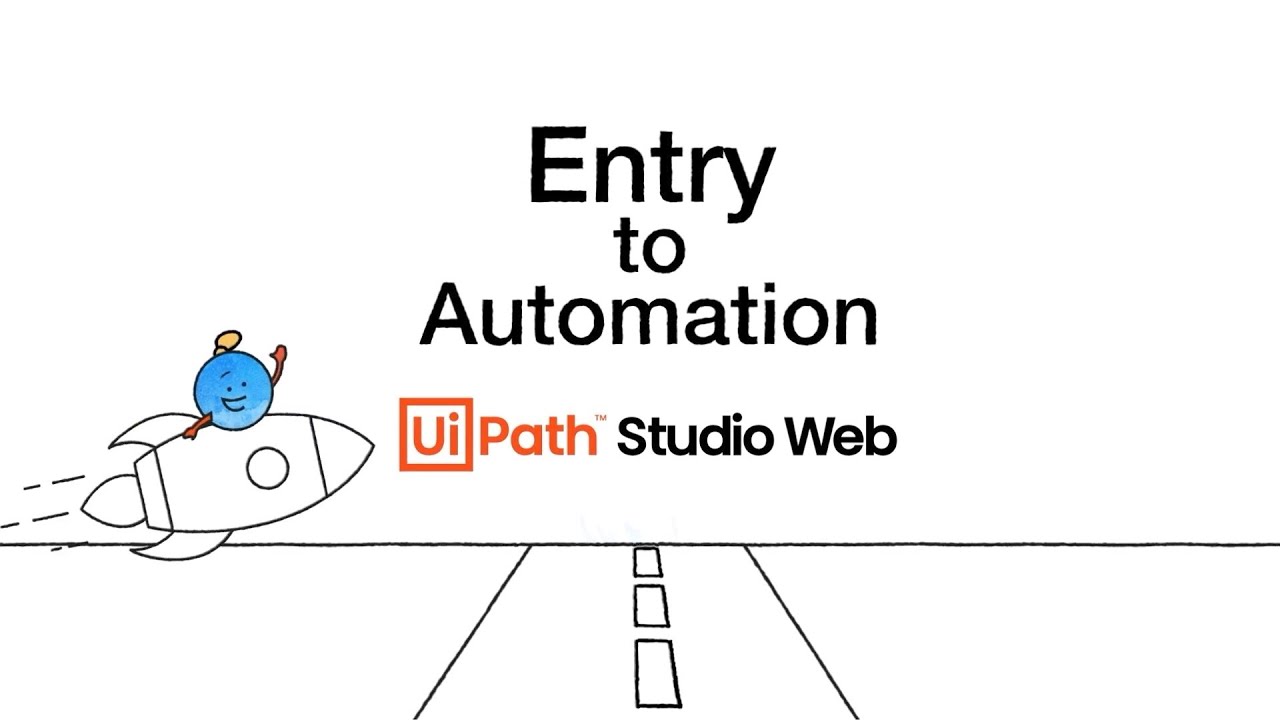
UiPath specializes in creating tools that streamline repetitive tasks like data entry, document handling, and web scraping. Their core product, UiPath Studio, is a visual environment where users can design automation workflows with pre-built activities – no coding experience required.
UiPath Studio’s versatility spans various automation needs:
- Studio Web: Focuses on browser-based automation.
- StudioX: Simplifies desktop automation.
- Studio: Designed for advanced RPA development.
Pros:
- Ease of Use: No IT setup or coding knowledge is necessary.
- Flexibility: Projects started in Studio Web can seamlessly transition to Studio or StudioX for more complex development.
- Cross-platform Compatibility: Works across Mac, Windows, Linux, and Chrome.
Cons:
- UI Dependency: Workflows rely on the stability of application interfaces. Interface updates may necessitate workflow adjustments.
- Commercial Cost: Licensing fees can be an obstacle for some individuals or organizations.
Browser automation bot offers incredible potential to streamline various tasks. From simplifying LinkedIn connections to boosting social media engagement, there’s likely a tool for almost anything you want to automate.
However, it’s essential to exercise caution when using browser automation. Excessive or unethical use can strain web servers, violate website terms of service, and potentially lead to account suspensions.
Therefore, regardless of the automation tool you choose, prioritize responsible and thoughtful usage. By using these tools wisely, you can successfully transform tedious tasks into productive outcomes.
Read more: