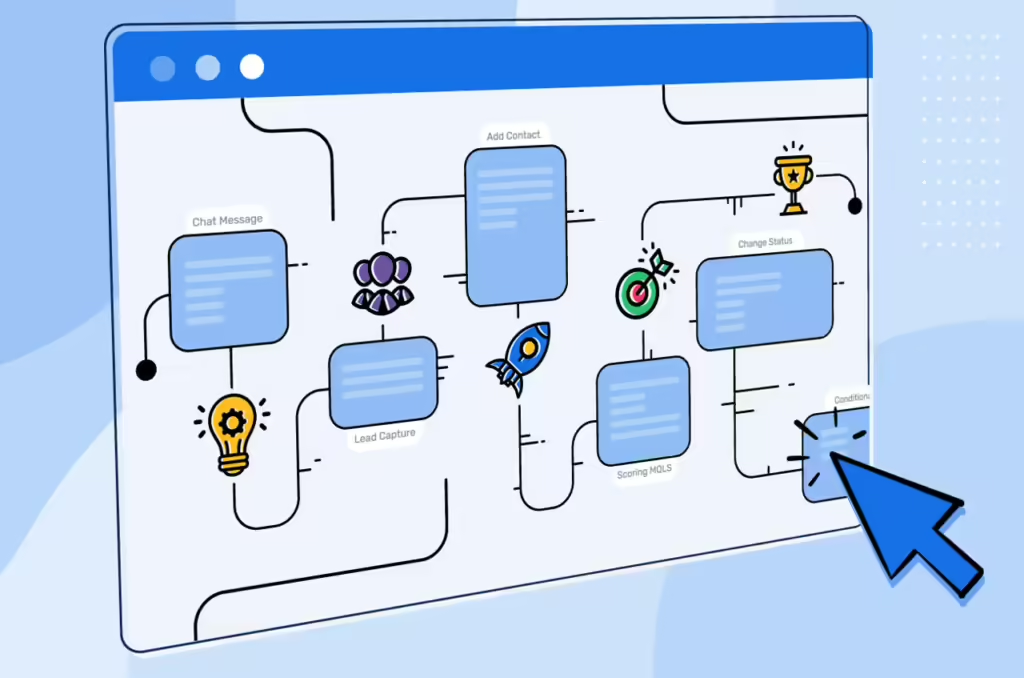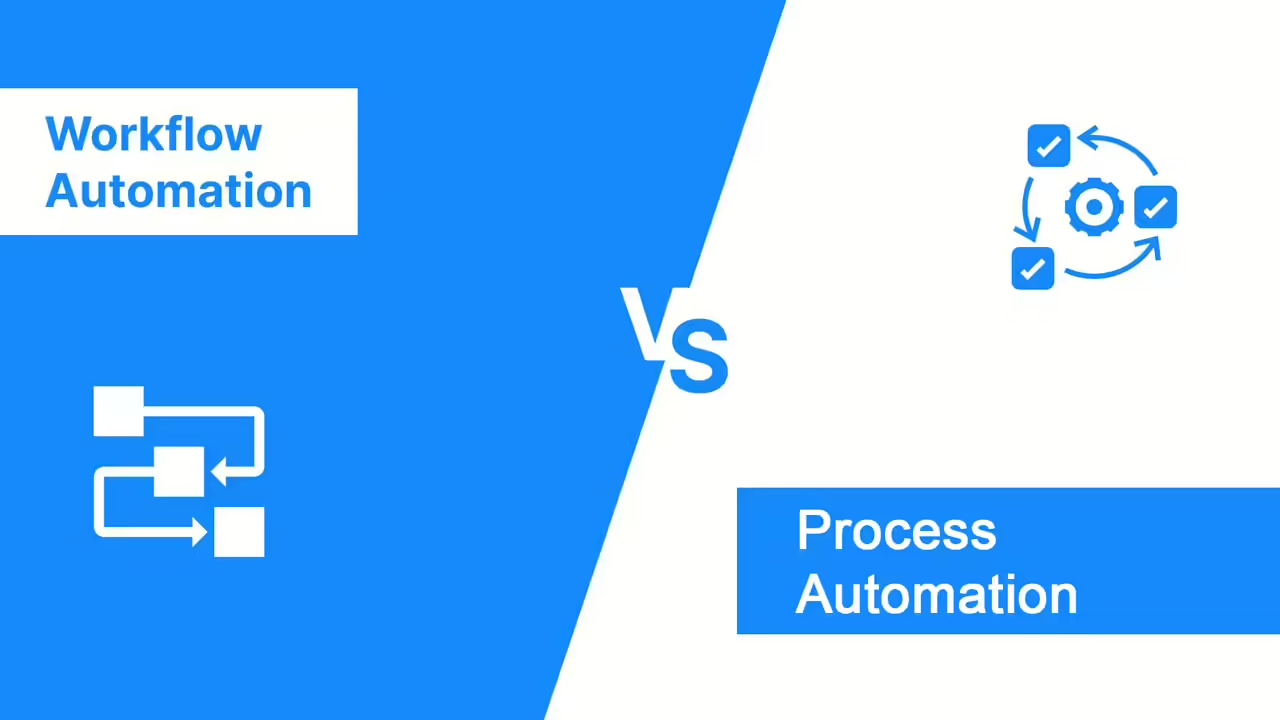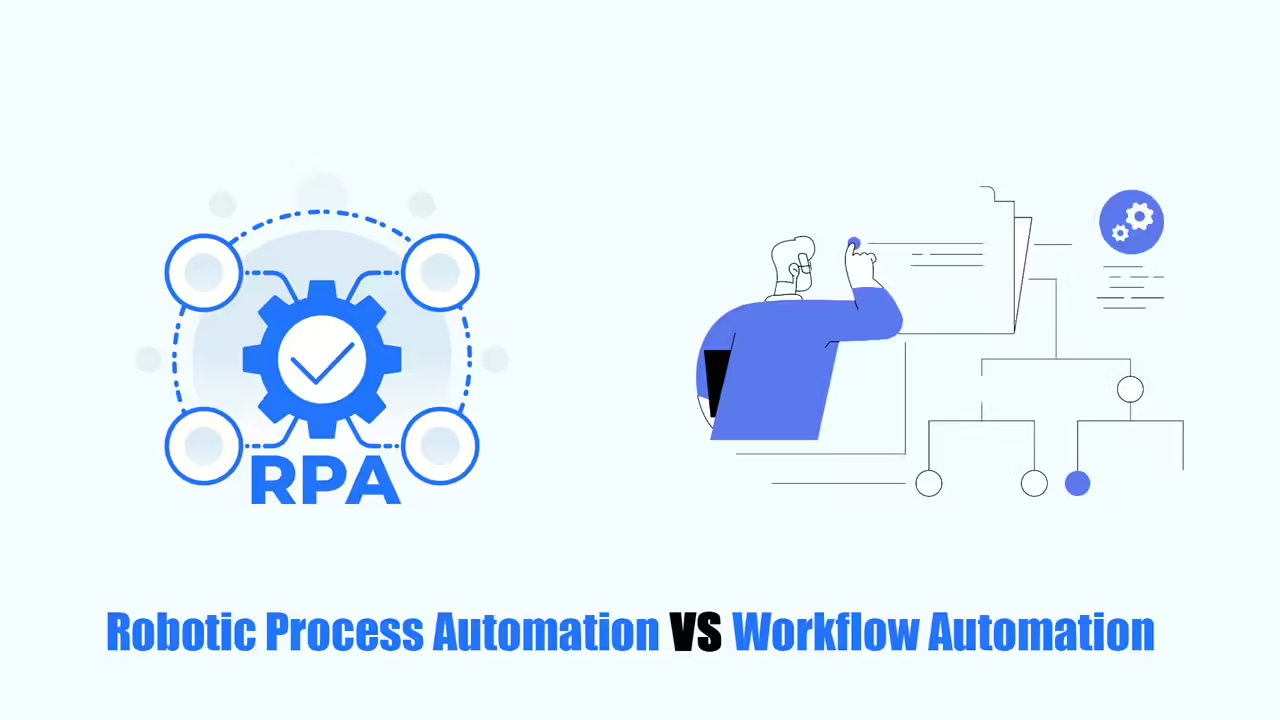Workflow automation app is like a central hub for organizing tasks, keeping track of projects, working together with your team, and connecting with other tools.
These apps are super helpful for getting more done because they let you focus on important work. They automate boring, repetitive tasks, help you share responsibilities, and let you see how things are going. This saves time, reduces mistakes, and makes communication better.
This blog post will introduce main kinds of workflow automation apps. We’ll also show you 6 popular apps that you can consider.
What are Types of Workflow Automation Apps?
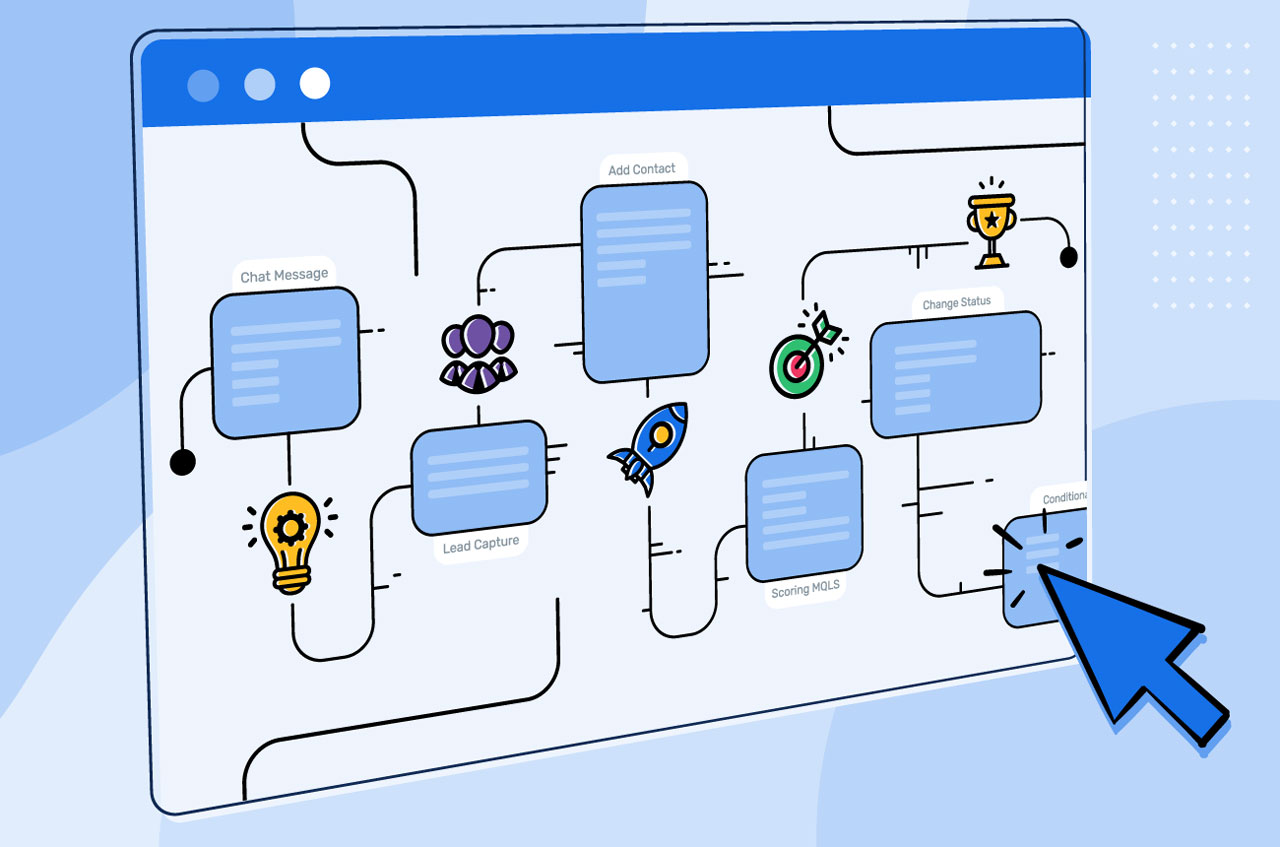
There are a lot of tools in the market that can help you with workflows, and each one is made for different needs. Here are some common workflow automation app types:
- Project management apps
- Business process management apps
- Document management apps
- Human resources apps
- Marketing automation apps
- Sales automation apps
- Accounting & finance apps
Workflow apps for specific industries: healthcare workflow apps, legal workflow apps, education workflow apps, and more.
Best 6 Workflow Automation Apps
Below are 6 workflow automation apps that I want to show you. Let’s explore!
Cflow
Cflow is a good workflow automation app that helps businesses make their work easier by automating tasks. It doesn’t require any coding skills, so it’s easy to use.
Key Features:
- Visual Workflow Designer: Create workflows by dragging and dropping different steps.
- Custom Forms: Make your own forms to collect information and use it in your workflows.
- Integrations: Connect Cflow with other tools like Google Workspace and Salesforce.
- Analytics: See how your workflows are working in real time.
- Mobile App: Manage your workflows from your phone or tablet.
Pros:
- Easy to use, even if you don’t know how to code.
- Doesn’t cost a lot.
- Keep your information safe.
- Provide perfect customer support all time.
Cons:
It has so many features that it might be a little confusing at first.
Cost:
- Starts at $7 per user per month, with different plans depending on your needs.
- It offers a free trial to try.
ProcessMaker
ProcessMaker is one of six powerful workflow automation apps I want to recommend to you. It gives users many outstanding features and you can especially adjust it according to your needs. In the early stages of use, it may be a bit difficult to get used to, but it compensates you with great tools to help you create reports and view data. This feature helps you easily monitor and promptly adjust your work.
Key Features:
- Make workflows by dragging and dropping different parts.
- Make custom forms and fields.
- Get reports and look at data about your workflows.
- Work with other tools and apps.
- Send things for approval and get notifications.
- Use it on your phone or tablet.
- Manage tasks and see your schedule within the app.
Pros:
- Easy to make workflows and forms.
- Change workflows to fit your needs.
- Strong tools for reports and data.
- Cooperates with other tools and apps.
- Can be used on both the phone or the tablet.
- Helps you be more productive with tasks and calendar.
Cons:
- Can’t change how it looks much.
- Some features might be hard to use if you don’t know much about technology.
- Can be hard to learn at first.
Cost:
ProcessMaker offers a variety of pricing plans based on number of users and deployment type (cloud or on-premises). In particular, ProcessMaker has a free trial plan, so you can use it before buying.
Camunda
Camunda is a good BPM software. It is designed with many outstanding features that help to automate workflows and improve business processes. It offers a user-friendly interface, high flexibility, and scalability suitable for businesses of all sizes. However, this platform still has some limitations such as out-of-the-box functionality that is not well developed, requiring users to have technical knowledge.
Key features:
- Visual Process Modeling: You can create workflows by dragging and dropping different parts.
- Workflow Automation: Automate different tasks in your workflows, like getting approvals or making decisions.
- User Management: Control who can do what in the workflows.
- Monitoring and Reporting: See how your workflows are working in real time.
- Integration: Connect Camunda with other business tools you use.
Pros:
- Free to use.
- Can be adjusted to suit your needs.
- Can handle a lot of workflows.
- Easy to use.
Cons:
- Some advanced features might need extra work.
- Connecting to older systems might be tricky.
- Might need some tech knowledge to set up.
SAP Process Automation
SAP Process Automation is a great workflow automation app to automate work tasks. It’s great for big companies with complex workflows, especially if they already use SAP software. It has lots of features, like a way to create workflows visually, connections to other business tools, ways to make rules for automatic decision-making, and strong tools for looking at data. This software also works on your phone.
Pros:
- Works well with SAP software.
- Can automate complex processes & tasks.
- Provides powerful tools for looking at data.
Cons:
- You can find it difficult to set up.
- Can be pricey for smaller businesses to use.
- You have to spend your time learning how to use it.
Cost:
The price is not listed publicly and depends on the needs of the company, how many people use it, and what kind of help is needed.
Virtus Flow
Virtus Flow is a cloud-based workflow automation software that helps businesses make their work easier. It’s simple to use, even if you don’t know how to code.
Key Features:
- Easy to create workflows: Just drag and drop different steps to make a workflow.
- Change workflows to fit your needs: Make the workflows work exactly how you want.
- Works with other tools: Connect Virtus Flow to other tools like Google Drive or Dropbox.
- Use on your phone: Check and manage your workflows from anywhere.
- Track your workflows: See how your workflows are working in real time.
Pros:
- Easy to use, even for beginners.
- May be customized to fit your requirements.
- Works with other tools.
- Can be used on your phone.
Cons:
- If the app isn’t working, you can’t use it.
- Might be a bit costly.
Qntrl
Qntrl is also a nice workflow automation app that helps businesses make their work easier by automating complicated tasks. It’s great for big companies that need a lot of flexibility. However, it might not have all the fancy features some other tools have, and the price isn’t listed publicly.
Key features:
- Easy to design workflows: You can create workflows by dragging and dropping different steps.
- Automate tasks: Qntrl can do tasks for you, like getting approvals or making decisions.
- Connect with other tools: Qntrl can be used with other business tools you already have.
- Real-time tracking: See how your workflows are doing and what’s happening in real time.
- Customization: You can change Qntrl to fit your needs.
Pros:
- Easy to use.
- Can handle a lot of workflows.
- Works with many other tools.
- Can be modified to suit your requirements.
Cons:
- Don’t have all the fancy traits.
- You have to ask the company for the price.
Read more: