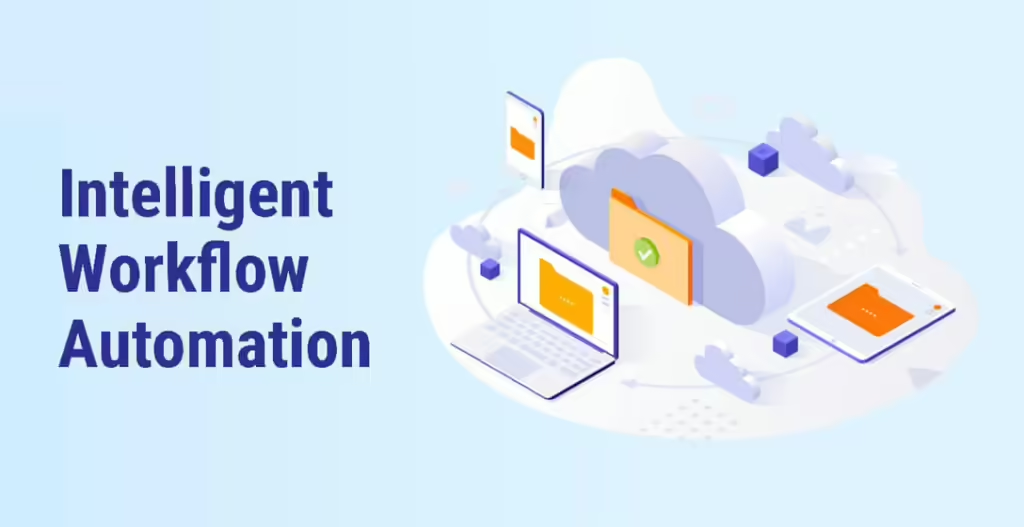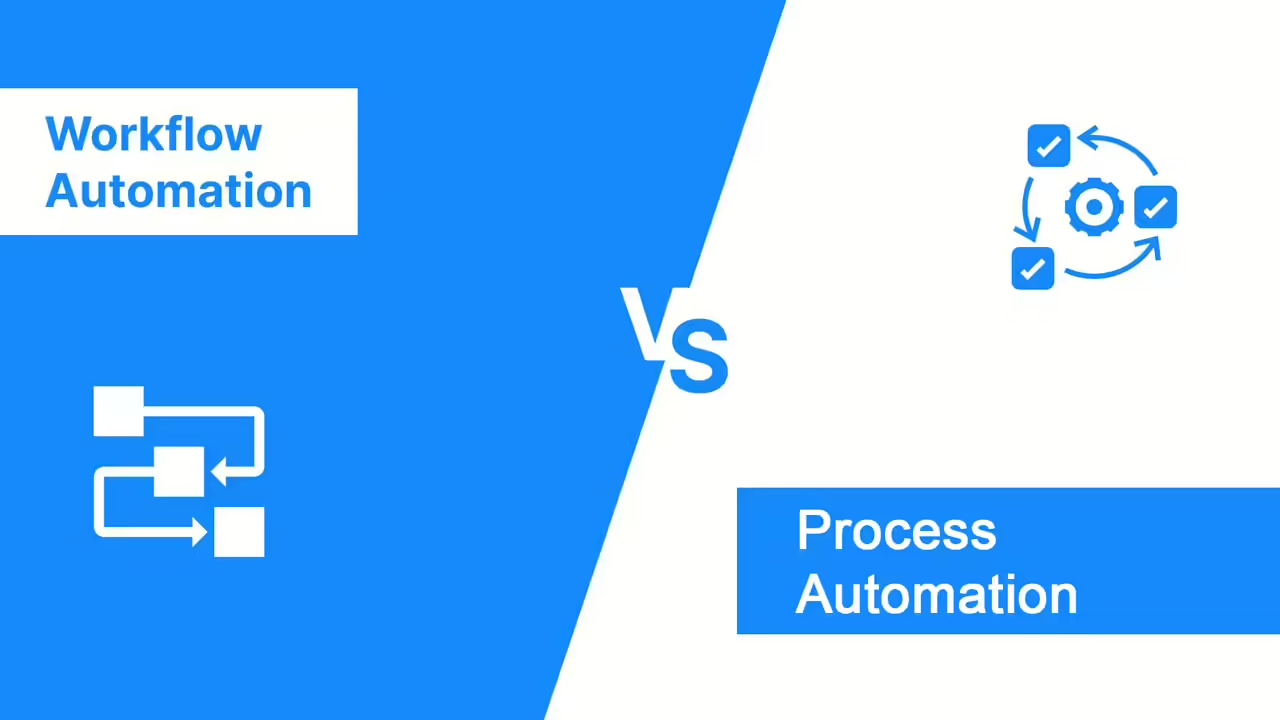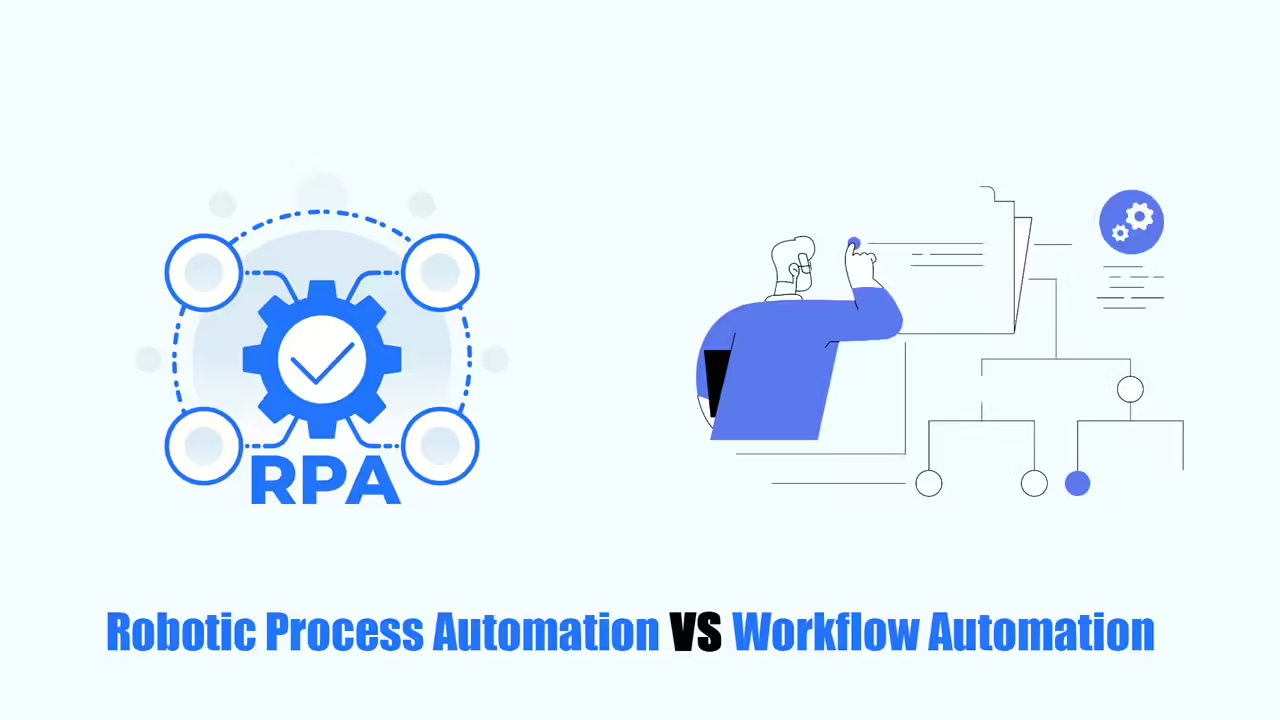A workflow is a bunch of activities that together complete a task or a process. Usually, each activity needs one or two people to do it. But some tasks are small and boring, but they’re still important and take up a lot of time. These time-wasting workflows slow down other work and make it hard to get everything done efficiently.
Intelligent workflow automation can speed up these tasks and do them without people having to do them. Automation can be used for more complicated tasks too, but it’s a good idea to start with easy, rule-based jobs. Once these are automated, it’s easier to automate other things.
What is Intelligent Workflow Automation?
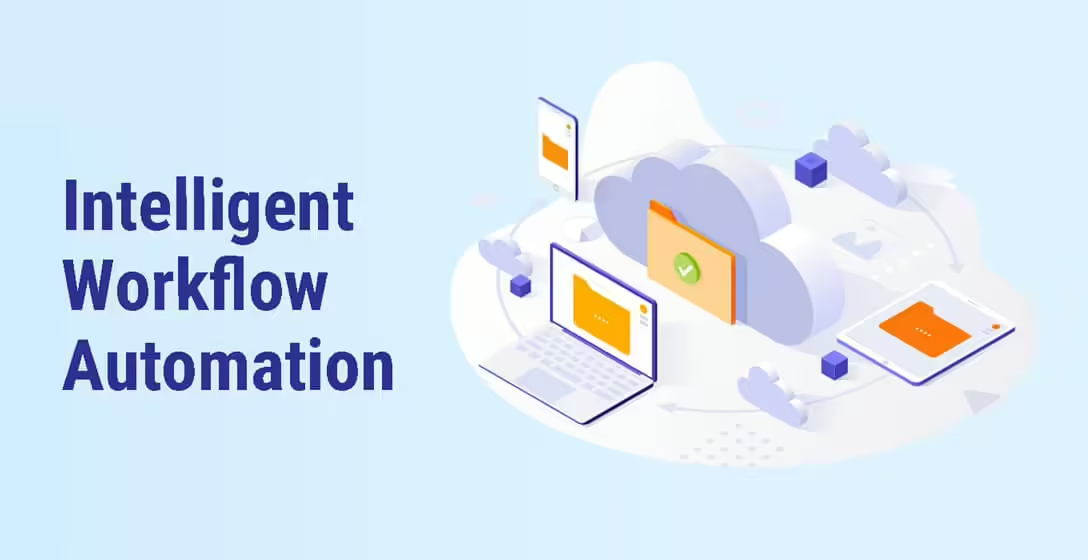
Intelligent workflow automation uses cool tech like robots, smart computers, and data analysis to change how work gets done. It makes things smoother, shows you how work is being done now, and helps companies improve right away. It also finds hidden chances to get better and be more efficient. Workflow automation is perfect for today’s world of working online and from anywhere.
How Can You Implement Intelligent Workflow Automation?
Experts say there will be about 55.9 billion connected devices in the world by 2025. Companies that don’t change how they work will fall behind, because most others have already started using automation to stay ahead of the competition. However, there are some basic steps to follow to make sure intelligent workflow automation works well in your company.
- Figure out which processes need to be better: Look at how things are done now and see where you can make improvements.
- Plan out the steps: Write down each step of each process so you can design workflows.
- Set goals: Decide what you want to achieve with automation.
- Start small: Try a small project first to see how it works.
- Train your employees: Help them learn how to use the new tools and technology.
- Find and use the right tool: Research and choose a workflow automation solution that fits your needs.
- Track your progress: Use numbers to see how well things are working.
- Get feedback: Ask your employees for their opinions and keep making things better.
Use Cases
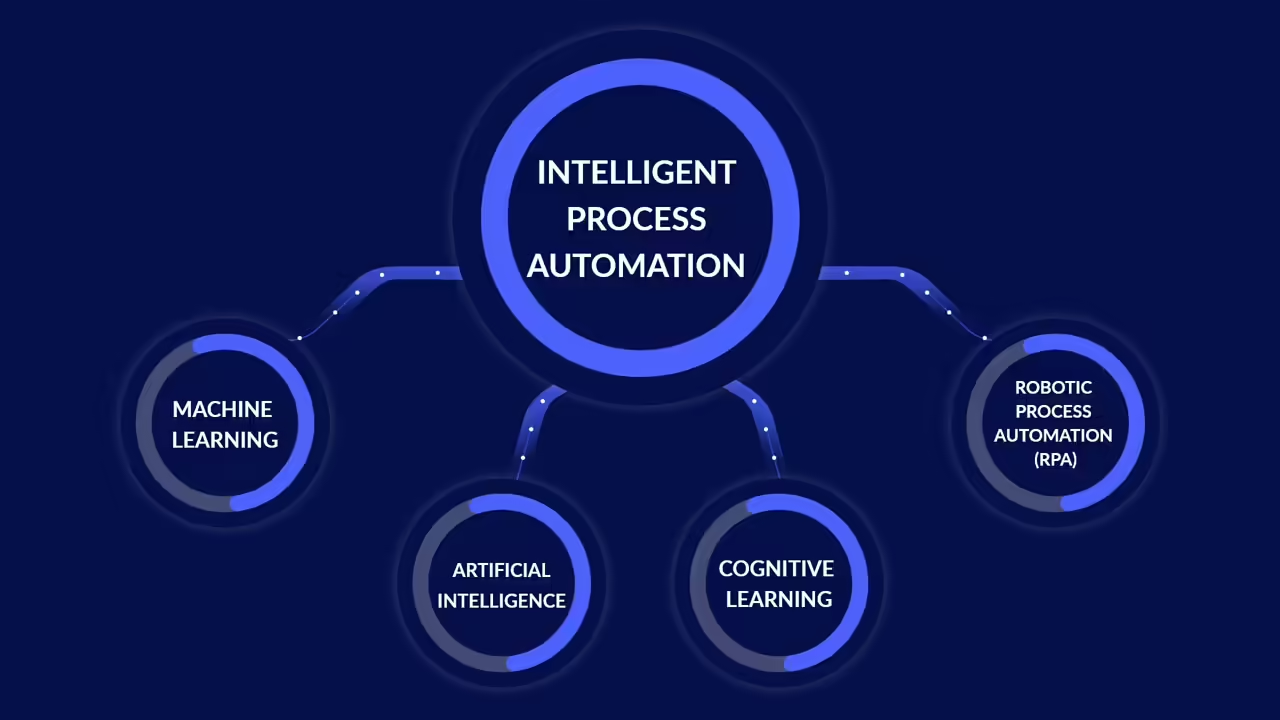
Intelligent workflow automation can be used in many different industries to make work easier and faster. Let’s take a quick look:
Healthcare: Doctors and nurses can quickly make staff schedules and on-call lists. They can also use it for things like helping patients get admitted to the hospital, discharged, and moving their medical records. This gives them more time to care for patients.
Legal: Lawyers can use it to automate billing, adding new clients, sending and tracking contract reviews, and managing deadlines. This speeds up boring tasks and frees up time for more important work.
Financial: Banks and financial groups can use it for data entry and approving accounts.
Sales and Marketing: This tool can help with managing brands and campaigns. For example, it can automate approving proposals and quotes, assigning salespeople to leads, handling website interactions with customers, and making to-do lists when leads schedule meetings.
Cybersecurity: Responding to security incidents is very important, and automation can help make it faster and more efficient.
Human Resources: HR teams can use it for time-off approvals, onboarding and offboarding employees, and managing changes in personnel.
Operations: Every company has lots of long tasks that can be automated, like making reports and assigning tasks to teams.
Top 10 Intelligent Workflow Automation Tools
Here are 10 intelligent workflow automation platforms that you should know. Let’s find out!
Leap AI
Leap uses AI to help you automate your work. It works with Zapier, Vercel, and other tools so you can create your own AI-powered automations without knowing how to code.
You can connect your favorite tools with the best AI models for text, images, and audio. This means you can automate all kinds of things, like summarizing documents, translating voice recordings, converting calls to text, creating AI avatars, generating images and other files, even improving your website’s search engine rankings.
IBM Watson & IBM Business Automation Workflow
IBM Watson offers a service called Watsonx that uses AI to help businesses. This service includes new AI technologies and helpful tools like watsonx.ai, which can create things like text or images. IBM also has another tool called Business Automation Workflow that helps companies automate their digital tasks, so they can get more done, work faster, and understand their data better. This tool can be used in the cloud or on your own computers.
AWS AI Services
AWS has many intelligent workflow automation tools that help with many different things: understanding images and videos, automatically collecting and analyzing data, understanding language, making customers happier, measuring business performance, and improving how you write and manage code.
Microsoft Azure AI
Azure AI tools, available online, enable app creators to add intelligent features. One of these tools can retrieve text, key information, tables, and structures from documents.
Google Cloud AI
This intelligent workflow automation tool is fast, can handle lots of work, and is easy to use. It includes a platform for AI, tools to analyze videos and images, speech recognition, and the ability to understand many languages.
ServiceNow
ServiceNow has AI tools on its Now Intelligence platform. This platform lets users automate their workflows, make things better for users, and use smart insights, all in one place.
Salesforce Einstein AI
Salesforce Einstein is an intelligent workflow automation software that uses AI. It’s built into Salesforce, which is a platform that helps businesses manage customer relationships and sales. Einstein can make things easier and faster by automating tasks and providing insights.
Alibaba Cloud
Alibaba Cloud offers a set of AI tools that work in the cloud. These tools help businesses move faster and be more flexible, providing safe and reliable solutions that are easy to use.
DataRobot
DataRobot offers a tool that uses AI to help businesses. It’s open, flexible, and can be used for different AI needs. The tool combines two types of AI workflows – one that can create things (like text or images) and another that can predict things (like future trends). This provides a single solution for businesses.
MonkeyLearn
MonkeyLearn is a company that provides intelligent workflow automation tools. It specializes in text analytics, which means it can help you understand and organize feedback from customers using advanced technology.
Read more: