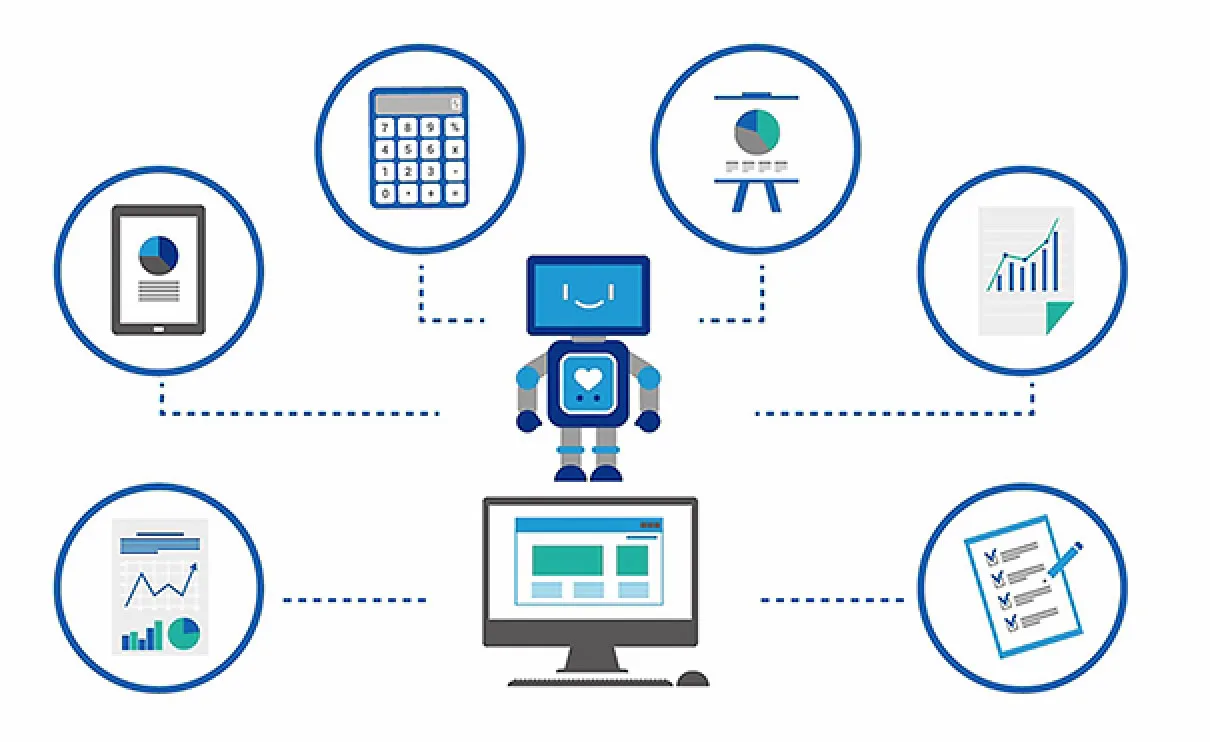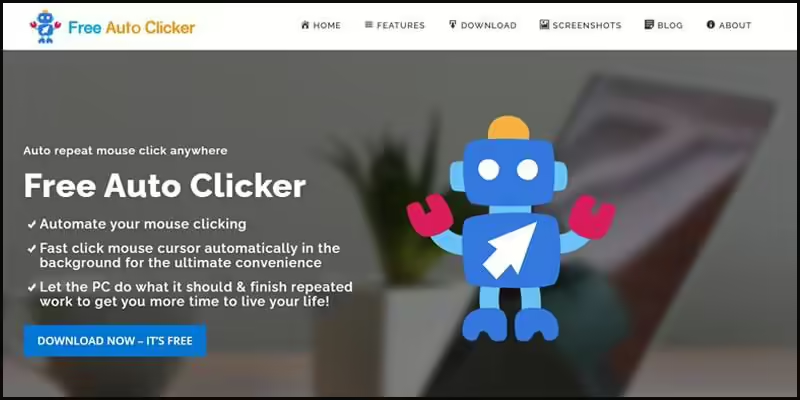Do you have a great idea but aren’t sure how to start implementing it? To turn your ideas into reality, you first need to organize them and develop a clear plan. So, have you heard and known “what is business process mapping”?
Business process mapping is a useful tool for this organizational process. It provides a visualization of the work process, similar to a job breakdown structure. At the same time, it can help you identify potential problems and areas for improvement.
Process mapping can be especially useful in group brainstorming sessions, decision-making processes, and project planning. Process maps are also useful for documenting processes, training new employees, and implementing process improvements.
To improve project planning and communication within your team, learn more about how process mapping works, the benefits it provides, and how to create a process map.
Let’s go!
What is Business Process Mapping?
Business Process Mapping is a visual way to show all the steps in a business process, from start to finish. It provides a clear picture of what needs to happen to complete a product, service or other task.

Flow charts are often used to show these steps in order. They usually go from left to right or from top to bottom. Flow charts use common symbols to represent the main parts of a process, such as start, stop, input, and data.
These diagrams help everyone in the company understand how things are done. They also help external groups, such as regulators, understand how the company operates. So, process mapping helps ensure everyone follows the rules.
Process mapping is part of workflow management, including business process modeling. Modeling provides more detail and includes other company information.
What are Types of Business Process Mapping?
There are many different approaches to business process mapping. Here are some of the most commonly used types:
- Basic flow diagram: Also known as a top-down process flow diagram, this is the simplest of the popular diagramming methods and is suitable for illustrating simple processes. This chart depicts key process steps in a top-down sequence, grouping similar tasks and activities together at separate points on the chart. This helps managers easily identify duplicate tasks and streamline them.
- Detailed flow diagram: Quite similar to the basic flow diagram, but this type has a higher level of detail and is used to illustrate more complex processes.
- Value stream diagram: This is a specialized type of detailed flow diagram often used in the Lean Six Sigma method.
- Business process modeling diagram: This is a more formal approach to process mapping. These diagrams use a specific, defined language and Business Process Modeling Notation (BPMN) symbols to represent individual tasks and components.
- Data flow diagram: As its name suggests, this type of diagram tracks the flow of data as it moves through a process, typically from unprocessed data to processed data.
- Swim-lane flow chart: Also known as swim diagrams, these charts use horizontal or vertical “lanes” to represent the different departments or roles involved in a process. Each lane indicates which department or role is responsible for which task, and when and how those tasks are performed.
- Suppliers, Inputs, Processes, Outputs, and Customers (SIPOC) Diagram: This visual tool identifies the suppliers, inputs, processes, outputs, and customers that are part of a process from start to finish. The SIPOC diagram is also known as a high-level process map.
Why We Use Business Process Mapping
Organizations often use business process mapping with the following goals:
- Compliance: Process mapping helps ensure compliance with best practices, regulations and industry standards.
- Communication: Mapping makes it easier to communicate process details to team members and other stakeholders. For example, new employees can quickly grasp the processes in which they participate.
- Visibility: Mapping helps increase visibility into the process and steps needed to complete the workflow.
- Standardization: Mapping helps standardize and ensure consistency in process performance.
- Audit: Mapping simplifies internal audits of processes and helps optimize process performance.
- Training: Business process mapping can facilitate faster and more effective employee training.
Continuous improvement: Mapping enables continuous evaluation and refinement of processes.
Many organizations use business process mapping tools to analyze business processes and key metrics as part of a business process reengineering effort or to improve specific steps in a process.
How to Create a Business Process Mapping
Creating a business process map typically involves the following five steps:
- Define process: Identify the specific process you want to record.
- Record key points: Record important details like the start and end points of the process and each individual task that happens between those points. During this recording, point out all the decision points, because those are the points where a yes/no decision is needed, and each answer will take the process in a different direction.
- Collect information: Managers should directly observe the process or collect information from employees to accurately understand the tasks and activities involved and the order in which they occur.
- Engage participants and stakeholders: Ask those involved in the process to help identify any inefficiencies or duplication, so that change and alignment can be timely.
- Process mapping: Create visual diagrams, ensuring information is presented clearly, simply, and consistently.
Business Process Mapping Symbols
Process maps use symbols to show different parts of the process, such as steps, decisions, inputs, outputs, and people involved.
The following are the most common symbols:
- Start/End: An oval shows where the process begins and ends.
- Step: Rectangle showing an action or task.
- Flow: Arrows connect steps and show the direction of the process.
- Decision: The diamond shows where you have to make a choice (usually yes or no).
- Delay: The D shape shows the waiting time.
- Document: A rectangle with a wavy bottom that displays a document. Stacked wavy rectangles display multiple documents.
- Data: A tilted rectangle shows the data entering or exiting a step.
- Manual entry: Rectangle with slanted top shows where someone had to enter data.
- Sub-process: A rectangle with two lines showing a smaller process within a larger process.
There are other symbols as well, but these are the most useful, especially when you’re just starting out.
Do you have an answer to the question “what is business process mapping” yet?
Business process mapping is a valuable tool for documenting and enhancing your business processes. Combine the information provided above with these five simple steps to create an efficient workflow. Using the right tools, you can begin to map and manage processes to achieve clearer communication and improved efficiency within your organization.