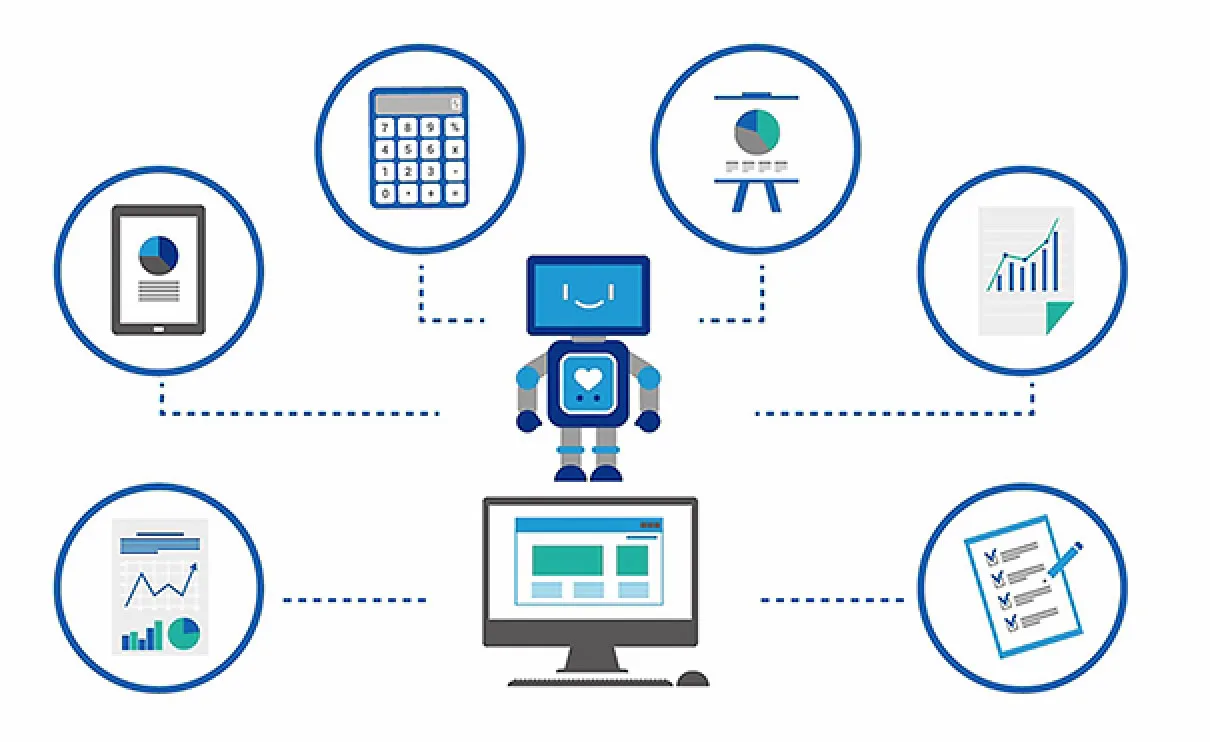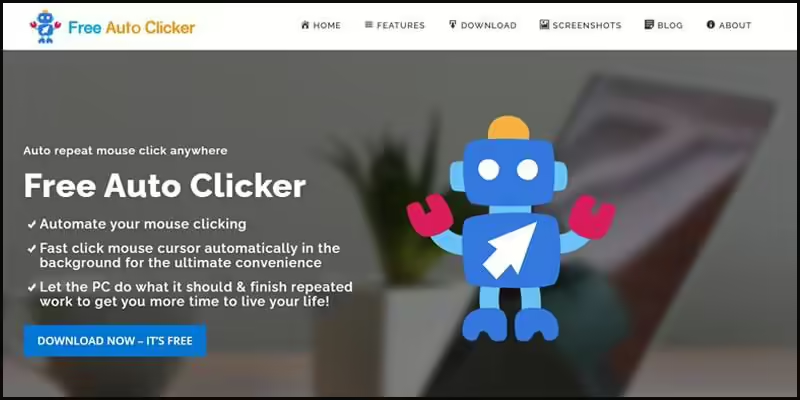To increase competitive advantage in the market, businesses need to be quick, creative and efficient. The application of intelligent automation will be the key to helping businesses achieve these things, including the UiPath business automation platform.
This is a Robotic Process Automation (RPA) platform that helps businesses streamline processes using software bots. These bots act like humans and quickly handle customer requests and questions. From there, it helps improve customer satisfaction and profits.
UiPath has tools like UiPath Studio for designing workflows, UiPath Robot for running automation, UiPath Orchestrator for bot management, and UiPath Automation Cloud for cloud-based automation. This is a very useful tool for any business.
Let’s learn more about UiPath Business Automation Platform!
What Is UiPath?
UiPath is a robotic process automation tool designed for large-scale, end-to-end automation. It provides solutions that enable businesses to automate routine office operations, accelerating business change. It uses various methods to convert tedious, repetitive tasks into automated processes.

UiPath Features
In this section, we will look at the main features of UiPath. Let’s go!
Drag & Drop Workflow
With UiPath, users develop visual process steps by dragging and dropping related tasks into a graphical workspace. Using user interface properties, they can then convert these process steps into a complete visual workflow.
Additionally, users can also use the recording wizard in the UiPath tool to create workflows for web or desktop applications.
Record & Playback
Users can use this recording feature to record actions and convert them into automated workflows. UiPath provides the following types of recording options:
- Basic recording: This option focuses on automating individual tasks and is often used to develop complete selectors for each operation.
- Desktop recording: This option can be used for many actions as well as application development tasks.
- Web recording: This is a popular tool for viewing and recording activities on websites.
- Citrix Recording: This option is widely used to record components such as images and to automate virtualized environments.
UiPath includes more than 300 integration activities covering a variety of process automation and application integration design tasks. These activities can be found in the Activities pane, which includes most design tasks, including data extraction, data import, and other automation functions.
Advanced Scraping
UiPath Screen Scraping simplifies the process of extracting data from websites and applications. Additionally, the data extraction wizard supports extracting data in a repeating structure. This extraction solution is compatible with many programs, including .Net, Java, Flash, PDF, Legacy and SAP systems.
High Security
UiPath allows you to create highly functional and intelligent software robots. The robots have a simple, intuitive interface, so everyone in the company can access and use them.
Moreover, UiPath provides highly secure auto-login to run robots and works with the lock screen, ensuring automated processes are performed in complete privacy.
UiPath Components
UiPath Studio: UiPath Studio provides a user-friendly interface that allows users to visually plan and design a variety of automation processes using diagrams and drag-and-drop functionality. These diagrams serve as visual representations of specific tasks that need to be completed.
UiPath Robots: Once a process is designed in UiPath Studio, the next step is to execute that process using UiPath Robots. These robots translate designed strategies into actionable tasks. They perform these tasks automatically, simulating human actions but without human intervention. They are programmed to start performing tasks automatically when a specific event occurs on the computer.
UiPath Orchestrator: Orchestrator is a web-based application within UiPath. It provides features to deploy, monitor, schedule, and control bots and automated processes. It serves as a centralized platform to manage and maintain all software bots.
Applications of UiPath Business Automation Platform
Here are some examples of UiPath in different fields.
Sales
Develop and deliver invoices: This is an example of data replication in action. Both CRM and accounting systems require accurate and consistent sales information. Instead of manually copying this data, the bot can automatically update accounting records, as well as create and send invoices from the correct email address.
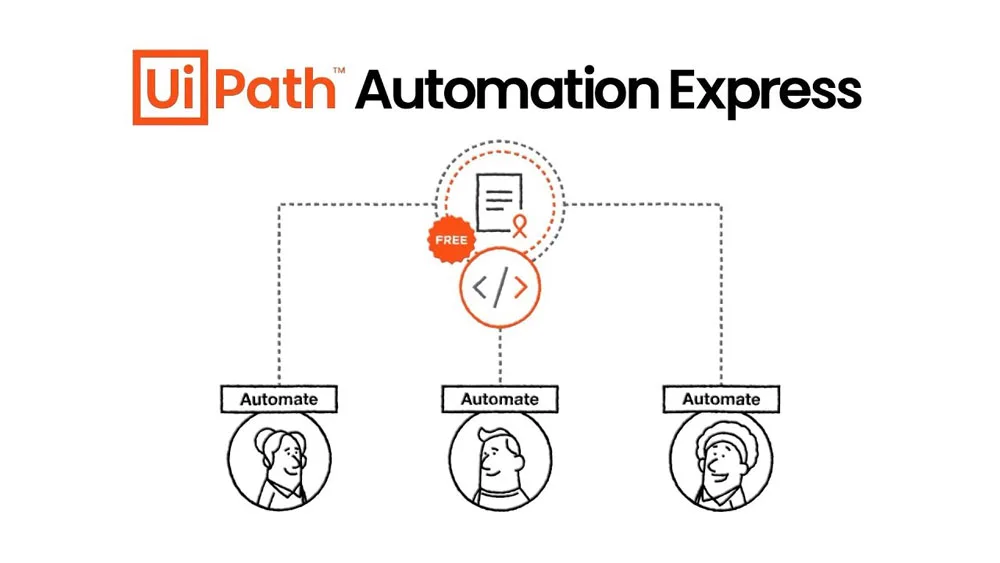
CRM updates: New solutions are emerging, allowing email, call, and other contact data to be integrated into CRM systems. If there isn’t a suitable integration solution for your CRM system, you can develop a simple bot to automatically update CRM records with customer contact information.
Scorecard updates: Companies without integrated HR and CRM systems can leverage RPA bots to ensure that CRM adjustments are reflected in scorecards in real time. This makes it easy for salespeople to effectively track their progress and performance.
Banking
Know Your Customer (KYC) Test: While dedicated KYC solutions are more common, RPA bots can be used to automate some parts of the KYC process if your organization chooses not to implement one. Deploy specialized solutions. In an emergency that requires human judgment, it can be referred to staff for review.
Loan approval: Similar to other document processing activities, loan approval is well suited for RPA automation. Since complex business logic can be programmed into bots, it is then possible to partially automated lending decisions and subsequent manual processes.
Trade execution: RPA bots can be useful in situations where legacy systems cannot handle complex limit orders. However, this should only be considered a temporary solution. Investing in a more sophisticated and specialized trading system is a better long-term strategy, as it can significantly increase trading efficiency and reduce the workload for traders.
Healthcare
Scheduling patient appointments: RPA bots can automate the patient appointment scheduling process. They consider factors such as patient diagnosis, physician availability, patient location, and other relevant information such as financial statements and insurance information.
Support analytics to enhance patient treatment: RPA bots can collect many different types of medical information. For example, RPA bots can securely transmit patient data to a third-party healthcare analytics provider to facilitate more accurate diagnoses and improve patient care while still complying with all security regulations.
Conclusion
The UiPath business automation platform delivers significant benefits to businesses of all sizes. By using the platform to deploy automation at scale, organizations can innovate and adapt to change.
UiPath’s cutting-edge capabilities enable businesses to streamline workflows step by step, increase productivity and customer focus, reduce operational costs and improve customer satisfaction.