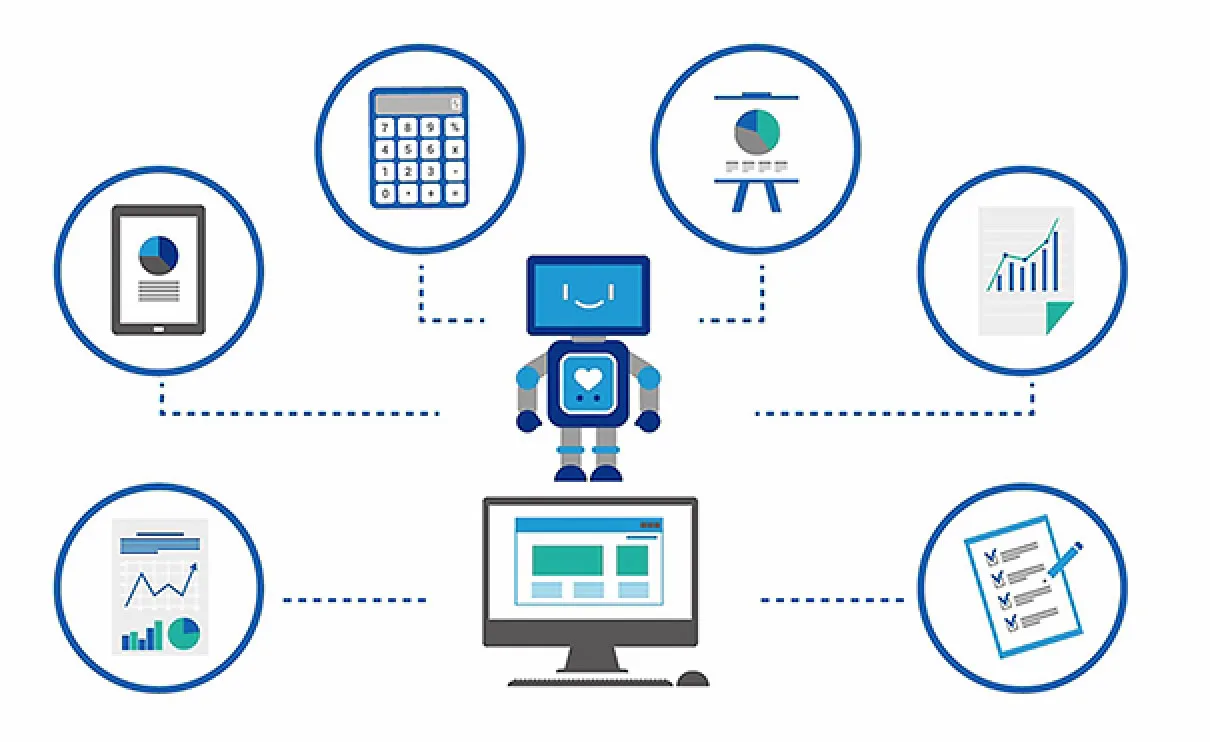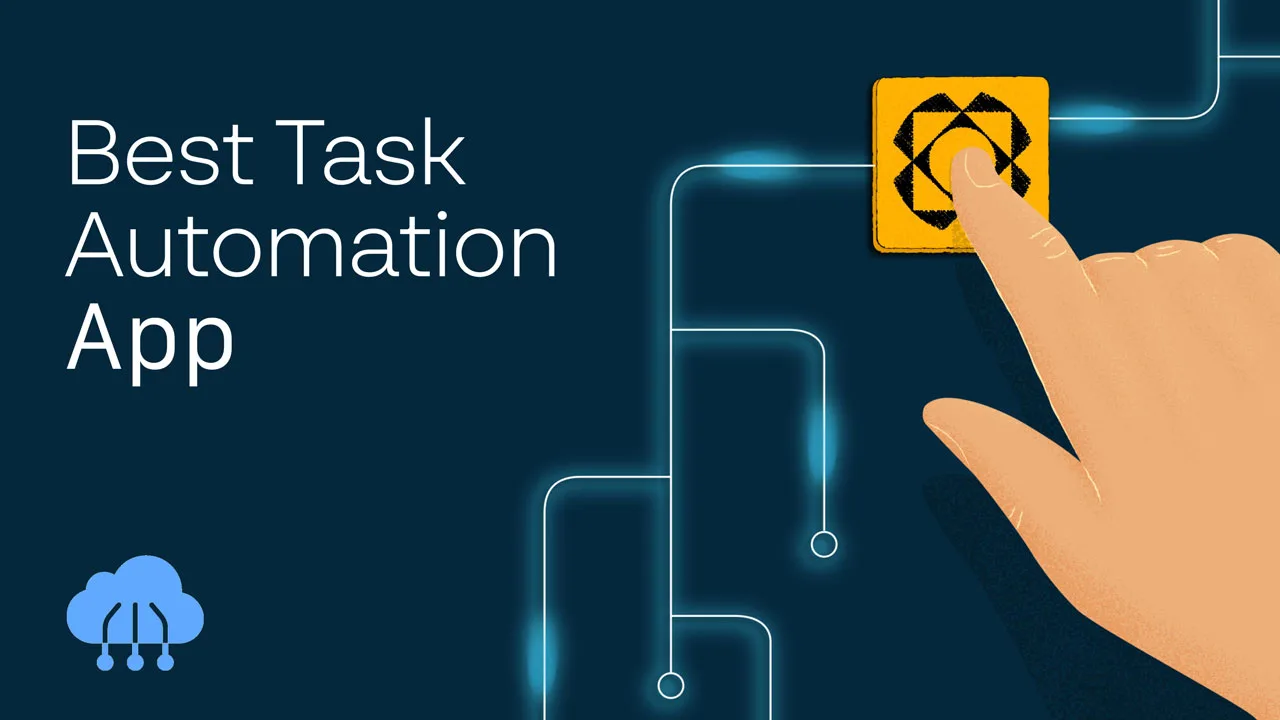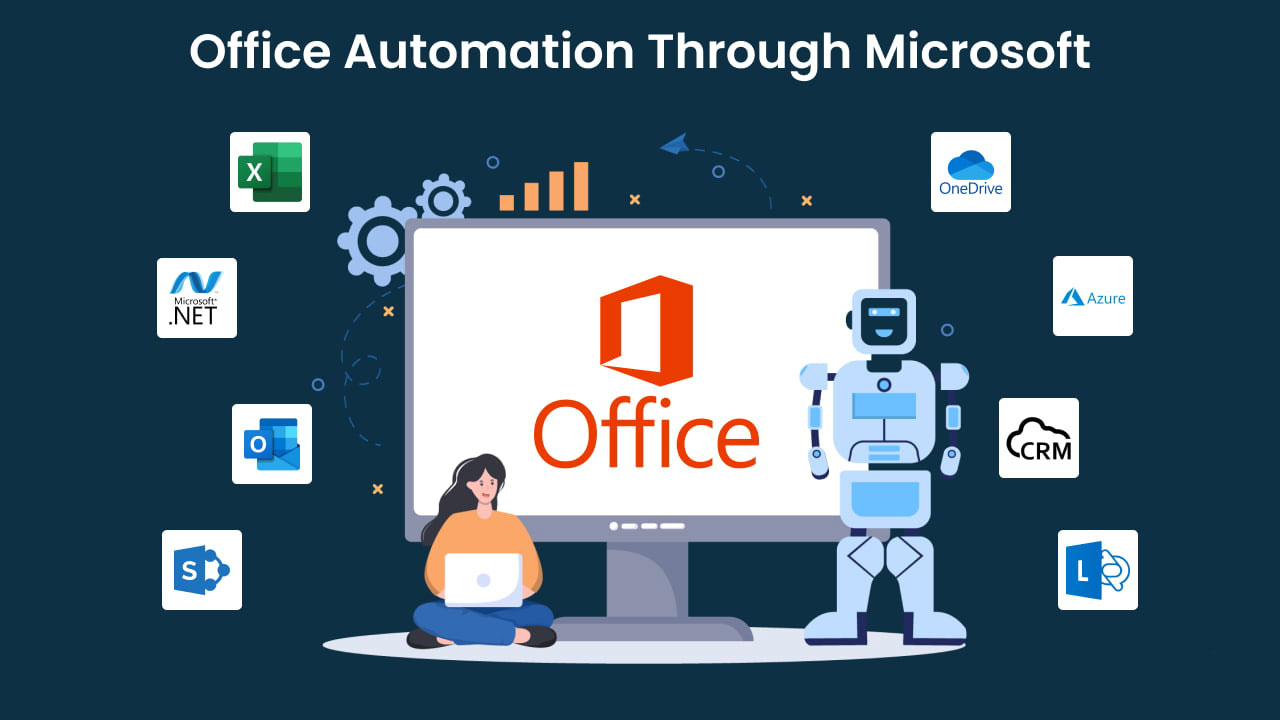As an IT manager, you shoulder much greater responsibility than the job title suggests. The entire operation of the company – like any modern business – depends on technology. When the system fails, everything grinds to a halt.
So you don’t simply manage a team; you also act as an expert in all areas of technology, implementing, managing, and monitoring systems that directly impact the overall productivity of the company. This is a challenging and stressful role, but you can completely “lighten the load” by using office automation tools to optimize work.
Below are 11 office automation tools to help you and your IT Service Management (ITSM) team operate smoothly, improving operational efficiency for the entire company.
What Are Office Automation Tools?

Office automation tools are not just for one group or department but bring benefits to all employees in the company. With the ability to automate repetitive tasks like resetting passwords, onboarding new employees, managing devices, and booking conference rooms, these tools help solve common productivity problems, bringing Outstanding efficiency to every position.
You’ll no longer waste time on tedious, manual tasks; instead, you can focus on tasks that require creativity and strategic thinking. That is exactly what office automation system brings.
With office automation software, every employee can:
- Save time and focus on more important work.
- Improve work efficiency and productivity.
- Minimize human errors.
- Improve internal communication and collaboration.
- Create a more professional and modern working environment.
Top 11 Office Automation Tools
Are you looking for effective and reputable office automation tools? Please refer to the list below, compiled from IT Kit – a treasure trove of solutions for the workplace, highly appreciated and trusted by IT experts:
RPA Cloud
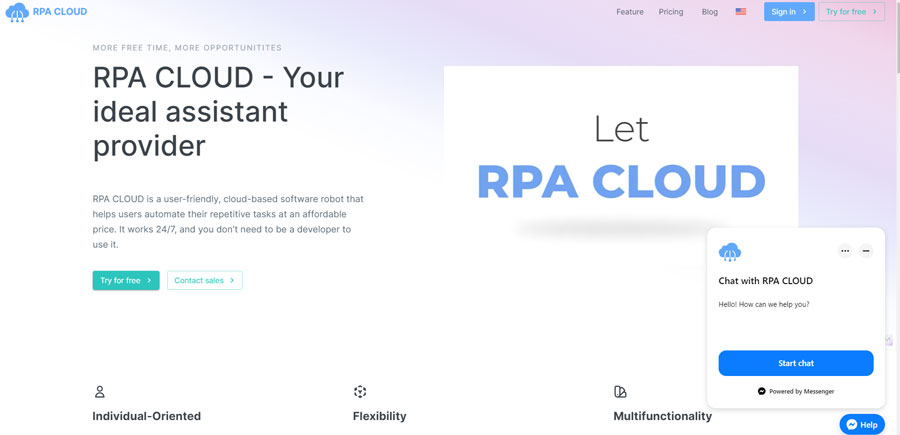
If you are looking for an office automation tool with a user-friendly interface and no coding required, then RPA CLOUD is a great choice for you.
RPA Cloud is a cloud-based software robot with an extremely user-friendly interface, making it easy for users to get their work done easily and quickly. This software not only helps users automate repetitive tasks but also provides web scraping services to business owners and enterprises.
Besides, to meet the needs of every business, RPA CLOUD provides many different functions. This tool allows you to work on multiple platforms, such as Google Chrome, Excel, Gmail, Google Spreadsheets, Google Drive, Google Calendar, Google Docs, AWS S3, and FileMaker.
Pricing: Free trial with no credit card required for 30 days. After that, you can choose standard packages at $15, $30, $50 per month. Especially the Cooperation package with unlimited services; please contact RPA Cloud for more information about the costs and services in this package.
1Password
1Password is your office’s password savior! No more forgotten logins scribbled on sticky notes or weak passwords reused everywhere. With 1Password, your team securely stores everything behind one master password.
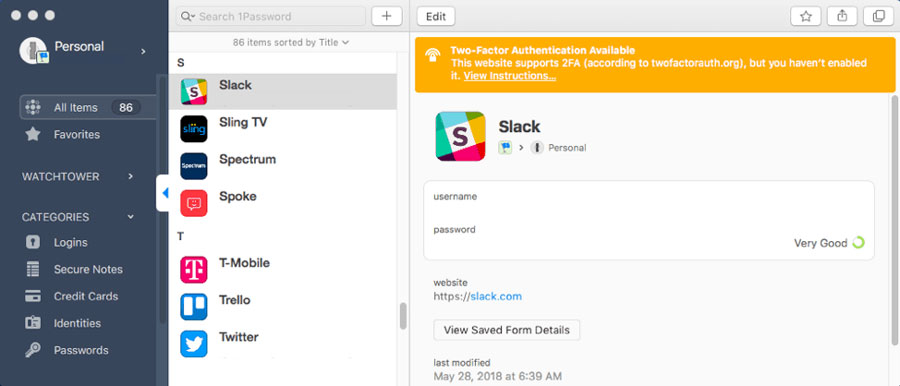
Even better, 1Password goes beyond storage. It actively promotes strong security practices, suggesting better passwords, flagging reused ones, and even making random password generation a breeze. This keeps your company data safe without being a pain for users.
IT teams will rejoice! 1Password practically eliminates those endless password reset requests. Plus, if someone does forget their master password, admins can easily help them recover their account.
Pricing: The Teams plan starts at $3.99/user/month, giving you unlimited storage, convenient admin controls, and 1GB of storage per user.
BetterCloud
Juggling a ton of different software apps is a major IT headache. A recent survey found companies use an average of 16! This creates security vulnerabilities and makes managing who has access to what a nightmare. Enter BetterCloud – your SaaS management lifesaver.
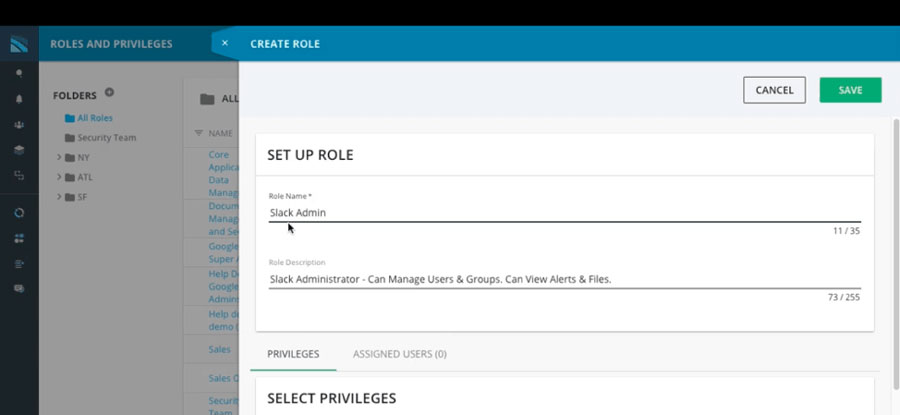
BetterCloud keeps your data secure. It hunts down risky files (like those shared publicly), automatically protects sensitive data, and even monitors app usage to detect potential insider threats.
Onboarding and offboarding have become a breeze. BetterCloud’s automated workflows instantly grant new hires access to the apps they need. Someone leaving? A simple update cuts off their access, keeping your company safe.
Pricing: The BetterCloud One plan starts at $3/user/month and includes customizable workflows, detailed dashboards, and security logs for easy auditing.
Spoke
Spoke is an integrated, innovative IT ticketing solution with a knowledge system that learns over time. When your colleagues need IT support, they don’t need to send a request, just ask Spoke. Spoke will automatically forward requests to the appropriate support team or provide answers immediately from the knowledge base.
How does Spoke work? When the IT team answers a question/request in Spoke, they can save the answer to the knowledge base. Spoke then uses artificial intelligence to analyze the query and machine learning to determine the most relevant answers from the knowledge base. This helps IT teams save time responding to repetitive requests, users receive support quickly, and everyone can focus on more important work.
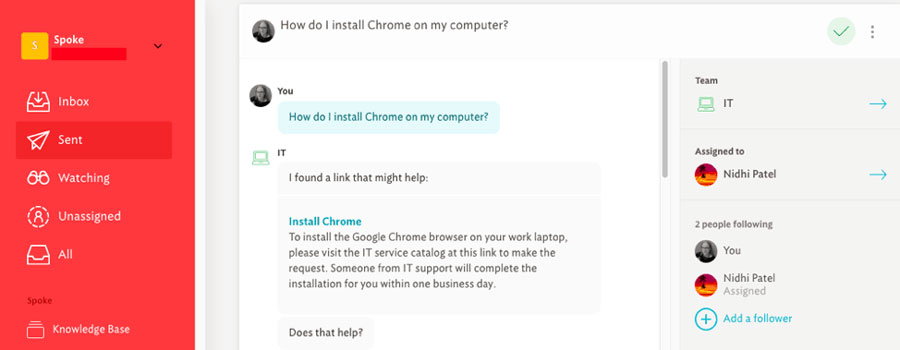
Spoke supports multiple ticketing methods: via email, SMS, web app, and native integration with Slack. This way, your colleagues can request support and receive feedback right in the Slack app without needing to access other platforms.
Spoke is designed to be simple and suitable for many different groups, not just IT teams. HR managers, office managers, and anyone who regularly answers questions from colleagues can take advantage of Spoke to improve work efficiency.
Pricing: Spoke offers a Starter plan starting at $1/user/month, which includes support for a team.
Fleetsmith
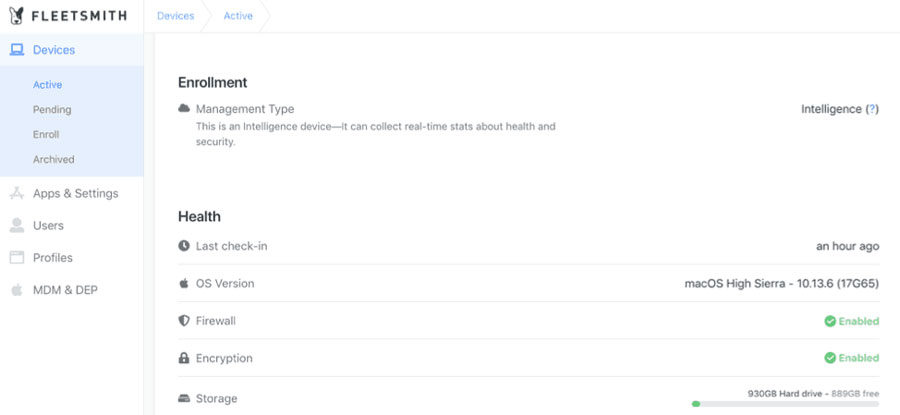
Fleetsmith is a device management tool specifically for companies using Apple devices. Instead of recording complex information in spreadsheets, Fleetsmith helps you easily and effectively track the status and health of all company-owned equipment.
When new employees join the company, you simply update the assigned device information in Fleetsmith, then classify them into the appropriate group to grant access to the necessary applications. Thanks to that, new employees can start work from the first day with all the necessary tools. Fleetsmith also automatically updates the latest apps, keeping your entire device up to date.
Are you frustrated because you have to constantly support wifi or printer connections for your employees? Fleetsmith will help you solve this problem. In addition to automatically granting app access, Fleetsmith also allows new devices to be synced with wifi and printers, ensuring everyone can work efficiently without wasting time asking for help. Thanks to that, the IT department can focus on more important tasks, bringing higher value to the business.
Pricing: Fleetsmith offers a free Smart plan, which includes macOS information, device provisioning, and automatic device enrollment.
Envoy
Ditch the full-time receptionist if you only have occasional visitors. Automation tools like Envoy streamline your front desk, saving you money and hassle.
Envoy transforms visitor check-in. Guests enter their info, sign documents like NDAs, and even get a printed badge – all without staff intervention. Once they’re done, Envoy automatically notifies whoever they’re there to see.
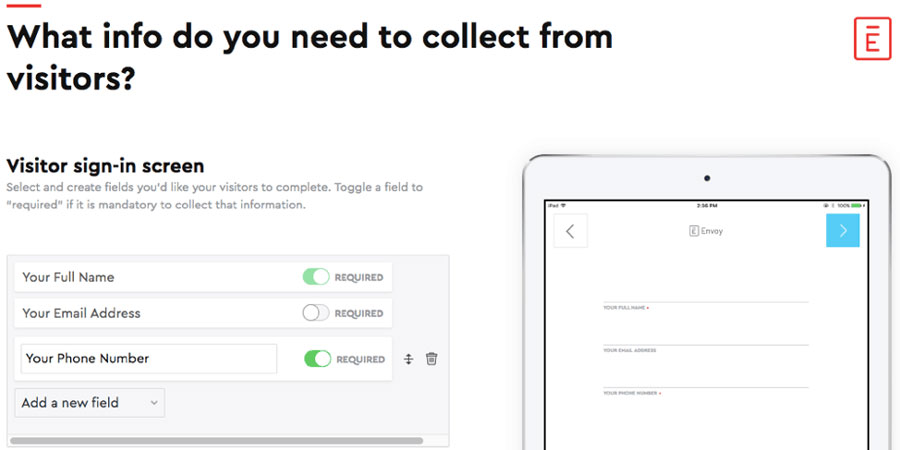
Even with a receptionist, Envoy is a lifesaver. It lets visitors check themselves in during busy periods, freeing up your front desk to handle other tasks. Plus, package delivery becomes a breeze – scan a barcode, and the recipient gets automatic reminders until they pick it up.
Pricing: Start for free with the Basic plan (unlimited sign-ins and email notifications). Upgrade for features like badge printing and legal documents for $99/location/month.
Duo
Managing employee devices gets tricky when people use their own phones and laptops for work. Traditional solutions don’t cut it – you need specialized tools like Duo to keep your data secure.
Duo is your BYOD security solution. It lets you grant access to company resources without the hassle of VPNs. Instead, Duo constantly checks the security of every device on your network, blocking anything risky.
Extra protection comes from two-factor authentication, ensuring users truly are who they claim to be. Once they’re in, Duo keeps an eye on their device. If anything seems suspicious, both the user and your IT team get alerted, and steps to resolve the issue are provided.
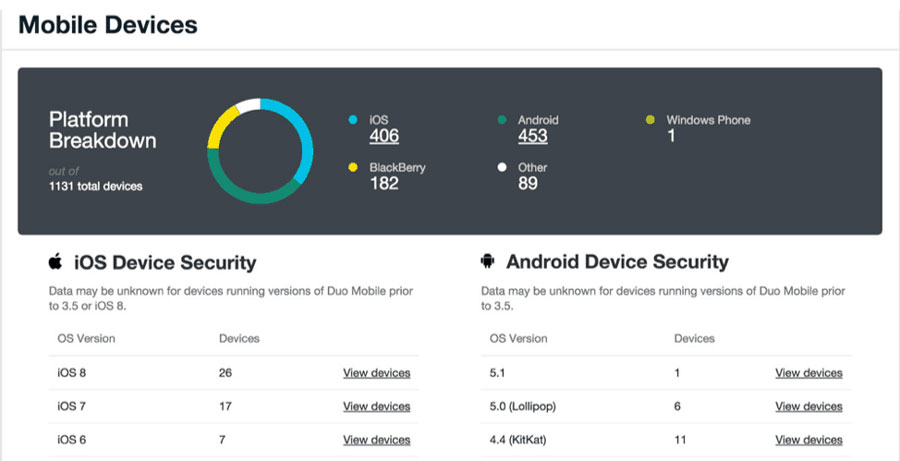
Pricing: Duo offers a free plan with two-factor authentication and basic protection. Upgrade from $3/user/month for advanced features like detailed reports, automated workflows, and more robust security for cloud apps.
Kisi
Want to save on security costs? Replace traditional security personnel with Kisi, a cutting-edge cloud-based access control system. Kisi gives you keyless entry for your office, server room, and any area you want to protect.
Kisi gives your employees the power to unlock doors with keycards or their smartphones. No more forgotten keys and waiting to be let inside – your team gets convenient access with just a tap of their phone.
Kisi streamlines security management for you. Easily add new employees to groups, granting them access to all the areas they need with a few clicks. Leaving employees? Remove their access just as quickly from Kisi’s simple dashboard. Plus, you always stay informed with reporting tools that show who has entered and exited secure locations.
Pricing: Kisi offers flexible plans to fit your needs. Start with the free Developer plan (great for a single door and up to five users), or try the Pay-As-You-Go plan (from $150/location/month) for keycard access and activity reports. Remember that hardware and installation might have additional fees.
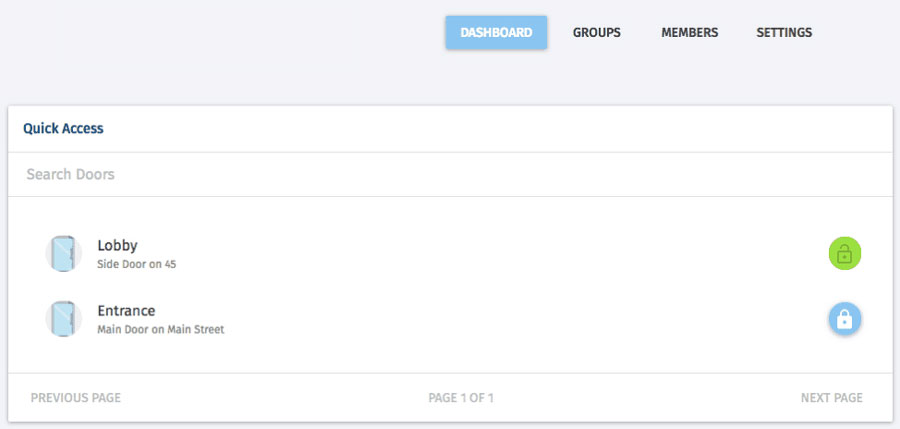
Dialpad
Those clunky desk phones are draining your budget! Ditch the outdated hardware and switch to a modern solution like Dialpad. It gives everyone their own office number without the expensive phones.
Employees simply answer calls on their computers or mobile devices – it’s that easy! But don’t worry, you won’t lose any important features. Dialpad handles call transfers, voicemail, faxing, all of it.
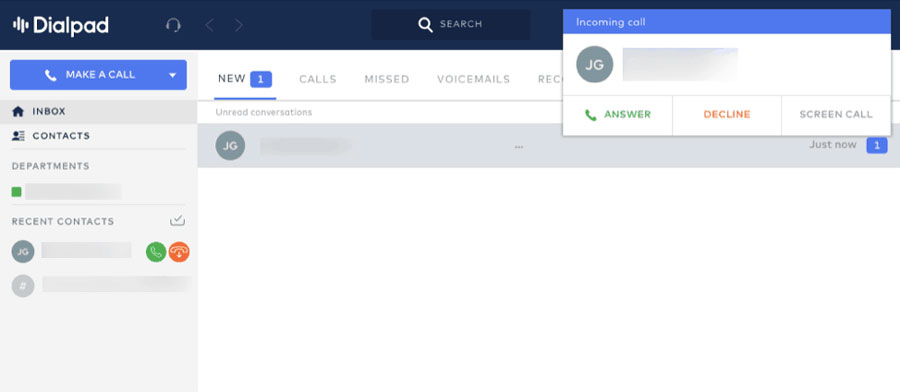
Dialpad even includes UberConference built-in. Now, you’ve got one system for both individual phone calls and seamless video conferencing. No more juggling multiple subscriptions or confusing PIN codes when joining meetings.
Pricing: Starts at a reasonable $15/user/month for the Standard plan, perfect for most small to mid-sized businesses.
Watchman Monitoring
No more panicked support requests for broken computers in the middle of crucial projects! Watchman Monitoring acts like your IT radar, spotting problems before they cause major disruptions.
This proactive office automation tool constantly checks your devices and software. It warns you about outdated systems, failing hardware, expiring subscriptions, and even potential server issues that could lead to lost data.
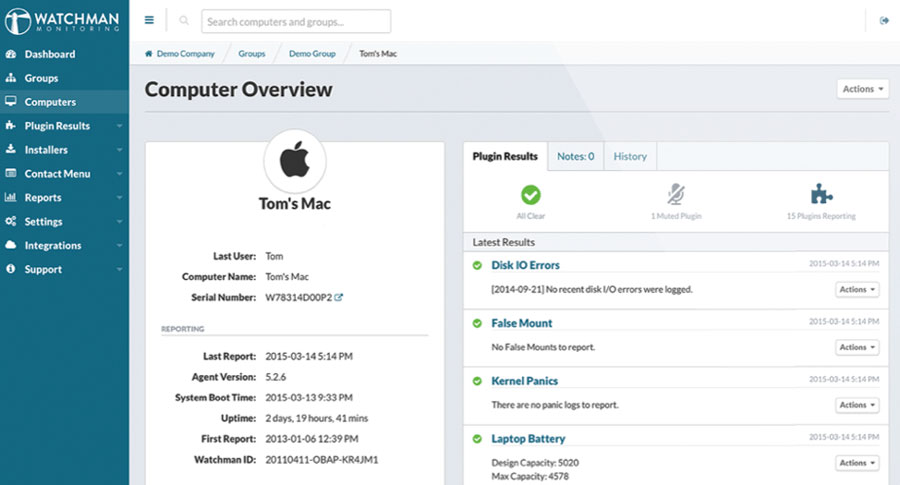
IT gets timely alerts, letting them fix things before they cause downtime. This means smoother workflows and a happier, more productive workforce for your entire company.
Pricing: The “Getting Started” plan is a great fit for in-house IT teams, starting at $75/month for issue detection, coverage for up to 25 computers, and unlimited users.
Robin
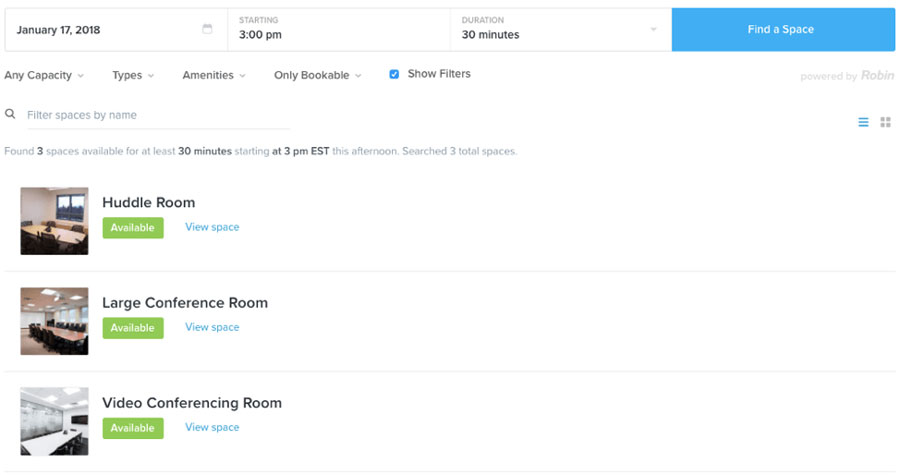
Forget endless emails and hassles just to book a conference room! Robin puts the power in your employees’ hands, saving time and resources.
With Robin’s easy-to-use web app or calendar plugin, anyone can find the perfect room. Need a projector and Mac adapter? Robin’s got your back. Simply search, see what’s available, and book – no double-bookings or panicked calls to IT.
But Robin offers more than just booking. Detailed analytics show you which rooms are in high demand, or ones that are rarely used. This gives your IT team the data they need to make informed decisions about converting spaces or changing what equipment they offer.
Pricing: The Basic plan, great for smaller setups, starts at $20/room/month and includes scheduling for up to 15 rooms and handy display apps for tablets.
What Are Office Automation Software Examples?
Office automation tools are flexible and scalable across organizations, departments, systems, and operations. Here are some great examples of what automation tools can do in business processes across different industries:
- Human Ressources
- Healthcare Management
- Insurance
- Analytics
- Approval requests
- Expense management
- Email marketing
- Social media
- Employee & customer onboarding
- Workflow tasking
- Claims processing
- Custom reports & auditing
- Contact center
- Customer Relationship Management (CRM)
Office automation tools are your secret weapon! They take over those tedious, repetitive tasks, giving you back precious time to focus on what truly drives your business forward. With fewer mistakes and faster processes, you’ll see increased productivity, happier customers, and a healthier bottom line.
Choosing the right automation software is key. Look for a solution that not only handles your specific tasks efficiently but also provides insights to constantly improve your workflows.
One standout option is RPA Cloud. It’s your all-in-one toolkit for office efficiency. RPA Cloud simplifies every aspect of your business, making your processes smoother than ever before.
Read more: