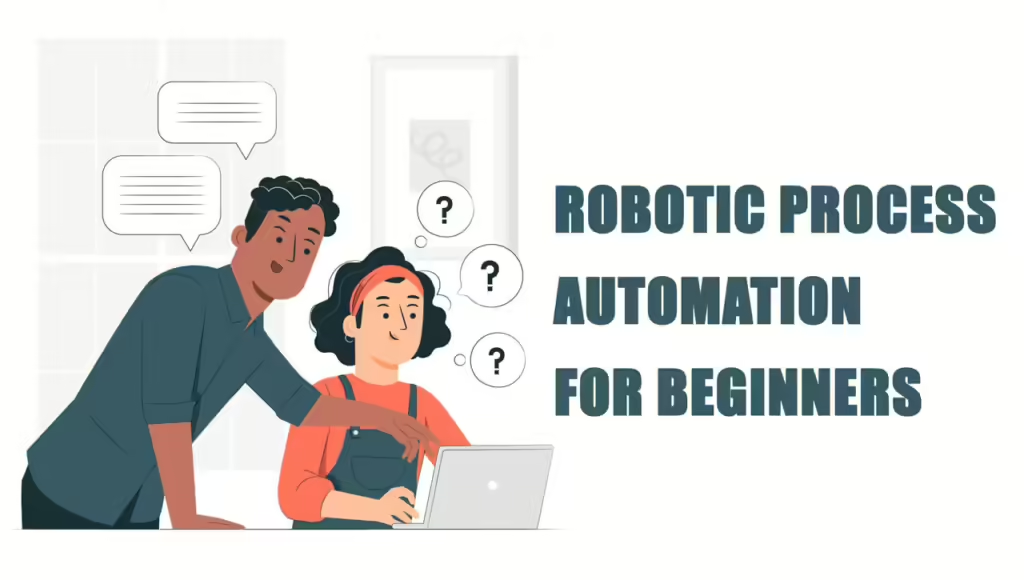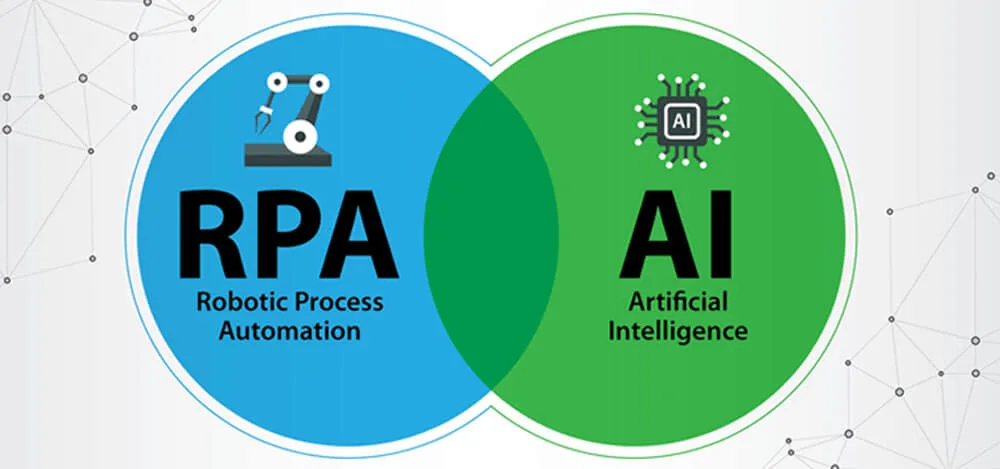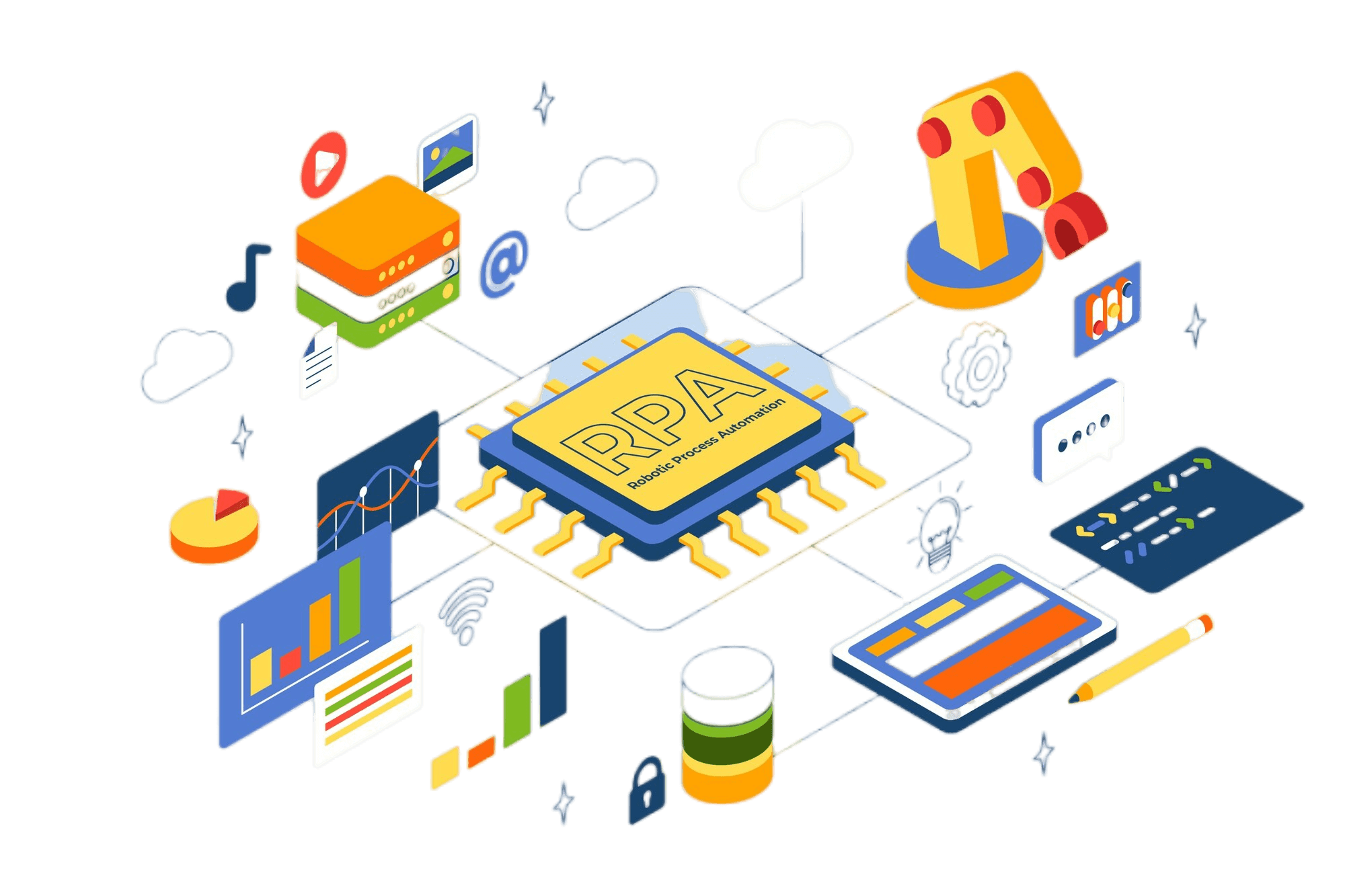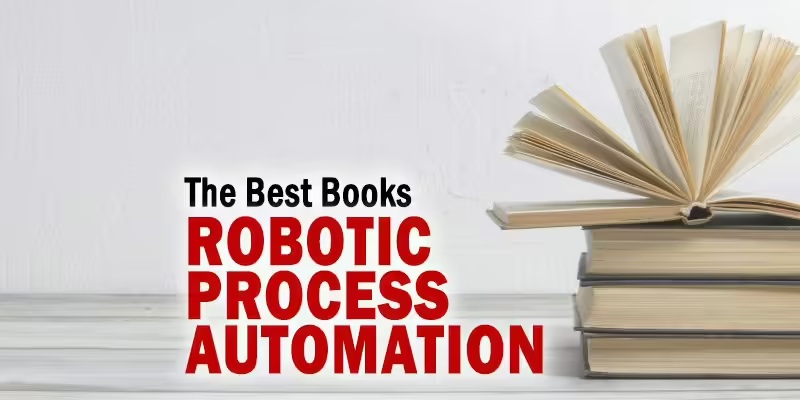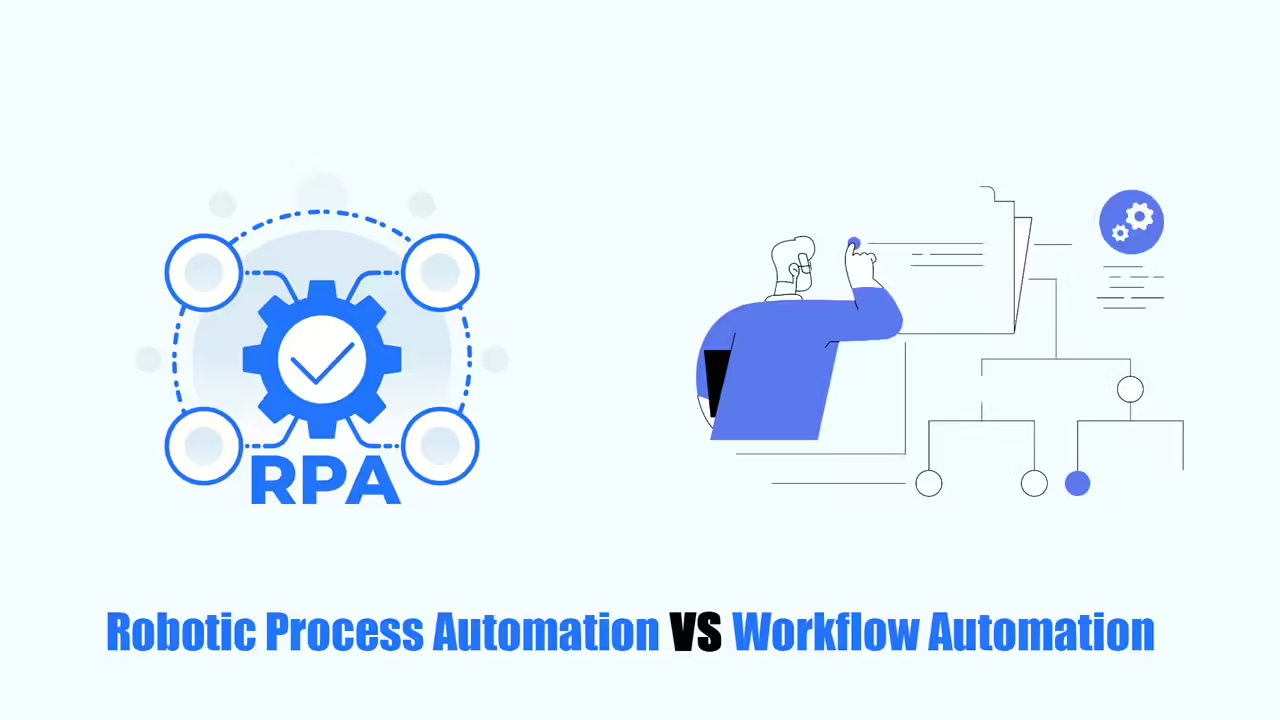No one wants to do a boring and dull job if there’s another option. If you agree, Robotic Process Automation (RPA) might be what you need. Robotic process automation for beginners doesn’t need any programming knowledge, and businesses find it easy to add it to their processes.
RPA is part of Intelligent Process Automation (IPA), using bots to follow set rules on structured data. A study by Deloitte found that over 50% of businesses improved their productivity by using RPA.
By the end of this blog, you’ll learn about Robotic process automation for beginners, its types, tools, and use examples. Keep reading!
What is Robotic Process Automation?
RPA uses software robots to do repetitive and rule-based tasks on computers. These robots can do the same tasks as human workers but 4-5 times faster and without any mistakes. For example, if workers need to use multiple systems, robots can log in to each one, navigate the screens, and copy and paste information, helping the worker or doing the whole task themselves.
Depending on the job, robots can be installed on servers or on individual computers. And depending on how much work there is to do, there can be one or even more than 100 robots doing the same thing. This is because each robot, like a human, can only do so much at once. However, a robot can do a lot more work per hour than a human because it can work all day and night without getting tired. Think of an RPA robot as a really productive teammate who never gets bored of doing boring tasks. Sounds great, doesn’t it?
What are Types of Robotic Process Automation?
There are three different types of RPA:
- Attended automation: These RPA tools need a person to help them out while they’re doing tasks. They work alongside employees, helping them with their daily work to get more done.
- Unattended automation: These RPA tools are smart and can do tasks on their own, without any help. They’re usually used for many general processes and can work all the time.
- Hybrid RPA: This type of RPA tool is a mix of attended and unattended automation. They’re flexible and can work in different situations, making them good for a wide range of tasks.
Top 5 Tools of Robotic Process Automation for Beginners
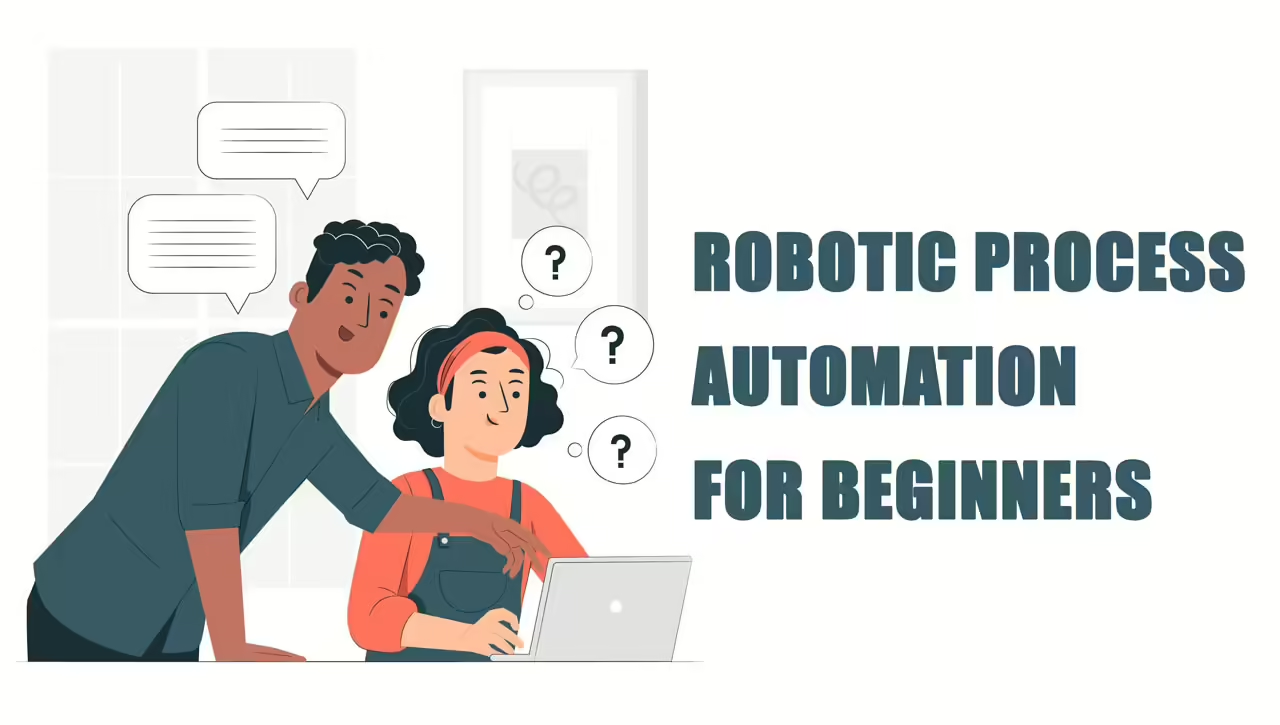
Let’s take a look at 5 platforms of Robotic process automation for beginners!
Kofax
Kofax RPA uses AI to make your business work faster. It lets you replace humans with robots that do a great job and meet high standards.
Features:
- Kofax RPA Design Studio: This tool lets you build, test, and fix robots without needing to code. It lets both business people and developers work with live applications and use a library of reusable activities.
- Cognitive Document Automation: This feature helps you understand and manage documents that aren’t organized. It uses machine learning to process documents and change automatically as your workflows change.
- Integrated web browser engine: This tool supports web apps and lets multiple robots run on one server, so you don’t need many virtual desktops.
- Intelligent Screen Automation: This feature lets robots take pictures of screens and identify things like labels, buttons, and text boxes in applications like Citrix.
- Web-based Kapplets: These are small business apps that can start robots based on rules you set or show data to users.
Even though Kofax RPA robots can work with different old and new systems, make sure they follow the rules and logic of your workflows.
Automation Anywhere
Automation Anywhere is a cloud-based RPA tool that helps businesses automate their work. It’s a leader in the market, used by over 500 brands.
Features:
- Report Designer: Easily create and print reports showing what the robots have done, including custom reports. It has features like task timelines, visual logs, and ROI reports.
- Image recognition and OCR: It can identify parts or whole images from documents or web pages. OCR turns text and images into letters and numbers, making the tool more versatile.
- Deployment options: Automation Anywhere can be used on your own computers or in the cloud (Azure, AWS). This means it can grow with your business and is flexible enough for big companies with complex needs.
- AISense: This feature helps automate tasks on systems that use images, like Citrix. It scans images, finds buttons and other elements, and builds them automatically.
- Centralized management: You can handle backups and updates from one place, so you don’t have to log in to each robot individually.
- Bank-grade security: Keeps important data safe in a central storage place.
UiPath
UiPath has many features to help automate work in different businesses.
Features:
- Pre-built connections: Easily connect with tools like Microsoft Office, Salesforce, and SAP, plus other custom apps.
- Drag-and-drop interface: Makes designing automations easy, even if you don’t know how to code.
- Scalability: You can easily add more bots and automations as your business grows.
- Cloud deployment: You can use UiPath in the cloud for easy management and the benefits of scalability and stability.
- Compliance: UiPath follows top security standards, making it a good choice for industries with strict rules.
Blue Prism
Blue Prism can help businesses automate tasks and make their work easier. It’s easy to use and has advanced features that can automate even complicated processes.
Features:
- Works on many platforms: Blue Prism is built on a Microsoft framework, so it works on many different platforms, including mainframe, Windows, Java, SAP, Citrix, and web services.
- Reusable components: Blue Prism uses an object-oriented approach, which means you can reuse parts of your automations, making it easy to scale them up.
- Work queues: This feature helps you manage how many robots are working on a task at any given time. This ensures you’re using your resources efficiently.
- Flexible deployment: You can use Blue Prism on your own computers, in the cloud, or a combination of both, public or private.
- Secure data handling: Since the tool works on its own, it safely processes and stores data in a special place.
- Remote Visualization: This feature lets you see what the robots are doing in real time, which helps with development and fixing problems.
- Executive Intelligence: This feature allows robots to connect with other systems and react to data changes in different environments.
Power Automate
Microsoft Power Automate is a cloud-based RPA platform that helps you work smarter by automating tasks. It connects easily with other tools, making it simple to create efficient workflows for small jobs or big projects.
Features:
- Integrates easily: Works well with many other tools, making it easy to start automating.
- Low-code AI: Even if you’re not a tech expert, you can create your own solutions using simple tools.
- Different workflows and templates: Choose from many pre-made templates to get started quickly.
- Triggers and actions: Set up triggers to start a series of actions automatically.
- Process mining: See how your business processes work and find ways to improve them.
RPA is a new technology that’s changing how businesses work and is becoming more popular. With RPA, people can focus their energy on things that help the company in the long run.
Hopefully, this discussion about robotic process automation for Beginners gave you a basic idea of what it is and how to start using it. If you’re new to RPA, there’s no better time than now to start learning!
Read more: