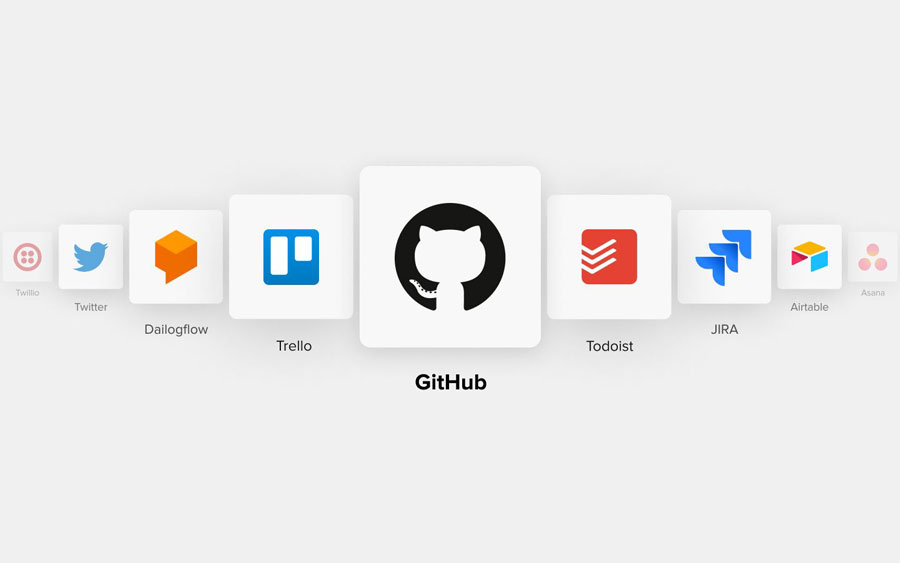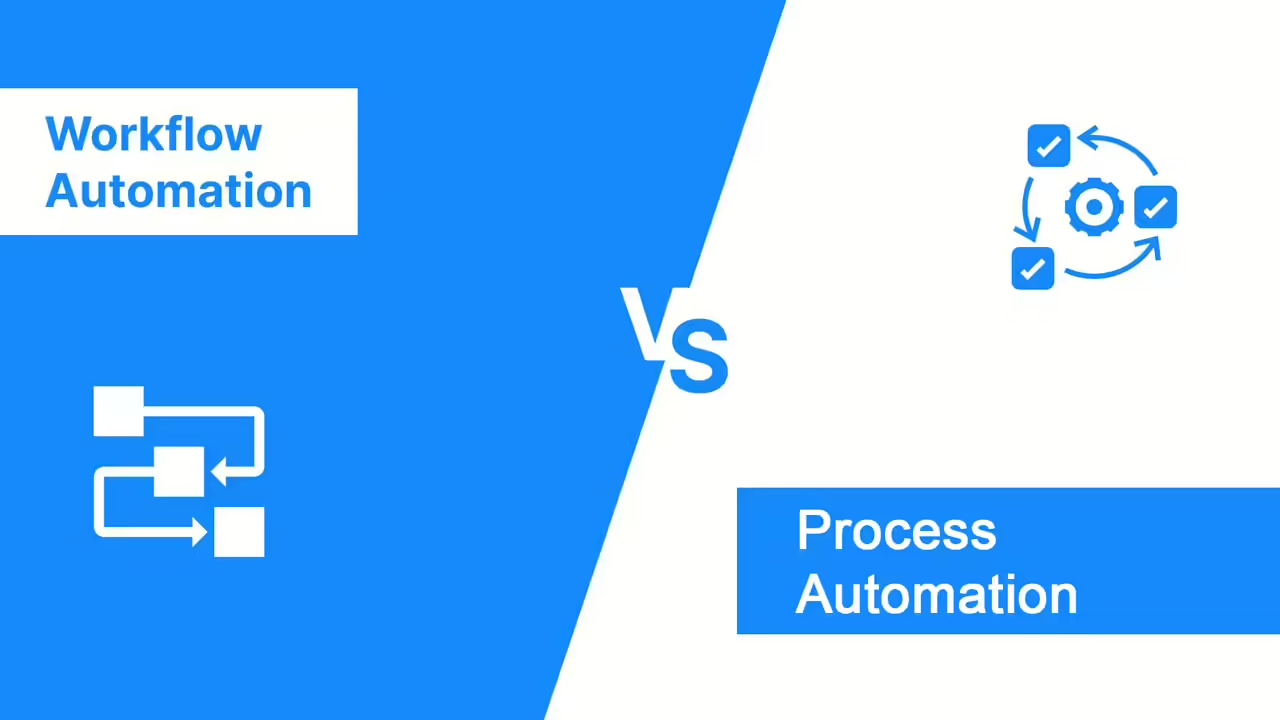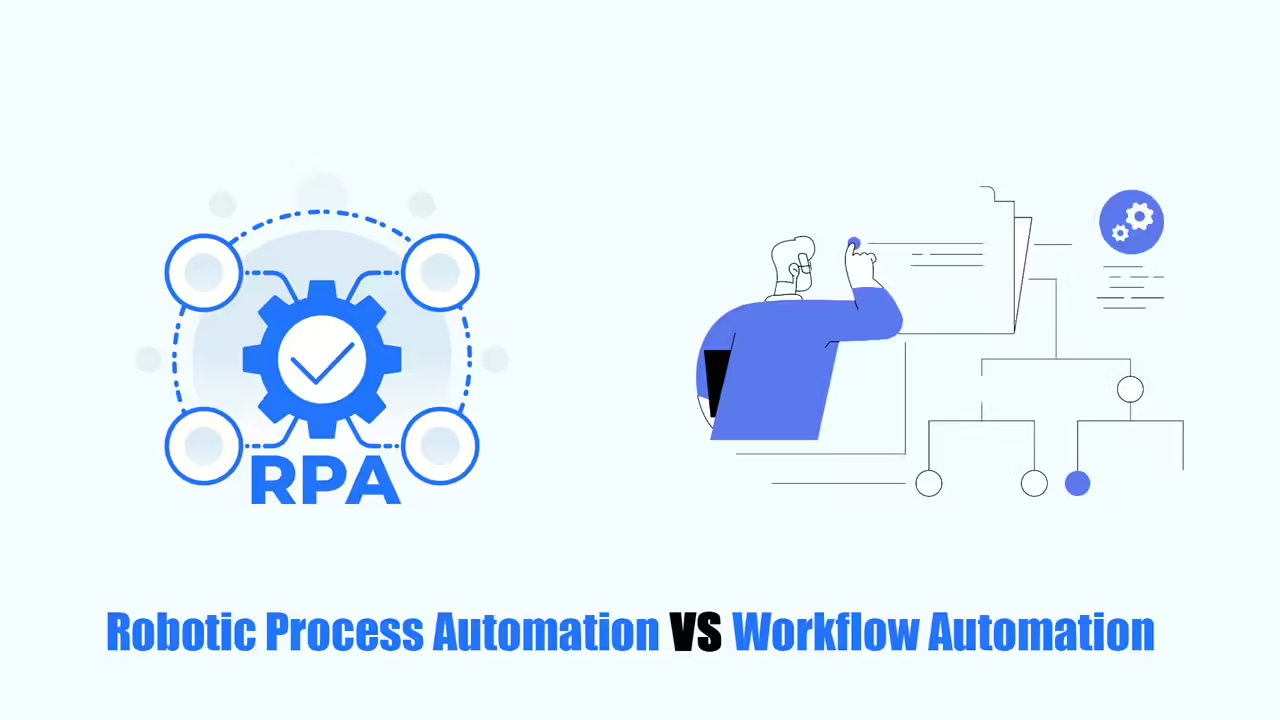In the dynamic landscape of software development, efficiency is the name of the game. Developers constantly seek ways to streamline their processes, reduce manual overhead, and foster collaboration. Enter GitHub Workflow Automation, a powerful mechanism that revolutionizes how teams manage their projects on GitHub.
The Power of GitHub Workflow Automation
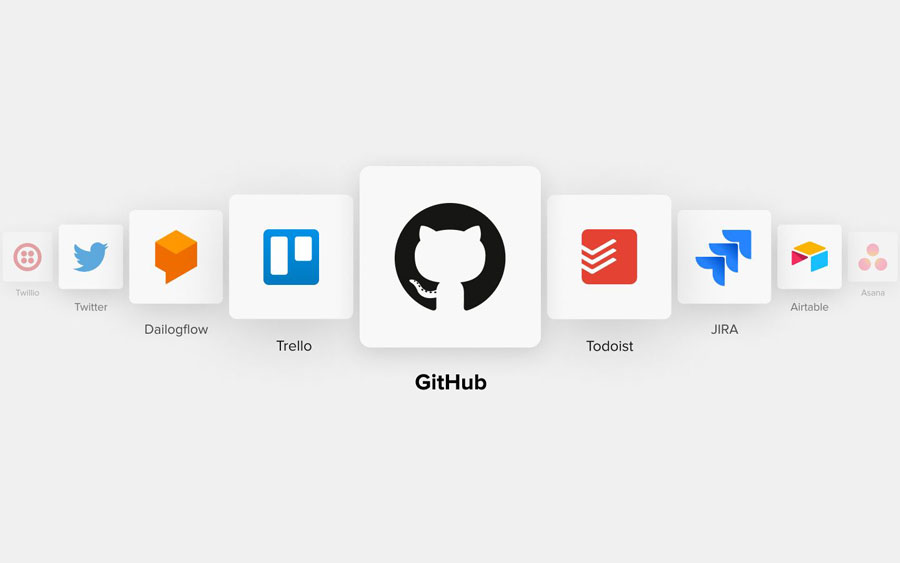
In the realm of modern software engineering, workflow automation tool GitHub has become a game-changer. It liberates developers from repetitive, time-consuming tasks, allowing them to focus on creativity, problem-solving, and innovation. At the heart of this automation lies GitHub, the world’s leading platform for version control and collaboration.
Understanding GitHub Actions
What Are GitHub Actions?
GitHub Actions are customizable workflows that respond to specific events within your repository. Whether it’s a code push, a pull request, or a scheduled task, GitHub Actions execute predefined steps automatically. These steps can include building, testing, deploying, and more.
Automation at Your Fingertips:
- GitHub Actions make it effortless to automate various aspects of your development process.
- Whether you’re building, testing, deploying, or managing code reviews, GitHub Actions provides a seamless way to execute these tasks directly from your GitHub repository.
CI/CD Integration:
- GitHub Actions seamlessly integrates with your existing repositories, eliminating the need for external CI/CD tools.
- You can build, test, and deploy your code right from GitHub, streamlining your continuous integration and continuous deployment pipelines.
Event-Driven Workflows:
- Trigger workflows based on specific events such as code commits, pull requests, or scheduled tasks.
- Customize your workflows to respond to the exact events that matter to your project.

Flexible and Customizable:
- Define your workflows using YAML files, which provide a clear overview of the entire process in a single file.
- GitHub Actions allow you to create complex workflows while reducing the risk of errors.
Extensive Ecosystem of Actions:
- Explore a wide range of pre-built actions available in the GitHub Marketplace.
- Whether you need to build a container, deploy a web service, or automate any other task, there’s likely an action for it.
Language and Environment Agnostic:
- GitHub Actions are not limited to specific languages or environments.
- You can create workflows for any language and execute them on different runners.
Community-Driven and Open Source:
- GitHub Actions empower developers to write their own custom actions and share them with the community.
- Contribute to the ecosystem by creating and open-sourcing your own actions.
Setting Up GitHub Workflows
Creating Your First Workflow
- YAML Configuration: Define your workflow using a .yml file in the .github/workflows directory.
- Workflow Syntax: Specify triggers, jobs, and steps. Leverage reusable actions from the GitHub Marketplace.
- Secrets Management: Safely store sensitive information (API keys, tokens) using GitHub secrets.
Customizing Workflows
Tailoring Workflows to Your Needs
- Continuous Integration: Automate tests, code quality checks, and static analysis.
- Continuous Deployment: Deploy your application to staging or production environments.
- Release Management: Create and publish releases automatically.
Leveraging GitHub Marketplace
Third-Party Actions and Integrations
Explore the GitHub Marketplace for a plethora of third-party actions and integrations:
- Code Quality: Use tools like CodeClimate or SonarCloud for automated code analysis.
- Notifications: Send Slack messages, emails, or notifications to other platforms.
- Deployment: Deploy to AWS, Azure, or any cloud provider seamlessly.
Best Practices for Workflow Automation GitHub
Ensure Robustness and Security
- Error Handling: Plan for failures and handle exceptions gracefully.
- Version Control: Keep your workflow files under version control.
- Secrets Encryption: Encrypt sensitive data using GitHub secrets.
Real-World Use Cases of GitHub Actions
Continuous Integration (CI) Pipelines:
- GitHub Actions are commonly used for automating CI workflows.
- Developers set up workflows to build, test, and validate code changes automatically.
- For example, every pull request triggers a CI workflow that ensures code quality and prevents regressions.
Automated Deployment:
- GitHub Actions streamline deployment processes.
- Teams can automatically deploy applications to staging or production environments after successful tests.
- For instance, pushing code to the main branch triggers a deployment workflow.
Scheduled Tasks and Maintenance:
- GitHub Actions can run scheduled tasks, such as database backups or cleanup scripts.
- Regular maintenance tasks like updating dependencies or cleaning up old artifacts can be automated.
Issue and Pull Request Management:
- Actions can label, assign, or close issues and pull requests based on specific conditions.
- For example, labeling issues with “bug” or “feature request” based on their content.
Release Automation:
- GitHub Actions simplify the process of creating and publishing releases.
- Teams can automatically generate release notes, tag versions, and create GitHub releases.
Security Scanning and Vulnerability Checks:
- Actions can scan code for security vulnerabilities using tools like CodeQL or Snyk.
- Automated checks ensure that no vulnerable dependencies are introduced.
Documentation Generation:
- GitHub Actions can automatically build and deploy documentation.
- For instance, pushing changes to the documentation folder triggers a workflow to generate HTML or PDF documentation.
Custom Workflows for Specific Projects:
- Teams create tailored workflows based on their project needs.
- Examples include automating API documentation updates, syncing data between services, or managing infrastructure as code.
Conclusion
In the ever-evolving world of software development, GitHub Workflow Automation empowers teams to work smarter, not harder. By embracing automation, developers can focus on innovation, collaboration, and delivering exceptional software products.
Remember, the key to success lies in understanding your project’s unique needs and tailoring your workflows accordingly. So go ahead, explore GitHub Actions, and unlock a new era of efficiency!
Read more: