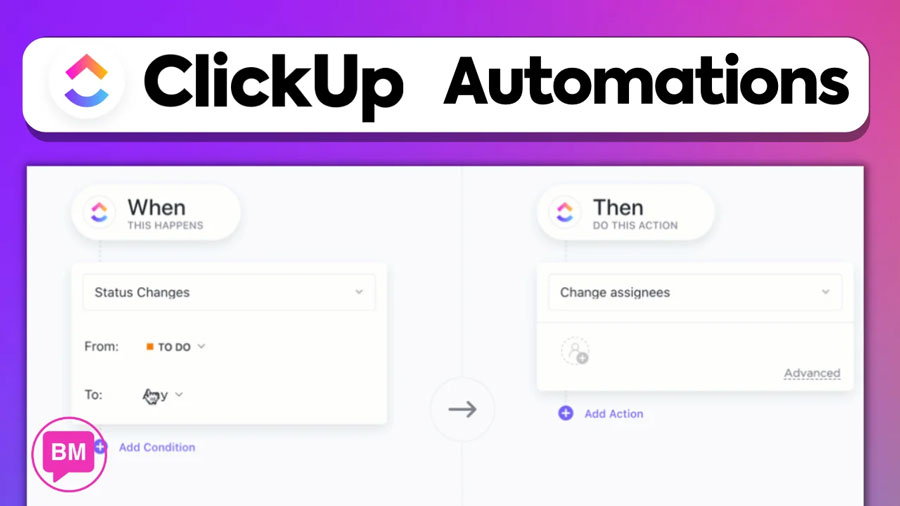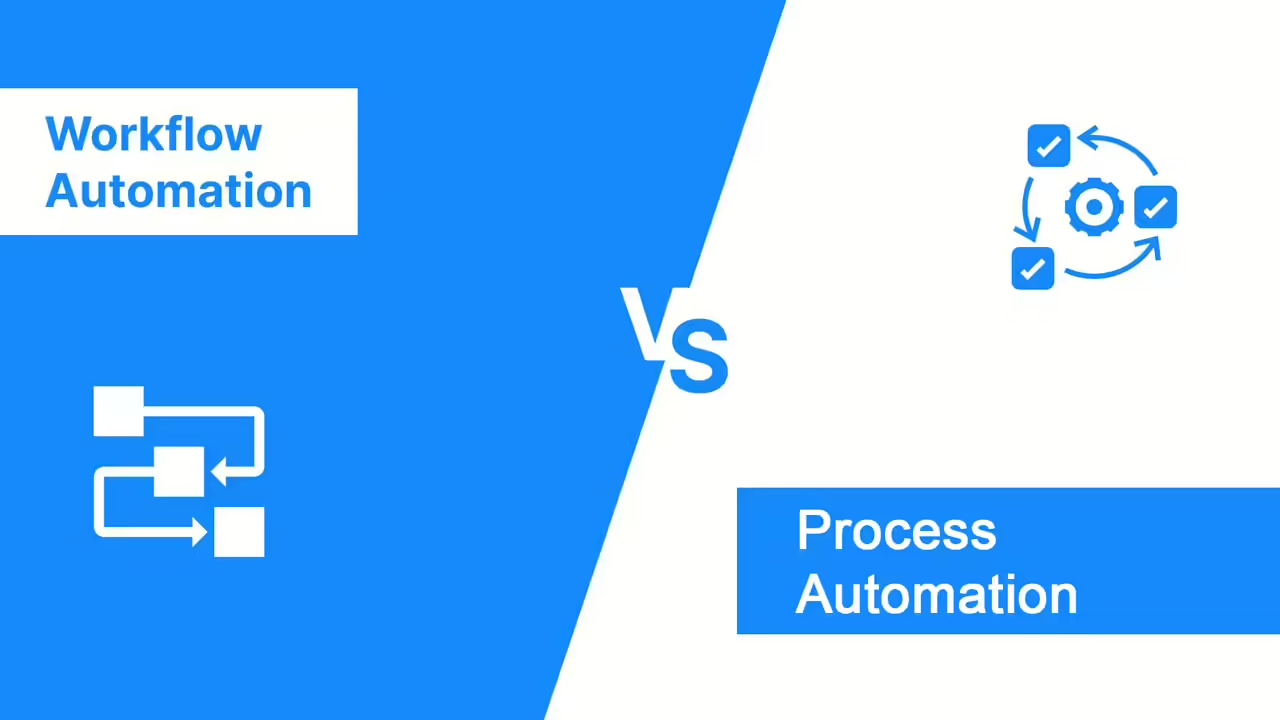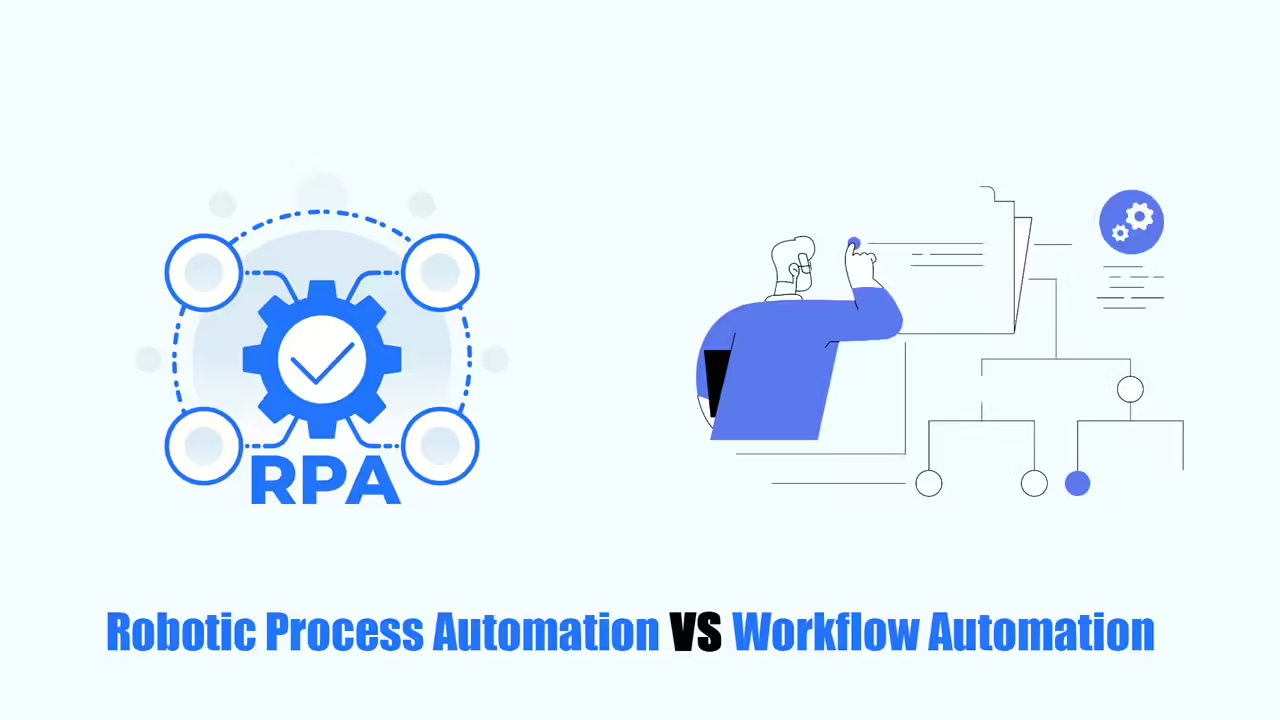Are you tired of spending hours on repetitive tasks that could easily be automated? Do you find yourself struggling to stay organized and keep track of all the moving parts in your work processes? If so, it’s time to discover the power of ClickUp workflow automation. With ClickUp, you can streamline your workflows, increase productivity, and reduce the stress and frustration that comes with manual tasks.
ClickUp workflow automation allows you to automate repetitive tasks, so you can focus your time and energy on more important things. From sending automated emails to creating tasks based on specific triggers, ClickUp can handle it all. Imagine having a personal assistant that takes care of all the mundane tasks for you, allowing you to focus on the work that truly matters.
In this article, we will explore the benefits of ClickUp workflow automation and how it can transform your work processes. We will dive into the various features and functionalities that ClickUp offers, and provide real-life examples of how businesses have successfully implemented workflow automation to boost their productivity. So, if you’re ready to take your productivity to the next level, keep reading to learn more about ClickUp.
Key takeaways:
- ClickUp workflow automation can save you time and increase productivity by automating repetitive tasks.
- With ClickUp, you can streamline your work processes and reduce the stress and frustration that comes with manual tasks.
- ClickUp offers a range of features and functionalities for workflow automation solutions, allowing you to customize and automate tasks based on your specific needs.
Overview of ClickUp Workflow Automation
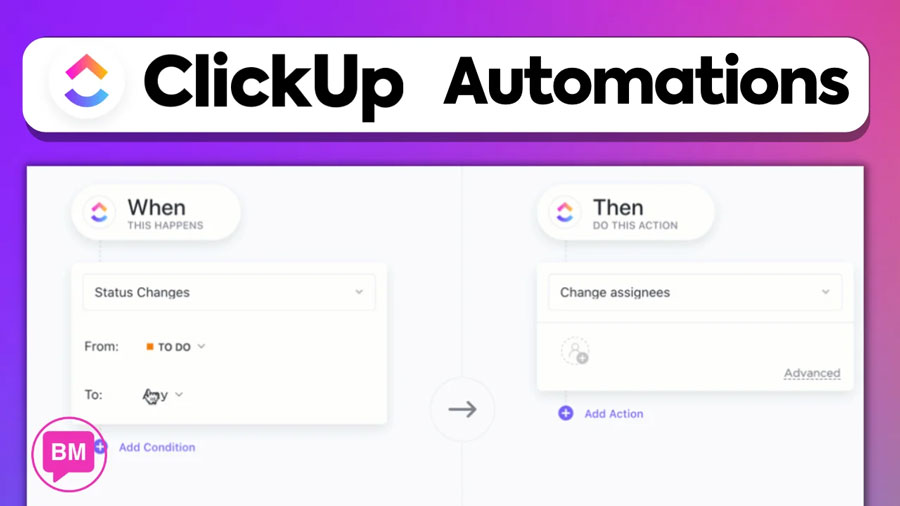
ClickUp is a powerful project management tool that offers a wide range of features to enhance productivity and efficiency. One of its key features is workflow automation, which allows users to streamline their tasks and optimize their project management processes.
Importance of Automation in Boosting Productivity
Automation plays a crucial role in boosting productivity by eliminating repetitive manual tasks and reducing human error. With task management automation, teams can save valuable time and focus on more important aspects of their work. Workflow optimization ensures that tasks are completed in a logical and efficient order, preventing bottlenecks and delays.
Streamlined task automation allows for a seamless flow of work, ensuring that deadlines are met and projects stay on track. Efficient project management automation helps teams stay organized, collaborate effectively, and achieve their goals more efficiently. An automated workflow system simplifies complex processes, enabling teams to work smarter and achieve higher levels of productivity.
By leveraging ClickUp’s workflow automation capabilities, teams can optimize their work processes, reduce manual effort, and achieve higher productivity levels. Task management automation, workflow optimization, streamlined task automation, efficient project management automation, and automated workflow systems all contribute to a more efficient and productive work environment.
Benefits of ClickUp Workflow Automation
Time Savings
Implementing ClickUp workflow automation can greatly save time for individuals and teams. By automating repetitive and time-consuming tasks, such as task creation, assignment, and status updates, individuals can focus on more strategic and value-added activities. With task management automation, teams can reduce the amount of manual work required, increasing overall productivity and efficiency.
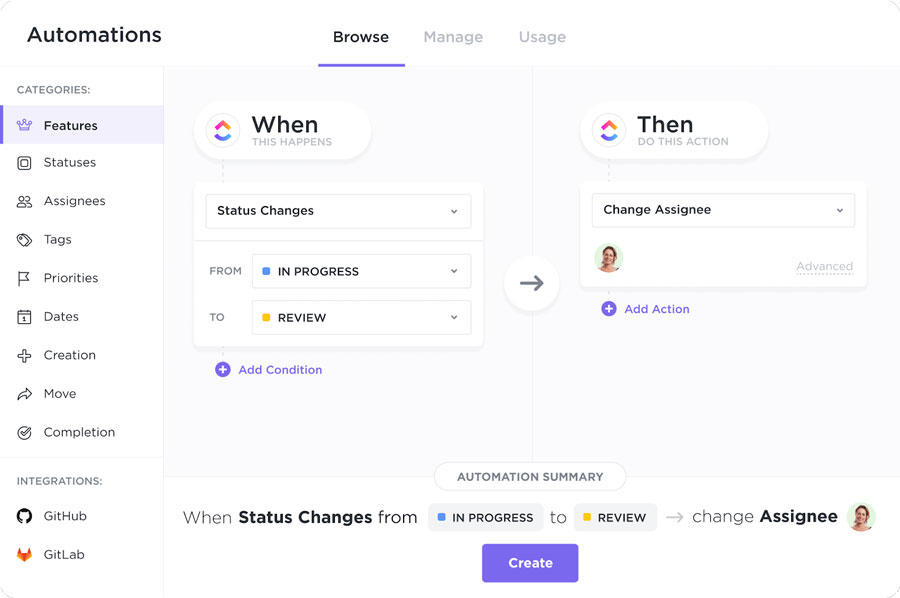
Improved Efficiency
ClickUp workflow automation offers workflow optimization capabilities that streamline task automation and improve project management efficiency. By automating processes such as task dependencies, notifications, and reminders, teams can ensure that tasks are completed in a timely manner and that everyone is on the same page. This automated workflow system reduces the risk of human errors and miscommunication, leading to smoother project execution and improved team collaboration.
In conclusion, ClickUp workflow automation provides significant benefits, including time savings and improved efficiency. By leveraging task management automation, workflow optimization, and streamlined task automation, teams can enhance their project management capabilities and achieve better outcomes.
How to Set Up ClickUp Workflow
Step 1: Accessing the Automation Feature
To begin setting up workflow automation in ClickUp, start by accessing the automation feature. This can be found in the settings menu of your ClickUp workspace. Click on “Automation” to proceed to the next step.
Step 2: Choosing the Desired Automation Action
Once you have accessed the automation feature, you can choose the desired automation action. Whether it’s task management automation, workflow optimization, streamlined task automation, efficient project management automation, or an automated workflow system, ClickUp offers a variety of options to meet your specific needs. Select the action that aligns with your workflow goals.
Step 3: Configuring the Automation Settings
After selecting the desired automation action, it’s time to configure the automation settings. This includes choosing the triggers, conditions, and actions that will be executed. ClickUp provides a user-friendly interface to set up these settings according to your requirements. Take advantage of the various options available to customize the automation to your workflow.
By following these simple steps, you can harness the power of ClickUp’s workflow automation to streamline your task management and improve productivity. Embrace the benefits of automated processes and enjoy a more efficient project management experience.
Examples
Automated Task Assignment

ClickUp’s workflow automation allows for the automatic assignment of tasks to team members based on predefined criteria. This eliminates the need for manual task allocation, saving time and reducing the risk of human error. For example, tasks can be assigned to team members based on their workload, skills, or availability. This ensures that tasks are distributed evenly and that each team member is assigned tasks that align with their expertise.
Automatic Notifications and Reminders
ClickUp’s workflow automation also includes automatic notifications and reminders. Team members can receive notifications when a task is assigned to them, when a task is due, or when there are any updates or changes to a task. Reminders can be customized to suit individual preferences, ensuring that team members never miss an important deadline or update.
By implementing task management automation and workflow optimization through ClickUp, teams can streamline their task automation and improve overall project management efficiency. The automated workflow system provided by ClickUp allows for efficient task assignment and ensures that team members are notified and reminded of their responsibilities, resulting in improved productivity and reduced errors.
Best Practices
ClickUp is a powerful project management tool that offers various automation features to streamline your workflow. When implementing ClickUp workflow automation, it is important to start with simple automations. This allows you to familiarize yourself with the automation capabilities and understand how they can benefit your specific workflow.
Starting with simple automations also helps to avoid overwhelming your team with complex processes right from the beginning. By gradually introducing automation, you can ensure a smoother transition and minimize resistance to change.
Regularly Review and Optimize Automation Processes
Once you have implemented automation in your workflow, it is essential to regularly review and optimize these processes. Technology and business needs evolve over time, and what works today may not be as efficient tomorrow.
Regularly reviewing your automation processes allows you to identify any bottlenecks or areas for improvement. You can analyze the effectiveness of the automations and make adjustments accordingly. This ensures that your workflow stays optimized and aligned with your business goals.
By following these best practices for ClickUp workflow automation, you can effectively manage your tasks, optimize your workflow, and achieve efficient project management. Implementing task management automation, streamlining processes, and creating an efficient automated workflow system are key to maximizing productivity and minimizing manual effort.
Read more: