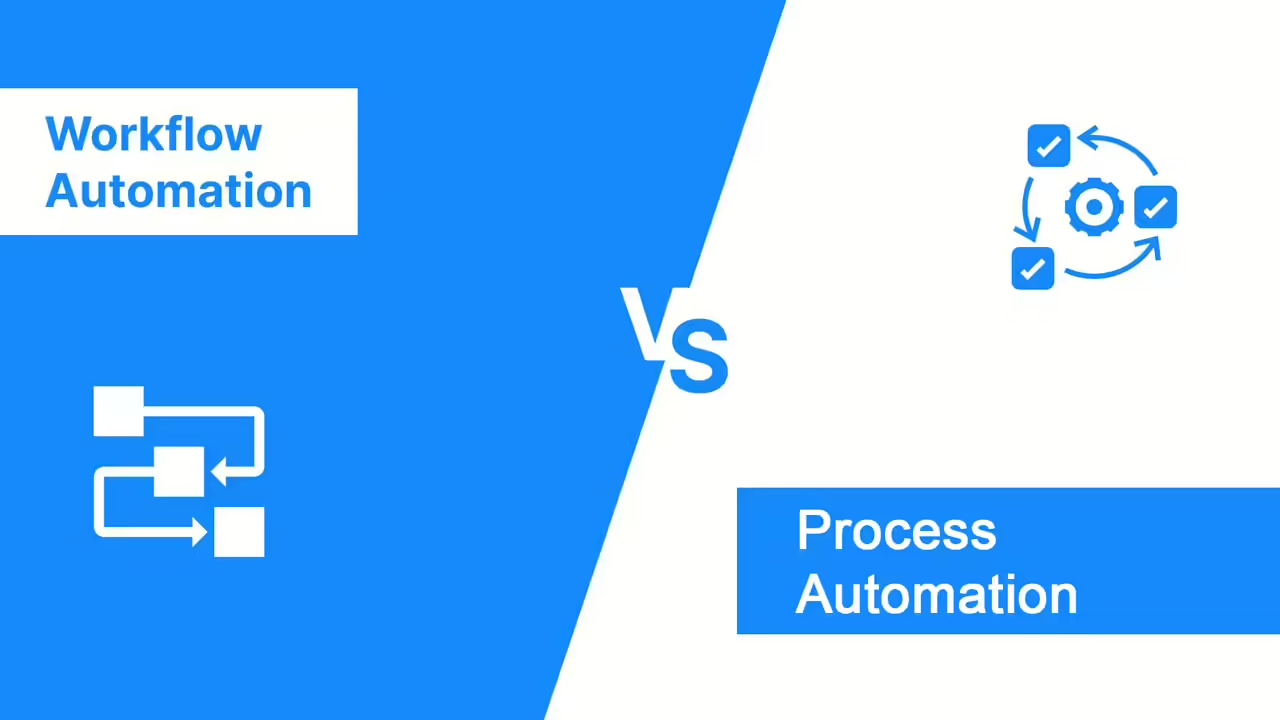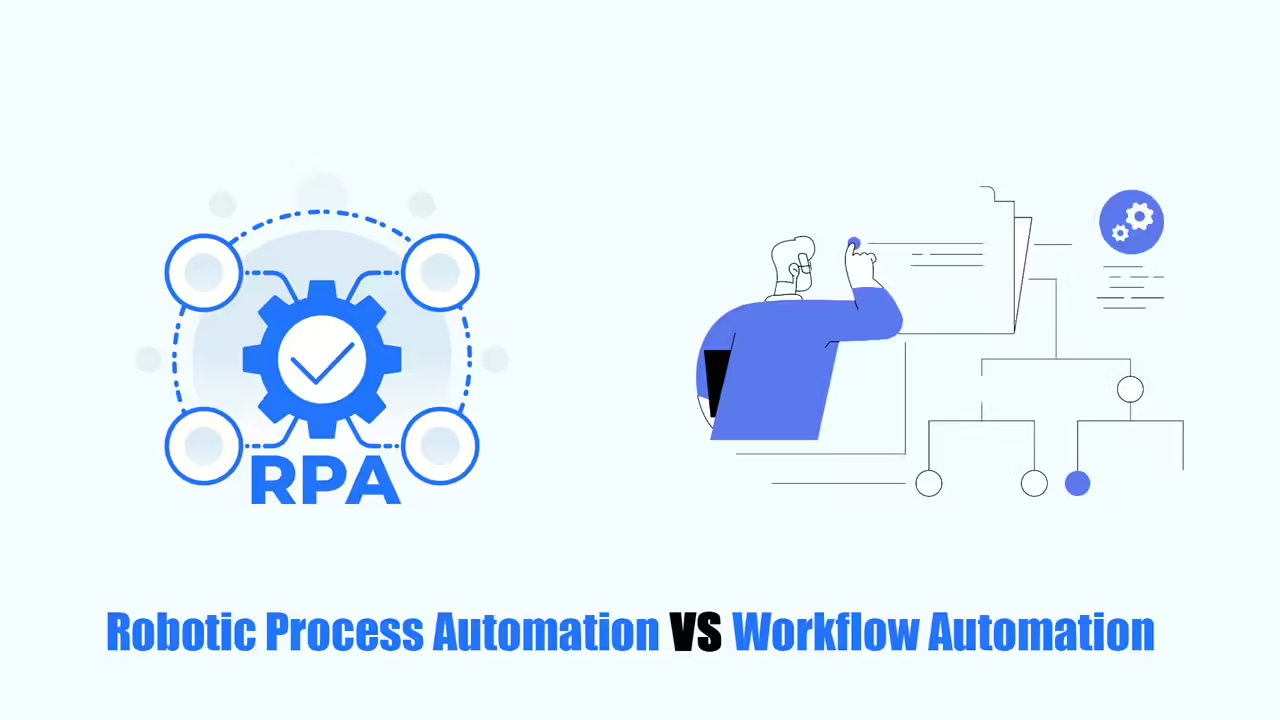Hi guys! In this article, I will talk about Freshdesk Workflow Automation. Freshdesk is a great tool that helps support customers, helping businesses always provide quick and timely service.
To differentiate themselves from competitors, businesses increasingly focus on customer service. Many customers come to your website and are interested in the products and services you provide. They have questions and concerns that need immediate answers, but when they reach out, the support system is slow and confusing. These things will make them uncomfortable and feel disrespected.
Now, Freshdesk gives your support team the tools they need to resolve customer inquiries, improve processes, and ensure every question gets answered.
What Is Freshdesk Workflow Automation?

Freshdesk is a tool that helps companies manage and make customer service easier. It gives companies tools to help them give good and fast support to their customers.
Freshdesk Workflow Automation helps companies talk to their customers better. It provides one place to handle questions, problems, and requests from different places like email, phone, or chat.
Who Should Use Freshdesk?
Below are 4 main groups that should use Freshdesk Workflow Automation to improve your productivity.
Small and Medium-sized Companies
Freshdesk is a good tool for small and medium businesses that want to build a strong customer support system. It’s an affordable way to handle customer questions, automate repetitive tasks, and provide great service.
Small and medium businesses can grow their support operations as they get bigger, making sure they can handle more customer requests without using too many resources.
Enterprise-Level Businesses
Big companies get lots of questions from customers and need a strong support system. Freshdesk can handle the complex needs of these companies by offering advanced features like support through multiple channels, automation, and analytics.
It helps improve how support teams work and makes sure that large teams can collaborate effectively to provide a seamless customer experience.
E-commerce Retailers
For people who sell things online, customer service is super important. Freshdesk can easily connect with online stores, letting sellers handle customer questions about orders, returns, and products.
Features like a knowledge base (a library of helpful information) and automatic ticketing (creating tickets for customer requests) help online businesses take care of customer needs and give quick support.
IT Service Providers
IT companies usually handle lots of tech problems and service requests. Freshdesk’s automation tools and ability to manage service levels are helpful for IT service providers.
It lets them quickly find and fix technical issues, reducing the time systems are down and making customers happy.
Top 8 Attributes of Freshdesk Workflow Automation
Here are the top 8 attributes of Freshdesk Workflow Automation. Let’s explore!
Multichannel Support
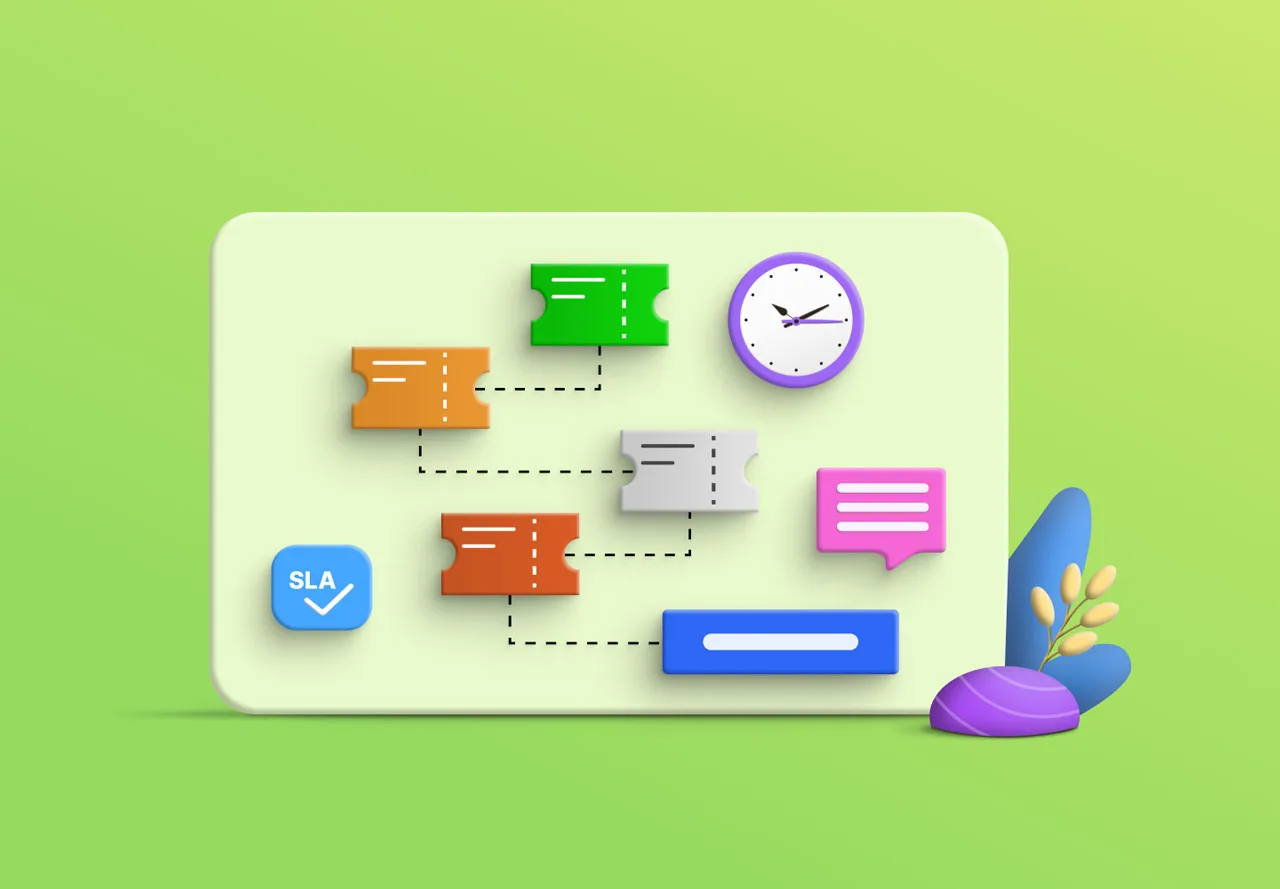
Freshdesk gives you one place to handle customer questions from all over, like emails, chats, social media, and phone calls.
This means your support team can easily manage customer interactions from different places using one dashboard. This saves time and ensures that no questions are missed.
Self-Service Options
Freshdesk gives customers tools to help themselves, like a knowledge base and discussion forums. Customers can find answers to common questions and fix problems on their own.
This means fewer people need to contact support for help, and customers can get the help they need faster. This makes their overall experience better.
Automated Ticketing
Freshdesk’s ticketing system automatically creates, assigns, and tracks support tickets. This helps your team organize and handle requests quickly.
Automatic ticketing makes sure each customer’s request is taken care of fast, preventing delays and ensuring a smooth support experience.
Database Freshdesk Workflow Automation
A knowledge base is a collection of articles, answers to common questions, and summaries that help customers solve common problems. Freshdesk’s knowledge base tool helps you create and organize this useful content.
This lets customers find answers on their own and helps support agents give correct and consistent answers.
SLA Management
A service level agreement (SLA) is an agreement between a business and its customers about how quickly you respond and fix problems. With the SLA tool in place, Freshdesk allows you to set up and track these agreements for different types of requests.
This helps your team meet customer expectations and keep them happy.
Reporting & Analytics
Besides, an advantage that I should introduce to you is that Freshdesk provides powerful tools for viewing reports and analyzing information. From there, you can easily capture and track important metrics and targets such as your customer response speed, customer satisfaction level, and team productivity.
This information helps you find ways to improve and make smart choices to make your support process better.
Mobile Accessibility
In particular, when customer support team employees need to go out, they can still maintain customer connections with Freshdesk workflow automation. Freshdesk in mobile version allows them to view customer questions, and promptly respond and update tasks from their phones when they are away from their computers.
Therefore, they can still respond to customers quickly, even when they are not at their desk.
Making Use Of Freshdesk
- Setting up Freshdesk: After signing up, personalize your Freshdesk account. Add your company’s logo and colors to your support website to make it look professional and recognizable.
- Organizing tickets: Create different categories for support questions and set how important each one is. This helps your team know which problems to solve first and who should work on them.
- Creating and handling tickets: When a customer asks a question, Freshdesk automatically makes a ticket. Make sure each ticket goes to the right person or team. Add tags and details to give more information about the tickets, making them easier to find and track.
- Automatic tasks and ticket routing: Use automatic rules to make your support work easier. For example, set rules to automatically assign tickets based on their category, put urgent issues first, or send automatic replies to common questions. This saves time and makes responses faster.
- Setting up a knowledge base: Create a detailed knowledge base with articles and FAQs to help customers find answers themselves. Make sure it’s organized and easy to search so customers can quickly find what they need.
- Training your team: Teach your support team how to use Freshdesk Workflow Automation well. Show them how to use the ticketing system, automation rules, and reporting tools. Make sure they know how to use the knowledge base to help customers.
- Talking to customers: Use Freshdesk’s multi channel support to answer questions from different places. Respond to emails, chats, social media messages, and phone calls all within the platform. Keep your communication consistent and professional.
In short, Freshdesk Workflow Automation is an ideal tool to help every company and organization provide timely support and help to customers. With an incredibly user-friendly interface, your employees can learn quickly and get to work in no time. From there, employees can focus on providing effective support to customers.
Freshdesk’s ticketing system is strong and makes communication better, making sure no customer question gets missed. With automation and smart ticket assignment, your team can work more efficiently, responding to questions fast and with the right information.
Freshdesk lets you handle customer communication from different places, like email, chat, social media, and phone calls, all in one place. This makes customers happier and your team more productive.
Freshdesk’s reporting and analytics tools help you make better decisions based on data. You can see trends and areas that need improvement. This helps you make your support process better and, in turn, improve your customer experience.
Freshdesk takes security seriously. Your customer information is safe and follows industry standards.
What makes Freshdesk special is that it can be suitable for all sizes of companies, whether your business is small or large. It allows you to change it and connect it to other tools according to your specific needs.
Read more: