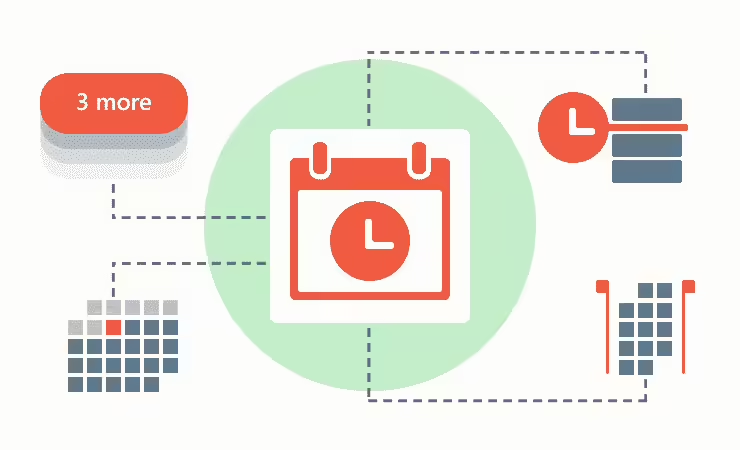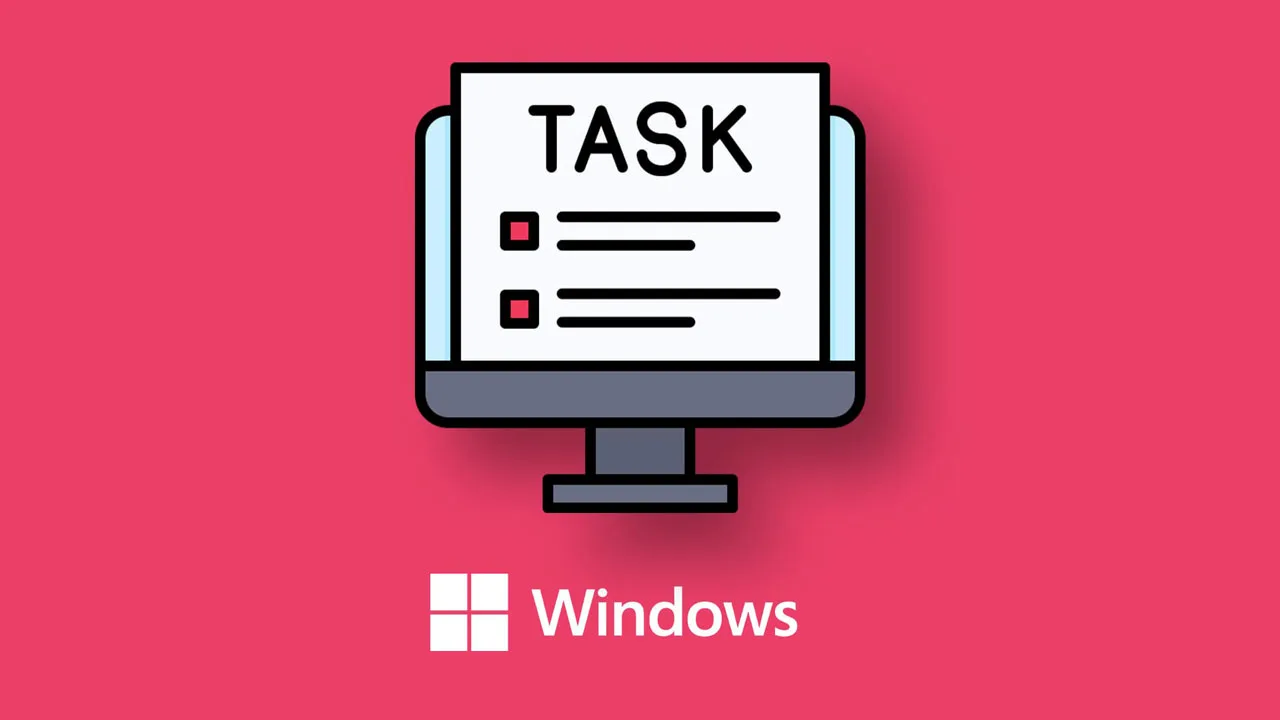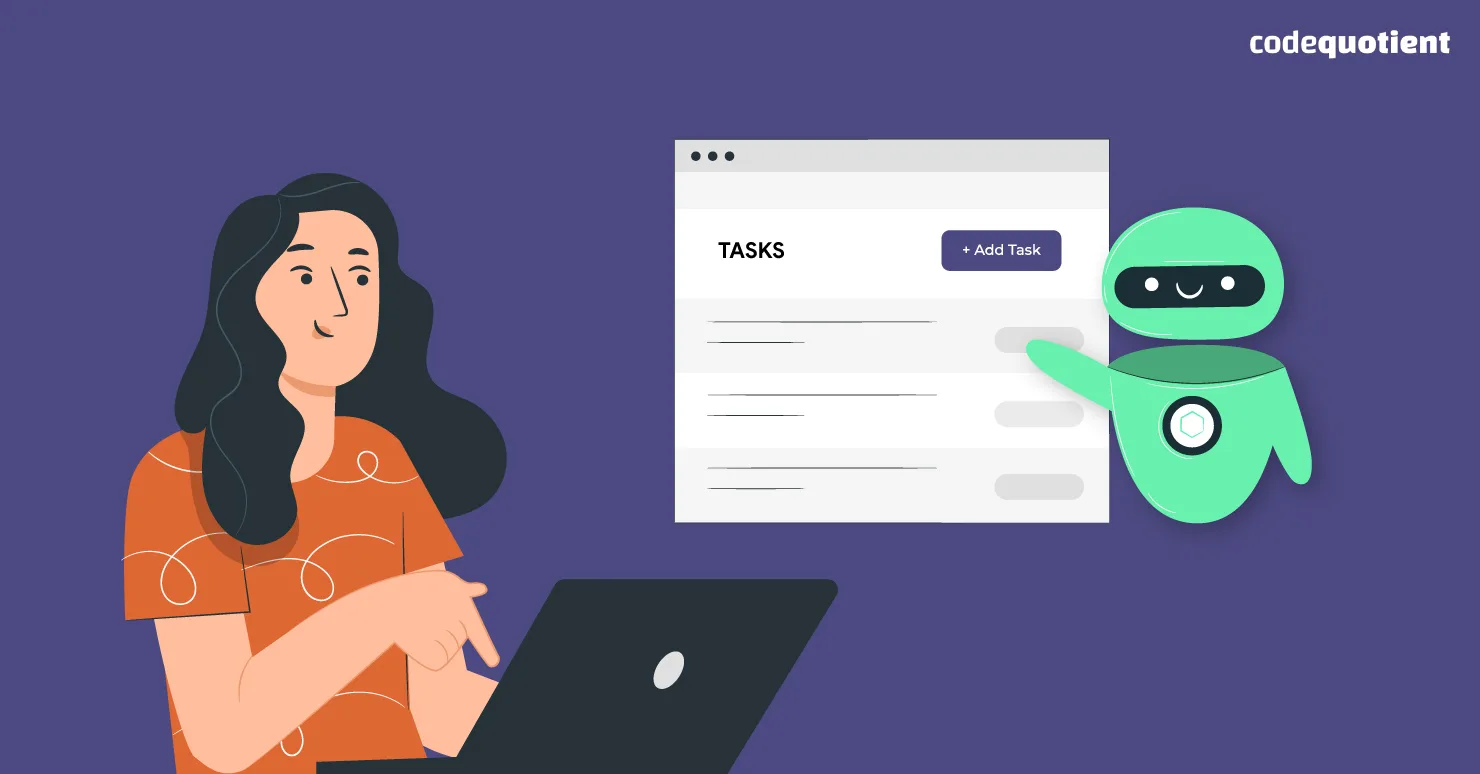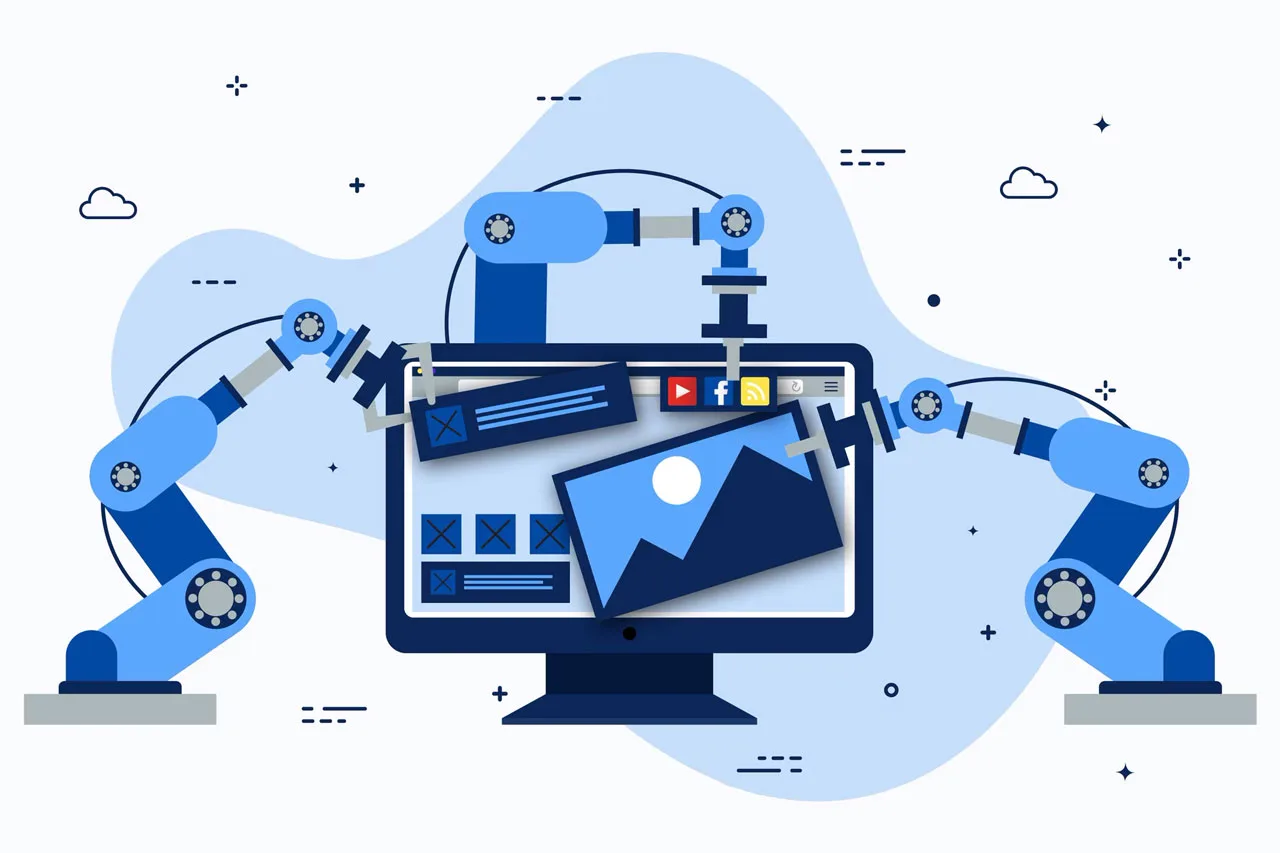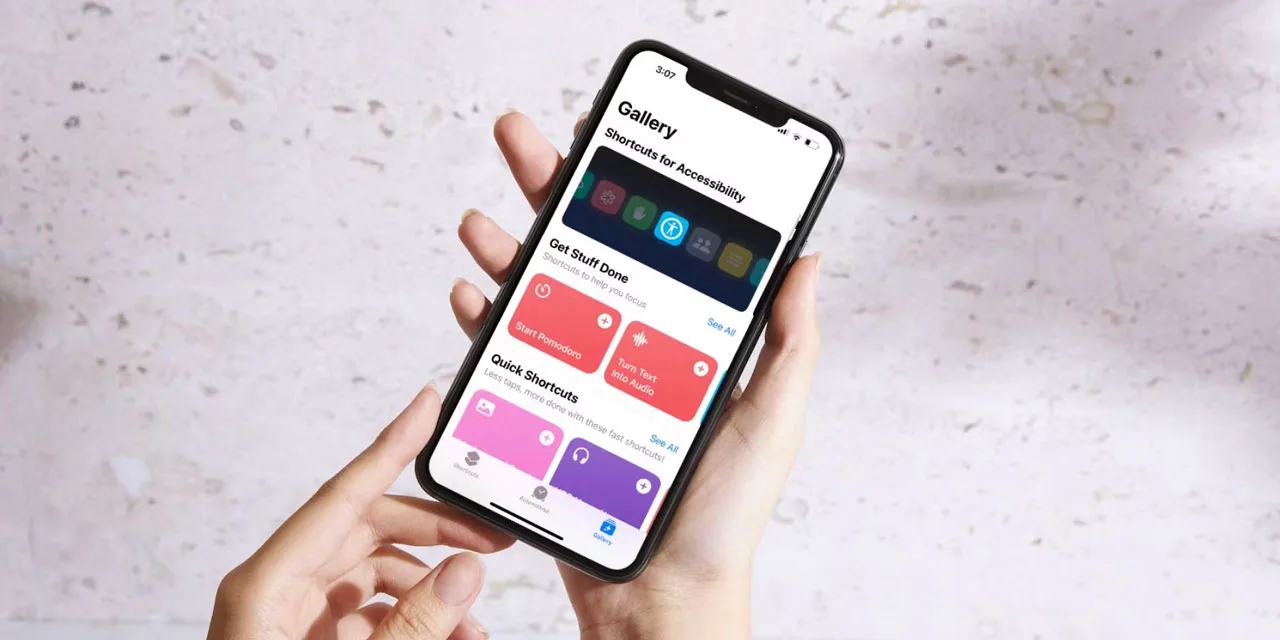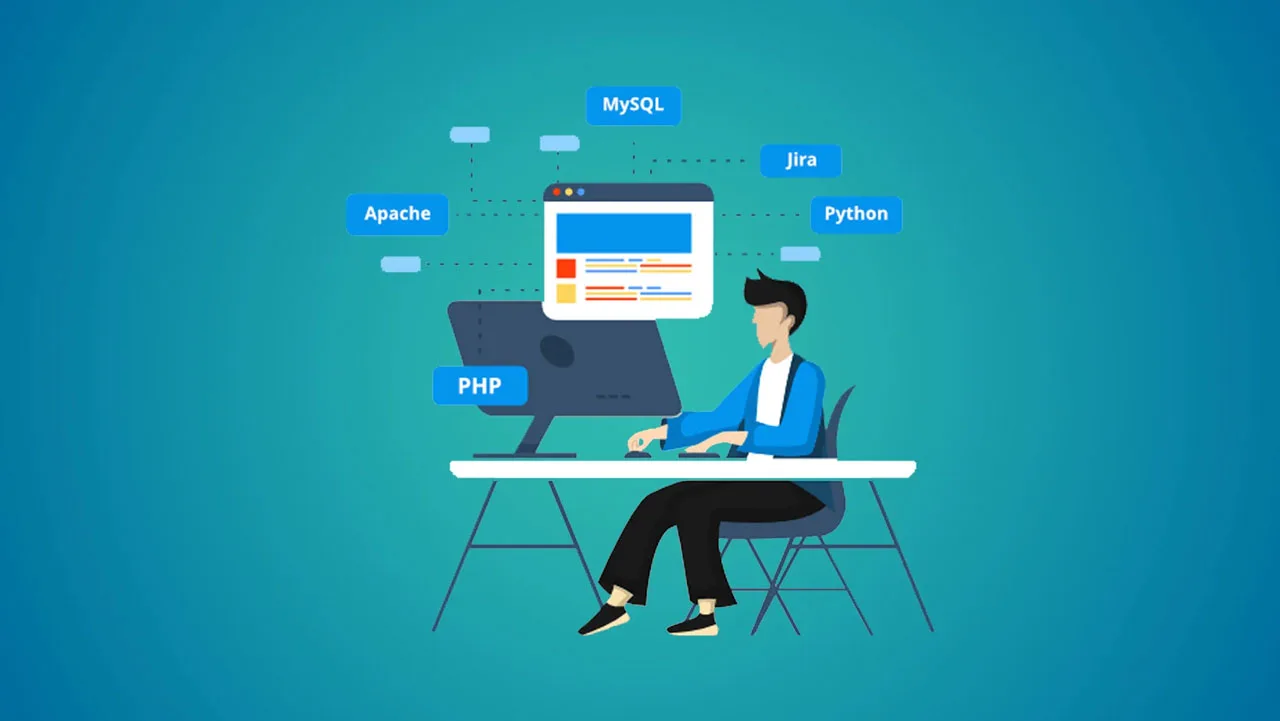Struggling to keep your team on the same page, meet deadlines, and make the most of your resources? Free Task scheduling software is here to save the day!
Think of it as your digital project management assistant. The right tool helps you effortlessly prioritize, assign tasks, and track progress. No more missed deadlines, no more miscommunication. It’s all about streamlined workflows and maximum productivity.
In this article, we’ll explore some of the best free task scheduling software and the key features to look for, like how well they play with your other systems, automation features, and, of course, pricing. Let’s dive in and find the solution that transforms your workflow from chaotic to conquered!
What Factors Should You Consider in Free Task Scheduling Software?
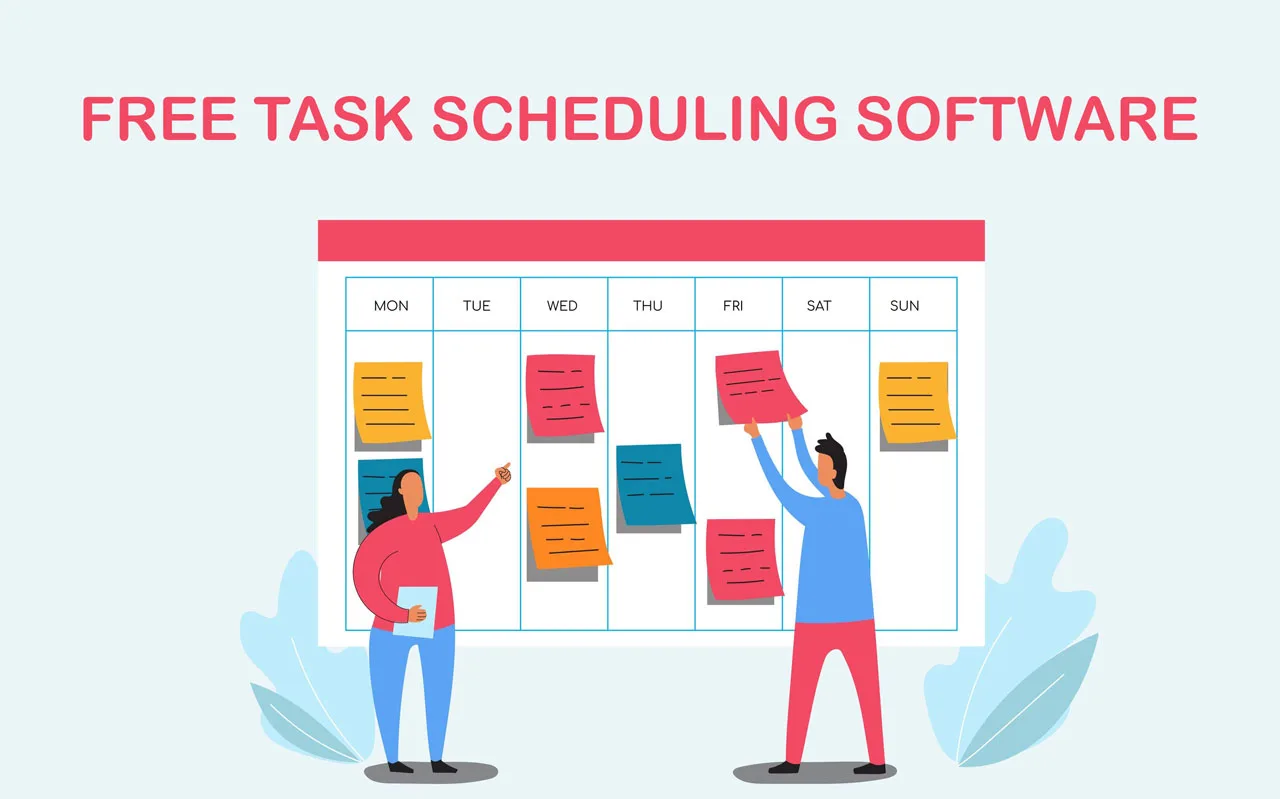
Choosing the right task scheduling software is all about finding the features that streamline your specific workflow.
Here are the key features that make a huge difference:
- Easy Task Creation and Assignment: Can you quickly create tasks and assign them out? Automation features here are lifesavers, minimizing manual work.
- Visual Timelines: Let your team see the big picture – priorities, what depends on what, and overall progress.
- Prioritization Power: What absolutely NEEDS to be done first? Good software makes prioritizing tasks super clear, preventing bottlenecks.
- Reporting Insights: How’s everything going? Detailed reports help pinpoint successes and spots needing improvement.
- Team Collaboration: Can everyone stay updated on tasks? Smooth communication eliminates confusion and wasted effort.
- Real-time Flexibility: Things change! Look for software with drag-and-drop rescheduling and error handling to adjust without everything falling apart.
10 Best Free Task Scheduling Software
Below are the top 10 Free Task Scheduling Software. Let’s explore and choose the one that suits you best!
RPA CLOUD
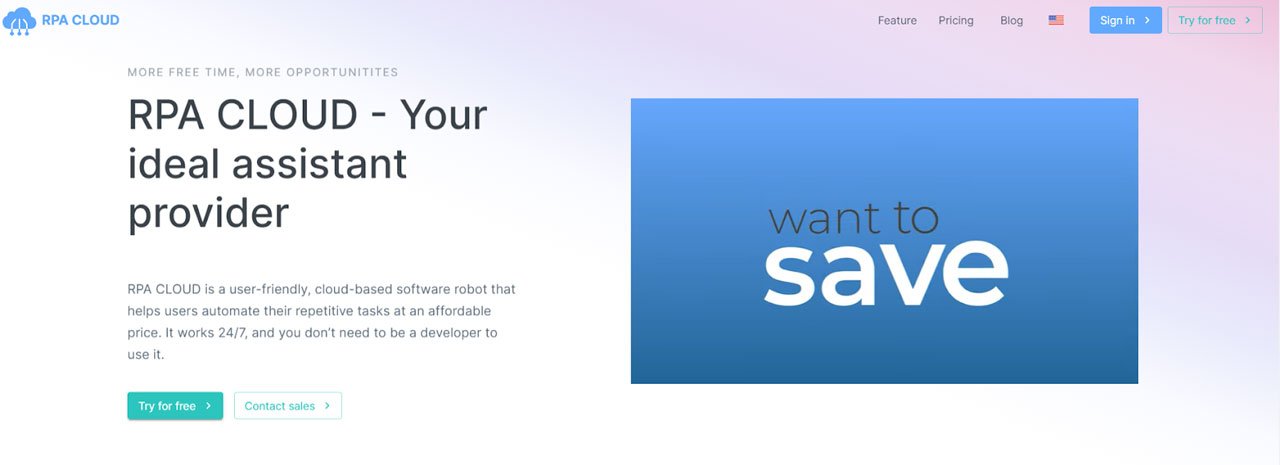
RPA CLOUD is a cloud-based software robot with an extremely user-friendly interface and requires no programming knowledge. RPA CLOUD has become a powerful enabler for anyone looking to automate tasks and optimize workflows. From there, this software helps improve operational efficiency and save time and costs for businesses in many fields and scales.
With RPA CLOUD, task management will become easier and faster as it has all the features that you may need as an advanced task scheduling expert.
Designed to streamline your workflow, RPA CLOUD is a great tool to help you schedule tasks with impressive features to create, assign, and prioritize tasks using Calendar. Here are typical functions of RPA CLOUD you can do with Calendar:
- Get Calendar Events: An action to retrieve appointment information registered in Google Calendar managed by your account.
- Create Calendar Event: An action that creates a new appointment.
- Remove Calendar Event: An act of canceling appointments.
Best Features:
- Intuitive, simple interface, no coding required, making it easy for users to use and operate.
- RPA CLOUD automates repetitive tasks, freeing up users’ time to focus on more important work.
Limitations:
- You have to pay an extra cost for advanced functions.
Pricing:
- Free Trial: Starts with 30 days free and it is no credit card.
- Standard Plan: $15 per month.
- Premium Plan: $30 per month.
- Enterprise Plan: $50 per month.
- Cooperation Plan: Contact RPA CLOUD directly for pricing details.
ClickUp
ClickUp is a powerful project management tool that offers impressive features for creating, assigning, and prioritizing tasks. With ClickUp, even complex projects become manageable, feeling as straightforward as your personal to-do list.
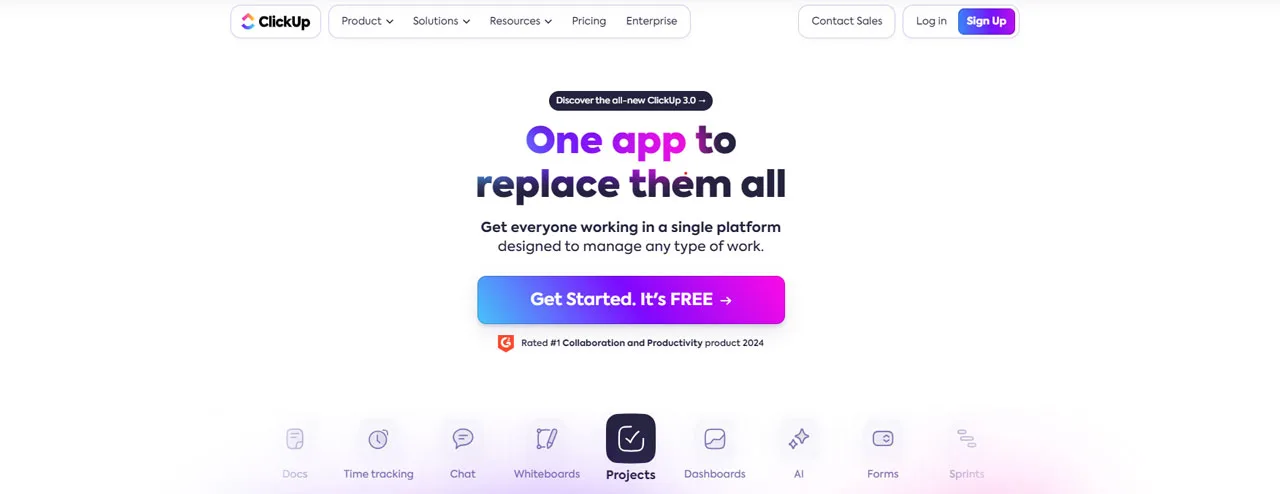
ClickUp also provides a wide range of business and task management templates, giving your team a significant productivity boost even when handling complex schedules.
The integrated ClickUp Calendar View lets you visualize schedules, tasks, and deadlines, ensuring you prioritize work effectively and avoid stressful last-minute rushes.
Best Features:
- Flexibility to view your tasks in a list, board, box, calendar, or Gantt chart format, catering to your preferred work style.
- Robust project management capabilities allow ClickUp to act as your team’s central coordination hub.
- Built-in time tracking for measuring productivity and ensuring tasks stay within estimated timelines.
- Easy integrations with numerous other tools, keeping all your project work in one place.
- AI functionality that learns your repetitive tasks and automatically builds tasks and subtasks.
- Assigned comments to track critical discussions and feedback directly within specific tasks.
- Task templates that make scheduling activities much simpler than some competing productivity apps.
Limitations:
- The extensive array of features can be a bit overwhelming for new users.
- Occasional delays in real-time synchronization on mobile devices.
- Customization of notifications for individual projects can be somewhat complex.
Pricing:
- Free Forever
- Unlimited: $5/month per user
- Business: $12/month per user
- Business Plus: $19/month
- Enterprise: Contact for pricing details
Hitask
Hitask positions itself as a user-friendly task scheduler that simplifies complex scheduling and collaboration for your team. Its focus on ease of use extends to the robust mobile app, allowing you to create tasks wherever you are. Hitask also makes sure it’s accessible to teams around the globe with its multilingual support.
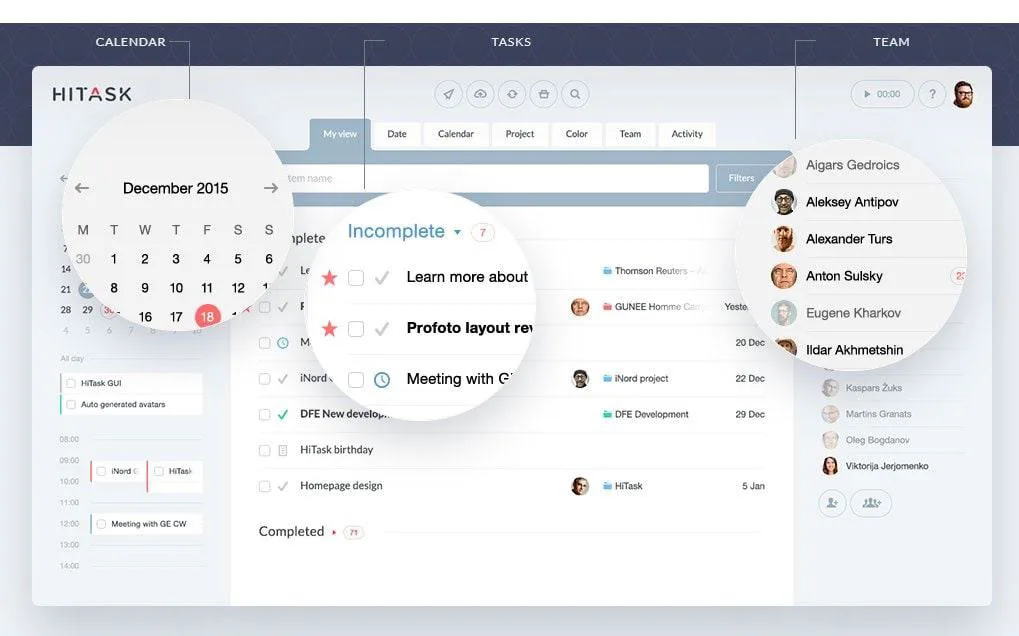
Beyond the core task management features, Hitask adds a touch of visual appeal with color-coded tasks and integrates with Google Calendar to keep your schedule organized. The built-in chat and file-sharing capabilities streamline communication, making it simple to get feedback and keep your team moving forward.
Best Features:
- Shared tasks and project management allow easy delegation and keep everyone on track.
- Color-coded tasks add a visual layer to sorting and prioritizing, making the organization more intuitive.
- In-app file sharing and team chat ensure smooth communication and quick feedback loops.
- Google Calendar Sync aligns your tasks with your existing commitments.
- Multilingual support opens up accessibility for teams across various locations.
Limitations:
- Limited integrations might hinder its ability to fit seamlessly into your existing toolset.
- The interface, while user-friendly, could feel a bit outdated for some users.
Pricing:
- Free
- Business: $5/month per user
- Enterprise: $20/month per use
Hub Planner
Hub Planner is a great tool for resource scheduling and time tracking. If you’re a project manager, this task scheduler gives you clear information about who’s working on what, how long it’s going to take, and when they’re doing it.
Besides, Hub Planner also provides in-depth analytics. From there, you can optimize resource and employee management. Especially with the integrated timesheet feature, it helps you track time and create reports more easily.
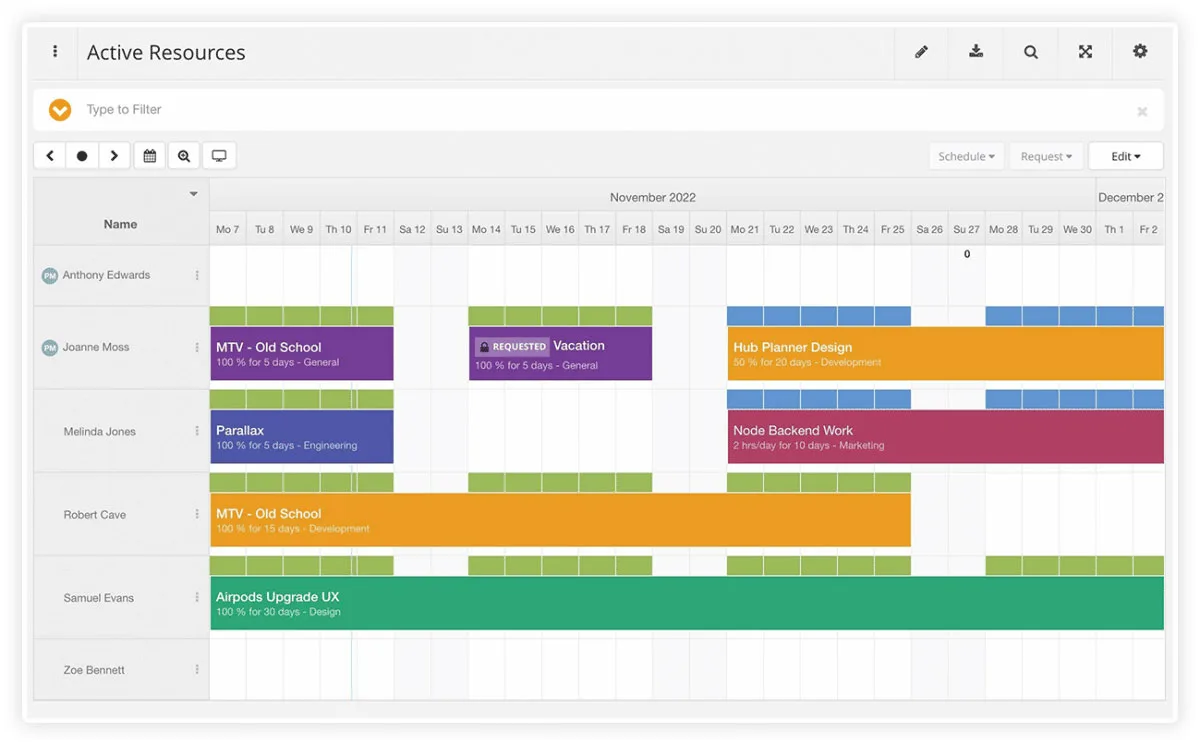
For the final touch, Hub Planner offers customization options so that you can adapt the tool perfectly to your team and project needs.
Best features:
- Effortlessly allocate and manage resources, ensuring you make the most of your team’s time and skills.
- It provides valuable data and insights on your resource allocation, allowing you to make informed decisions with greater efficiency.
- Streamlines time tracking and reporting, helping you maintain a healthy project schedule.
- The customizable interface lets you tailor Hub Planner to perfectly match your project or team’s workflow.
Limitations:
- It can have a steeper learning curve compared to simpler productivity apps.
- Would benefit from deeper integrations with a wider range of popular tools.
- The user interface has some room for improvement in terms of intuitiveness.
Pricing:
- Pro: $7/month per user
- Business: $25/month per user
- Enterprise: Contact for pricing plan
nTask
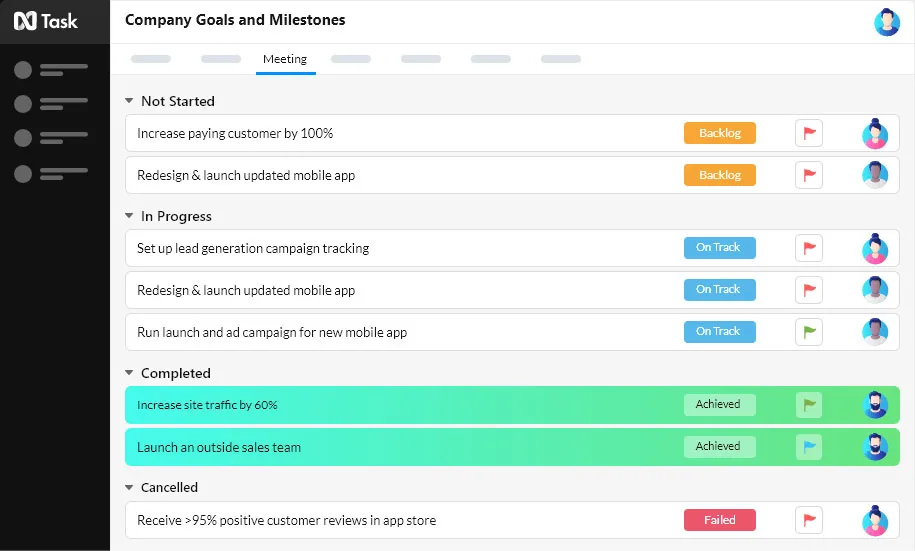
nTask goes beyond simple task scheduling; it is a great project management solution designed to guide your projects from start to finish. In particular, nTask has a powerful feature set, but still gives users a friendly interface that makes task management easier.
Collaboration is at the heart of nTask, with tools that foster seamless teamwork. Visual tools like Gantt charts and project timelines help you maintain a clear view of the big picture.
To ensure you’re always prepared, nTask even includes risk and issue tracking, helping you anticipate and overcome potential problems.
Best Features:
- Extensive features with a focus on easy navigation and a streamlined task management experience.
- Promotes team collaboration and communication for efficient project execution.
- Risk and issue tracking keep you prepared for potential obstacles.
Limitations:
- Initial setup and familiarization can be overwhelming for newcomers due to the vast array of features.
- The mobile app offers limited functionality compared to the web version.
- Some users find the file storage and sharing capabilities to be more robust.
Pricing:
- Premium: $3/month per user
- Business: $8/month per user
- Enterprise: Contact nTask for pricing details
Clockify
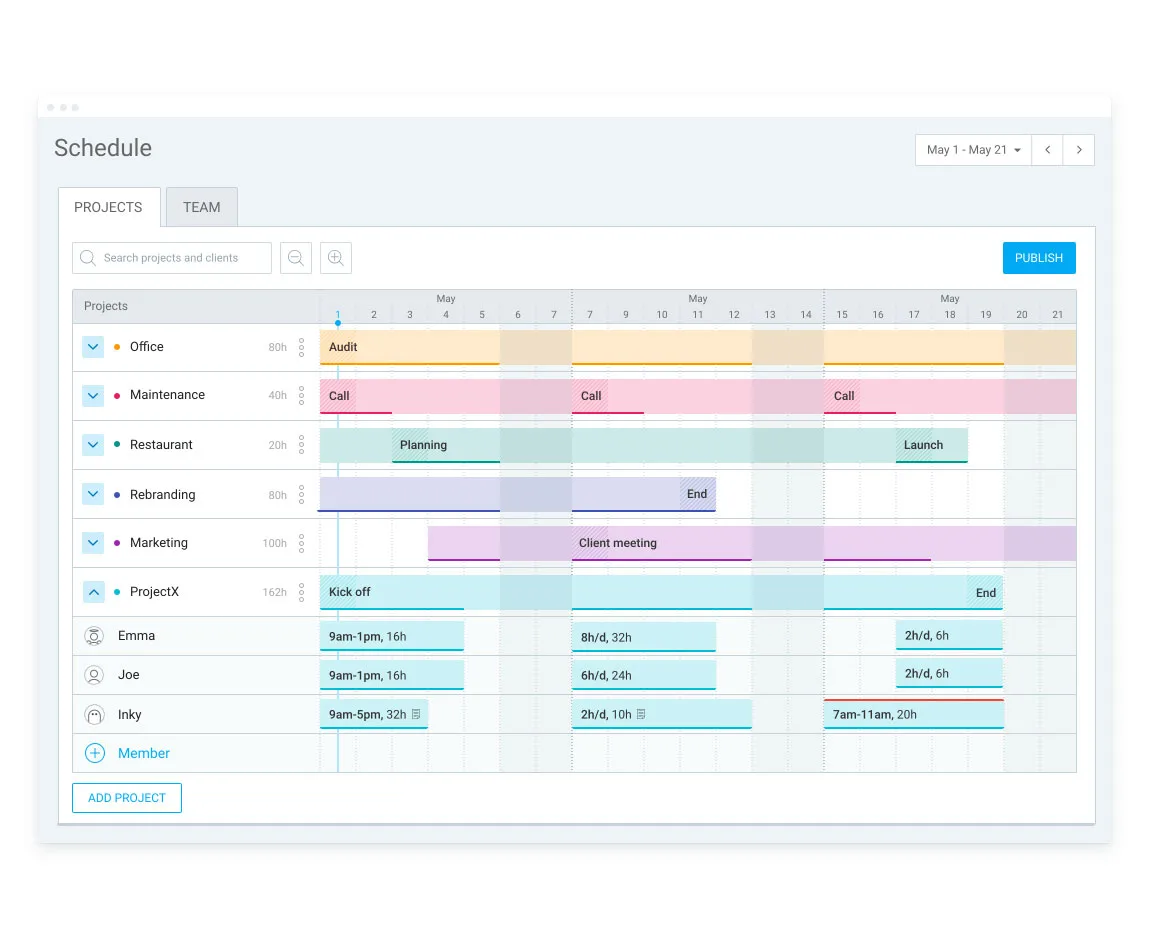
Clockify is the perfect tool for teams who want to understand their time management down to the minute. It offers in-depth time tracking, giving you complete visibility over how long each task takes. Besides, Clockify provides detailed reports to help better understand your team’s productivity.
By adding time estimates to tasks, you can directly compare them to actual time spent, helping you identify where time is being lost or where your estimates need adjusting. Clockify helps you make sure that every minute of your team’s time is being used effectively.
Best Features:
- Detailed time tracking is needed to understand exactly how time is spent on tasks.
- Insights into team productivity help you identify areas for potential improvement.
- The ability to compare estimated vs. actual time spent highlights potential bottlenecks.
Limitations
- A strong emphasis on time tracking might mean it lacks some advanced project management features.
- While offering integrations, setting them up can be a little complex.
- Occasional glitches in the desktop app have been reported.
Pricing:
- Free
- Basic: $3.99/month per user
- Standard: $5.49/month per user
- Pro: $7.99/month per user
- Enterprise: $11.99/month per user
Things
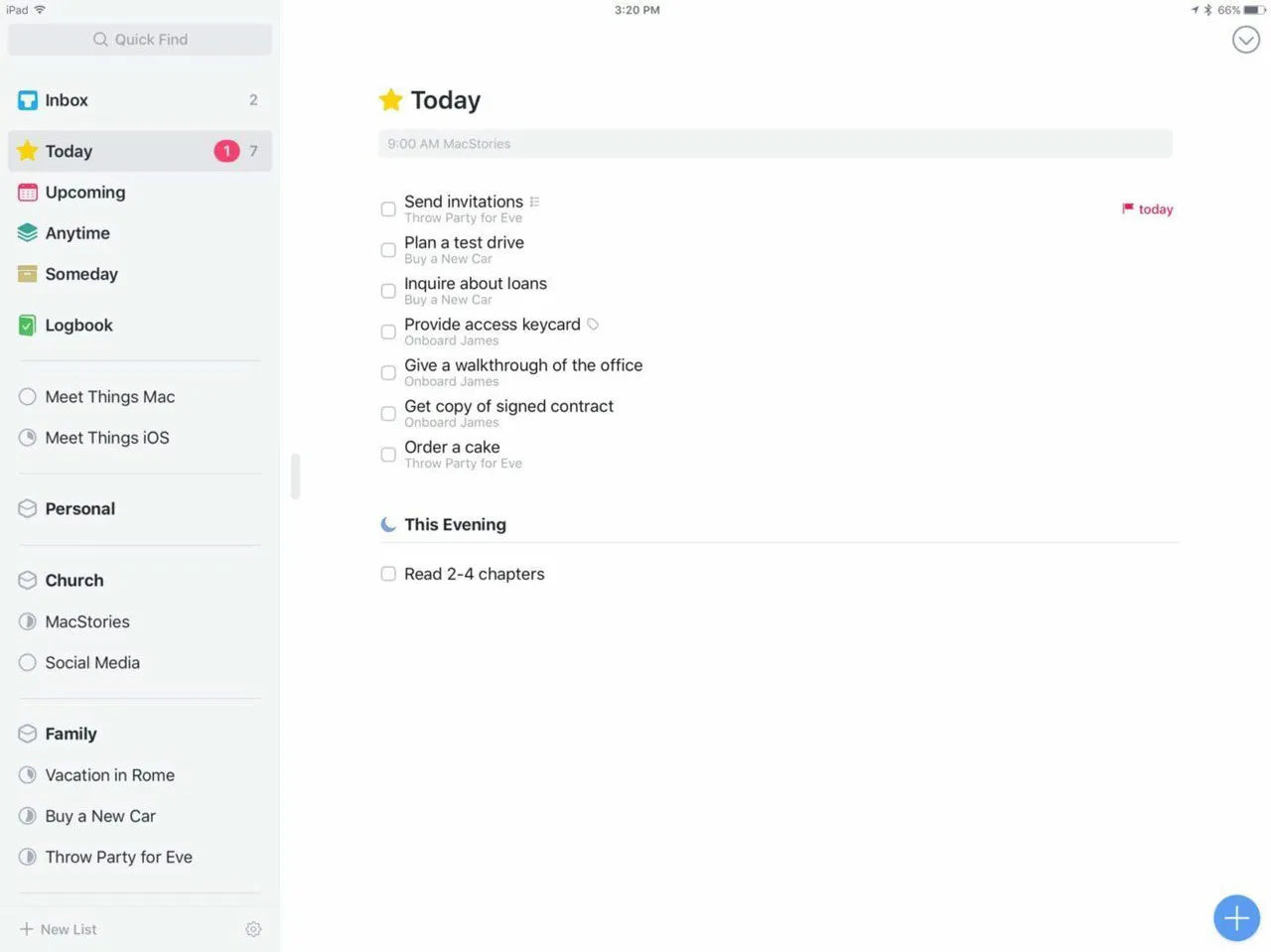
Things go beyond standard task scheduling software; it’s designed to be your productivity partner. Its beautiful, minimalist interface makes task management enjoyable. Whether tackling your daily to-do list, mapping out a complex project, or outlining long-term goals, Things provides the structure to keep you organized.
The secret to Things lies in its elegant simplicity, which doesn’t compromise its power to handle complex projects. Features like Quick Find make searching for specific tasks a breeze.
Seamless integration with your Calendar and Reminders ensures you’ll never forget a deadline. Plus, natural language parsing means creating detailed tasks is as simple as typing out a sentence.
Best Features:
- Prioritizes a beautiful, user-friendly interface that makes task management less of a chore.
- Effortless navigation for managing your daily to-dos.
- Stay on top of deadlines with Calendar and Reminders integration.
- Natural language parsing streamlines the creation of complex tasks.
Limitations:
- Exclusively available on macOS and iOS devices, limiting access for users on other platforms.
- Lacks features specifically designed for team collaboration.
- Doesn’t have a built-in calendar view.
Pricing: The app costs $9.99.
Microsoft To Do
Microsoft To Do strikes a great balance between simplicity and functionality. It’s designed to be a straightforward and effective way to organize your tasks and to-dos.
The interface is intuitive, allowing you to easily create task lists and check items off as completed. Plus, its seamless integration with the rest of the Microsoft ecosystem ensures a smooth workflow across your devices.
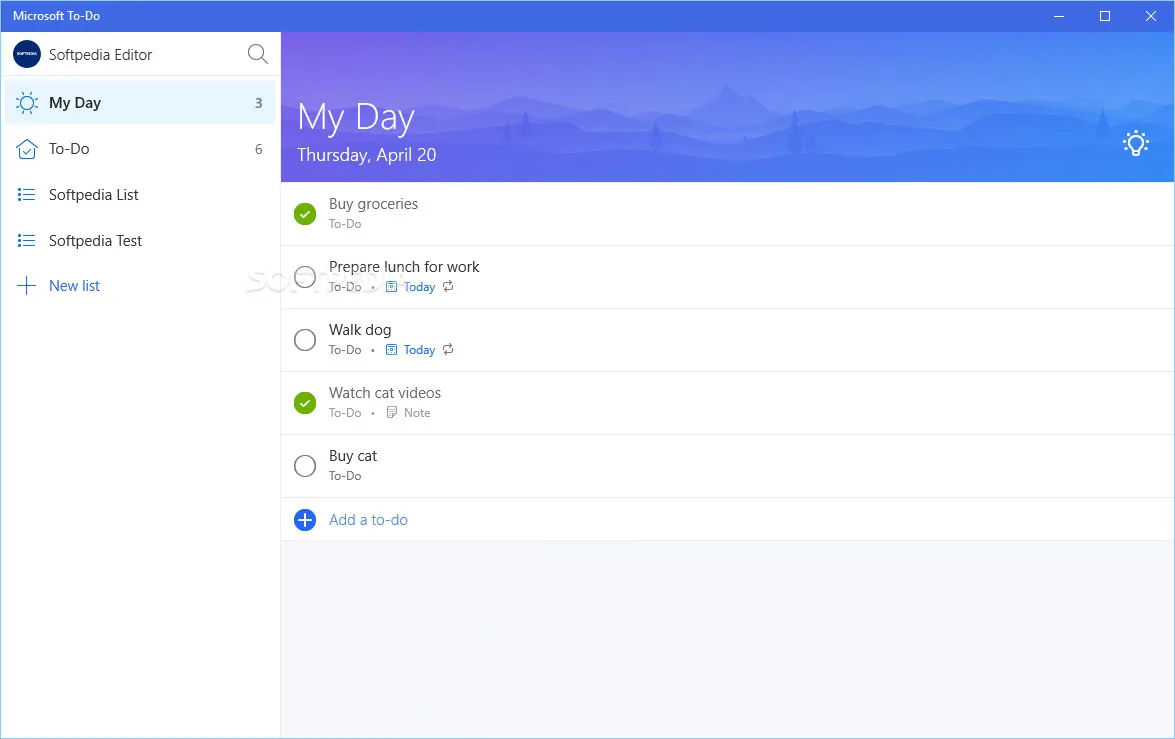
A standout feature is the “My Day” smart daily planner, which intelligently suggests tasks to focus on for the day. You can create shared lists to collaborate with others and use reminders and due dates to make sure nothing slips through the cracks.
Best Features:
- Syncs across all your Microsoft tools, creating a unified workflow.
- The “My Day” feature provides personalized daily task suggestions.
- Shared lists simplify collaboration with others.
- Reminders and due dates help you stay on top of your schedule.
Limitations:
- Features might be too basic for complex project management needs.
- Lacks task dependencies that more advanced task schedulers often have.
- It might not be robust enough for managing large teams.
Pricing: Free
TimeHero
TimeHero sets out to revolutionize task scheduling with its automation features. Smart algorithms work behind the scenes to integrate your tasks with existing calendar events, optimizing your day for maximum productivity.
Say goodbye to manual scheduling – simply tell TimeHero what needs to get done, and it’ll take care of finding the right time slots.
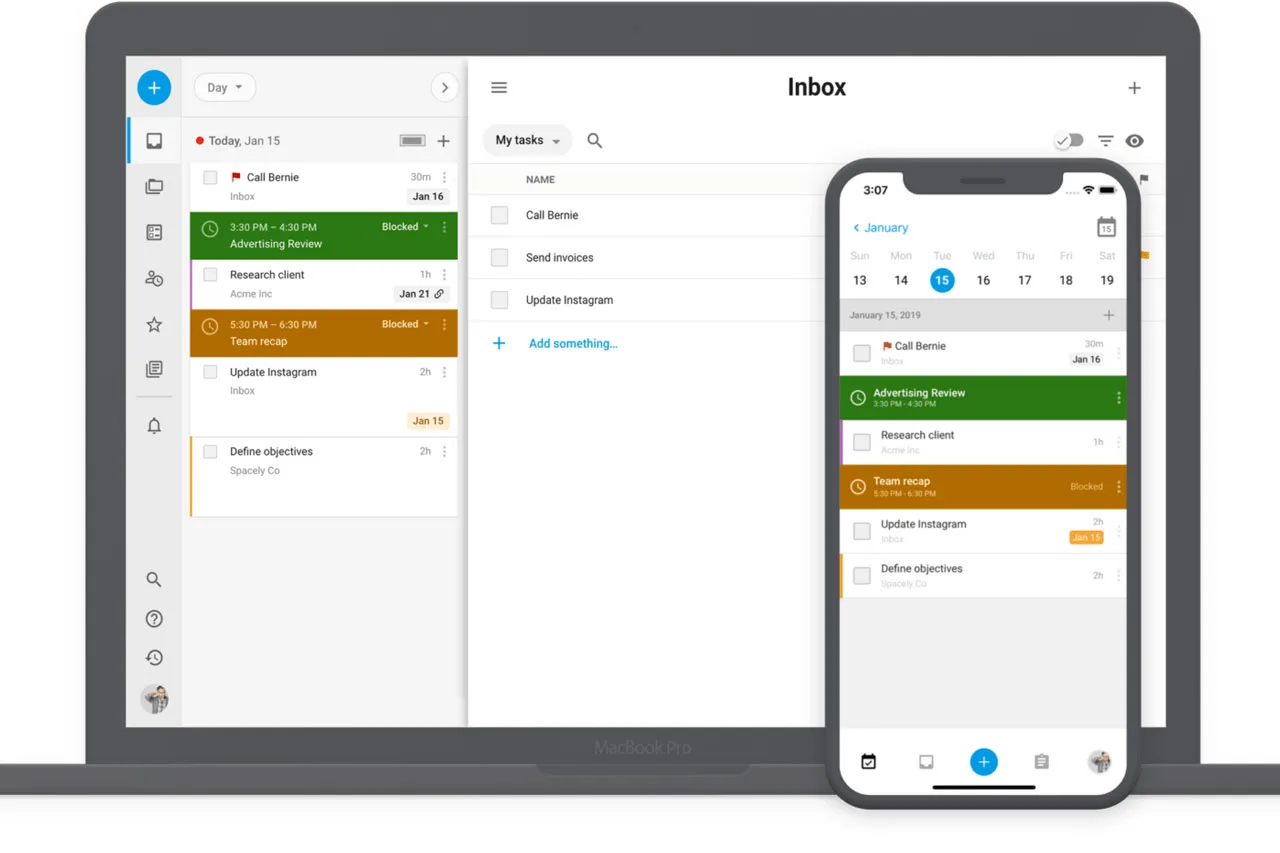
Project templates streamline the process for recurring projects, saving you the hassle of starting from scratch each time. TimeHero’s forecasting technology keeps you ahead of the game, proactively alerting you to potential missed deadlines so you can adjust your schedule.
With integrations for popular tools, TimeHero fits seamlessly into your existing workflow.
Best Features:
- Smart algorithms automate task scheduling around your calendar, saving time and effort.
- Project templates make managing repetitive projects a breeze.
- Proactive alerts about potential missed deadlines keep you on track.
- Integrations with popular tools enhance its functionality within your workspace.
Limitations:
- AI-powered scheduling can occasionally create conflicts.
- Some users find the interface a bit overwhelming to navigate.
- More customizable reporting features would be beneficial.
Pricing:
- Basic: $4.60/month per user
- Professional: $10/month
- Premium: $22/month per user
Infolio
Infolio elevates task scheduling by creating a comprehensive digital workspace. Manage complex tasks, collaborate on projects, brainstorm ideas, and even build beautiful presentations – all within the same platform. This all-in-one approach makes it perfect for teams who want a central hub for their project management needs.
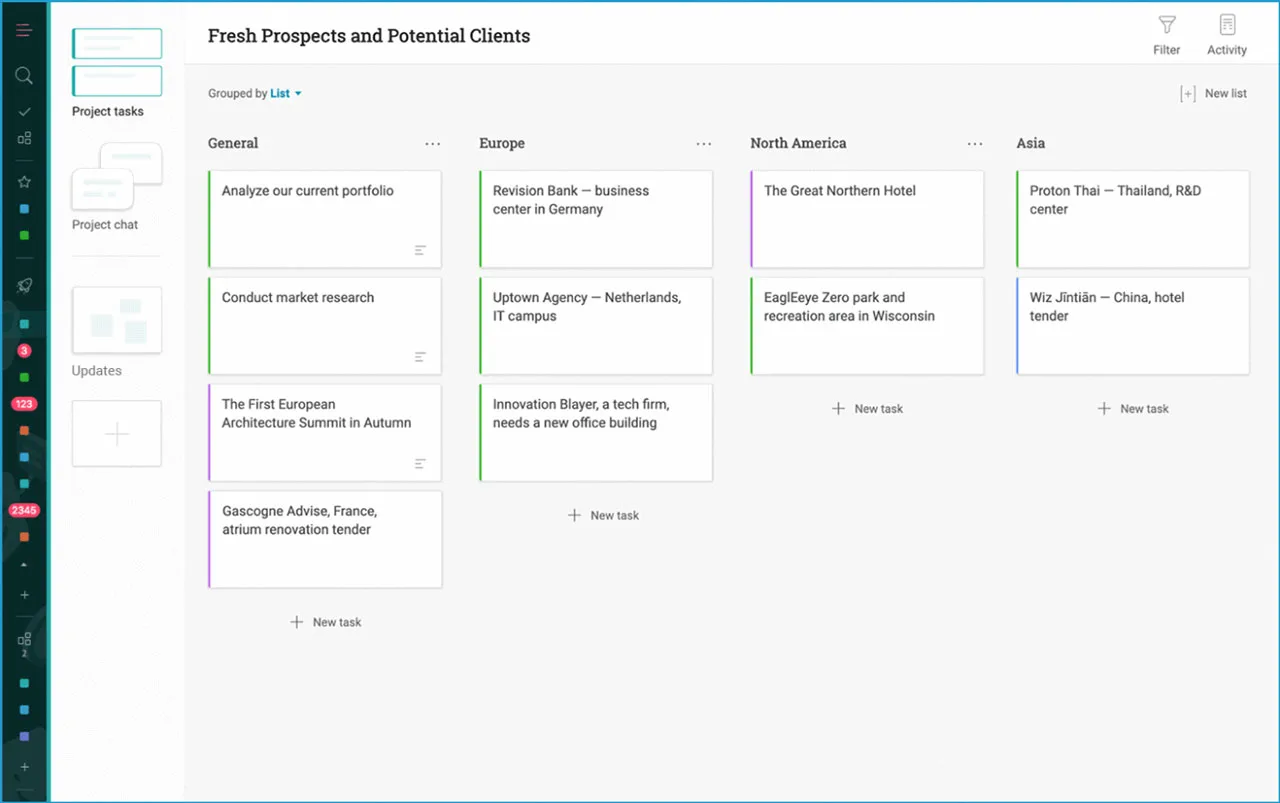
Digital whiteboards are ideal for brainstorming and visually mapping out concepts. Creating project presentations directly within Infolio simplifies the process of sharing progress and results with stakeholders. Infolio becomes your project command center, going far beyond simple task scheduling.
Best Features:
- Comprehensive task management with custom fields ensures flexibility in how you organize tasks.
- Team collaboration features for real-time communication and coordination.
- Project spaces keep everything centralized and easily accessible.
- Digital whiteboards offer a space for brainstorming and visual idea development.
- Visual project presentations streamline communication with stakeholders.
Limitations:
- A limited number of integrations might mean some manual workarounds when connecting with other tools.
- More robust task filtering options would improve organization capabilities.
- You’ll need a separate time-tracking tool as this feature is not natively built-in.
Pricing:
- Standard: Free
- Professional: $4.99/month per user
The perfect free task scheduling software is the one that seamlessly aligns with your team’s specific needs. Whether you’re drawn to RPA CLOUD’s extensive features or prefer the simplicity of Microsoft To-Do, the ultimate choice hinges on what works best for you.
Want to delve deeper? Explore RPA CLOUD’s capabilities and discover how its Calendar can revolutionize your daily workflow. The aim isn’t simply to automate tasks; it’s about making your entire work process more streamlined, efficient, and, ultimately, more productive.
See how RPA CLOUD can transform the way you manage projects. Let me know if you’d like any other adjustments!
Read more: