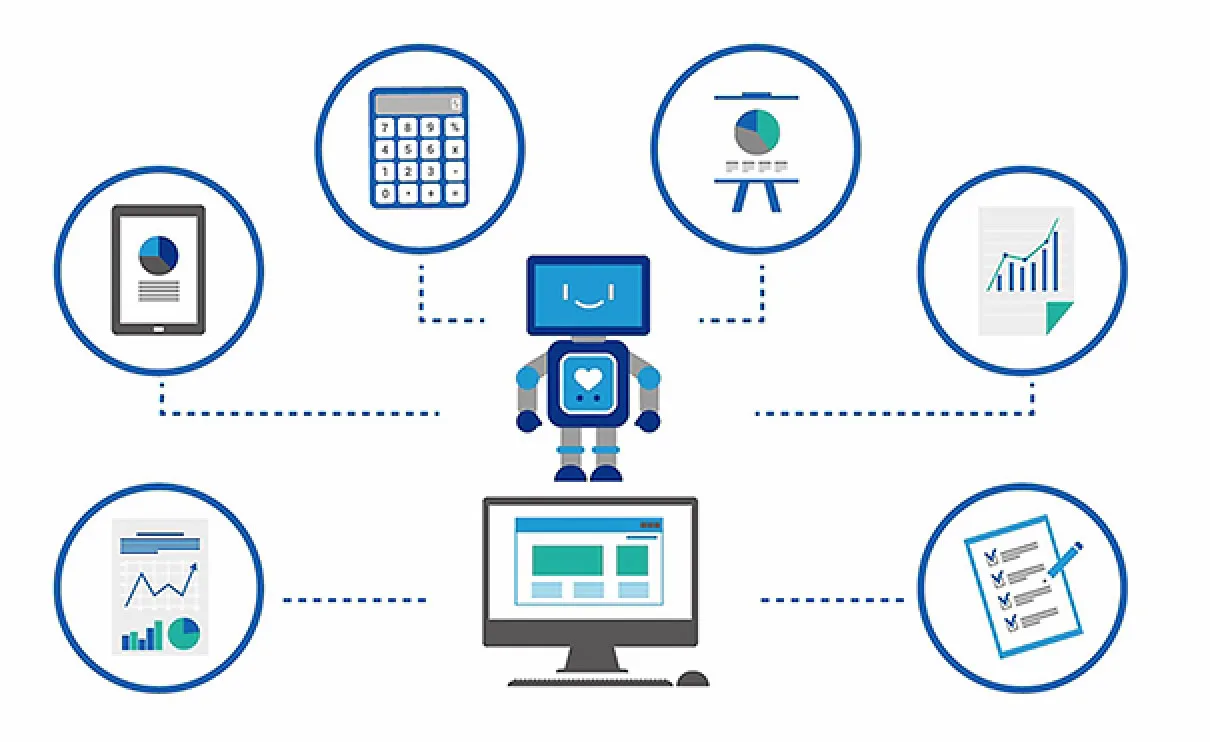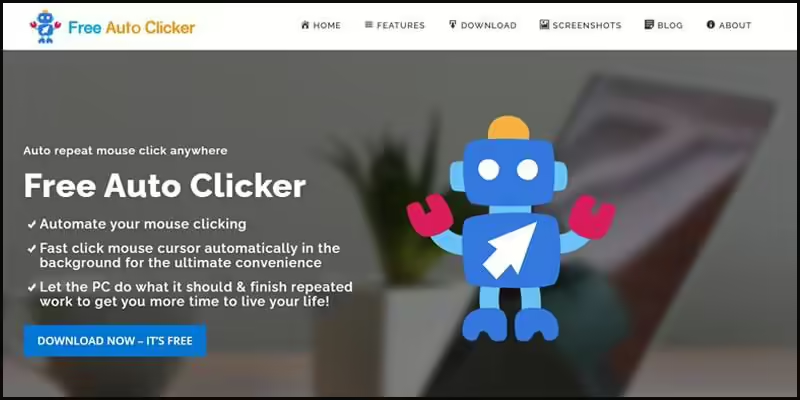We are confident that if you’ve reached this blog, you recognize the potential of Python in automating your tasks. However, we also understand that mastering Python may not be a quick and easy feat. That’s why we’ve crafted this blog specifically for those who want to automate tasks using Python, offering a straightforward and accessible approach to Python automation.
Why Choose Python for Automation?
- Readability and Simplicity: Python’s clean and easy-to-read syntax makes it accessible for beginners. It prioritizes human readability, making it an excellent choice for those who are not programming experts. This simplicity reduces the learning curve for automating tasks.
- Versatility: Python is a versatile language with a vast standard library and numerous third-party packages. You can automate a wide range of tasks, from file management and data analysis to web scraping and more, using Python.
- Cross-Platform Compatibility: Python is available on various platforms, including Windows, macOS, and Linux. This ensures that your automation scripts can run on different operating systems without major modifications.
- Active Community and Resources: Python has a thriving and supportive community. This means you can easily find tutorials, documentation, and help when you encounter challenges during your automation projects.
- Rapid Development: Python’s concise syntax and extensive libraries allow you to develop automation scripts quickly. This agility is especially useful for addressing evolving automation needs.
- Integration Capabilities: Python seamlessly integrates with other technologies and tools. You can connect Python scripts to databases, APIs, web services, and various software applications, enhancing your automation capabilities.
- Cost-Effective: Python is an open-source language, which means it’s free to use. This makes it a cost-effective choice for businesses and individuals looking to automate tasks without significant financial investments.
- Scalability: Python can be used for both small-scale and large-scale automation projects. You can start with simple scripts and gradually scale up to more complex automation solutions as your needs grow.
- Ecosystem for Automation: Python has a robust ecosystem of automation libraries and frameworks, such as Selenium for web automation, pandas for data processing, and more. These tools simplify the automation of specific tasks.
- Community and Support: Python has a vast and active community of developers, which ensures continuous improvement and support for the language. New updates, features, and bug fixes are regularly released.
What tasks can Python automate?
Python can automate a wide range of tasks, including but not limited to:
- File Management: Copying, moving, renaming, and deleting files and directories.
- Data Processing: Sorting, filtering, and transforming data in various formats, such as CSV, Excel, and databases.
- Web Scraping: Extracting data from websites, including news articles, product information, and more.
- Web Interaction: Automating interactions with websites, such as submitting forms, clicking buttons, and navigating web pages.
- Text Processing: Parsing and analyzing text data, including natural language processing (NLP) tasks.
- Email Automation: Sending and receiving emails, filtering messages, and managing email communication.
- Task Scheduling: Automating when scripts run, allowing for periodic tasks, backups, and reports.
- API Integration: Interacting with web services and APIs to retrieve or send data.
- Data Analysis: Conducting data analysis and generating reports, charts, and graphs.
- Image Processing: Manipulating and processing images for various applications, including resizing, cropping, and filtering.
- IoT (Internet of Things) Control: Automating interactions with IoT devices and sensors.
- Text Generation: Creating automated text generation for reports, articles, or content generation.
- Monitoring and Alerts: Monitoring system health, logs, or data changes and sending alerts when specific conditions are met.
- Database Management: Automating database tasks, such as backups, data migration, and reporting.
- Social Media Automation: Posting content, scheduling posts, and managing social media accounts.
- Machine Learning and AI: Building and deploying machine learning models for predictive analytics and decision-making.
- GUI Automation: Automating interactions with graphical user interfaces (GUIs) of desktop applications.
- Task Automation: Handling repetitive tasks, such as data entry, data extraction, and form filling.
- Network Automation: Configuring and managing network devices and services.
- Cloud Services: Automating tasks on cloud platforms like AWS, Azure, and Google Cloud.
Your First Step: Learning Python
The good news is that you don’t need to be a Python expert to start automating tasks. In fact, you can begin your journey with just a few fundamental Python concepts. Stay tuned for our next blog post at here, where we’ll guide you through installing Python and writing your very first Python script.
Stay tuned for more exciting insights into the world of Python automation, and get ready to supercharge your efficiency!
In the beginning, using Python might pose a challenge,However, if time is a constraint, and your ultimate goal isn’t to master Python but simply to automate tasks, consider leveraging RPA CLOUD. With the RPA CLOUD platform (https://rpa-cloud.io/), everything is preconfigured for your convenience. You won’t need to delve into programming languages; instead, you can immediately automate your tasks with ease.