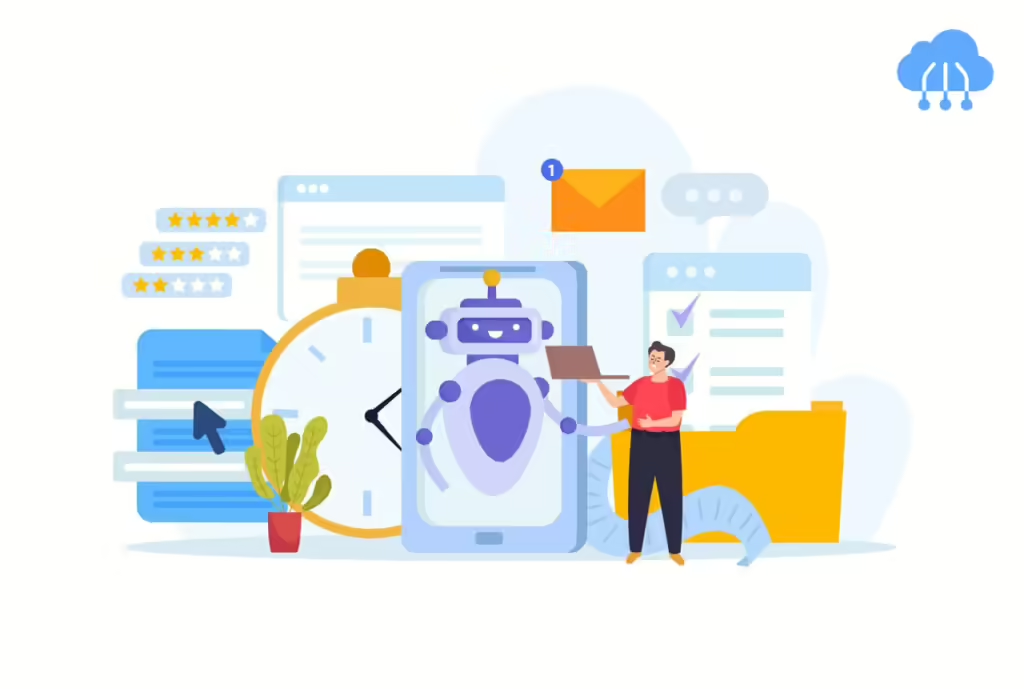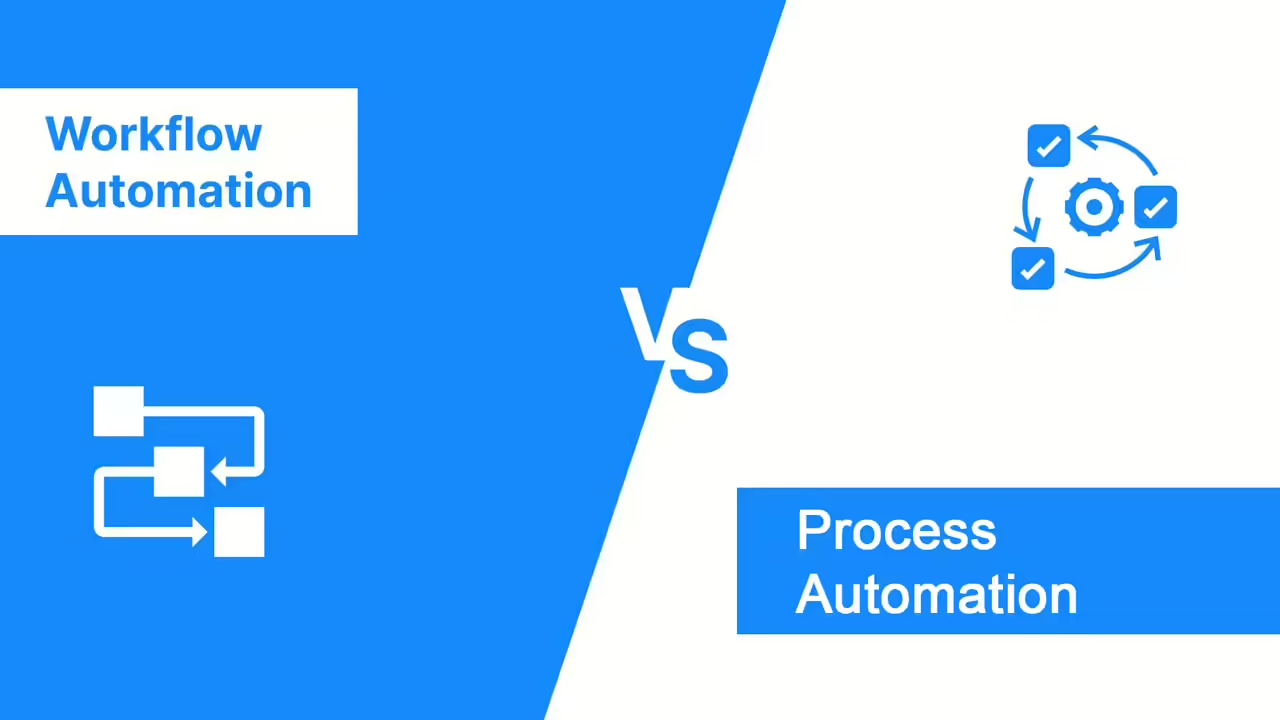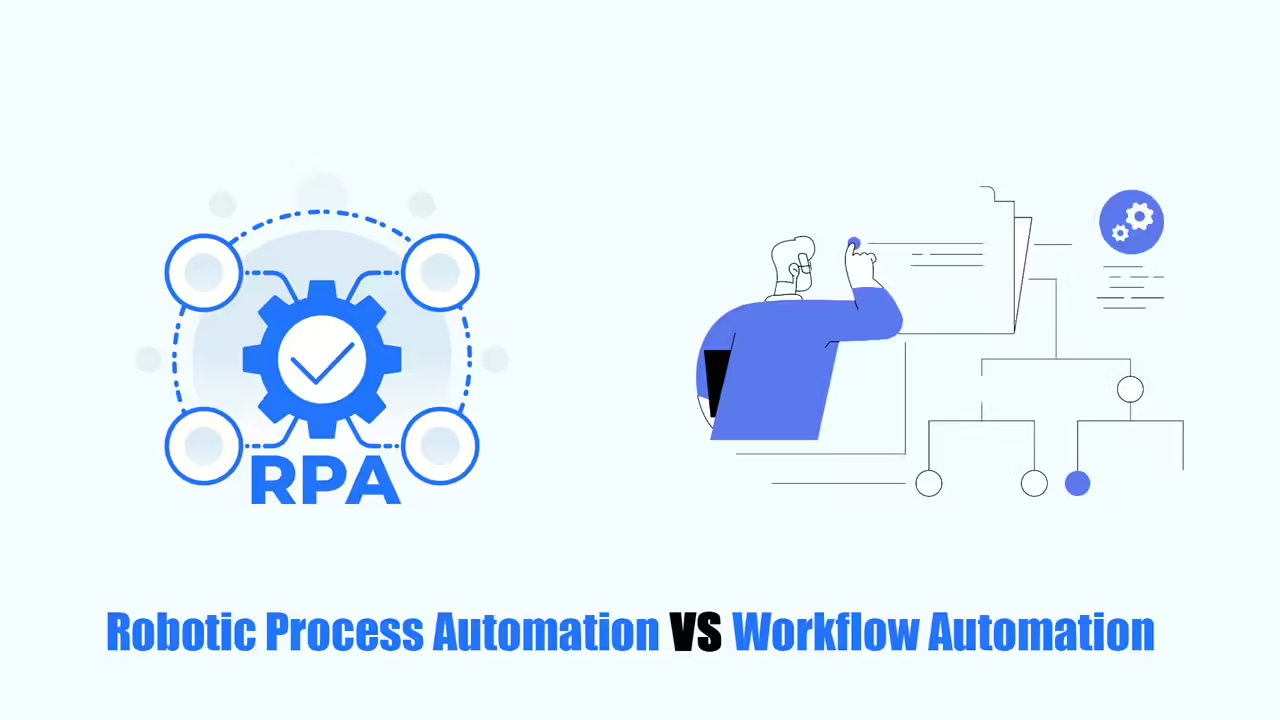The workflow automation meaning is based on a very simple idea: computers can help people perform repetitive tasks quickly and accurately.
Besides the above perspective, automation can still be understood and used in many different ways. In this article, we will discuss the definition, 10 advantages, 10 use cases and top 5 workflow automation tools you should know.
Whether you’re new to automation or have used it, read on to learn more about how it can help your company’s departments work better and more efficiently.
What is Workflow Automation Meaning?
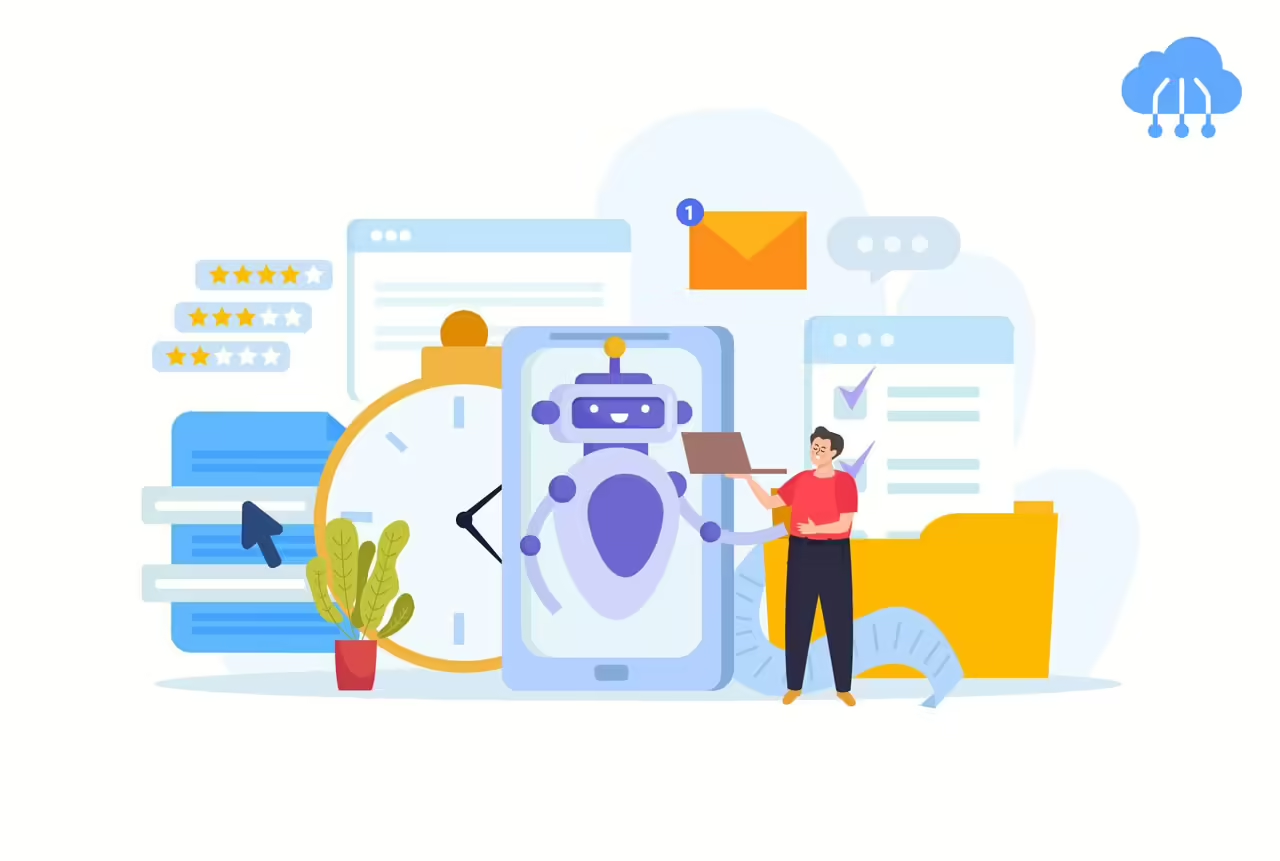
Workflow automation means using computer programs to do tasks without needing people to do them. It’s a tool for making work quicker, simpler, and more reliable.
By automating workflows, companies reduce the amount of work people have to do by hand and the number of boring, repetitive tasks. This means processes are more efficient and workers have more time for important work. Workflow automation also helps organize and manage different tasks.
10 Benefits of Workflow Automation
Here are 10 benefits that can happen when you automate your workflow:
- Get more done: People don’t waste time on boring tasks and can focus on important work.
- Save money: More efficient workflows cost less because they use less time, resources and energy.
- Work smarter: You don’t waste time and resources on boring, repetitive tasks.
- Better teamwork: Automation helps teams work better together because everyone can see and give feedback on each other’s work.
- Fewer errors: Automation reduces errors by eliminating unnecessary steps and updating records.
- Work faster: Work is done faster because there is no need to wait for people.
- Clearer communication: Fewer misunderstandings because emails, feedback requests, notifications, and alerts are sent automatically.
- More responsibility: The system automatically assigns each step in the work process to the right person, clearly stating who is responsible.
- See the Big Picture: Managers can see how each task is progressing, who’s involved, and stay ahead of schedule.
- Happier employees: Automation helps prevent burnout by eliminating boring tasks so people can do more meaningful work.
10 Workflow Automation Examples
Workflow automation can help many different parts of your company do work better. Here are 10 examples of tasks you can automate:
- HR: Make the process of hiring and firing employees easier and make sure new hires get started smoothly and that leaving employees have their stuff taken care of.
- Change Management: Make changes to your IT systems automatically, making sure everything is tracked, tested, and done right.
- Problem Management: Create a system to find, categorize, look into, and fix problems with your IT stuff to lessen the impact of incidents and stop them from happening again.
- IT Asset Management: Track, maintain, and manage the lifespan of IT stuff automatically. This helps use resources better and save money.
- Risk Management: Automatically find and assess potential risks in projects, processes, and systems. This helps make better decisions.
- Inventory Management: Automatically track inventory and restock items to keep the right amount of stock and avoid running out or having too much.
- Contract Management: Make contracts, get them approved, and renew them automatically to avoid delays and make sure you’re following the rules.
- Password Reset and Account Unlocks: Automate the process of resetting passwords and unlocking accounts so people can get back in without needing help.
- Infrastructure Requests: Automatically set up cloud-based resources for different projects.
- Transfers to Vendors and Recycling: Automate the process of sending old IT stuff to vendors or recycling centers to make sure it’s disposed of properly and follows environmental rules.
Top Workflow Automation Tools
Below are best workflow automation softwares options that you should know. Let’s find out!
HubSpot
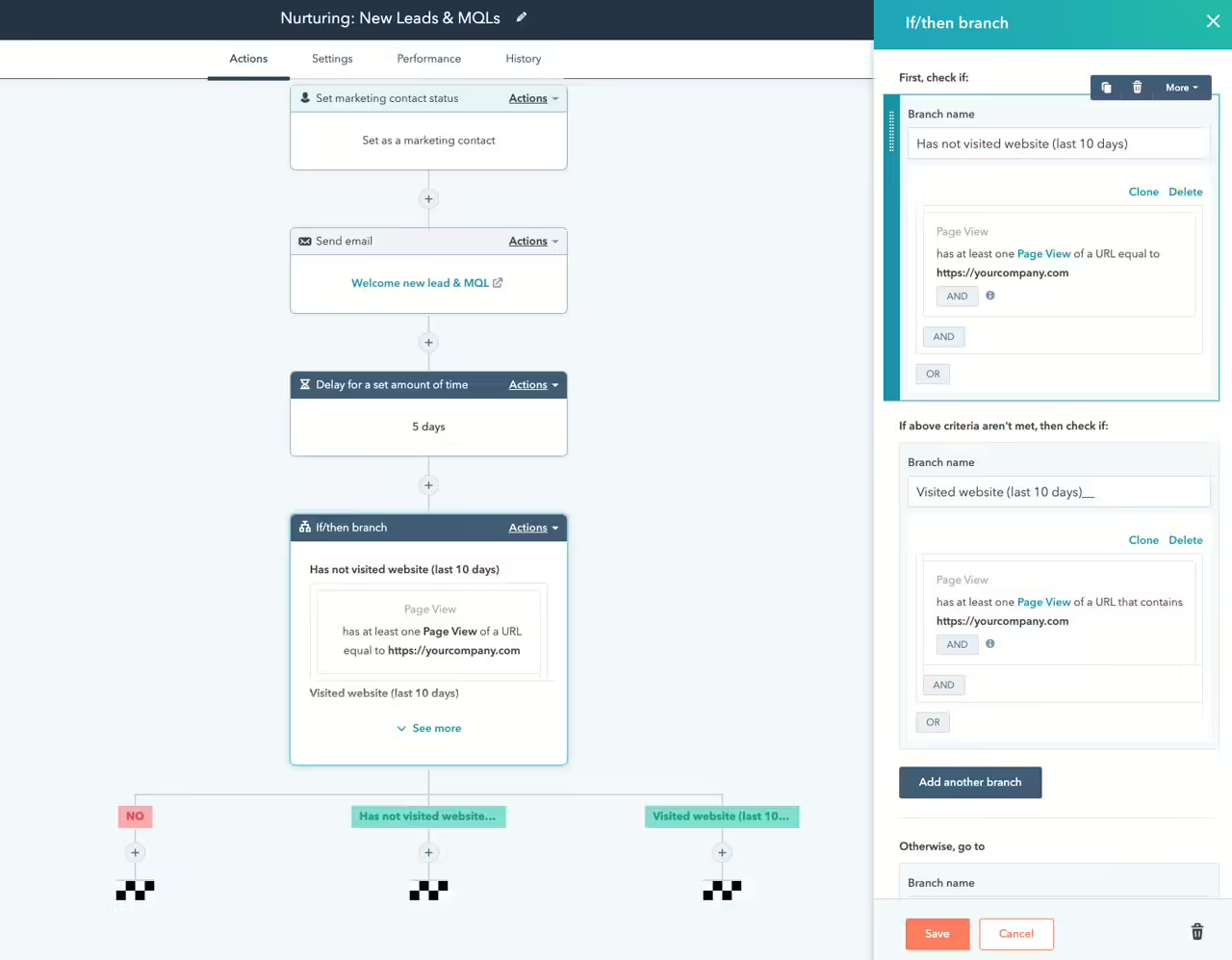
HubSpot is a great choice for businesses that want to automate their work in one place. It has tools for marketing, sales, customer service, and operations, and they all work together on the same platform. This means you can easily connect your teams’ work and make everything run smoothly.
You can easily pass leads from marketing to sales, link customer service tickets to customer records, and clean up customer data – all in one user-friendly place. You can also connect HubSpot with over 50 other tools from their App Marketplace.
HubSpot is great for:
- Growing businesses that haven’t tried workflow automation yet
- Large businesses with existing processes
- You can start with a basic plan and upgrade as you need more features. It’s especially good for marketing, sales, customer service, and operations teams.
Pricing:
- Marketing Hub: Free, $50/month, $890/month, or $3,200/month
- Sales Hub: Free, $50/month, $500/month, or $1,200/month
- Service Hub: Free, $50/month, $400/month, or $1,200/month
- Operations Hub: Free, $50/month, $800/month
Kissflow
Kissflow is used by over 10,000 companies, including big names like Domino’s, Michelin, and Pepsi. With Kissflow, you can create workflows to automate tasks in different departments like HR, sales, finance, admin, marketing, and purchasing.
It comes with over 50 pre-made apps for managing business processes, like handling expenses and sales orders, setting up conditions and triggers, and making reports for your workflows. Kissflow can simplify almost all of your business processes.
Kissflow is great for small companies that are new to automation. It’s easy to use, making it simpler to start automating your work. It’s especially good for teams working in procurement, HR, and finance.
Price:
- Basic: $200 per month
- Advanced: $495 per month
- Fully Loaded: $1,900 per month
Integrify
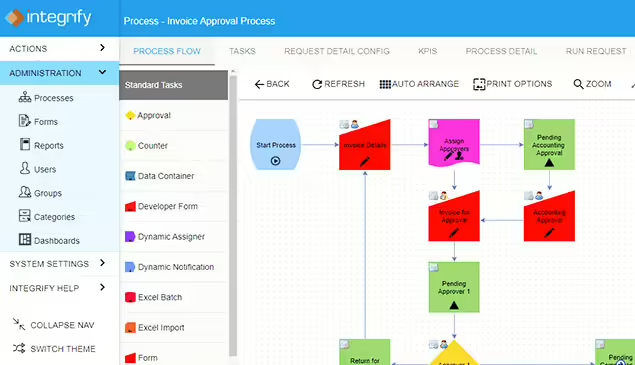
Integrify is one of the good automation tools you should know about. With this software, you can easily build workflows by dragging and dropping different sections, and you can choose to perform tasks in order or at the same time. Plus, it also allows you to work on tasks together, check your workflow, set reminders about work progress, and offers many other good features you can use.
This workflow automation tool also has an open API that lets you connect it to other databases, and you can import and export data from Excel and PDFs.
Integrify is great for:
- Small and medium businesses that want to automate everyday tasks.
- Anyone who wants to easily create workflows from start to finish.
- Administration departments.
- Price: You need to ask Integrify for pricing.
Zapier
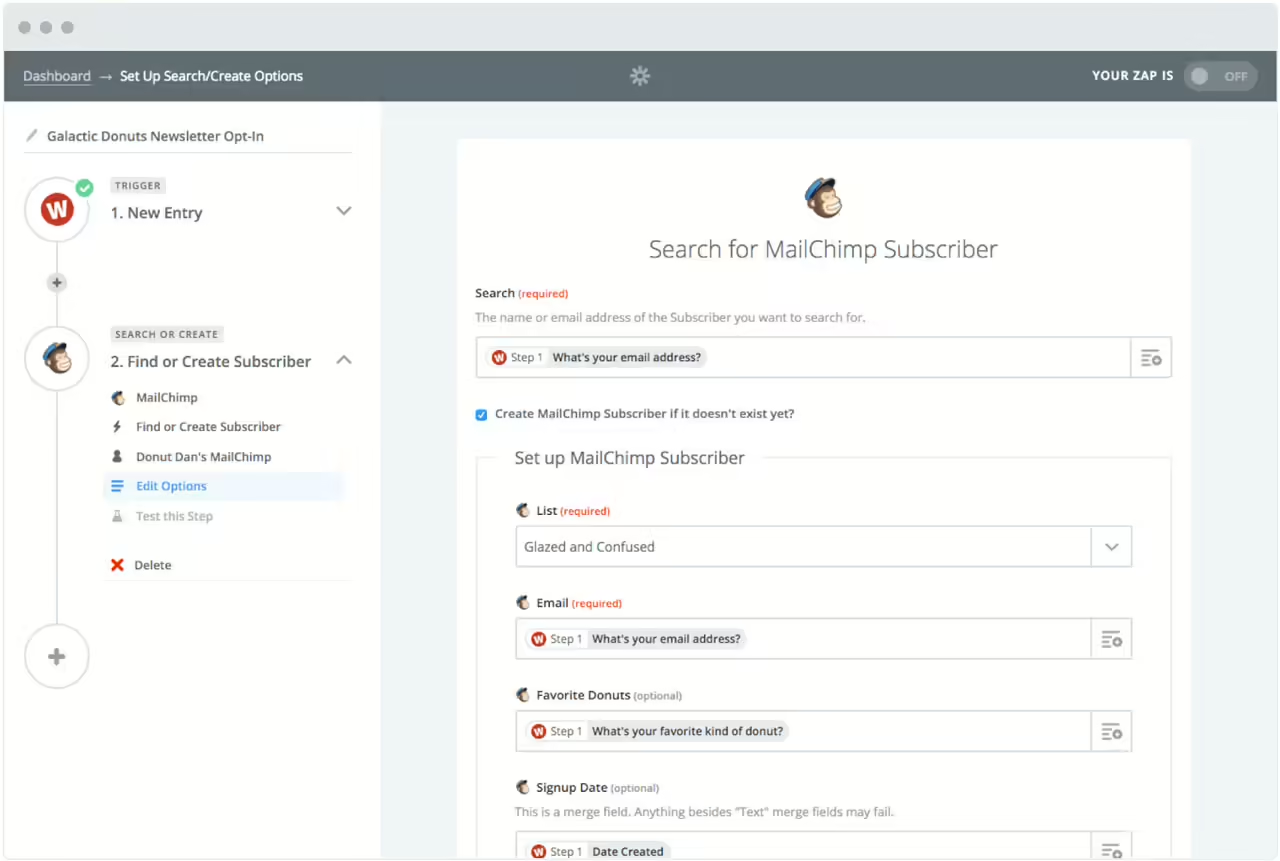
Zapier can connect to over 1,000 different online tools, like Facebook, QuickBooks, and Google Drive, so you can automate almost anything you do for your business. You just need to build a workflow in their editor, pick the tools you want to use, and design how it all works together.
For example, if you want to save all your email attachments to Dropbox, you can make a workflow that automatically copies any attachment from Gmail to Dropbox and then sends you a message on Slack about it.
Zapier is suitable for:
- People who work for themselves and small businesses that use many different tools that don’t normally work together.
- If you use Mailchimp to send emails and Typeform to get new leads, you can connect those two tools using Zapier.
- Marketing and customer service teams.
Price:
- Free plan
- Starter: $19.99 per month
- Professional: $49 per month
Conclusion
Workflow automation is really important for businesses that want to get bigger and better without missing anything important. By letting computers do the boring stuff, you can help your business grow smoothly and easily.
After you know workflow automation meaning and other aspects of workflow automation, you can find and choose the most suitable tool. This software can help you automate your tasks and enhance your work productivity.
Read more: