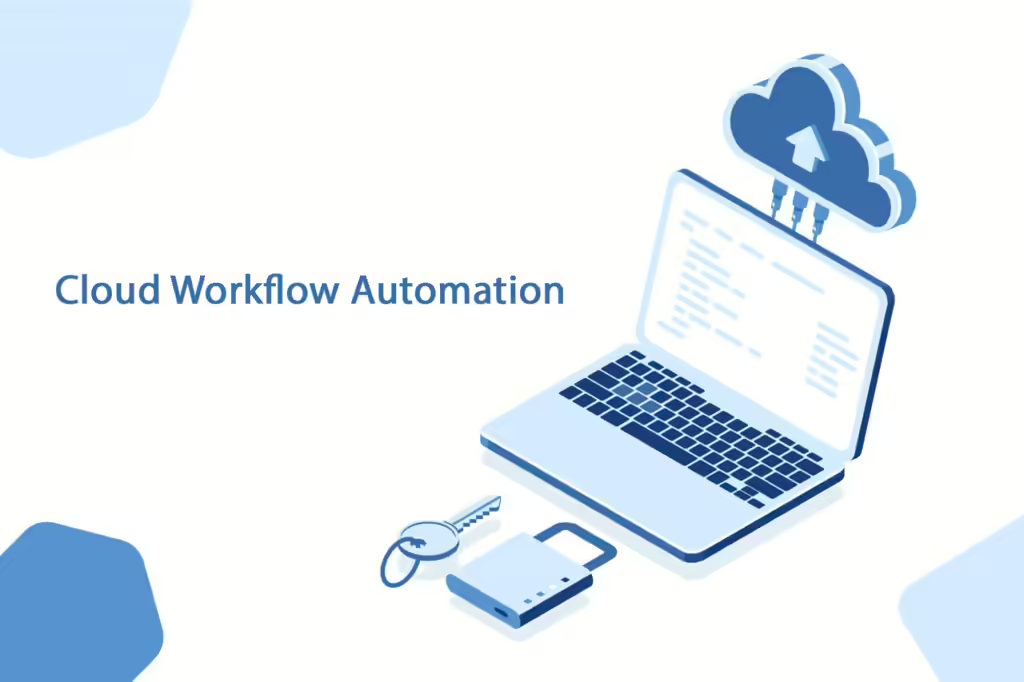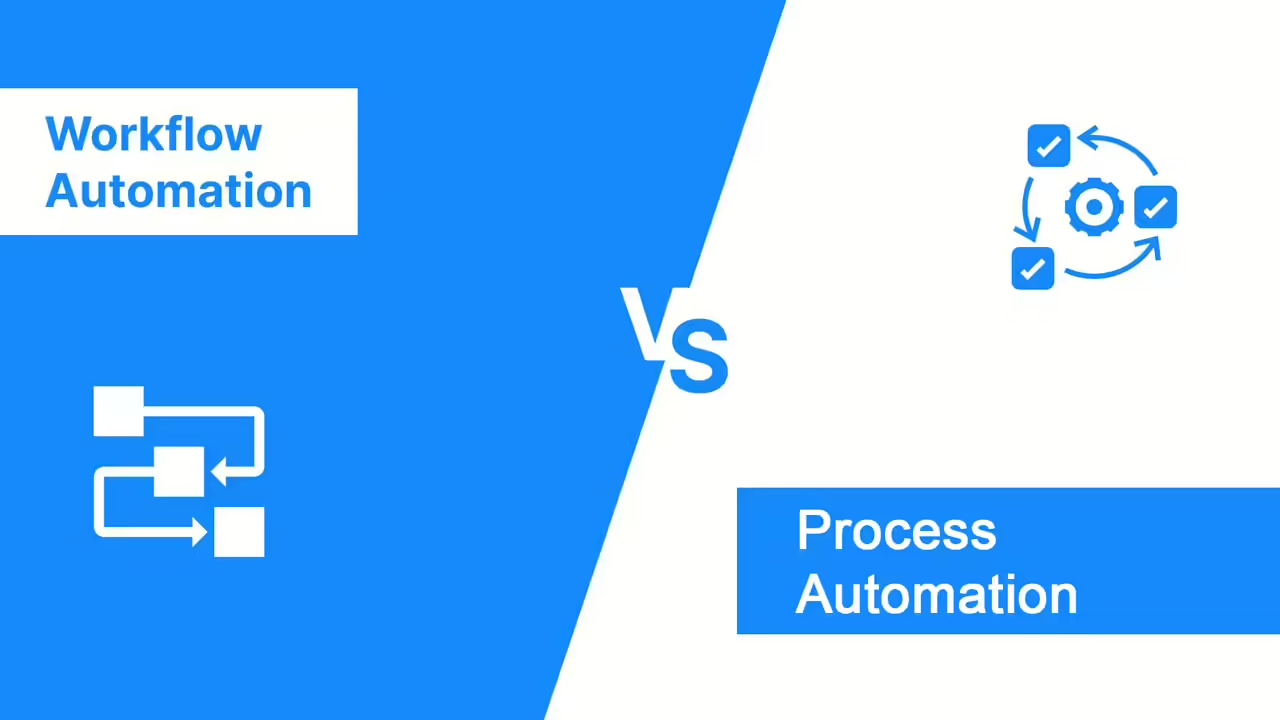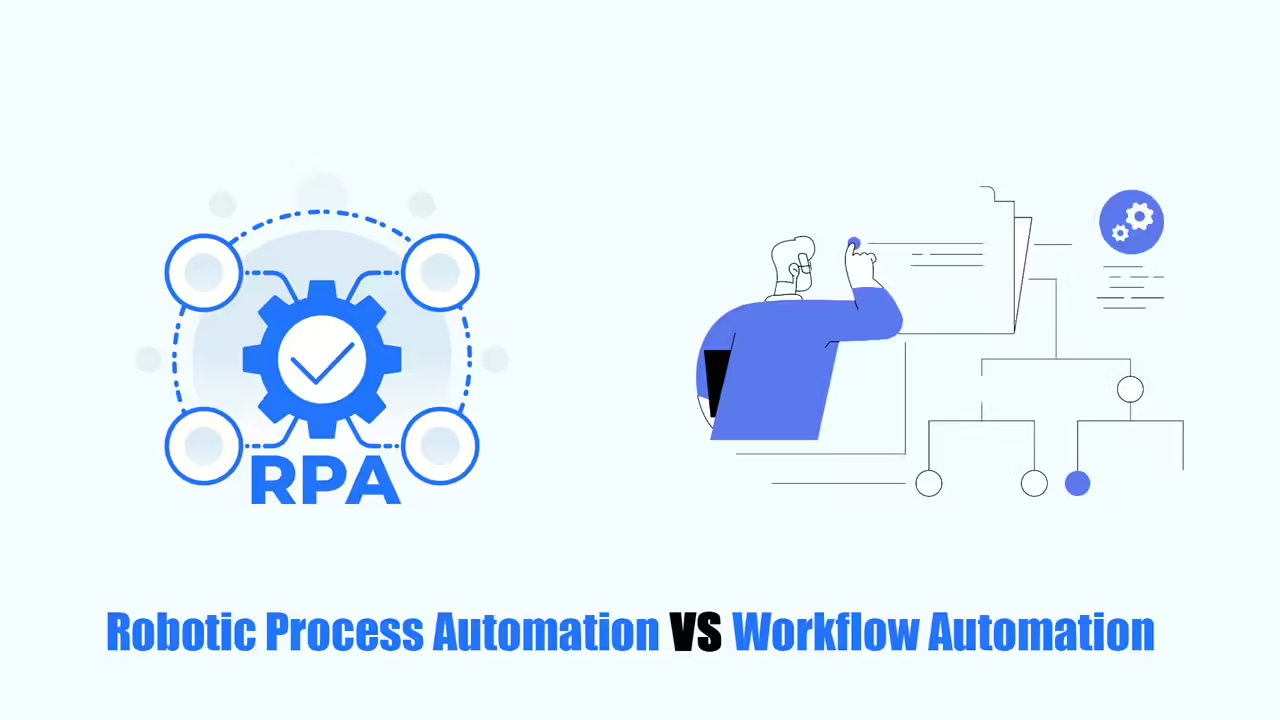Are you confused by a lot of cloud workflow automation software options? And you don’t know much about them, too many choices make it difficult to choose the right tool for your needs.
Read my article to find the best workflow automation software for you and your company. I will introduce good options that I know, and I will also mention the outstanding features, disadvantages and pricing policies of each software. This way, you can find the perfect tool to streamline your repetitive tasks and manage complex workflows quickly and easily.
What is Cloud Workflow Automation?
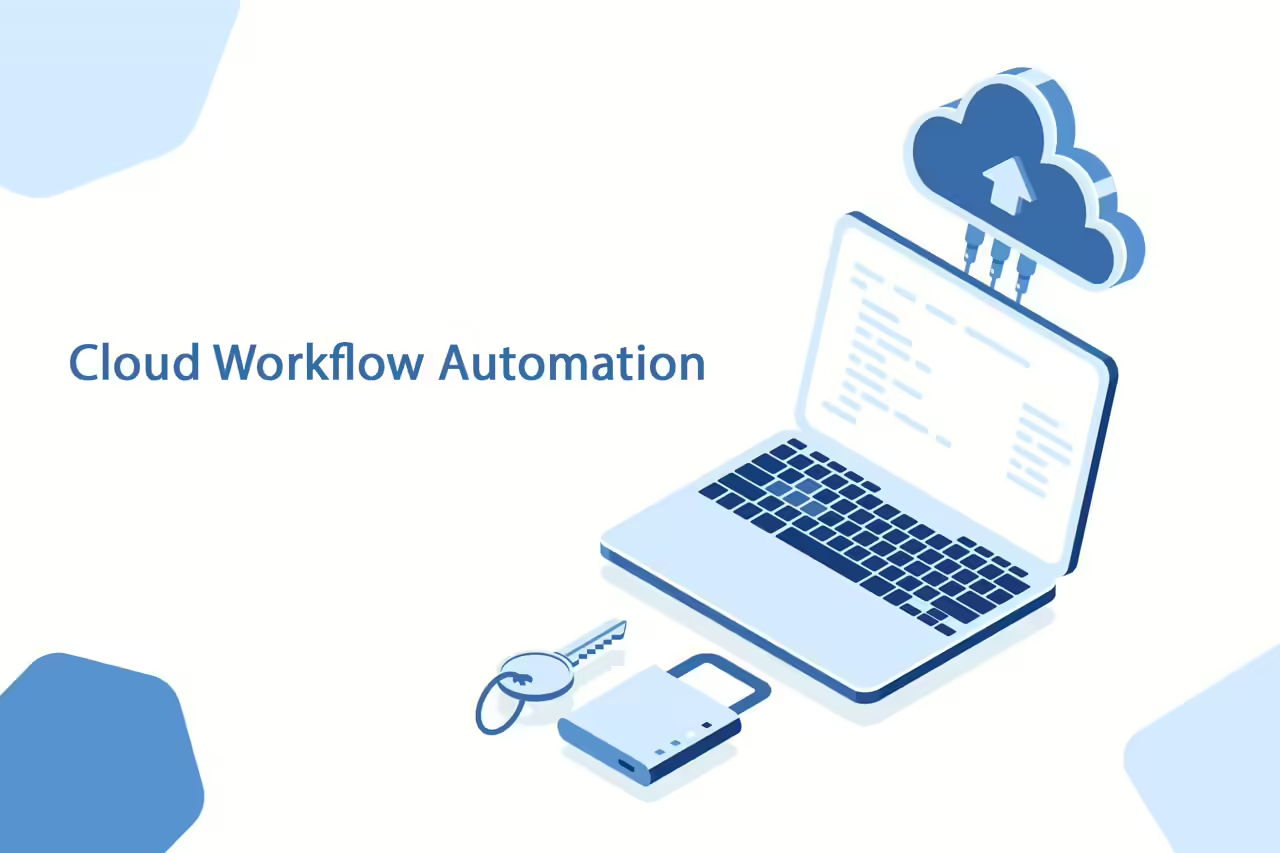
A lot of these tasks are actually connected, like a big recipe with many steps. Cloud workflow automation is like a fancy tool that can follow these recipes automatically, saving your tech team a lot of time and effort.
This automation is especially helpful for things that need to be done repeatedly, like setting up new cloud environments or moving data between different cloud storage systems. It’s also useful for companies that use a lot of separate cloud services or different types of cloud storage. By automating these tasks, cloud workflow automation makes things easier and saves time for everyone involved.
5 Best Cloud Workflow Automation Software
Below are 5 cloud workflow automation tools that I want to share with you. Let’s explore and choose what suits your needs.
RPA CLOUD
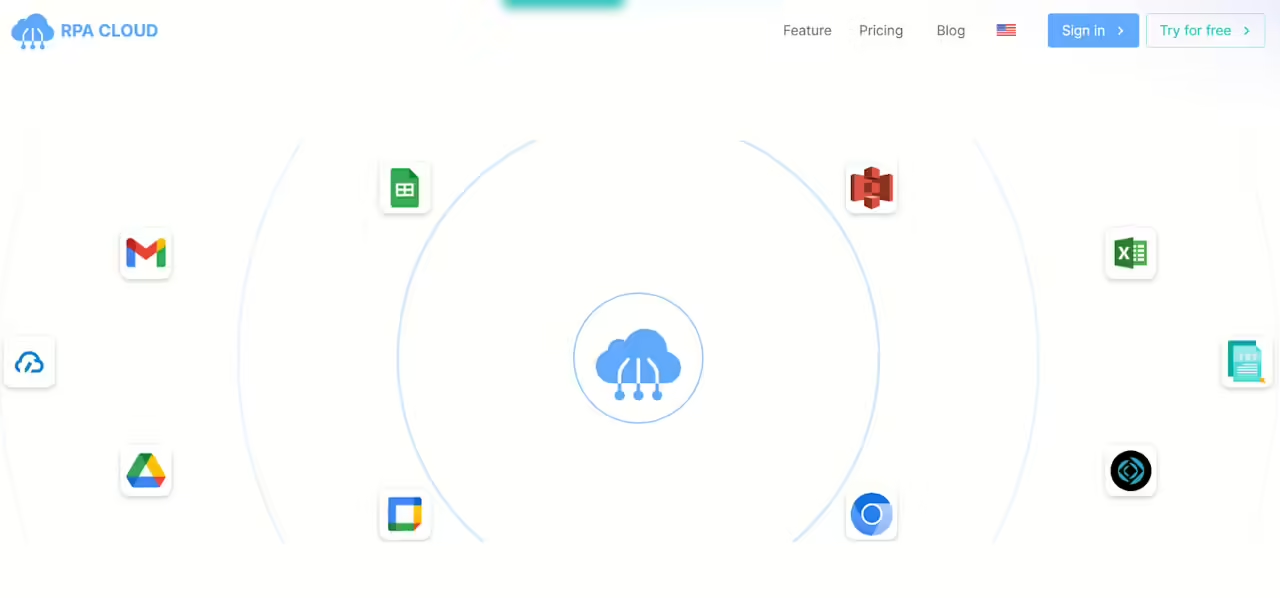
RPA CLOUD is a cloud workflow automation software that helps you automate repetitive tasks on your computer. Imagine it as a robot helper that can follow instructions to do things for you.
Features:
- Easy to use: RPA CLOUD provides users with an intuitive and user-friendly interface. Therefore, no matter your skill level, even you do not need to have programming knowledge to use it easily.
- Efficient automation: One of the important features of RPA CLOUD is the ability to automate repetitive tasks. From there, it helps users save significant time, allowing them to focus on higher-value work.
- Flexible web scraping: You can use it to simplify the process of collecting data and information from the web, for processing and use in research and making business strategies for your business.
Cons:
Additional Costs: Advanced functionalities may come at an extra cost.
Pricing:
- Free trial available.
- Standard plan: $15 per month.
- Premium plan: $30 per month.
- Enterprise plan: $50 per month.
- Cooperation plan: Custom pricing with unlimited service (contact RPA Cloud for details).
Wrike
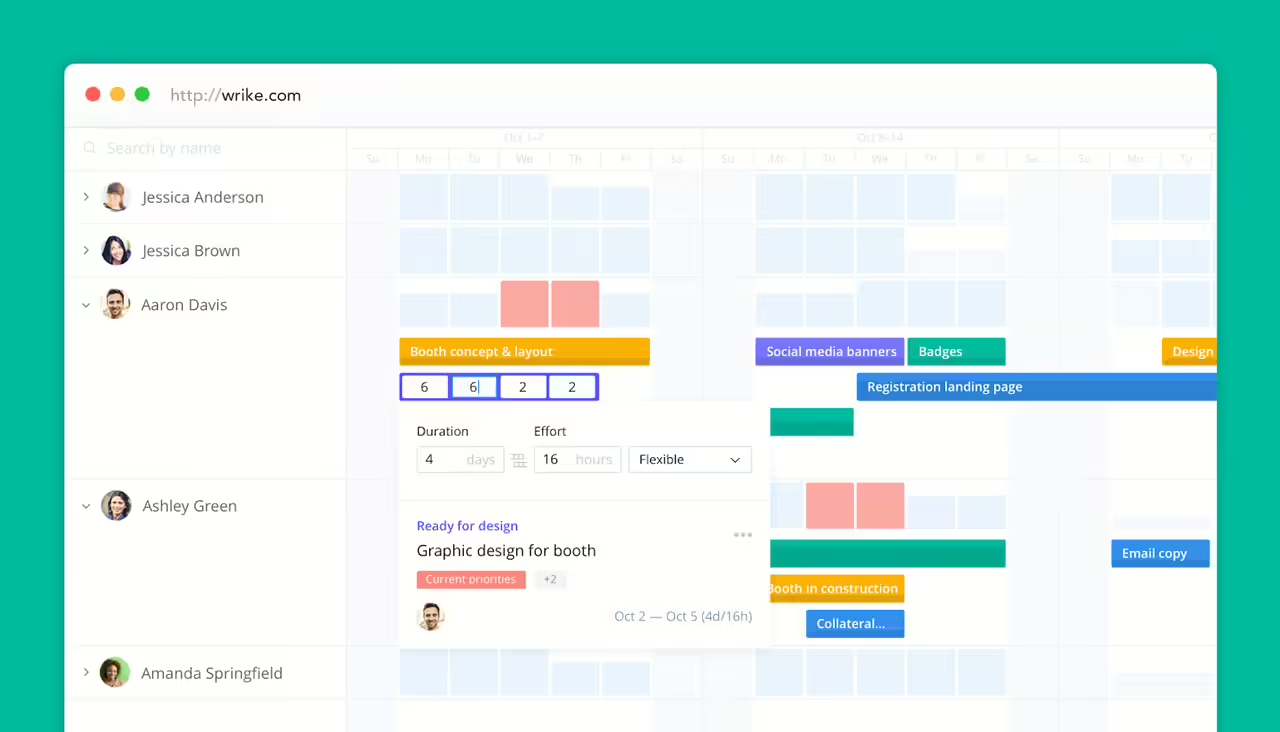
Wrike is a cloud-based workflow automation platform designed to help teams manage projects and tasks. While it’s popular with creative and marketing teams, Wrike is actually flexible enough to work for almost any business.
Features:
- Free to Get Started: Wrike offers a free plan that allows up to five people to use it. This is a great way to try it out before committing.
- Keep Track of Time: Wrike lets you track time spent working on things. You can even add time manually if you forget to start the timer.
- Build Workflows Your Way: Wrike allows you to create custom workflows that match how your team works best. Imagine a recipe for getting things done!
- Automate Repetitive Tasks: Wrike’s Automation Engine can automate those tasks for you, saving you time and effort. This could be things like sending reminders or updating the status of tasks.
- Works with Your Stuff: Wrike connects with many other programs you might already use. There’s even a special add-on called Wrike Integrate that lets you connect Wrike with almost any app.
Pricing:
- Free plan (up to 5 users).
- Team plan: Starts at $9.80 per user/month.
- Business plan: Starts at $24.80 per user/month.
- Enterprise and Pinnacle plans for larger teams with specific needs.
nTask
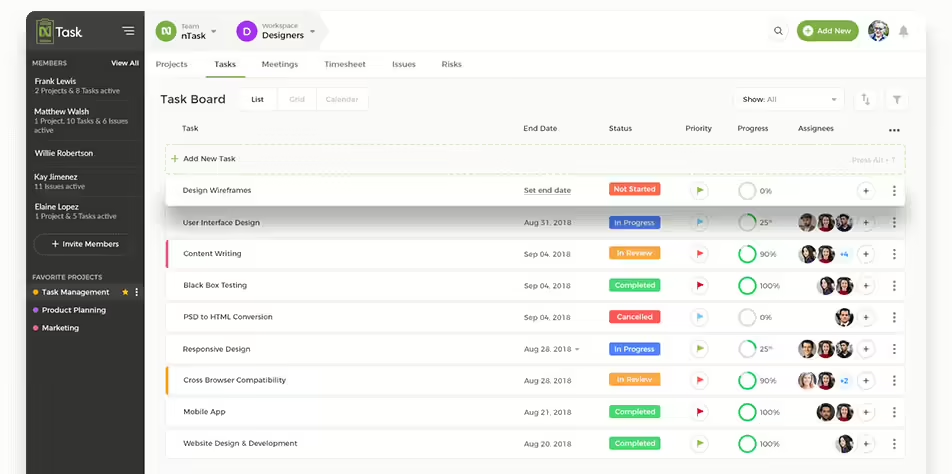
nTask is a cloud workflow automation tool that helps teams work together on tasks and projects. Imagine it as a central hub where everyone can see what needs to be done, who’s working on it, and how things are going.
Features:
- Easy to Use: No matter your tech skills, nTask is designed to be straightforward and easy to learn.
- All in One Place: Manage tasks, projects, track time, and chat with your team – all within nTask.
- Works on Any Device: Access nTask from your computer, phone, or tablet for ultimate flexibility.
- Connects to Your Tools: nTask integrates with many other programs you might already use.
Cons: While nTask has a lot to offer, it currently doesn’t have features for automatically creating workflows (fancy ways to automate tasks).
Pricing:
- Free: Great for up to 5 people.
- Premium: Starts at $3 per user/month.
- Business: Starts at $8 per user/month.
- Enterprise: Custom pricing for large teams with specific needs.
Integrify
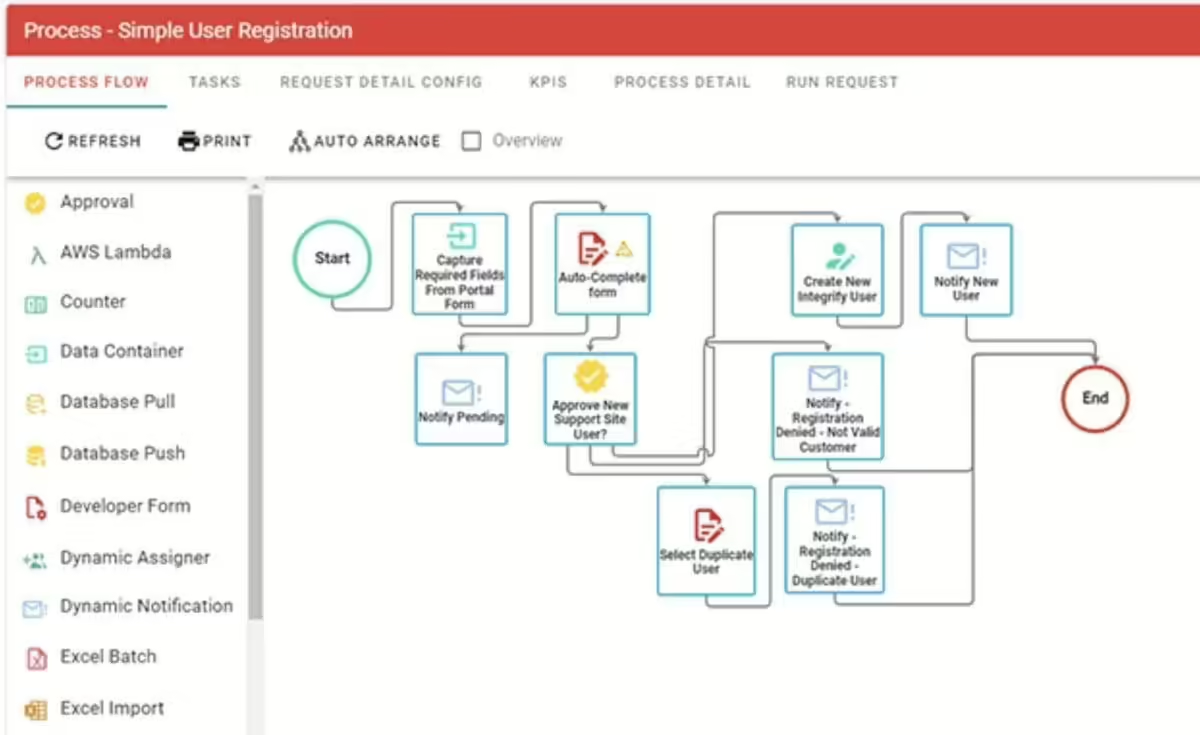
Integrify is a cloud workflow automation platform that helps businesses run smoother by automating tasks and managing workflows. It is a central hub where you can design and set up automated processes for things like:
- Assigning tasks to team members
- Working together on different steps in a process (like approvals)
- Attaching documents to tasks for easy reference
- Creating custom reports to track progress
Features:
- Test Runs: Before launching a new automated process, you can test it out first to make sure it works correctly.
- Planning Tools: Integrify has tools to help you plan and predict how your automations will work together.
- Customizable Forms: You can build online forms to collect information needed for your workflows.
Cons:
- Changing how Integrify looks might require some coding knowledge.
- Connecting Integrify with other programs might require help from a developer.
Pricing:
- Free trial available (contact Integrify for details).
- Integrify Automation plan: $875 per month.
Zapier
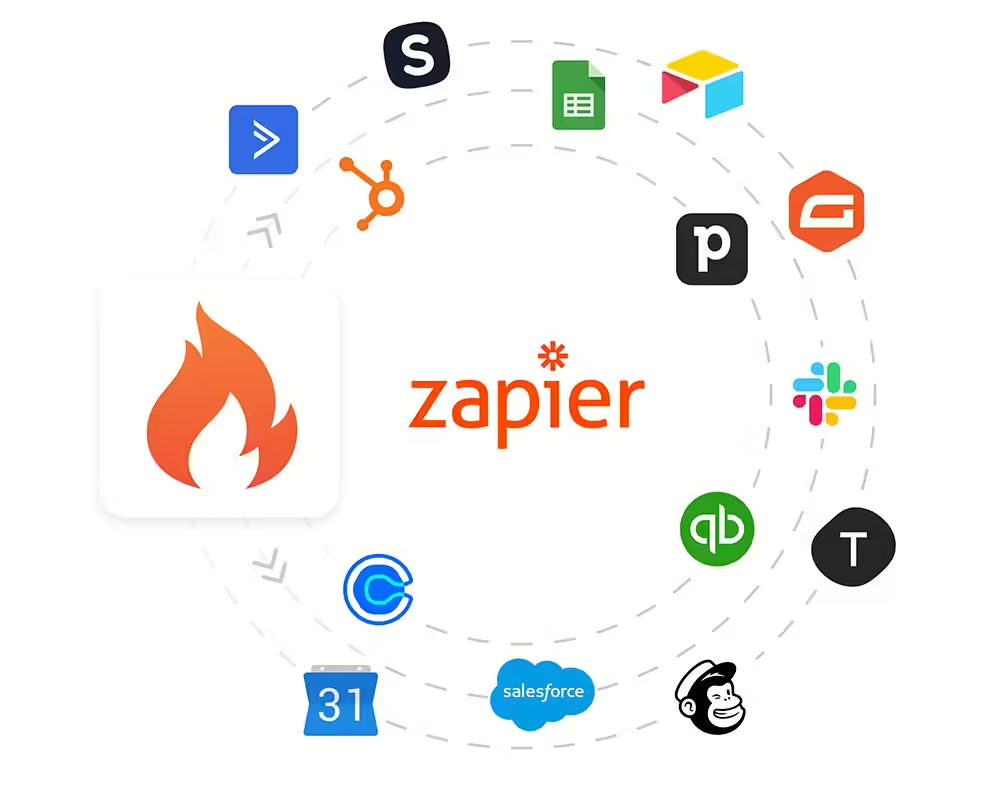
Zapier is a cloud workflow automation tool that allows you to connect different work apps, such as Legos. Imagine you can snap together different apps to do things automatically.
Features:
- Connects Thousands of Apps: Zapier works with over 6,500 apps, so there’s a good chance it can connect the ones you use most.
- Low Coding: Zapier uses a drag-and-drop editor to make building connections (called zaps) easy.
- Automate Repetitive Tasks: Zapier can automate things you do over and over again between different apps. For example, it can automatically move a new email to a to-do list app.
- Set Custom Rules: You can tell Zapier exactly when to run your zaps. For instance, you can set it up so a zap only runs when certain conditions are met.
- Schedule Your Zaps: Zapier lets you schedule your zaps to run whenever you need them to.
Cons:
- While Zapier has a free plan, you might need a paid plan to use certain features or connect to specific apps.
- Building complex zaps with many steps can be a little confusing at first.
Pricing:
- Free plan available.
- Starter plan: Starts at $19.99 per month.
- Professional plan: Starts at $49 per month.
- Team plan: Starts at $69 per month.
- Company plan: Custom pricing for large teams.
Read more: