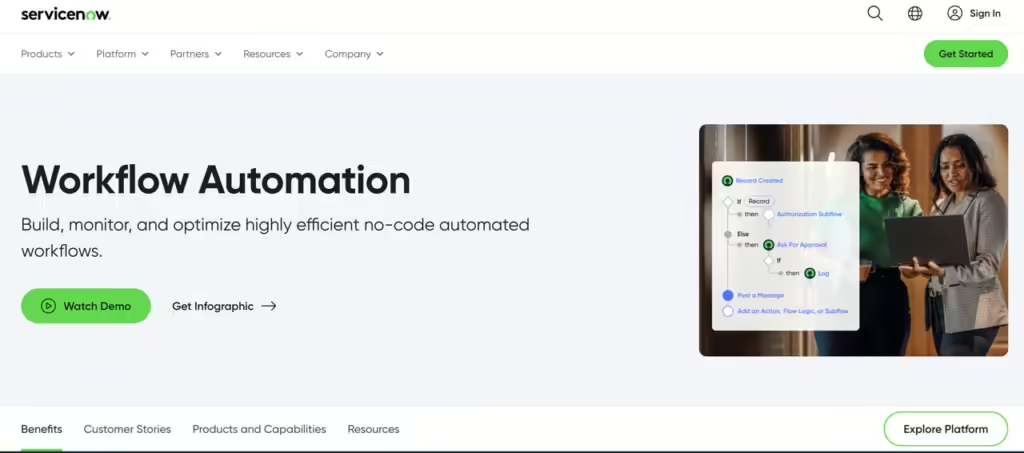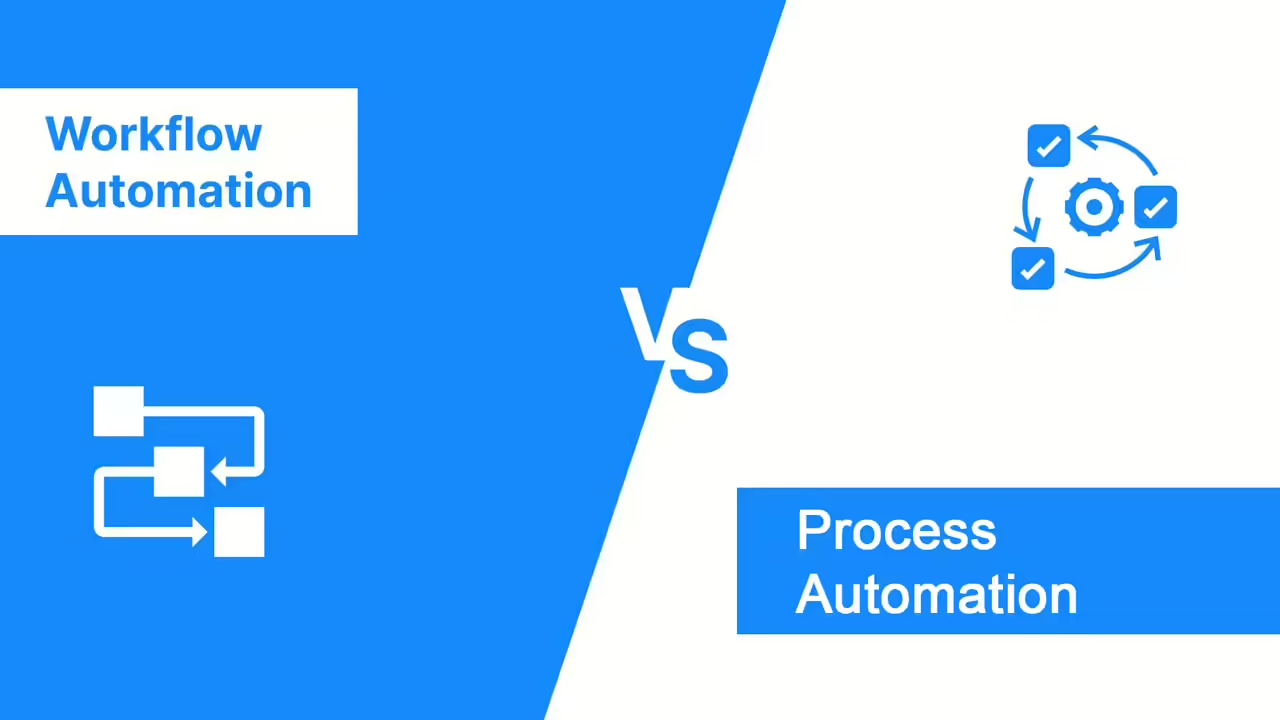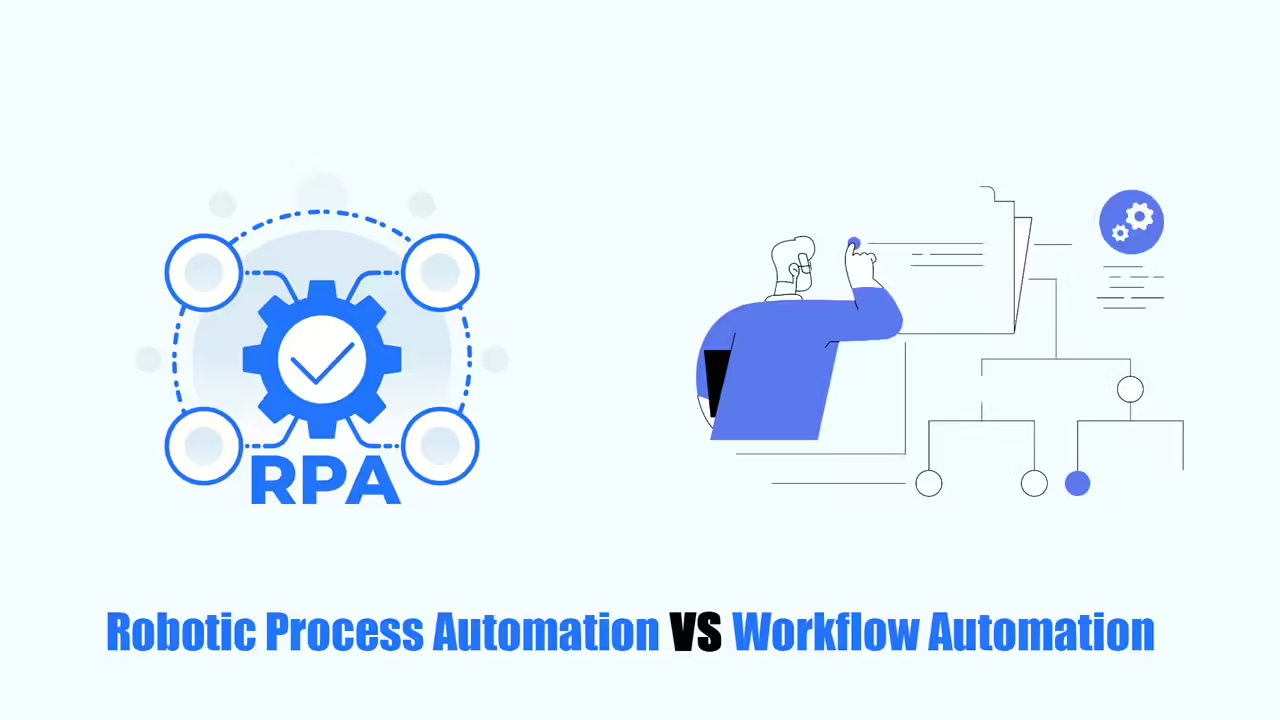Are you seeking workflow automation software for your team or your company? ServiceNow workflow automation can give your team or your organization superpowers to tackle tough tasks faster, by automating repetitive work. Let’s find out more information about this platform with me!
What is Servicenow Workflow Automation?
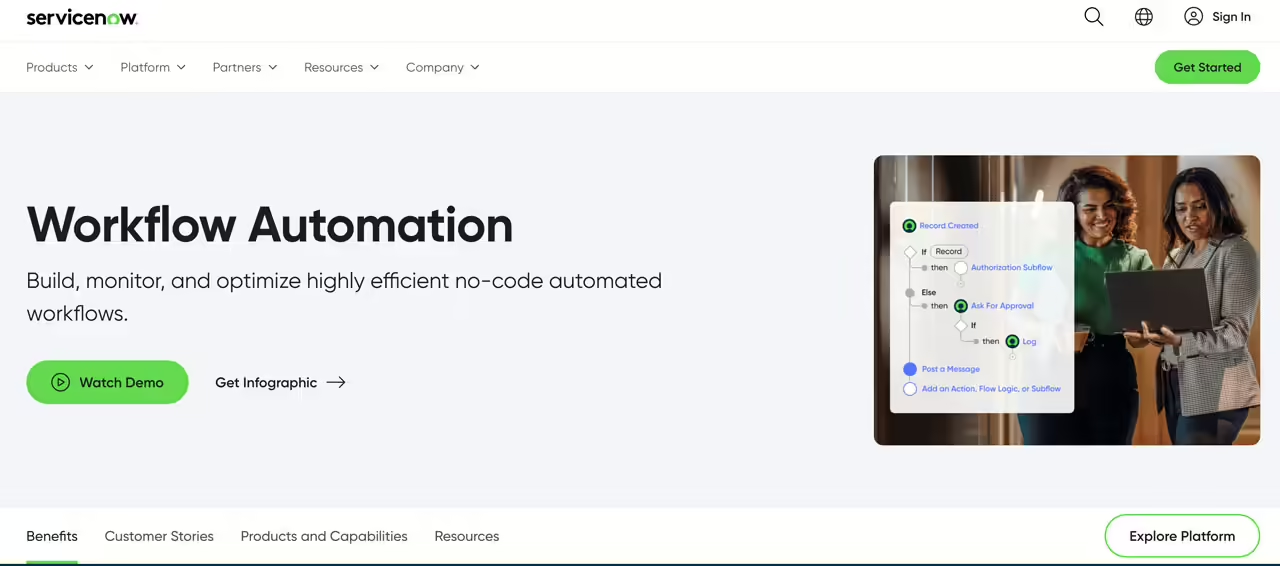
ServiceNow workflow automation is like having a digital assistant for your business processes. It uses clever tools built into ServiceNow to automatically handle routine tasks, making everything run smoother and faster. This frees up your employees to focus on more important and interesting work. By automating things like data entry and approvals, ServiceNow helps reduce mistakes and keeps things running on time, which makes your customers happy and helps your business succeed.
Who Can Use Servicenow?
ServiceNow workflow automation is like a toolbox with many helpful tools. Here is who can get to use them:
- Administrators: These are the administrators, responsible for setting up and managing the entire ServiceNow system. They’re the first ones to tackle automation projects, making workflows smooth, sending alerts, and handling approvals.
- Developers: These are the developers who build custom apps and connect them to ServiceNow. They have the technical know-how to create powerful automation solutions for even the trickiest tasks.
- Business Analysts: Business analysts are the ones who understand how your business works and spot areas where automation can save time. They team up with the champs and wizards to identify opportunities and build efficient workflows.
- Consultants: Consultants are experts who help companies get the most out of ServiceNow. They work with you to find the best automation options and build custom solutions to fit your specific needs.
ServiceNow Workflow Use Cases
Here’s how ServiceNow workflow automation automates common tasks across different departments:
- IT Issues: ServiceNow can automatically create tickets for IT problems, assign them to the right team, and notify everyone who needs to know. So, if a server goes down, help arrives faster!
- Change Management: Making changes to systems can be tricky. ServiceNow automates the process, making sure change requests get reviewed and approved by the right people before they happen.
- Service Request Management: Need a new computer or access to a program? ServiceNow can automate the request process, routing it to the IT team and tracking its progress until it’s completed.
- Asset Management: ServiceNow helps manage your IT equipment and software licenses. It can track usage and even send alerts when licenses are about to expire, saving you time and money.
- Knowledge Management: ServiceNow can suggest helpful articles based on your situation. This way, you can find solutions quicker and avoid getting stuck.
- HR on Autopilot: ServiceNow can automate HR tasks like onboarding new employees or processing paperwork for departing ones. This frees up HR professionals to focus on more strategic work.
ServiceNow Workflow Tools
Below are the main tools of ServiceNow workflow automation that you should know. Let’s explore!
Flow Designer: Imagine building workflows (automated tasks) like using building blocks! Flow Designer lets you do just that, with a drag-and-drop interface. No complex coding needed, so even beginners can create
IntegrationHub: This acts like a bridge between ServiceNow and other apps you use, like email, chat programs, or project management tools. It has pre-built connections for popular options, and you can even build custom ones to fit your specific needs.
Virtual Agent: Think of this as a friendly robot assistant for your users. It uses natural language, just like regular conversation, to answer questions and solve problems automatically. This frees up your team to focus on more complex issues.
Orchestration: It is a powerful automation machine for your IT and business processes. It can handle even the trickiest tasks, like setting up servers or deploying applications, all automatically. It comes with pre-built workflows for common needs, and you can even build your own for unique situations.
Service Catalog: It is a one-stop shop for your employees to request IT services. They can browse through a customized list of offerings and even track the progress of their requests. Plus, it can automate tasks like creating tickets and getting approvals, making things faster and smoother for everyone.
Performance Analytics: This tool tracks key performance measures (KPIs) and lets you compare them to your goals. In this way, you can see what’s working well and identify areas that need improvement, so you can make adjustments and optimize your operations.
Discovery & Service Mapping: This tool is a digital map of your entire IT environment. They automatically discover and map all your IT devices, software, and how they connect. This gives you a clear picture of everything and helps you identify potential problems before they cause downtime. Service Mapping goes a step further by showing how all these pieces work together, making it easier to find the root cause of any issues and fix them quickly.
Security Operations: It uses real-time data to detect suspicious activity and has automated responses to keep you safe. Plus, it works easily with other security tools you might use.
Governance, Risk, & Compliance: This tool can help you manage risk and ensure you’re following all the necessary rules and regulations. It provides a central hub, so it is easier for you to track risks, manage policies, and conduct audits.
Product Specifications & Pricing
Here are key specifications of ServiceNow workflow automation:
- Workflow Automation
- Task Management
- Incident Management
- Change Management
- IT Asset Management
- Project Management
- Reporting and Analytics
- Customer Support
- Knowledge Base
- SLA Management
- User Interface Customization
- SaaS Deployment
- API Availability
- Self-service Portal
- Real-time Updates
- Dashboards
- Multi-Channel Support
- Role-Based Access
- File Sharing
- Chat and Collaboration
- Mobile App
- Telephony Integration
- Financial Management
ServiceNow workflow automation pricing:
Basic Plan: $100 per user, per month (minimum 5 users) – This plan covers the essential features you need to manage IT services.
Advanced Plan: $200 per user, per month (billed annually) – This plan includes more features and lets you connect ServiceNow with other tools. You’ll need to pay for a full year upfront.
Enterprise Plan: $400 per user, per month – This is the most complete plan with advanced reporting and personalized support from ServiceNow.
No free trial available.
There might be additional one-time fees to get started with ServiceNow.
Read more: