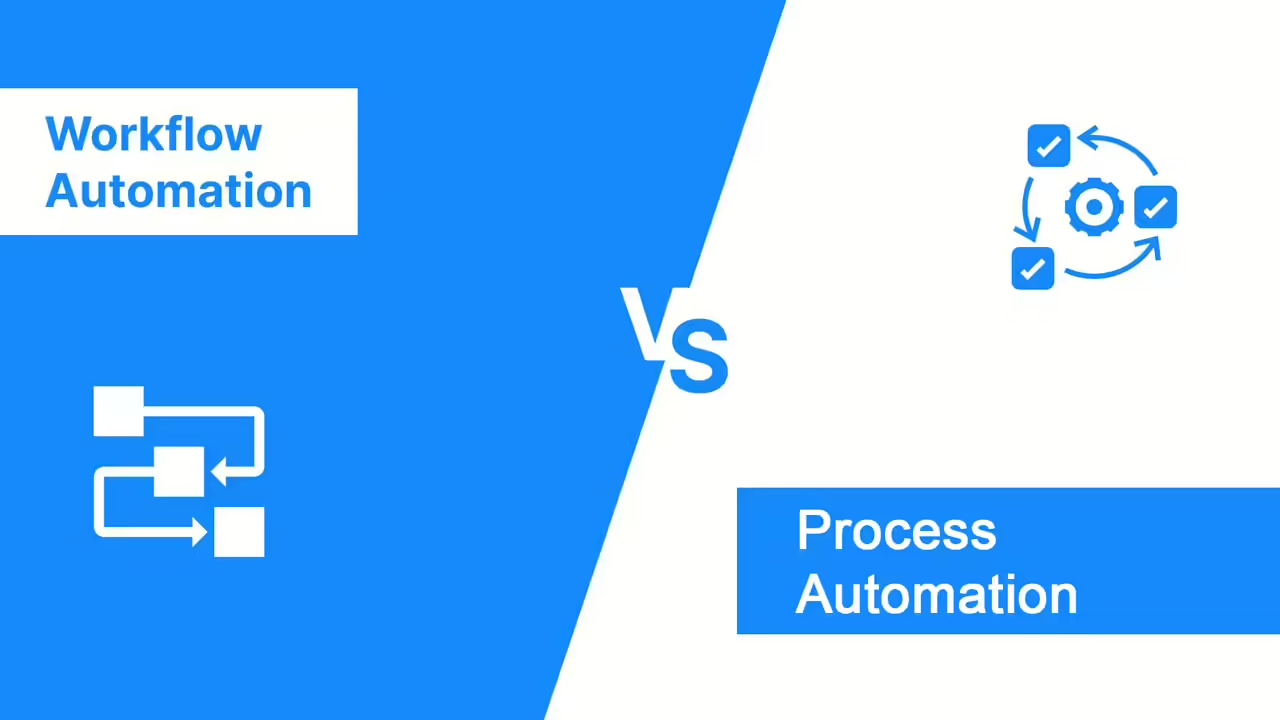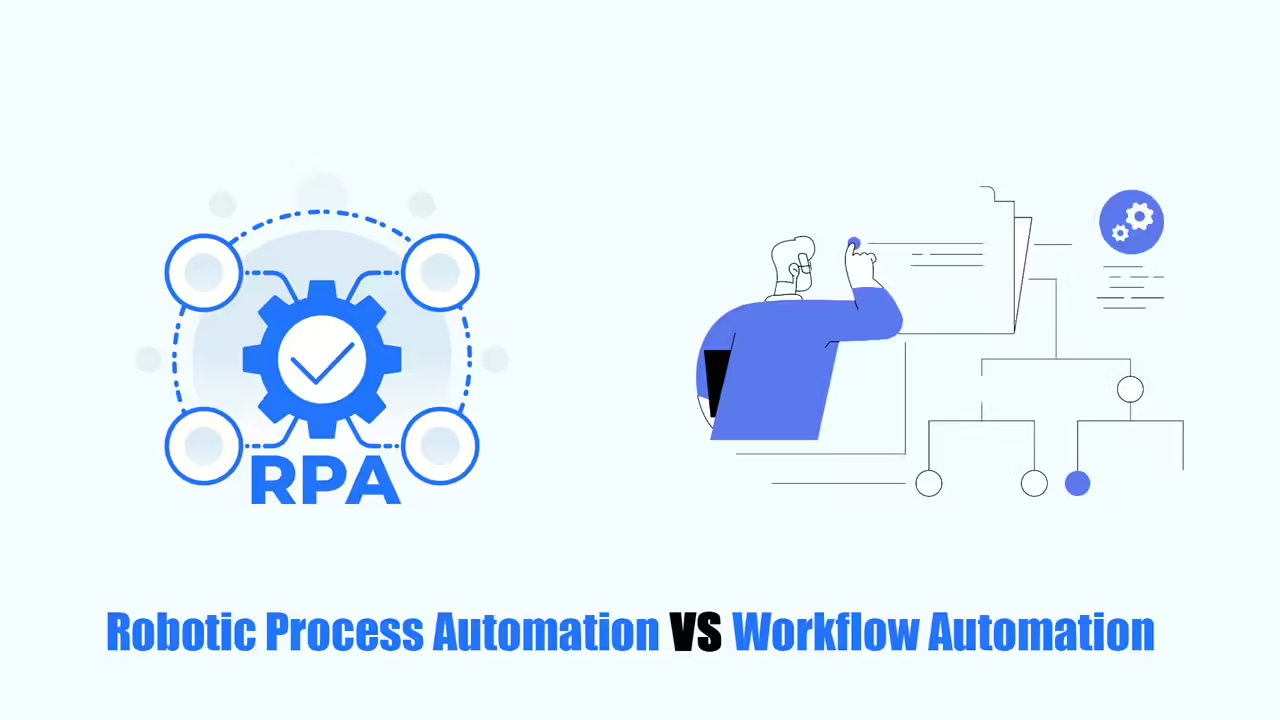Salesforce workflow automation is a super useful tool for businesses to manage customers and increase sales. But to get the most out of this feature, there are special features you should learn about: automation tools.
These automation tools help you simplify tasks and take advantage of everything Salesforce can do. This makes you more productive and efficient.
Whether you need something simple or super custom, Salesforce workflow automation tools can take your sales process to the next level!
What is Salesforce Workflow Automation?

Salesforce saves and stores a lot of information about your customers. Salesforce workflow automation tools use this information to make your work easier. These tools can automate many things, like managing potential customers (leads), keeping track of customer relationships (CRM), and running marketing campaigns.
These tools can handle complicated tasks, get rid of repetitive work, and manage complex processes. This frees up your sales team’s time to focus on more important things.
For example, imagine a tool that automatically checks if a potential customer is a good fit, groups similar customers together, and keeps track of your contacts. This frees up your sales team to focus on closing deals instead of paperwork!
Salesforce Workflow Automation Examples
Salesforce can give your sales team a big boost by automatically doing things like finding new customers, managing deals, tracking activities, and keeping your data organized. This saves them time and lets them focus on selling!
Salesforce workflow automation uses two main tools to automate things: workflows and data operations. Workflows can handle tasks that follow a specific set of steps, while data operations can clean up and organize your information.
Workflow Automation
Workflow automation lets you set up automatic actions in Salesforce based on certain things happening. For example, you can:
- Automatically assign tasks to the right people
- Send emails or texts at specific times
- Move things to different categories
- Create reports automatically
Basically, workflow automation in Salesforce helps you save time by taking care of repetitive tasks so you can focus on more important things.
Load & Clean Data
Salesforce can store a lot of customer information, but it can get messy over time. Data loading and cleansing helps keep things organized. Here’s what it can do:
- Move information from other programs into Salesforce
- Find and remove duplicate entries of the same customer
- Check for errors in your data
- Set up automatic updates to keep your information fresh
Having clean data is important for salespeople. It helps them:
- Analyze their potential sales (sales pipeline)
- See trends in their sales data
- Make better sales plans and forecasts
By keeping your data clean with automation tools, you’ll have more accurate information to rely on.
Top 4 Salesforce Workflow Automation Tools
There are 4 main Salesforce workflow automation tools which are designed for different needs. Let’s explore!
Workflow Rules
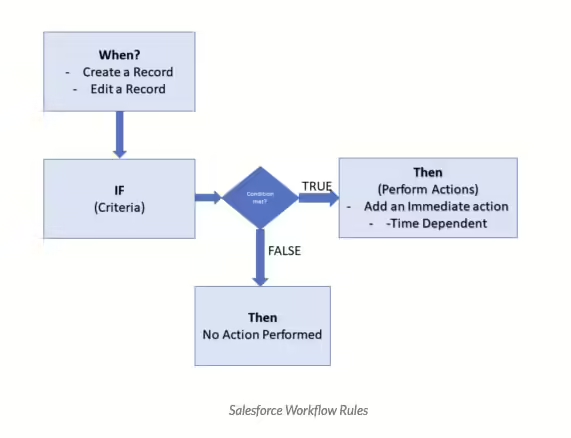
Workflow Rules are a simple Salesforce workflow automation way to automate tasks in Salesforce. Think of them like basic instructions that tell Salesforce what to do when something happens. They’re the original automation tool in Salesforce, and while they’re not the most powerful, they’re very easy to use and reliable.
Features:
- Setting up automatic tasks, like creating events or sending emails
- Making things happen when certain conditions are met (like a true or false answer)
Pros:
- Easy to set up and change
- Very trustworthy and can solve a lot of data
Cons:
- Not good for complicated tasks (limited to true/false conditions)
- Salesforce is no longer creating new Workflow Rules, so you might want to consider other options (like Flows)
Workflow Rules are a great choice for simple automations in Salesforce. For more complex tasks, you might need a different tool.
Process Builder
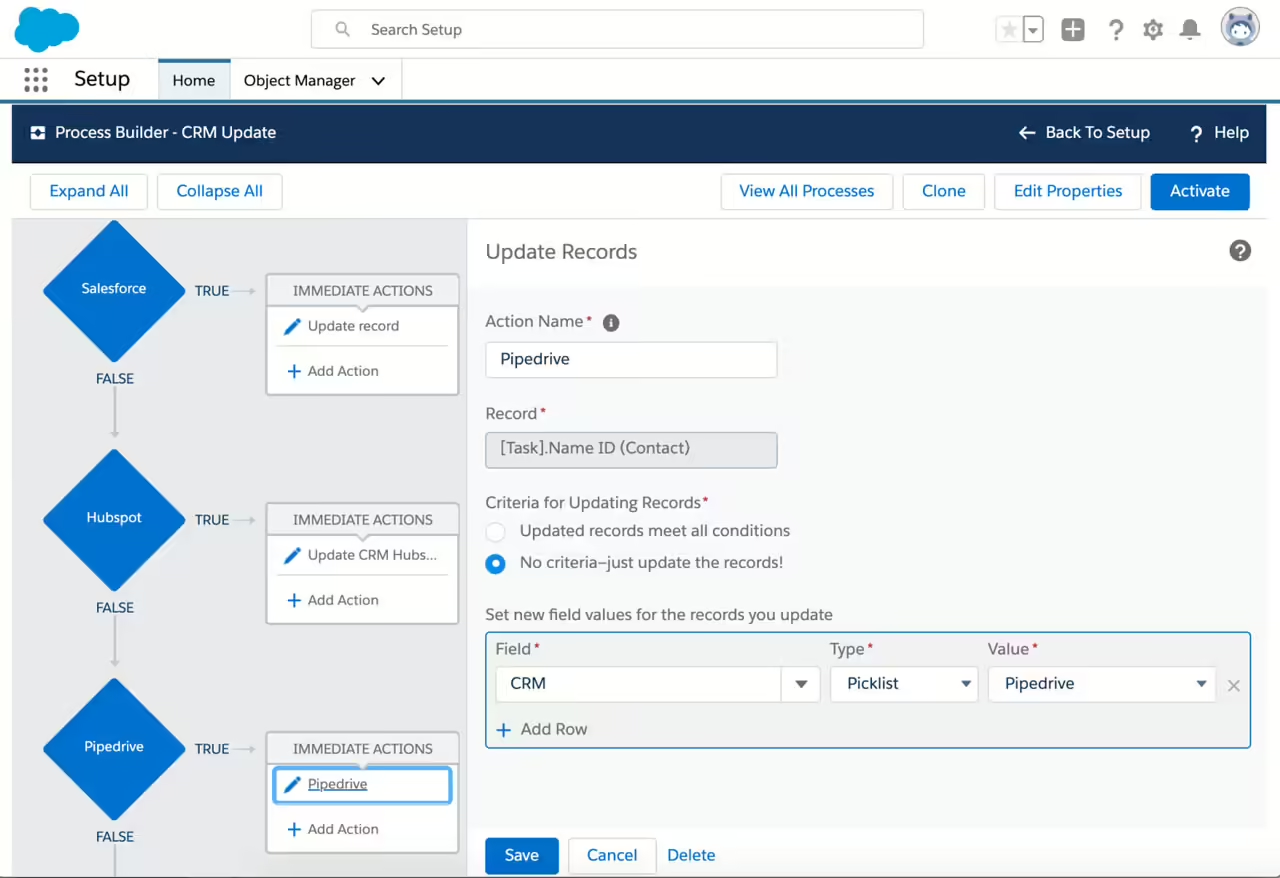
Process Builder is a step up from Workflow Rules. It lets you create more complex automated tasks in Salesforce using a drag-and-drop interface (think of it like building with blocks). While it’s still pretty easy to use, it allows you to do more than Workflow Rules.
Features:
- Setting up a series of automatic tasks, like sending emails, updating records, or logging activities
- Creating more complex automations than Workflow Rules (with multiple steps and decisions)
Pros:
- Easy to use like Workflow Rules
- Lets you build more powerful automations
Cons:
- More likely to have errors than Workflow Rules
- There are limits to how many automations you can create (check the Salesforce documentation for details)
Process Builder is a good Salesforce workflow automation choice for tasks that are more complex than what Workflow Rules can handle. However, it’s still important to be careful when building automations to avoid errors.
Flow
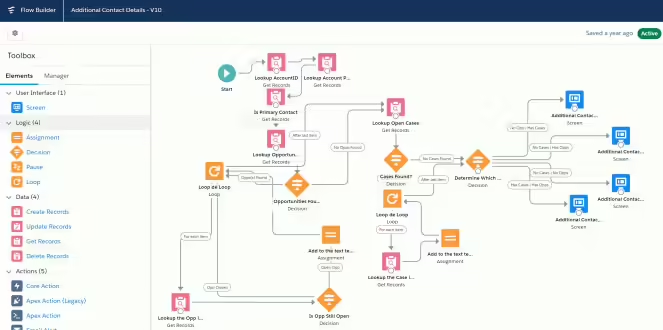
Flow Builder is kind of like the star child of Salesforce workflow automation tools. It’s more powerful than Workflow Rules and Process Builder. Also called Visual Flow, it’s faster and can do more things.
Features:
- Creating guided step-by-step processes for users (like wizards) that update data automatically
- Setting up complex automations with logic branches (like if/then statements) based on user input
- Automating data tasks like moving data between Salesforce and other programs, or cleaning up data
Pros:
- More powerful than Process Builder, so you can do more complex things without needing to write code
- Offers features like branching logic to make your automations more flexible
Cons:
- Harder to learn and troubleshoot than Process Builder
- Like Process Builder, there’s a limit to how many automations you can create, and they’re more likely to have errors
- Some people say Salesforce might eventually stop using Process Builder and Workflow Rules altogether, so Flow Builder is the tool to focus on
Flow Builder is the most powerful option for Salesforce automation, but it’s also the most complex. If you need something simple, Workflow Rules or Process Builder might be a better choice.
Apex

If Flow Builder isn’t strong enough for what you need, Apex is like a superpower for Salesforce. However, you’ll need to learn a new language first.
Apex is a special coding language designed for Salesforce. Think of it like a set of instructions that can do almost anything in Salesforce. It’s very powerful, but it takes some effort to learn.
Features:
- Building super-custom automations that Flow Builder can’t handle
- Connecting Salesforce to other programs
Pros:
- Very powerful and flexible, like a Swiss Army knife for Salesforce
- Easy to learn for people who already know a little coding
- Built-in tools to check your code and make sure it works properly
Cons:
- You need to know how to code to use it, which can be challenging
- It takes time to build things with Apex because you need to write extra checks to make sure everything works
Apex is the most powerful tool for Salesforce workflow automation, but it’s also the most complicated. If you’re new to coding, you might want to start with Workflow Rules, Process Builder, or Flow Builder first.
Read more: