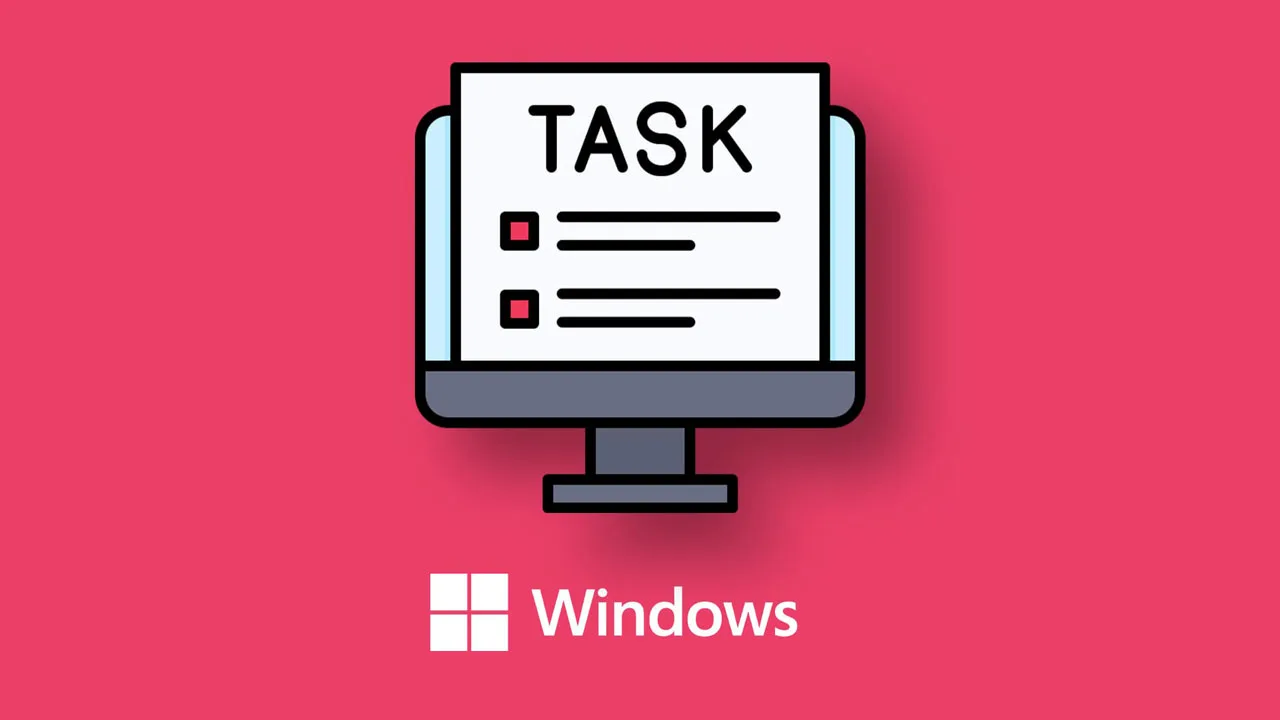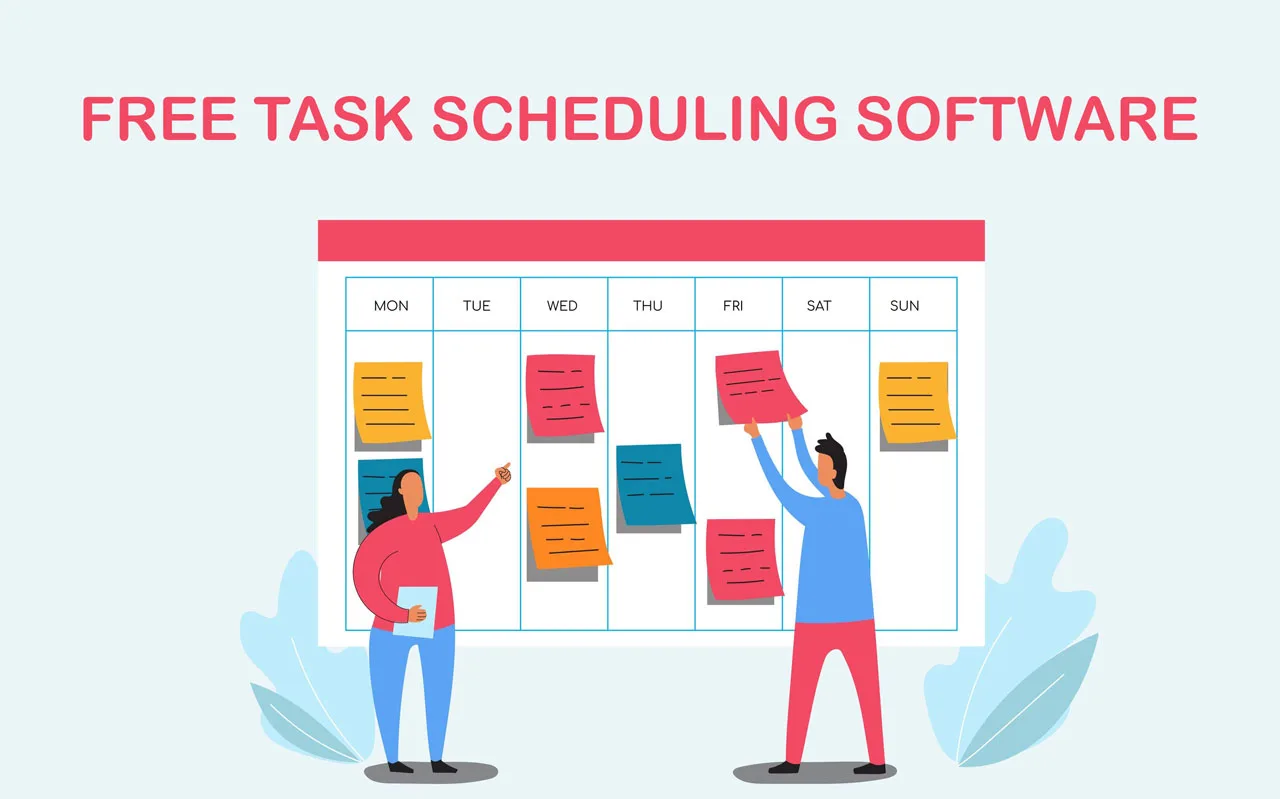There are millions of tasks that you need to handle every day, from client meetings, employee schedules, project deadlines and so on. This makes you feel tired and time is never enough for you. That’s why so many people turn to open source task scheduler to automate their workflow and give them more time.
Open source task schedulers offer powerful features at low or no cost. These tools can help you improve communication, attract more leads, and manage assets and resources more effectively. Let’s explore the best 5 job scheduler tools!
Factors to Consider When Choosing Open Source Task schedulers
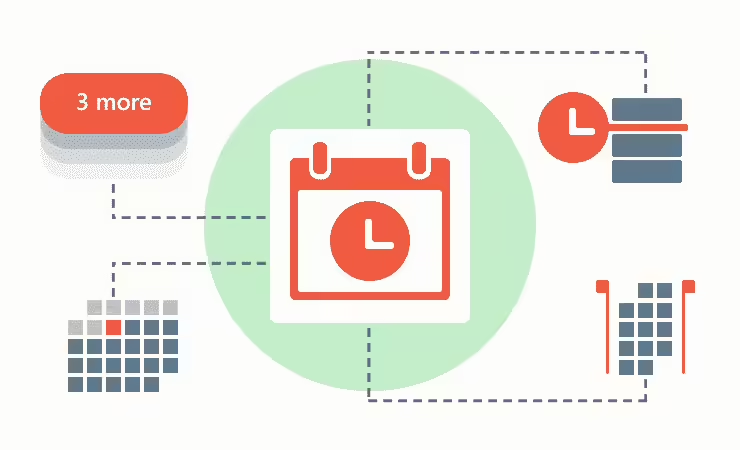
Finding the perfect open source task schedulers can feel overwhelming. Here are some tips to help you decide:
Community Strength: Look for tools with a lot of users on Github and active communities. This means more people are using it, and you’ll get easier help if you run into problems.
Features You Need: Most open-source schedulers can run tasks at specific times. But if you’re automating important tasks with sensitive data, you’ll need a tool that can also track what’s happening and keep a record of changes (audit trails).
Open vs. Closed Source: While open-source tools are great, there might be a paid (closed-source) option that perfectly fits your needs. For example, some closed-source schedulers specialize in automating data warehouses.
Top 5 Open Source Task schedulers
There are 5 great open source task schedulers that you should consider for you and your team.
ActiveBatch

ActiveBatch is an open source task scheduler that helps businesses of all sizes automate tasks and processes, making things run smoother and faster.
Features:
- Precise Scheduling: Schedule tasks exactly when you need them to happen, no matter how simple or complex. This leads to a more efficient workflow.
- Easy Cloud Management: Manage tasks across different cloud platforms and your existing IT systems with ease.
- Connect to Everything: Connect ActiveBatch to hundreds of popular apps and programs to automate data transfers, reporting, and more.
Pros:
- Run Multiple Tasks: Automate a whole bunch of tasks at once, freeing you up for other things.
- Stay Informed: Get alerts and notifications about what’s happening with your tasks, so you’re always in the loop.
- Centralized Monitoring: Keep track of all your automated tasks from a single dashboard, making it easy to see how everything is progressing.
Cons:
Scalable Pricing: The cost depends on the size of your business and the features you need.
Verdict:
This powerful task scheduler open source can help businesses automate a lot of tasks. It’s easy to use and has a lot of features to make your work easier. There’s also a free 30-day trial to test it out before you commit.
Pricing:
ActiveBatch offers a flexible pricing model based on scalability and licensing.
RunMyJobs

RunMyJobs by Redwood is an open source task schedulers tool designed to help businesses with complex operations automate their workflows. It simplifies task scheduling and streamlines processes, making things run smoother.
Features:
- Easy to Use: RunMyJobs features a user-friendly interface for creating workflows.
- Real-time Results: See instant results without complicated setup procedures.
- Automatic Alerts: Get notified of any changes or movements within your workflows. Track everything for future reference.
- Clean Integrations: Integrates seamlessly with SAP platforms like S/HANA without extra software or infrastructure.
- Conditional Logic: Set up automated decisions within your workflows.
- Flexible Automation: Automate workflow processes across on-premises, cloud, or hybrid environments.
- Centralized ERP Control: Orchestrate automation for various ERP systems like SAP and Oracle from a single platform.
- Performance Monitoring: Keep an eye on your workflows with built-in SLA monitoring features.
- Microservices Publishing: Publish automated processes as interactive services or microservices.
Pros:
- Increased Productivity: Reduce manual work and boost efficiency with automation.
- On-Premises Automation: Automate tasks within your own hosting environment.
- Multiple Connections: Connect RunMyJobs to various servers, applications, and services.
- Scalable Solutions: Choose from three tiers to suit your development, testing, and production needs.
- Pre-Built Processes: Get started quickly with ready-to-use prebuilt processes.
Cons:
- Limited Mobile Access: The software might not be user-friendly on mobile devices.
- Desktop Focus: The layout might not be optimized for smaller screens, making it difficult to access all features on phones.
Verdict:
RunMyJobs by Redwood offers a user-friendly platform for automating tasks across various applications. With a variety of features and flexible pricing options, it caters to businesses with complex IT environments. Plus, a free trial lets you test it out before committing.
Pricing:
RunMyJobs offers a consumption-based pricing model, meaning you pay based on your usage. This ensures maximum efficiency and return on investment (ROI). They also have a free trial available.
Zehntech
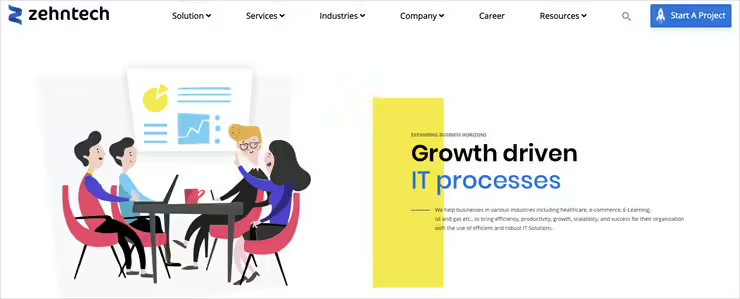
Zehntech offers IT solutions for businesses of all sizes. They specialize in tackling complex problems and streamlining operations. One of their solutions is JobScheduler, a software tool designed to automate IT tasks.
Features:
- Easy to Use: JobScheduler has a modern web interface that’s user-friendly and flexible.
- Reliable Performance: The software is designed for high availability, ensuring your tasks run smoothly.
- Secure Access: JobScheduler uses a role-based system to control access for different users.
- Wide Compatibility: It works on both Linux and Windows operating systems.
Pros:
- Save Time: Manage and track all your tasks in the same place, saving a lot of time for you.
- Reduce Costs: Cutting down on time and money spent on monitoring and assigning jobs.
- Boost Efficiency: JobScheduler helps you complete tasks with a single click, automate your workflow and avoid delays.
Cons:
- Learning Curve: You need to learn to familiarize yourself with the software.
- Potential Costs: It might be upfront implementation costs.
Verdict:
JobScheduler is a great open source task scheduler for automating IT tasks and workflows. It helps you manage individual tasks or combine them into efficient workflows.
Pricing:
Zehntech offers a quote-based pricing model. You can contact them to get a personalized price.
Schedulix
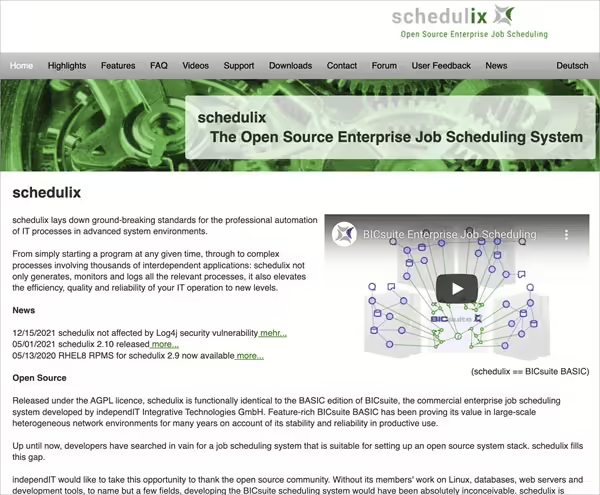
Schedulix is a free and open-source job scheduler designed for businesses with large and complex IT environments. It helps automate tasks, streamline processes, and improve overall IT operations.
Features:
- Organized Scheduling: Create schedules, prioritize tasks, and set parameters for individual jobs and groups of jobs.
- Detailed Monitoring: Monitor logs and track relevant processes across hundreds of integrated applications.
- Real-time Scheduling: Schedule tasks to run exactly when you need them to.
- Automated Notifications: Get alerts for any changes to tasks or workflows.
- Secure Access: Schedulix uses encryption to keep your data safe.
- User Management: Manage team members and access permissions within the application.
Pros:
- Free to Use: No licensing costs involved.
- Real-time Scheduling: Schedule tasks to happen exactly when needed.
- Highly Secure: Protects your data with encryption.
- Automated Alerts: Stay informed about changes to your workflows.
- Team Management: Control user access and permissions.
Cons:
- No Preemptive Scheduling: Tasks will run until finished without pausing in between runs.
- Complex Setup: Schedulix might require more technical knowledge to set up and use compared to simpler job schedulers.
Verdict:
This open source task scheduler is suitable for businesses with complex IT needs. It offers a wide range of features for free, helping you automate tasks, monitor processes, and improve overall IT efficiency. However, it might have a steeper learning curve due to its lack of preemptive scheduling and potentially complex setup.
Pricing:
Schedulix is free and open-source software. You can download and use it for free without any licensing fees.
Agenda
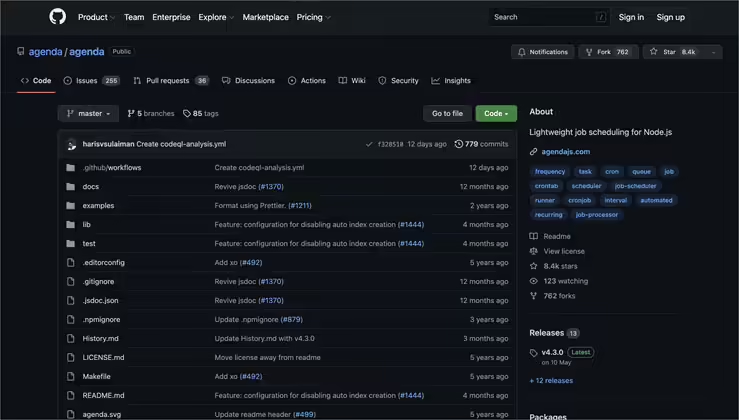
Agenda is an open source task scheduler designed for businesses of all sizes, from small teams (SMEs) to large companies (Enterprises). It helps automate tasks and processes, making things run smoother and saving you time.
Features:
- Reliable Scheduling: Agenda uses a powerful database (MongoDB) to store your schedules, ensuring they run even if the server goes down.
- Flexible Scheduling: Schedule tasks based on priority, how often they need to run (one-time, repeat), and whether they can run concurrently (multiple tasks at once).
- Easy to Use: Agenda offers a user-friendly interface and clear instructions for scheduling tasks.
- Event-Driven Queues: Jobs are organized in a queue based on events, making workflow management clear and efficient.
- Promise-Based API: Developers can easily integrate Agenda with their existing applications.
Pros:
- Avoid Overtime: Schedule tasks automatically to avoid relying on staff working overtime.
- Automated Alerts: Get notified about any changes or issues within your workflows.
- Simple Setup: Agenda is easier to set up compared to other open-source job schedulers.
Cons:
- Tight Deadlines: Tight deadlines can put pressure on employees.
- Potential Issues: Like any streaming software, there might be unforeseen problems.
Verdict:
Agenda is a lightweight and robust job scheduler that makes task automation simple for businesses. Its use of MongoDB for persistence makes it easier to set up and use compared to other open-source options.
Pricing:
Agenda offers a free 14-day trial. After the trial, you can choose a subscription plan that fits your needs.
Read more: