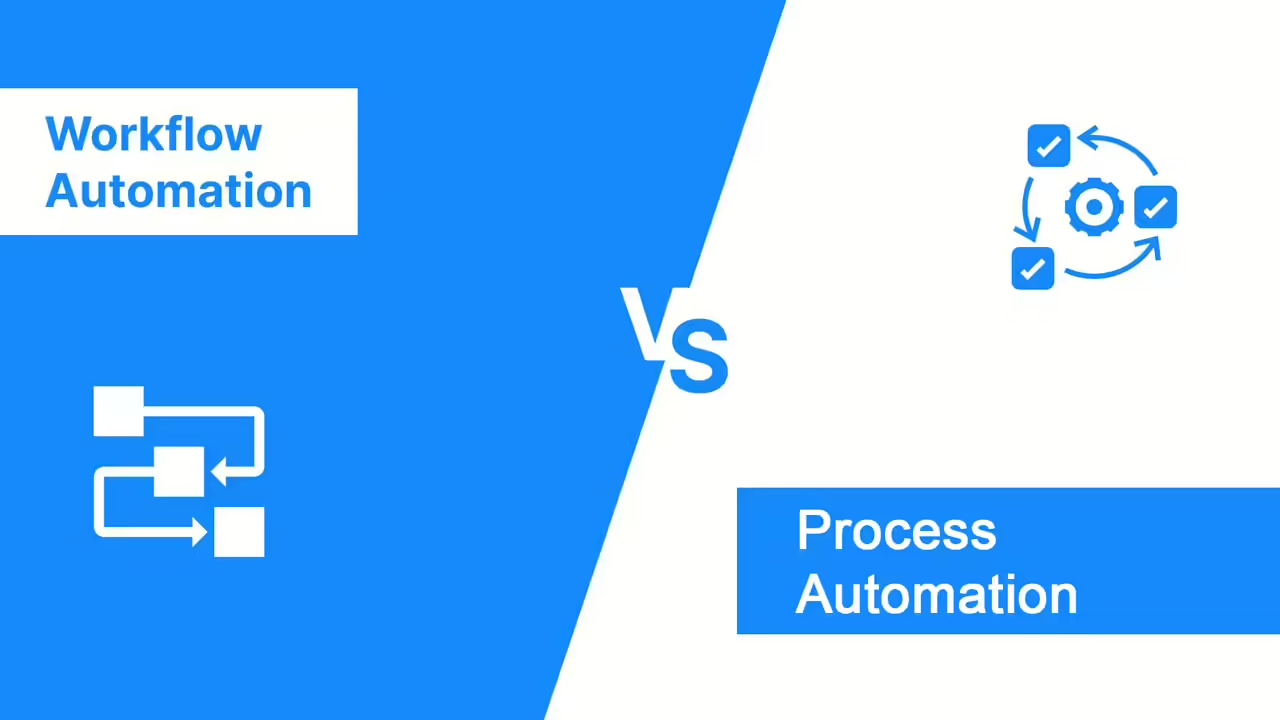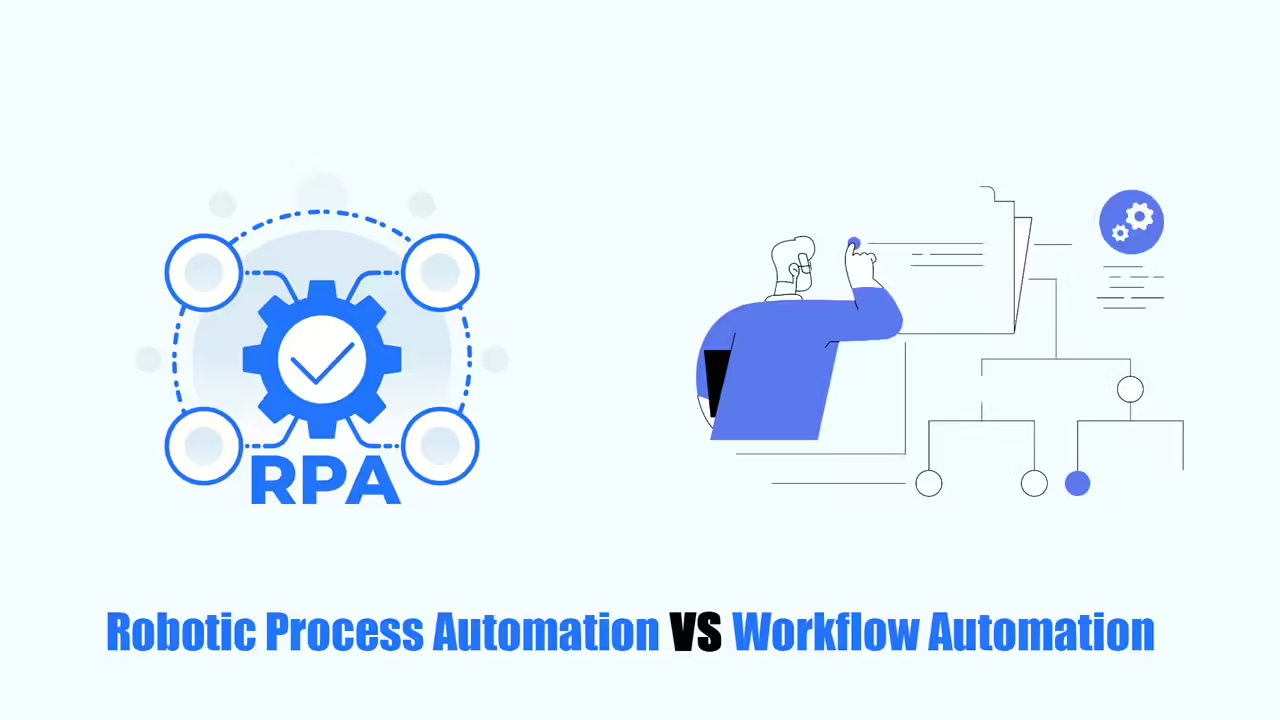Okta workflow automation is the new tool that helps build identity processes without writing code. With Workflows, you can set up how users are managed, automate security tasks, and do other IT jobs easily. It has a drag-and-drop interface that anyone can use. Okta customers who use Workflows have saved a lot of money and time. In total, they’ve saved an estimated $5 billion and 130 million hours.
To help you start saving time and money with Okta workflow automation, we’re sharing our top 10 most popular Workflows templates.
What is Okta Workflow Automation?

Okta workflow automation lets you build automatic identity tasks without needing any coding. Here are some things you can do with Workflows, all on your own:
- If someone seems to be doing something strange with their account, Workflows can reset their password and end their login session.
- You can easily give people access to certain programs or take it away.
- Workflows can send alerts (like a message to Teams, Slack, or email) when things happen in your Okta system.
- You can even create simple reports with Workflows.
Okta Workflow Automation Fundamentals
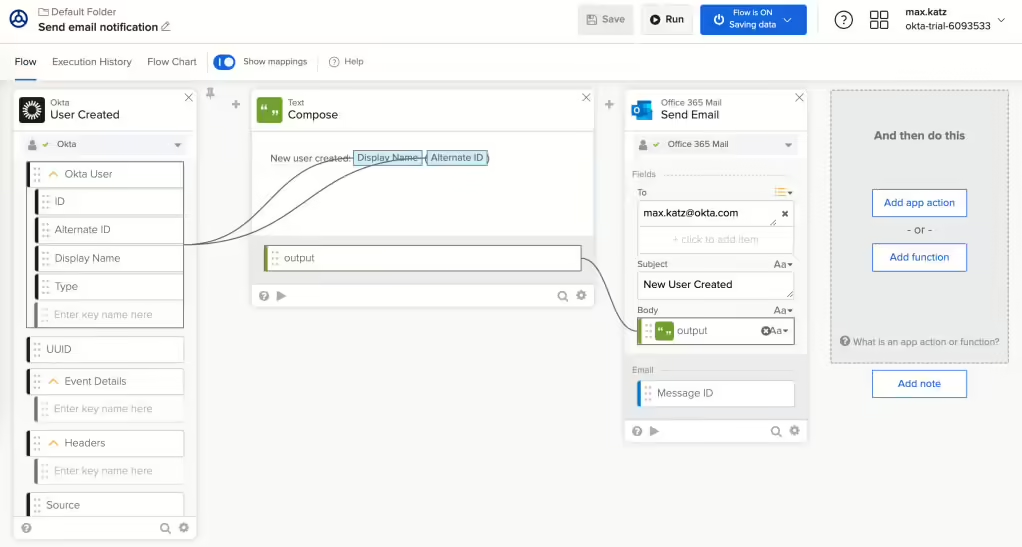
This section will teach you the basics of building things with Okta workflow automation.
Imagine a recipe with steps, but instead of food, it’s for automating tasks in Okta. You build these recipes using cards.
Each card is a single step in your recipe. This example recipe creates a welcome message and sends it using your email (like Office 365 Mail) whenever someone new joins your Okta system.
There are two main types of cards: action cards and function cards. Let’s explore!
App Action
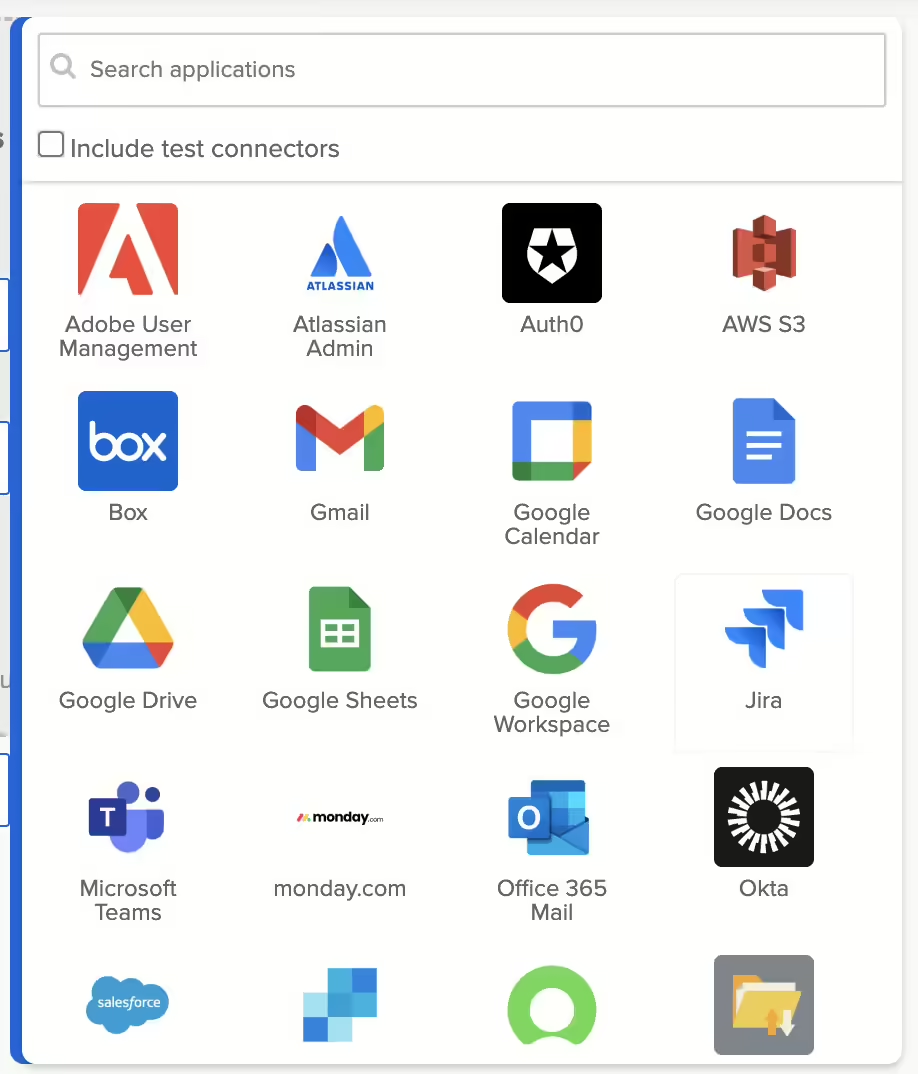
App action cards are like shortcuts that connect Okta Workflows to other programs like Gmail, Office 365, Slack, Jira, and more. These shortcuts are already made for you, so you don’t need to build them from scratch.
Function
Function cards are like mini-tools that you can use to change information in your Okta workflow automation recipe. Here are some examples:
- True/False: This checks if something is true or false, like making sure someone’s email address is valid.
- Flow Control: This helps you organize your recipe steps, kind of like following different instructions depending on what happens.
- Date & Time: This lets you work with dates and times, like sending a reminder email a day before someone’s account expires.
- List: This helps you manage lists of things, like a list of new users who need to be welcomed.
- Number: This lets you do math, like calculating how many days someone has been using your system.
- Text: This helps you change and organize text, like making sure someone’s name is formatted correctly.
Cards have two parts:
- Input: This is where you give the card information to work with.
- Output: This is what the card gives you after it’s done its job. The card can then send this output to other cards in your recipe.
Here’s an example of a function card:
Text Length Card: This counts the number of letters in a piece of text.
+ Text: This is where you put the text you want to count. (Input)
+ Length: This shows you how many letters there are. (Output)
Here’s an example of an app action card:
Okta Read User Card: This gets information about a user from Okta.
+ ID: This is where you enter the user’s ID number. (Input)
+ (The card gives you back a bunch of information about the user, like their name and email. This is the Output)
Behind the scenes: This card is like a special request to Okta to get the user information.
Okta Use Cases
Below are 10 typical use cases of Okta workflow automation. Let’s find out!
Customize On & Offboarding Processes
Setting up and removing employee accounts can take IT admins a long time (days or even weeks!) They often have to do things by hand, which can lead to mistakes (like creating duplicate accounts or forgetting to give someone access to the programs they need). These mistakes can make it hard for new employees to get started.
Okta workflow automation helps by automating how accounts are set up and removed, so IT admins don’t have to do it all themselves. This saves them a lot of time (on average, 75% less time!).
Here are some ways companies use Okta Workflows to automate setting up and removing accounts:
- Temporary groups: Make it easy for new people (like vendors, partners, or interns) to be productive right away by automatically adding them to the right temporary groups.
- Transferring files: When someone leaves the company, their important files can be automatically moved to their manager so nothing gets lost.
- Welcome emails: New employees can get a welcome email with everything they need to know to get started on their first day.
- Guest users: Give people access to the programs they need, even if they don’t work for your company directly.
Automate Operational Tasks & Maintenance
IT departments spend a lot of time each week on routine computer tasks, which can be error-prone. For example, they might keep paying for programs that nobody uses anymore, wasting money and making it harder to keep things secure.
Okta workflow automation helps IT departments automate these tasks, making their complicated computer systems easier to manage. They can also stop spending time writing special instructions (scripts) for each task, saving them around 85% of the time.
Here are some ways companies use Okta Workflows to automate these tasks:
- Find inactive users: Stop paying for programs that people aren’t using anymore. This frees up money and makes sure only authorized people can access important systems.
- Automatic reports: Automatically create reports that show how secure your systems are. These reports can help IT departments identify and fix any problems.
- Automatic alerts: Get important information sent to the right people quickly, so they can take action if something goes wrong.
Prevent from Cyber Attacks
Security breaches are becoming more common and can cost companies millions of dollars to fix.
Okta workflow automation can help automate security tasks, which can make breaches less likely for two reasons:
- It reduces mistakes made by people.
- It can automatically stop attacks or respond to suspicious activity much faster.
- A study by IBM Security showed that companies using security automation spent 65% less money fixing breaches on average, compared to companies that don’t use automation.
Here are some ways companies use Okta Workflows to automate security:
- Responding to suspicious activity: If someone seems to be doing something strange with their account, Workflows can take automatic steps to stop them.
- Catching stolen accounts: Workflows can watch for signs that someone might be trying to steal an account and can take action to prevent it.
- Helping users who lose their phone: If someone loses their phone, Workflows can let them log in another way for a short time.
Read more: