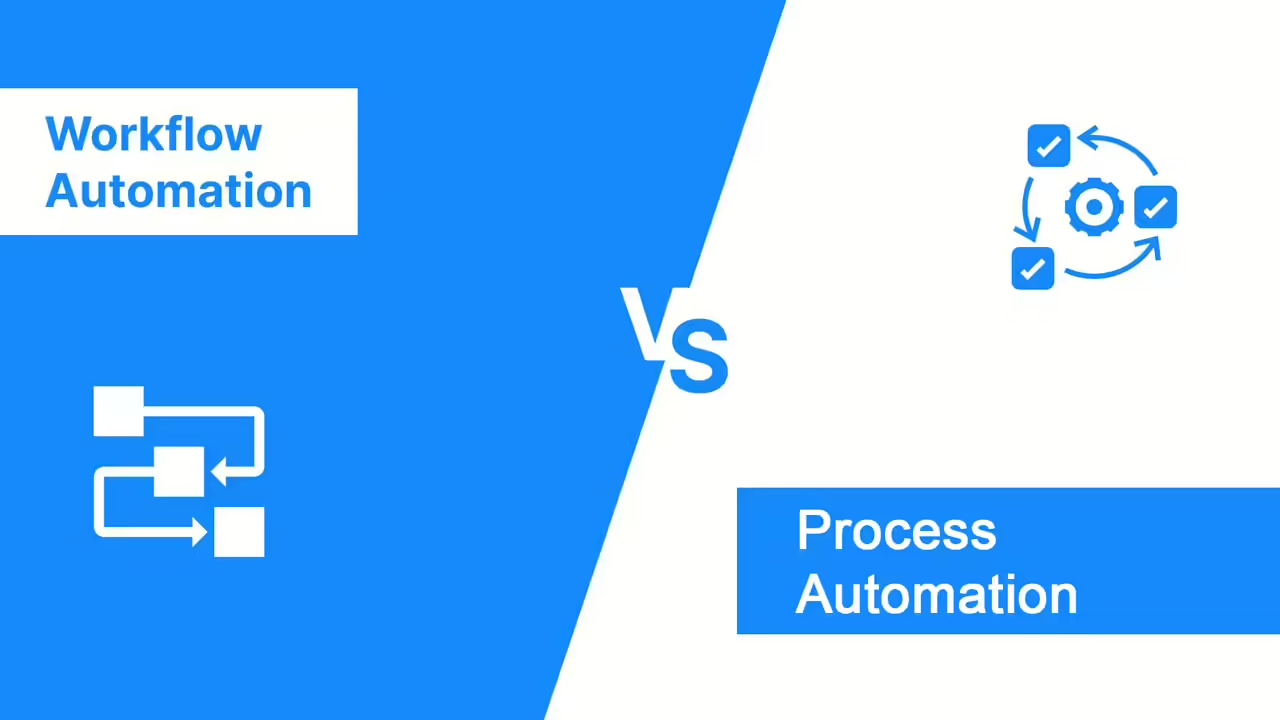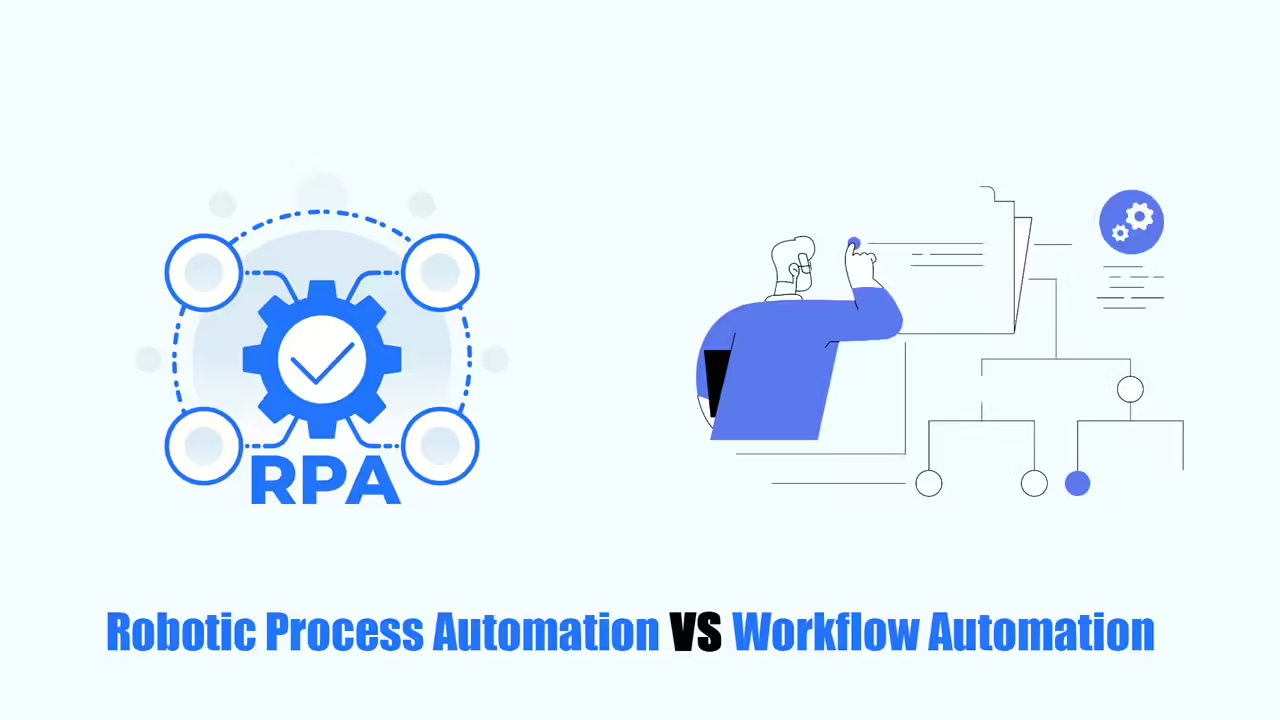If you want to optimize your organization and company’s workflow, you should consider email workflow automation software. According to many marketers, this type of software has made an important contribution to communicating and marketing to customers by email.
Perhaps you’re having trouble finding a good email workflow automation tool that suits your needs and your business. This takes time and effort and you may still make the wrong choice.
That’s why we introduced you to 6 email automation software that can do it and created this guide. Read on to find out which tool is best for you and your company.
What is Email Workflow Automation Software?

Email workflow automation software works like a robot sending you emails. It can send emails to certain people at the times that you set it to do. This helps you save a large amount of time and effort to focus on more important things.
Specifically, these software can do some work for you, such as sending welcome emails to new customers, thank you emails after making a purchase, or reminding people who haven’t finished buying something. Thanks to this, you can stay in touch with potential customers and attract more people to buy from you.
6 Best Email Workflow Automation Tools
Below are 6 email workflow automation tool options that I want to introduce for you. Let’s explore!
Hubspot
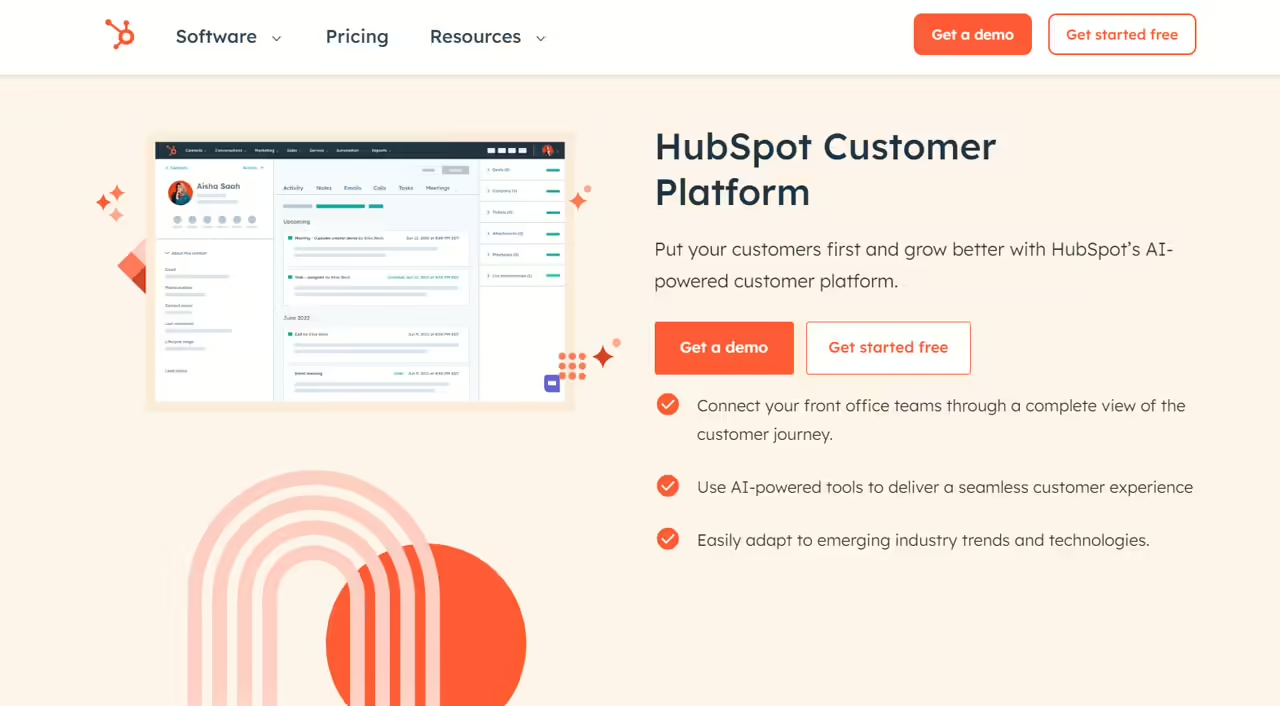
HubSpot offers CRM functionality that helps you effectively manage customer relationships, as well as track interactions and personalize communications. With email marketing automation, it helps you manage campaigns, message target customers, and follow up promptly.
This email workflow automation software also offers customizable reports with detailed information about campaign performance. From there, it helps you make decisions and adjust your marketing strategy based on data accurately and reasonably.
Plus, the tool offers pop-up forms to help you collect leads and grow your list, while performance analytics offers real-time data on open rates, click-through rates, and other important metrics.
Main Features:
- Manage customer relationships.
- Automate email campaigns & follow-ups.
- Create custom reports to see how your emails are doing.
- Automate repetitive tasks with pre-made workflows.
- Use pop-up forms to get more leads.
- See real-time data on email performance.
Pricing:
Starts at $20 per month.
Pros:
- Easy to use.
- Lots of options for sorting customers.
Cons:
- More expensive than some other email workflow automation tools.
- Take a while to learn how to use it.
EngageBay
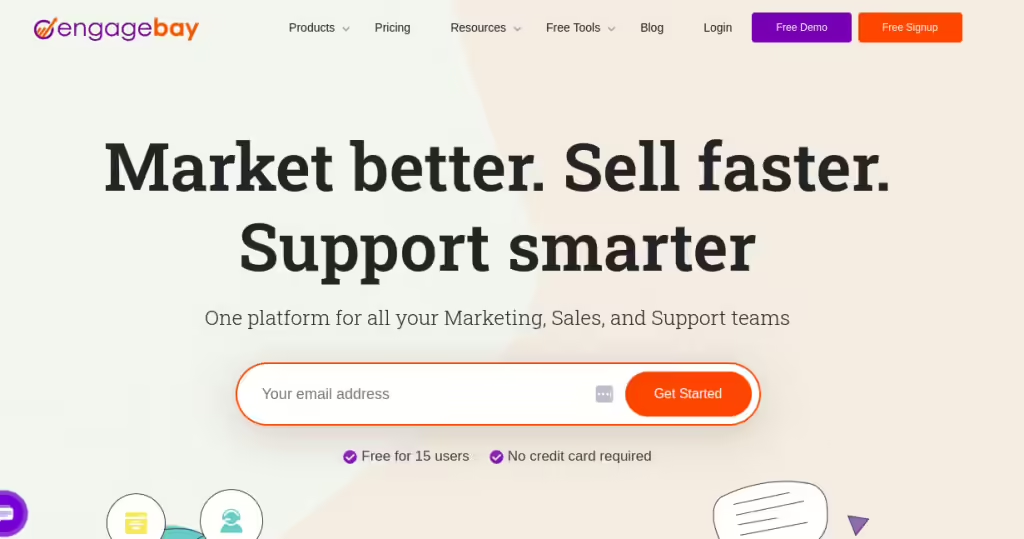
EngageBay is one of the 6 email workflow automation tools I want to mention. One of its outstanding features is that it can make your emails look more beautiful and also provides pre-made templates for you to choose from. In addition, this software also shares your emails with others on social networks.
It also lets you send emails to specific groups of people, which makes them more interesting to the reader. It can even send follow-up emails automatically to keep potential customers interested.
Main Features:
- Make emails easy by dragging and dropping.
- Use ready-made templates.
- Add social media buttons.
- Send emails to different groups.
- Send follow-up emails automatically.
Pricing:
Starts at $13.79 per month.
Pros:
- Easy to use.
- Can grow with your business.
Cons:
- Not many ways to customize it.
- Customer support isn’t always helpful.
EmailOctopus
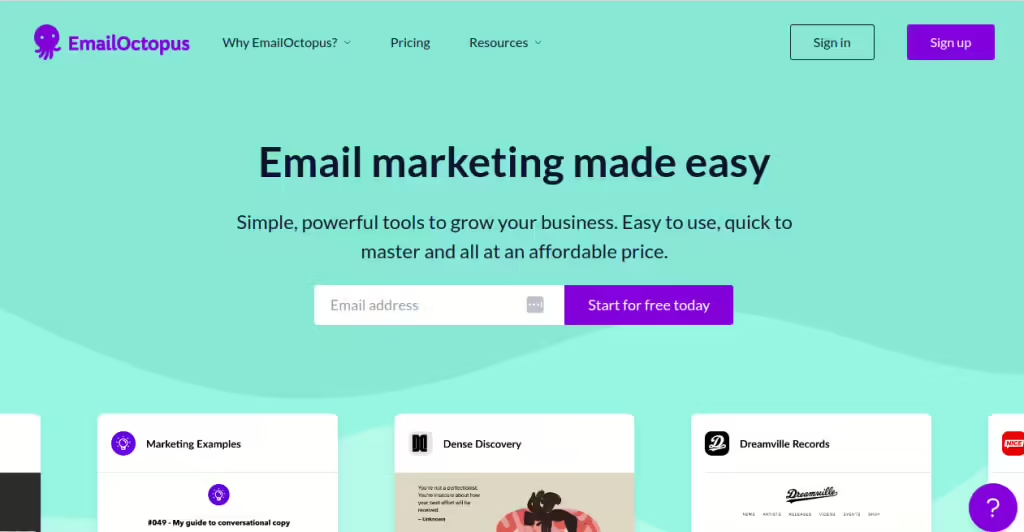
EmailOctopus helps you make and send emails that look good. It has lots of designs to choose from, and you can easily change them to fit your style without knowing any code.
Plus, this email workflow automation tool helps you make web pages to go with your emails, so people can take action after reading your emails. It can also send out a bunch of emails automatically at the right times.
Main Features:
- Provide some designs to choose from.
- Easily change emails without code.
- Make web pages to go with your emails.
- Send out emails automatically.
Pricing:
Starts at $8 per month.
Pros:
- Lots of designs.
- Easy to use.
Cons:
- Doesn’t work with some other tools.
- Not much help built-in.
GetResponse
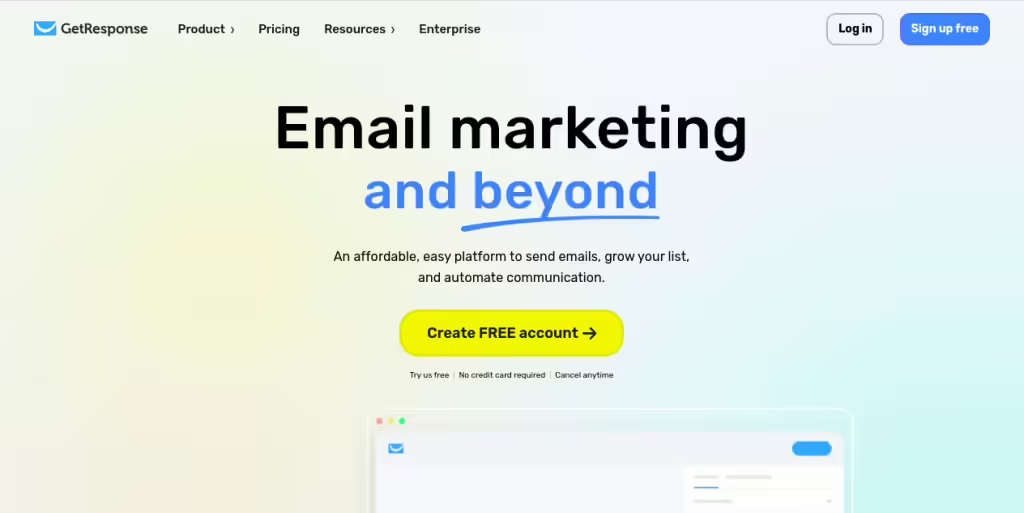
GetResponse helps you send a series of emails automatically to keep potential customers interested and build relationships with existing ones. It can send emails based on what people do, like visiting your website or opening an email, so the messages feel more personal.
GetResponse lets you divide your customers into different groups, so you can send different messages to them. It also shows you how well your emails are doing, so you can see what’s working and what’s not.
Moreover, this email workflow automation platform helps you attract more people to sign up for your emails with special forms, pages, and pop-up messages.
Main Features:
- Send emails automatically.
- Send emails depending on what they do.
- Divide customers into groups for different messages.
- Show you how well your emails are doing.
- Help you get more people to sign up for emails.
Pricing:
Starts at $15 per month.
Pros:
- Automatic emails and actions.
- Sends emails based on what people do.
Cons:
- Some people can find it difficult to use.
- Sometimes emails don’t get delivered properly.
ActiveCampaign
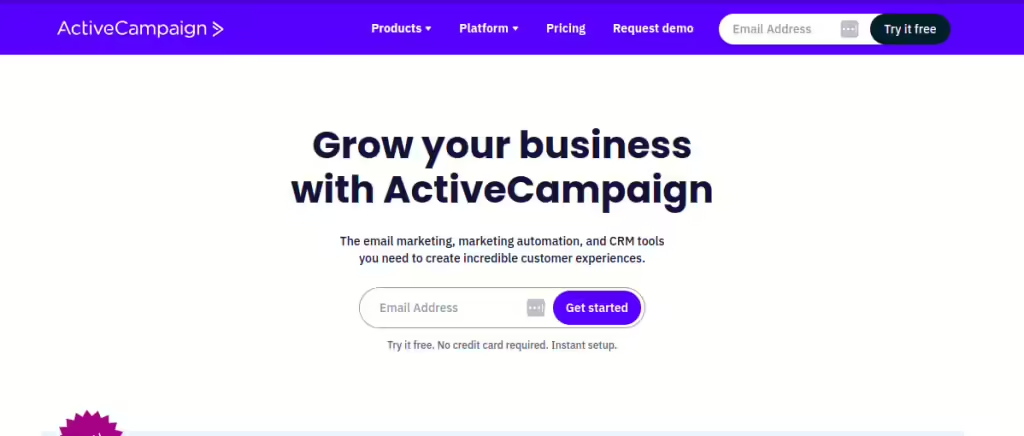
ActiveCampaign delivers personalized welcome messages and follow-ups to new subscribers and keeps your customers engaged. In particular, this software also has the ability to track the geography that users use, from which it can adjust campaigns and provide messages related to these different locations.
This email workflow automation tool can also send emails when people make a purchase, click a link, or other things. You can send emails to different groups based on what they’ve bought, where they are, and how long they’ve been a customer. In addition, ActiveCampaign can work well with other tools like Google Analytics, Shopify, and WordPress.
Main Features:
- Send welcome emails.
- Send follow-up emails.
- Send emails based on their location.
- Send emails according to what people do.
- Send emails to different groups based on what they’ve bought, where they are, and how long they’ve been a customer.
- Cooperate with other working tools.
Pricing:
Starts at $29 per month.
Pros:
- Send emails to the right people at the demanded time.
- Integrate with other popular platforms.
Cons:
- Not many email designs to choose from.
- Get more expensive as you get more customers.
MailerLite
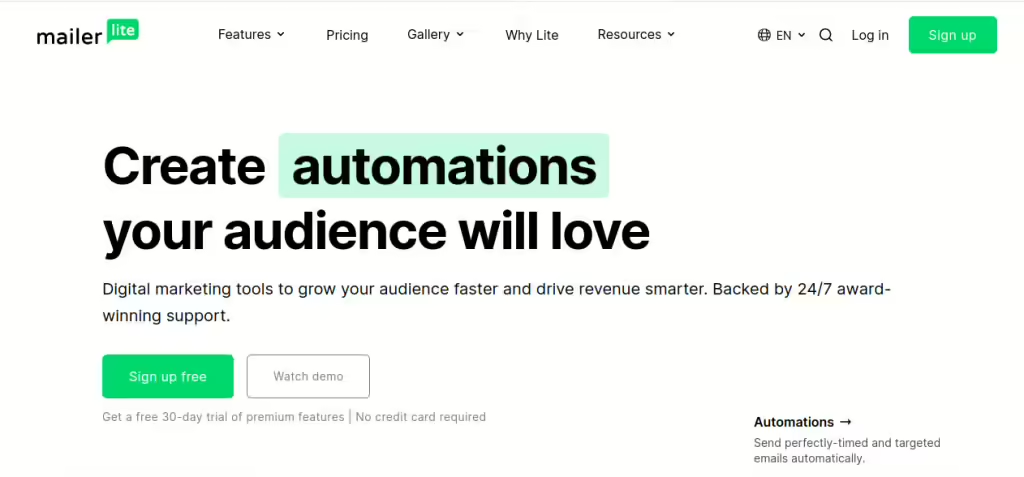
MailerLite makes it easy to create emails that look great. It has a drag-and-drop tool, so you can just move things around to design your emails. It also lets you send emails to specific groups of people based on what they’ve bought, which makes your messages more relevant to them.
You can set up this email workflow automation software to send emails automatically when certain things happen, like someone signing up for your newsletter or making a purchase. It also has ready-made plans for sending out emails for different goals, like promoting a new product or getting people to come back to your website. You can also see how your emails are doing in real time, so you can track your progress and make changes if needed.
Main Features:
- Easily make emails with a drag-and-drop tool.
- Send emails to specific groups based on their purchases.
- Send emails automatically when certain things happen.
- Ready-made plans for email campaigns.
- Show you how your emails are doing in real time.
Pricing:
Starts at $9 per month.
Pros:
- Easy to make emails.
- Send emails to the right people.
Cons:
- Doesn’t work with some other tools.
- No ready-made email designs.
Read more: