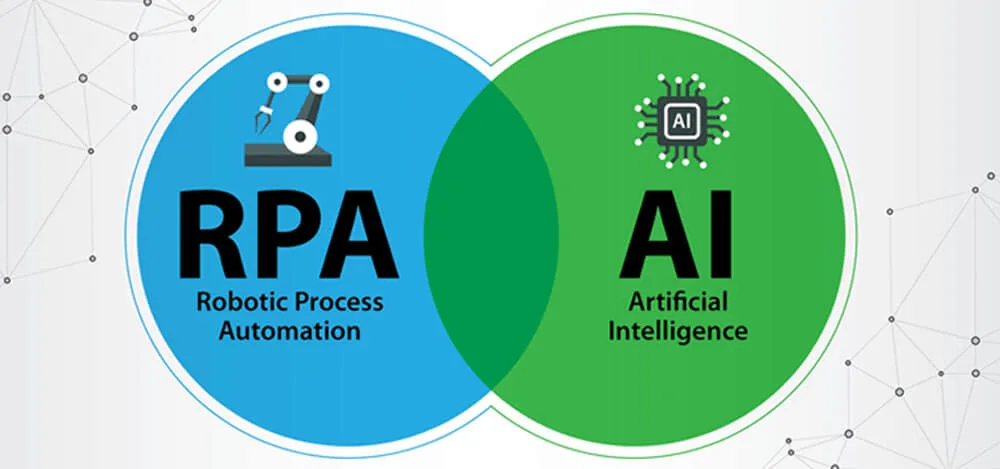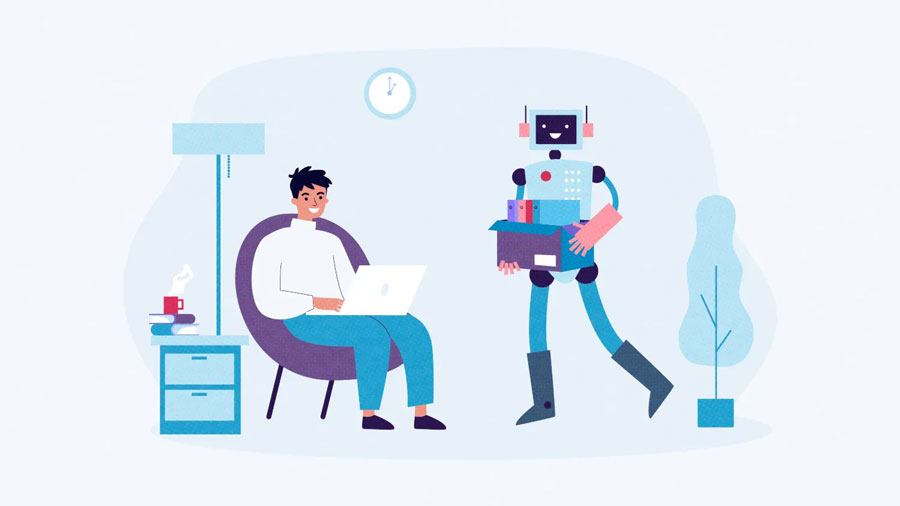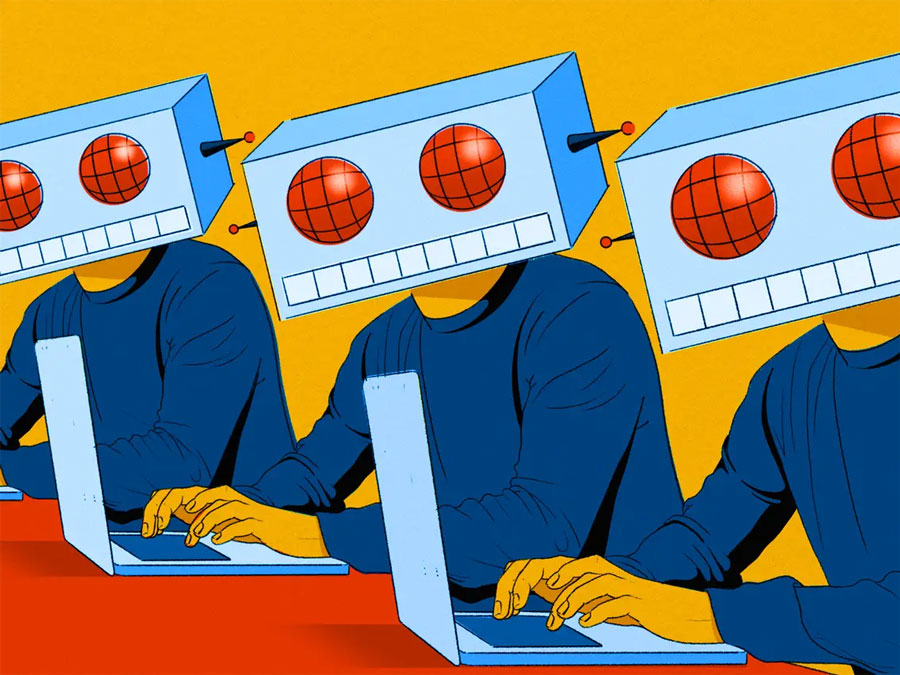With meetings, deadlines, reports, and actual work, the workday can feel too short. Constantly juggling and the pressure to perform can lead to burnout and lower productivity. That’s where automation and AI tools come in. They can do tasks in seconds that used to take hours or days, freeing you for more important work.
Let’s explore 8 best AI automation platforms and how they’re changing your business efficiency.
8 Best AI Automation Platforms
Here are 8 best AI automation platforms that can streamline and automate the way your team works.
Claude
You can use Claude (specifically their Sonnet 3.5 model) for coding and code reviews. Claude is extremely accurate and seems to understand the nuances of programming better than other tools.

One big advantage is that Claude is very easy to interact with. It feels more natural than ChatGPT, with a warmer, more articulate tone. Whether you’re brainstorming or solving complex problems, chatting with Claude is a real pleasure.
At $20/month for the Pro plan, it’s a great value, especially if you want an intelligent, approachable AI assistant that’s particularly good at programming.
Perplexity
Perplexity is more of a research tool than a regular search engine. Instead of giving you tons of links like Google, it gives you direct answers with sources, which makes research much faster. However, you need to double-check its answers, as some answers, especially for technical questions, may use outdated information.

You can use it to explore topics from different perspectives, and its step-by-step reasoning is great for in-depth research. You can see it automatically figure out when doing another search will get a better answer and then it goes through each part of your question.
If you want even more features, Perplexity Pro is worth considering. It costs $20 a month and gives you faster responses and more detailed answers, making the overall experience much better.
OpusClip
OpusClip is one of the best AI automation platforms for turning long videos into short, shareable clips on social media. It’s easy to use and does a lot of the work for you.

The AI is really good at finding the best parts of a video, which saves you a lot of time. It also automatically resizes clips for TikTok and Instagram.
Adding captions is a snap, and the emoji option makes clips more engaging, especially when watching silently. I also like the “hook” feature that highlights key moments at the beginning.
Opus Clip makes it easy to create attention-grabbing content from existing videos. It’s practical, effective, and simplifies social media editing.
Midjourney
Midjourney is a great AI if you need fantasy, sci-fi, and historical photos with rich textures.
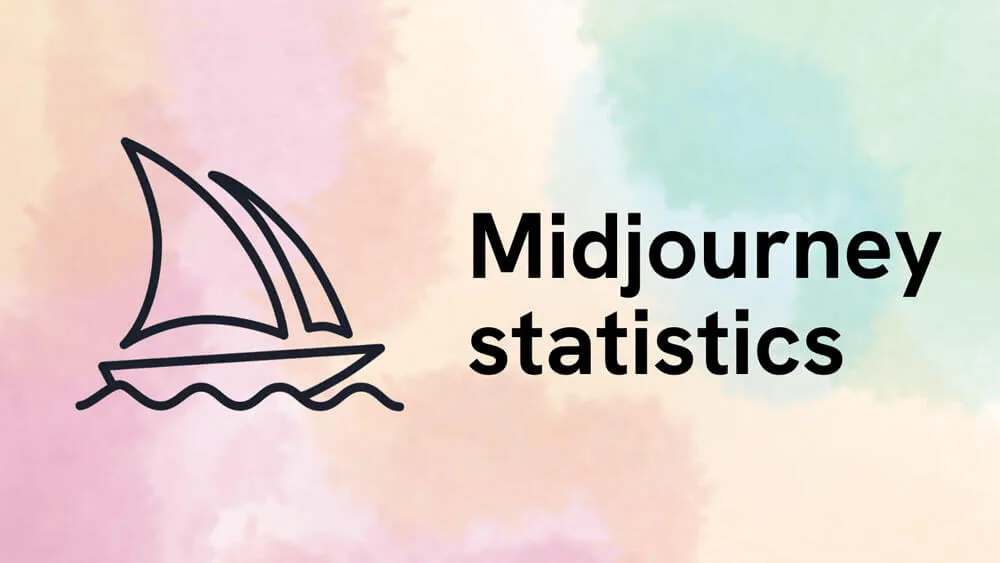
Midjourney’s painterly style is great, especially for faces and details in surreal settings. It struggles with faces at a distance, but for imaginative artwork, like space operas or mythical worlds, it’s the best choice.
Midjourney has free and paid plans. The free plan offers a few images, while the paid plans offer more generations, faster processing, and additional tools. The cheapest paid plan costs $10 a month.
Wordtune
Unlike Grammarly, which focuses on grammar and spelling, Wordtune is great for rephrasing sentences for clarity, tone, and style.

You can switch between formal and casual tones for your writing with just one click. Wordtune also has advanced AI proofreading to make sure everything is perfect before sending.
Wordtune makes contextual suggestions that match your writing style, tone, and topic, helping to keep your writing consistent. However, it’s not for writing long things from scratch.
Wordtune offers a free basic version and premium plans starting at $13.99 a month with good tools to improve your writing.
Vista Socia
You can use Vista Social to manage your social media. Its features allow you to plan, collaborate, and schedule content easily across all social platforms.

The AI assistant uses ChatGPT to create engaging captions and replies, saving you a lot of time. The engagement tools can also bring all messages and reviews into one place, making it easy for you to manage and engage with social media users.
Vista Social is great for small and medium-sized businesses, agencies, and content creators who need a comprehensive, affordable social media tool.
With plans starting at $39 a month for planning, publishing, engagement, AI assistance, and reporting, Vista Social is one of the best AI automation platforms for you.
Looka
Looka is an AI-powered platform designed to make logo creation and branding simple. The process is simple: You just enter the name of your project, choose a few styles and colors that you like, and Looka quickly generates a variety of options that look professional and well-designed. It’s incredibly easy to navigate, even if you have no design knowledge.

Looka may not offer the same level of in-depth customization that you’d get if you worked directly with a professional designer. However, it’s a great solution for small businesses or personal projects where efficiency and budget are key factors.
In terms of cost, Looka offers two main options:
- Logo-Only Packages: These are one-time purchases that give you logo files in different formats. You can choose from the Basic package for $20 or the Premium package for $65.
- Brand Suite Subscriptions: These are annual plans that unlock the full brand suite with over 300 customizable assets. The standard Brand Suite subscription costs $96 per year, while the Brand Suite, which includes an AI-generated website, costs $129 per year.
Bolt
Bolt.new is designed to make it incredibly simple to build and launch full-fledged applications, all from within your browser.

The tool makes creating an app incredibly fast and intuitive. Simply enter a description of what you need, such as “Build a task manager with to-do lists, user authentication, and a simple dashboard,” and Bolt.new will generate a functional starting point. You can then add features like a delete button for tasks and tweak the look and feel directly in the code editor without much fuss.
Another advantage of the software is the deployment process. Once your app is ready, just click “deploy” and it’s online. Bolt.new automatically handles all the complicated background tasks like hosting and server management, saving you a lot of time and effort compared to setting everything up manually.
Despite keeping things simple, Bolt.new still supports popular web technologies like React and Next.js, so you can often use tools you already know. The AI assistant for coding and debugging is also quite helpful throughout the process.
Bolt.new is a great solution for quickly developing prototypes or smaller applications where speed and ease of deployment are important.
Bolt.new has several pricing tiers:
- Free plan: Provides a daily limit of 100,000 tokens to get you started.
- Pro plan: Costs $18 a month and offers a much larger pool of 10 million tokens per month.
Conclusion
In short, these best AI automation platforms can significantly support your workforce. These tools allow teams to shift their focus to higher-value tasks, such as nurturing relationships and strategic problem solving, which can also help reduce employee burnout.